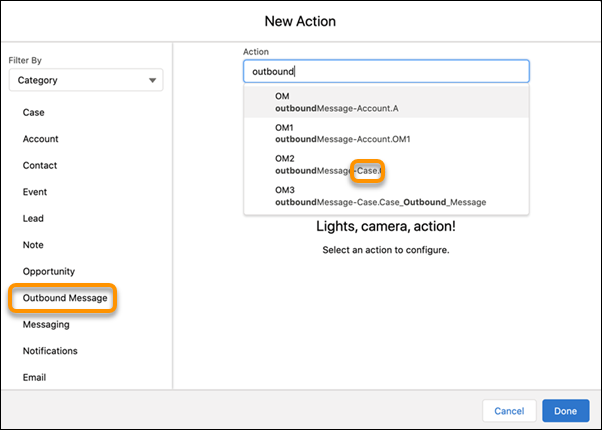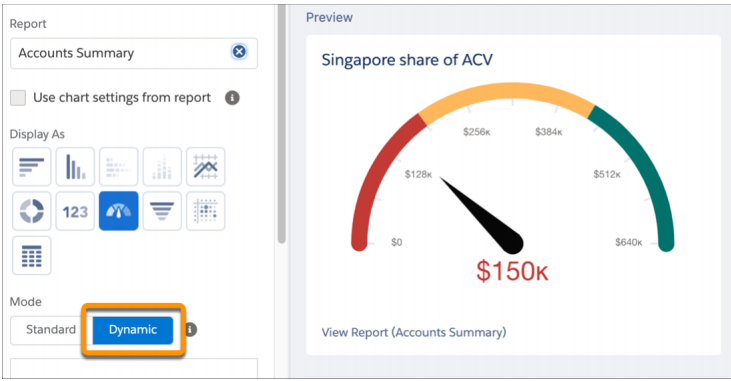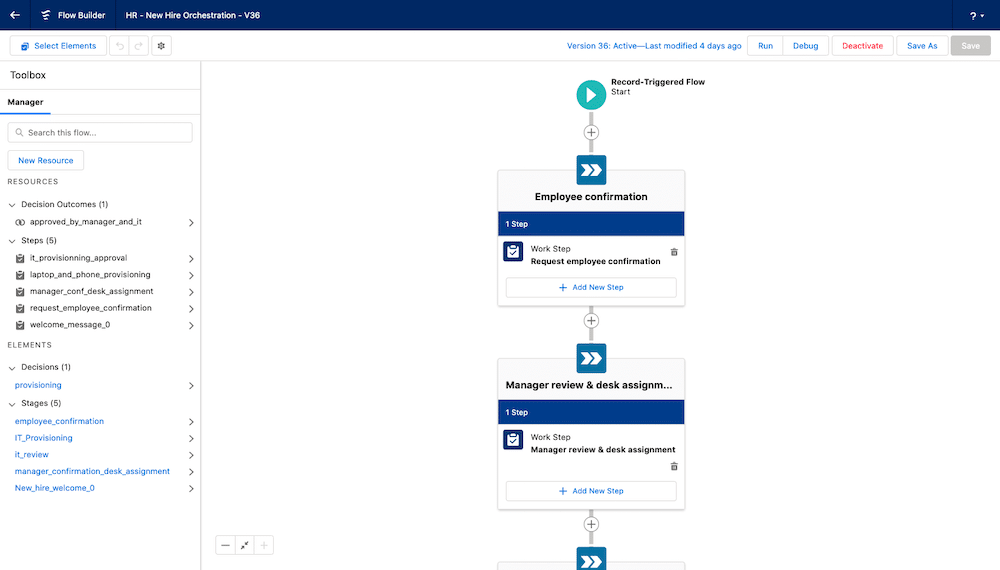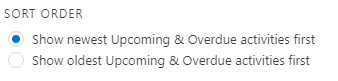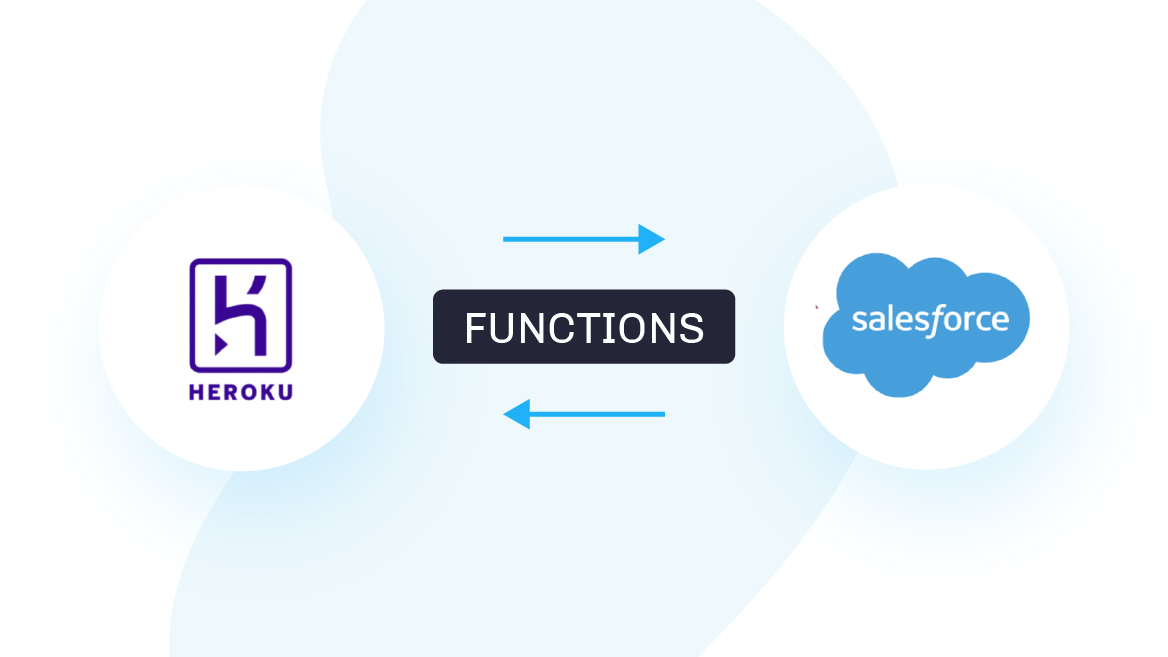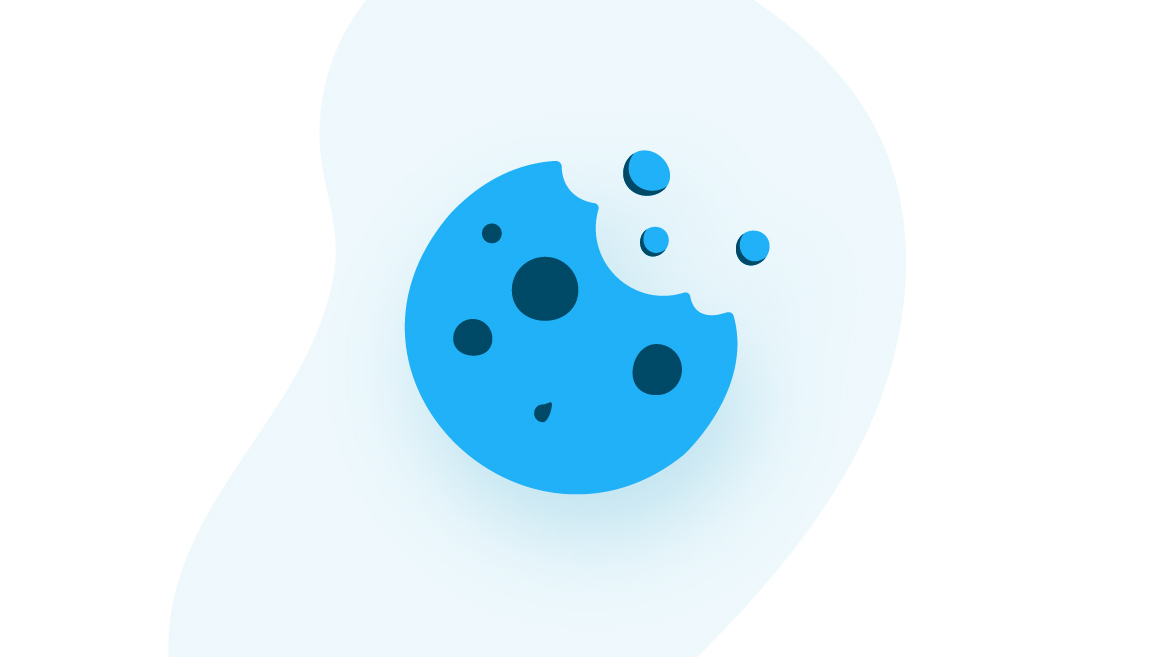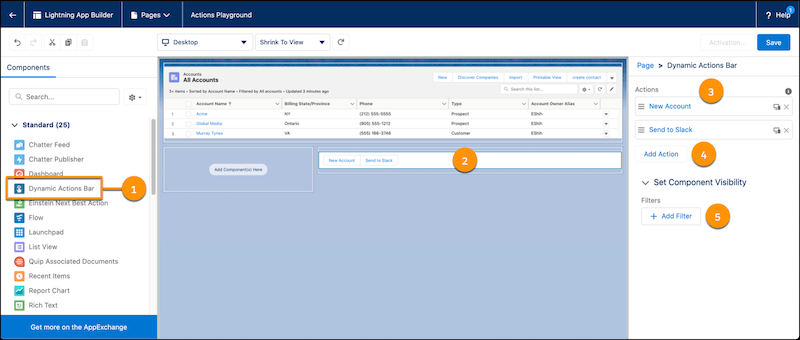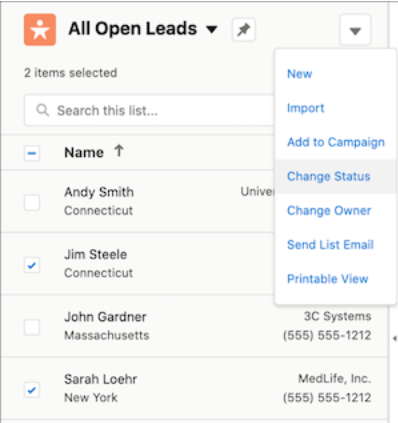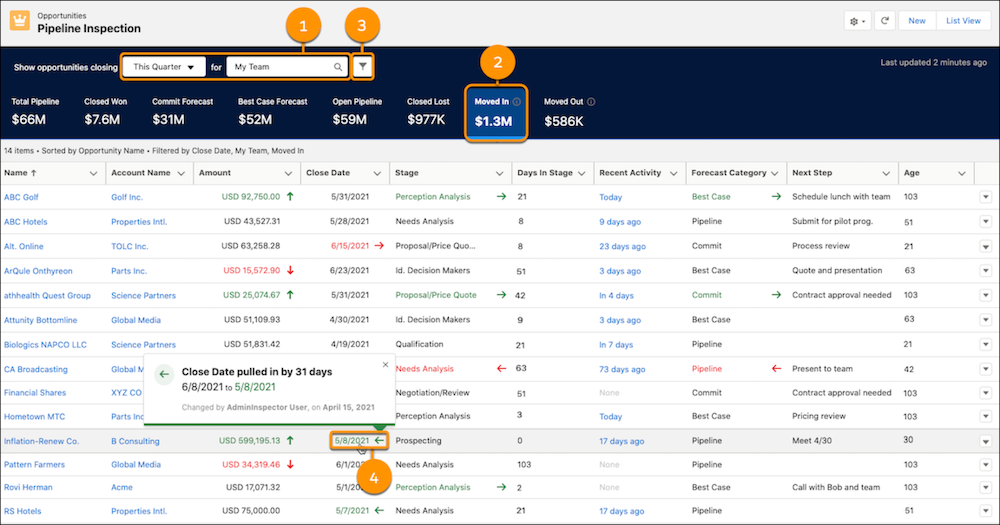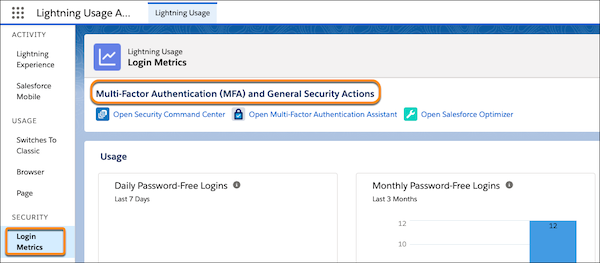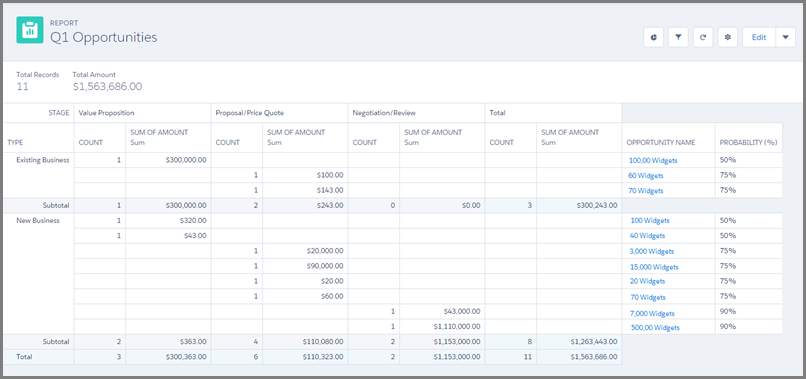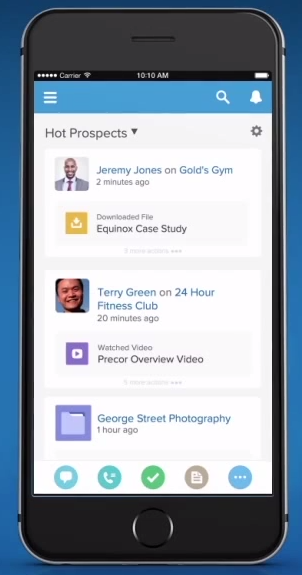Salesforce Winter ’22
Salesforce Flow Updates
- Record-Triggered Flow Start Element Changes
- Call a Subflow from a Record-Triggered Flow
- Screen Flow: New Roll Back Records Element
- Relabel the Navigation Buttons in a Screen Flow
- Ability to Reconnect Flow Elements in Auto-Layout
- Configure Batch Size for Scheduled Paths in Record-Triggered Flows
- New ‘Minutes’ Options for Offsets (for Scheduled Paths in Record-Triggered Flows)
- Debugging Enhancements for Record-Triggered Flow
Send Outbound Messages with Salesforce Flow
Outbound Messages are now available as an action in the Flow Builder. Outbound Messages send messages to external services, beyond Salesforce (the clue is in the name).
This is a major addition that will solidify Flow’s reputation as the go-to Salesforce automation for all admins – deserving of its own spotlight. Could this be the final nail in Workflow Rule’s coffin?
1. Einstein Search
Einstein Search is one of the many free AI-driven features provided to us by Salesforce. Whilst this feature has been available for a while, there are updates in almost every release. Most importantly, Einstein Search will now be enabled by default in the Winter ’22 release.
Read more: Get Started Today with New Einstein Search
2. Lightning Page Performance
Over the past year, Salesforce has put a big emphasis on allowing Admins to improve the speed of their Org. The Analyze button on Lightning Pages lets Admins to see the predicted load time of pages, and provide recommendations on how to improve it.
Read more: The Analyze Button: Improve Your Salesforce Lightning Page Load Speed
In the Winter ’22 release, there are a few additional features that are important to note:
- You can now view org-specific metrics including your users network latency, browser speed, and number of cores – giving you greater visibility into actual load speeds.
- Whenever you build a page in Lightning App Builder, the performance analysis will run automatically, providing recommendations if your performance is poor or moderate.
- If you’re using custom Lightning Components, Salesforce will provide more detailed analysis. This includes recommendations if you’re component contains External CSS and unminified Javascript etc…
3. Dynamic Gauge Charts in Dashboards
Dynamic Gauge Charts have been a long time coming for Salesforce Admins and users. Previously, Gauge charts have only allowed you to track KPI’s against static numerical goals, but now, this figure can respond dynamically to your business.
For example, in the screenshot below, you can see a gauge chart filtered to only show the revenue of the Singapore subsidiary, relative to the target of the whole business.
4. New Forecast Category
For those that are familiar with Collaborative forecasting, you will know that there are four types of forecast categories, Pipeline, Best Case, Commit & Closed.
Salesforce is now adding a 5th category called “Most Likely”, which allows you to further split out sales users opportunity groups.
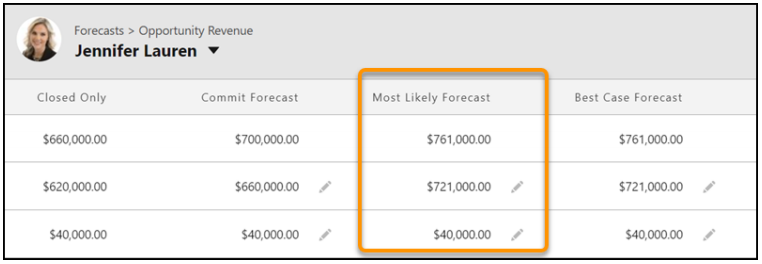
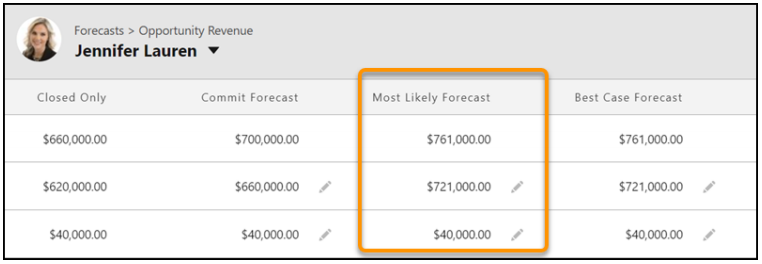
5. “Your Account” App
Although not the sexiest of features, Salesforce has given the billing section of your org a revamp. This is where you can see your Salesforce invoices, products, and contracts.
If you are familiar with “Checkout” in Salesforce classic via the setup screen, this will now be renamed to “Manage Subscriptions”. If you are working out of Lightning, you can access your account via the setup cog, and clicking on “Your Account”.
6. Dynamic Interactions
Dynamic Interactions allow developers to create Lightning Components that dynamically react to user activity on another component. For example, you can see from the screenshot below that when a user clicks on an account, the Dynamic Interactions component will show the exact location on a map.
Read more: New Lightning Components: Salesforce Dynamic Interactions
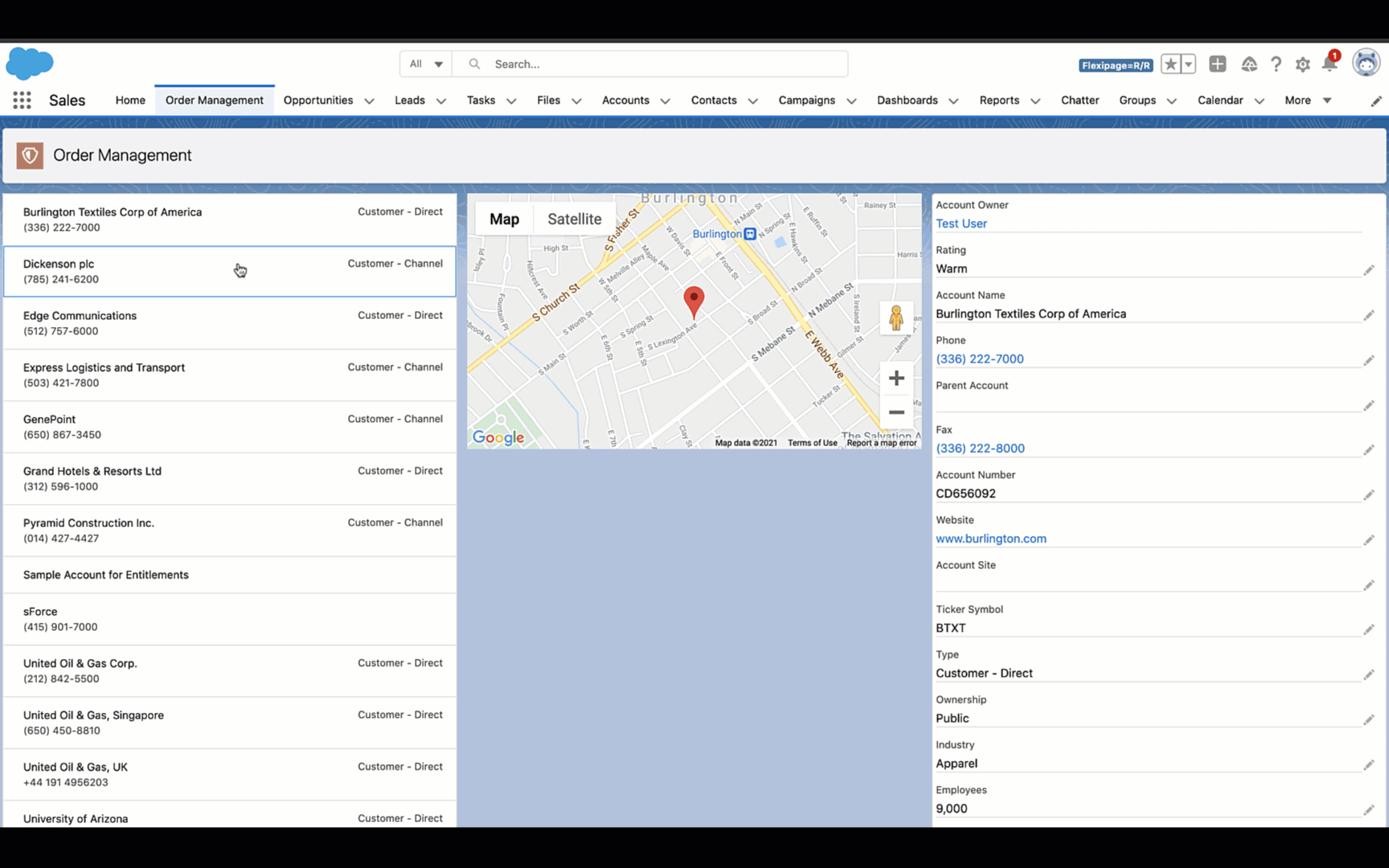
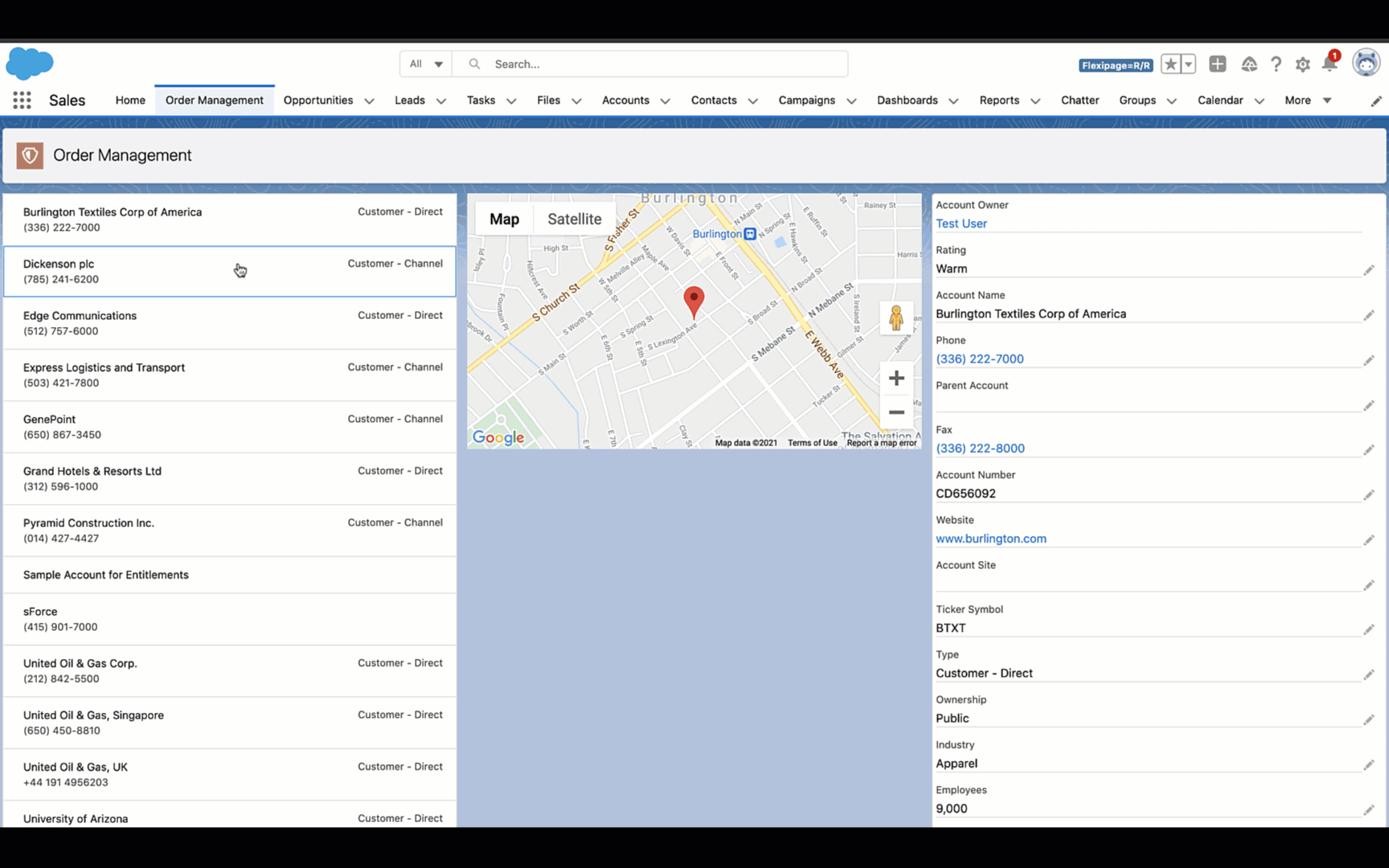
7. Flow Orchestrator
Flow Orchestrator is designed to help Admins create sophisticated multi-user, multi-step automated business processes, with clicks, not code.
This means you can link different flows, and approval processes together, defining whether steps need to be completed sequentially, or together.
Read more: Introducing Flow Orchestrator: Unify Your Complex Business Processes Without Code
8. Sort Upcoming & Overdue Activities Intuitively
The “Activity” component is a vital part of how users get a quick overview of previous communication and upcoming tasks/events. Salesforce has now provided us with a sorting option, as previously the item with the closest due date was at the bottom of the list. A great feature to tell your users about…
9. New Home Page for Salesforce Mobile Users
Previously in beta, the new “Mobile Home” feature is now generally available for both Android and iOS users. This provides Salesforce Mobile users with a new home page with the ability to customize the “cards” that are displayed.
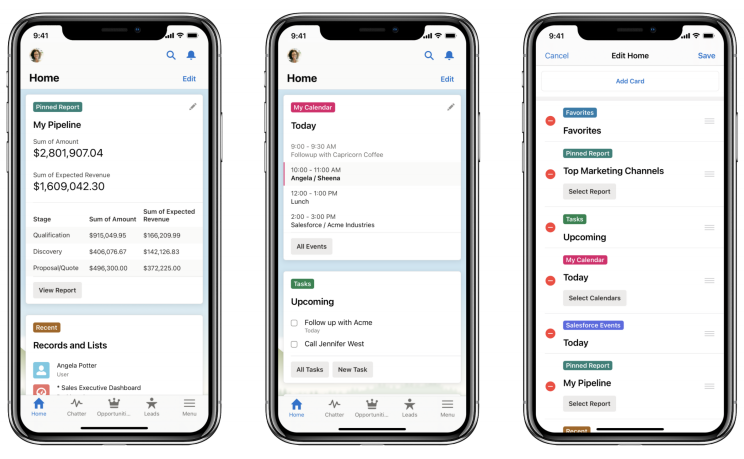
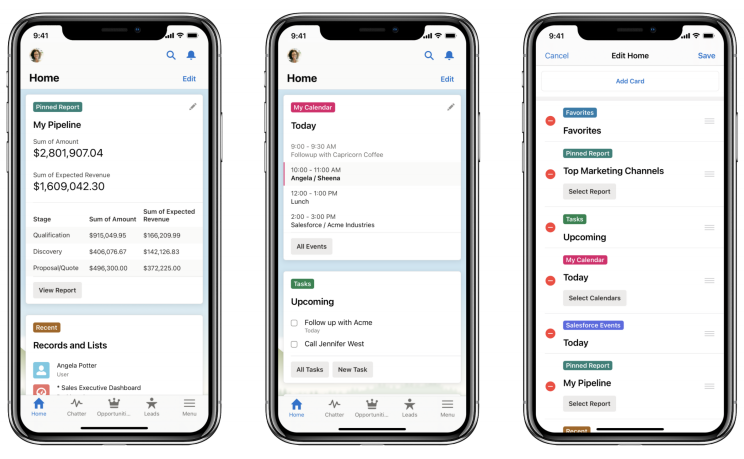
10. Restriction & Scoping Rules
Before Restriction Rules, you could only open up access in Salesforce, which meant if you wanted to restrict access, you had to remove access for everyone, and then open up access via sharing features.
Restriction Rules completely buck the trend on this, allowing you to create rules that control which subset of records you allow specified groups of users to see. This feature is now generally available.
In addition, Scoping Rules have also been announced in beta. This feature allows you to remove unnecessary records when users are searching. This doesn’t remove access from the records themselves but helps when searching.
11. Salesforce Functions: The End of Platform Limits
You’ve probably heard of Salesforce Functions, or one of its earlier names, at some point during the last few years.
Salesforce Functions will combine the elasticity of Heroku with the power of Salesforce to provide us with a whole new paradigm of development.
You can now write methods in Javascript, Typescript, or Java – and hopefully other Heroku-supported languages in the future – which easily integrate with your Salesforce data, and invoke them using Apex code.
This promises endless possibilities for functions that until now were blocked by the platform’s limits. Whether it’s handling large files, processing data on limitless scales, or creating services that can draw on more power during peak times, Salesforce Developers have a lot to look forward to.
You can also, finally, make use of libraries that never existed for Apex, but do for other languages (zipping files, anyone?) without having to resort to third party APIs.
Whether it lives up to all the hype is something many of us are truly looking forward to seeing!
12. Lightning Web Security (Step Aside Lightning Locker!)
Lightning Web Security (beta) is set to replace Lightning Locker.
If you haven’t heard of Lightning Locker, it’s the mechanism in Salesforce that blocks you from using global objects and wraps every single thing inside a secure proxy wrapper.
I call it ‘Marmite’ – some people love it for sandboxing components, while others hate how invasive it is. Love it or hate it, it deserves our attention (offer me a sandwich once the release is here to find out what I think of it!)
Lightning Web Security is a faster, more compatible mechanism that should keep your components separate without being ‘all in-your-face’ about it.
Why is it important that we know about it while it’s still in beta? Because you want to make sure your applications are compatible with it before it is generally available. This kind of update has the potential to break existing code in a way that may not be trivial to fix. Any responsible developer would test it as early as possible.
13. Dynamic Interactions
Dynamic Interactions have been making headlines for some time now. These allow your custom components to broadcast events that carry values, then have those values delivered to other components on the same Lightning page. For example, you might have a component that shows a list of top accounts – clicking on this account can broadcast an event, and another component on the same page can show all the recent opportunities related to it.
While broadcasting events between two components that do not share a parent isn’t groundbreaking by itself (after all, we could always use the Lightning Messaging Service to achieve this), what this feature does deliver, is the ability for administrators to configure which events affect which other components. This would allow interactivity between two components from different vendors that were otherwise not specifically designed to work with one another.
But honestly, at this point, it raises more questions than it answers, such as why is there JSON inside our XML?
14. Restriction Rules
Data access in Salesforce used to be such a simple matter 😉 You’d set up profiles to define the object-level permissions, then the role hierarchy to define which users can see which records. You’d go back to the profile because (oops) you forgot field-level security. Oh, and there’s sharing rules. And enterprise territory management – and account teams. Finally, if you had really complicated requirements, you’d opt to use Apex Sharing.
And somehow, this one user could see that contact they shouldn’t have…
Well, Salesforce has got a new data access control to throw into the mix: Restriction Rules. Restriction Rules turn the paradigm on its head by actively blocking a user from seeing certain records.
Up until now, the rule was that in order to see a record, something must grant you access to it. “Blocking” simply didn’t exist – it was simply not a user who was not granted access to the record.
This is the first mechanism available on Salesforce that can block access to something the user otherwise has permission to see.
If you’ve been using Apex Sharing to get around some of the barriers around the sharing model, give restriction rules a look and see how they change things.
15. Einstein OCR Improvements
Salesforce is releasing some really cool toys for Einstein OCR (optical character recognition), such as the ability to extract text from photos and PDFs.
What does this mean to you as a developer? It means that you can now build applications that read business cards, scan printed spreadsheets, or read a restaurant menu (as long as it’s in English).
Previously you’d have to opt for third party APIs to perform these tasks, now they’re available right here on the Salesforce platform – so your data doesn’t need to make any insecure trips to other services.
You can read about the OCR update here, but the real treasure trove of information can be found in the Einstein Developer Guide.
16. Experience Cloud: User-controlled Cookie Permissions
Do you remember the days before GDPR? You could click a link to an article and just read it, without a pop up asking for cookie permissions, like some kind of privacy-unaware savage.
These days, every single website we visit asks us for our cookie preferences. And some, which I will not mention here, will continue to ask you on every single page visit.
Whatever your personal feelings on the subject are, it’s still the law.
Salesforce made it easier for us to implement cookie preferences with the new Cookie Consent module available for Aura and LWC! This module allows a user to set which category of cookies they want to allow, and you, as a developer can check these choices when building your functionality.
17. Secure Static Resources Release Update Postponed
Previously, Salesforce had announced that they will be changing the domain from which static resources will be served.
Developers were required to review any use of static resources with this update enabled and, in many cases, found that these files could not be loaded with standard lightning component functions such as loadScript().
If you, like myself, have been having recurring nightmares about this update, then relax! The serving of static resources will remain as-is until they figure out a way to keep it compatible with all the fantastic components that we’ve brought to the ecosystem.
18. First Generation Managed Packages to 2GP Conversion
While still in developer preview, Salesforce will be accepting more partners into the program for converting first generation managed packages.
As 2GP evolves, its set of features begins to eclipse standard managed packages. In this release, for instance, second-generation packages can remove new types of components.
Those of us who have packaged our applications before 2GP was released have been unable to upgrade our package format, but with a little more patience (or by applying to the preview) we will soon be able to reap the benefits.
19. Time and Name Support in lightning-input-field
So, you know about Time fields, the ones that let you select a specific hour in 15-minute increments?
Well if you’ve been using this data type, and had to create custom pages for it, you may have encountered the lack of support in the wonderful lightning-input-field component for LWC.
If you were building dynamic, configurable components, working around this would have been difficult (though not impossible). I’ve personally had to deal with this a few times this year, so I’m really glad that official support is inbound in the Winter ‘22 release!
In far less interesting news, the compound Name field (like the one for contacts) is now also supported. Yes, yes, very exciting I’m sure, but since it never personally affected me it is destined for exile at the bottom of this section.
Find out how other components have been updated here (or if Aura is more your style, here).
20. Enforced Release Updates
Several release updates are being automatically activated with this release, with the potential to break existing code.
If you haven’t already done it, now is your last chance to use secure Visualforce Remoting calls, update your access permissions for Lightning components, and ensure your OAuth scopes are all correct!
Here is the list of updates being enforced. You can try them out in a preview sandbox to make sure your code works flawlessly!
Salesforce Summer ’21
1. Flow Updates
With every new release, there are many amazing enhancements to Flow and the Summer ‘21 release does not disappoint.
Tim Combridge has already given us a sneak preview in his Summer ’21 Treasure Hunt post, but here are a few standout updates…
- Build Multicolumn Screens in Flow Builder (GA)
- Set a Default Value for Any Screen Component That Displays Choices
- Use Is Changed in Condition Logic for Start Elements and Decision Elements
- Use ISCHANGED, ISNEW, and PRIORVALUE in Record-Triggered Flow Formulas
- Place Fields from Your Salesforce Objects Directly on Flow Screens (Beta)
- Find Failed Flows Faster
- Debug Flows with One Button


2. Dynamic Actions Bar (Pilot)
There’s an exciting update for Dynamic Actions in the Summer ‘21 release. You can now quickly and easily configure a Dynamic Actions bar for your standard and custom actions, including setting visibility for the entire Dynamic Actions bar.
Check out our complete guide to Dynamic Actions here.
3. Inline Editing in Salesforce Reports (Beta)
Salesforce is bringing the power of inline editing to reports! Now, if a record is out of date, you can update certain fields (text, numeric, and checkbox) without leaving the report view. For example, if a sales rep is viewing an Opportunity report, they can update the Probability field from the report and the report will automatically refresh.


4. Download a Dashboard Image to a File
You can now download a dashboard as a PNG file that can then be embedded in documents, presentations or anywhere else!
5. See Record Access Reasons in Lightning Experience
Use the Record Sharing Hierarchy in Lightning Experience to easily understand why a user has access to a certain record.


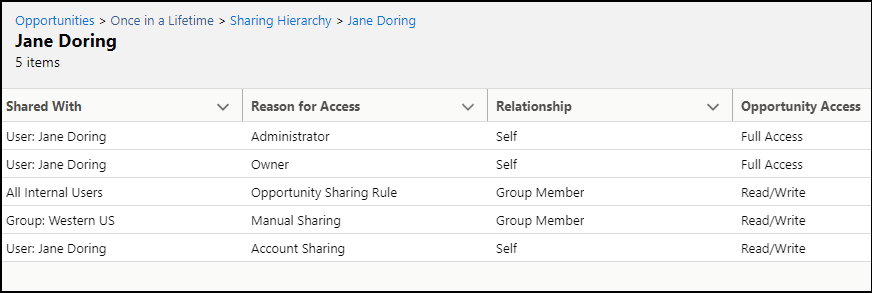
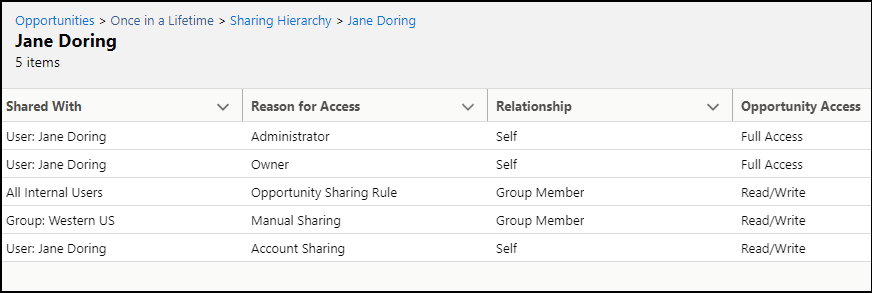
6. Improve Page Performance with Custom Lightning Component Analysis
The Analyze Button will now give you insights and performance predictions for your custom components. For a full overview of the Analyze Button check out our article here!
7. Save Time with Mass Actions in Split View
We love Split View, however previously, you had to switch back to a List View to perform mass actions. Well no more! You can now perform mass actions in Split View as well.
8. Drive Sales Team Accountability with Pipeline Inspection
Pipeline Inspection provides sales reps with a single view of their pipeline including key metrics and opportunities. In addition, Pipeline Inspection displays changes in close dates, amounts, stages, and forecast categories.
Using these insights, sales reps can focus on the most important deals and managers can identify opportunities or reps that need more support.
9. Native Sales Navigator Integration for LinkedIn
Previously, LinkedIn Navigator integration was only available as an AppExchange App. With the Summer ‘21 release, Salesforce has provided native integration for Sales Navigator, including a LinkedIn Sales Navigator component that can be added to the Lightning page layout for the lead, contact, opportunity, and account objects.
You can also add InMail and Connection Request Lightning actions.
10. Three FREE In-App Guidance Walkthroughs
Previously, Walkthroughs were a paid feature of MyTrailhead, but with the Summer ‘21 release you get 3 Walkthroughs for free!
Walkthroughs enable you to create a hands-on interactive tour, guiding users through onboarding or new features, with step-by-step prompts. Check out the video below for more information…
Salesforce Spring ’21
1. Flow Updates
Flow is truly becoming the rising star of the Salesforce platform, with huge updates being made with each release, and Spring ’21 is no different.
- Lightning Flow has now been renamed to Salesforce Flow. This incorporates a set of features that includes Process Builder & Flow.
- Flow now has the ability for time-based flow actions to be set
- Screen elements now allow for Multi-Column support
- Prior Values are now accessible in Record-Triggered Flows
Stay tuned and sign up to our email newsletter for more Flow updates.
2. Lightning Page Performance
Since Winter ’21, Salesforce has provided us with an overdue feature. The ability to analyze Lightning page performance. The previous update provided some high level information about page loads time, but in Spring ’21 the Page Analysis feature will show us predicted load time, as well as performance breakdown by component.
In addition, you will also be able to analyze page performance on mobile.
3. Einstein Opportunity Scoring
Salesforce Einstein & AI is fast becoming an imperative, not a nice to have. This was highlighted a few weeks ago when Salesforce announced that Einstein now delivered 80+ Billion predictions a day!
This is further being democratized by Salesforce offering a number of features for free, including Salesforce Opportunity scoring. However, previously this has required 200 Opportunities to be closed in order to have the necessary data available to make predictions.
With Spring ’21, Salesforce has developed global scoring models. This means for smaller, or new Salesforce customers, they can get up and running with Opportunity scoring a lot quicker.
4. Manual Sharing
Admins will be able to rejoice everywhere, the “Sharing” button is now available in Salesforce Lightning! Your users will now be able to share a record with a user, or group of users, just like back in the day with Salesforce Classic.
5. Create Relationships to Opportunity Product Object
It’s been 12 years since an idea was created on the IdeaExchange for this functionality, but finally, you will be able to create relationships to the Opportunity Product object.
6. Salesforce Meetings
With the vast majority of the world’s meetings taking place virtually at the moment, there is no better time than to take a look at Salesforce Meetings. Announced at the virtual TrailheaDX back in September, Meetings is set to supercharge the way sales reps prepare and conduct their engagements with customers. There are a couple of main features that have been highlighted in Spring ’21
- The Meeting Digest screen gives you a summary of any meeting you are attending. Including attendees, any opportunities you are discussing, tasks, activities, and meeting insights, powered by Einstein.
- In addition, you have Meeting Studio. This provides a platform to help keep customers and prospects engaged virtually. Allowing smooth transitions between sharing content, as well as a place to take notes, document next steps, and collaborate with their team.
7. Monitor Login Metrics
Back in 2018, Salesforce released the Lightning Usage App, that provides insightful adoption metrics about your Salesforce Org. Salesforce has extended the functionality of this Dashboard to now provide login metrics.
This provides out of the box insights, diving into how users are logging into your Org. E.g. Password free using SSO, using 2-factor or any other multi-factor authentication. If you are tightening up how users login to your Org, then this is a great way to report on your success.
8. Quip Rebranded to Salesforce Anywhere
Collaboration has been at the forefront of Salesforce’s mission for a number of years. We have seen two huge moves this year in the form of Salesforce Anywhere, a new suite for collaboration directly on Salesforce records, as well as Salesforce’s biggest acquisition ever, snapping up Slack for $27.7B.
Within the release notes for Spring ’21, Salesforce Anywhere has expanded to include all the features from Quip. Is this the start of a new offering that includes Salesforce Anywhere, Quip & Slack?!
9. Article Answers
One amazing statistic from Salesforce last month, was the fact that Einstein Bots are now being used more than ever. With a 300% increase in bot sessions since February, which is 680% increase year over year, we are truly living in the future.
One feature that is currently in pilot is the ability for Knowledge articles to be automatically suggest to customers based on their interaction with the bot. Just one feature that is building up Einstein Bots to be a necessary channel in your Service organisation.
10. In-App Learning
If you’ve signed up for a Pre-release Org, you might have noticed a new icon at the top right of your screen, this is the “Guidance Centre” that provides an In-App Learning experience.
The idea behind it is to enhance your internal training programs, by making learning easily assessable to users within Salesforce. The Guidance Centre provides recommended Trailhead modules based on your role, or the page you are currently visiting.
In addition, Admins can create Learning Paths using public Trailhead modules, or myTrailhead modules if you use this product.
Bonus – Release Notes Home
You may have noticed that Release Notes now has a new home, over at help.salesforce.com.
Spring ’21 is the first release to be shown here, and includes an improved user experience, updated UI, as well as search and filters. You will also find all of the previous releases on here as well.
Salesforce Winter ’21
Having just announced the release date, sandbox preview, and pre-release org information for Salesforce Winter ’21, the release notes are also now available! So in true Salesforce Ben fashion, let’s dive into our top 10 features of this release…
1. Flow Updates
To all you flow geeks out there, this release is a big one. As Salesforce seems to be moving away from updating any other automation tool, you can count on Flow to get even more powerful than it currently is. This release includes Flows that can now handle deletions, debug flows as a specific user, auto flow layouts, and much much more. Check out Tim’s post to get a deeper dive into some of these features.


2. Dynamic Forms & Actions
These two incredibly powerful tools allow a level of customization unheard of before the Summer ’20 release. Dynamic forms allow you to create mini-page layouts that can be placed anywhere using the Lightning App Builder, these can be hidden on a per-user basis as well. In a similar fashion, Dynamic Actions allow you to show/hide actions based on the user viewing the page, for a cleaner user experience.
These two mega-features are now GA (Generally Available), meaning that they are out of beta and everyone has access to them.
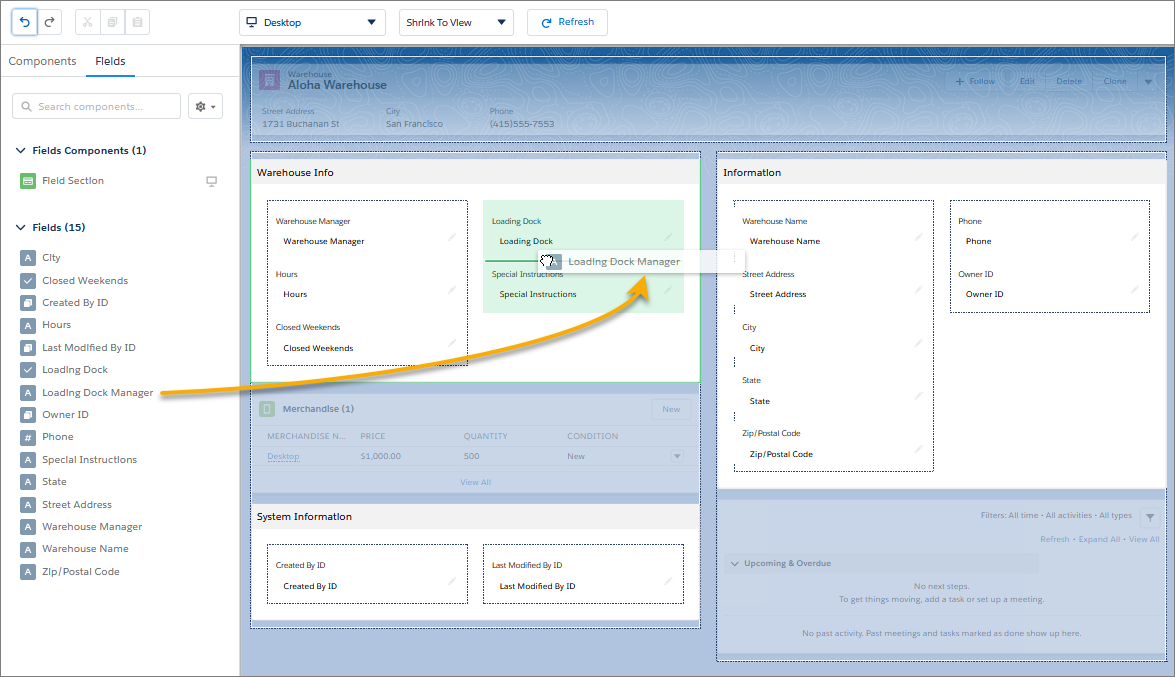
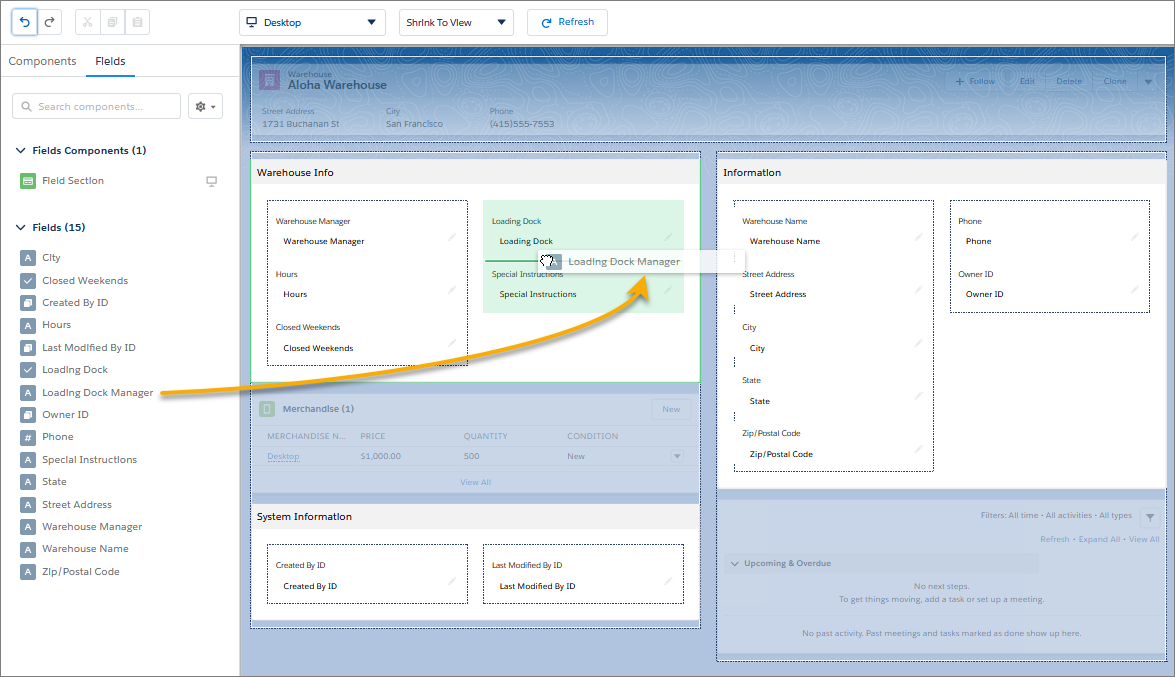
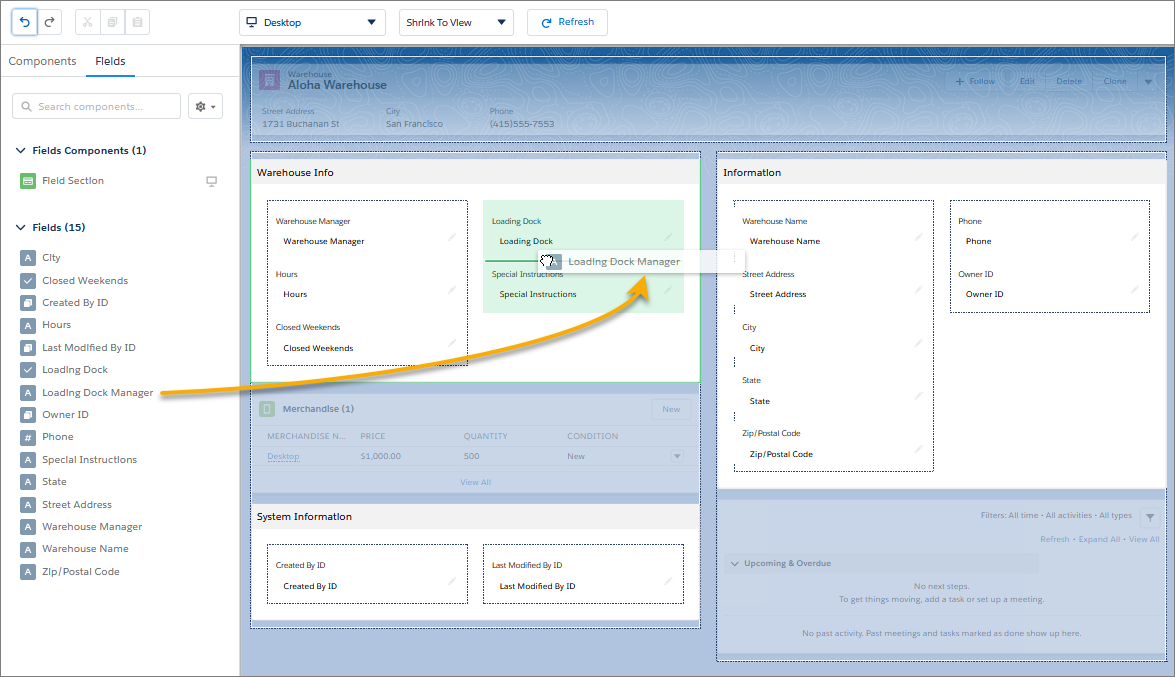
3. Optimize Lightning Page Performance
Have you ever had Lightning users complain about page loading speeds? Well, you’re not alone, this can be an issue with chunky Lightning pages that are displaying a lot of information.
Now you can get to the bottom of the components that are contributing to the bad user experience, simply hit the “Analyze” button at the top of the Lightning App Builder to get recommendations for improvement.


4. Einstein Lead & Opportunity Scoring
The futuristic Einstein Einstein Opportunity Scoring used to be a paid feature. Now free to all Salesforce customers, means it has been made accessible to the whole Salesforce community. In addition, you can now exclude certain records from the Einstein Opportunity Scoring model, as well as ignore fields of your choosing.
In addition, Einstein Lead Scoring* used to require 1000 new leads and 120 lead conversions to start scoring your leads, now you can turn it on instantly! Bring your Org into the future with these features your users will love.
*note: Einstein Lead Scoring remains a paid feature, at the time of writing (Oct 2020).


5. Salesforce Anywhere
Salesforce knocked it out of the park at TrailheaDX earlier this year, announcing a timely set of features to help us collaborate in the “new normal”. Salesforce Anywhere allows users to collaborate on records and get updates on their records in real time. Salesforce Anywhere is currently in beta stage where you can sign up for your Org to be enabled here.
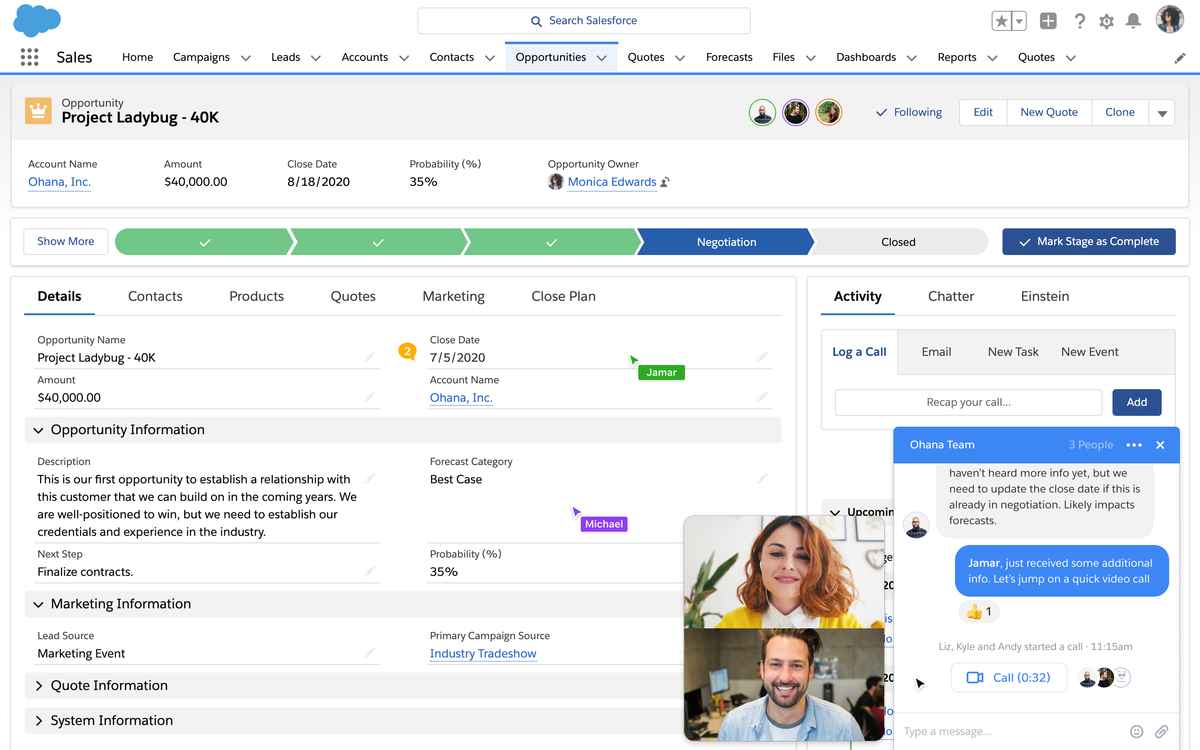
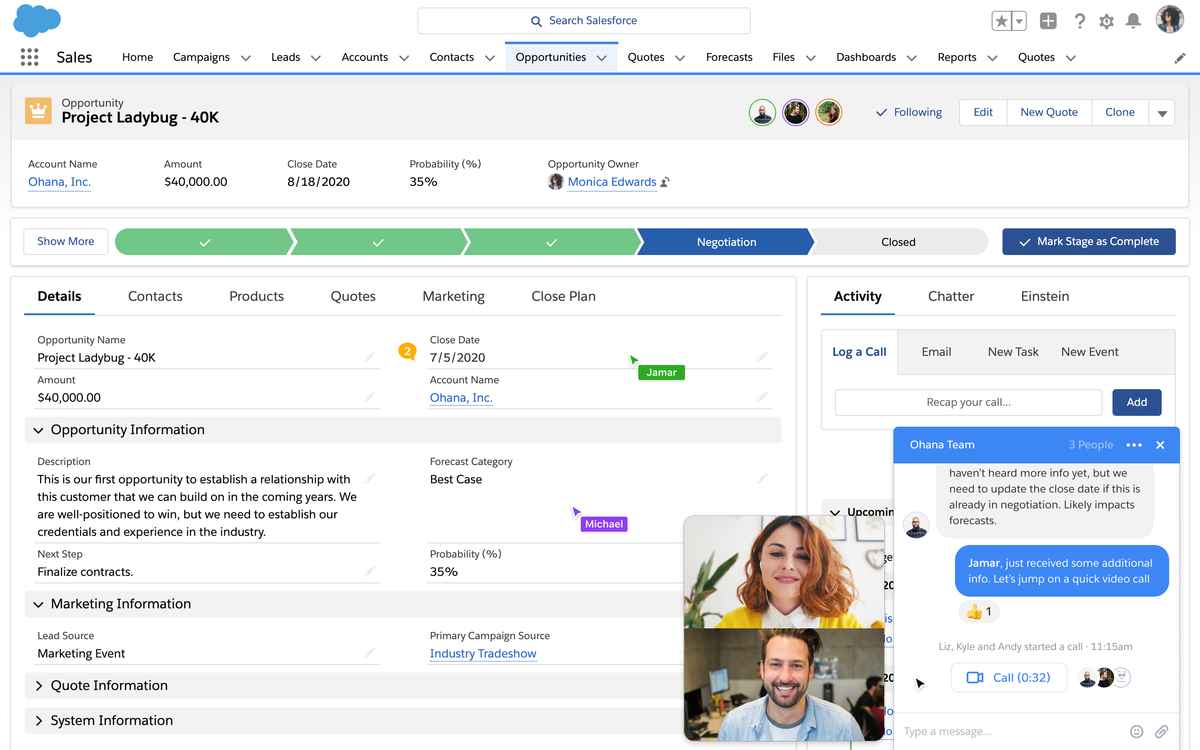
6. View Changes to Deals
A simple but neat change to the Opportunity List views in Lightning that allow users to see if Opportunity amounts or close dates have been changed. This is particularly effective for Sales Managers who need to stay updated on the movement of deals.
Another slight change that benefits Sales users and Managers, you can now update sales stages from the Forecasting tab.


7. Interactive Email Builder
One of those features you didn’t know you couldn’t live without until it came along, you can now use a WYSIWYG (What you see is what you get) Builder to create Email templates. Using a familiar Lightning App Builder style screen provides Salesforce with a major boost in the email creation department.


8. Dynamic Survey Pages
A product that seems to be getting increasingly more powerful with each release is Salesforce Surveys. With Winter ’21, you can now create unique customer journeys by defining which survey page they skip to next based on Salesforce data.


9. Einstein Search
Yet another feature that is becoming increasingly more powerful with each release. If you haven’t already enabled Einstein Search, now is the time.
In Salesforce Winter ’21, you can now enable Einstein Search in professional edition, as well as enable Search Personalizations for multiple objects (GA). This personalizes search results for users based on a variety of factors including previous records, and geolocation.
10. Auto Add Fields to Custom Report Types
If you’ve ever created a custom report type, you will know the frustrations of keeping it up to date when adding new custom fields, this had to be done manually. Salesforce has finally provided us with an option to automatically add new custom fields to custom report types!
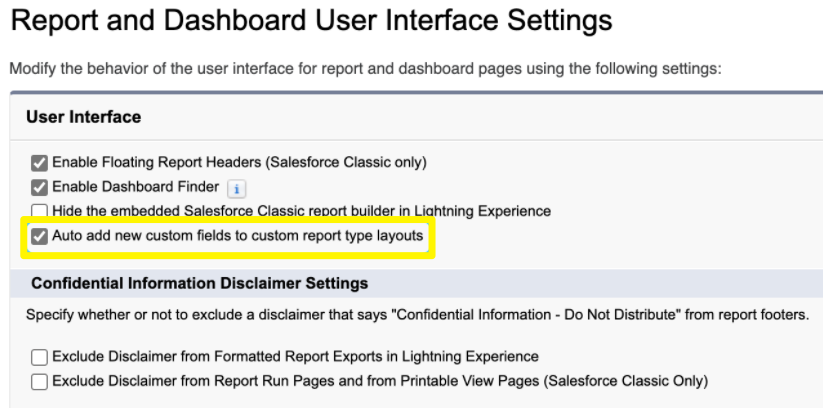
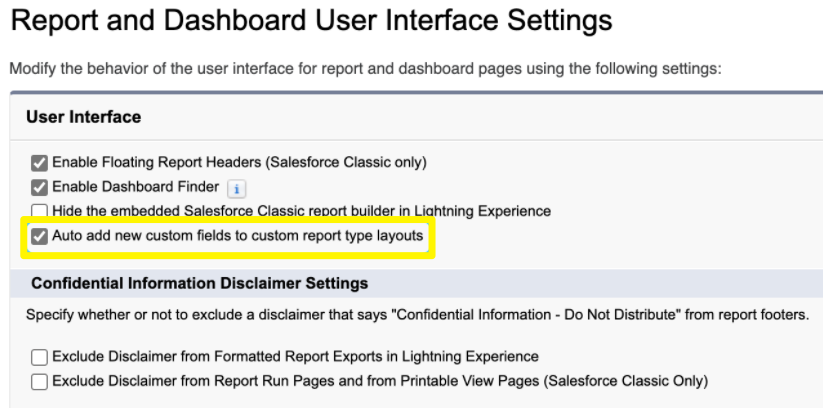
11. Lightning Components: Access to @AuraEnabled Methods by Profile
Many of us have built Aura and Lightning Web Components by now, and much of that logic may make use of @AuraEnabled Apex methods, which reside inside controller classes. As of Winter ’21, in order for a lightning component to successfully communicate with an Apex method, the user must have the appropriate Apex class enabled on their profile or a permission set.
Since this applies to all components, new and existing, this may require profile changes to maintain existing functionality.
Fortunately, it’s really easy to add class permissions! Just open up a profile or permission set, select the Apex Classes section, and add your controller class to the list. If you manage profiles and permission sets through managed packages, now is a great time to add those!
Read more about this change here.
12. Flows: Generic SObjects in Flow Components


It’s no secret that flows are my absolute favorite feature in Salesforce. As developers, we get to build re-useable components that declarative app builders can use in different contexts and with different logic. Naturally, many of us have been trying to create truly generic components that can work with any SObject a flow throws at us, and found that we aren’t able to do that… until now!
Flow components can now receive parameters with the SObject and SObject[] data types, allowing us to work with any object type in a single component.
Read more about this change here.
13. Flows: Custom Property Editors for Flow Components


Hitting yet another fan-favorite flow idea, developers can now build their own property inputs in LWC. If you’ve ever worked with standard components, you may have found yourself envying their ability to use fancy inputs like lookups, or picklists with dynamic options – well envy no more! This update effectively lets you build a whole new mini-component to serve as the input panel for your component.
This new feature only exists for flows for the time being, but I’m secretly hoping to see this migrate to regular Lightning pages in the near future.
Read more about this change here.
14. Apex: Safe Navigation Operator
You can’t have a discussion about Winter ’21 without someone bringing up the safe navigation operator. It’s cool! It’s amazing! But what is it, actually?
Pretend that we’re working on a piece of code that works with contacts. This code needs the email address of the user who owns the contact’s account. Assuming we have a query that fetches the information, we often find ourselves writing code like this:
String accountOwnerEmail = myContact.Account.Owner.Email;
A week later, an angry user claims the code crashes for contacts who do not have an account set. And true enough, to avoid a null pointer exception, our code becomes something more akin to this mess:
String accountOwnerEmail; if (myContact != null && myContact.Account != null && myContact.Account.Owner != null) { accountOwnerEmail = myContact.Account.Owner.Email; }
Needless to say, one version of the code is much more readable and friendly than the other.
The safe navigation operator makes our code friendly again by introducing the ?. operator. When using this, if the value of the current pointer is null, then a null value will be returned. Using the regular dot operator would result in a null-pointer exception being thrown.
And now our code is clean again:
String accountOwnerEmail = myContact?.Account?.Owner?.Email;
Read more about this change here.
15. Apex: Custom Notifications from Apex Code


It may be just my experience, but it feels like users are loving custom notifications. I have been building processes upon processes, sending these notifications out for all types of scenarios – but could not yet integrate them into my code-based automation.
Now custom notifications are also available in Apex code!
Using the new Messaging.CustomNotification class, we can define and fire notifications to our heart’s content.
Read more about this change here.
16. API: New Composite Graph API for Complex Composite Requests
This is a game-changer for anyone working with the Salesforce API. The new Composite Graph API lets developers create complex requests, combining different operations which don’t have to be related to one another, into a single transaction. You can also define all-or-none behavior, thereby not having to worry about rolling data back in the event that a multi-step operation fails in the middle!
This means we can now perform several unrelated actions in a single API call and a single transaction. The potential efficiency gains for API-heavy implementations are very real, so it’s worth taking some time to go through the wonderful tutorial on the Salesforce Developer Blog.
Read more about this change here.
17. LWC: Lightning Design System Styling Hooks


Those of us who have been building lightning components know of one very important rule: if you stick to SLDS, everything will be fine! While SLDS does provide us with a fantastic and uniform CSS framework, we are often asked to make tweaks. One common request that crosses my mailbox is the ability to change component colors to match the company’s brand – and that often means creating custom stylesheets that may or may not be compatible with future releases.
With styling hooks, we get a simple, future-proof mechanism to set various styling attributes on a component level. This is done by setting the value of CSS variables which are used throughout the Lightning Design System. All we have to do is use our component’s stylesheet to set new variable values on :host, for example:
:host {
--sds-c-button-brand-color-background: green;
}
And just like that, buttons with the brand modifier become green!
Read more about this change here.
18. Beta: Create Scratch Orgs Similar to Real Ones using Org Shapes
While many developers work perfectly well on sandboxes, Salesforce has been shifting its focus toward Scratch orgs. These short-lived development-oriented orgs are the best way to work seamlessly with version control tools, but their detachment from any real production org means that features that worked in development could fail on the live system.
To combat this problem, Salesforce just made it easy to create scratch orgs that are based on real ones. You essentially register this org’s shape with your dev hub, and can then create a scratch org with similar settings, limits, and licenses as the original.
This beta feature is not fully supported yet, but may still prove to be an essential tool in the developer arsenal!
Read more about this change here.
19. Communities: Community Site Guest User Sharing Model

If you aren’t aware yet of the changes made to the site guest user, then this is the final boarding call! We’ve been warned about it for months, and had a preview of it only a few weeks ago, but now the site guest user restrictions are here to stay.
Effectively, the site guest user’s sharing model for all objects is now permanently set to private. This means that visitors cannot view records that the guest user itself does not own, or are otherwise shared with it using the new guest user sharing rule (and that only grant read-only access). Combined with the fact that all new records created in a community are now owned by a default user rather than the guest user, this could affect functionality across the board for public communities.
Read more about this change here.
Salesforce Summer ’20
1. Split List View
This feature gives the Salesforce standard List View layout a real boost, allowing users to see their list view data, as well as a selected record. If you have previously worked with the Console view, this gives a very similar feel. Once Summer ’20 has been deployed, users will see an extra option in the “Display As” field, and can turn this on at will.


2. Dynamic Forms
Possibly THE most exciting feature for Admins to come out of Dreamforce 2019, the introduction of Dynamic Forms. You could classify Dynamic Forms as the new and improved Salesforce Page Layouts, which have not changed much over the years.
Dynamic Forms give you the ability to create sub-sections of page layouts, placing them where ever you like on a lightning page. This gives you the ability to combine with visibility rules, allowing you to hide fields dependent on field values, which opens up massive possibilities. This feature is Non-GA Preview, which means you have to request it from Salesforce, and is not supported the same way as your other products.
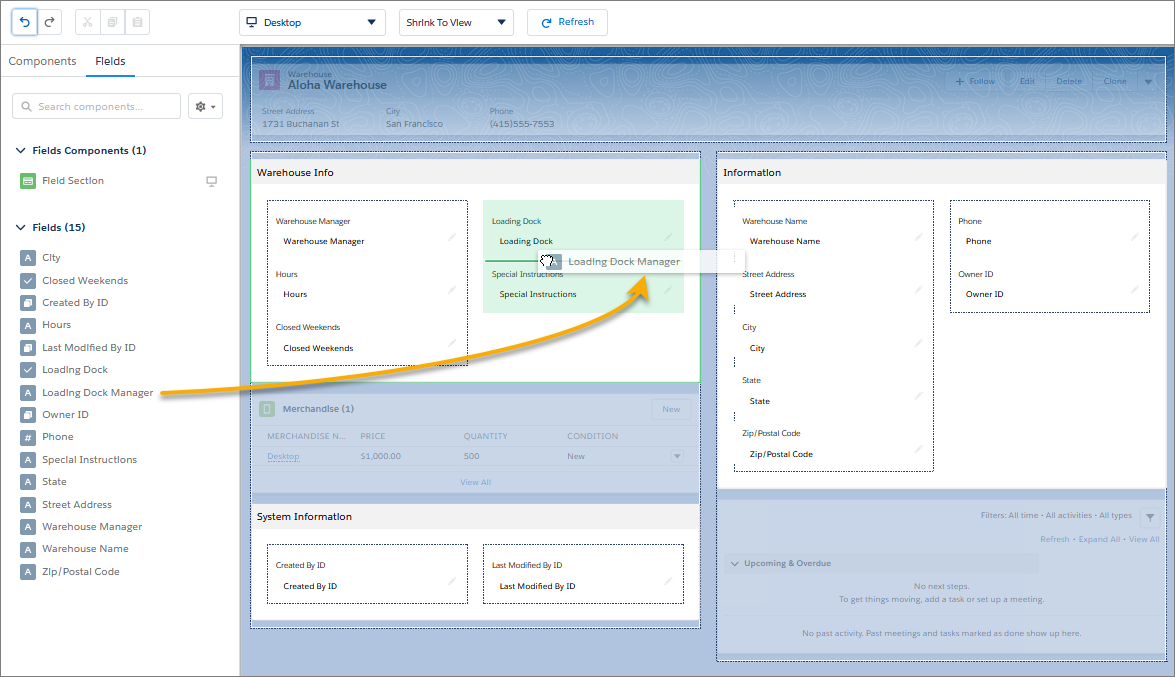
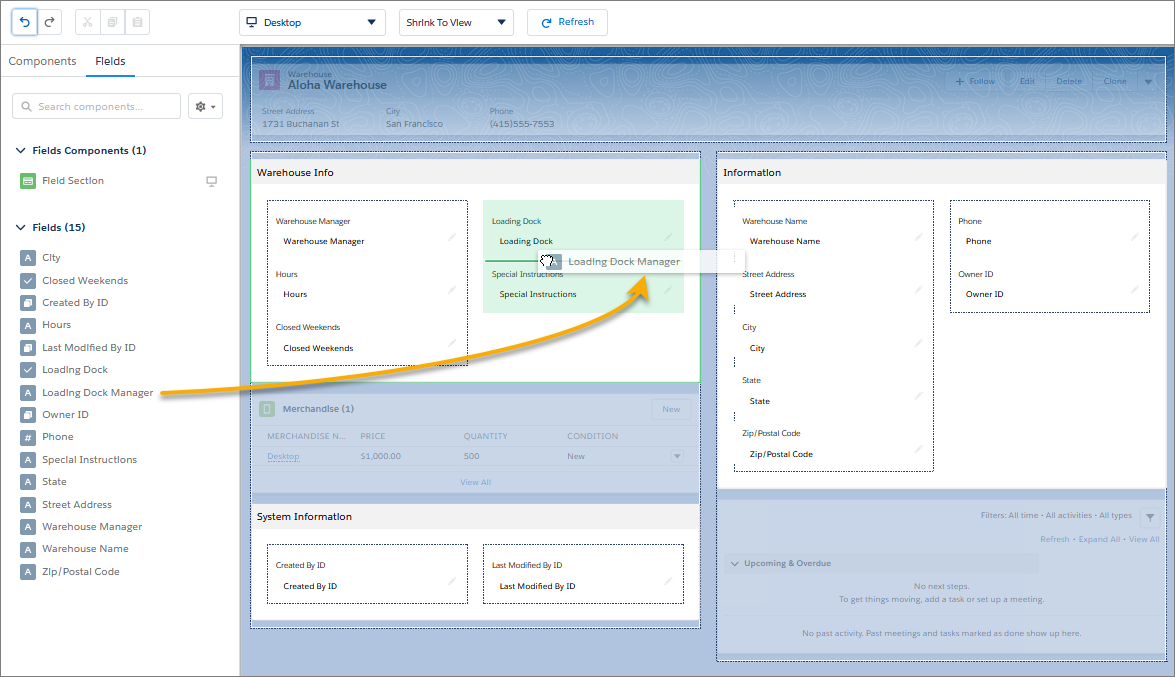
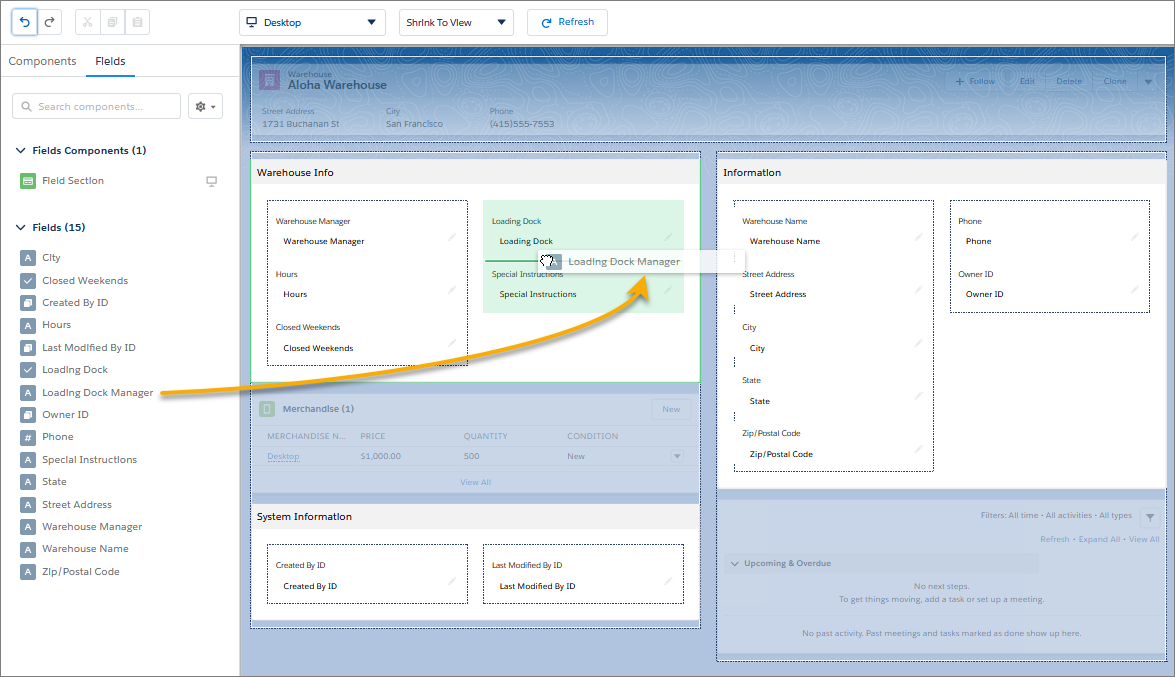
3. New In-App Guidance Builder
In-App Guidance has been a major feature in the last few Salesforce Releases, it gives you the chance to build helpful prompts and onboarding sequences for your users. Helping them to perform a task, or navigate the Salesforce interface. There are a lot of features that have been released for In-App Guidance but chiefly built around a new builder that will make creating sequences a breeze. Check out our previous tutorial on how to create them.


4. Major Flow Updates
Flow is receiving a huge amount of attention from Salesforce, creating a declarative tool that allows Admins to build Apex like functions. In Summer ’20 there is are major updates; firstly you can now trigger a flow after a record is saved, in the same way a Before Trigger works in Apex. You also have an easy way to kick off a Flow, with the new and improved Start Element.
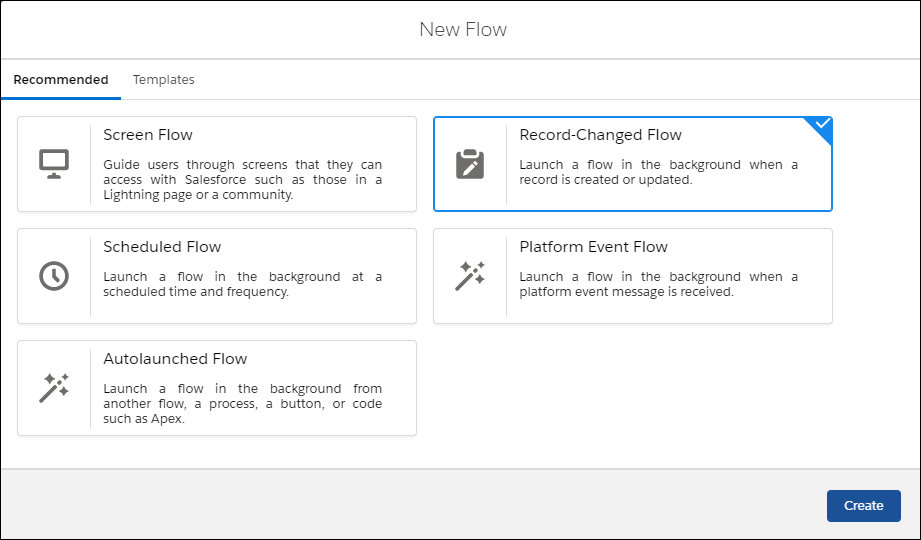
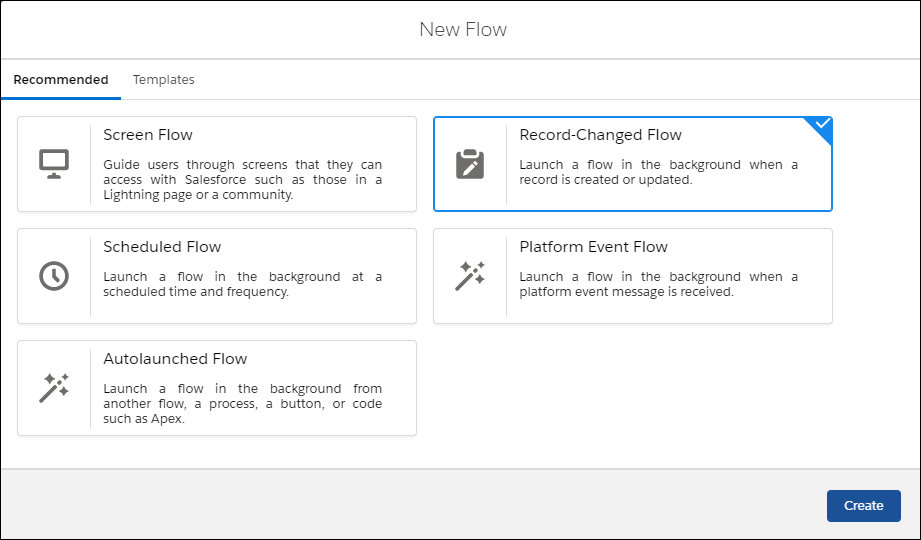
5. Einstein Search
Becoming increasingly more important with the amount of data we are storing in Salesforce, Einstein Search supercharges the standard search field and is available for free in Enterprise, Performance & Unlimited editions. The tool learns from each user, displays records with more context, provides you with suggested search results, and enables natural language processing. See the below example to get an idea of how this works, or check out our blog post from earlier this year.
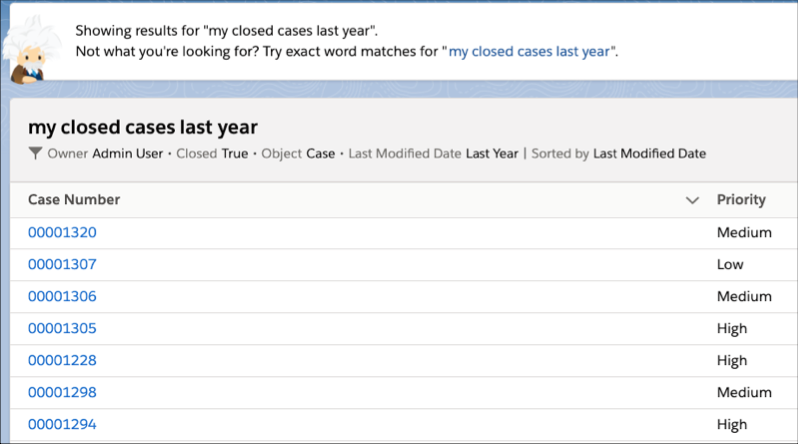
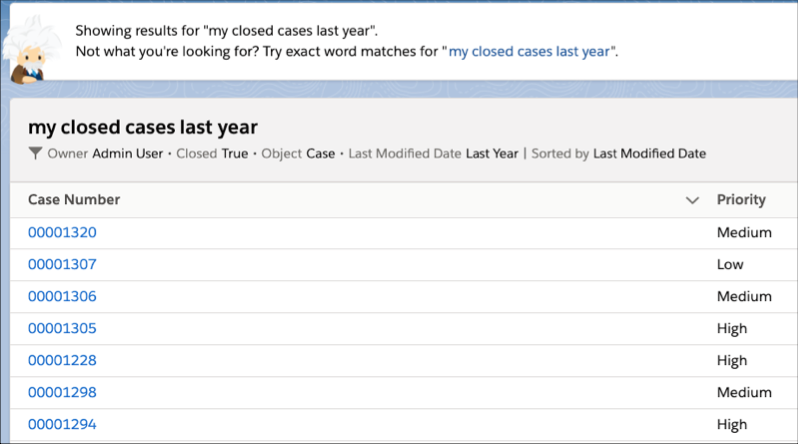
6. Salesforce Optimizer App
The Salesforce Optimizer was a tool that was released over 3 years ago to help give Admins an insight into the performance and general health of their Org. This used to be in the form of a PDF download, but with the Summer ’20 release, an interactive App has been created. This provides a better platform for Admins to ensure their Org is meeting best practices set by Salesforce.
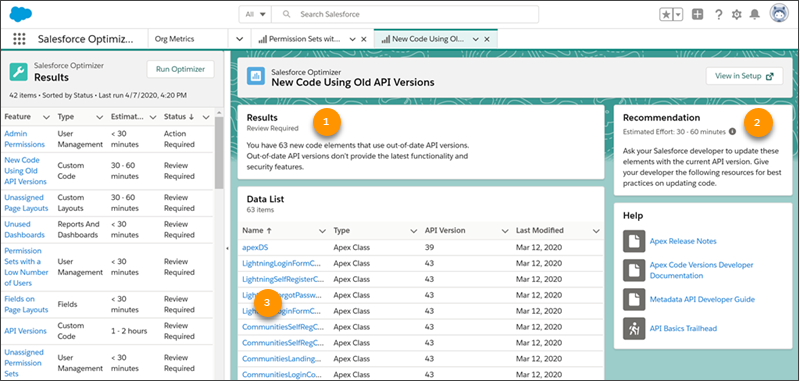
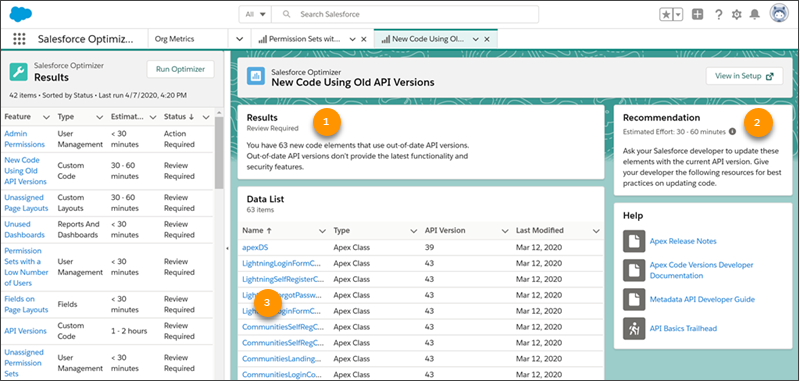
7. New Critical Update App
We are slowly seeing all “Classic” style layouts removed from Lightning, and with Summer ’20 we see the old “Critical Updates” page replaced with “Release Updates”. This provides a lot more information about each update that needs to be updated in Salesforce, giving you more comfort in when it will be released, and what steps need to be taken.


8. Einstein Voice
Another feature that was released last year, but is receiving updates with every opportunity. Einstein Voice is essentially the “Amazon Alexa” of CRM, allowing you to perform tasks using your voice. With Summer ’20, you can now set up Skills using pre-built sets, you can also get Einstein to read record information.


9. Einstein Reply Recommendations
An amazing feature for those that are using Live Agent with Service Cloud. Live chat is a commonly used tool to enable agents to be more effective in dealing with customer queries, you can now supercharge this effect with Einstein always listening for recommended replies based on common questions…


10. Full View Layout
If your users are more inclined to prefer the classic style view, Salesforce has made available the Lightning “Full View”, which gives off a more classic feel to the page layout. You can change this page layout to be the default, or by page layout…


11. Bonus – New Email Insight
For customers using Einstein Activity Capture, your users will have noticed that it will try and pick up signals from email conversations. Signals such as when an executive is involved in the conversation, well you will also now know if their language is pointing towards a customer that is just not interested. Although a very minor feature, it’s exciting to think about how this could develop in the future, possibly for sales training or picking up on buying signals before users.
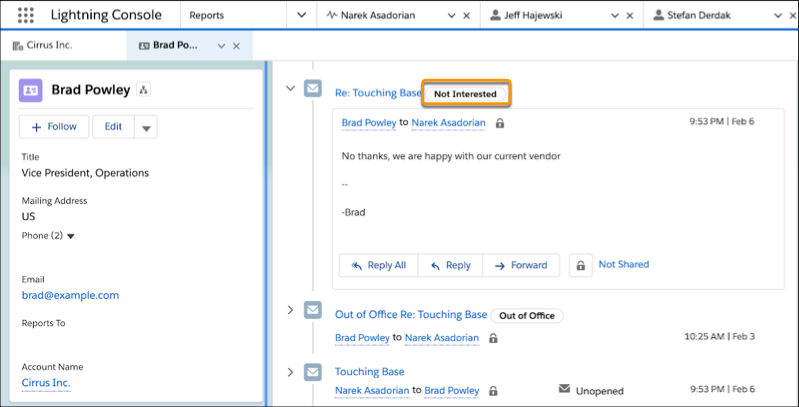
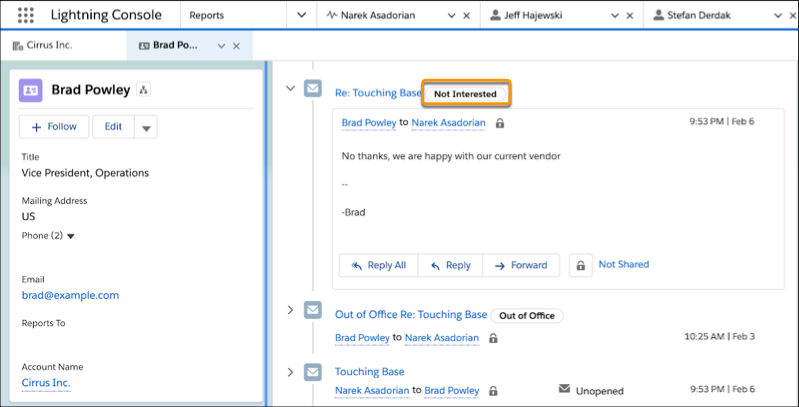
Salesforce Spring ’20
1. Einstein Opportunity Scoring (For Free!)
You’ll be glad to know, that from the new year you will be able to add the Einstein Scoring lightning component to your page layouts. This previously paid feature uses AI & Machine Learning in order to score your Opps of the likelihood of closing. Not only this, but it will tell you why, and what you can do to improve.


2. Clone Objects with Related Records
A very overdue feature in my eyes is the ability to clone a record, but take with it all of the related records. Previously, this required custom functionality using Apps, Flow, or Apex. This opens up a lot of possibilities for users to be even more efficient in Salesforce.


3. Einstein Voice – Talk to Salesforce like Alexa!
As demonstrated by Parker Harris & Marc Benioff at the Dreamforce Keynote, Einstein Voice is available as a Beta feature. This new-age feature allows you to make updates to Salesforce like creating and updating records, all with your voice!


4. Lightning News in More Countries
The Lightning News component is a helpful way to see company and industry news from right within Salesforce. Previously only available for the United States, earlier in the year, Salesforce added support for Australia, Ireland, New Zealand, South Africa, and the United Kingdom. Now in Spring ’20, support for France, Germany, Brazil, Japan, India, and the Netherlands will be added.
5. URL Hacking is back!
Remember the good old days of URL Hacking? These were swiftly replaced with Actions when the Lightning Experience came out. However, Salesforce has brought back functionality to allow you to prepopulate default fields in a new record. Check out the below as an example…
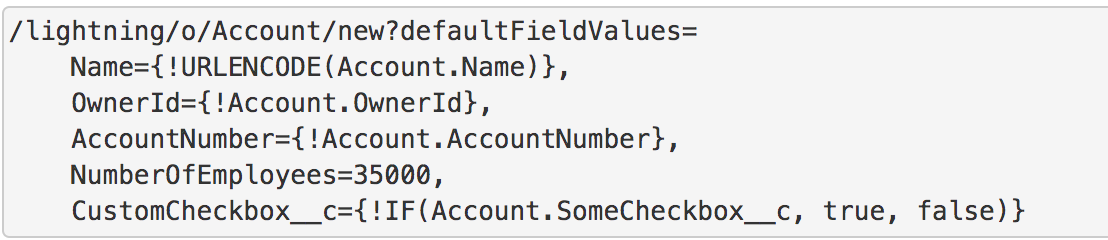
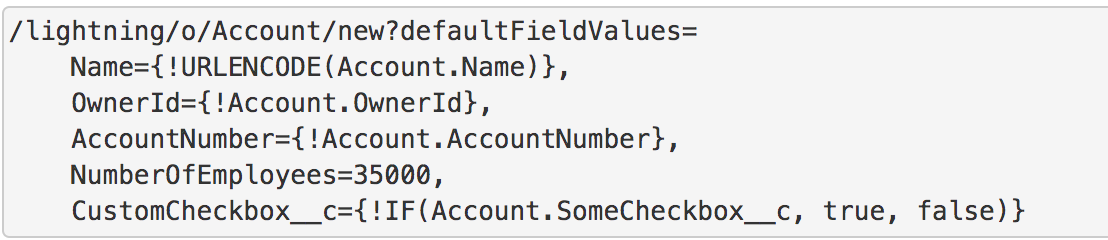
6. Assign Tasks to a Queue
Start managing your team’s workload better by assigning tasks to a queue. This can be done manually by a user, or automatically using a process builder or similar.
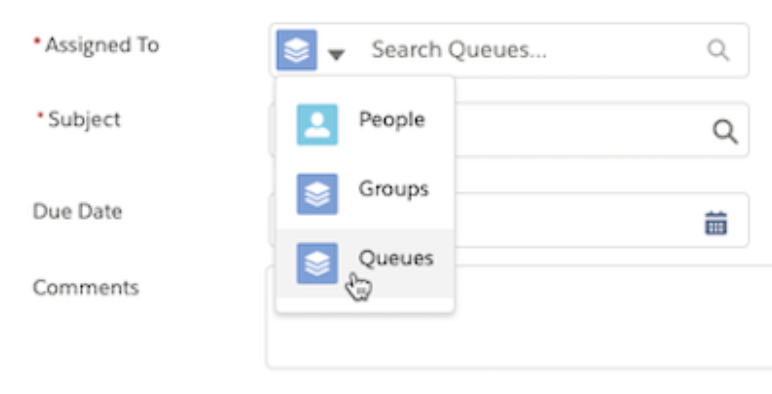
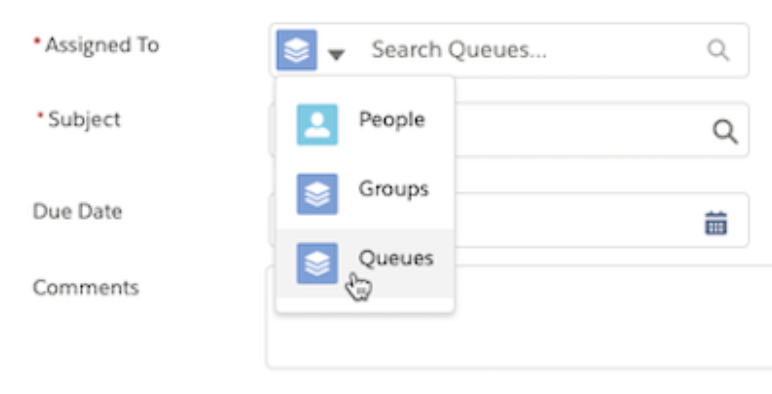
7. In-App Guidance Improvements
In-App Guidance was released back in Summer ’19, and allowed companies to start creating slick training, onboarding, and announcement processes directly in Salesforce. This release gives you the ability to add a video directly into your pop-up prompt, specify the profile as well as further customizations.


8. Advanced Sales Cadences
Sales Cadence tools are becoming more universally used to support BDR’s in performing the right steps to get in contact with a prospect. Salesforce’s High Velocity Sales is a product that has been around for a couple of years now and has some really exciting features.


9. Case Hover & Edit
A super simple but effective feature coming to Service Cloud for all case agents. The ability to quickly see case details, and edit or delete them, directly from within the List View. For agents working on large amounts of cases, this is taking efficiency to a whole new level.


10. Guests can use Lightning Scheduler
A feature that I seldom see being used is the Lightning Scheduler. This feature which is relatively fresh in the Salesforce world gives companies the ability to easily schedule meetings with customers using the power of Flow. In this release, Salesforce has given the ability for unauthenticated guests to use the feature, opening up a new world of possibilities!


11. Sandbox Data with Data Mask
Data Mask anonymizes or deletes personally identifiable information in sandboxes environments. This is super powerful as it protects the real data in other environments and it’s very easy to set up; as well, you can Anonymise or Pseudonymize (so it looks like a real name or email, but not the same one) and even delete field data so doesn’t pass across. Under the hood, at this point, it is a managed package.
It’s a fully platform-native approach to mask private data without taking data out of Salesforce. This Trailhead module takes you through the process of using Salesforce Data Mask and this blog post details the feature further.
This is a very helpful feature, especially in this ‘GDPR’ era. For example, if a ‘subject’ reaches out to an organisation and submits a Subject Access Request; which essentially says ‘hello — you have 30 days to kindly show me what data you have about me’ you wouldn’t want to have to go into all of those sandboxes as well as prod, right?
What would be very interesting to know is whether a Salesforce masking API will be on the road-map soon!
Release Notes: Secure Your Sandbox Data with Salesforce Data Mask


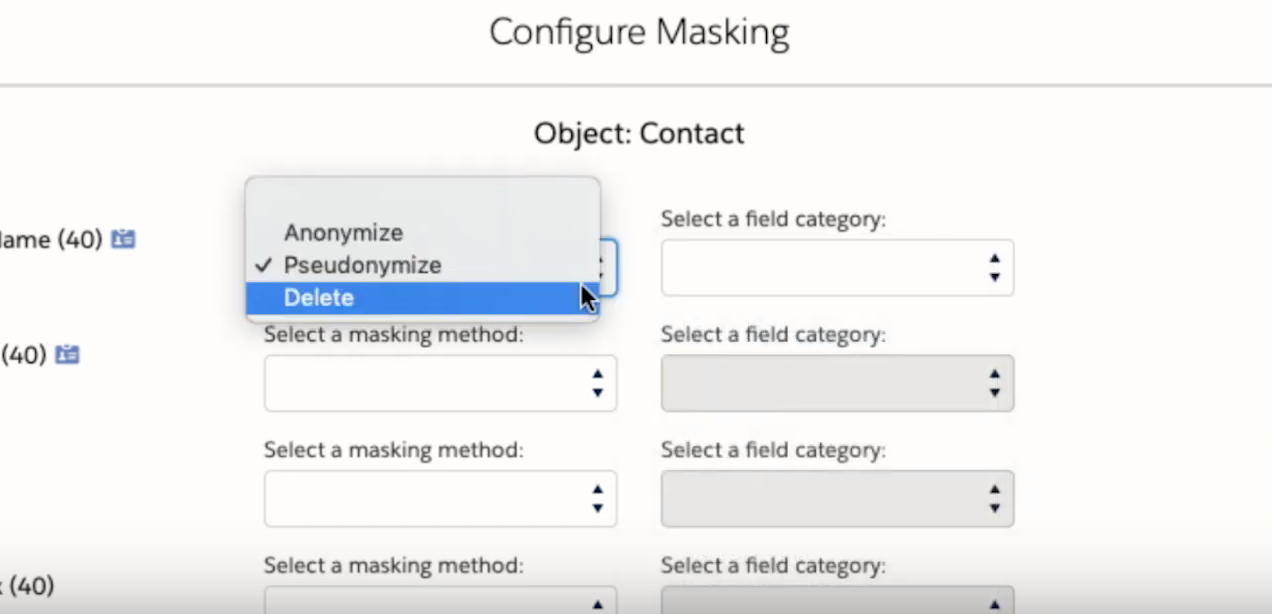
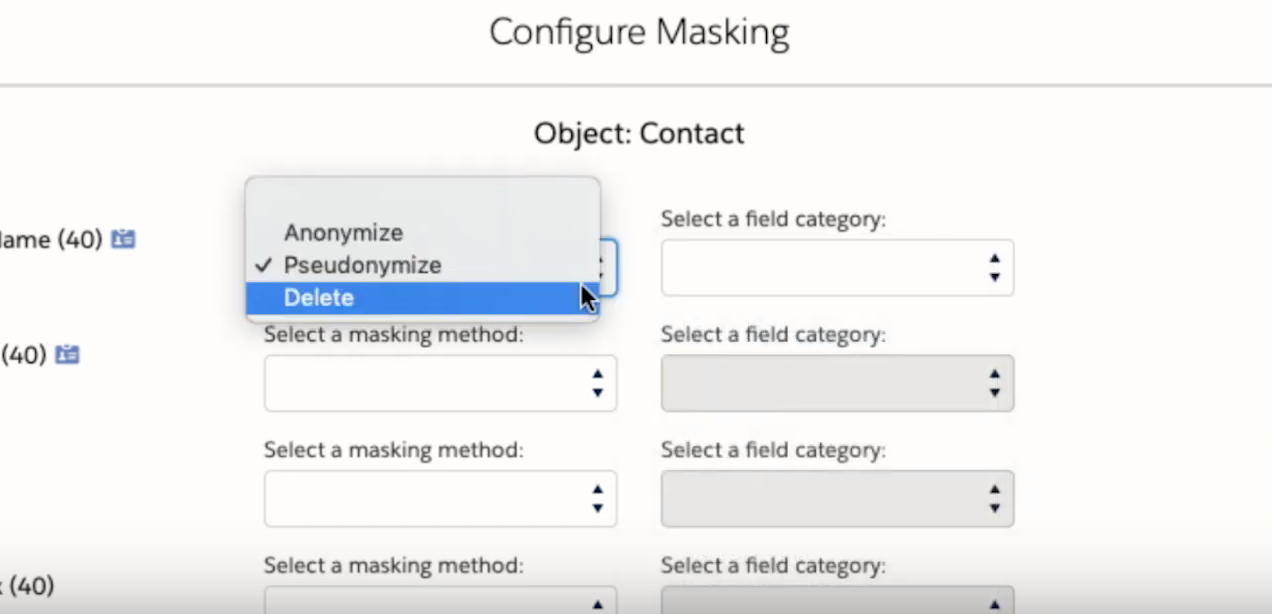
12. Access Deleted Reports and Dashboards in the Recycle Bin.
The title says it all! Now you can view, restore or permanently delete reports and dashboards from the recycle bin. Many users (including oneself) may have deleted a report or dashboard by mistake – when this happened before, you couldn’t undo it. Now you can, so your efforts in creating great dashboards won’t be wasted.
Release Notes: Access Reports and Dashboards in the Recycle Bin
13. Conversation Repair
This is an addition to chatbot functionality so that you can add ’prompt messages’. For example, if you’re asking for an order number the customer gets a nudge to correct their input, like:
Remember that order numbers start with ‘ON’ followed by – and 5 digits in a format: ON-XXXXX
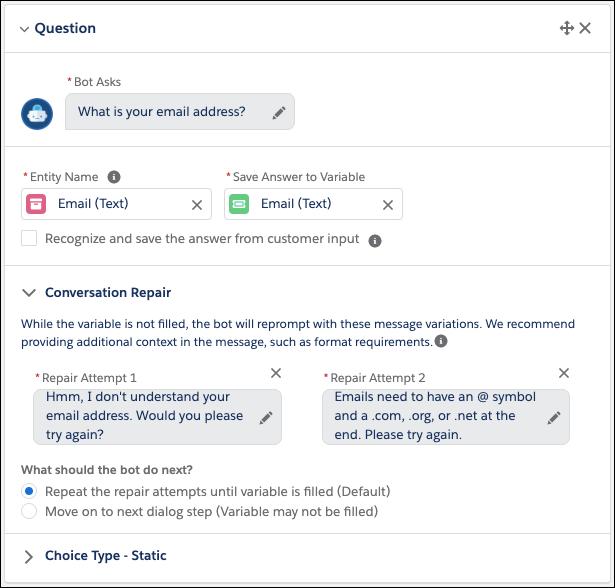
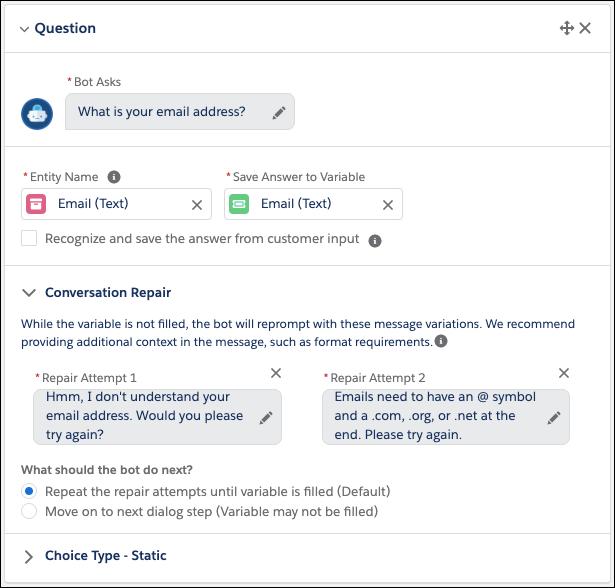
Release Notes: Handle Errors Gracefully Using Conversation Repair
14. Count Unique Values in Report Result.
There are some really good things coming up with reports – I think it’s because ‘under the hood’, reports are becoming more of a ‘normal’ object/record.
The update of this release is that with 2 clicks, you can count unique values on a column. For example, you can see how many ‘types’ of cases are used, or how many different users are sharing assigned cases…the uses are endless.
There’s more! The extra power of uniqueness is that it can be used in summary formulas!


Release Notes: Count Unique Values in Report Results
15. CMS Content and Collections
I have been playing with CMS content and collections in Salesforce Communities, and this release brings a very flexible layer to the display and distribution of content.
For example, here is a quick test to have a component on 3 sections, something that you couldn’t do with communities layouts or themes.


This pulls the information from a custom object which I have designed to have a redirect URL, image URL, title, and subheader. That URL means that instead of landing on the record detail, once they click on the tile I can send the users anywhere I want on the web. For this experiment, you only need a custom object, a list view, and the records with the information to display. From there, you map objects in a CMS collection from salesforce, and the list view drives the available fields.


16. DeleteEvent – New subject Available
There will be a new sObject available called DeleteEvent, which can be used to query and filter on records in your Recycle Bin. On page 500 of the release notes (woah!) we see that:
“DeleteEvent works with all standard objects that support the Recycle Bin and all custom objects.”
This is much more helpful to developers because previously, one would have to use a SOQL leveraging ALL ROWS and an attribute isDeleted. For example, using an execute anon script, you could do something like this:
List<Account> deletedAccounts = [SELECT Name FROM Account WHERE IsDeleted = TRUE ALL ROWS]; system.debug(‘deletedAccounts is: ‘ + deletedAccounts);
As per this document here, however, ALL ROWS could only be used in Apex SOQL queries. The alternative in the API is to call queryAll(). Also, you couldn’t use this in the Query Editor of the Developer Console.
So, having a new sObject to specifically query deleted records will be much easier, quicker and definitely helpful to developers. I can imagine that one could use DeleteEvent to write some interesting logic to say ‘at the end of each week, send a custom email to a set of users to let them know what the number of records in the recycle bin is and how that is grouped by the type of sObject’. It wouldn’t be feasible to do something like this before unless you executed a query like the one above for every single sObject in your org.
17. SOQL and SOSL Character Limits Increase
SOQL and SOSL have had their character limits increased from 20,000 to 100,000. This is very helpful for when you need to write those long SOQL queries which might have lots of OR conditions.
18. SFDX CLI version (48.0) – Create Package Without Validation
If you’ve been in the coalface of SFDX packaging, you’ll know that the time taken to create an SFDX package can take a really long time. With the latest and greatest SFDX CLI version (48.0) you’ll be able to use a new flag ( — skipvalidation) on the package:version:create command to create a package without any validation:
Skipping validation allows you to create package versions faster, but you can’t promote a package version that was created without validation.
See page 473 of the release notes for more information on this topic.
19. Lightning Message Service (LMS) in Beta
Remember Visualforce? With the introduction of Aura and Lightning Web Components (LWC), Visualforce isn’t as prominent as it once was. Nonetheless, there are millions of Visualforce pages across Salesforce production orgs with billions of page views each month. Bearing in mind that there are millions of lines of s-controls (the precursor to Visualforce) in Salesforce production orgs, it’s hard to see Visualforce going away anytime soon.
So, to help communicate across these different web technologies, Salesforce has released Lightning Message Service (LMS) in Beta. This impactful demo highlights how to communicate between these three technologies (Visualforce, Aura, and Lightning Web Components (LWC)). This looks like a natural step in the trend toward enabling developers to wire up these different technologies together. I suppose Lightning Out and the slds attribute for Visualforce pages were precursors – it’ll be interesting to see what could be next!
I think that because there is still a feature delta between these different technologies, the option to wire them up using the aforementioned techniques is very helpful. For example, if you want a custom email template then you’ll have to use a Visualforce template, and if you want a button in Lightning Experience (LEX) that looks exactly like a custom button — not a quick action — then you’ll have to use a Visualforce page which then calls Apex, and if you want to see metrics on how many people have viewed your UI elements and you don’t want to use a third party tool like Google Analytics then you’d have to use Visualforce (VisualforceMetrics), etc. I find that there is actually a lot that Visualforce still has to offer and although I am a HUGE fan of LWC, I’m glad that Salesforce gives us the option to use the best of all worlds.
20. ApexCRUDViolation + WITH SECURITY_ENFORCED
If you’ve ever used PMD to help perform static code analysis, you may have come across one of their ‘core’ rules called ‘ApexCRUDViolation’. Let’s take a look:
public class Foo {
public Contact foo(String status, String ID) {
Contact c = [SELECT Status__c FROM Contact WHERE Id=:ID];
// Make sure we can update the database before even trying
if (!Schema.sObjectType.Contact.fields.Name.isUpdateable()) {
return null;
}
c.Status__c = status;
update c;
return c;
}
}
At the time I first came across this, I thought ‘that’s neat’. Especially as Schema doesn’t burn a SOQL statement. Well, using WITH SECURITY_ENFORCED provides the same thing but in a much more concise and SOQL-friendly way. The documentation explains this in much greater detail.
21. Use Event Monitoring to track CPU Time Consumed by Apex
One of my favorite (and I think very underrated) Salesforce features is event monitoring. This is a paid add-on as part of Salesforce Shield (although you can get some of its features for free as per this trailhead). It’s the golden source as to who-did-what-when. Adam Torman (Salesforce) has written extensively about Event Monitoring in his brilliant blog — salesforcehacker.com.
You can use Event Monitoring to track CPU time consumed by Apex triggers.
Well, so what? I could always just run a trigger and debug the Limits class?
Well, yeah, but Event Monitoring will give you this in a much more quantitative way. I don’t suppose you want to keep reconciling debug logs from different users across different days. Having this data in Event Monitoring will help you more clearly ask very granular questions about the performance of your org.
22. Maximum API Request Limit Removed
Salesforce has removed the max daily cap of one million API requests for Enterprise and Professional orgs.
In this ‘Internet of Things’ era, this will surely be very helpful to many customers. Plus, the default daily API request allocation has been raised from 15,000 to 100,000. Finally, you can manage your API request consumption more effectively because of a new usage-based entitlement that shows the total API requests aggregated over 30 days.
23. Lightning Base Components Become Open-source
Lightning Web Components are really cool. In my book, they are even cooler now that Salesforce have made them open-source. The base components are available for web developers who wish to use them outside of Salesforce too. Check out the GitHub repos here and here.
Base Components in the c namespace are intended for use on the Salesforce platform. However, we realize the desire to use them in non-Salesforce scenarios. Currently, many components will work, but others will not, due to dependencies on the Salesforce platform. Our goal is to provide Base Components for non-Salesforce use cases, and we’ve created the LWC Storybook PoC to show what this might look like in the future.
Probably the single fastest way to get acquainted with LWC is to look at the recipes repo here.
Salesforce Winter ’20
1. Lightning Experience turning on for all users
Although this isn’t necessarily a feature, we think it is very important to mention that Lightning will be turning on for all Orgs. This is part of Salesforce’s strategy to support customers in switching over as soon as possible. Although this might not have been possible in recent years due to limitations, these have mostly disappeared, so even the most complex Org can migrate with ease. Check out our post called “Is Classic Getting Discontinued in October?” to find out more…
2. Recycle Bin in Lightning Experience
If you’ve been holding out on switching to Lightning Experience because your users have to switch back to Classic to get to the Recycle Bin, today is your lucky day! From Salesforce Winter ’20, the Recycle Bin will be available in Lightning.
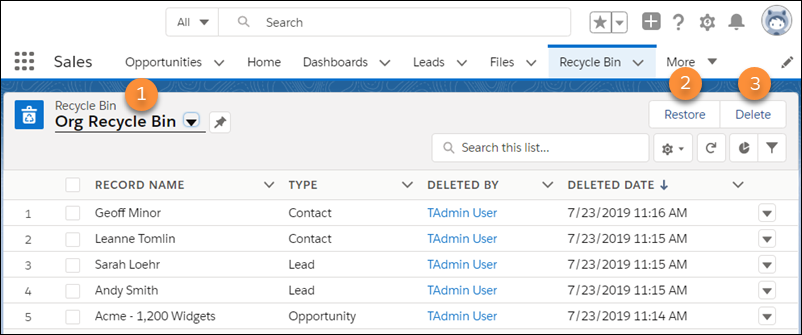
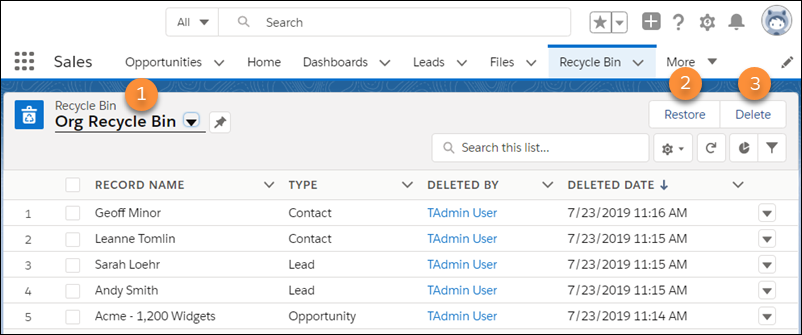
3. Count Unique Values in Report Results (Beta)
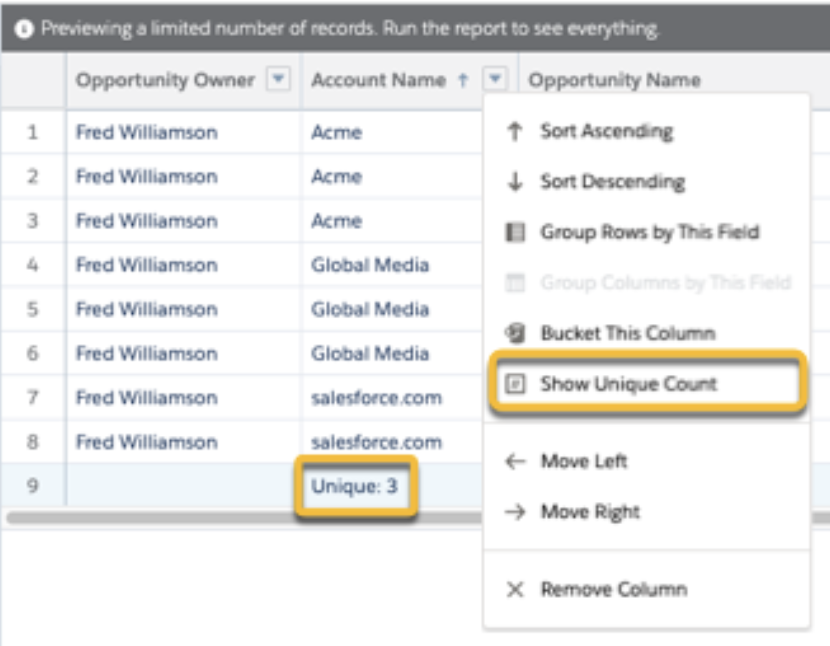
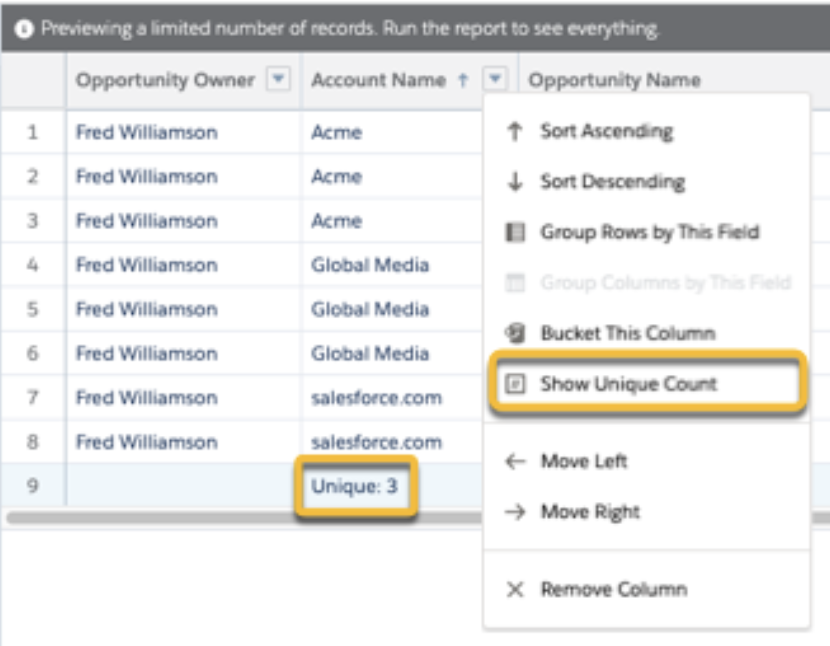
An age old problem in Salesforce is being able to count the number of unique values in a report. Imagine you want to count the number of Accounts that are mentioned in a report but each Account had multiple Opportunities. To accomplish this requirement before, you would have had to use the fabled “Power of One“, but no more!
4. Start a Flow on a Schedule
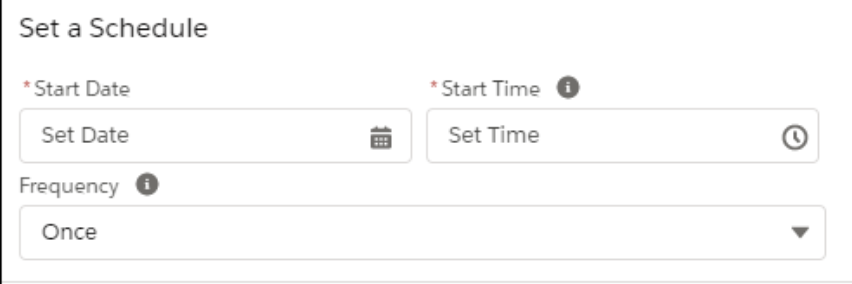
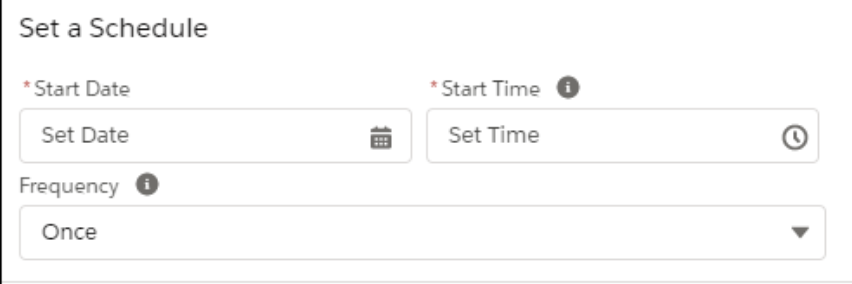
Flow seems to be getting more an more powerful with every release and is the ultimate pen knife that an Admin has to solve complex business issues. Well, now you can run Flows on a Schedule, not just from record interaction. If you would like to learn more about Flow, check out our tutorial here.
5. Connect to Your Customers With WhatsApp & WeChat (Pilot)
A requirement that comes up in a lot of conversations with our customers, is integration with Whatsapp. Well in Salesforce Winter ’20, they are rolling out a pilot program for WhatsApp & WeChat, bringing even more power to customer service agents on these modern platforms.
6. Add Tabs and Accordion Components to Your Home Pages
A simple but very effective change coming to Winter ’20, the ability to add the Tab & Accordion Lightning components to your home page. For me, one of the most powerful Lightning additions is when Salesforce brings out new standard components. The customisations you can make to the platform can make it as user-friendly as possible. Check out this article on ways to use Standard Components.
7. Send Surveys from Process Builder
Salesforce looks to be developing their Survey product further with every release. This release we put more power in the hands of Admins to be able to send out Surveys using an action on the process builder. Easy peasy!


8. Set Component Visibility Rules by Device
Hopefully by now you’ve seen the amazing feature that allows you to Show/Hide Lightning Components based upon field values. Well for those who are heavy users of mobile, you can now set this by Desktop or Mobile. Perfect if you need to develop a different experience for each device.
9. Add Powerful and Performant Lightning Web Components to Your Flow Screens
With the release of Lightning Web Components recently, that allows Developers to build Lightning Components using custom HTML elements and modern JavaScript. Salesforce has added the ability for these new-age components to be added to Flow Screens. Adding to the fact that Flow’s are just getting more powerful and is something that every Admin & Developer should add to their toolkit.
10. Lightning Experience Configuration Converter
Salesforce has put a lot of effort into ensuring that all Salesforce Org’s can migrate to Lightning as easily as possible. Seeing as this release Lightning is being turned on by default, they have provided us with a few more tools to help. This includes scanning apps to ensure Actions & Buttons are ready, and if not, can be converted. As well as ensuring hardcoded URL’s and AppExchange Packages are ready for migration
11. Search for Records in Flows
The first feature makes me truly happy. Firstly, the added lookup component in Flows, means no more weird workarounds!
In the past I’ve found things like:
- Asking users to copy and paste a reference number, which can easily lead to human error and the need for complicated validation on the input screen.
- I’ve also seen implemented take users through a series of screens where in each it displays a ‘potential record’ to choose from or click next to evaluate the following screen with another ‘potential record’.
- Another one? Using a loop to display options to users on a dropdown, yet in each screen element one could only show 200 values so you may have gone over screens and segmenting the result in groups (like by first letter) so that you can show each grouping on a screen dropdown, then for the user to navigate to the following screen to validate.
Anyway, why am I even talking about this?! Now with the flow lookup component, you can easily drag it onto your Flow Canvas. It works similar to Custom Settings that you may have used: referencing the API name of Field, Object and Record Id value for the lookup.


12. Field-To-Field Report Filters
We heard about the Count Unique Values in Report Results from Ben, which is pretty cool!
Another great addition to reports, is Filter Reports Using Field Comparisons with Field-To-Field Filters (Beta). When I read this, I shouted “finally!”.
So you could be doing calculations between value columns; for things like when response time is less than the SLA, compare discount and amount fields or time between last activity and renewal date.
I hope this is a start towards filtering with report formulas in the report filter pane. #FingersCrossed!
13. Bots Surface Knowledge Articles based on Customer Search Terms
This is another treasure, where you can let the ChatBot recommend articles depending on the customers search. It’s as simple as adding an action to your Chat Bot dialogues:


14. Bots Hand-off Dependent on Agent Availability
I’m doing some project work around Chat Bots, so another exciting Bot feature coming up!
In an ideal world, a Chat Bot will handle all the customer conversation needs; however, this is not always the case yet! One best practice is to always give the ability for the customer to transfer to an agent, for a human touch.
In this release, a Bot can check availability reusing what Omni-Channel* already offers, plus, you can add details of the transfer status in the Bot custom messaging to share full transparency with your customer.
*Omni-Channel is a Salesforce feature that enables any type of incoming work item to be routed to the most qualified, available support agent.
15. Look & Feel Flexibility for Communities!
There is so much more flexibility in how you create and adapt the frame for your Communities pages – from the ability to set variations on the navigation menu, to Flexible Layouts, and the ability to apply layouts to a selection of pages as you wish.


Salesforce Summer ’19
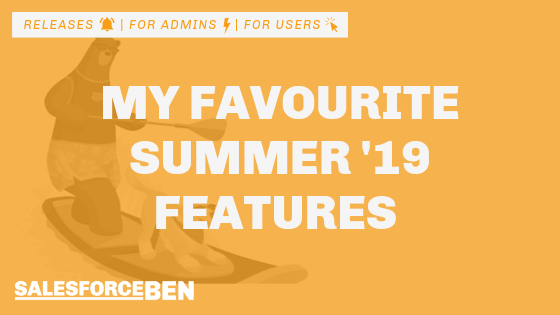
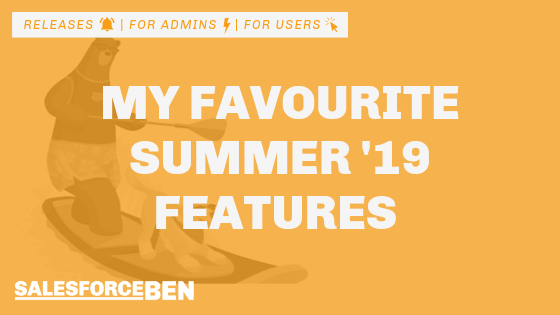
1. Lightning Experience Prompts
As many of you have probably heard by now, Lightning is getting switched on for all Org’s in Winter ’20 (October 2019). This means that although you will still be able to work in classic, Lightning will be turned on as a critical update and therefore heavily encourages you to transition by this date.
A fantastic feature in this release allows you to create your own prompts using clicks not code, to allow you to better train and onboard your new users onto Lightning. Let users know about new functionality or anything they should pay particular attention to.
2. Send Surveys for Free
Salesforce Surveys was released around a year ago and let Salesforce users send out surveys to their customers and users. This allowed functionality that updated Salesforce records as responses were recorded. Previously Salesforce Surveys incurred a license fee, however, they are free to send. You will get charged based on how many responses you get after the initial free limit. Check it out in your pre-release org!
3. Power Up Related Lists
Some of my favorite functionality that gets released, is additions to the Lightning page layouts. Putting power in the Admins hands to customize record pages ensures that users have everything they need to do their job. In this year’s Summer release, Salesforce has extended the customizing power of related lists, allowing you to show up to 10 columns, resize and sort your columns, perform mass actions, and wrap text.


4. Merge up to 3 Case Records
Considering that before this feature came about, custom development or AppExchange Apps had to be used to achieve the same functionality. From the release notes, we can see that this will have almost the exact same functionality as Account merge functionality.


5. Easily Update Sales Quotas
Believe it or not, before this release, Sales Quotas had to be updated via API or the data loader. While Apps were available to ease this pain, this was a nuisance. Now Admins and Managers can easily update quotas using this point and click tool directly from within Salesforce.


6. Two Record View Options
For customers who want a “softer” transition to the Lightning Experience. Salesforce now has two record view options when setting up a record page. This second option looks more similar to classic and allows you to view a lot more records on one screen. While my preference is with the Lightning look and feel, this classic option may appeal to some users who need to see a large number of records.


7. Salesforce Confetti Celebration
A nice little addition to the Summer ’19 release is the added ability to add a confetti celebration once an Opportunity sales path (Or any other path), hits a certain stage. You can set the celebration to fire off at any stage, and also choose the frequency of this. Give your users a nice surprise by turning on this nifty feature!


Salesforce Spring ’19


1. Pinned/Defaulting List Views
With Pinned Lists, it makes it easier than ever to get rid of that pesky “Recently Views” default list view, it’s seriously easy to use, and your users will love Salesforce even more!


2. Increased Data Storage
Extremely good news for many Salesforce admins, especially if you’re close to 100% data storage! Depending on your usage of Salesforce, it gets very easy to approach 100% of data storage, especially if you have many custom objects with complex processes. Salesforce are giving us something back and are increasing the minimum storage by 10X!
3. Flow Builder
The feature I have seen the most buzz about over the past couple of weeks: the new and improved Flow Builder. Flow is an advanced toolkit that allows Admins to create highly complex processes which has similar functionality to that of Apex code (But without writing any code!). The Flow Builder is mainly based around user experience as opposed to any major feature redesigns.
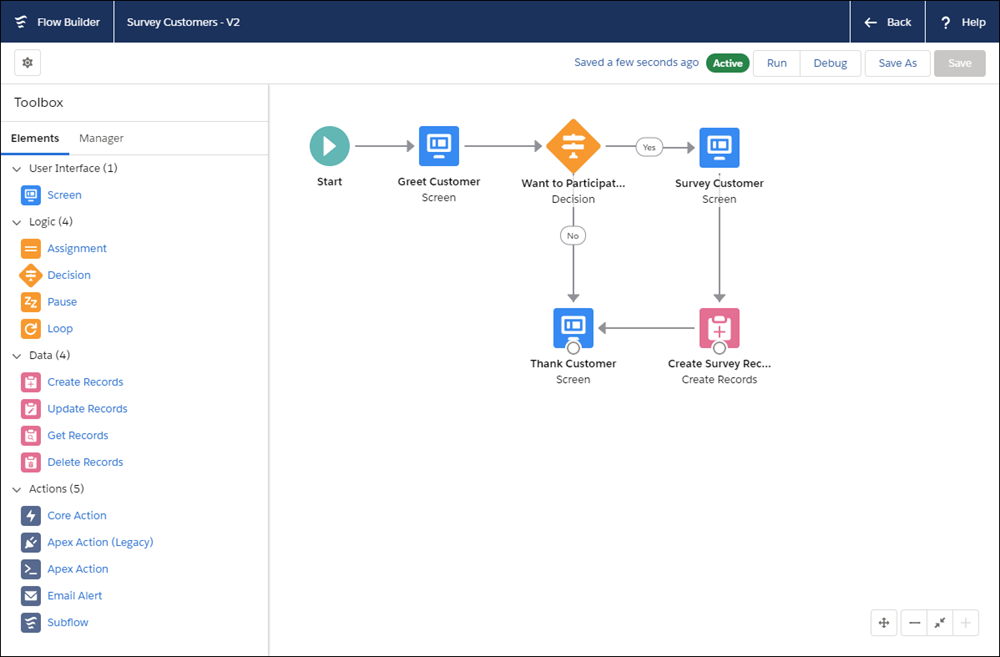
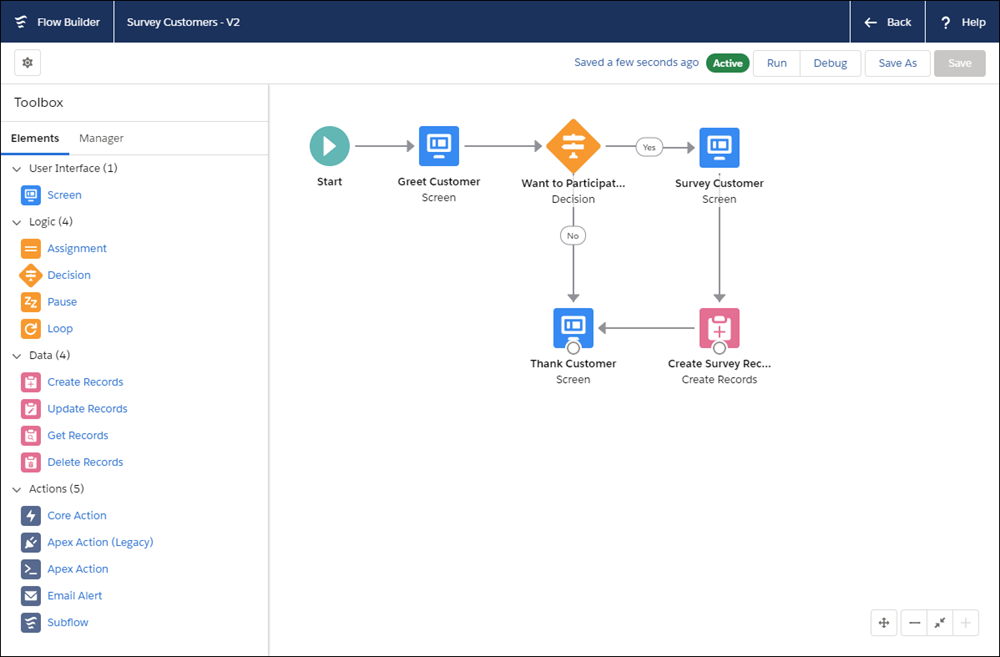
4. Conditional Report Highlighting
A favourite feature in Salesforce classic for those users who want to add a touch of colour to their reports, conditional highlighting is here for Lightning!
Conditional highlighting gives you the possibility to colour summarised fields in reports to mostly show whether the information is good, or bad. An example of this would be to show whether total revenue for your accounts is at a good level or not. Read more here…


5. Email Template Folders
A simple yet effective feature in Lightning, allowing users and admins to group email templates into folders. Previously the two folders that were available, Private & Public, were pretty bad for user experience. You can now create hierarchies of folders and give permissions on different levels so users can find the specific template they are looking for faster. Read more here…


6. Sales Cadences in High Velocity Sales
Sales Cadence tools have become increasingly popular in recent years. In a nutshell, they allow a business to provide best practices around following up with Leads. This might involve giving the lead a call, then following up with an email, then checking in with them 5 days later until they get back to you. Tools such as Outreach & SalesLoft have been doing this for a number of years.
With a new product called “High-Velocity Sales”, Salesforce brings this into their platform, allowing you to seamlessly create Cadences for your sales reps, and let them track what their next action should be.


7. Lightning Scheduler
Lightning Scheduler tools allow you to easily provide your customers with a tool to schedule meetings with you. Salesforce has gone as far as to include skills, office hours and locations within the parameters of this application.
Salesforce Winter ’19
1. Density Settings
Salesforce had a default look and feel when it comes to the number of fields that can fit on one screen. Density settings allow users to switch between a “Comfy” or “Compact” look. Compact is able to fit 30% more fields on the page, meaning users that who want it, can see more information at a glance.


2. Change Record Owner
A feature that has plagued Lightning users since its release is the fact that you cannot bulk change the owner for Leads, Cases, or Custom Objects. Workarounds had to be applied. But no more! Change Owner feature is here and coming in Winter ’19.


3. List View Sharing
Since the release of Lightning, you have only been able to share List views either to everyone in the organization for a particular object, or yourself. Classic gave you the ability to share between roles, public groups, or any other sharing mechanism. Now we have been blessed with List View Sharing in Lightning as well.
4. Joined Reports
Another bugbear for Salesforce users and Admins is that Joined Reports have taken a while to catch up with Classic. From Winter ’19 you will be able to fully view and edit Joined Reports in Lightning.
5. Capture Feedback
An option can now be switched on to enable users to record the reason why they are switching back to Classic. Capture Feedback information can be posted to a chatter group of your choice, which will enable Admins to answer questions, and gather feedback from their users in a structured manner.
6. Migrate Actions & Buttons
Unfortunately for some, the amount of customizations made to a classic org means it is very time-consuming to switch to Lightning. Salesforce has been working on various tools to make this as easy as possible. This release is no different and includes the Configuration Converter which allows you to migrate actions & buttons with ease.
7. Readiness Report
As some of you might very well know, the readiness report is nothing new. However, with each release, Salesforce brings out additional information to inform you further about the switch, as well as highlight more potential problems. The Readiness Report will now give you updated information about ROI, and help with the Configuration Converter, among other topics.
8. Keep Users in Lightning
You can now prevent users from switching back to Classic by turning off the ability to switch. The Keep Users in Lightning option must be turned on carefully in case there is a function users cannot carry out in Lightning.
Salesforce Summer ’18
1. GDPR & Privacy
No surprises here! GDPR and other key data protection and privacy regulations are a hot topics for the IT industry. They affect what we can store about our customers and how we can use this data. Before these new regulations came to pass, Salesforce was not optimized in a way that complied with these laws. Over the past few releases, Salesforce has introduced the Individual object that helps to overcome some of these previous issues. There are three key enhancements coming in Summer ’18 to the individual object.
2. Support with Merging Records
Salesforce added a feature to determine which data privacy record to retain when merging records. This can also be overridden by selecting “Retain the most recently modified data privacy record” in settings.
3. Individual
The Individual Object Supports Standard Object Features– The Individual object currently has limited functionality in the way that it does not act like a normal Salesforce object. You can’t add buttons, actions, record types, or interact with automation tools. This will all change with the release of Summer ’18
Make Users’ Personal Data Unusable by Salesforce at Their Request – You can now completely scramble and anonymize customer data inside your Salesforce by calling an Apex method. Useful if a customer requests their data to be completely wiped.
4. Lightning Adoption
Salesforce has taken us all on a journey with the Lightning Experience. With the initial release, there were mixed opinions and a lot of negativity, but over the past couple of years, that has shifted in the opposite direction. Salesforce initially had the problem of fixing up Lightning to be of the same standard (and better) of Classic. Now they have done this, they need to empower Admins to demonstrate the power of Lightning to their users. Summer ’18 has some ways to help Admins accomplish this…
Encourage Users to Adopt Lightning Experience – Ever wished you could just force your users to use Lightning with limited repercussions? An interesting but perhaps controversial feature, you can now force your users to use Lightning without the ability to switch to classic for a limited time period per week. Would you use this?


Discover Why It’s Better in Lightning Experience – Tips have been added in Salesforce classic to try and persuade users why Lightning is better. These tips only appear when a user tries to carry out a specific function that has been improved in Lightning and can be customized on the onboarding and assistance page.
Let the Readiness Report Be Your Guide to Lightning Experience – “Give us something new!” I hear you cry. Yes, I know the Readiness report has been around for some while though, however, Salesforce makes a good point of bringing it up again. With each release Lightning improves, which means the readiness report you ran a year ago will be radically different now. There’s no harm in trying it!


Get Insight into User Activities with the Lightning Usage App – A fantastic way to start monitoring how users are interacting with Lightning. A simple app that allows you to view adoption data.
5. UI Improvements
One of my favorite aspects of Lightning is the ability to customize anything and everything. Granted, at this stage you can’t customize everything with clicks, but we are getting there. In this release, there are some great additions to the Lightning UI allowing you to personalize your app even further, let’s have a look at some of the main ones…


Personalize the Navigation Bar in Less Time – By clicking the pencil icon on the right of your Lightning app, you can now further personalize the navigation bar
Customize Your Theme with Image Cropping and Color Overrides – Salesforce has added in a handing image cropping tool that allows you to maximize your logo ensuring it stands out in the app. In addition, Salesforce has added a custom color override, mainly to ensure you stay WCAG 2.0 compliant.


Search the Object You Want Easily from Anywhere – There are quite a few improvements to the search functionality in this release (see here), but one of my favorites is the ability to select the object you wish to search before doing so. This has the main benefit of allowing you to filter your search results if you know the specific object you are looking for.
Salesforce Spring ’18


1. Custom Themes
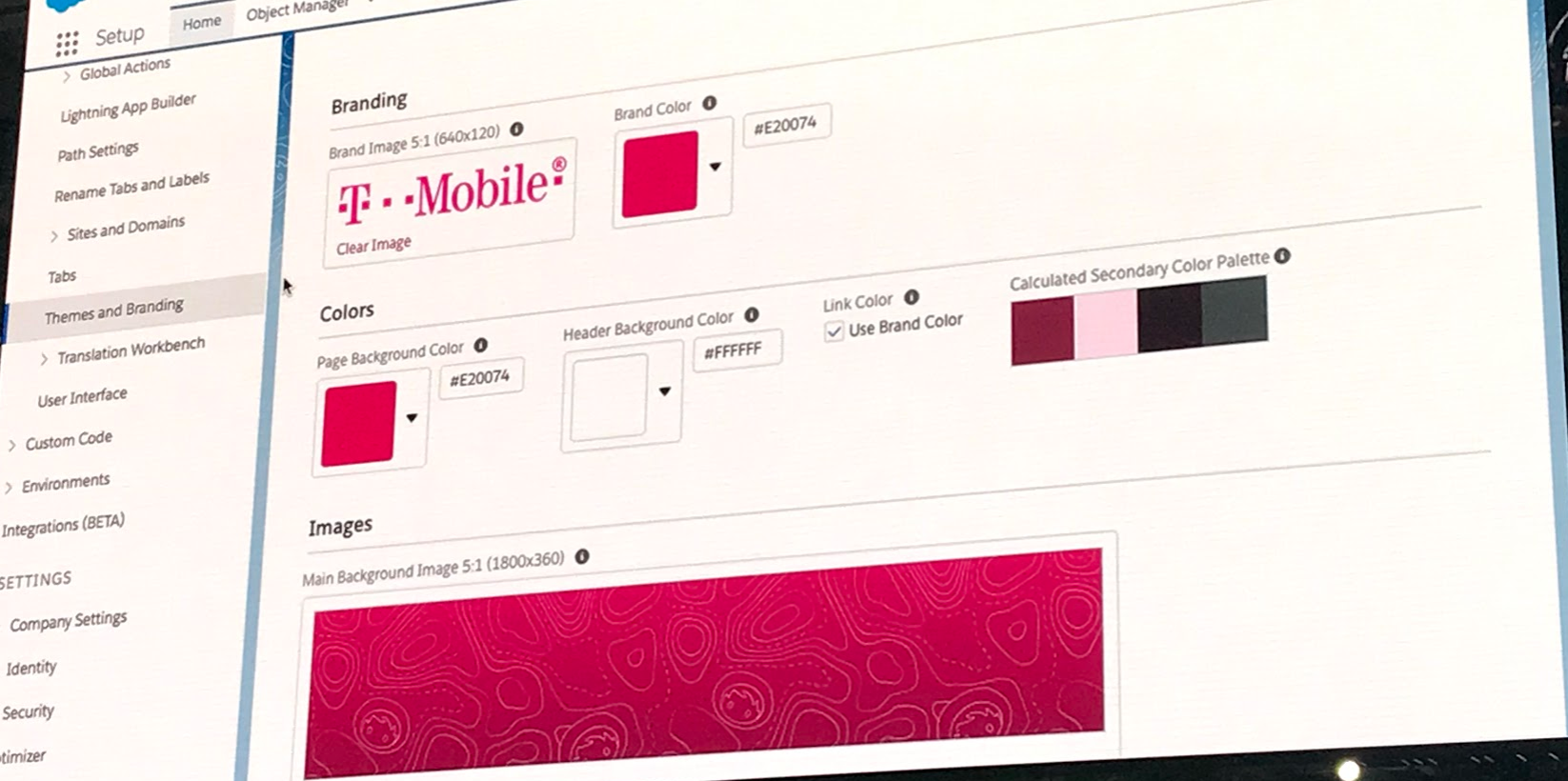
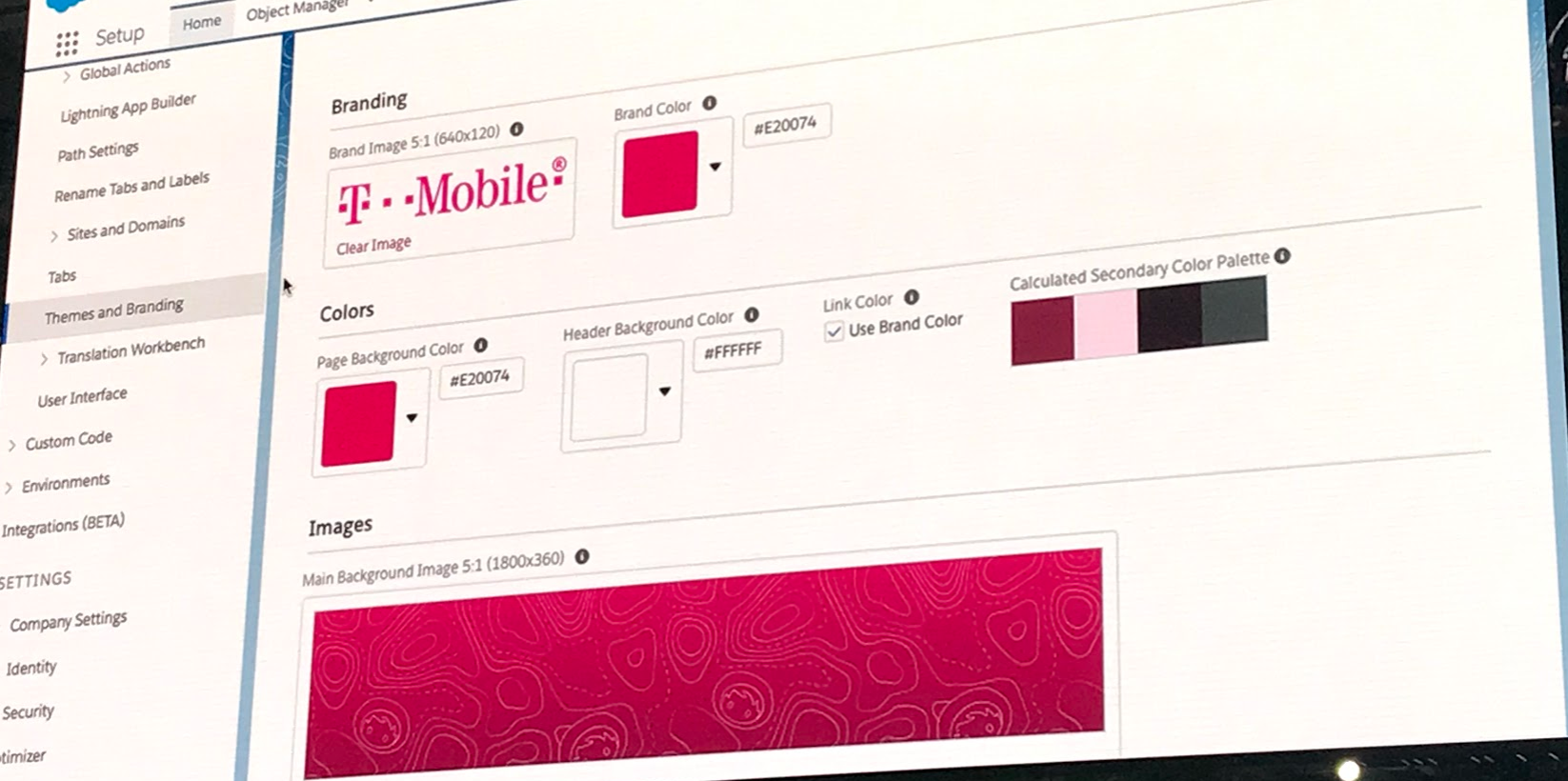
The ability to customize the look and feel of Salesforce has never really been available (Apart from attempting to get your logo under 20kb to upload to documents!). The ability to completely customize the colors of your Lightning application is here, you can look to change your brand image, colors, background image, default avatar image.
2. Salesforce Surveys
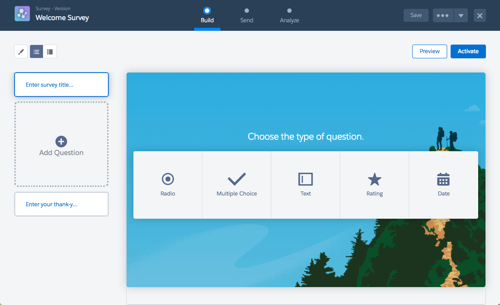
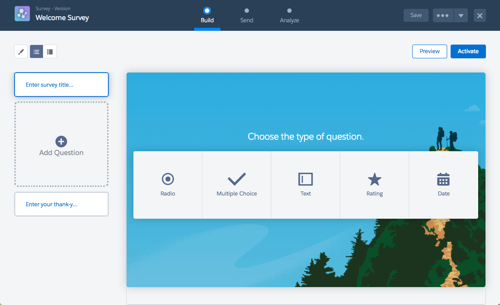
One of the bigger surprises for me, Salesforce has released a Surveys application! This was a huge shock for me and I still can’t find any evidence of this being mentioned out there in the nether. For me this is massive news that I think could have huge value in the way that companies proactively gather feedback. Unfortunately, it does look like surveys are at an added cost, although they are included in the Health Cloud. Although there are many survey tools out there that have great integrations to Salesforce, this could be a game changer.
Two Lightning Components have also been released for maximum effect, a Lightning component, and a Community component.
3. Duplicate Jobs (Reactive Dupe Management)


Duplicates are a pain for most organizations. When there is so much data flying about and incoming from all directions, it’s something that all Admins struggle to keep on top of. With the relatively recent release of duplicate and matching rules in Salesforce, it is becoming incredibly easy to block or alert users of potential duplicates.
However, something which still slows down a lot of organizations, is the ability to sort out existing duplicates in the system. There are some well-known AppExchange apps that do a great job, but now Salesforce is bringing this to the masses for free. Duplicate Jobs allows you to report on, view, and merge duplicates that already exist in your system. Have at it!
4. Linkedin Integration for Leads


To further automate the Leads coming into your Org, Salesforce has brought out a “Web2Lead” style integration with LinkedIn. Available in Lightning & Classic, you can now enable the ability for LinkedIn Lead Gen advertisements to create Leads inside of Salesforce. With a very familiar interface, this feature could save hours from your marketing team’s day.
5. Store Certain Data Privacy Preferences (GDPR)
With the massive changes to how companies handle individual data coming into play next year, specifically with GDPR, Salesforce has started to shape to ensure their systems are compliant. With Spring ’18 comes a new object “Individual”. This new object gives you the ability to track individual customers’ preferences:
– Collecting, storing and sharing their personal data
– Packaging their personal data so they can take ownership of it
– Deleting records and personal data related to them
– Solicitation of products and services
– Tracking their geolocation and web activity
In addition, Salesforce has also started to provide recommended solutions for dealing with certain scenarios, check them out here.


Salesforce Winter ’18


1. Lightning Experience Look & Feel


The Lightning Experience went through makeovers to ensure it’s looking its best (Remember the days of the vertical sidebar?!), and it’s going through another one. However because you get all sentimental and attached, this one is subtle, but really makes an impact. There are 3 main elements Salesforce have subtly changed:
– There is less white space around meaning that everything looks tighter and there is less scrolling
– Improved legibility (using font size and color) to draw attention to what’s most important
– Added background color to improve the contrast between records, and background
Salesforce has also added various other features which are subtly improving the UI. You can now resize columns on list views, wrap text, and dynamically set column widths on related lists and list views.
2. Lightning for Gmail
Ok…you got me. Lightning for Gmail has been around for a few releases now, however, the feature improvements in every release make it hard to resist for Gmail users. With me primarily working with Startups, Gmail has become the #1 choice in email and ensuring your employees have a productive connection between Email & CRM has never been more important. Lightning for Gmail gives the possibility for some users to work exclusively out of their inbox, updating Salesforce as they progress through their emails. In this release you can expect:
– Tasks now being available to sync across the 2 platforms. Enabling your reps to work with a familiar Salesforce feature from their inbox.
– Einstein Lead Scoring now being available within your inbox.
– Email templates having been given a make over, allowing your reps to use classic email templates directly from within Gmail, complete with merge fields!
– Sync Events Between Google Calendar and Salesforce
3. Lightning for Outlook
Lightning for Outlook is an amazing plugin that works with both Gmail and Outlook to help your Sales folks be more productive in their day-to-day activities. As part of the release, an update will be added that will your users to more easily find the contact/ lead they are looking for and remember it the next time. “The new interface makes it easy to identify the number of matching records, and relate email content to the Salesforce records your reps choose.” — I am hoping that this will help my end users with the issue of not being able to select a lead when a contact already exists.
4. Salesforce DX is now GA


Salesforce Developer Experience became generally available.
Unfortunately, a couple of years ago Salesforce got voted the most dreaded platform to work with, and no one wants to hear that. So as Salesforce does, it listened and responded in force. Salesforce DX is making the platform a more delightful experience for Developers to work with. Focussing on source-driven development that makes it easy for Developers to build together and continuously deliver. Find out more about some of the most exciting features below.
Trailhead is the best step to getting started with Salesforce DX. You can use GitHub to download the repo.
And in your command line, you’ll find a lot of available sfdx commands:
There is now also a Visual Studio extension that helps improve usability:
5. Lightning Report Builder (Beta)
Hands up, who else cringes when you create a report in Lightning and are transported back to the stone age of classic? Well gone are the days of mixing the two, the Lightning Report Builder is here to stay. There aren’t any particularly new features in the Builder itself, but the responsiveness and general look and feel are a huge improvement. The real exciting part comes when you combine these features, for example, you can now open reports up in Quip, add Dashboard components for tables and add up to 10 columns, you can even embed Dashboards in Lightning Apps and your home page!


6. Brand Lightning Pages
Custom templates give you a lot more branding flexibility. Custom templates are essentially Lightning components, so a developer resource would still be required for this; although for dynamic Lightning pages this can be done via point-n-click.
7. Lightning Experience Migration Assistant
A couple of releases ago, Salesforce released the Lightning Experience Migration Assistant. This is a feature designed to help admins assess and determine how the move might go, as well as, go through the actual setup process of moving to Lightning (this is from a high level, of course, with no assistance with code or other customized features).


As part of the Winter ‘18 release, there have been additional enhancements made to the Assistant in order to encourage and assist admins who are considering the move over from Classic. The first aspect of the Assistant is the Readiness report, which as part of this release has been given a facelift. They are now providing more details in the Readiness report to give additional support to your executive sponsors of why moving over to Lightning makes sense. And in some cases, they will also provide you with an estimate on effort. If you don’t get the estimate though, you will be able to register for a free consultation. On the other hand, as a side note, I have also learned that there is now an accelerator provided by Salesforce specifically for those who have not started down the road yet but want to know what will be involved to become Lightning ready,
8. Process Builder – Access Encrypted Fields
I don’t know about you, but I love using Process Builder (click not code!) but many times I have myself in need of hard coding a User ID or a Queue ID. Well, luckily as part of this release, those days will finally be behind us! As well as this additional feature, you can now access encrypted fields from within your processes and also trigger processes when a Platform Event occurs.
The Beginning of the End for Classic?
When looking at the Winter ‘18 release, the number of features for Classic is significantly dwindling. This new release, from a Classic point of view, is only offering about 5 new/updated features, which then begs the question, is this the beginning of the end for Classic?
I have spoken to several colleagues about this question and many seem to agree that with this release and the previous one (which actually switched the checkbox on a User from “Lightning User” to “Classic User”) that there is a strong feeling of a drive towards switching to Lightning.
I also found that there was some subtle wording in the release notes that indicated Salesforce relaying this message: “…either exclusively for a few releases or in tandem with Lightning Experience as it evolves…” To me, this indicates that they expect users to start moving over to Lightning in higher numbers over the next few releases. This in fact was enough motivation to get my company to start to think about having a conversation around Lightning. However, we do unfortunately fall into that category of a company that has a lot of custom VF that will need reworking into Lightning Components.
Whatever your view on Lightning with this upcoming release, you better consider it in your roadmap if you want to get ahold of new features!
Trailhead Updates Winter ’18
1. Super Badges = Platform Developer II
The Platform Developer II exam was the first certification that interacts with the Trailhead platform. As you can see from the image below, the certification path will include the completion of four Trailhead super badges, as well as the classic multiple choice exam. Some of you Salesforce old schoolers might remember that previously you had to complete an assignment that was available a few times a year, and reviewed manually by Salesforce. This method opens up the availability to everyone that wants to complete it.
All super badges are now available, so the new PDII exam is open for you to take! Read the original announcement post here.


2. Vanity URL + More!
Last month an exciting Medium post, was released by Samantha Ready from team Trailhead, covering a few of the most exciting new features to make Salesforce more personalised. Here are some of those exciting features that you can start using straight away..
- Claim your Vanity URL. Login and go to your profile to choose a personalised Trailhead profile URL!
- New home page. As soon as you login to Trailhead you will be greeted by your new home page, see information such as trending badges, your in progress badges, as well as any new badges that have just come out. Don’t miss a thing!
- Self merge accounts. A much awaited feature is the ability to merge some of your older Salesforce or Trailhead accounts. Ensure you bring over all those hard earned badges.


3. Credential Status Request
As detailed by Ines earlier last week, you can now request the status of your credentials and their status in terms of maintenance exams. Ensure you don’t lose those hard earned certifications by staying on top of them!
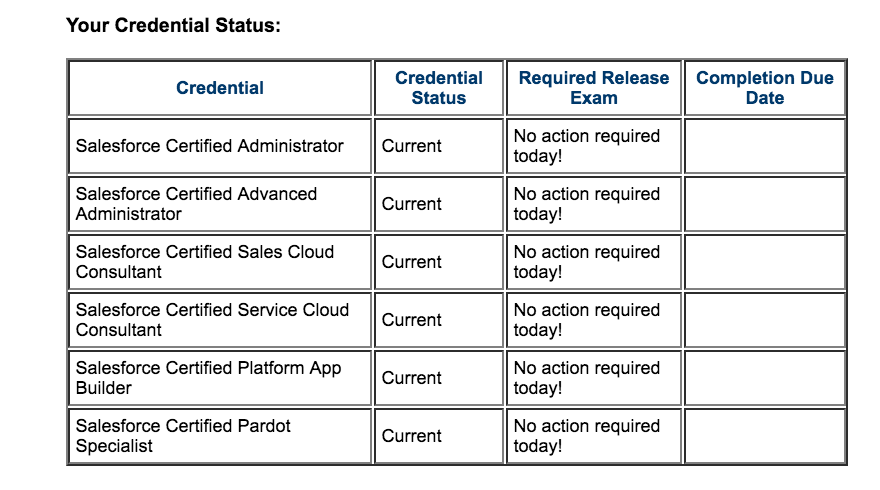
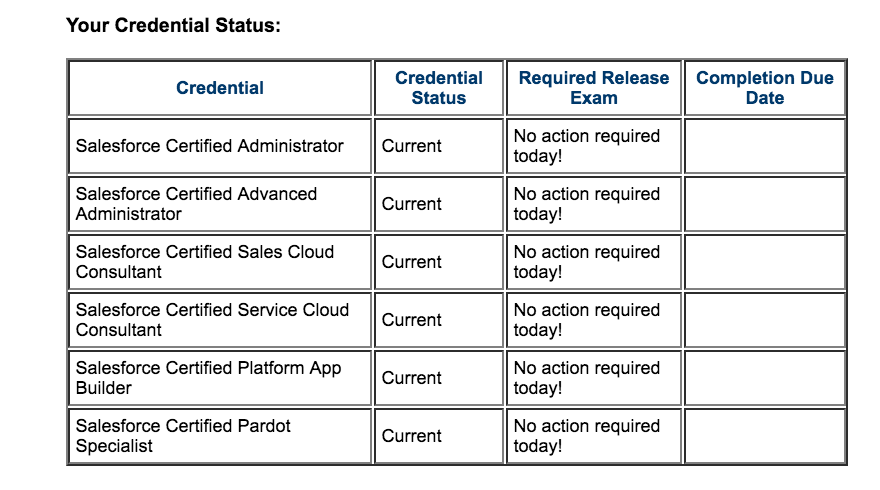
4. Lots Of New Badges
Salesforce have conveniently used the power of their Trailmix feature to show us all of the new badges that have been released this month. These new batch of badges have made a particular focus on the industry specific solution, Financial Service Cloud. Also expect to see the new Super Badge which contributes to the PDII certification, “Advanced Apex Specialist”


Salesforce Summer ’17


1. Relate Accounts to Leads Faster with Account Matching
The conversion mechanism was brought up to speed with Salesforce Classic.
- Support for person accounts—If the lead contains a company name, we search business accounts. If there is no company name, we search person accounts instead.
- Enhanced type ahead—Type-ahead search in the Account Name field now searches across all accounts rather than searching only the user’s recently used accounts.
- Multiple match—When a user clicks the Account Name field during lead conversion, a dropdown menu includes a list of all accounts that match the lead’s company name. If the lead does not have a company name, the list contains matching person accounts. Read more..


2. Access Field History Related Lists in Lightning Experience


3. Add Dashboard Filters in Lightning Experience
A time saving feature beloved by many in the Salesforce world is dashboard filters. Dashboard filters allows you to add a filter to an entire dashboard, meaning that you can customise an entire dashboard by selecting a different filter. This saves a huge amount of time as the only real alternative is to create multiple dashboards to do the same job. Users that love this feature can now rejoice as its supported in Lightning! Read more..


4. Use Your Classic Email Templates in Lightning Experience
The Lightning Experience brought a lot of great features when working with Email Templates and activity history, but unfortunately the only templates you could use until now were Custom HTML. This was seriously bad news to the majority of users that use standard Text or Letterhead email templates, but this changes from Summer ’17 onwards. You can use your Text, Custom HTML, and Letterhead email templates in Lightning Experience. There are a few considerations when using these classic templates, so ensure you read the release notes.
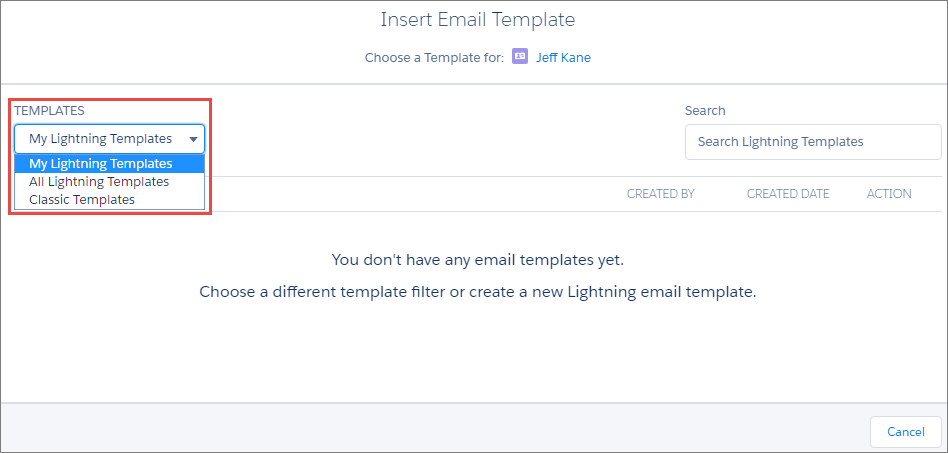
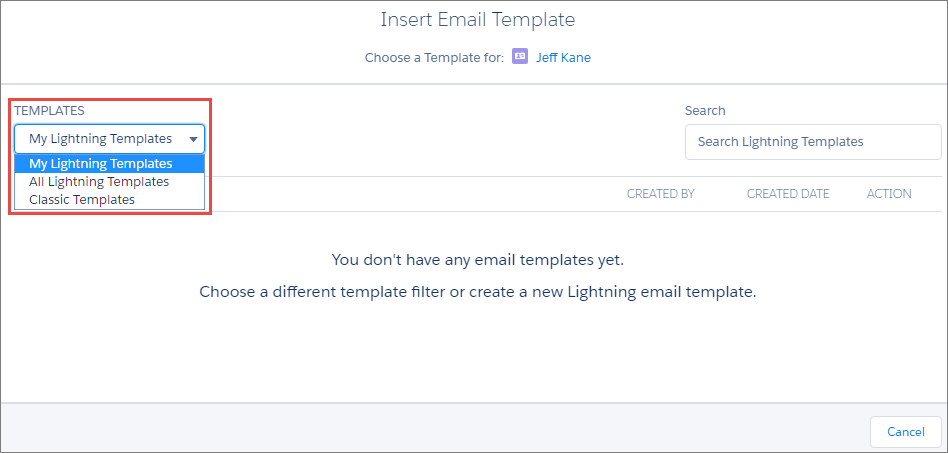
5. Create Report and Dashboard Folders in Lightning Experience
A simple but never the less, effective feature improvement, you can now create report and dashboard folders in Lightning experience instead of switching back to classic. Need I say more!? Read more…


6. See Opportunity Stage History in Lightning Experience
As the beloved field history related list has now been added the the Lightning Experience inventory, Salesforce have thrown in a bonus for us, the Opportunity stage history related list! Similar to field history tracking, the opportunity stage history list focuses on the stage, amount, probability and close date fields. Read more..


7. Migration Assistant
Move into Lightning Experience for your org to get the most of all new features and future enhancements, Salesforce could not make it easier; an even better version than the previous one from focusing on specific tasks, header tab highlights, more actionable insights from the Readiness Check report… have a taste of the wizard!


8. OpenSearch Connector
This feature means that you can keep users within the Salesforce interface and enable search for not only internal records but search results from external content with Federated Search.
External search providers who conform to the Salesforce Federated Search API remain fully compliant with the OpenSearch specification and can be queried by any OpenSearch client. This enables users to look for information using Salesforce global search and see external results in a single search results page.
9. Related Records Upon Conversion
Some of us currently use a workaround using automation so that the Lead related records are reallocated to the newly created ones upon conversion. This feature will change the need for this!
Now when a user converts a lead its files, attachments, activities, and campaign history … that initially were linked to the lead are then attached to the resulting contact, account, person account, and opportunity records.
10. Email Templates Letterhead
Update existing Letterhead email templates by changing which letterhead is associated with the template, simple! No more re-creating templates to use a different header.


10. Picklist to Global
When the global picklist came around you may have thought to yourself: ‘if only this came earlier, I have plenty of picklists already in place across objects that could be global instead’, well this one is for you!
You can easily now promote a single picklist field into a global value set by editing your picklist field and a click of a button.


11. Dynamically Update Flow Screen Fields
Leaving you a bonus one with this Pilot program, where with flows you can set ‘field rules’ and decide when some screen fields are actually displayed to users or not, showing only what is needed and making the team more productive. For example in the screenshot below you can see a dynamically changing field depending on which option is selected first.
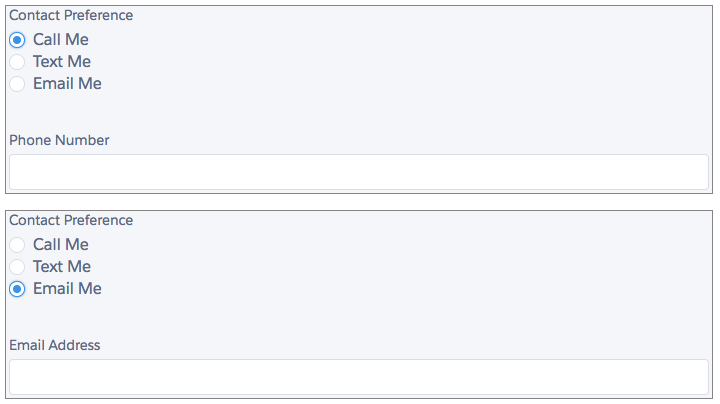
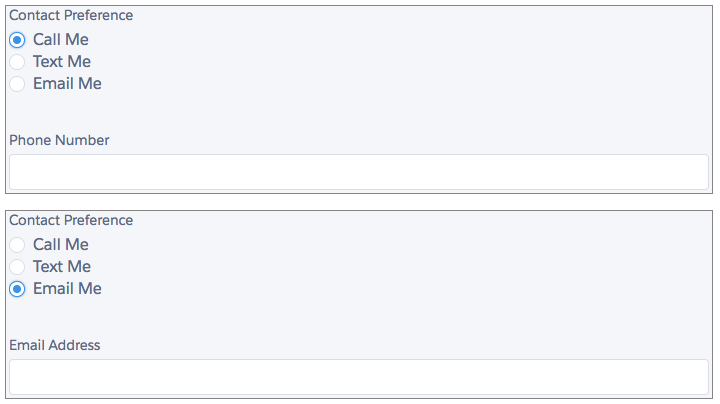
Salesforce Spring ’17
1. Lightning Experience
Console (Sales and Service are now available in LEX), users can be more productive and efficient having all tools they may need in one screen displaying relevant contextual data. Forget about multiple browser tabs, Console is the real boost of getting more done in less time.
Forecasting, this was in fact one of the reasons some of my customers were not yet fully migrated to the Lightning Experience. Now Collaborative Forecasting is nicely rendered, just add the tab via Setup > App Manager.
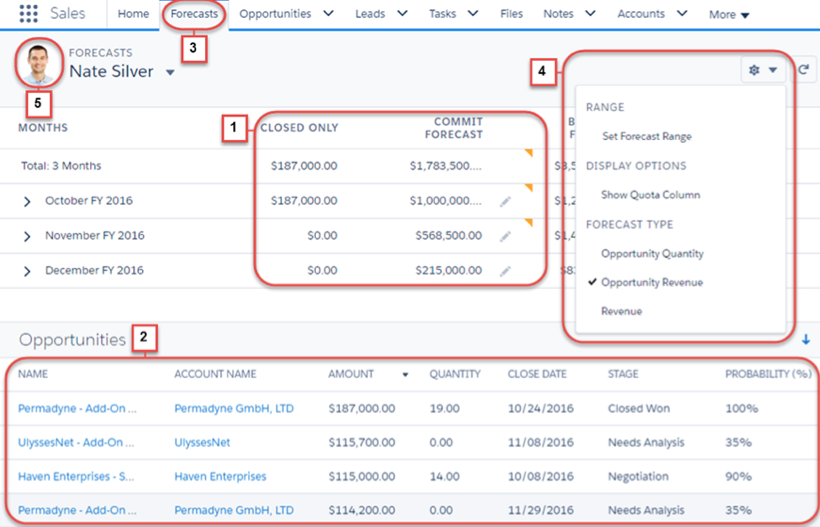
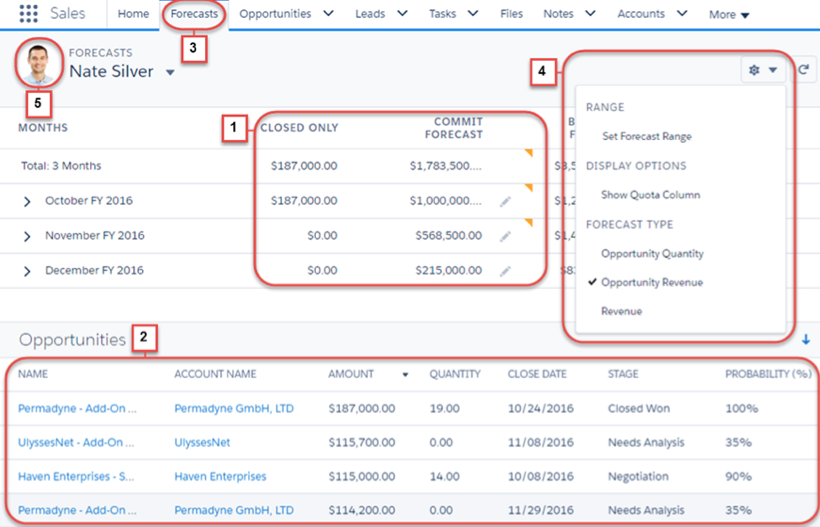
Kanban & Path are everywhere after the great success and adoption on the Kanban board for Opportunities and Leads.
Kanban is a Japanese word that literally means ‘visual sign/card’, and comes from the early days of SixSigma (Lean project management approach by Toyota) in terms of Agile and how Kanban supports it there are key 4 items: Visualize Work, Limit Work in Process, Focus on Flow, Continuous Improvement
That is exactly how this feature can empower your organization from business as usual to ‘business evolution’
2. Messaging
From Forrester’s research last year we learn that “65% of US online adults said they used instant messaging /online with a live person” and that there is a high expectation of an instant response from brands to consumers.
LiveMessage allows your service agents to receive inbound text messages from your customers on the same landline or 800 number that customers use to call. Agents can also initiate outbound text messages to your customers for proactive communications, meeting your customers wherever they are. We covered some of the intricacies and acquisitions of HeyWire in this previous post.
Direct Messages come to play in communities! Enabling 1-to-1 conversations with your community members. Powered by Napili template.


3. Predictive Data
Marketing Cloud insights get extended thanks to Krux audience segmentation and targeting capabilities to power consumer marketing with even more precision. It does so by collecting online and offline signals about a consumer, then ingesting and aggregating making it available for analysis and targeting. Find out more about Krux acquisition via Salesforce.


Salesforce Einstein is here, we finally get a taste of the early days of this AI built into the Salesforce platform. From insights for Leads, Opportunities and Account objects, automatic activity capture for Sales Cloud to even landing into the Commerce Cloud. Capturing shopping, order, and product data, so you can display other products that are often bought together).
4. Flow’bulous
Visual Flows got a makeover with a Lightning Skin, which was a beta feature. Now it is generally available, including for Classic UI. So it is as well the flow fields arrangement in two columns.
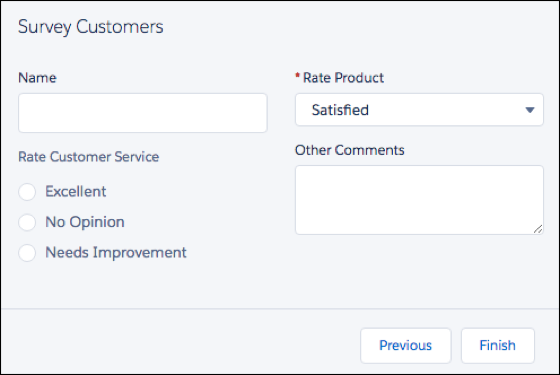
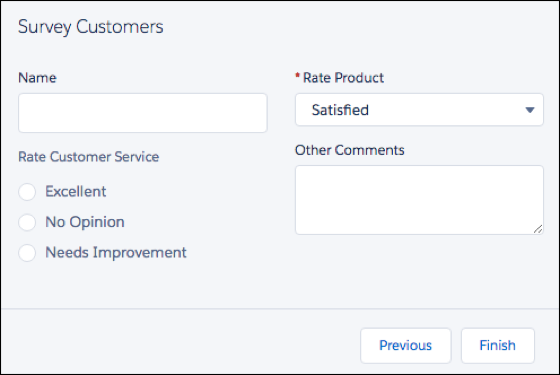
5. Einstein Appearance!
After all that jazz about Einstein, we finally get a taste of the early days of this AI built into the Salesforce platform, and this is for free!
In Classic, we get to see Sales Cloud Einstein Predictive Lead Scoring and Lead Insights. this is specifically using your very own company’s conversion patterns.
Leads can be prioritized by score, see the fields that actually influence the scoring, Lead Insights periodically re-analyzes your historical leads and updates the scores for your current leads accordingly.
Want to learn more about Salesforce Einstein and how it can transform your CRM with smart predictions, intelligent recommendations, and timely automation? How better than with Trailhead (the fun way to learn salesforce)


6. I’ve ‘reCaptcha’!
Now web forms generated via web-to-case & web-to-lead include reCAPTCHA.
What is reCAPTCHA? It’s a system designed to establish that a computer user is human (normally in order to protect websites from bots). From newly generated forms it will include a widget that requires customers to select a checkbox before they can create a case or lead. This is extremely useful for high-volume websites that may be getting a lot of spam.

7. Contracts and Orders: Lights, Camera, Action!
Global actions have been added for Contracts & Orders.
I am a fan of Global Actions I must confess, you can add to any page that supports actions, like the Home page, the Chatter tab, and object pages. For example, add a ‘Log a Call’ action to global layouts to let users record call details right from a Chatter thread.
Actions are a great ‘productivity boost’, it reduces clicks and if you set them up in a smart way with predefined values, you will be loved by your Salesforce users. The more fields you can set predefined values for, the more you can remove from the layout and make the action easier and quicker to use. Of course, you must balance ease of use with the need for required information.
It is worth mentioning that Actions are the ‘future’ of what currently in Classic UI may be using buttons for. If I have now intrigued you about actions, here is the implementation guide to get you started.
There are of course many more features available in Classic, such as the console now can access External Objects, the use of Omni-channel rather than skills to route chats, beta Gmail/Google sync, ‘Health Check’ enhancements… but let’s not get too excited in this one post.
Salesforce Winter ’17
1. Processes Get Promoted
If you use Visual Flow you will know how powerful is it, at the same time this tool hasn’t had the levels of utilization we all hoped for. This could be because, for some of us, it wasn’t as easy to get our heads around as other Point-and-Click tools. But once you conquer it, the sky´s the limit.
Now Visual Flow just got an extreme makeover with a Lightning Skin (Beta feature), so if you like Process Builder you’ll love this! In Lightning Experience you can embed flows in Lightning Pages with the same look and feel, guiding your users’ step by step through the processes, capturing key data, highlighting relevant record information, and a lot more.


Let’s not forget about Process Builder‘s new capabilities! From accessing Owner details beyond the OwnerID but also related Queue and User record fields, from a process, you can now trigger another process, to a pilot program where encrypted fields are accessible.
2. Sales Cloud Gets a Booster
- Enhancement on News (formerly called Account Insights), within an account record now as a user you will have easier access to what their top execs have been up to via an ‘Executive Card’. News items are available in other objects such as contacts, and leads, you can share news articles in Chatter and more.


- Our beloved Quotes, Contracts, and Campaign Influence are joining Lightning Experience! Create and edit quotes and their line items, add them to opportunities and save them as a pdf.
- Kanban View has now launched in Lightning Experience, Salesforce has taken the meaning of Kanban to another level to give us a way to visually manage Campaigns, Contracts, and Leads right there and then without diversions.
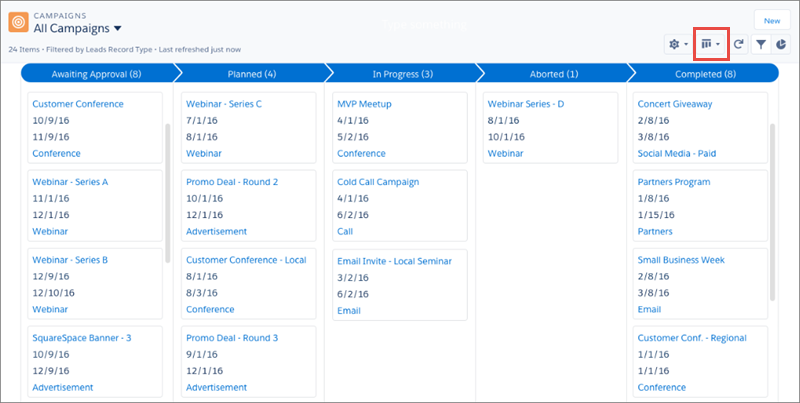
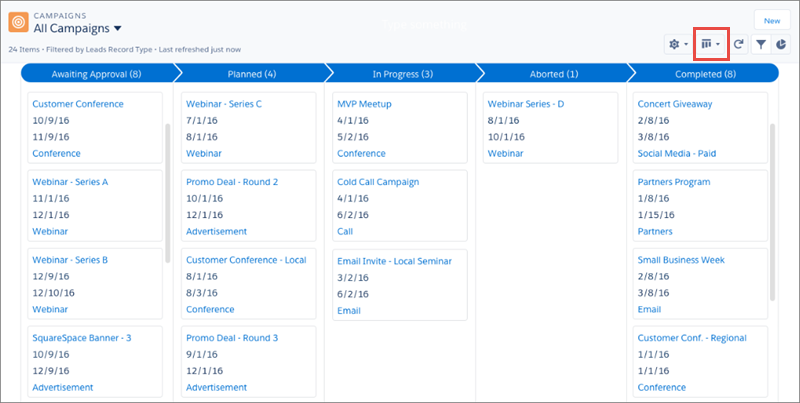
3. Service Cloud Gets Enlightened
- Omni-Channel Supervisor (Beta) gives real-time data at your fingertips! Teams can be operationally supported on the spot, having a holistic view of your activities, queues, workload, etc.
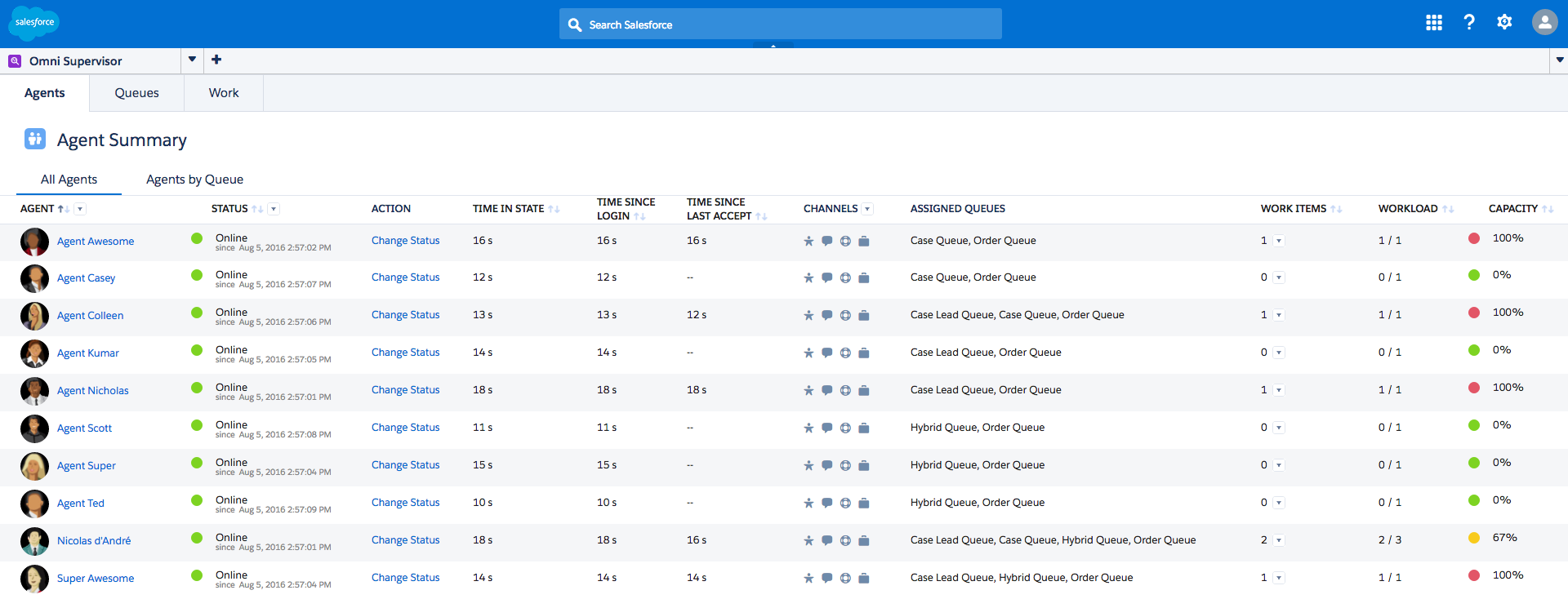
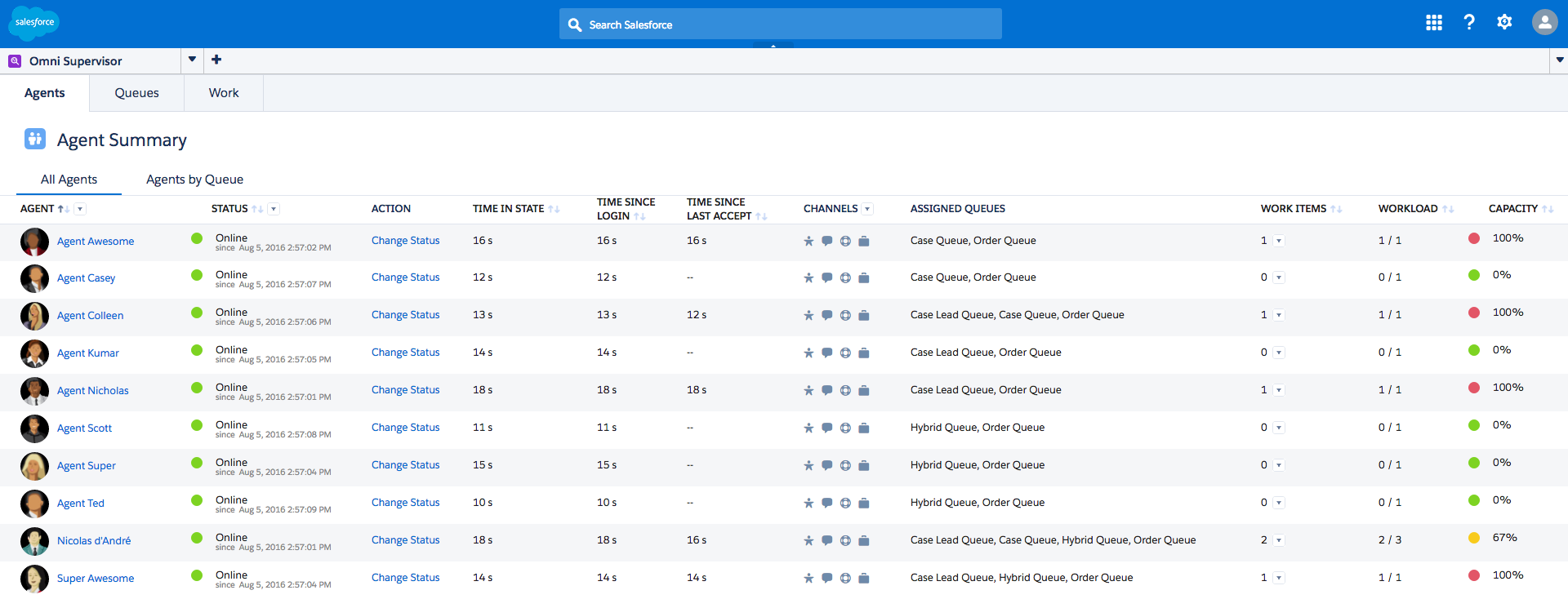
- Instagram is the latest addition to Social customer service join Twitter and Facebook, scan Instagram for a specific hashtag and open a case!
- Open CTI is now ready in Lightning Experience. Bear in mind there is only one more release to migrate to Open CTI, so if your company uses Desktop CTI talk with your provider and browse the AppExchange to make the move.


4. Misc Lightning Updates
There are many more great additions with the Winter’17 release, from the Field-Level Help in Lightning Experience, Colour code your Calendar by Activity type, In Context Pop-ups (when create, edit, delete or clone records), customers can schedule Field Service Appointments from Communities, enhancements on Contact to Multiple Accounts feature, journeys joins Pardot, to template packaging for Partners.
5. Picklists
- Standard & Multi-select Picklist has increased its character limits per value, right up to 255.
- Global Picklists are now generally available, so you can save time and have one source Picklist for items that may repeat across objects, so you can create and update available values from your ‘Global Picklist’.


6. Social Media
Instagram is the latest addition to Social Customer Service, joining Twitter and Facebook. Create a rule from Social Hub to activate #hashtag listening. Not only this, but you can also reply to Facebook comments from Salesforce without importing the “original post” which makes the process much more efficient.
7. Field Service
The very useful ‘Knowledge One Widget’ now suggests articles on Work Orders object as it works currently for the Case object.
As part of the search enhancements now Field Service objects will be available in search such as Operating Hours, Resource Absence, Service Appointment, Service Resource, Service Resource Skill, Service Territory, Service Territory Member.
8. Feed
You can play videos directly on the feed when it is added as a post or comment. Anyone with access to the post can play it right there and then without leaving the page. That’s one less click for mankind!


9. Omni-Channel
If you use the service console there are two very interesting beta features:
– Omni-Channel Routing for Chats (Beta) enables to route and prioritizing Live agent chats as other types of ‘Work Items’ previously were only via skills and availability.
– Omni-Channel Supervisor (Beta) you can view the current full picture of your team activities, queues, workload, etc.
10. Limits
Let’s not forget that we operate on a multitenant architecture and salesforce controls via governance limits the best use of its resources, yet in every release, those limits get extended so each instance can go beyond.
- Spanning Relationships, so for formulas, the limit of unique relationships has increased from 10 to 15.
- Asset & Service Contract Hierarchies limits will be removed on hierarchy depth and width (now up to 10,000 records)
- Daily API sending ‘single or mass’ emails you will be able to send up to 5,000 email addresses per day per instance.
- API calls increase for Enterprise Edition, Unlimited Edition, Performance Edition, and Professional Edition with API access enabled to get extra 15,000 more calls per 24h rolling period.
11. Process Builder
Last but not least, from Process Builder you will be able to call another Process Builder. This helps to organize your processes better, similar to how you would trigger auto-launched flows from process actions. As an idea, you can use this to create ‘reusable processes’ which could be triggered from multiple scenarios and objects.
Salesforce Spring ’16
Winter ’16 saw the release of one of the biggest changes to Salesforce we have ever seen, the Lightning Experience. This brought Salesforce’s classic “Amazon” style look into the 21st century and was in line with its Salesforce1 App for phones and tablets. Similarly to the Salesforce1 release, however, the Lightning Experience was seen as more of a beta, as a lot of features that we use on a day-to-day basis were not supported. These features ranged from small customization limitations to huge sections of Salesforce that were not yet ready for Lightning.
As a result of this, I know very few users that are actually using the new interface 100% of the time. With the Spring ’16 release, however, this could change. Salesforce has been at work behind the scenes and has a lot of exciting new Lightning-ready features to show off, which may mean some companies can totally make the jump.
1. Campaigns
A lot of people will be over the moon to know that Campaigns are now fully supported in the Lightning Experience. Not only are you able to use Campaigns without switching back to Salesforce classic, but we have a whole host of features to start playing around with including a new import wizard and useful charting.
2. Person Accounts
This is a big one…For users that are using the infamous Person Accounts, you will be pleased to know that from Spring ’16 they will be supported in beta. One of the reasons this is such a big deal for some users is that if you had Person Accounts enabled you could not activate the Lightning Experience at all.
3. Custom Buttons
If your organization relies heavily on custom buttons, you may have had some trouble switching to the LE as they were not supported. This was a bit of a shock to users as it begged the question, why? However, as anticipated with Spring ’16 custom buttons will now be available in BOTH Lighting Experience & Salesforce1
4. Matrix Reports
A small but annoying feature limitation here would require you to switch back to Salesforce classic. Previously in Winter ’16 if you were to view a matrix report in the LE it would hide all details and just show totals. With Spring ’16 however, you can look forward to seeing all your data in its full glory.
5. Pop-up Composer Window


It’s not all upgrades and improvements on old features however, Salesforce has a whole host of new features to show off including one of my favorites. Salesforce have added a very Gmail-esque pop-out window to compose emails, and email templates, write notes, and log calls. This is a pretty major update that is going to save a lot of clicks, time, and copy and pasting from other windows.
6. Top Features for Sales Cloud
Salesforce Winter ’16
Winter ’16 is here! After a nice Dreamforce-shaped break we can all get stuck into a whole host of new features Salesforce has kindly laid out for us. Winter ’16 is clearly one of the biggest releases that most of us can remember with the announcement of the Lightning Experience. Putting LE to one side for a minute though, this release is full of a whole host of other features that are going to make our lives as users/admins/consultants that little bit easier. Let’s dive into a short breakdown of some of the more notable features.
- No longer accessible from Setup or the Accounts, Contacts, Leads, Campaign Detail, and My Settings pages.
- Legacy Import “My Accounts and Contacts” is being retired
- Why? The Data Import Wizard is more capable.
- Consists of three things:
- Lightning Experience Desktop App: 25 new features, modern UI, faster
- Lightning App Builder: Drag & drop to make customizations quick and easy
- Lightning Design System: Style guide, design patterns, and component library.
- Sales analytics are better and easier to configure.
- Create tasks, update a record, and share insights
- Ability to route incoming work items (Cases, chats, calls, leads, etc..) to specific users.
- Helps to eliminate queue cherry picking or the wrong people working your service calls/cases.
- Also helps load balance the incoming work
- New Sales & Service Events added
- Will listen for when specified records are created or updated to trigger customers into a specific journey, which is enhanced by personalized communications.
- Communities is now known as Community Cloud.
- Lighting components now available in Community Builder
Lightning Experience for Custom Objects
- Create and customize custom objects in a new streamlined setup
- Create pages by dragging and dropping components
- Related: The new Object Manager can be used to manage both standard and custom objects in one place.
- Rollup Summary Field limit increased from 10 to 25
- Multi-Select picklists can now have 500 values! (Don’t tell your users)
- “Restricted Picklists” This feature can prevent users from making up their own picklist values when loading data.
- Previewing files is fast and looks great.
- New: “Broadcast Groups” – type of group where only owners and managers can create new posts
- Ability to mute posts
- Write Chatter posts in rich text
- Connect for Outlook is now retired
- Duplicate rules now run as users complete fields on a record, not just when they hit “Save.”
- Enabled Lookup Relationship field for activities, but there is still a list of limitations.
- New: “Salesforce Console for Service” – should reduce time and clicks on service calls
- Enhanced search engine matching rules should make it easier when using punctuation in the search.
- Bulkified! The previous limit of 100 SOQL queries has been raised to 20,000
- Schedule multiple actions!
- Bulkified! The previous limit of 100 SOQL queries has been raised to 20,000
- Faster Org-Wide Default Sharing Recalculations
- New: “Object-Specific Share Locks” – make multiple sharing rule changes without waiting for recalculation across all objects to complete.
- Ability to Auto-Activate a refreshed sandbox
Salesforce Summer ’15


1. Sales Cloud Engage
“When you combine Pardot Marketing Automation and Sales Cloud Engage, you empower sales reps to connect more effectively. Real-time, mobile, and Salesforce CRM-integrated marketing tools mean you can put the power of marketing-curated content and insights in the hands of sales reps.” – Pardot Website
Sales Cloud Engage is a tool that is going to bring Pardot Marketing Information and the Sales Cloud together. From the short demo in the video above, we can clearly see that Salesforce1 will show us exactly what customers are interacting with in terms of our marketing campaigns. This is a really great step for Salesforce as the more they can tie the Marketing and Sales Cloud together, the better benefits they can bring to both marketers and salespeople.
“Accelerate your Sales Cycles by turning your Sales Reps into their own marketers” – Salesforce
Sales Cloud Engage is looking to launch this month and be priced at $50 per seat – Source
2. Data.com Prospecting Insights


Data.com Prospecting Insights is a new feature that Salesforce is adding to their Data.com set of products. Prospecting Insights allows you to look at various trends in your prospect’s industry. From the demo, we can see such financial information as Fiscal Year, Stock information, and Revenue. This expands to give the same information about competitors as well. One interesting section we can also see is advice for contacting this company, including Call Preparation Questions, Competitive Landscape, and Industry Trends, all from Industry Experts.
“Sales Reps can start smarter, more relevant conversations”
3. Partner and Customer Report Management


“For customers that have built a channel sales Community, their Partners now have the ability to create and manage their own Reports in their own folders”
This is a really nice addition to Communities. Any features that Salesforce can extend from the core CRM we all know and love to their Partner Communities is a bonus for everyone. Not only will this give them the ability for Partners to create their own reports, but it will mean that they can become more self-sufficient instead of relying on an internal salesperson to do this work for them.
4. Cumulative Forecast Rollups
Cumulative Forecasts Rollups are going to allow Sales managers to roll up Sales figures from more than one category, giving them the ability to forecast more accurately. From the Salesforce demo above we got a quick glimpse of the setup screen which says this.
“The default forecast display includes separate rollup columns for opportunities in each individual’s forecast category__Closed, Commit, Best Case, and Pipeline. You can choose instead to display cumulative rollup columns which include opportunities in more than one category”
5. Salesforce App for Outlook and Exchange Sync


Recently blogged about in March’s Salesforce Roundup, Salesforce and Microsoft have been working to bring us a new App for Outlook. This is a great step for users of Outlook and a much-needed update. Features of this App for Outlook include being able to instantly view related records to the contact and being able to add new records inside of Outlook all kept in line with an Exchange sync.
Salesforce Spring ’15
1. Lightning Process Builder (Generally Available)
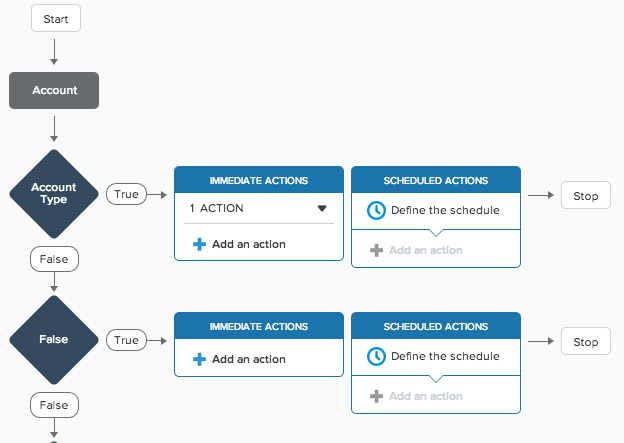
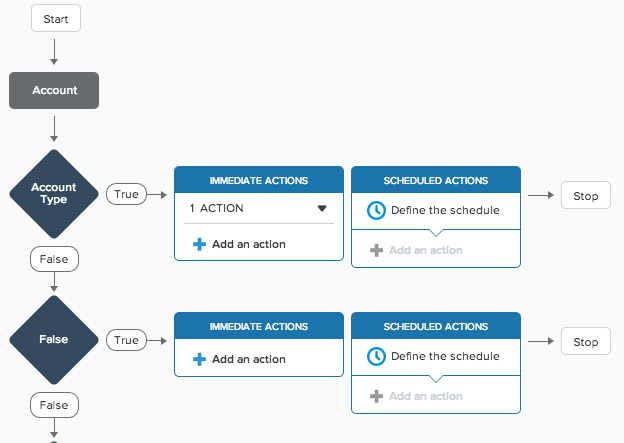
Announced at Dreamforce 2014, the Lightning Process Builder is indispensable for Salesforce Administrators who have had to deal with creating complex and interconnecting workflows to perform a relatively simple task. The Lightning Process Builder brings a few key features to life.
- Allows you to visualize what you are building.
- Add actions for both the True and False outcomes of a formula evaluation.
- Include multiple evaluations meaning you can create multiple “Workflow Rules” inside the Lightning Process Builder.
- Opens up more actions including creating new objects (wow!), updating child object fields, and posting to chatter.
2. Sales Path
Sales Path is pretty cool and I think it’s a step in the right direction for Salesforce who haven’t really dived into that whole help/guidelines area yet. Sales Path allows you to set up structured pages where you can show Sales reps key fields and tips along the way. The Image below pretty much speaks for itself. It kind of reminds me of WalkMe‘s product but obviously integrated into Salesforce.
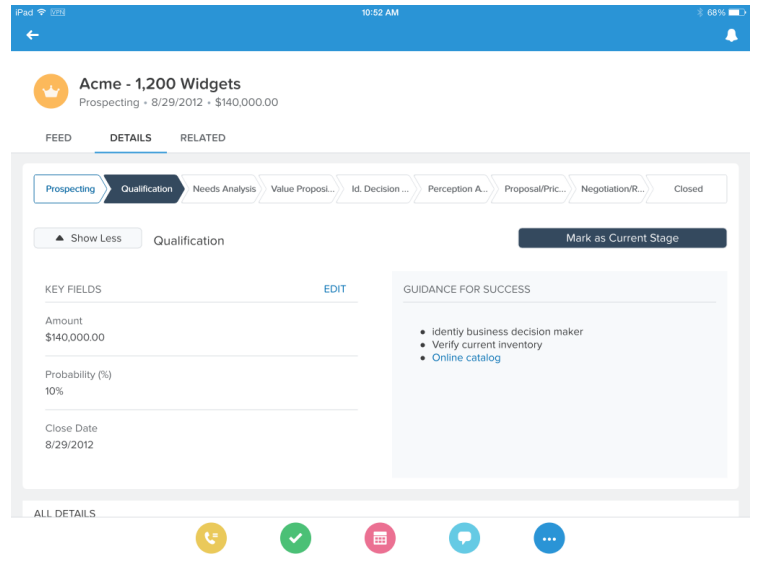
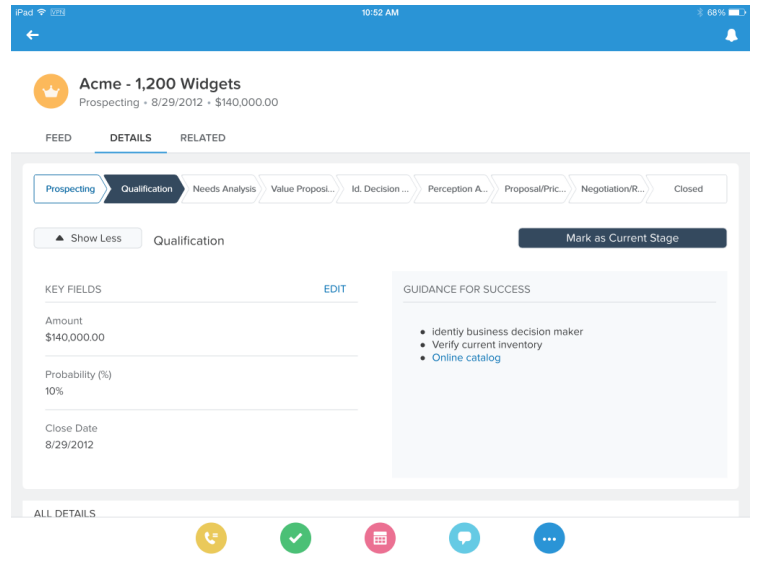
3. Subscribe to Receive Report Notifications (Generally Available)
This is a big feature, and certainly, one that has taken me by surprise. Subscribing to reports will allow you to be notified by Salesforce when a report reaches a total metric. E.g. I would like to subscribe to the High Priority cases report and be notified when more than 5 High Priority cases are open. Here is a few points..
- Subscribe to a report and define the metric that triggers the notification
- Define how often and when (e.g. Just on weekdays)
- Send by Email, Chatter, SF1 Notification, or Custom Action (Very Interesting…)
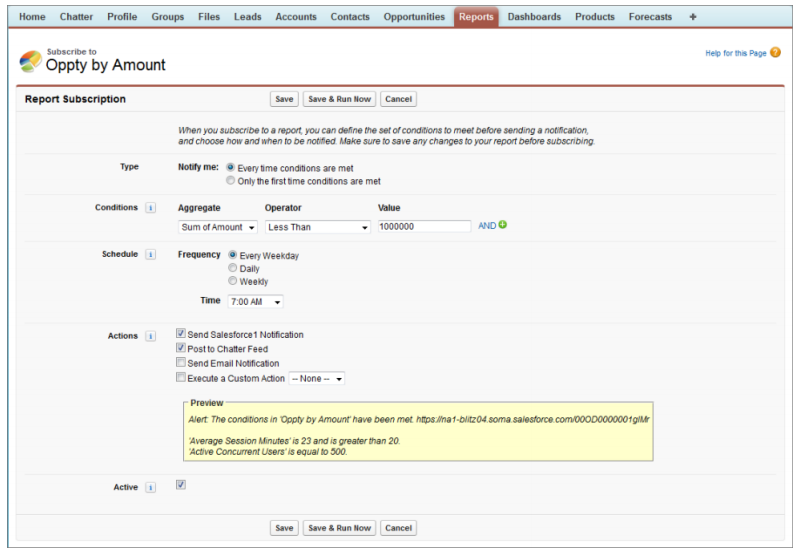
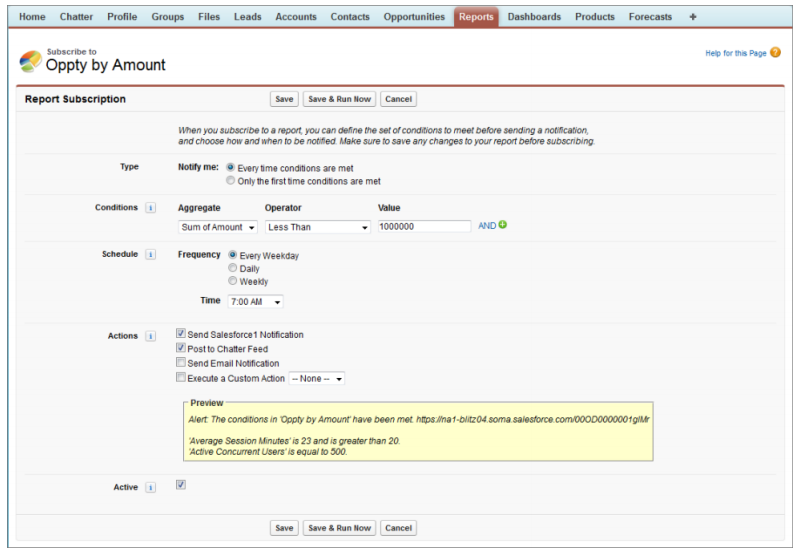
4. Duplicate Management
You always wonder why some companies like Apple and Salesforce take so long to bring out features, but it’s because they do it right. Duplicate Manager brings a whole host of features to no longer make finding Duplicates a manual process. Duplicate Management primarily brings Alerts and Blocking to the table with a whole host of reporting features. Duplicate Management actually uses data from Data.com (But does not require a Data.com License), to make sure the data is accurate. Very exciting feature that I can’t wait to play around with.
- You can use Duplicate Management with Leads, Accounts, and Contacts.
- Choose actions from Allow/Block and whether to Alert or Report on this action.
- Can use standard Matching Rule/ Custom Rules and optionally add your own conditions. (e.g. Profile not equal to SysAdmin)


5. Question-to-Case
Here’s a pretty neat feature that I think is going to become even more relevant as Salesforce Communities are starting to grow and integrate the customer experience. Question to Case will simply allow you to create a Case from a Question posted in chatter. A pretty simple little feature, but something that just helps agents operate faster and more efficiently.