User adoption is a topic that frequently comes up in conversations about the Salesforce platform. Implementing software is one thing, but having users actually use it is another matter.
You’ve heard the headline statistics about Pardot delivering business transformation. There’s been significant monetary and time investment into Pardot, that you assume will pay off.
Then, you hear crickets. The reports and dashboards you wait to blossom with data, remain patchy. The teams in your organization are reverting back to old habits.
The return on investment (ROI) dwindles as Pardot fails to provide the value stakeholders hoped for. This bleak outlook could have been avoided by considering user adoption throughout.
When working as a Salesforce marketing consultant, I began thinking about the relationship marketers have with Salesforce tools. Where does adoption fall short? What should marketers be paying closer attention to, and where can admins help bridge the common gaps in understanding?
The Inseparable Principles: Adoption, Productivity, Data Quality
User adoption is linked to productivity (completing tasks faster) and data quality (updating data to reflect a changing reality).
We’ve mapped this out in the diagram below. Do you see that the relationships work the other way around, too? A user feeling more productive in their work, a user trusting the data and analytics Salesforce/Pardot supplies to them – both productivity and data quality reinforce adoption.


Why is Marketing Adoption Important?
Marketers should be familiar with their marketing databases – how data is structured (data relationships) and how it behaves (syncing, formatting, etc.). Every database is different – even if two marketers have identical tech stacks, there will be limitless differences between the two. You have no ‘blueprint’ or reference guide for this!
That should be the case anyway. What about now, and the shakeup that’s been happening? There’s a newfound urgency for marketers to get familiar with their data and use the tools at their disposal.
Still not convinced? Here are more reasons:
- Speed to roll out initiatives: Marketers have been under pressure to ‘go live’ with marketing campaigns. Sometimes, these campaigns are reactive, to address world events, that were never written into the marketing plan. Keeping in touch with their data means that marketers can pull campaigns together faster, with fewer errors (and less risk overall to marketing operations).
- Data quality: if your prospects’ context has changed, the data will paint that reality. Data needs to be refreshed and enriched appropriately, and marketing campaigns are one way to do so.
- New features being released: Especially true with Pardot/Salesforce! New features both enhance the user experience (campaign building on the platform gets more efficient) and can deliver better analytics.
1. Understanding Data Structure
The first way that marketing user adoption falls short is by not understanding how data is structured.
Knowing which fields you target is a good starting point. For example, you may know that the ‘product interest’ field is key to assigning inbound prospects to the correct salesperson, and that you use specific fields (e.g. number of employees, industry, annual revenue), to ‘grade’ the prospect and see if they are a good fit for your offering*.
*Note: I will use Pardot terminology throughout this guide. Although prospect grading is a Pardot feature, organisations without Pardot still can still achieve something similar with equivalent features.
As I said, a good starting point. The Salesforce data model has a few quirks, which do make sense from the CRM point-of-view, but not obvious to a marketer planning campaigns, and are approaching Salesforce for the first time.
Here are some examples, to give you a taste:
- Leads are not related to accounts.
- Leads and contacts are added to campaigns and become campaign members.
- Contacts are not directly related to opportunities (unless contact roles are involved).
- Products are related to accounts and opportunities.
The takeaway here, is that marketing typically works at the contact level. Pulling data from certain objects (opportunities, products) to use at the contact level is not always straightforward.


Above: the Sales Cloud data model. I am not suggesting you learn this off by heart, but be aware that it’s a fairly complex web of relationships! (source)
Having an understanding of which objects leads and contacts have access to can save you headaches down the line, without having to backtrack if your plans aren’t feasible with the data model. You will plan effective campaigns that collect, update, or utilise data according to the prospect’s stage in the lifecycle – leading to productivity gains and improving data quality.
2. Understanding Attribution
Attribution is how you ‘connect the dots’ between marketing activities and revenue. Capturing a single ‘lead source’ value is still relevant, however, multi-touch attribution is the holy grail. The majority of marketers using Salesforce and Pardot have matured in their attribution, however, others haven’t reached the end goal – and it’s not always down to a lack of understanding.
Campaign Influence is the Salesforce feature used for marketing attribution. Campaign Influence relies on Leads and Contacts being added to the correct Salesforce campaign whenever they make a marketing activity. This is done through various automations in Pardot – most popular (and neatest) are completion actions, plus automation rules and Engagement Studio actions also able to achieve campaign attribution.


When Pardot and Salesforce campaigns were separate in the past, there was confusion over how to map Pardot prospect activity to Salesforce campaigns. This is no longer the case, thanks to connected campaigns, making it much clearer with campaigns syncing from one source of truth (Salesforce).
So, where do common gaps in understanding exist still?
- You must add prospects to a Salesforce campaign (‘Add to CRM Campaign’) with each marketing activity they make – regardless of whether the marketing asset (eg. landing page) is related to the Salesforce campaign.
- Be careful which campaign you are adding to your completion actions and other automations. You may have one campaign to record whether a prospect engaged with the email campaign, yet another to record if they downloaded the whitepaper. There are some tips in this post on how to design your campaign structure effectively when using forms with multiple channels feeding prospects into it.
I’m just scraping the surface here. I’ve not mentioned the fact that a contact must be a Contact Role on the opportunity in order for Campaign Influence to work, or that there’s a timeframe between the date a Lead/Contact was added to a campaign and the date they were added to an opportunity – fall outside of that timeframe and they fall outside of what’s accepted as ‘influenced’.
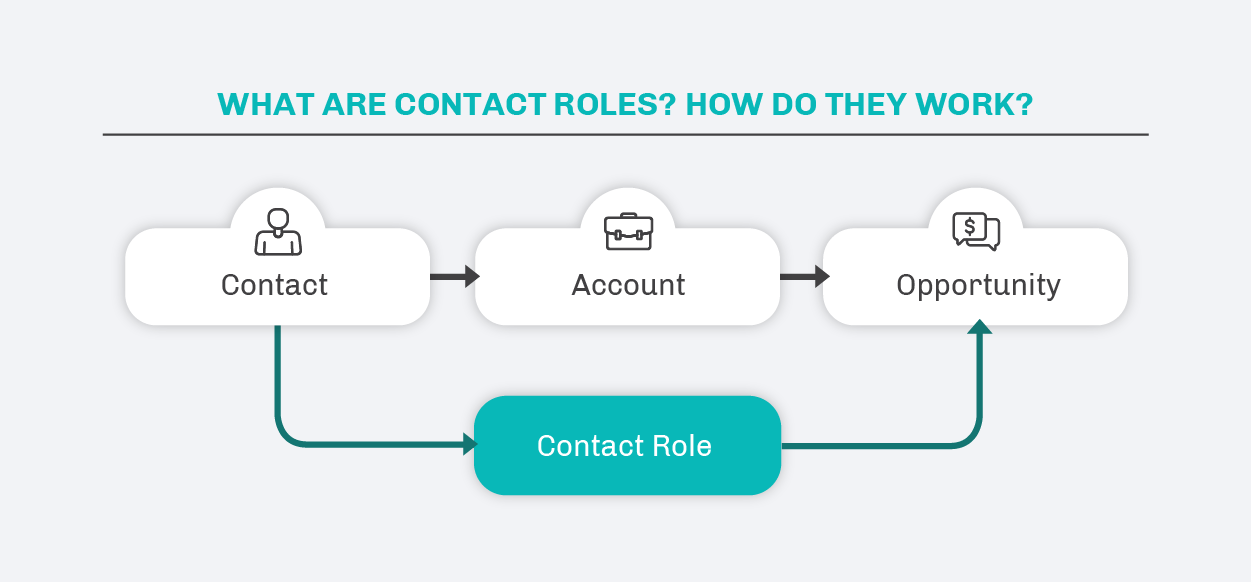
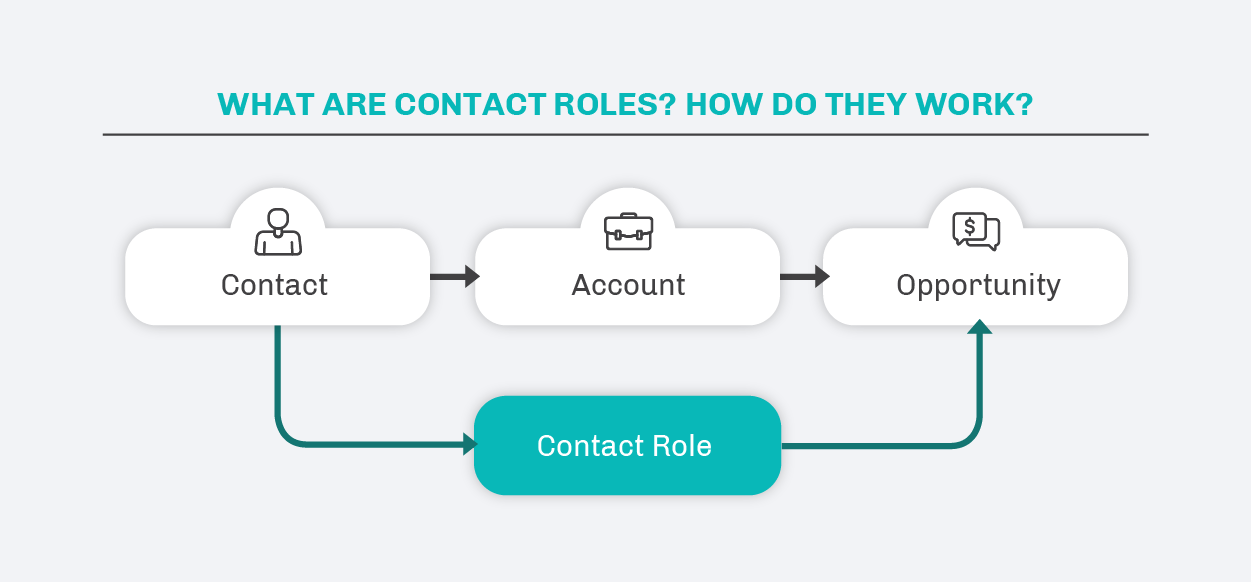
3. Segmentation
Segmentation is essential for marketers to become proficient in Pardot and not rely on others. The gaps in adoption here are:
- There are multiple ways to segment data. Knowing which way for what scenario is not obvious.
- There is a lack of understanding about the purpose of some fields in your org. Fields with vague names and no documentation will fall prey to misinterpretation.
- Field types! Different field types are referenced differently when using filters to segment (especially in Salesforce reports)
As I said, there are multiple ways to segment data: Salesforce reports, Pardot dynamic lists, automation rules, Engagement Studio rules.
With different options, there’s the risk that key filters aren’t added, and prospects that should be excluded end up being included. There are many situations where this wouldn’t be an issue (e.g. not excluding prospects in a certain industry) but becomes a big deal when you breach a prospect’s email preferences, for example. I had worries each time Pardot was rolled out to a large team that users could end up doing rogue segmentation!
How can you make everyone’s lives easier?
- Document key fields for segmentation, especially email preferences fields or other compliance indicators.
- Create templated reports or dynamic lists for different segments, regions, etc. which the wider team can copy and add additional filters on top of the mandatory filters.
- Lock filters on Salesforce reports so that users cannot modify them.
- If you have concerns, lockdown user permissions to create Pardot lists (using custom user roles, if you have Pardot Advanced)
4. Campaign Building
Building and related campaign assets in Pardot can cause frustration for a new user. There’s a need to understand how the parts of a campaign come together, for example, how a prospect must be added to a list to start the Engagement Studio program.
When building campaigns end-to-end in Pardot, it’s a case of ‘once you know, you know’. I have trained users coming from different marketing automation platforms that find the Pardot interface unintuitive and the marketing assets are disconnected from each other.
What I find helps is knowing which sequence to set assets and automation up in Pardot, for example, I upload the whitepaper as a file before I create the autoresponder email, which would be before the ‘download whitepaper’ form itself. A setup sequence will keep things logical and avoid you going back and forth across different parts of your Pardot org.
5. User Interface
A well-designed user interface influences how naturally people take to using the tool.
Pardot has always been a WYSIWYG (what you see is what you get) product, condensed down to what marketers need. The interface, based on the Salesforce Lightning UI makes it obvious where to click, the navigation is grouped logically, and the table filter options are kept simple.
Admins have the chance to customize the user interface. It can be overwhelming when there is too much information on one page. A switched-on Salesforce Admin will change the page layout according to the audience, for example, keeping campaign history information on the layout for marketers but removing information only useful to the sales team.
There are multiple components you can add to Salesforce record pages to display information from Pardot, for example, the Engagement History Dashboard component. While these are useful, think how useful these will be for your team, and check in regularly with your peers to see if they are considered as page clutter.
6. Terminology
Salesforce is full of its own terminology that’s enough to confuse any newcomers. Avoid getting bogged down in the jargon by building a glossary of the most common ‘gotcha’ terms in Pardot and Salesforce marketing.
I’ll pick one example: ‘do not email’ and ‘opted-out’. These two terms that describe a prospect’s mailability may sound similar but when it comes to sending emails, there are very different implications.
I am sure there are examples that you have picked up as you have got to know both Pardot and Salesforce!
Summary
User adoption is a topic that frequently comes up in conversations about the Salesforce platform. Implementing software is one thing, but having users actually use it is another matter.
This post has shared the ways I have seen Pardot/Salesforce user adoption fall short. My aim was to highlight what marketers should be paying closer attention to, and also where admins can help bridge these common gaps in understanding.
The final thought: The word ‘engagement’ gets thrown around a lot; in this context, it boils down to marketers knowing what data they have, where it came from, its quality, where the gaps are, and how they can reasonably experiment with it. In order to achieve user adoption, productivity, and data quality, marketers need to take responsibility for their databases.