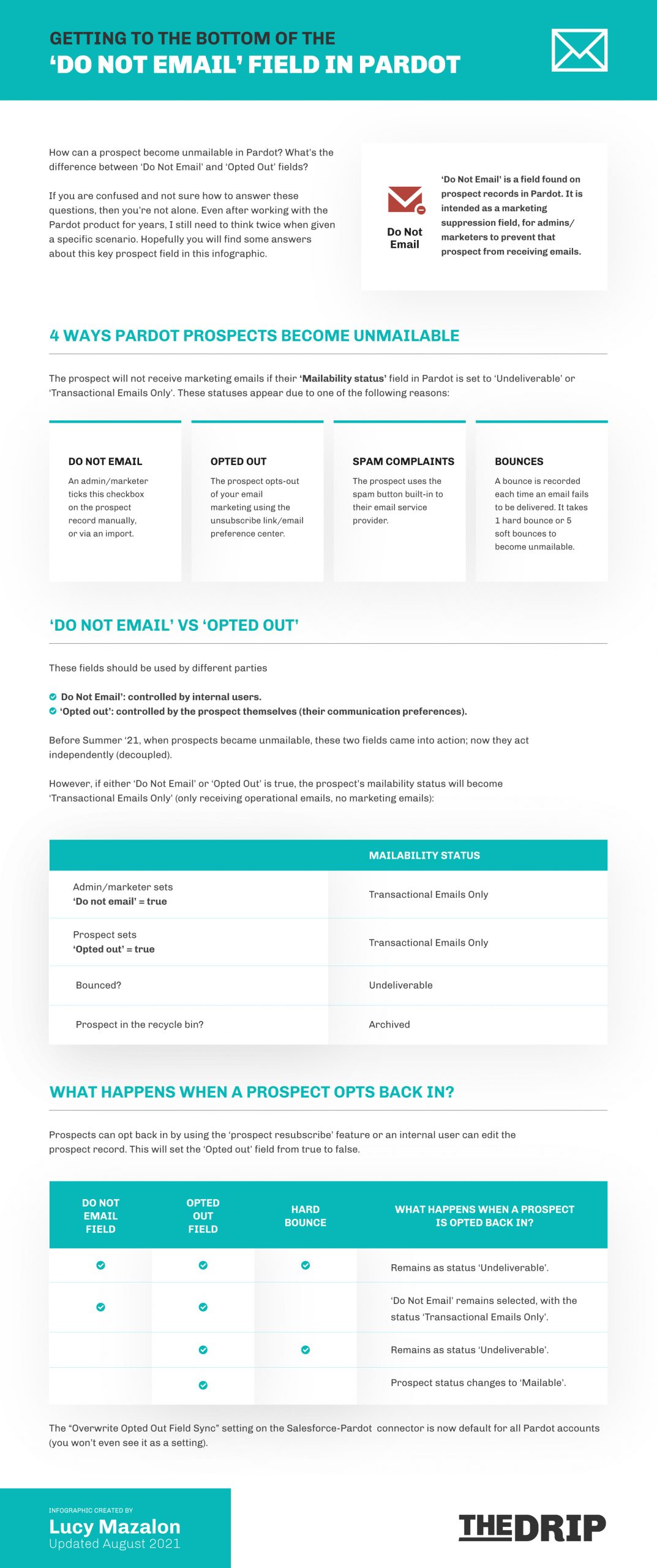How can a prospect become unmailable in Pardot? What’s the difference between ‘Do Not Email’ and ‘Opted Out’ fields?
If you are confused and not sure how to answer these questions, then you’re not alone. Even after working with the Pardot product for years, I still need to think twice when given a specific scenario. Hopefully, you will find some answers about this key prospect field in this infographic.
‘Do Not Email’ is a field found on prospect records in Pardot. It is intended as a marketing suppression field, for admins/marketers to prevent that prospect from receiving emails.
4 Ways Prospects Become ‘Do Not Email’
The prospect will not receive marketing emails if their ‘Mailability status’ field in Pardot is set to ‘Undeliverable’ or ‘Transactional Emails Only’. These statuses appear due to one of the following reasons:
- Do Not Email: an admin/marketer ticks this checkbox on the prospect record manually, or via an import.
- Opted out: the prospect opts-out of your email marketing using the unsubscribe link/email preference center.
- Spam complaints: the prospect uses the spam button built-in to their email service provider.
- Bounces: a bounce is recorded each time an email fails to be delivered. It takes 1 hard bounce or 5 soft bounces to become unmailable.
‘Do Not Email’ vs ‘Opted Out’
These fields should be used by different parties:
- ‘Do Not Email’: controlled by internal users.
- ‘Opted out’: controlled by the prospect themselves (their communication preferences).
Before Summer ‘21, when prospects became unmailable, these two fields came into action; now they act independently (decoupled).
However, if either ‘Do Not Email’ or ‘Opted Out’ is true, the prospect’s mailability status will become ‘Transactional Emails Only’ (only receiving operational emails, no marketing emails):
| Mailability status | |
|---|---|
| Admin/marketer sets ‘Do not email’ = true | Transactional Emails Only |
| Prospect sets ‘Opted out’ = true | Transactional Emails Only |
| Bounced? | Undeliverable |
| Prospect in the recycle bin? | Archived |
Prospect Resubscribe and ‘Overwrite Prospect Opted Out’
Prospects can opt back in by using the ‘prospect resubscribe’ feature or an internal user can edit the prospect record. This will set the ‘Opted out’ field from true to false.
| Do Not Email Field | Opted out Field | Hard Bounce | What happens when a prospect is opted back in? |
|---|---|---|---|
| ✓ | ✓ | ✓ | Remains as status ‘Undeliverable’. |
| ✓ | ✓ | - | ‘Do Not Email’ remains selected, with the status ‘Transactional Emails Only’. |
| - | ✓ | ✓ | Remains as status ‘Undeliverable’. |
| - | ✓ | - | Prospect status changes to ‘Mailable’. |
The “Overwrite Opted Out Field Sync” setting on the Salesforce-Pardot connector is now default for all Pardot accounts (you won’t even see it as a setting).
Further Information:
What is a Mailable Prospect in Pardot?
Set up Pardot Resubscribe – Let prospects opt back in