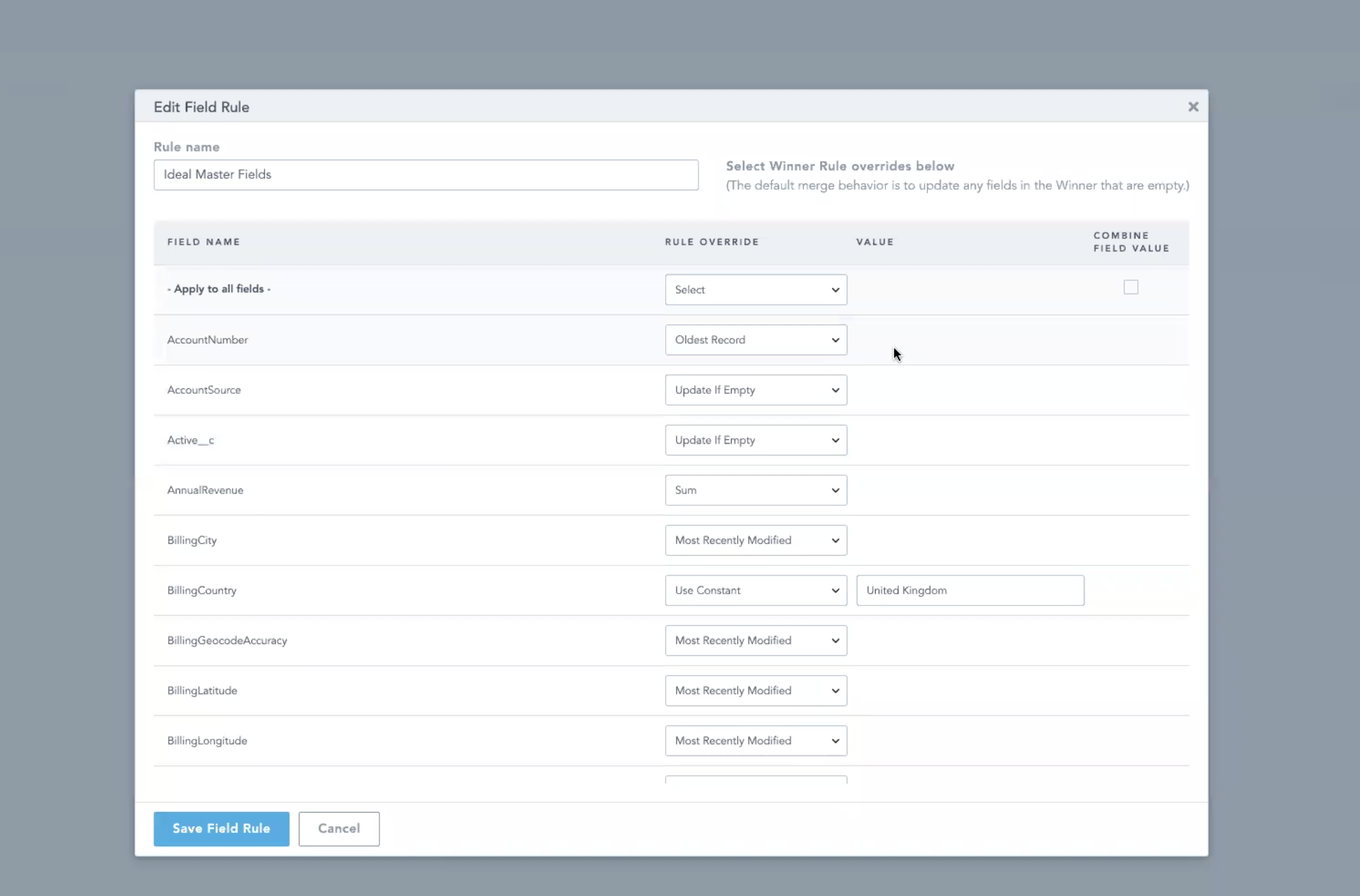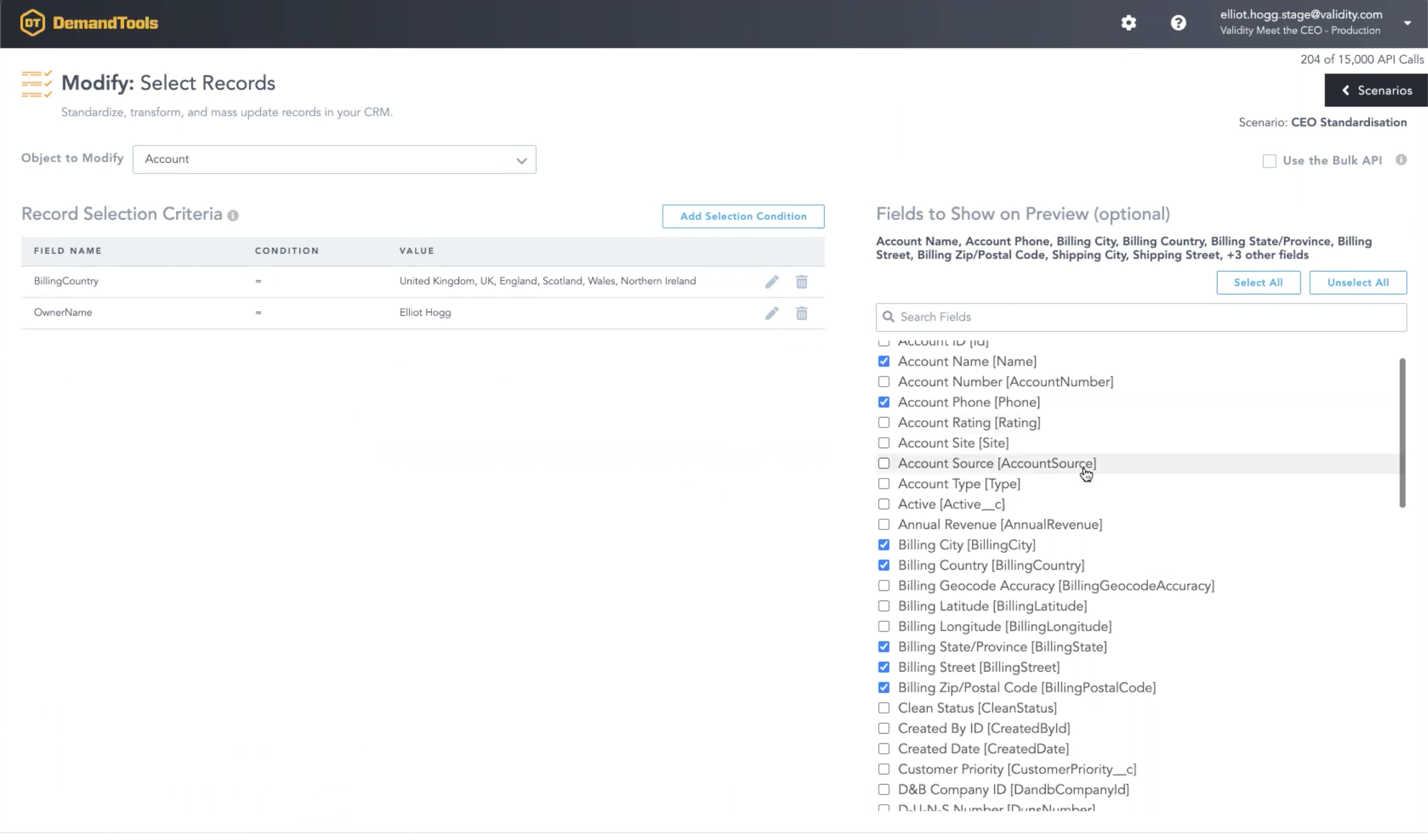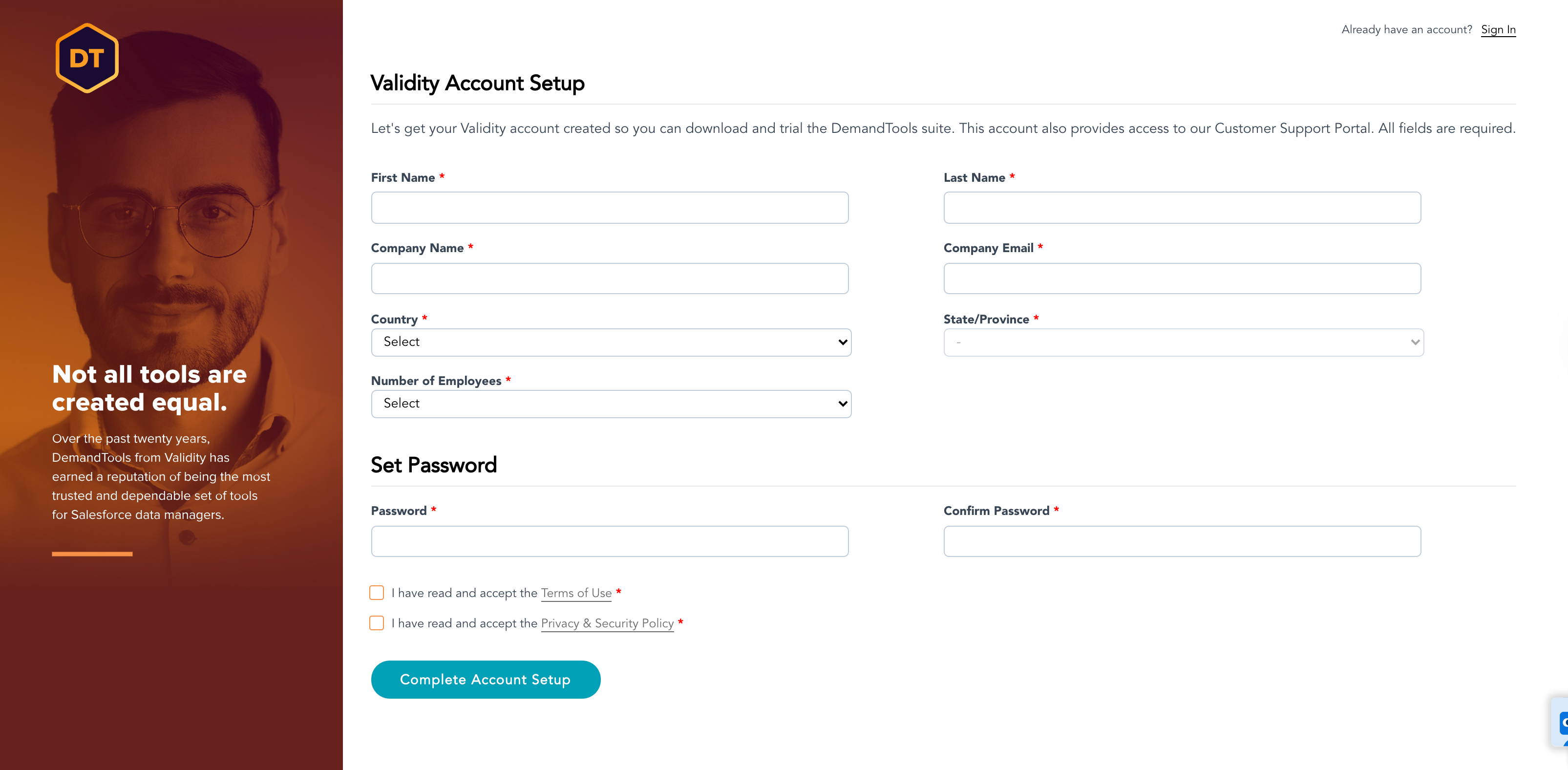What is time-consuming and often gets knocked down your admin to-do list… Salesforce data management, perhaps? After all, the task of deduplicating, standardizing, importing, managing record ownership, and manipulating data in your CRM, is no one’s favorite job.
DemandTools has been a Salesforce Admin staple for 20 years. True to its tagline, “manage your data in minutes, not months”, DemandTools has enabled Admins to stop hiding away from data management tasks.
So, what’s in store for the next generation of DemandTools? That’s right – DemandTools V has arrived, offering new functionality that goes far beyond a simple facelift.
This in-depth review will dive into DemandTools V’s features, ideal use cases, and setup effort. It will also explore the ways this app could become the essential toolkit for your Salesforce org.
Features
As so many Salesforce Admins are familiar with DemandTools, this review will cover its core features with a particular focus on the differentiators between DemandTools V and its predecessor:
- A fresh user interface that gives a more guided user experience.
- Scenarios are no longer saved as local files (on your machine).
- All data management jobs are automated (from one app).
- Usability tweaks keep you productive – for example, the field search box means no more scrolling through a long list of fields for that object!
User Interface
I like to start all of the app reviews I write by highlighting the user interface. It just so happens that the UI is a DemandTools V major differentiator, with fresh navigation, minus the Windows XP look and feel (and the need to right-click everywhere to find options)
DemandTools V still exists as an application that is downloaded locally, which offers high performance with far more security than cloud-based options. I like to think of it as the dedicated Admin’s workspace where they can work, undisturbed. As we will explore later, the desktop application can launch the web-based Validity portal in order to share assessment results with stakeholders in the wider organization.
Yes, DemandTools is now available on Mac and Linux! Previously only supported for Microsoft users, the growing popularity of Macs (‘not just for designers’) has bumped this request up Validity’s development priorities.
There are a handful of interface highlights on the DemandTools dashboard:
- Modules: these are members of the DemandTools ‘family’ (gathered in one place and renamed). Now that verbs clearly tell you what the feature does (as opposed to the product names), DemandTools V is easier for even a newbie to get a handle on. For example, “Find/Report IDs”→ Match. It’s the same story for MassImpact, MassEffect, etc. While the former module names made data management sound epic, if you were not a seasoned DemandTools user, you might have to “double-take” and connect the dots yourself.
- Assess: a color-coded “quality” bar can launch the results in the web-based Validity application to view the detail and take action.
- Schedule button (the former “Job Builder”): from one screen, you can set the job frequency and which scenarios should be applied using the scenario picker.
Each module has a similar user experience that guides the user through running scenarios – select criteria, customize your preview, take action – which are now organized as pop-up modules, no longer ‘cluttering up’ one single screen.
The modules have all been “brought under one roof” to make your life easier. Some apps are still separate, but it’s not worth fixating on this as it won’t be too long to wait until additional functionality is embedded (with one exception, DupeBlocker which is a Salesforce managed package that blocks duplicate records at the point of entry).
Scenarios
For seasoned DemandTools users, scenarios are no longer local files (stored on your machine). What you see in the table can be shared with your teammates across the org*, which is fantastic for ensuring no data management slips while you’re out of the office.
*a note on scenario sharing: if you log into an org via DemandTools V, you will see all scenarios related to that org. Private scenarios (that you will keep to yourself) are in Validity’s roadmap.
I’m now going to introduce the concept of scenarios – your building blocks of DemandTools.
Scenarios define the settings for a specific module. You have a dataset that needs action, and scenarios are the actions you wish to apply to the dataset. You set the conditions to include the desired records, then apply the actions – for example, ‘deduplicate my London based accounts’.
You’re likely to have guessed the point of creating scenarios – they are reusable templates, meaning you can run the action or assessment on that specific dataset, on-demand.
You can see the table headers outline a scenario – its ‘anatomy’, if you like.
- Scenario (the descriptive name you give it).
- Module (the action you’re taking on that dataset).
- Object (Salesforce object).
- Total runs, last run, and whether it’s included in a scheduled job.
So yes, scenarios can be run on-demand or scheduled. Here’s a real-world example – your single Salesforce org has both yourself and a fellow Admin overseeing it (one org, two admins); you are responsible for the UK data, whereas your counterpart looks after the German data. Luckily, you will be able to template a UK and a German assessment, which can run independently from one another. Europe-wide management, with access to all European assessments, can monitor which regions are showing data quality improvements at any given time.
We’ll circle back to predefined scenarios once we’ve got up to speed with the greatest chunk – the real ‘meat’ – of DemandTools.
DemandTools Modules – A Brief Overview
Now that you understand scenarios, let’s take a whistle-stop tour of the DemandTools modules. If you’re familiar with DemandTools, you may want to skip this section.
Even though I used DemandTools in my consulting days, I had forgotten about the huge scope its functionality has to offer:
- Convert: lead record conversion into accounts and contacts.
- Delete
- Export
- Import: import external files to any Salesforce object. Additional functionality is on the roadmap for Q4, that will match PeopleImport’s functionality (note: PeopleImport is currently separate).
- Match: compare an external data source with your Salesforce org, for identifying duplicates on the journey of importing data.
- Modify: update record data at scale – think hundreds of thousands of records at a time (formerly MassImpact).
- Reassign: change record ownership, for example, if someone leaves the organization, or reassign sales territories (a use case we’ll cover in more detail later).
- Tune: “Excel style” grid interface, for inspecting smaller sets of Salesforce data – think hundreds of records. For example, identify data standardization issues (you can then ‘zoom out’) and fix more records with “Modify” (formerly PowerGrid).
- Verify: check for valid and invalid email addresses on a subset (or all) of contacts/leads, The verification will analyze your email data and return email address statuses, Valid, Invalid, (and others) which can then be synced to a field on the contacts/leads.
Data Assessments
Assessments are summarized with the colour-coded “quality” bar on the DemandTools V dashboard to track your progress towards a cleaner Salesforce org. This breaks out the data results into ‘validified’, ‘acceptable’, ‘limited’, and ‘unactionable’.
Clicking to view the full assessment will take you to your web-based Validity account. Here you’ll see the results, which highlights the scale of the problem:
Making assessment results actionable is core to the DemandTools team’s mentality. As well as common statuses (e.g. Duplicates, Invalid emails, Acceptable), also included are statuses that can drive a positive impact on revenue:
- Missing Engagement Points: have engagement fields missing or malformed.
- Missing Business Segmentation: have business segmentation fields missing or malformed.
- Incomplete Decision Support: have decision support fields missing or malformed.
It’s also the ideal format to report back to management. And if other stakeholders in the business want to get closer to the results, they can log into the web portal to see the details and determine where to prioritize clean-up efforts (without needing to download DemandTools V locally).
Haven’t run your assessment in a while? Not to worry, as DemandTools V prompts you with the “Assess” button to ensure you keep on top of org data quality – a ‘call to action’ not to be missed! There are no limits to the number of assessments you can run.
Schedule
Creating a scheduled job is much easier in DemandTools V than it was previously. From one screen, you can set the job frequency and which scenarios should be applied.
Again, as opposed to uploading scenarios as local files stored on your machine, scenarios are now available within the application from the scenario picker:
Prebuilt Scenarios
Prebuilt scenarios come out of the box for dedupe, import, and verify, among others. Why reinvent the wheel when DemandTools can predict your needs?
Use Cases
Record Duplication
Use a dedupe scenario to weed out duplicate records from your org. The million-dollar question for you to answer is: “what is a duplicate to you?” The definition of duplicate records will be different for every organization, and for every object within a Salesforce org.
However, DemandTools makes defining what you consider to be a duplicate very clear, as fields to ‘dedupe by’ are already selected when the scenario is launched.
At the ‘Fields To Compare’ stage, you set how rigid the criteria should be, with options such as:
- Exact
- Relaxed – this will give some leeway, eg. Main Street and Main Str. would be considered a duplicate.
- Cleaned field – a cleaned account name would remove suffixes e.g. Ltd., BV, etc. You can see these Cleanse Rules in action below:
New feature! You can now select different fields to compare across the records – for example, compare ‘phone’ to ‘mobile phone’ across different records, rather than just ‘phone’ to ‘phone’.
The preview screen groups duplicate records very clearly using brackets to the left of the table. You have the following options:
- Manually select the ‘winner’ record (represented by the yellow trophy icon).
- Apply ‘Winner Rules’ to automate the selection, which can be set at a very granular level. Assign a score to each rule criteria as to how much influence this should have on the overall score; the score then calculates which record you should keep (prebuilt rules cover useful use cases, such as accounts with the most recent opportunities).
The DemandTools dedupe gets even better in its Field Rules. From the preview screen (where the ‘winner‘ records are highlighted), you can still retain selected field data from the non-winner records. For example, if a phone number is more up to date on an account that’s not a ‘winner’ (most recently modified), Field Rules will override the Winner Rules for that particular field so that you don’t lose your favourite field data.
Reassign Salesforce Record Owners
If you’ve ever had to endure the standard ‘Mass Transfer Records’ tool in Salesforce Setup, the new DemandTools ‘Reassign’ module will blow you away.
Changing territories involves multiple objects (accounts, opportunities, etc.). Not only that, reassignment requirements can be tricky to achieve – for example, if you need to redistribute equally a set of 5000 opportunity records between seven specific users. I’ve been tasked with some thorny reassignments in the past, using random number formulas and all sorts.
Bonus! The ‘Reassign’ module does not force you to change the ownership of all related object records too. This is a bugbear for Salesforce Admins, where related records could be unintentionally ‘scooped up’ in the same reassignment job.
Address Field Standardization
Addresses can be written in a wide range of formats – keeping address fields consistent truly is a sore spot for Salesforce Admins.
This is where the ‘Modify’ module comes to your rescue. You would be forgiven for thinking the image below is in the wrong section – no, it hasn’t accidentally been taken from the ‘dedupe’ use case. The point is, the user experience has been unified across all DemandTools V modules.
Replacement actions include:
- Field to field: leveraging the field data you do have, to populate empty fields, e.g. using ‘Shipping State’ to fill in ‘Billing State’.
- Specified value: inserting specific text.
- Formula: building formulas using a range of functions to transform data, e.g. Proper Case to sort out a nasty mix of uppercase and lowercase letters. You’ll find 100+ formulas to choose from.
Pre-integration Checks
Integrating another system with Salesforce means the data will sync between the two. As you can imagine, this will only spread data issues – just like an infection. You could find yourself with two systems to deduplicate/standardize etc.
One example I’m familiar with is connecting Pardot with Salesforce. Unlike other marketing automation platforms, Pardot uses Salesforce record ID as the unique identifier. This means there’s no automatic deduplication for records with the same email address – causing a nightmare with email marketing reporting.
Impact
Data Standardization
As we saw earlier with the “Address Field Standardization” use case… Need I say more?
Prospecting and Email Marketing Success
The ‘Verify’ module checks for valid and invalid email addresses. There are a number of ways this can work in your favour:
- If an organization updates its domain, update all contact records to ensure marketing emails are delivered.
- If a prospect has left the company, the salesperson can search for a new point of contact.
When you purchase DemandTools, you can run an assessment of email data from DemandTools V. BriteVerify works on a ‘credits’ basis, so you will need to purchase these in order to pinpoint which individual email addresses are causing the errors. BriteVerify can still be used independently as a standalone solution for any dataset, whereas launching it from DemandTools V will look into Salesforce data.
User Productivity
Rather than overloading your Salesforce org with validation rules to enforce correct data formats, allow users to insert field data and fix standardization issues behind the scenes, automatically. Users will be able to click ‘save’ without getting caught by validation rules.
Phone numbers are a culprit field, requiring the international dialling code as a prefix; with a scheduled ‘Modify’ job to standardize data, this can be easily sorted.
Improve Admin Collaboration (and Alleviate Headaches)
As scenarios are no longer stored as local files on your machine, this opens up the chance for scenarios to be shared among admins.
What you see in the scenario table can be shared with your teammates across the org*, which is fantastic for ensuring no data management slips while you’re out of the office.
*a note on scenario sharing: if you log into an org via DemandTools V, you will see all scenarios related to that org. Private scenarios (that you will keep to yourself) are in Validity’s roadmap.
Support for More than One Salesforce Org
If your organization has multiple Salesforce orgs, you can now use an org switcher from the top navigation to seamlessly flip between orgs – making data management easier, and keeping org data separate (as it should be for multi-org Admins).
The other orgs don’t necessarily have to be Salesforce. DemandTools can cater to organizations that use a mix of platforms, for example, Salesforce and MS Dynamics.
Previously, you would need to log in, process data, exit, log in again (using the other org’s credentials), and process data.
Data Governance
Establishing a Salesforce Center of Excellence in your organization can be met with some hurdles, especially around the definition of data standards. Having DemandTools will help gain that all-important governance over your data with incomparable visibility.
How often assessments should be run is like asking ‘how long is a piece of string?’ As your data quality regime ramps up, you may find that you increase assessment frequency from once a week to several times a week. After all, there’s no limit to the number of assessments you can run.
Setup
Considering this is such a comprehensive application, the setup is relatively straightforward. After signing up for a Validity account and downloading the application, you will have access to all the modules you have purchased.
As I mentioned earlier, the user experience is more guided than it was previously, which means you will be able to take the first steps with DemandTools seamlessly.
The Customer Success team at Validity can advise on how frequently your organization should run initial assessments, to support you in establishing a data governance regime.
Summary
Now you can see exactly why DemandTools is so powerful. This is what effective data management looks like – tackling issues at scale while getting granular (where required), to give you that all-important control over your data.
Schedule a demo with the Validity team to see for yourself.