You may be exploring Salesforce for your business and are wondering about the differences between Salesforce’s two main clouds – Sales Cloud and Service Cloud. Sales Cloud and Service Cloud are both built on the core Salesforce Platform, so there are critical features they share, but they are also fairly unique.
Sales Cloud is focused for sales reps and sales managers, with all key functionality geared towards account acquisition, the sales funnel, and closing deals. Service Cloud is geared towards service agents and service managers. Key functionality is focused on agent efficiencies, customer experience, and managing customer service issues in line with your company’s processes and service level agreements (SLAs).
First we’ll take a quick look at these core, shared features before looking at what makes Sales Cloud for sales teams and Service Cloud for service teams.
Shared Features
There is a certain amount of overlap between Sales Cloud and Service Cloud, which can make things a little confusing at first. Before we dive into Sales or Service Cloud specifically, let’s look at what feature they share. These are core Salesforce concepts that almost all industries need.
Accounts and Contacts
Whether you’re in sales or service, the common thread is the customer, which is why one of Salesforce’s core features is the ability to manage your accounts and key contacts within that account.
Accounts and contacts allow you to manage organizations you work with as the key people within those organizations. The Salesforce data model allows accounts to be part of a larger hierarchy if needed, and you can associate a single contact to multiple accounts if they are a key person across many interrelated institutions.
Basic Case Management
While Service Cloud provides many more features for a robust and personalized service experience, Salesforce recognizes that keeping existing customers happy is just as critical for sales as converting new leads.
Sales Cloud, therefore, also offers some very basic case management features, so you can provide your sales team with visibility into their customers’ support issues and give people the service they need to become returning customers.
Sales Cloud
The following features are the bread and butter of what makes Sales Cloud unique from Service Cloud. Let’s take a look.
Lead Management
The very beginning of the sales funnel is all about nurturing prospects to find viable deals! Prospective customers are captured as Leads in Sales Cloud and nurtured by sales reps to move them through the lead funnel.
- Lead Assignment Rules will automatically assign new leads to reps or teams based on certain attributes, such as geography or product of interest.
- Lead Auto-Response Rules provide automated follow-up for eligible leads. For example, if a lead comes in from an online information request form, then Sales Cloud can automatically send the prospect an email thanking them for their interest and letting them know a rep will be in touch soon.
- Web-to-Lead: Speaking of leads coming in from online forms, Sales Cloud has a native feature called Web-to-Lead, which allows you to automatically generate a web form to capture prospects that can be added to any site, even if it isn’t a Salesforce page.
- Path: A visual representation of major steps in a process, such as the lead nurturing process or lead funnel. As a part of Paths, you can add customized Guidance for Success notes to give advice and coaching for moving the lead further through the Path.
- Lead Conversion: Finally, when a lead has expressed interest in moving forward, a rep can qualify them as a strong prospect and Convert the lead to a full account. Once a lead is converted to an account (or person account, depending on your model), and related records you can manage all relevant information about that company and person using the customer management features we covered.
Opportunity Management: Pipeline and Forecasting
We’ve now moved down the pipeline to actual qualified potential sales. These potential sales are captured as opportunities.
- Path: Just like with leads, you can define a number of sales processes which are in-line with the sales methodology your company uses. A Salesforce Path can be added to opportunity pages to help guide your reps through every opportunity stage.
- Forecasting: Monitoring pipeline is a huge part of any sales organization. How can you predict how much money each rep will close in a given period? And how can you track performance against quotas? Enter Forecasting! Salesforce has native forecasting tools to give sales managers and their reps visibility into projections and performance.
- Quotes: Many industries have a sales process which require complex quote building. Basic Sales Cloud Quote building allows you to add in products, their quantity, pricing, and any discounts. A single opportunity may have multiple quotes as your Sales rep negotiates the deal, but you can always pick which quote will “sync” to pipeline reports and forecasting. You can also just add products underneath an opportunity if you don’t need to go the route of formal quotes.
If you have highly customized product configurations and pricing models, Salesforce CPQ may be worth exploring. You can read more about it in the guide below:
Service Cloud
The following features are the foundation of what makes Service Cloud unique from Sales Cloud. Let’s look at how Service Cloud supports customer service teams.
Robust Case Management
One of the critical features Service Cloud offers is the ability to automatically handle incoming cases to make sure nothing gets missed, just like how Sales Cloud has the Lead Auto-Response and Assignment rules.
- Auto-Response Emails: When a new customer ticket comes into the system, Salesforce can automatically provide the customer with an auto-response email acknowledging their issue.
- Assignment Rules: These configured rules run to route the ticket to the right agent or team.
- Email-to-Case: Another nice feature in Service Cloud routes emails coming in to a specific inbox to Salesforce directly. For example, if customers frequently email in to a support email like support@company.com, you can have inbound emails to that address sync automatically to a case in Salesforce so you don’t have to worry about a person manually monitoring that inbox. Once the case gets created, your Auto-Response and Assignment Rules will run normally!
- Entitlements and Milestones: Beyond handling incoming cases, Service Cloud has native ways to track what types of support your customers are entitled to, known as Entitlements. You can also define key Milestones of that process. Your team can keep track of which cases need immediate attention by defining appropriate service levels and outlining steps within a service process.
More Customer Support Channels
Service Cloud also lets you take customer support beyond cases. Customers want to be able to get support on their terms, whether it’s via email, a support portal, online chat, or SMS.
- Omni-Channel: Connects all of your support channels, providing consistent support to your customers and giving your agents work in one consolidated place. Omni-Channel can assign incoming customer service issues based on agent capacity by checking their workload.
- Omni-Channel Performance Dashboard: Monitors agent work performance to maximise efficiency. Metrics include agent work by service channel, average response time by agent, and average handle time by agent. Install this pre-configured, free dashboard from the AppExchange listing.
- Live Chat: Embed a chat window on any webpage, not just Salesforce pages.
- SMS Support: Your customers can text from their smartphone while your agents stay in their Salesforce console.
- Service Cloud Voice: The CTI tool for handling and routing incoming calls through Salesforce.


Self-Service Options
Beyond case management, Service Cloud has several features to help deflect cases and provide self-service options to your customers.
- Lightning Knowledge: Easily build a knowledge base within Salesforce to provide easy answers and critical information. You can make a public knowledge base or one for registered customers only. The Case Deflection component that Salesforce provides out-of-the-box enables customers can type-ahead search in the Submit a Case fields, and the component will recommend knowledge articles to your customers that could help solve their issue.
- Einstein Bots: Chatbots act almost like triage and can handle more rote issues such as FAQs, checking on order statuses, or asking basic company questions. Customize the Bot’s name and personality and the bot sits right in the normal Chat window that your agents use. If the bot can’t find the answer, it can route to an agent or create a case for the customer, providing a seamless service experience.
Summary
Now you know about the differences between Salesforce’s two main clouds – Sales Cloud and Service Cloud – you’ll feel more confident when may be exploring Salesforce for your business.
Sales Cloud and Service Cloud are both built on the core Salesforce Platform, so there are critical features they share, namely accounts, contacts, and case management (although basic in Sales Cloud compared to Service Cloud). However, they are also unique, with Sales Cloud focusing on lead management, opportunity management (pipeline and forecasting), and Service Cloud focusing on case management, opening up more support channels, and self-service options.
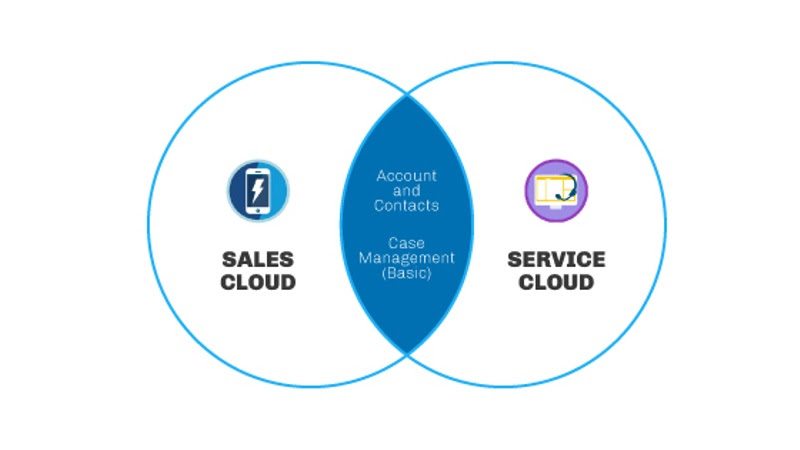

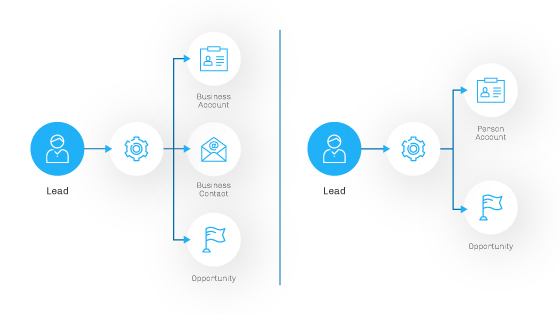
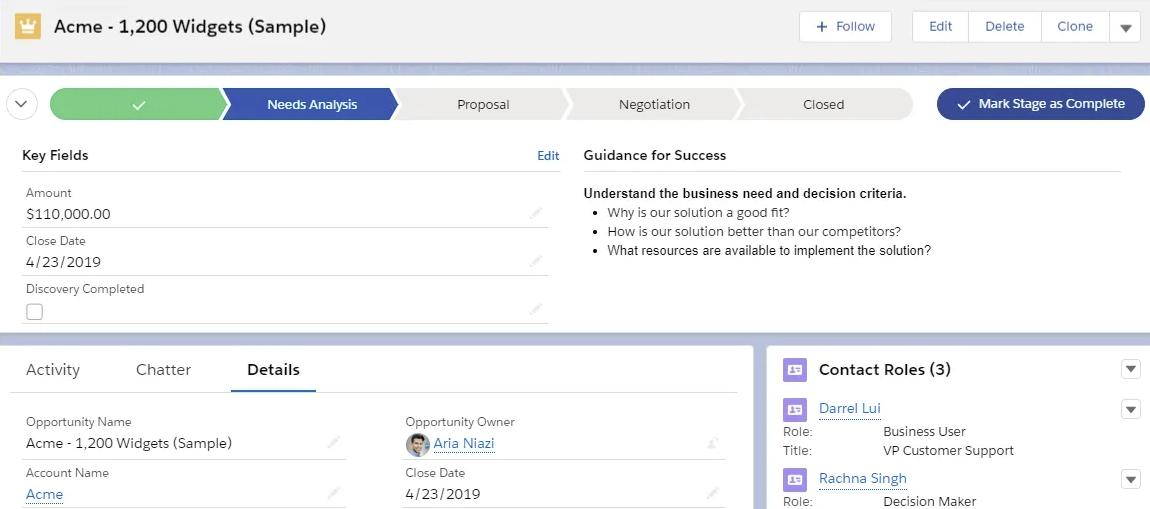





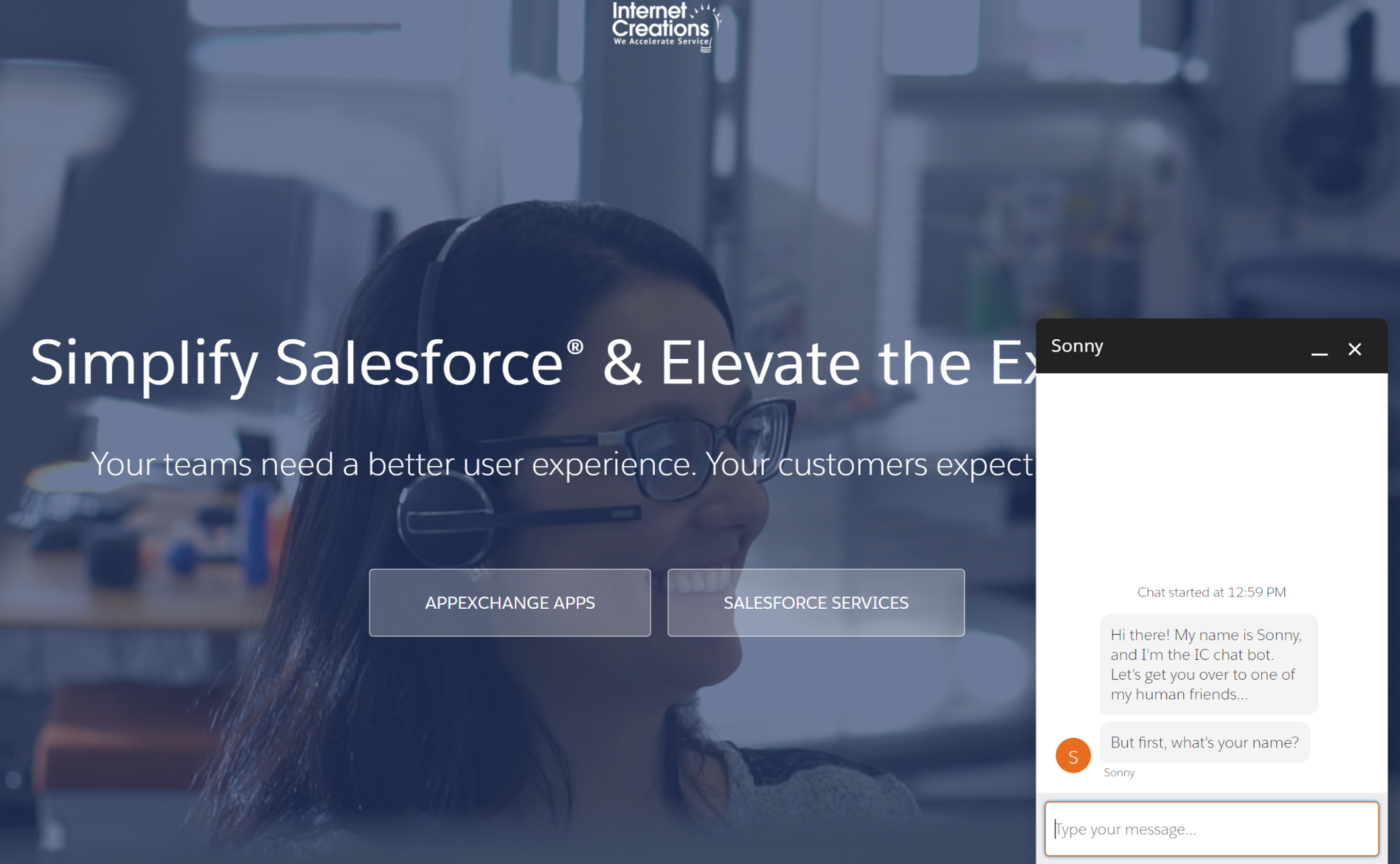



Comments: