Products and Pricebooks vs. CPQ – what’s the difference? Which one does my sales team need?
These are questions I have heard a lot since Salesforce purchased Steelbrick CPQ at the end of 2015. This post will clear up the main differences between them, and hopefully, give you a better idea of which one you need.
At a high level, Salesforce standard Products and Pricebooks come natively with Salesforce and require no extra purchase. Salesforce CPQ (previously Steelbrick), on the other hand, is a purchasable add-on, that is installed as a package to be used either with Sales or Service Cloud.
What are Products and Pricebooks?
Products and Pricebooks allow you to create a set of Products in the system with some attributes, like Family and Description built-in. To utilize the Products, you set up a Pricebook and add Pricebook Entries for each Product. This is referred to as the Standard Pricebook.
Product


Pricebook Entry
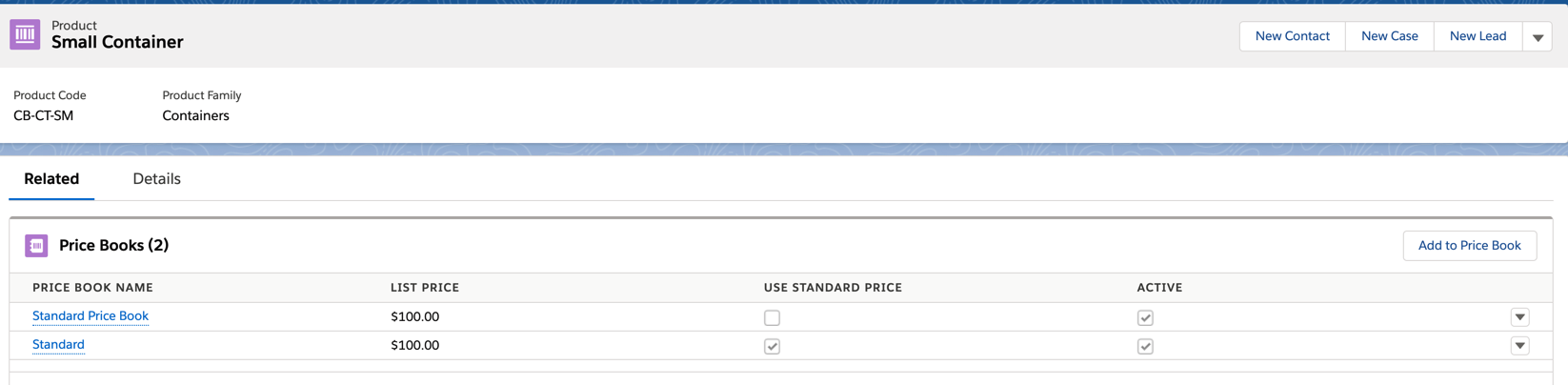
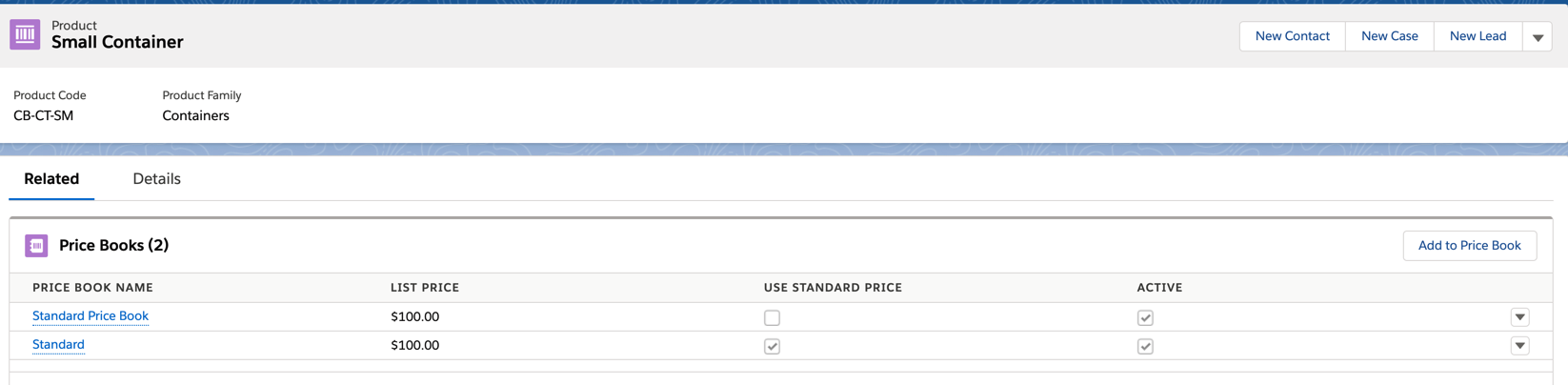
Once the setup is complete, on an Opportunity, users can add Products to the Opportunity, which then generates the Amount of the Opportunity based on the Prices of those Products. These records exist as an object called Opportunity Products, which is kind of a junction object* between Opportunity and Pricebook Entries (note: not the Product).
*although not entirely a junction object – see this crazy diagram for reference.
Opportunity Product Related List on the Opportunity


And that’s it! Simple, and not a lot of frills come with the native functionality for Products and Pricebooks.
Now let’s talk about CPQ.
What is Salesforce CPQ?
Salesforce CPQ does use the same Product, Pricebook, and Pricebook Entries objects, as well as, the Opportunity Product object, but then it goes way beyond that in its capability – with 66 custom objects, its own set of fields, configurable settings, and logic.
The first feature to highlight is the Calculator Engine, otherwise called Quote Line Editor, or QLE for short. The QLE is the place where users are taken to select Products, provide discounts, and do any other modifications you might need to do to products. Unlike Standard Products where users just select the Products and then move on, CPQ provides a whole system for picking Products, customizing them, and then generating an Output document at the end.
Quote Line Editor – products already selected:


Supporting the QLE are two functions that help the user for both selecting the products and for deriving the price, these are:
- Product Rules
- Price Rules
These rules provide many functionalities, so much so, I have a 15-page guide on Salesforce CPQ you can find here.
Sample Product Rule


After the user has completed working through the QLE, they then work off the Quote record, which has Quote Lines for each product selected.
Quote


Quote Lines
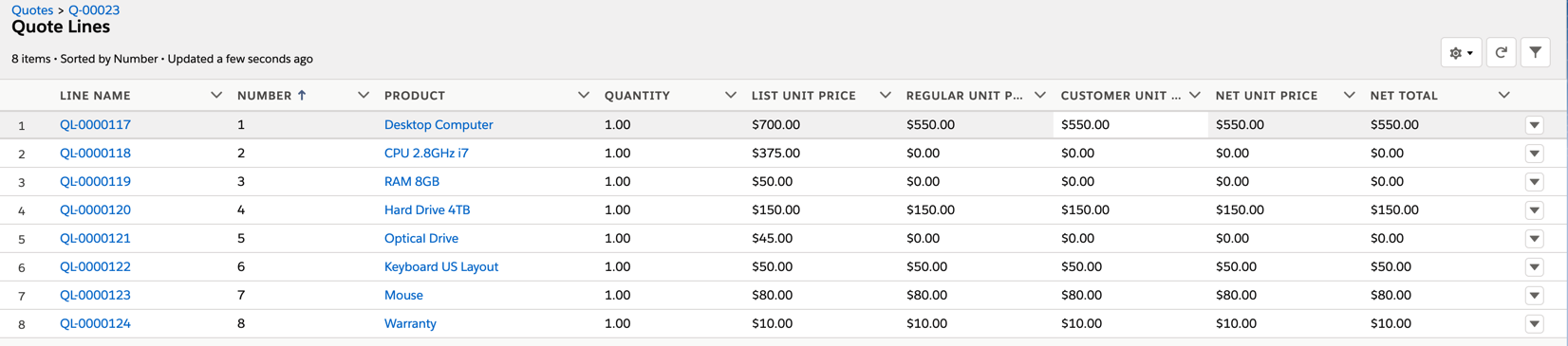
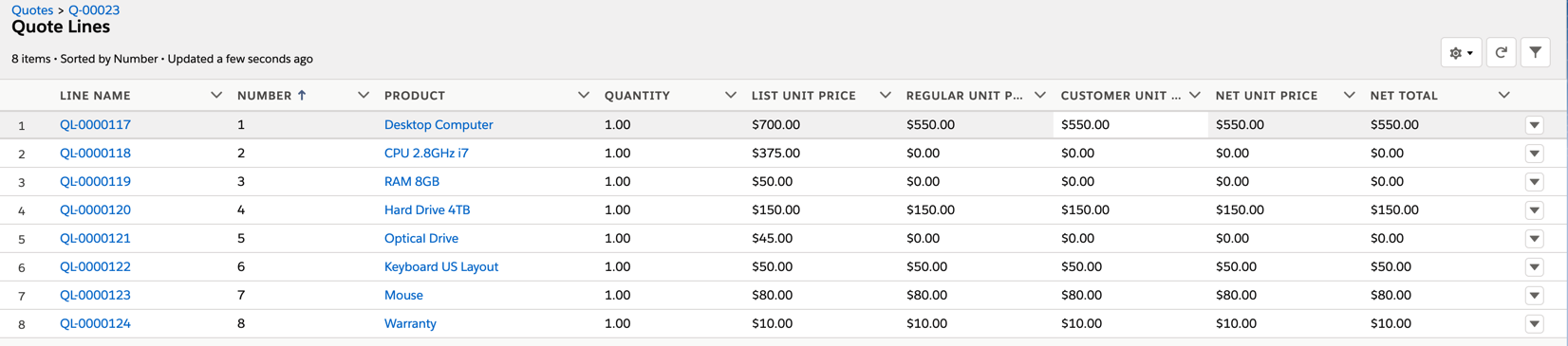
At this point, the user can generate an Output document with a click of a button that will pull the data automatically from what the user has selected. By default, Salesforce CPQ provides some functionality out of the box for the Output document, however, there are about 10 objects that make up the document, which gives you quite a bit of flexibility in what you can achieve with additional configuration. Again, I am going to reference my guide as there is too much detail to go into here!
Summary
Overall, I think that you can see that Salesforce CPQ is a ‘quote-to-cash’ beast that lives on top of the original native objects and processes. Depending on your business needs, scalability requirements, and pricing & output requirements, you can make the choice of whether to purchase Salesforce CPQ or to stick with the native functionality.
Comments: