In Salesforce, the Account object is used to store information related to a company – an Account (the company) has related Contacts (the employees that work there). But what if your customers are individuals? This is where Salesforce Person Accounts come in.
If your business model is both B2B and B2C, it makes sense to leverage Person Accounts as soon as possible. Once an Account or Person Account is created, they can’t be easily switched to the other type. It’s an easy mistake to make!
This guide will cover some of the characteristics of Person Account, as well as how to convert Business Accounts to Person Accounts (and vice versa).
What Is a Person Account in Salesforce?
A Person Account is a type of Account in Salesforce that doesn’t have related Contacts. They behave very similarly to Accounts but they represent an individual rather than a company. Salesforce Person Accounts are a hybrid of the Account and Contact objects, blending their characteristics into one.
In terms of architecture, you can select Person Accounts in the standard lookup fields to the Account or the Contact objects for all related objects (such as Cases and Opportunities). It’s always recommended to use standard functionality rather than going down the custom route – this is why you should enable Person Accounts if you have a need for them.
How to Create Person Accounts
The first step is to enable Person Accounts. You will need to raise a support case with Salesforce for the agent to make this change. Following this, you’ll be able to proceed with the profile changes. All the steps, including granting support access in your Account Settings, are outlined here.
Note: Following the Salesforce Summer’22 release, you will be able to enable Person Accounts directly in Setup, without reaching out to Salesforce Support.
Person Accounts can be created:
- Manually (the “New Account” action)
- Imported using Data Loader (admins only)
- Via Lead conversion
- Converted from a Business Account
Keep in mind that once you have enabled Person Accounts in your org, Leads with a blank Company field will automatically be converted to Person Accounts (whereas Leads with a value in the Company field will be converted to Business Accounts, as usual).
Note: Once enabled, Person Accounts cannot be disabled. Make sure you test out the functionality in a sandbox environment prior to the production instance.
Convert Business Accounts to Person Accounts
There may be cases where you need to change existing Account records into Person Accounts, especially for existing Salesforce implementations which already have Account data prior to enabling Person Accounts.
Business Accounts and Contacts can be converted into Person Accounts, and Person Accounts can become Business Accounts, if needed.
Option 1: Out-of-the-box conversion with Data Loader
When Person Accounts were activated, a new Record Type was created for these types of Accounts only.
You can still use multiple record types as needed, but it’s important to make sure you have at least one that would represent Business Accounts.
Before starting, I recommend you complete an Account and Contact data backup, so that you can revert the process if you make a mistake. Check out our Ultimate guide to Salesforce Backup solutions.
Ensure that:
- All the Accounts you want to convert into Person Accounts have at least one Contact. If you have Accounts with no Contacts, you will have to create one Contact for each. If you have Accounts with more than one Contact, you will have to create one Account for each extra Contact of an Account, and relate each Contact with the right Account.
- The Account/Contact records have not been portal enabled.
Prepare your file:
- Your file needs to be a .csv containing the Account Ids of the Business Accounts in a column, and the Person Account RecordTypeId in another column.
Start the import:
- Mass update the Account record type to the Person Account record type. Here’s something to keep in mind – the Account Name field will disappear once the Account record type is updated, so make sure you have not left any relevant information there.
- No other fields should be changed with the RecordTypeId. Even if the file has multiple columns, mapping any other fields will result in an error.
Finally, train your users! Person Accounts should be treated as new functionality – user enablement is key to ensuring Accounts/Person Accounts are not created incorrectly.
Option 2: Leverage a third-party tool
While Person Accounts and Business Account conversions can be done with out-of-the-box Salesforce tools, there are solutions out there which can make this task even easier!
An example of such a tool is the Person Account Convertor, which uses screenflows to guide you through every step of achieving one of three things:
- Convert Business Account to Person Account
- Convert Person Account to Business Account
- Convert Contact into Person Account
If we are to use a simple scenario, we need to convert ‘My Awesome Company’ to a Person Account. This will be possible with just one click of a button, and of course, any issues will result in an alert. Note that the Account has only one Contact, John Smith.
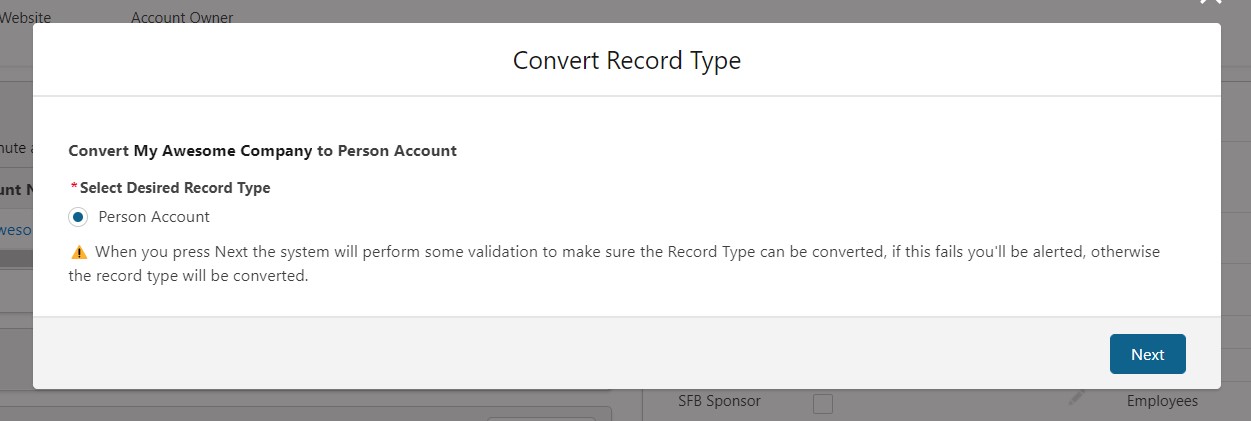
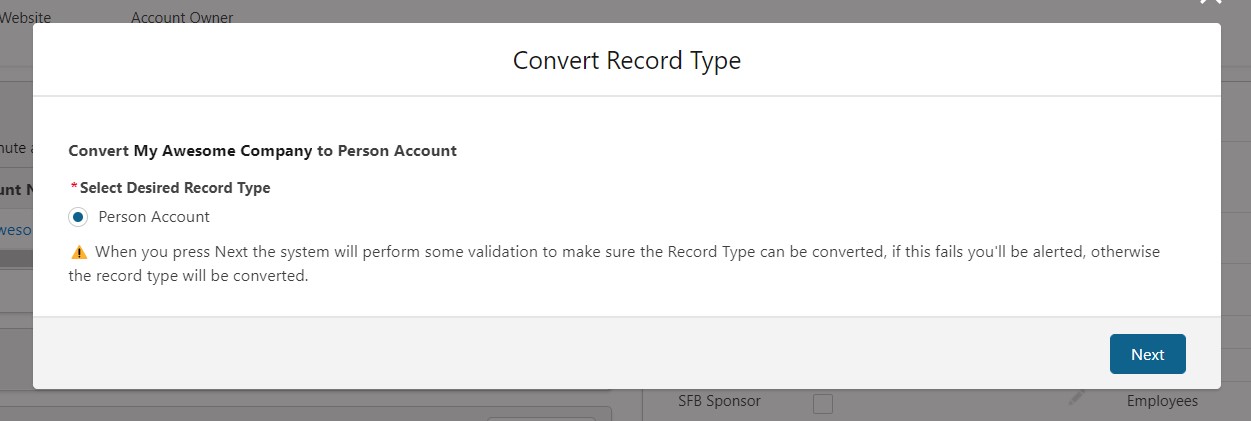




The only thing left to do is ensure that the Person Account has all the required details, as well as the correct Record Type.
Of course, this option is really useful for changing one Account or Contact at a time, but Data Loader remains the most viable option to convert multiple Account records to Person Accounts at the same time.


This really useful managed package can be installed from AppExchange at no cost, making it even more tempting to take it for a spin.
Note: Both Account and Contact Record Types should be enabled prior to installing the package.
Summary
Person Accounts are a standard Salesforce object you can make use of to build efficient and scalable processes in your CRM. With an easy set up, it’s a must for B2C business models.
As far as changing Business Accounts to Person Accounts (and vice versa) goes, this process will prove useful when working with both Record Types. Make sure you revise the considerations of using Person Accounts in Salesforce, as well as the official guide: Setting up Person Accounts.
