In the world of Salesforce, ‘backup’ is just as imperative as other systems – especially because a CRM is a living, breathing system with tens, hundreds, or even thousands of users adding records or changing fields every minute of every day. Having a robust Salesforce backup solution in place is essential.
Let’s take a look at the difference between data and metadata backup, as well as the best native and third-party solutions available.
Why Do I Need a Salesforce Backup Solution?
While the possibility of Salesforce losing your data exists, this is not the primary reason you need a Salesforce Backup solution. The most likely cause of losing data will come from user error and could be for one of the following reasons:
- Mass Data Import: With tools such as the Data Loader, an admin can modify thousands of records in a few seconds. If a mistake has been made, records and field values can be wiped off the CRM forever.
- Rogue Automation: Deploying a buggy Apex Trigger or Flow that overwrites data could mean mass data loss or corruption.
- User Error: General mistakes from an admin or a user are entirely possible at any time.
Data vs. Metadata
When you think of a Salesforce Backup solution, you are probably thinking of backing up Salesforce records, but it’s also important to backup your metadata.
Metadata is the information about your configuration in Salesforce. This could include features such as custom fields, page layouts, Apex triggers, or any other part of Salesforce that you have customized.
Just as it makes your bones chill thinking about mass deleting thousands of records, can you imagine overwriting a complex Apex trigger with no backup in place?
Metadata backups are just as important!
Native Salesforce Backup Solutions
Salesforce provides numerous native tools that can be used to back up your data. Most of these tools are manual and will only export your data – they will not restore in the event of data loss.
The exception to this is Salesforce’s Backup native tool, which was made generally available in August 2023.
Data Backup
- Backup & Restore: Salesforce’s most comprehensive backup solution. Backup & Restore is a paid add-on, and will automatically backup, as well as restore your data in the event of data loss.
- Data Export Service: Allows you to perform a manual or scheduled backup of your data via the Salesforce UI. This will organize your data into a set of CSV files
- Data Loader: This allows you to export data using the Data Loader. This option requires more manual steps but does give you more control over the data you are exporting.
- Report Export: A simple way to export data out of Salesforce using the reports interface.
Metadata Backup
- Change Sets: You can use Change Sets to copy metadata from a Salesforce org to another, such as from production to a sandbox or developer org.
- Sandbox Refresh: By refreshing a sandbox, you are essentially taking a fresh copy of your production org.
- Force.com Migration Tool: A more advanced tool that can be used with a command line interface to migrate changes from one org to another.
Third-Party Salesforce Backup Solutions
If Salesforce offers native solutions, why might you need a third-party solution?
Salesforce AppExchange partners have been building their solutions long before Salesforce announced their Backup & Restore product at the end of 2021. This means that the third-party solutions below are arguably much more comprehensive, and in most cases will back up data and metadata.
1. OwnBackup
The market leader when it comes to Salesforce Backup. OwnBackup has over 4,000+ customers and provides comprehensive backup and recovery solutions.
2. Spanning Backup
Spanning is another established player in the Salesforce Backup space. They’ve been around since 2010, have a comprehensive platform, and also provide backup for GSuite & Microsoft 365.
3. Gearset
Gearset is one of the leading DevOps platforms for Salesforce. They also have a comprehensive platform for data and metadata backup.
4. AutoRABIT
AutoRABIT’s Salesforce DevOps platform includes a data protection tool called Vault that provides off-platform backup and recovery for Salesforce data and metadata structures.
5. Odaseva
Odaseva come from a slightly different angle, selling themselves as an “Enterprise-proven Salesforce data management” solution. This includes data backup, as well as data privacy and compliance tools.
6. CloudAlly
CloudAlly is a long-standing SaaS Backup company that provides services for many other platforms, including Salesforce.
6. AvePoint
AvePoint are a long-standing enterprise grade Backup provider that has over 9 million+ users across Salesforce, Google, Azure & Microsoft 365.
7. Veeam
A global leader in backup is now available for Salesforce. Veeam Backup for Salesforce gives you the power to control where your data is stored. On-premises, in AWS, Azure, and more. Fast, flexible recovery for data, files, and metadata.
8. Flosum
Flosum Platform: Salesforce DevOps Leader with seamless Security orchestration and Data Backup. Offers a comprehensive platform for data and metadata backup, keeping control in your hands.
9. Keepit


Keepit provides data protection for all your key SaaS applications in one single, vendor-independent platform. Eliminate data loss repercussions with automated daily backups, unlimited storage, and fast recovery.
Which Solution Do I Pick?
I hope this article leaves you feeling more confident about the Salesforce Backup space before reading it, but it still may leave you wondering, which solution is right for my company?
The answer is going to completely depend on your unique situation. Questions to ask yourself include:
- How much does the business depend on Salesforce?
- What would the restore process be in the event of data/metadata loss?
- How long does this process take and what would the impact be to the business?
- How many Salesforce deployments are you performing on a monthly basis? Deployments will always have risk associated for data/metadata loss to occur. The more deployments you are carrying out, the higher the risk.
The native Salesforce Backup solutions will be suitable for some businesses. But I would recommend checking out some of the paid solutions available – in some cases they are a lot more comprehensive.
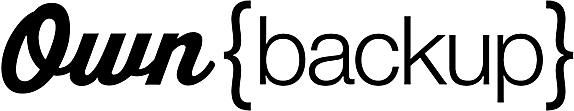








Comments: