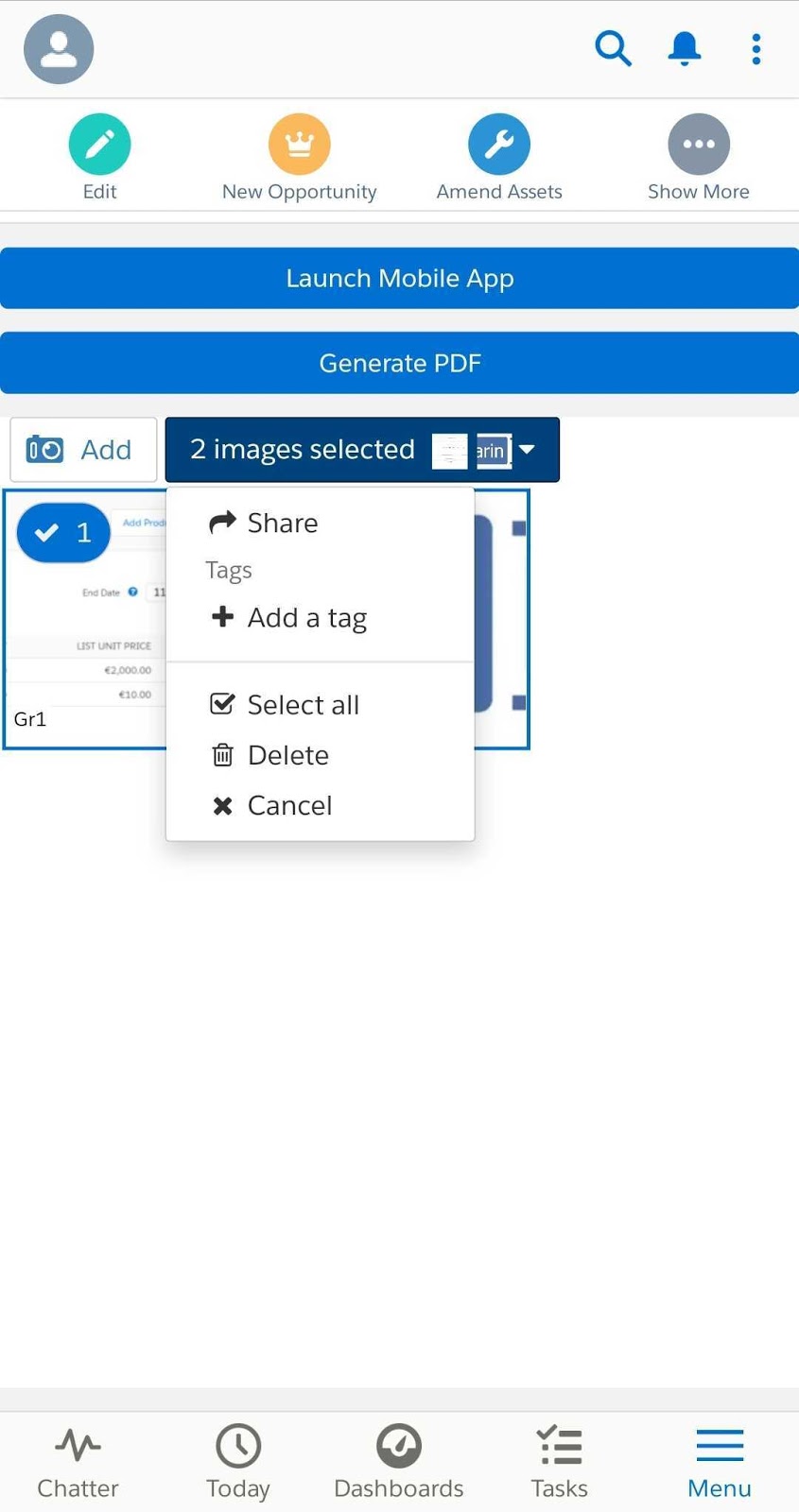SharinPix is an efficient way to manage images on the Salesforce platform, whether in Lightning, Classic, or on mobile.
While a Rich Text field can be used to view an image on a Salesforce record, SharinPix elevates beyond this standard option to make images available in more ways, and places. This managed package gives users access to many additional features, which are not available with standard Salesforce functionality.
Whether you’re thinking about enhancing a list view, or simply a way to upload pictures straight from the Salesforce record page, SharinPix’s point & click features will grab your attention.
As the saying goes, “a picture is worth a thousand words” and SharinPix surely lives up to that, with multiple (80+) positive reviews on the AppExchange.
This in-depth review will dive into SharinPix’s features, ideal use cases, setup effort, and how this app could be a great addition to your Salesforce org.
Features
SharinPix has made it a priority to ensure that most product features are rapidly available when you first get started; as a result, they are successful in enabling admins to create a personalized experience, in as little as an hour.
In this article, we’ll focus on features available in the Lightning user experience. If you are using Salesforce Classic, you still have the opportunity to take advantage of SharinPix functionality.
Lightning Web Components (LWC)
SharinPix has multiple Lightning Components included with the managed package which can be added to your choice of Lightning record pages.
The Album Lightning Web Component is the quickest way to jumpstart your SharinPix journey! Pictures from your object of choice will be related to the SharinPix Images object using a lookup relationship field. SharinPix Images records are automatically created as Salesforce records.
We’ll explore this on the Standard Account object, but keep in mind that you can choose whichever Standard or Custom object, and still make this happen.


Image above shows how the SharinPix’ Album component can be added to Lightning record pages.
The Album component (or combined with the Button or Search components) can help you reduce the time spent accessing or uploading pictures, while still being able to access all the content with a few clicks.
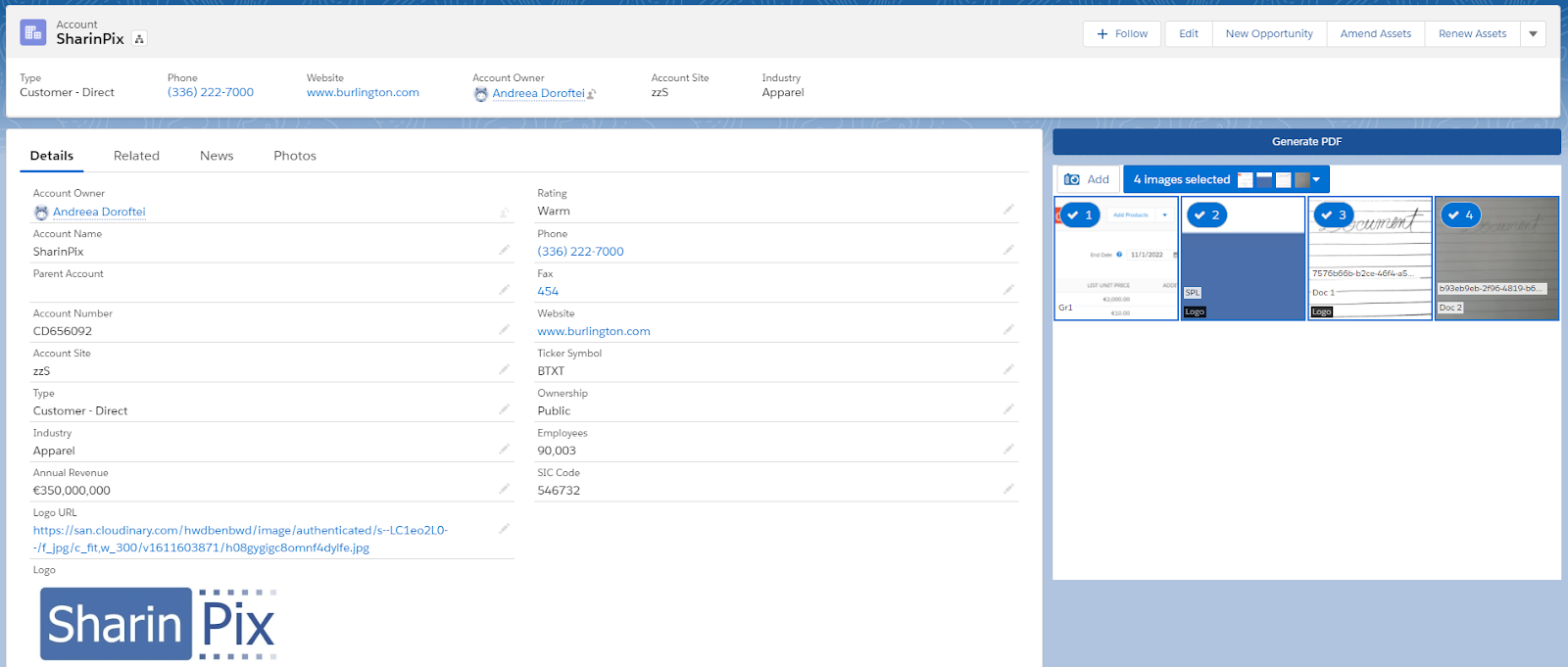
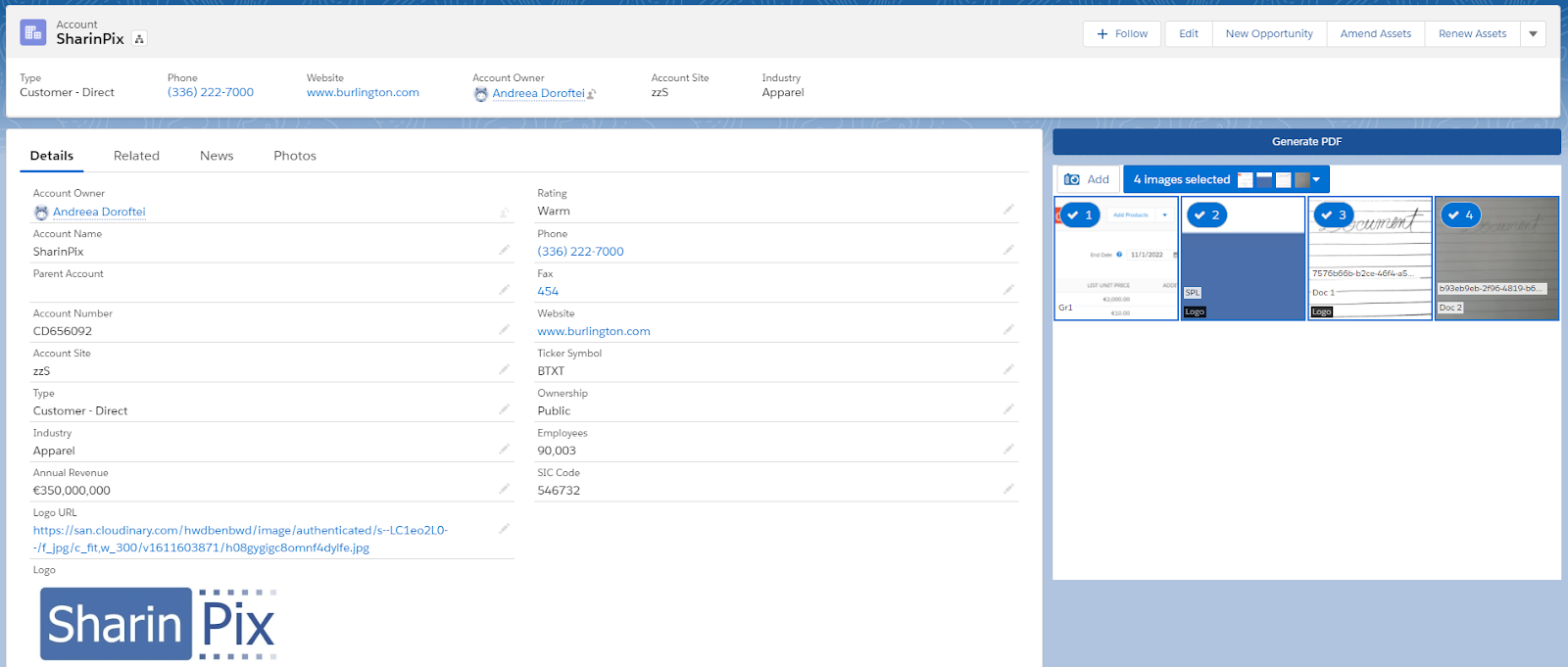
By selecting one or more images, both the button component and mass actions become available. A PDF can be generated, tags can be added for easy identification and the records can be shared as a public URL.


Mobile Experience
Some sources estimate that 85% of all pictures taken these days are taken with smartphones. The SharinPix App for mobile offers great functionality, which can be launched from the Salesforce record.
Not only can it replace the need to use another mobile camera app (for taking pictures and scanning documents), but it can also import the pictures with their ‘Title’ and ‘Description’ directly into Salesforce.
Even if the original picture was blurry and had shadows, SharinPix ensures you can ultimately obtain a clean readable scanned document:
Cropping and Annotations
Since a picture can sometimes include too much detail, or simply not enough, bringing the focus on the important aspects is one thing SharingPix does really well.
Add text, stickers – which, by the way, can be customized – and all kinds of annotations, plus the picture can be cropped, its ‘Title’ and ‘Description’ edited, and more.


Even after annotations and edits have been made, SharinPix ensures the original image is never gone for good – it can always be recovered!
Enhanced List Views and Reports
In a world centered around tables, letters and numbers, an image can bring your team’s favorite list views and reports to the next level.
Be it the company logo for accounts or pictures of physical products ready to be shipped for orders, the images are actual Salesforce fields which can be set up and made available to users.


Imagine being a Sales Rep running a report to check out the Accounts recently assigned to you. Wouldn’t they become more recognizable by their logo?
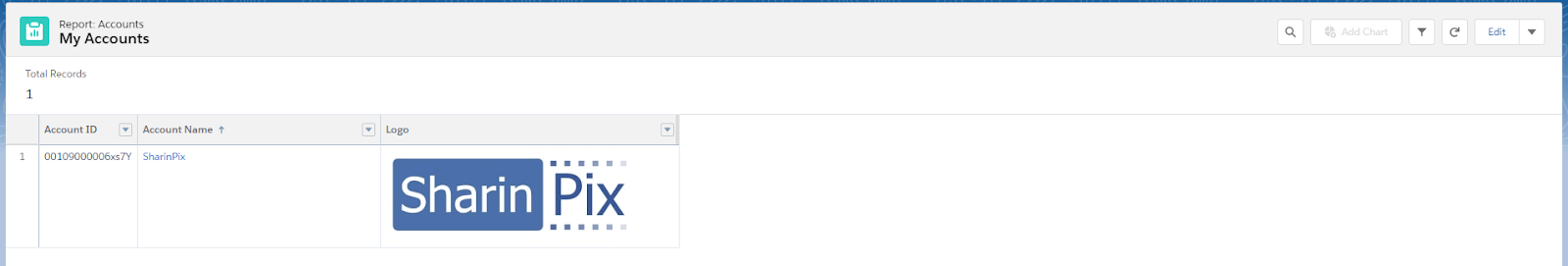
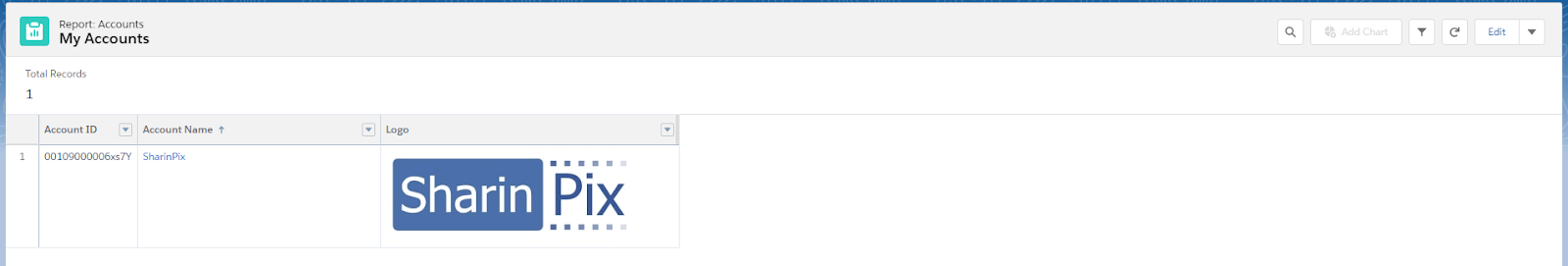
Worried that users will have to populate the field manually on each record they want the picture to show on? Guess what – this can be achieved automatically with the selection of a predefined Tag, as long as the Tag Action for the field has been previously set up within the SharinPix settings.
Screen Flow Components
While SharinPix Images are as versatile as other Custom objects when it comes to Workflow or Process Builder, the custom components available for the Screen Flow couldn’t go unnoticed.
For example, displaying pictures related to Assets directly on the Account record using the Album Component makes accessing them much more efficient than combing through each individual Asset.
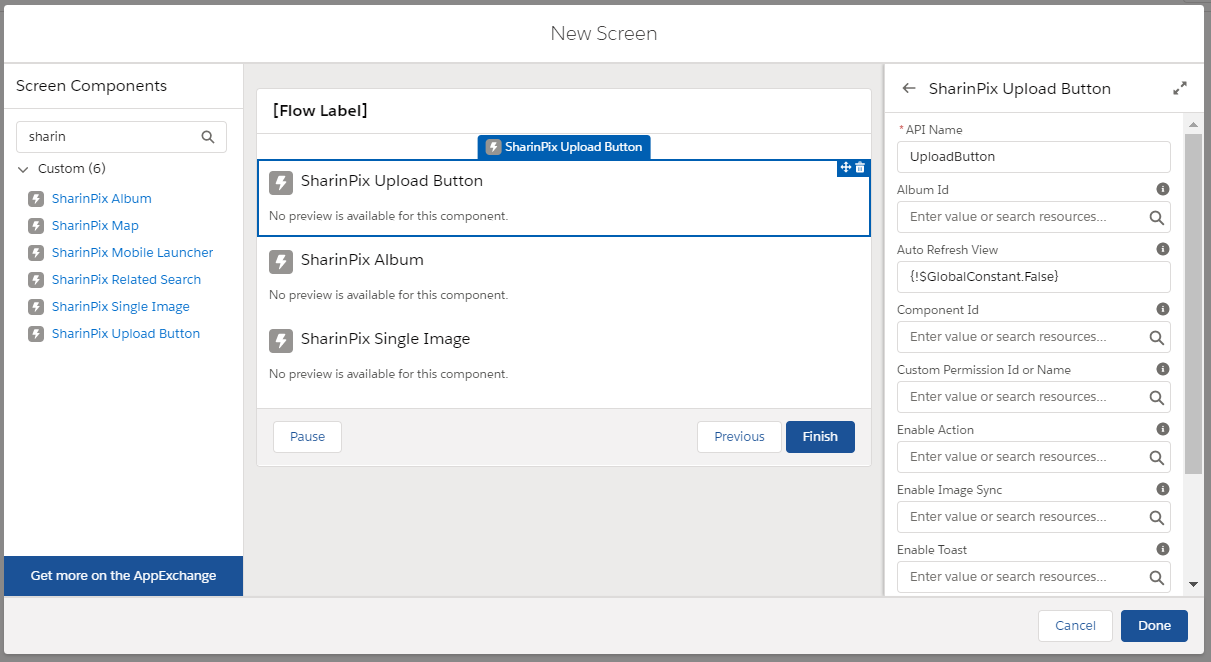
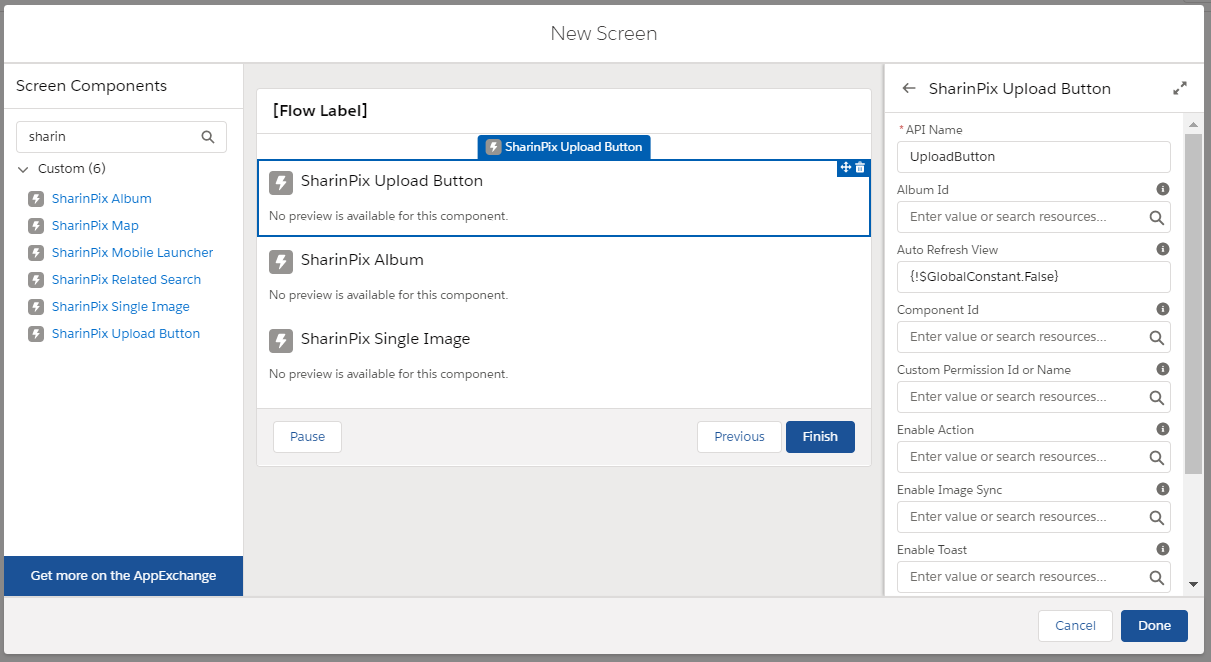
Einstein Vision
Einstein Vision enables you to utilize the power of AI and create learning models to recognize and classify images at scale.
SharinPix can simplify the process to create, train and optimize the model. Aspects which ensure successful Object Detection are image classification, labelling and prediction quality review, to name just a few.
Unlimited Storage
Yes, this is exactly what it sounds like – SharinPix offers unlimited storage for the pictures, so you won’t have to spend time deleting older items or worrying about reaching limits.
Coming up on the Roadmap
- Google Maps and Plan PDF integration so you can plot easily images on a Map or in a Plan
- Mobile Edit PDF so you can edit/sign/annotate a template PDF from the mobile and get the result uploaded to Salesforce
- Advanced Share so you can get a personalized public page generated to offer a secure access to filtered images and extra information from the record in a page
Use Cases
I see SharinPix being an especially good fit for the following:
- Field Service
- Sales
- Marketing
Field Service
With pictures playing a significant role in a field rep’s day, during inspections or damage assessments, having an effective process of capturing and storing them is key.
You can even use images to guide users on where and what kind of pictures they should upload on the Salesforce record, with SharinPix’s Single Image Component.
In the example below, the user might be a damage claims rep for an insurance company who is required to upload photos of damaged vehicles in a specific way.
With SharinPix, the user can be shown exactly what should be included in the photo they need to upload. This can help reduce training time and also ensures users are always capturing the required image, saving time and reducing mistakes.
Sales
Your Sales team could have access to a PDF containing images of products related with a sales opportunity, or even to a more visual product catalogue to share with their prospects.
Detail fields, such as Title & Description, could also be included by default when making the “Generate PDF” component available on the Lightning record page.
Marketing
Since organizing campaigns often leads to numerous pictures being sent back and forth, from possible venue options to design templates, the addition of the Album Component on the Campaign record page can make a marketer’s life much easier.
With properly tagged images, it can be much easier to find the content later on, using a Campaigns report in the SharinPix’s Image Search functionality.


Impact
- Saves time: spent on uploading, editing and finding relevant pictures in order to streamline various processes across different teams.
- Guided user experience: by providing instructions or highlighting details on pictures from the Salesforce records.
- Version control and image quality: minimizes the risk of using outdated content, as all versions can be properly differentiated with the help of tags, are always available as Salesforce records, and can easily be reported on.
Setup
You can get SharinPix up and running in about 10-15 minutes, including the package installation and granting permissions. Depending on the features that you want to make use of, tailoring the experience for your org will require a little bit more time.
While the setup is fairly intuitive, SharinPix makes sure to provide thorough documentation on each of the functionalities. Their team ethos is centred around customer success – they really do pull out all the stops to ensure you are maximizing all their app has to offer.
Pricing & Next Steps
SharinPix offers pricing options, which you can find more details about on their website.
Discover more about SharinPix on the AppExchange, where you can also access the free 14-day trial to explore the features hands-on yourself.