Salesforce Forecast Categories are used to predict the likelihood of winning an Opportunity, with each sales stage mapped to a forecast category. Forecast categories can be customized for a business to suit their requirements. You can view an Opportunity’s forecast category in the Forecast Category field.
Logging Opportunities in Salesforce is a great way to build a picture of the overall pipeline – how many open Opportunities do we have, what is their value, and when will they close – the next step is to begin forecasting.
Forecasting works out how likely they are to close, based on their stage and whether we can expect the revenue this quarter, next quarter, this year, and so on. Most companies will have annual or quarterly targets, and forecasting can enable them to see how close they are to those targets.
What is a Forecast Category in Salesforce?
Let’s simplify Salesforce Forecast Categories some more. You have a new sales opportunity in the very first stage, Prospecting. That’s great! However, at this early stage of the sales cycle, it’s hard to accurately predict if the Opportunity will be won. We don’t want to rely on the Opportunity amount too much in case it’s lost later in the sales cycle.
For this reason, we’ll include the Opportunity in the Pipeline forecast category. We might even amend our forecast category and omit this Opportunity completely.
That said, we have another sales opportunity in Negotiation/Review. This is our final sales stage before closing the Opportunity and we’ve worked it through all the previous Opportunity stages. We can be fairly confident that having got this far, it’s very probable that this deal will be won. Therefore, we’ll assign this Opportunity stage and the Opportunity to the Commit forecast category.
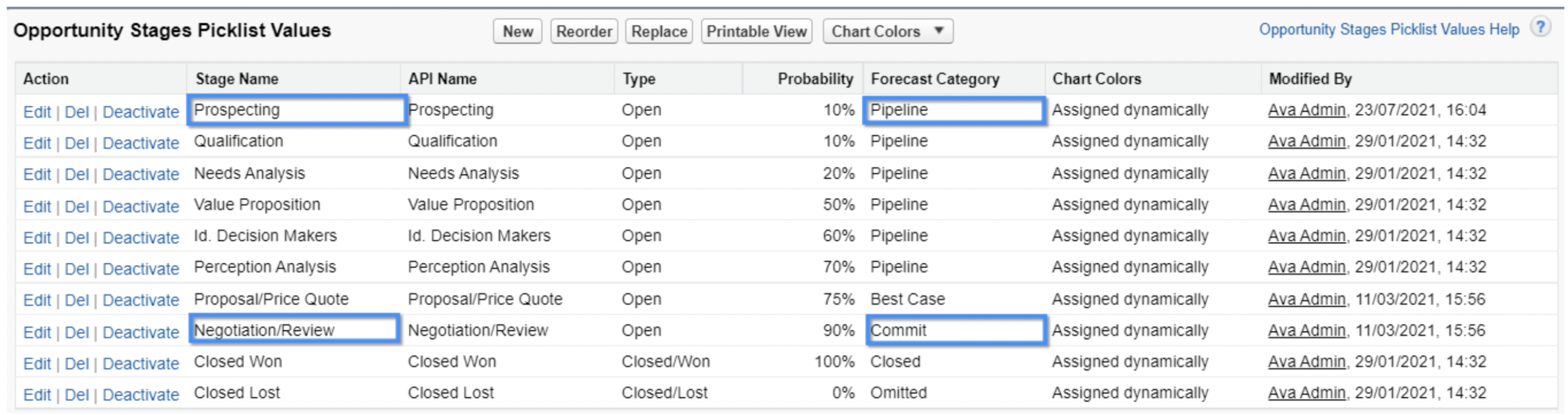
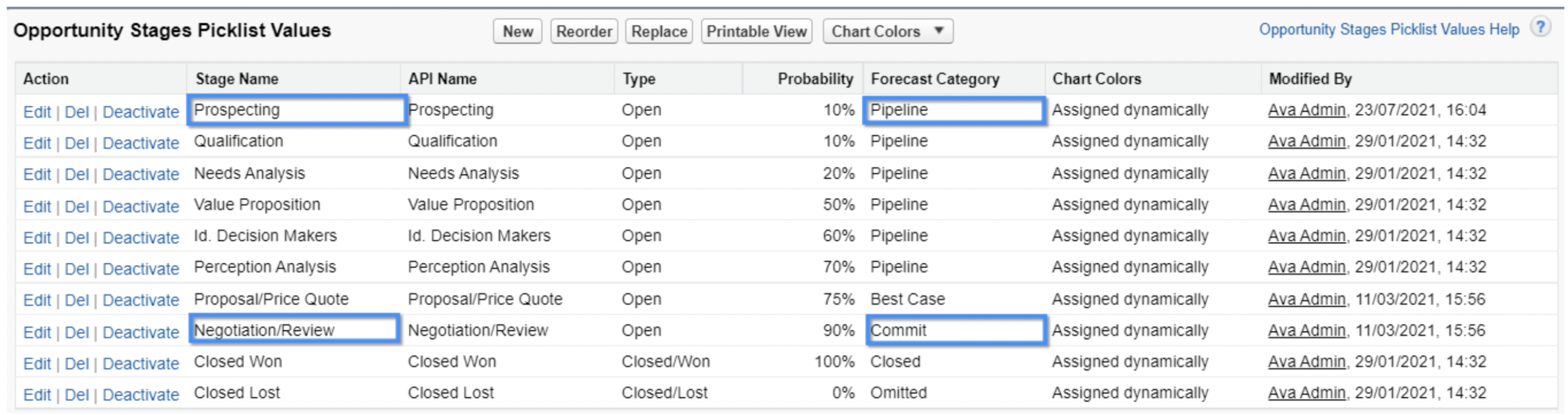
Before you go any further, if you’re unfamiliar with Opportunity Stages or Salesforce sales processes, check out our guides:
- Building a Better Salesforce Sales Process
- Complete Guide & Tutorial to Salesforce Opportunity Stages
Salesforce Forecast Categories
Here is a list of the Forecast Categories in Salesforce:
- Pipeline
- Best Case
- Most Likely (new in Winter ‘22)
- Commit
- Closed
- Omitted
How each forecast category is defined can be different based on your business process and sales cycle. It’s a good idea to define what each forecast category means and share this with your sales team.
How to Adjust Forecast Categories
You can change the forecast category of an Opportunity stage by editing the Opportunity stage picklist value.
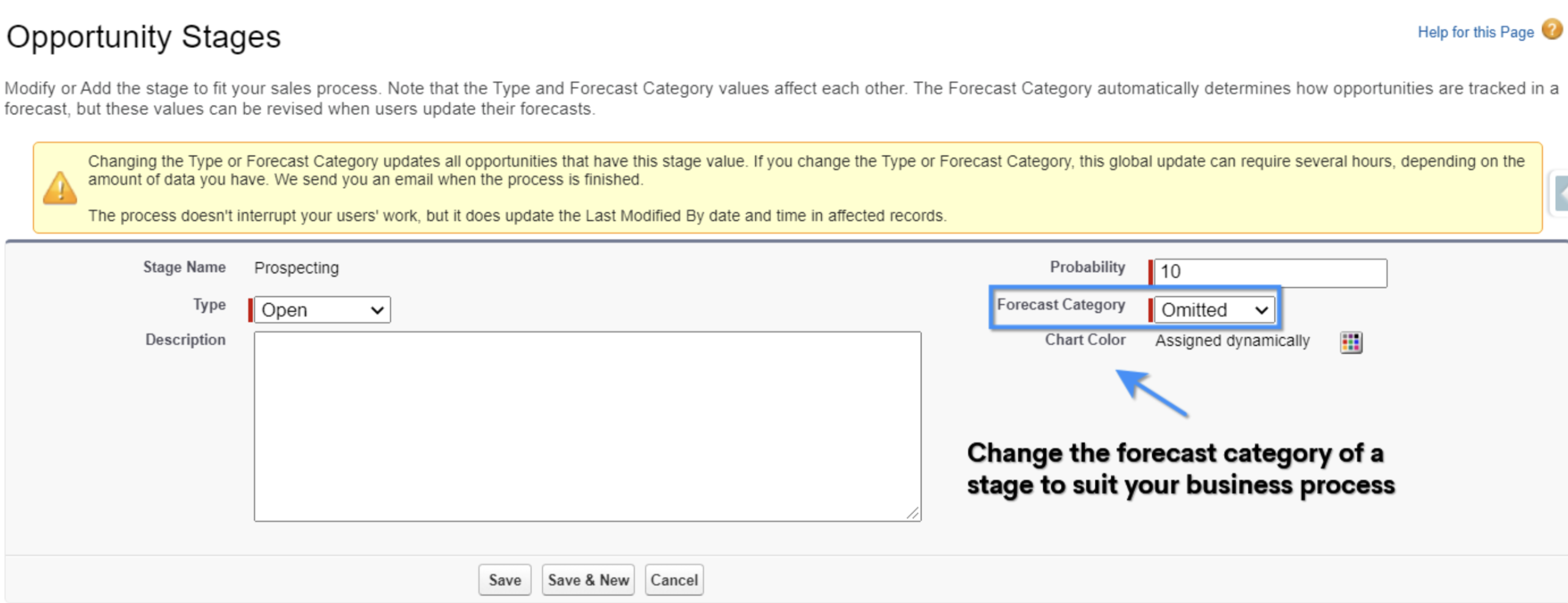
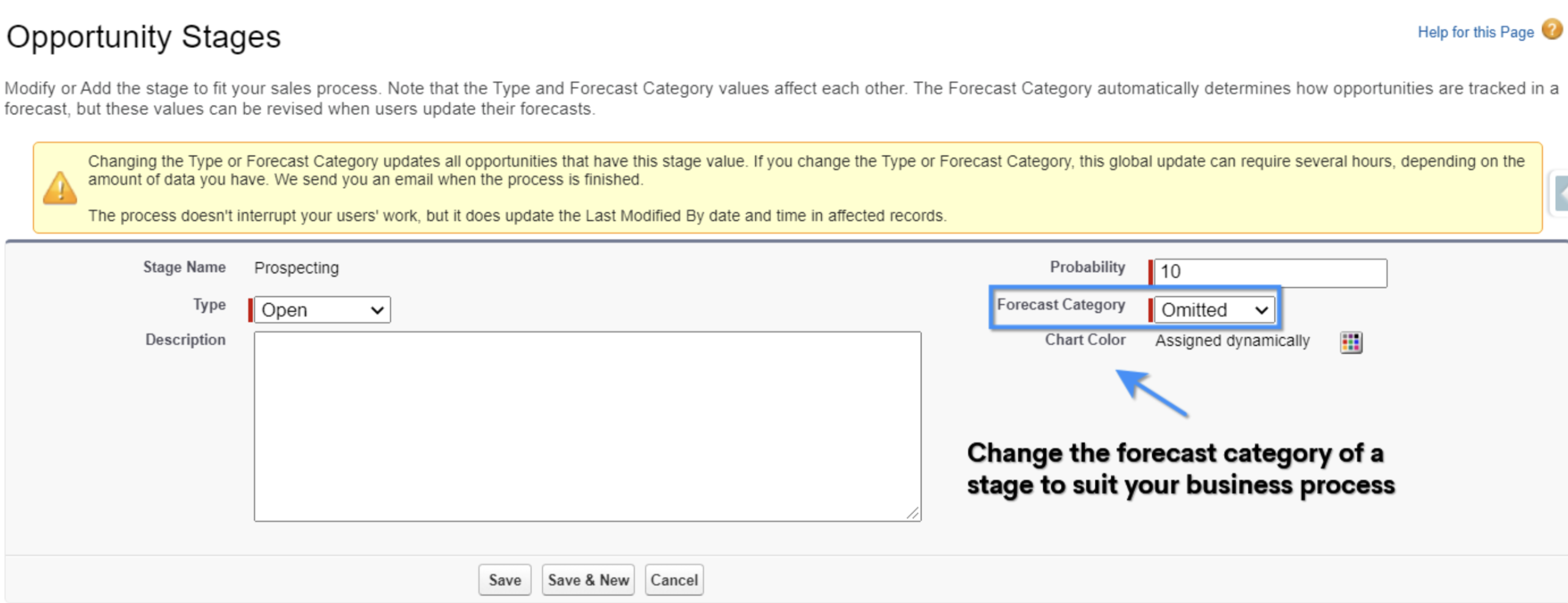
Although forecast categories are linked to stages, it’s important to note that users can change the mapped category on an Opportunity without changing the stage, as well by editing the Forecast Category field. If you want to use the default mapped forecast categories and prevent users from changing them, you can remove the field from the Opportunity page layout!
Viewing Forecast Categories
In addition to viewing the forecast category on the Opportunity page layout, you’ll also see your forecast categories when viewing the Forecast tab. When you view the forecast, you will not see anything that has been omitted.
From the Forecast tab, the Opportunity owner can view their forecast. When a Forecast hierarchy is set up, managers can also view their teams’ forecasts. Users with the View All Forecasts permission can view all users’ forecasts.
Each forecast category will show the total Opportunity amount associated with it for the period selected, for example, the current quarter. Also, the Opportunity amount will show by month. In the image below, we can see the total Opportunity amount for each category over six months, or per month.
Forecast Category Rollups
Forecasts can be either single or cumulative. Single forecasts will display the value from a single forecast category. Cumulative forecasts can be enabled and will display the value from multiple categories:
- Closed – Closed only
- Commit – Commit + Closed
- Best Case – Best Case + Commit + Closed
- Open Pipeline – Pipeline + Best Case + Commit
Summary
So, that was Salesforce forecast categories in a nutshell. A great feature to categorize Opportunities and predict the likelihood of winning!
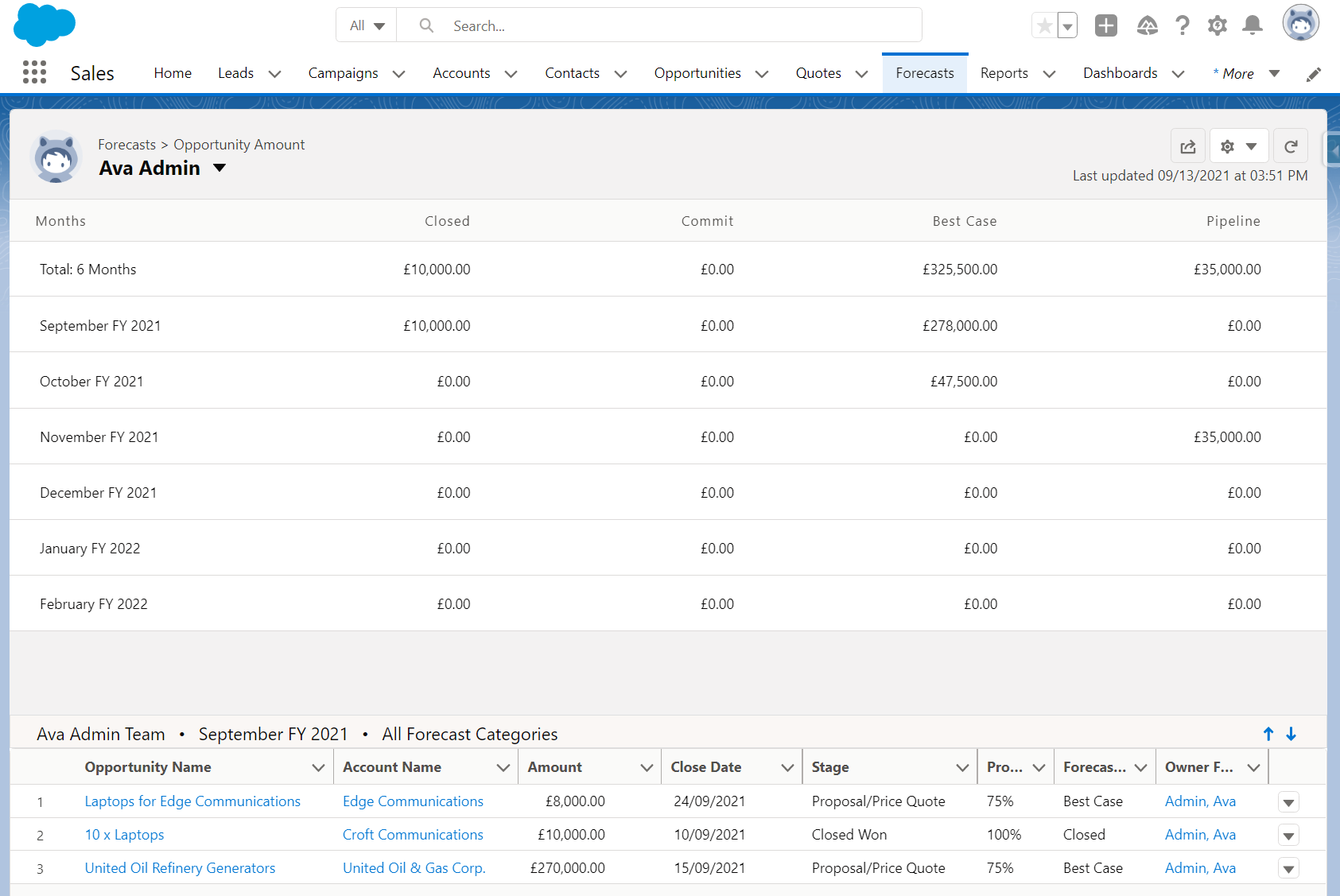
Comments: