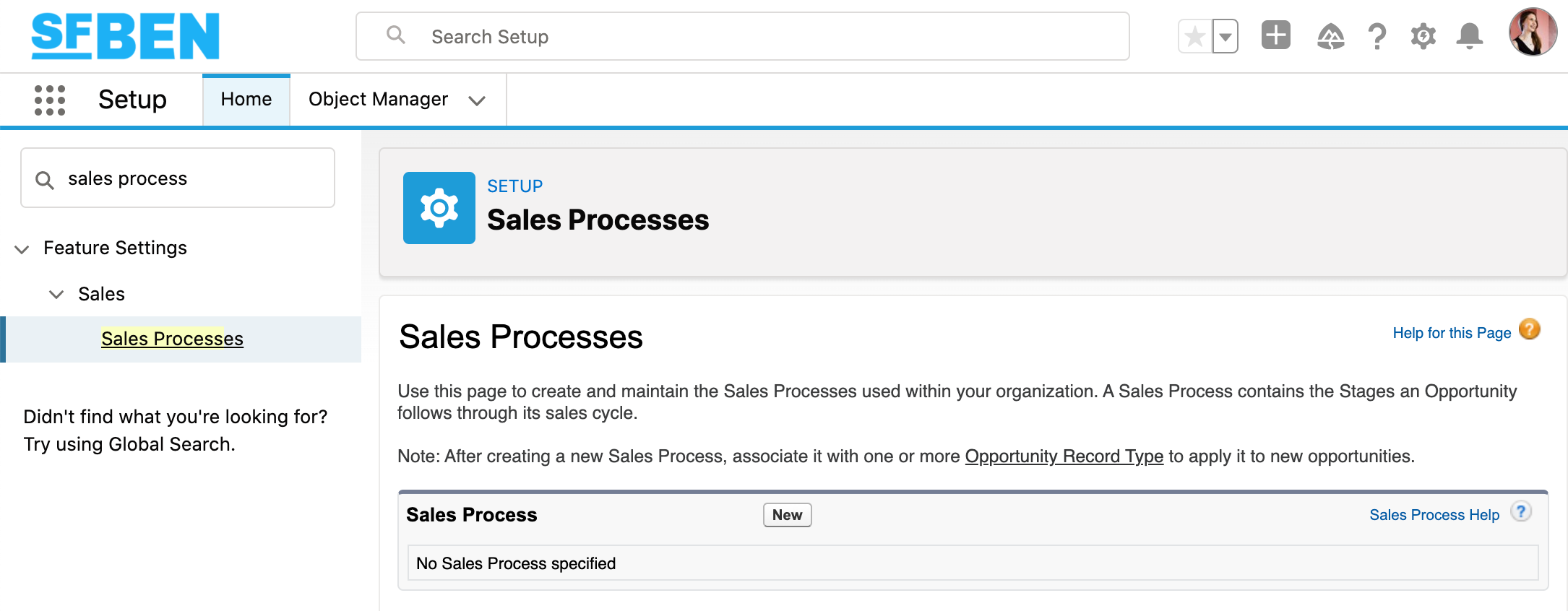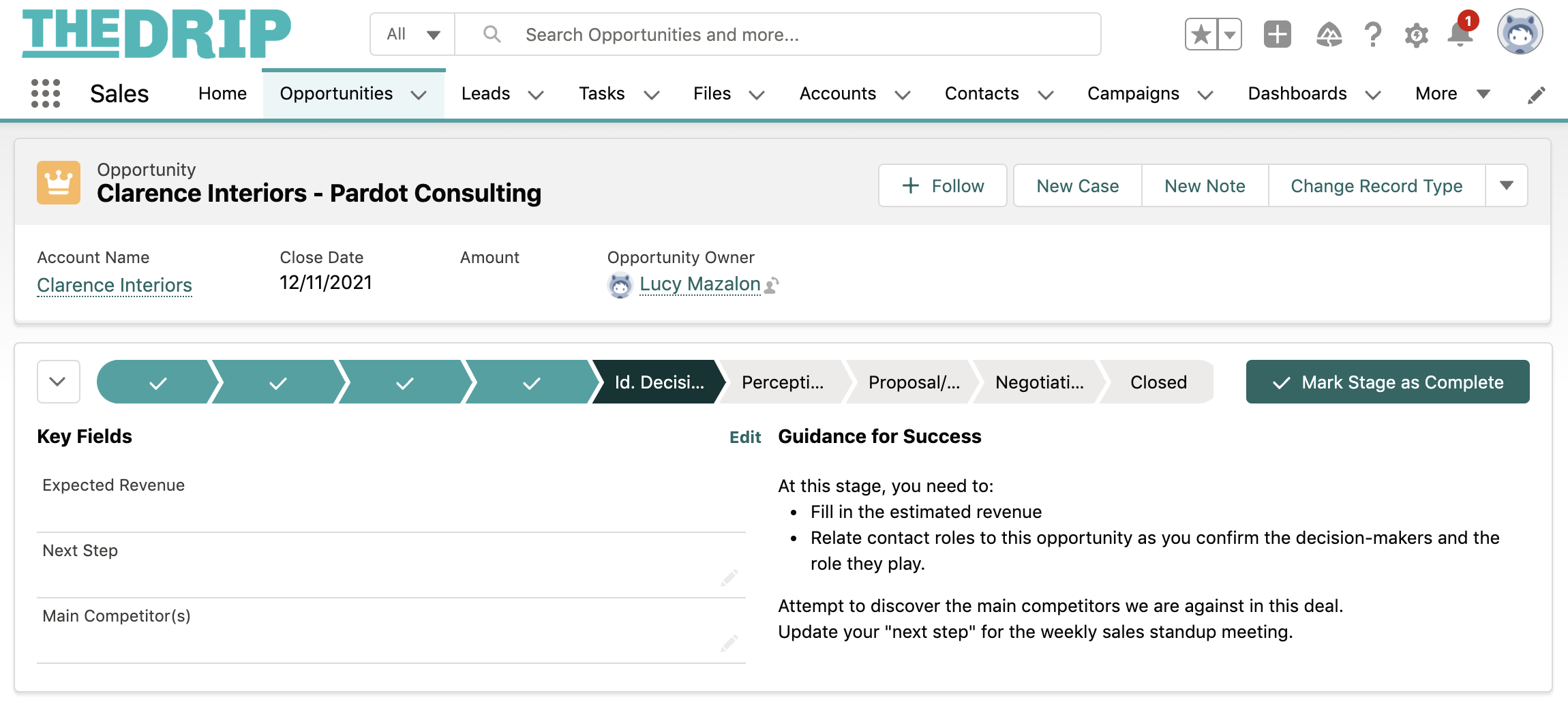Salesforce sales processes play one of the most critical roles in your company’s revenue potential. A repeatable sales process that functions well will result in the sales team closing more deals faster. But if a process is broken or inefficient, revenue is lost along with key insights.
Keeping the sales process running smoothly is one of the most critical responsibilities for operations teams and Salesforce Admins. It’s up to you to ensure that the process is functioning efficiently at all times and the sales data is clean, consistent, and reportable.
Sales processes look different across companies. Your own unique sales process depends on the type of service you offer, your revenue model, and the key milestones your prospects take to become a customer.
For example, a hardware company’s sales process focuses on getting customers to buy a physical product. In comparison, a software company’s process might involve offering a free trial that ultimately leads to purchasing a subscription to the company’s service.
No matter what kind of company you’re at, a robust sales process can make all the difference in driving revenue. By building and maintaining a sales process using best practices, ops teams can significantly impact a company’s growth trajectory. But how do you build a better process? Read on to find out.
How to build a better Salesforce sales process
Start at the beginning.
Before you even think about building or optimizing your sales process, take a step back and gather key stakeholders together for a whiteboard session.
Use this time to discuss and agree on your most critical definitions. For example, marketing qualified lead (MQL), sales accepted lead (SAL), and sales qualified lead (SQL). The purpose of these definitions is to help you decide at what point prospects become a lead, contact, and opportunity.
Once you’ve identified your definitions, map your process out as a flow chart. Note what happens at each stage and what you want to track. With the flow chart as your guide, you can align your teams and capture the details for future reference.
Choose a sales methodology.
Applying a sales methodology to your process helps you guide your sales team toward the ultimate goal: closing more customers. There are lots of methodologies and the right one for you will depend on your go-to-market strategies. A few of my favourites include MEDDIC, Solution Selling, and Account Selling.
MEDDIC
If your company has an intricate sales process or focuses on enterprise, MEDDIC is a great sales methodology you can turn to. According to Hubspot, this approach includes:
- Metrics: What’s the economic impact?
- Economic buyer: Who controls the budget?
- Decision criteria: How does the company evaluate and select a vendor?
- Decision process: What are the stages a company takes to pick a vendor?
- Identify pain: What are the triggers and financial impacts of the company’s pain point?
- Champion: Who is selling your offering internally to company stakeholders?
Solution Selling
This approach is all about customizing a solution to meet a prospect’s specific need. The methodology is a go-to for sales teams that want to provide a more personal experience for prospects.
Account Selling
Some sales teams find that investing more time into researching and carefully selecting prospects pays off in the long run. That’s the idea behind Account Selling, a highly targeted methodology that prioritizes spending more time on lead qualification in order to reach the right prospects and companies.
Apply the gate approach.
Opportunity stages help users manage the sales cycle with a customer by moving them through predefined steps. These stages are built around your sales methodology of choice, guiding your prospects through the appropriate steps, so your sales team can close deals. Think of the Opportunity stages as gates:
Gate 1: the prospecting stage
This phase is for contacts who have shown interest in your product or service but have not yet been fully vetted or actively engaged by sales. The stage includes inbound contacts, those who have shared their information with you, but you know nothing else about them. It also covers outbound contacts, those who you know general things about through inside sales research but nothing specific.
Gate 2: the qualifying stage
This phase seeks to answer if the product addresses a prospect’s pain points. Ask yourself, “What determines if they are the right person? Do they have the buying power? Are they the right fit?” If the answer is “yes” to these questions, you’ve a qualified lead.
Gate 3: the proof of concept stage
This phase looks different across companies, but the goal is to see if your product will work for your leads. For example, if you’re a software company, this might be the point where you offer a trial of your product.
Gate 4: the price negotiation stage
This phase is about making sure your prospects agree that your product is the correct alternative to solve their pain point. And that you mutually agree on the cost (and value) of the solution.
Gate 5: the closing stage
The important piece for this Opportunity stage is to capture if your leads are closed won or closed lost. By making that distinction, you can easily identify why your company wins and loses deals.
Having this insight helps you turn your role from tactical to strategic. By helping your leadership team pinpoint the inefficiencies in the process and why your company is losing deals, you can quickly elevate yourself to be a strategic partner.
Set up your process in Salesforce.
Create a sales process in Salesforce by following these four steps:
- Define your Opportunity stages.
- Create the fields that your sales process needs.
- Add custom features to control your sales process.
- Embed hints, tips, and materials that help salespeople with each stage in the sales process.
Bring in sales to the conversation.
Your number one priority should be making the process as easy as possible for your sales team and removing their roadblocks. To meet this goal, sit down with your sales reps to understand what’s working and what’s not.
If you want to take it one step further, meet with your highest and lowest-performing reps, and have them show you how they move through the stages and close deals. This will help you find opportunities to reduce the number of clicks they have to take and make data entry easier.
Create a Salesforce Path.
Once you have your sales team’s input on your process, use it to build out a Salesforce Path. The purpose of the Path is to guide your sales reps through your process and help them understand the most efficient way to fill out data at each stage. Instead of your reps searching for the most important fields, you can save them time by highlighting the key fields they should use. You can also add text to your Path that provides guidance to the reps as they go through it.
By using this Salesforce feature, you can build a well-rounded process that ensures data is relevant and reduces friction for your sales team.
Read more: Enable Salesforce Path In 6 Easy Steps
Build everything in a sandbox.
Your Salesforce sandbox is an invaluable tool. Take advantage of it by running your process through it with multiple use cases. While you’re doing this, think through the reports you want and ensure your process can provide you with the right data.
Bring in your sales reps and walk them through the process in the sandbox. Get their input early and often, so you can iterate quickly and build something they like (and will actually use).
When it’s time to re-engineer an existing process
As your company matures, re-engineering your sales process in Salesforce should happen significantly less. And if you’re at a large company, you rarely need to do it.
For companies who are still growing and evolving, here are the warning signs you need to look for:
- If you can’t answer these critical questions:
- What are my conversion rates?
- How long does it take for prospects to get from stage to stage in my sales cycle?
- If your reps are circumventing your process. For example, they may be skipping stages in the process or they may be leaving opportunities in one stage for too long.
- If you’re not getting helpful data.