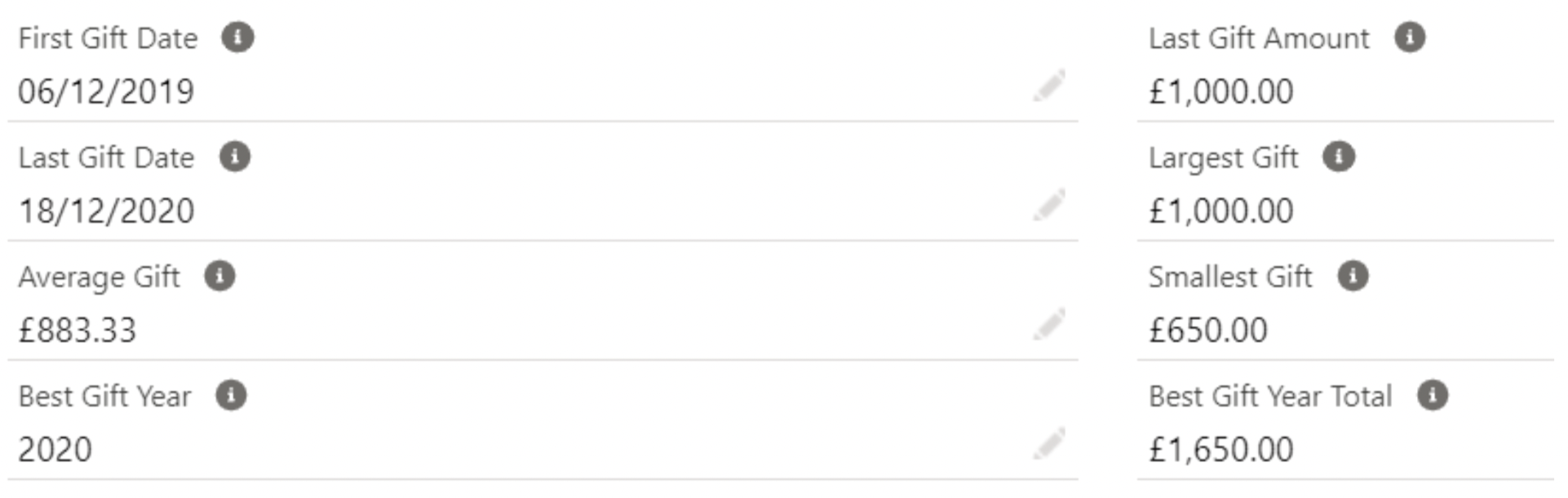With the dizzying array of Salesforce products available today, it can be difficult to know where to start. This can be even more confusing for nonprofits, as at first glance, Salesforce seems to be geared towards more commercial organizations, with a budget to match.
Getting the right base of a pre-built app, with objects and architecture that are relevant to your use case, can be hugely beneficial and save a lot of time and money. So which one(s) should you pick? Let’s take a look at four options that charities and nonprofits can use at no additional cost.
Note: Nonprofit organizations can get 10 free licenses to Salesforce as part of Salesforce’s Power of Us program. After that, you will need to pay for each license, but all of the options below come with no additional charges.
1. Nonprofit Success Pack (NPSP)
Overview
Nonprofit Success Pack is a fundraising-focused app that allows for donor and gift management and tracking of fundraising campaigns.
Features
NPSP uses Household Accounts, which allows you to track relationships and gifts both individually and at a household level. Potential or confirmed income is tracked via Opportunities, so you can get a clear view of your organization’s fundraising pipeline.
There are a number of really useful calculation fields for donations included out-of-the-box, just a few of which are pictured here:
In addition to this, there are some great automations set up for you. For example, Recurring Donations allow you to set up a repeated donation from the same donor or Engagement Plan Templates, where you can create a reusable set of tasks for donor engagement.
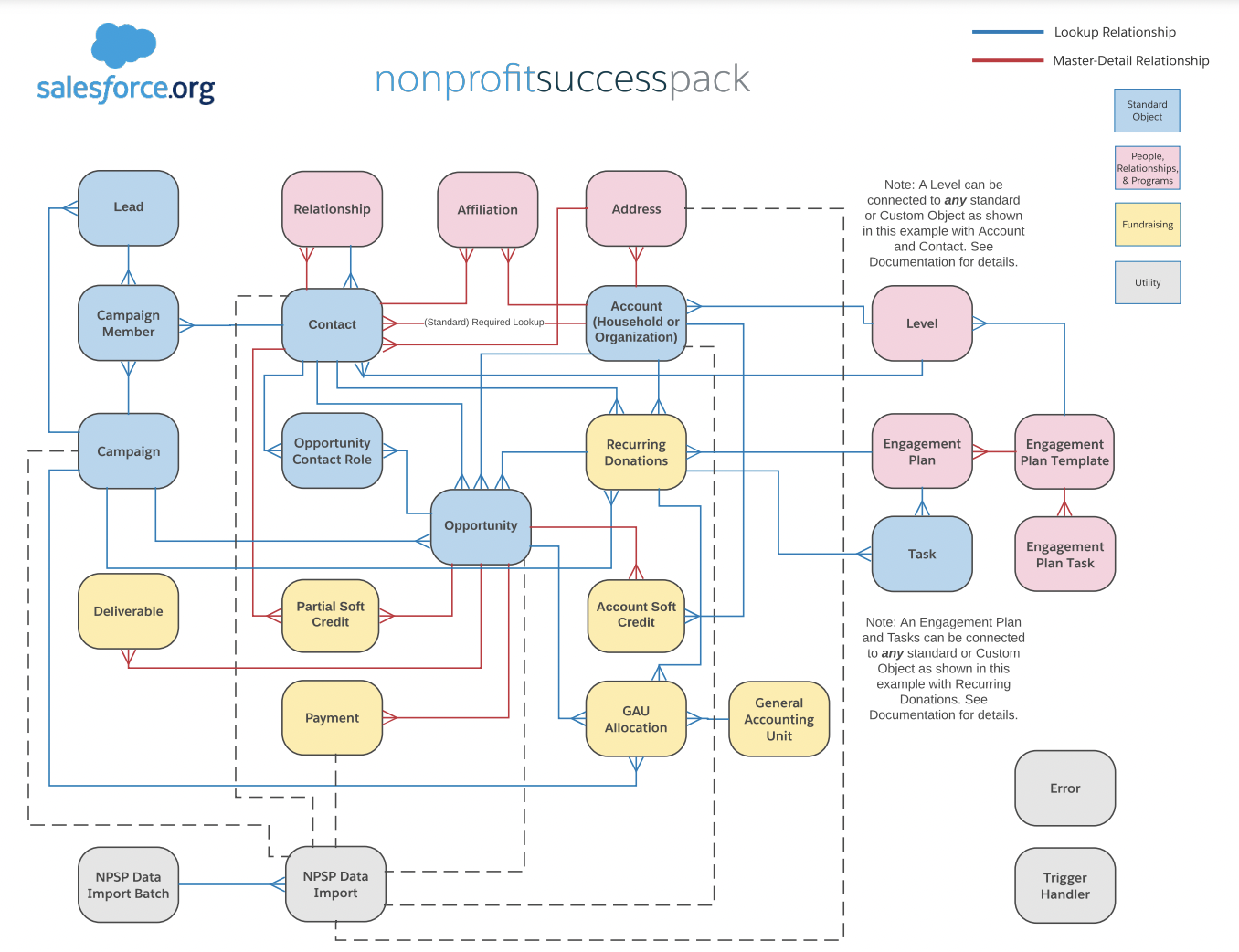
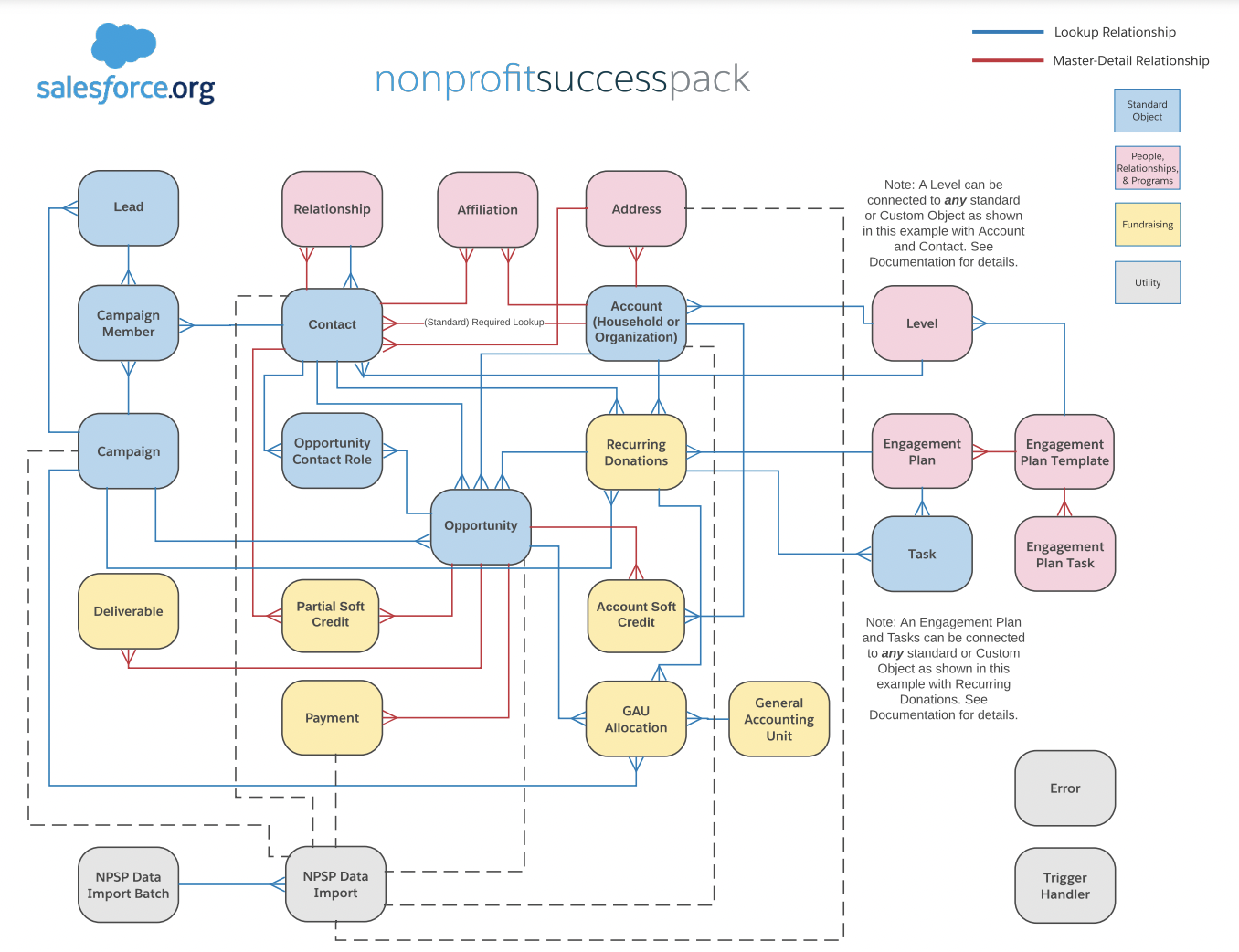
Source: NPSP Entity Relationship Diagram
Considerations
NPSP doesn’t support Person Accounts.
Take a look at the Salesforce Ben guide “Salesforce NPSP Tips to Avoid Disaster” for more tips and considerations.
2. Program Management Module (PMM)
Overview
The Program Management Module (PMM) is designed to be installed with NPSP. It allows program managers and operational staff to record and track the delivery of programs and services.
Features
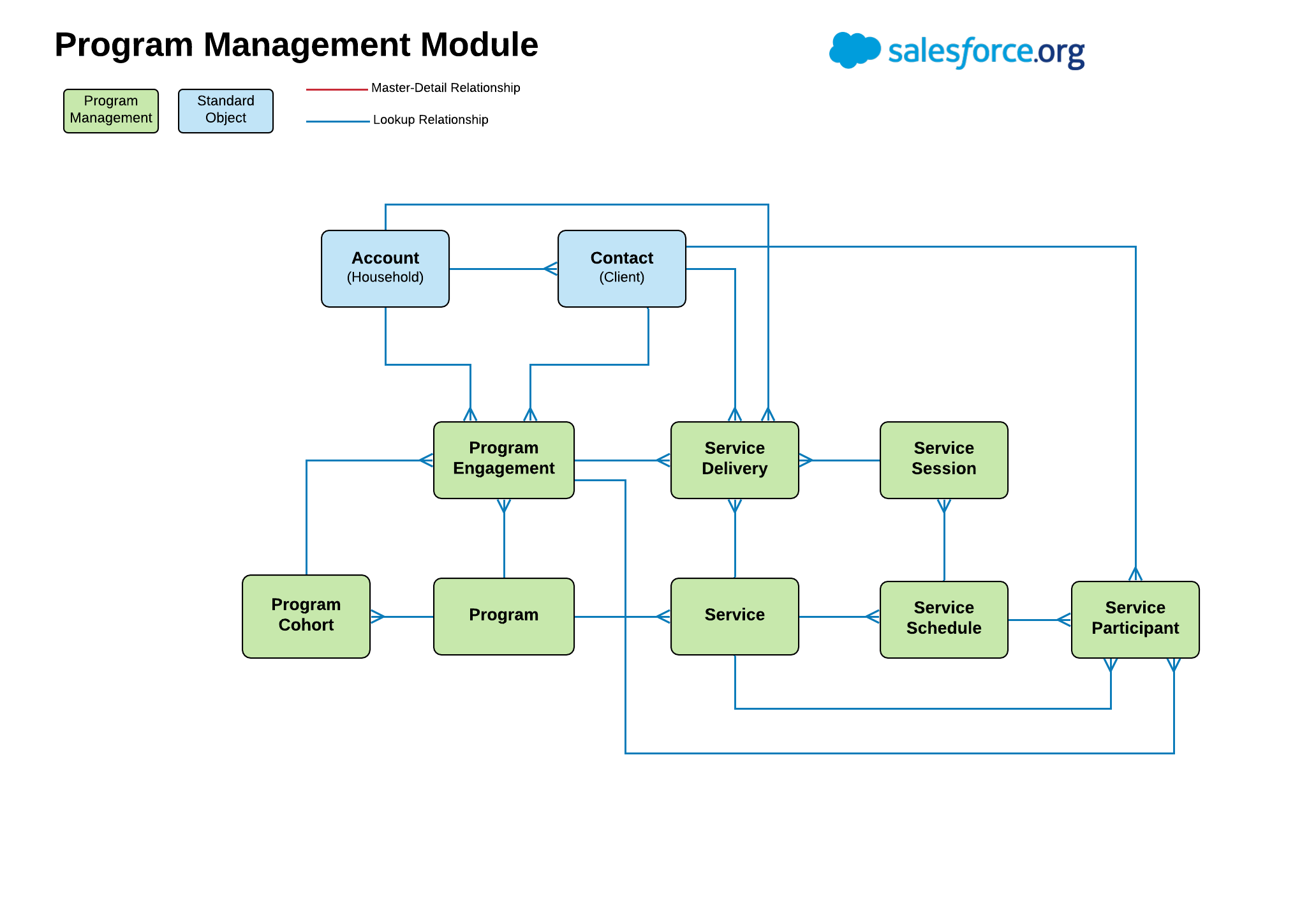
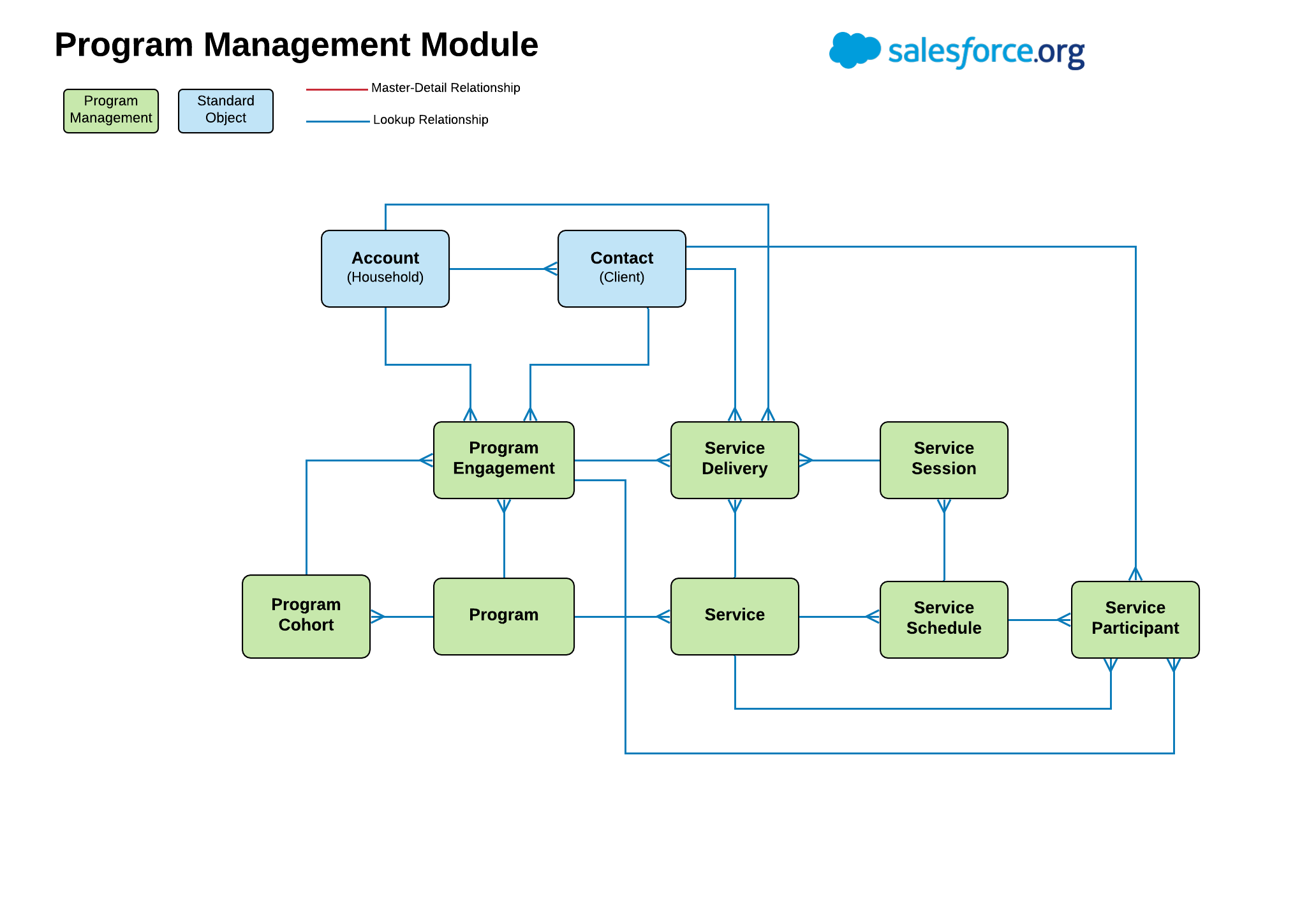
Source: PMM Entity Relationship Diagram
As you can see from the above diagram, PMM gives you a simple set of objects to connect programs, cohorts, session delivery, and clients/service users. You can track the intended impact of programs and define and measure units of delivery, e.g. hours coached, miles of coastline cleared of litter, and so on.
Where PMM really excels is the extent to which it reduces administrative burden. With Bulk Service Deliveries, users can create multiple attendees for a single session, e.g. showing everyone that attended a soup kitchen that evening. Or they can link one person to multiple events at once, e.g. recording that someone attended six 1-2-1 support sessions.
Considerations
If you have a higher budget and want to be able to combine PMM with a more tailored look at each individual client engaging with your services, consider purchasing Case Management to log interactions with service users, see their needs and progress, create case plans, and manage referrals.
3. Outbound Funds Module
Overview
Outbound Funds is an open-source product created by the Salesforce community, designed to track and update all funding requests and outcomes. If you have customer community licenses, you can even use Experience Cloud to create a funding portal so that applicants can create their own funding requests directly within your Salesforce system.
Features


Source: Outbound Funds Module Entity Relationship Diagram
Grant applications come in via Funding Requests and are assessed by an internal user with a Review record. If there are additional people connected to the funding request besides the main applicant, they can be connected via Funding Request Roles. If a request is successful, grant payments are tracked via Disbursements, and you can specify prerequisites to be completed before a disbursement can be released via Requirements.
You also get two pre-built screen flows, Create Application, and Submit Application, which guides an applicant through the process of making their funding request.
Considerations
As the name suggests, this module is built entirely around outbound funds, so if your organization also wants to track funding coming in, you’ll need to consider using something like NPSP too. In fact, if you do use NPSP, you can use the GAU expenditure object to tie your outbound funds into your other expenditure tracking on Salesforce.
If your budget can stretch further, you could look at Grants Management, which sits on the Outbound Funds Module and adds lots of bells and whistles – for example, creating multiple disbursements in one go, or creating Action Plan templates so that you can automate the creation of due diligence tasks.
4. Education Data Architecture (EDA)
Overview
Some charities operate in a very similar way to educational institutions, or indeed are educational institutions! If that’s your organization, take a look at Education Data Architecture (EDA). It allows you to gather information on students’ educational history, courses and sessions attended, their languages, tests and scores, and more, as well as keeping a record of the staff and all programs being delivered across different terms/semesters and departments.
Features


Source: EDA Entity Relationship Diagram
This diagram may look a little intimidating at first, but it’s a great indication of the scope of EDA.
You can configure EDA to automatically create either an Administrative or a Household account for new contacts. There’s also the option to manage multiple addresses for a contact – e.g. a faculty member’s work and home addresses, or a student’s address whilst studying abroad for a year.
In addition to this, you get many helpful Apex classes, such as the auto-creation of a Relationship record when two contacts are related to one another via a custom lookup.
Considerations
EDA doesn’t support Person Accounts.
Salesforce advises against installing NPSP and EDA (Education Data Architecture) in the same org. In fact, if you do so, Salesforce.org cannot provide support for your org.
Summary
Hopefully you now have a better understanding of the options out there for budget-conscious nonprofits. If you have any questions about approaching a Salesforce build or upgrade, feel free to reach out on LinkedIn!
If you’re looking for other ways to extend your nonprofit Salesforce instance, don’t forget to check out “Which Salesforce Apps Are Best for Your Nonprofit?” and “How to Best Customize Salesforce for Your Nonprofit”.