Salesforce Digital Engagement is a way to respond to messages via different channels including WhatsApp, SMS, Facebook Messenger, and Webchat.
Digital Engagement is a must-have in today’s work from home world and ensures that service centres can support customers using their chosen communication method. While it’s mainly used in service based scenarios, it can also be applied for sales purposes.
How Does Digital Engagement Work?
At a high level, a message is sent to a company, which is then forwarded onto Salesforce to route accordingly.
This commonly reaches OmniChannel which decides what agent to push the incoming message to, based on either skills or availability.


How Much Does Digital Engagement Cost?
Digital Engagement is an add-on product that comes at an additional cost. Each user that needs access will need their own licence. You’ll also need WhatsApp credits (if using this channel) and consider if you need additional SMS conversations or Bot Conversation over and above the standard entitlements.
Digital Engagement Channel Behaviour
It is important to consider the different behaviour when Salesforce routes messages via different channels.
For SMS, Facebook Messenger and WhatsApp, messages can be sent at any time and once received, are added to a queue. The next time an agent is online they accept the message from the queue and respond accordingly.
To use Salesforce Chat, enabling customers to have real time conversations with an Agent, an Agent needs to be online and have capacity to handle the conversation. Additionally, you can set up Offline Support so if no one is online at the time of the incoming chat, a Case can be created instead.
Right now, you can only change the Owner of a Chat Conversation once the chat has started.
Digital Engagement Channel Object Linking (Beta)
A relatively new feature in the Digital Engagement arena is Channel Object Linking. Before this, you had to build flows to automatically make the link between an incoming conversation and a Contact record.
With Channel Object Linking you set up the rules and Salesforce does the heavy lifting to automatically link conversations for you, displaying an alert to the agent when they start the chat. This way an agent knows if Salesforce has automatically made a match or not.
This is supported for Facebook Messenger, Phone, SMS, WeChat, and WhatsApp.
Utilize a Triage Flow to Automate Linking to Objects
For each implementation of Salesforce Digital Engagement, I’ve found it beneficial to build a simple flow alongside the conversation page to guide the agent through the process of linking the conversation to an existing record or a new record.
You can use the standard Related Record Components to add the Conversation to a related Account, Contact, Case, Opportunity or Lead Record, but through the use of a flow, you can easily link to an existing record or create a new record with fields pre-defined in the background.
Digital Engagement Opt In
With WhatsApp, Facebook and SMS the first message acts as the customers ‘consent’ for the company to then reply to them via that channel.
For example, the first time a customer sends a company a WhatsApp message, they are opted in and receive confirmation of this via the auto response you set up. They can opt out of receiving messages at any time by sending key phrases such as END. If a customer has opted out a Salesforce User will not be able to reply to them via that Channel.
Digital Engagement Bots
Each Digital Engagement licence comes with 25 Bot conversations each month. Salesforce provides a template to get you started including ways to; create a Lead, a Case, look up a Case or even look up order records.
You can deploy your Bot on your ‘Service Channels’ for WhatsApp, Facebook, Chat and SMS. The idea behind this is a customer could be served by a Bot without the need to involve an agent. There is native functionality to escalate from the Bot to an Agent should the Bot not be able to answer the customer’s query.
Digital Engagement Channel Menu
A hidden gem of Digital Engagement is the ability to easily create a Channel Menu to use on your Experience Cloud Site or public facing website, bringing all your channel options together in a component for the customer to choose from.
Via Setup within Salesforce, you configure Embedded Service Deployments to your exact requirements which generates a snippet of code like traditional Salesforce Chat.
Summary
Salesforce Digital Engagement is a very powerful tool, and when coupled with Reports and Dashboards, can give Service and Sales Managers an audit trail of what is being said, plus key metrics such as the number of conversations had within a specific timeframe.
As this is still one of the newer Salesforce products, there are some limitations to be aware of such as not being able to change the ownership of a conversation, not being able to search Facebook/WhatsApp messages and limitations around some of the relationship fields in formulas and validation rules.
Over time we’ll have to see how the product develops but I’m sure with three release updates each year, this tool will continue to get better and better!
Resources
- Salesforce Products: Digital Engagement Pricing
- Salesforce Help: Channel Object Linking
- Salesforce YouTube: What’s Up with WhatsApp?
- Salesforce Trailhead: Digital Engagement
- Salesforce Trailhead: Build an Einstein Bot
- Salesforce Help: Setup Messaging Channels
- Salesforce Idea: Change Owner of a Messaging Session
- Salesforce Idea: Support Facebook and WhatsApp messages in Search
- Salesforce Idea: Messaging Session: Case, Lead, Opportunity support in Formula, Validation


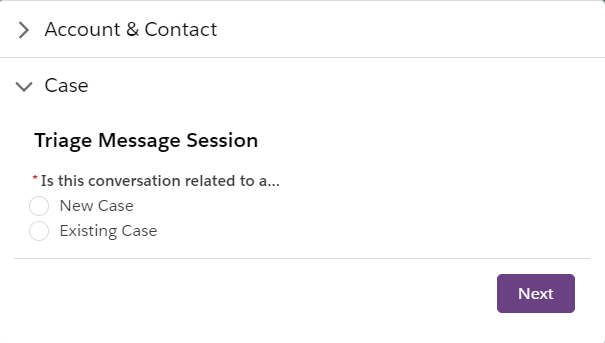

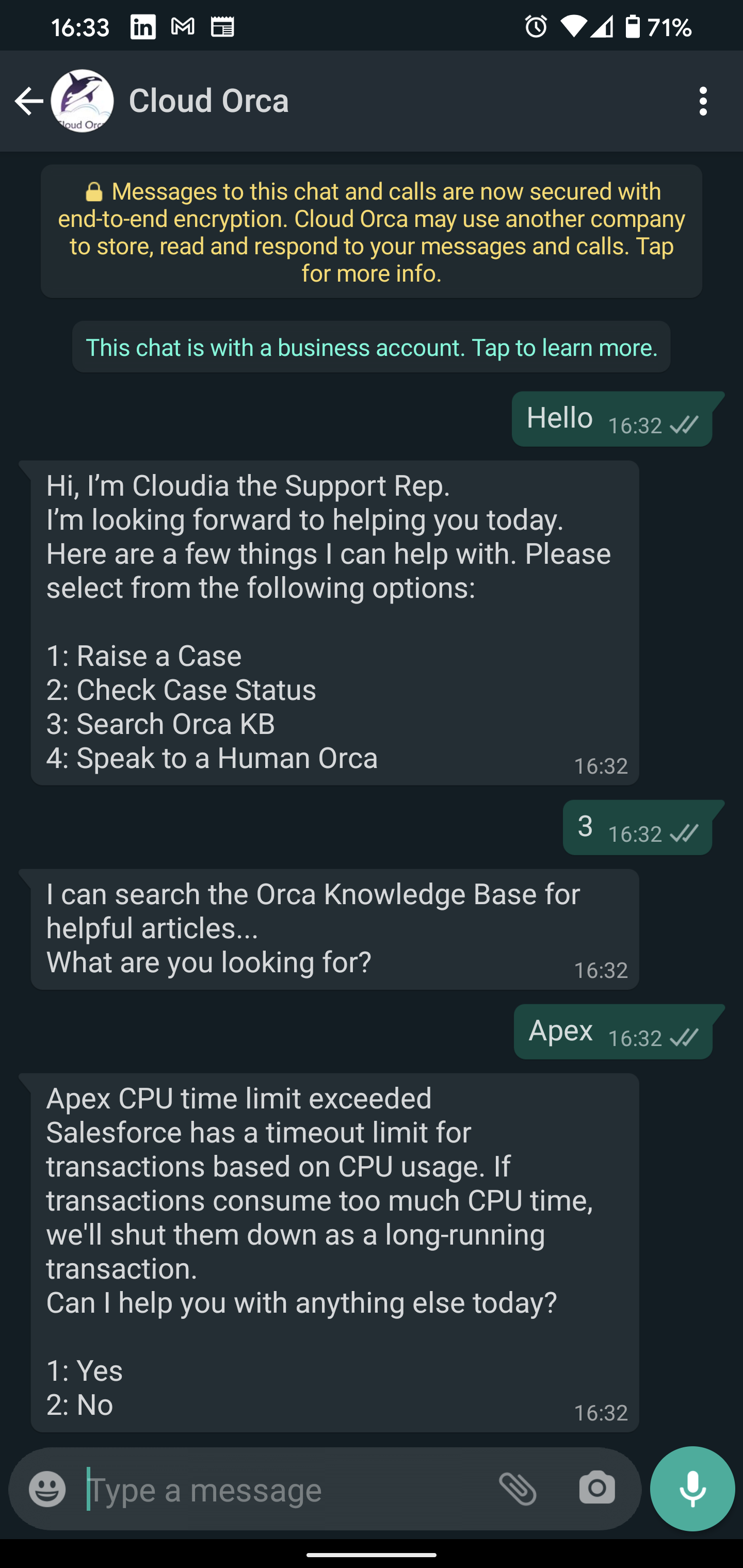
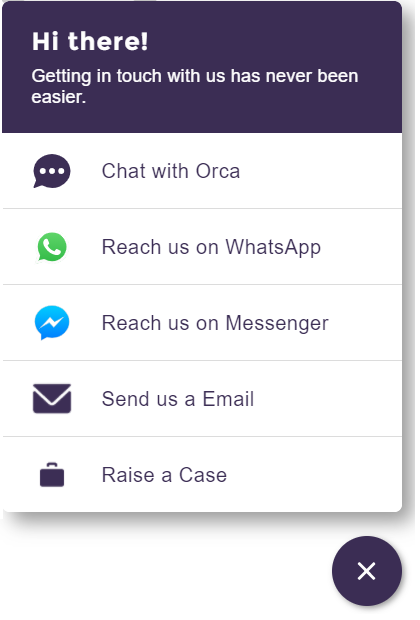
Comments: