Salesforce Maps is a location intelligence solution – the best way to embed and use maps within Salesforce, and to understand how your Salesforce data is mapped geographically.
Salesforce Maps offers impressive location data visualization, live location tracking, and route optimization.
Popular use cases for Salesforce are to optimize field service routes (technician site visits), plot accounts on maps for sales territory planning, marketing campaign segmentation, and countless other benefits across the organization.
Plus, as a Salesforce product, it works in harmony with other products on the Salesforce platform.
Salesforce Maps Demo
Here is Salesforce Maps in action.
Salesforce Maps Territory Planning
Territory Planning involves defining geographic areas so that specific reps/agents know who they are responsible for working with, whether that’s accounts or individuals if they fall into the mapped area assigned to them. The most common ways territories apply are:
- Sales reps: defines the accounts they are allowed to sell into. Geo is a common lead assignment rule criteria to route leads to the correct rep.
- Field service: defines the customers they could be dispatched to service.
But – Territory Planning has many layers aside from just geographic area.
Territory Planning has traditionally been a tedious and manual exercise that drains time from sales managers and sales operations teams. Companies need to know how many sales reps they need, and where, to drive revenue growth (a strategic calculation).
Developed with sales managers and operations teams in mind, new Territory Planning capabilities for 2022 include a clearer way to realign territories coverage based on multiple factors (eg. role, location, level of expertise, etc.).
The idea behind this release is that the move away from in-person selling to more hybrid or fully digital engagements has added complication to the territory design exercise – in simpler terms, sales teams no longer just sell within the territories that they live and work. Salesforce Maps aims to solve this with:
- Territory Planning for Digital Selling: Offers flexibility when working with territory planning models, allowing quick and easy territory design that’s fair to their reps, and that reflects their sales process.
- Workload Variation: Factor in rep skill sets, seniority, and other capacity constraints when balancing territories. This also benefits new hires, who can get up to speed confidently when assigned to territories with reduced scope.
- Team Selling: Plan related territories in order to foster team collaboration and continuity across different roles. Companies can visually overlay an existing territory plan on top of a new or proposed plan (versus starting from scratch with each team, or quarter). For example, aligning a sales rep’s territory with a solution engineer’s territory improves collaboration and sales effectiveness.
“In today’s work-from-anywhere world, companies need a smart solution to ensure territories are balanced effectively — regardless of where their sales reps are located. Salesforce Maps Territory Planning enables precision for sales leaders to drive maximum revenue growth from their sales team’s capacity.” Taksina Eammano, SVP, Product Management, Sales Cloud.
Explore the Territory Planning 2022 updates here.
Salesforce Maps Territory Planning: Example
DocuSign is successfully using Salesforce Maps Territory Planning’s advanced optimization engine to automatically carve 3,000 global territories for its sales reps.
- Sales ops can summarize large and complex datasets in meaningful visualizations and share them across stakeholders,
- This enables leadership to make informed decisions and create equitable territories.
Salesforce Maps Features
In addition to Territory Planning, Salesforce Maps brings together location data visualization, for effective live location tracking and route optimization.
Layers
A Layer (aka. Marker Layers) is a collection of records that are plotted as location pins on the map. The locations plotted are based on the address information of a Salesforce record. You can toggle layers on and off of the map.
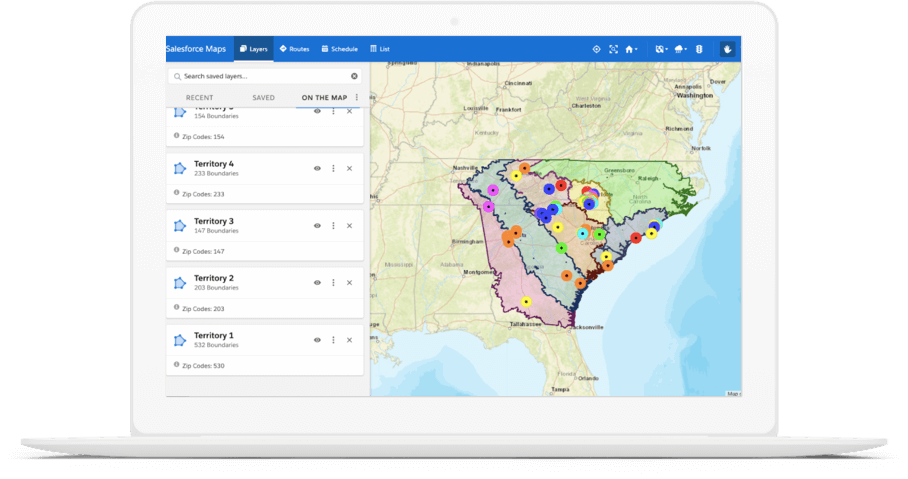
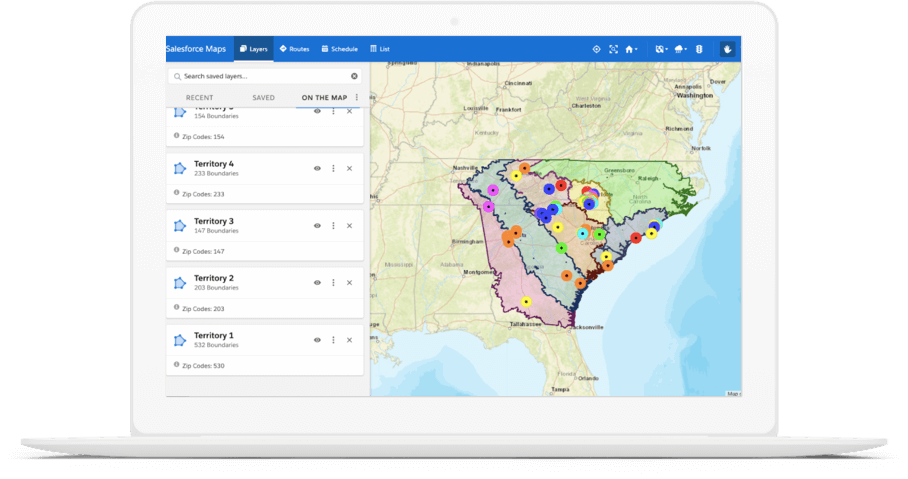
Shape Layers and Boundaries
Enables you to draw a circle on the map that acts as the boundary – if the records are within the boundary, they are included.
This is useful for setting proximity in relation to a point of interest, eg. 5 km from the event venue. There are different ways to define your boundary, for example, you could filter depending on travel time, eg. Prospects within a 30-minute drive from the event venue.
Aggregate Data
Calculate the sum, average, min or max for the field data of records within your boundary, eg. the average score of individuals/accounts within that boundary.
Mass Actions
Actions you can make on the selected records (within the boundary). These include ‘Add to campaign’, ‘Add to route’, ‘Follow on Chatter’.
Live Tracking
- Track equipment location and operating attributes (eg. time on site, traffic congestion) to identify problems, optimize safety, and save on expenses.
- Auto-log customer visits with geo-fencing (which in turn, updates CRM data).
Salesforce Maps LinkedIn Live
Here is a deep dive into the key capabilities of Salesforce Maps, Territory Planning, and Revenue Intelligence.
Salesforce Maps Pricing
Salesforce Maps pricing starts at $75 per user/month. The standard edition comes with route optimization & scheduling, Salesforce data visualization, Lead auto-assignment, mobile app access.
To take advantage of priority scheduling, and further Geo-Analytics, there is an advanced edition you can upgrade to.
Find the most up-to-date Salesforce Maps cost here.
Summary
When you pause to think about it, location data is core to so much of what happens within your CRM – whether that’s to drive lead assignment routing, or to optimize field service delivery – utilizing geography brings many operational advantages. Most organizations aren’t maximizing the opportunity to visualize location data, and use it to inform decisions.
Remember, as a Salesforce product, Salesforce Maps works in harmony with other products on the Salesforce platform – which means that use cases for this tool can go far beyond the popularized sales rep/field service examples. All that’s missing is your imagination.
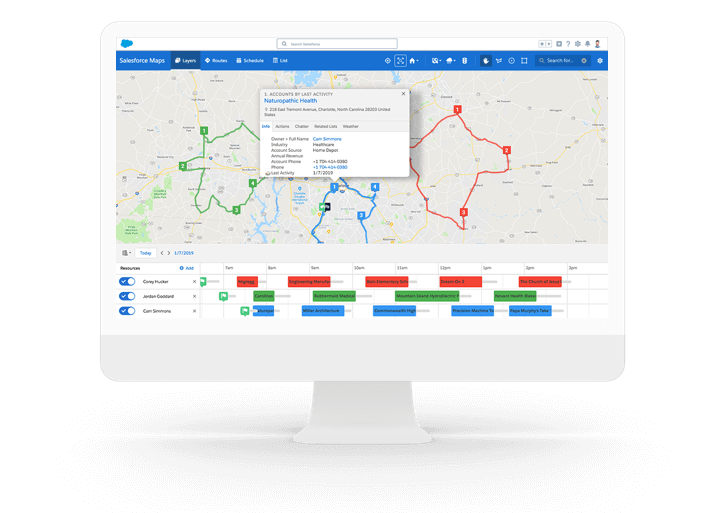

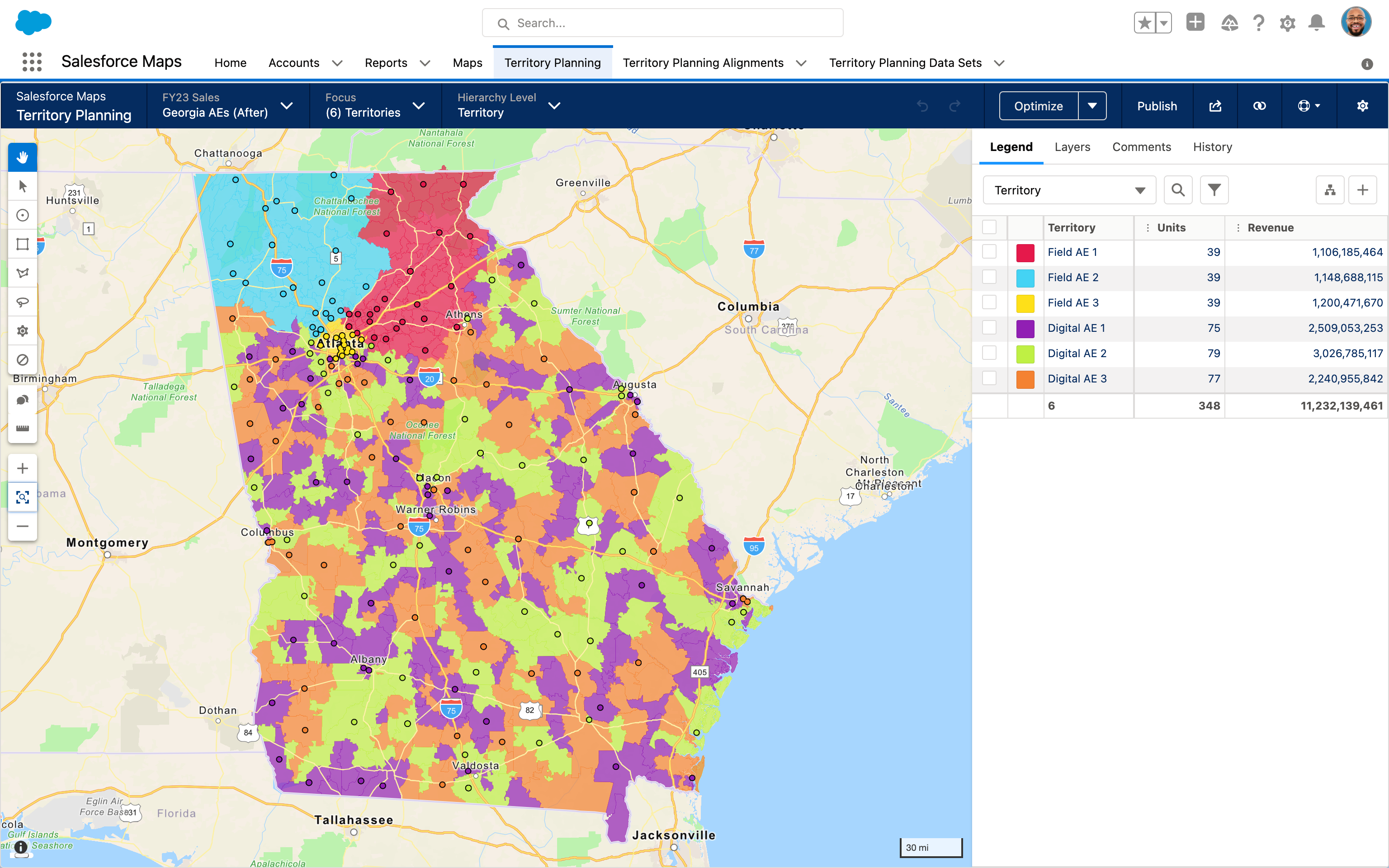
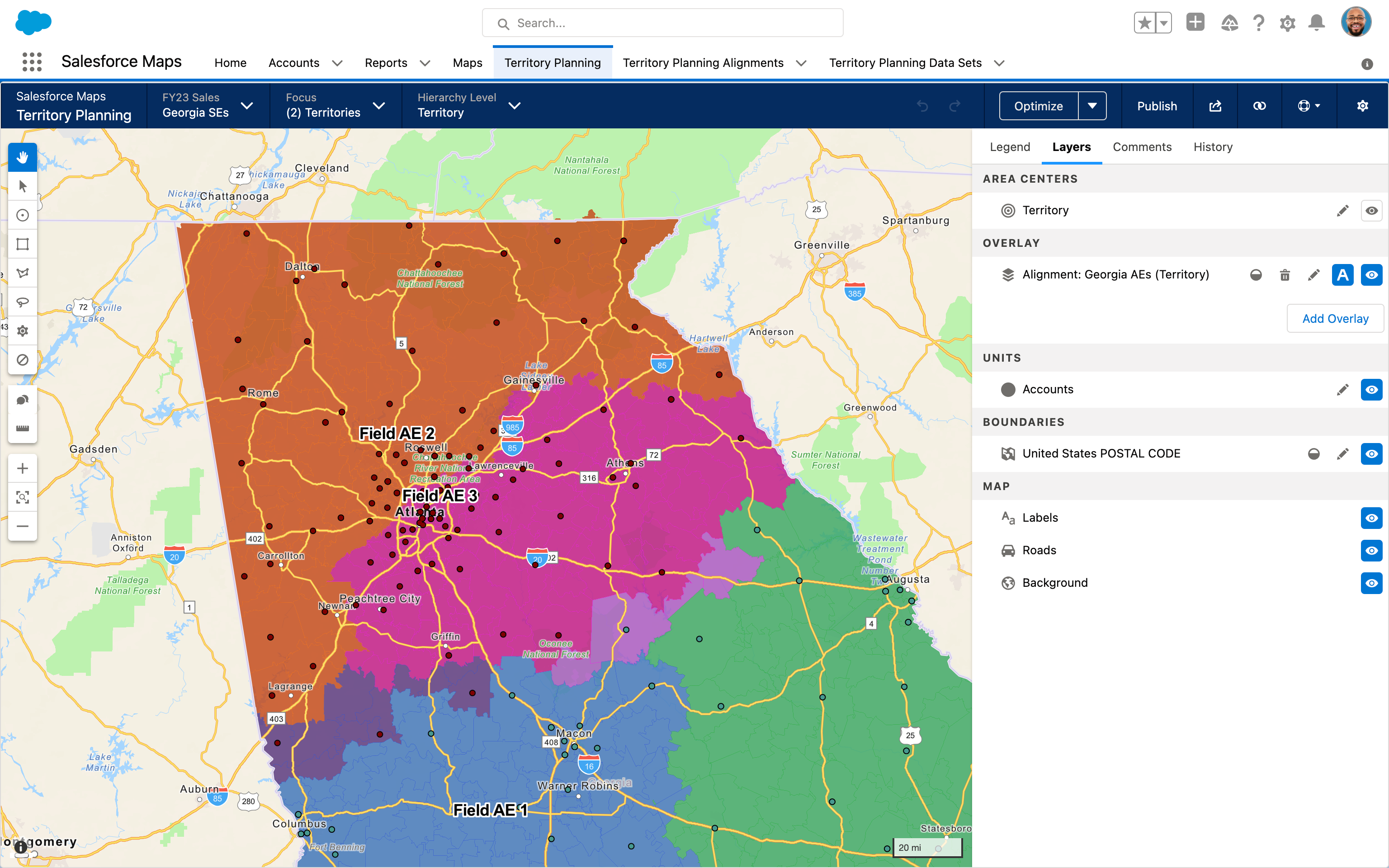
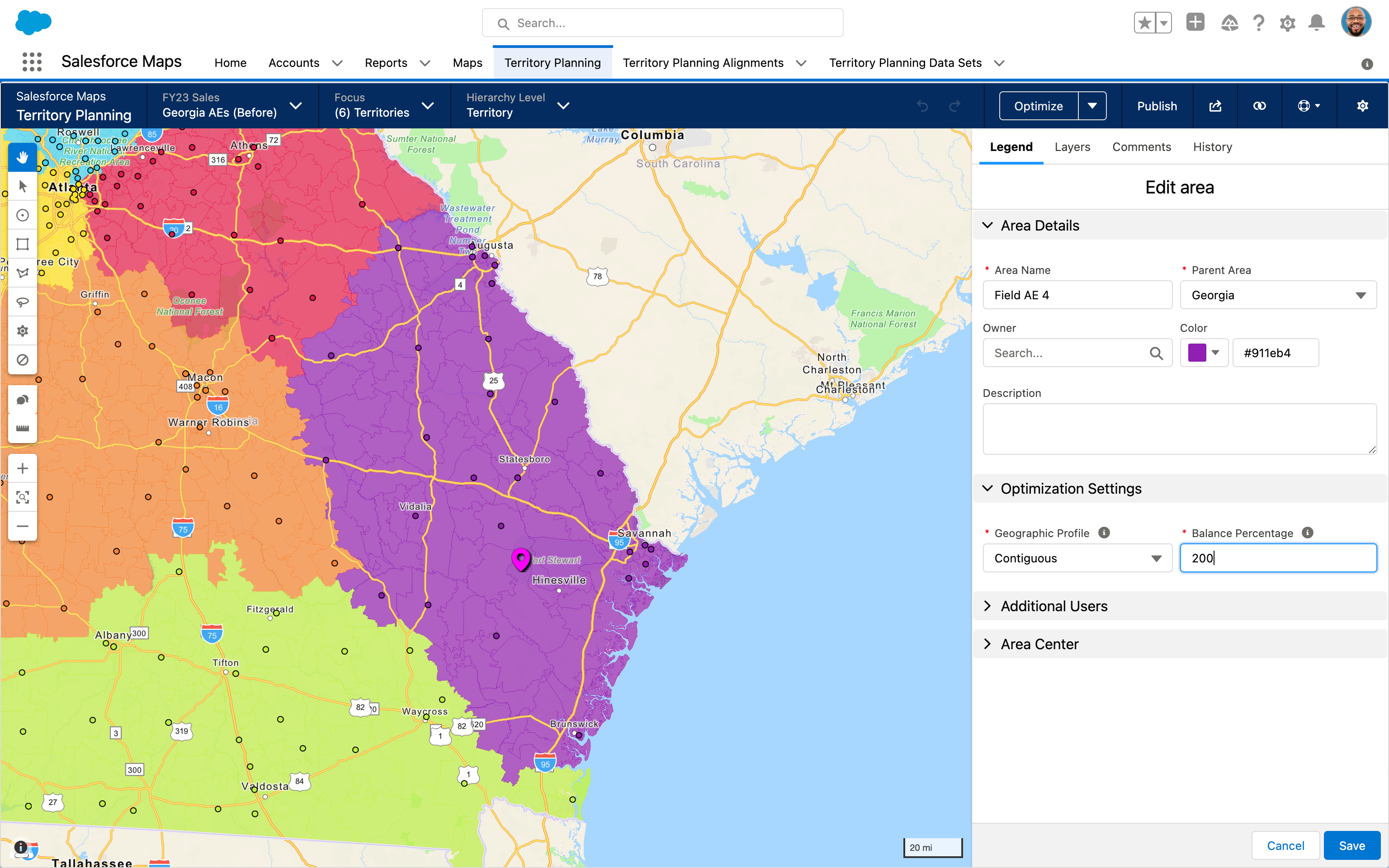
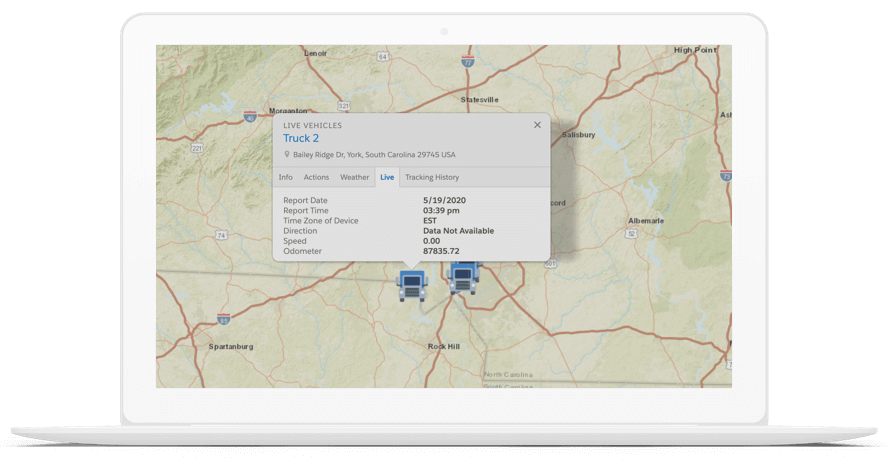
Comments: