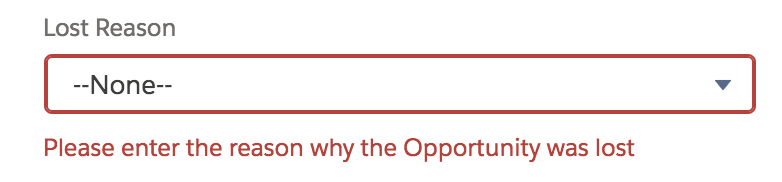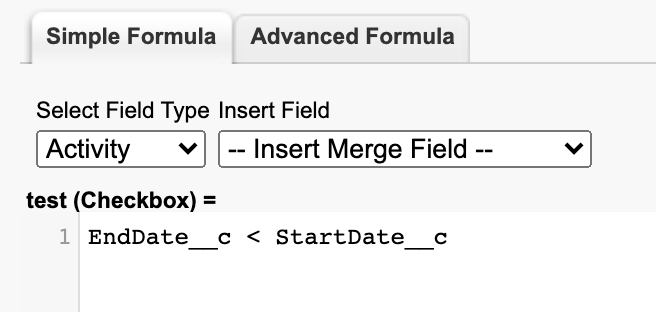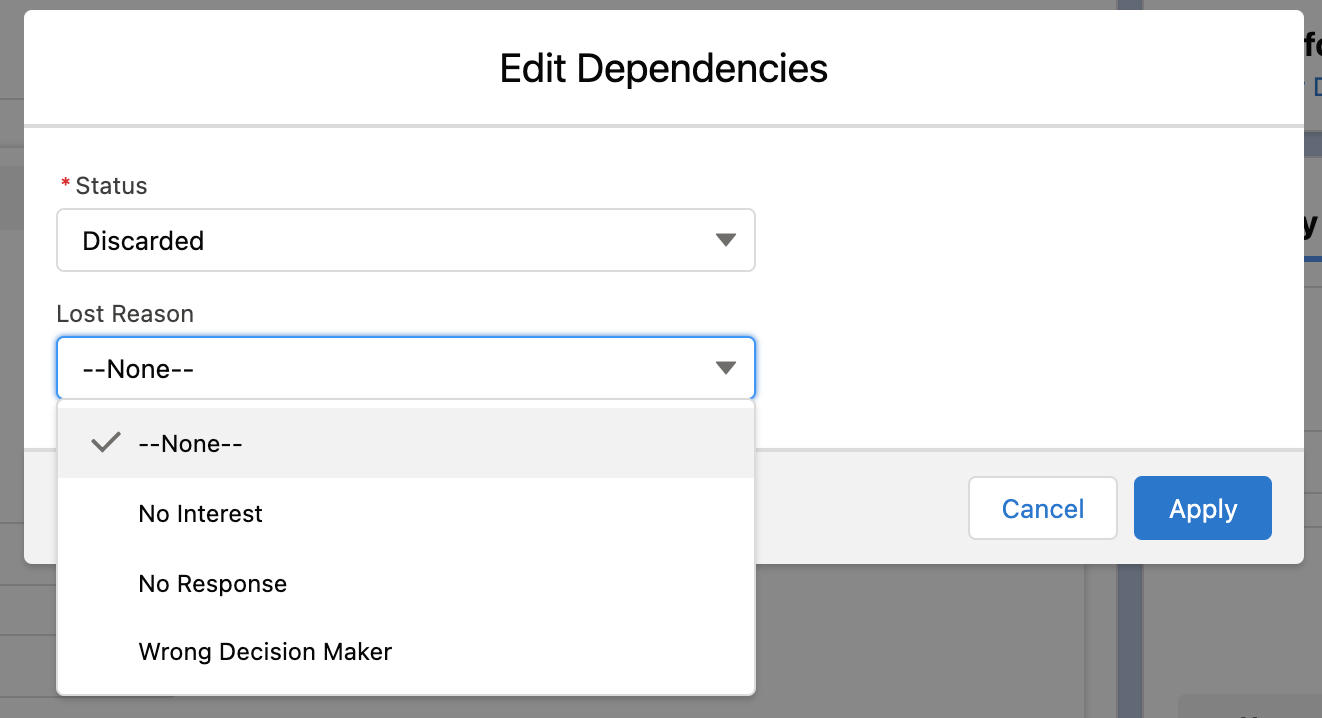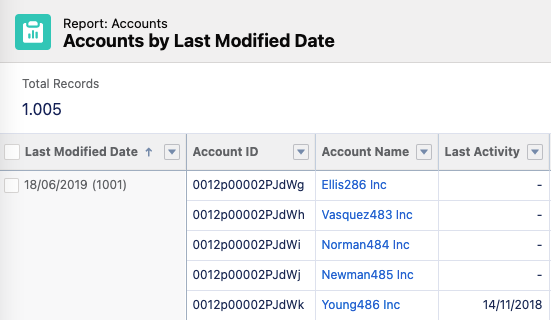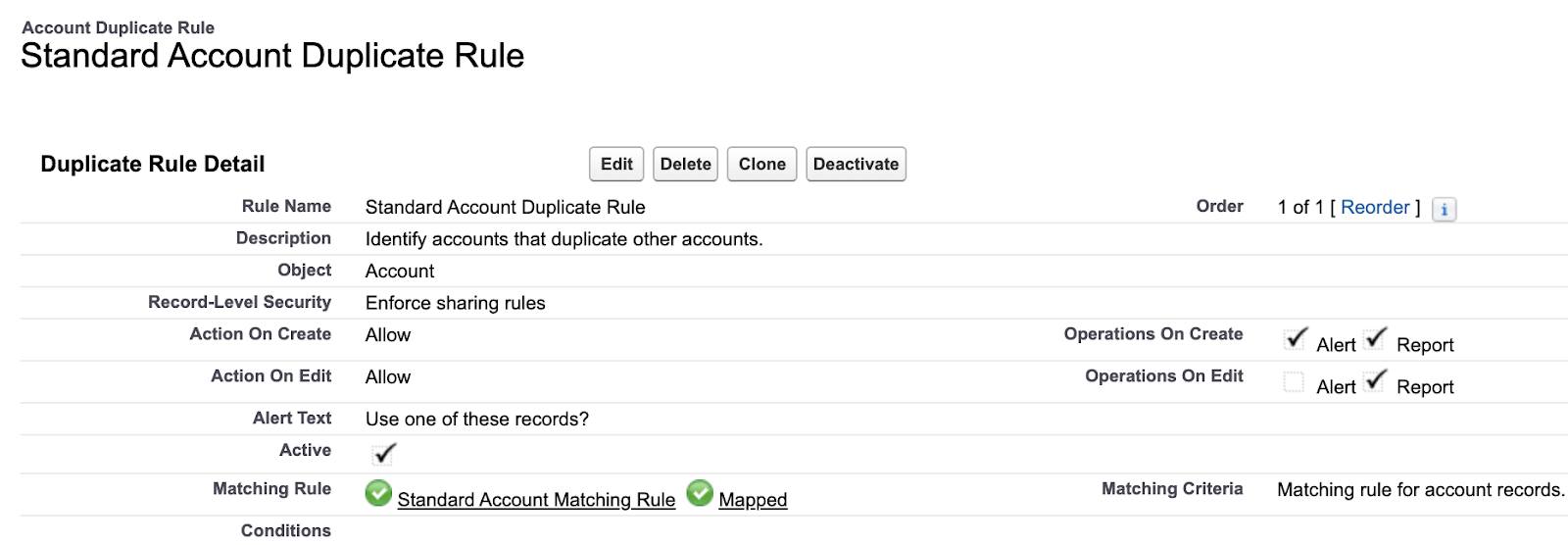Salesforce data quality is key to making business decisions. Inaccurate data slows employees down and has a negative impact on their productivity, affecting Salesforce user adoption as users lose trust in the system. Poor data quality is also likely to damage your reputation when you approach a prospect or a customer. All in all, bad data translates to lost revenue for your business.
This article outlines the main dimensions of data quality and the Salesforce features you can leverage to ensure your database is reliable.
1. Data Completeness
A valuable Salesforce record should contain a minimum amount of information, according to the stage of the business process the record is in, for example, a customer account must have an email address. To find out whether key fields are filled in, you can make use of Salesforce reports. However, there are also apps on the AppExchange like RingLead Field Trip that you can install to measure data completeness in your org.
Once you retrieve the percentage of blanks for each field, you might find that some fields in your org are barely being filled in. However, before you start thinking about how to make sure users fill them in, you should examine why each field was created and consider if they are still relevant. Those fields that are not necessary should be removed.
There are a number of things you can do to avoid data being incomplete in your org, and validation rules are one of them. Enforcing some of these rules can help stop users from entering duplicate or wrong data, skipping a certain step or not filling the required information. Making fields required is also important to ensure that newly created records contain the minimum number of attributes needed for a database record to be meaningful.
2. Data Consistency
Data is consistent when record values are a complementary match and also when data matches across different objects. For example, the combination of country and state should be valid in a given record, currency should often be consistent across related records and activity end dates should always be after start dates.
To ensure that your Salesforce data is consistent, you can use reports to compare values used for given fields like currency, state or country. You can also use validation rules to enforce certain logic such as start date before end date.
When creating custom fields, you should choose picklists over text, where possible. Dependent fields and validation rules can also help ensure that complementary values match.
3. Data Validity
Data is valid when it is as accurate as possible. For example, when all Salesforce postal codes have the right format and match a real postcode in a given country or when a business account has the correct address.
Some strategies to ensure your Salesforce data is valid to include:
- Matching data against a trusted source like Data.com or ZoomInfo, for example, validating account addresses in an external database;
- Standardising options in a fixed set of choices, like picklists or lookups to existing records, where possible; leveraging picklist value sets when you create the same picklist field in different objects; or using validation rules to validate a given format in a field when a record is saved, for instance, the format of a phone number. Setting naming conventions for records, for example, with regard to how the different levels of an Account Hierarchy should be named.
4. Data Age and Missing Data
Information, like business contact details, that is not periodically updated becomes obsolete after a certain time. Reports are your allies when it comes to tracking records that have not been modified in a long time.
But, if there is something worse than stale data, that is missing data. For instance, when your company has 100 customers, but only half of them are added to Salesforce. A rule of thumb to prevent missing data is to enforce the philosophy of “if it is not in Salesforce, it does not exist”, which means that Salesforce users will only be rewarded for their work if they log all relevant details in Salesforce.
5. Data Uniqueness
Duplicate data is a synonym of inefficiency, as it has a negative impact on team coordination and can damage your company’s reputation in front of your customers.
Different sales reps might be attempting to close a deal with the same customer so customer information is split across multiple records, making your sales pipeline look bigger than it actually is.
It is highly recommended to put a proper duplicate management strategy in place from the start, as duplicate records are harder to clean up the longer they have been in the system.
To prevent duplicate records, you can first leverage Salesforce’s out-of-the-box Duplicate Rules. If you need a more sophisticated solution, there are duplicate management apps you can install from AppExchange.
Additionally, validation rules might also be helpful to prevent duplicate related records, like having two open opportunities simultaneously open. In the cases where there is more than one User working on the same deal, remember to leverage Opportunity Teams and Opportunity Splits to ensure users do not create duplicate Opportunities.
Summary
Clean data increases efficiency within your team, helps ensure a good reputation in front of your customers and boosts Salesforce user adoption. All in all, good data is vital to make good business decisions.
Salesforce users are your allies in maintaining good data quality. A good strategy is to encourage users to watch out for bad data quality by rewarding those who care about it. Additionally, you can implement periodic checks of the state of your Salesforce data, which will not only help you keep track of the data quality in your org, but will also help you identify improvements you can introduce in your Salesforce processes to ensure your data stays as reliable as possible.