The abundance of data in today’s business environment continues to grow exponentially, and is continuously changing and decaying. This poses significant challenges to the quality of data in our CRM. Data quality has a direct impact on business performance and decision-making processes, especially as businesses are investing heavily in digital transformations, automation, artificial intelligence, and machine learning.
All of these initiatives require high-quality data in order to realize their expected value. Bad data (incorrect, poor, or untrustworthy) has considerable negative impacts on the business; the cost of bad data has been estimated to reach up to $3.1 trillion annually for US businesses alone.
The challenge for Salesforce Admins is how to implement effective strategies to improve data quality and empower their users to assist in that effort. Data quality has many dimensions and can affect Salesforce Objects uniquely. The purpose of this article is to focus on the Contact Object, providing tips and strategies you can implement to begin improving the quality of your Contact data. Let’s get started with the top six most important Salesforce Contact fields.
Good data today does not equal good data tomorrow
It doesn’t matter if you’ve previously de-duped your Contacts or purchased 3rd party data to enrich them; data is in a constant state of decay which means your records can quickly become useless. This is not a one-time job! It’s an ongoing effort.
Salesforce discovered that, on average, 90% of Contact records in a company’s database are incomplete, with at least 20% of those records being entirely useless. The most conservative estimates put customer data decaying at an annual rate of 30%, which can even reach 70% for B2B databases. Here are some great statistics by Data Axle to contextualize the problem:
Every hour (for US companies):
- 521 business addresses will change
- 872 telephone numbers will change or disconnect
- 1,504 URLs will be created or changed
- 158 companies will change corporate structure
Every 30 minutes:
- 30 new businesses are formed
- 20 CEOs will leave their jobs
Up-to-date Contact information is required for optimal productivity and effectiveness for your users. This is especially true since the Contact object is associated with many other Salesforce objects such as Accounts, Opportunities, Cases, and Campaigns.
We have identified the top six fields that can be prioritized to implement an effective data quality management strategy for your Contacts.
Top 6 Fields in Contact Object
The reason these six fields have been selected as the top fields in Contact object is because of their required use in many important business operations. From prospecting, segmentation, and sales velocity, to customer success and retention, these six fields are necessary to excel and be efficient in each activity. Below is a chart to map out where these six Salesforce Contact fields are required in different marketing and sales operations, to show their importance.
Starting with these six fields, you can slice your data quality problem into manageable units. The next step is to assess the quality of data in these fields as of today, and then create an effective plan to improve the data quality.
For assessment to be effective, it’s also recommended that you adopt a common definition of the different data quality dimensions that you will be using to assess the quality of information in each field. At Delpha, we have adopted the following six dimensions that we use to assess our own database, as well as our clients’ data: completeness, validity, accuracy, consistency, uniqueness, and timeliness.
With this in mind, the top six Salesforce Contact fields in the Contact object are:
1. Name
- This is the first element that your teams will use to identify a Lead or Contact. If this information comes from scraping, web-to-leads, Salesforce Inbox (in Gmail), events, or webinars, the names can get reversed or misspelt and make personalized outreach and automation problematic. This field is also the first element to identify duplicates.
2. Email address or phone number
- In our digital era, emails are a must-have for outreach and to identify unique individuals. However, emails can become incorrect or invalid when a person moves to another company or domains change. A contact may have multiple email addresses and you may think you have the right email, however, this might not be the case.
- Certain types of sales prioritize cold calling over emailing, so phone number is also an essential field to complete. Sales expert Aaron Ross argues that emails should be the starting point, not cold calling, so this should be something checked with your sales preferences.
3. Account name
- Knowing what company a Contact is working for may seem completely obvious, but many Contact records are not updated to reflect changes such as when a Contact moves company or retires. This information may change more frequently than you expect and some Contacts may have multiple roles at different organizations, so the current Account and relationship to other Accounts needs to be accurate to reflect reality (time to enable Contacts to multiple Accounts?).
4. Title
- Important for market segmentation, personalization, and sales scoring to ensure your users are engaging with the right persona in the sales cycle.
5. Address
- Needed for localization, product delivery, and communication purposes. Besides financial and procurement purposes, addresses are needed to confirm the location of your Contacts (city, county, time zone, etc.) and are important for client relationship management when you need to send announcements, products, gifts, invitations, and all other important communications.
6. Unique identification
- Necessary to correctly identify unique Contacts. It also helps to increase the accuracy models attributed to detecting duplicate records. The unique ID, not to be confused with a Salesforce ID, may be different, depending on what information your company gathers. A unique ID might be a driver’s license, passport, or social security number. Other companies will use identifiers such as email or phone numbers. The key is finding this field and defining it as your company’s unique identifier.
Data quality assessment best practice: start with completeness
Now that we understand which fields to prioritise, how can we begin to assess our data quality? I’m going to show you how you can identify the completeness of your data easily using Salesforce.
Thankfully Salesforce reporting and dashboard features make it easy to get an overall view of your contacts, and to easily identify the list of contacts that are missing information in your top Salesforce Contact fields. You can simply create a formula that includes all the field variables you want to measure on and apply it to your contacts.
Step 1: Create a formula with top six field variables
Note: you can also use ISBLANK() function to determine completeness, but we use LEN=0 in the above example. Also, our unique ID in this example is the LinkedinContactID.
Step 2: Set-up dashboard
Step 3: Discover, filter, and execute
Seems straightforward, but for data quality on completeness to be improved, reports need to be run by individual users, and the company needs the correct incentives or KPIs set in place to empower all users to make improvements on the records they own. This can easily become a ‘herding cats’ situation if there is no management-level buy-in for the end users to focus on improving the fields populated in these reports.
The bigger challenge is building a framework that covers all these six Salesforce Contact fields and assessing the fields on all six dimensions. Salesforce is limited in its ability to assess and measure all of the dimensions, and recommends you find additional tools or services to accommodate. Here is a summary of the tips offered by Salesforce:
Some of these reports still require a significant amount of manual work which can become unmanageable depending on the size of your admin team. Take ‘Age’ as an example – if the only way to ensure your data is up to date is to routinely check the reports and A/B test different time frames, then your team will need to dedicate a lot of hours checking these reports and following up with the respective users.
Summary
AI is bringing us hope. DATAVERSITY® recently published its 2021 Trends in Data Management Survey (TDM), where it shows that today’s businesses are starting to prioritize Data Quality as one of the key areas that needs to be addressed in order to achieve success in their digital strategies.
Maintaining top-quality data will ensure that your Salesforce Contact fields are accurate and up to date. Monitoring and managing data quality is very challenging and tedious, however, we now have the luxury of being able to adopt new AI technologies to make this process easier, more efficient, and more accurate.
At Delpha, we designed an AI Conversational Platform inside Salesforce that assesses your entire database (both Standard and Custom objects) and recommends solutions to the end users in real time. With data constantly decaying and processes becoming more complex and rule-based, users are confronted with many frictions (many of those being ‘bad data’) that stall productivity. Delpha frees up users from the effects of bad data and allows them to focus on high-value tasks that improve revenue as well as the customer experience.
Even though data quality is complex and can pose unique challenges to you and your team, the good news is that there are new solutions on the AppExchange that make it easier and more manageable to finally eradicate all the problems bad data causes for your business. Feel free to test out Delpha here.




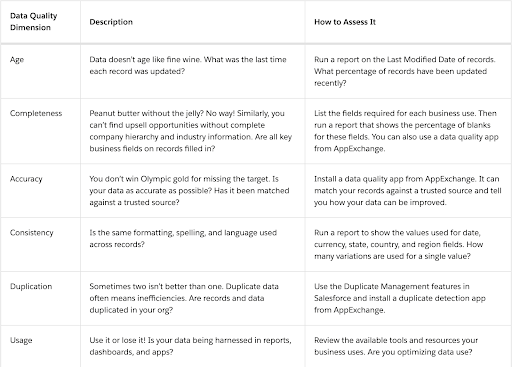

Comments: