You sometimes come across data that doesn’t comply with the required format. This becomes a pain point when data needs to be utilized by a process or integrated system, resulting in errors. As a Salesforce Admin, you are all-too aware that unstandardized data can have detrimental impacts on your business’s productivity, decision-making, revenue, and more.
Although Salesforce offers features to support data quality, like deduplication, it does not offer features to help with standardizing data. In this guide, we will take a look at what data standardization is, simple steps a business can implement to prevent unstandardized data, and how you can use DemandTools to maintain standardization.
What is Data Standardization?
Data Standardization is a term thrown around at times and confused with Data Cleansing. These two terms go hand in hand when it comes to maintaining data quality, but they should be viewed as two separate terms.
- Data Standardization: Transformation of existing data to conform to required formats so the data can be used in various business processes,
- Data Cleansing: Discarding or correcting incomplete, irrelevant, or inaccurate data.
Standardization issues can range from simple, such as all country values stored as ISO 2-Code format in Salesforce when your billing system requires the long name format- through to complex, like requiring mobile phone numbers to be formatted uniquely per country for your outbound dialler.
So, how would an admin maintain order amongst the chaos of data formats entered by users and a cocktail of systems in your tech stack?
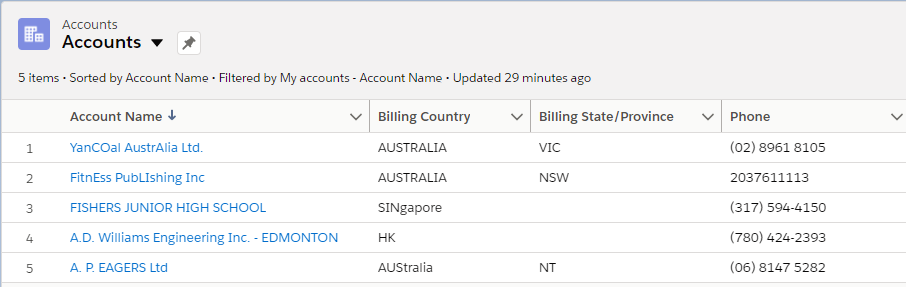
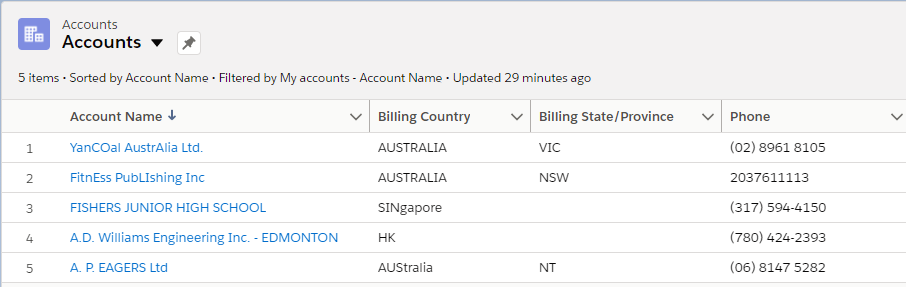
Order Amongst the Data Format Chaos
When it comes to implementing a new data quality process, there’s no need to panic.
To ensure you have the correct measures in place when implementing a data standardization solution here are the things to consider:
- Identify required data formats
- Investigate incoming data formats
- Prioritize data formatting actions
- Put your strategy into action
- Maintain standardization
Step 1: Identify required data formats
A goal for every Salesforce Admin should be to learn the formatting used in each system required to execute your business processes successfully. That said, it is always a good idea to consult your business leaders to ensure you identify every format they require to execute their processes.
Make a list of all your connected systems and which data formats are required for different field values. Not only should you note the formats required, but give examples. This does not need to be complex, and can easily be achieved in Excel.
For example, if your business had sales and marketing operating inside your Salesforce org, then you would consult the heads of each team to understand how these users input data, and where it is used. A sales team would input data for new Leads and then later enhance the data to use it for Opportunity nurturing. When an Opportunity is ‘Closed Won’, the sale kicks off the finance process. Meanwhile, marketing will require the data inputted by the sales team to carry out marketing activities.
Step 2: Investigate incoming data formats
Like the previous step, you will need to investigate all your inbound data sources from user entry, integrations, and others.
Although user entry can be unpredictable and cause a multitude of different formats, it is important to note the most common formats inputted so you can create an understanding of what your data format is, versus what it needs to become. For example, the table below is a simple representation of what your excel could look like:
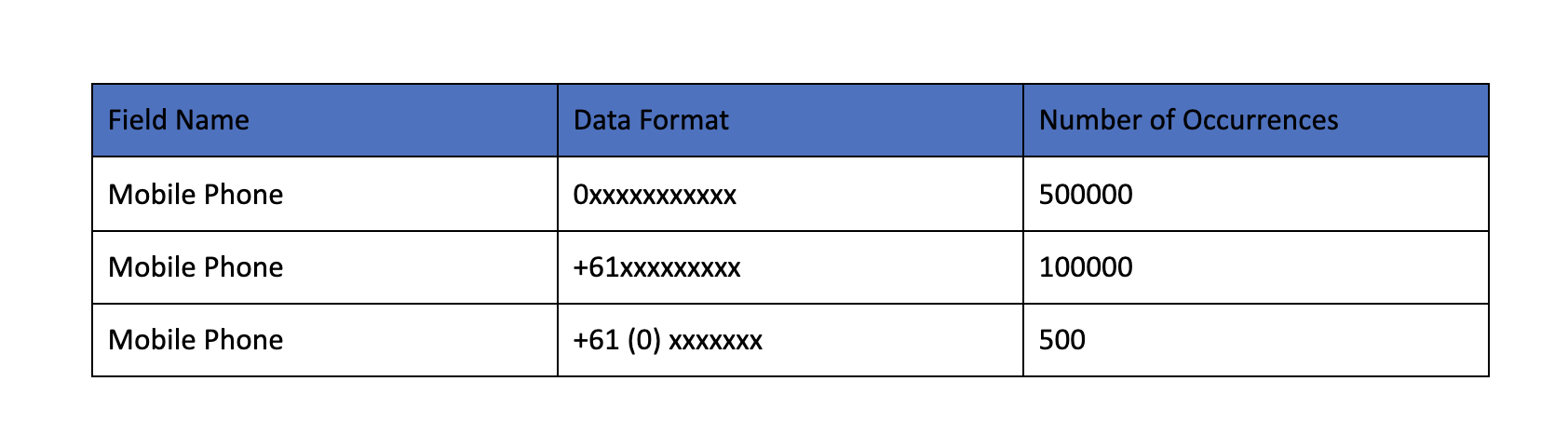
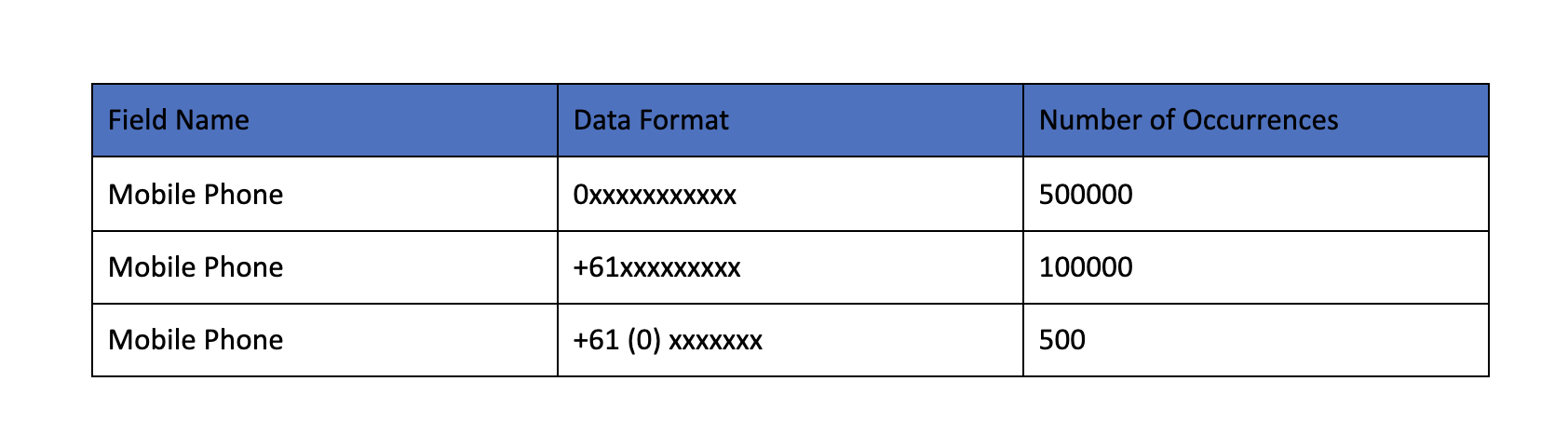
While you can always coach users to change their data entry behaviors, some integrated systems are limited on their capabilities to transform the data, so you will always have a need to standardize.
Step 3: Prioritize your data formatting clean-up
Now it’s time to prioritise what needs to be addressed. When it comes to data quality, most businesses are looking for quick wins to report progress; however, this tends to cause an oversight on what is harming the business.
I would suggest using the following matrix:
| Does the unformatted data cause… | Priority if Yes | Priority if No |
|---|---|---|
| A loss in revenue? | High | Low |
| A breakdown in business processes? | Medium | Low |
| Unactionable data? | Medium | Low |
| Low user productivity? | Medium | Low |
| Lack of user adoption? | High | Low |
Let’s look at what would happen if the data in the email field is not standardized.
Does this cause a loss in revenue? Yes, as you will require the email address for billing purposes, follow-up communications, and future marketing activities.
Does this cause a breakdown in the business process? Yes, because the sales team is unable to continue the sales process any further.
Does it cause unactionable data? Yes, the sales team has no ability to communicate via email.
Does this lower user productivity? Yes, because the sales team will need to find other means to either update the email address or contact the customer.
Does this result in a lack of user adoption? This may lead to the sales team losing faith in the data and the Salesforce org you are managing.
Using these questions, we are able to outline that having unstandardized email address values on Contact records would have quite a large impact on the business, and therefore, I would put this at the top of the priority list.
Step 4: Put your strategy into action
Up until this point, you have:
- Listed the required formats from each integrated system,
- Outlined the formats that are being entered into your Salesforce CRM.
- Acknowledged how unstandardized data impacting the business to prioritize your actions.
It’s time to implement a solution. DemandTools by Validity is a one-stop shop for all things data management when it comes to Salesforce.
MassImpact is one DemandTools module that can be set up to be fully automated to accomplish data standardization on any custom or standard object such as:
- Specified value: set a specific field value for all records in a selection for quick alignment.
Example: all Account records that have a Billing City of ‘Sydney’, need a Billing Country of ‘Australia’.
- Field-to-field: where values are in the wrong field, or you want to copy a value from a field via lookup.
Example: the Contact billing address field needs to be populated in order to send a contract out to a Contact. Using field-to-field, you can copy the billing address field values from the Account record to the Contact record.
- Formula: access MassImpact’s library of data transformation functions, and build complex formulas to achieve standardization.
Example: the billing street field needs to have all occurrences of ‘St’ changed to ‘Street’, or all the State and Country values should be in long format.
Step 5: Maintain standardization
You’ve covered yourself – you’ve restored order amongst the chaos of data formats.
…not so fast! Overlooking how to maintain data standardization is the most critical mistake most Admins make – a one-time fix is not the solution.
As your organization evolves over time, your standardization methods should keep up, for example, a new integration that is passing data into Salesforce, or the requirement to capture additional data in an existing object. For example, you just introduced a new text field on the Contact object that would allow your users to input the middle name.
There will be standardization settings you will want to reuse for future data maintenance. Having the ability to save and apply these, like templates, when they’re required will make maintenance smoother – even automating standardization to maintain your Salesforce database without consuming your time.
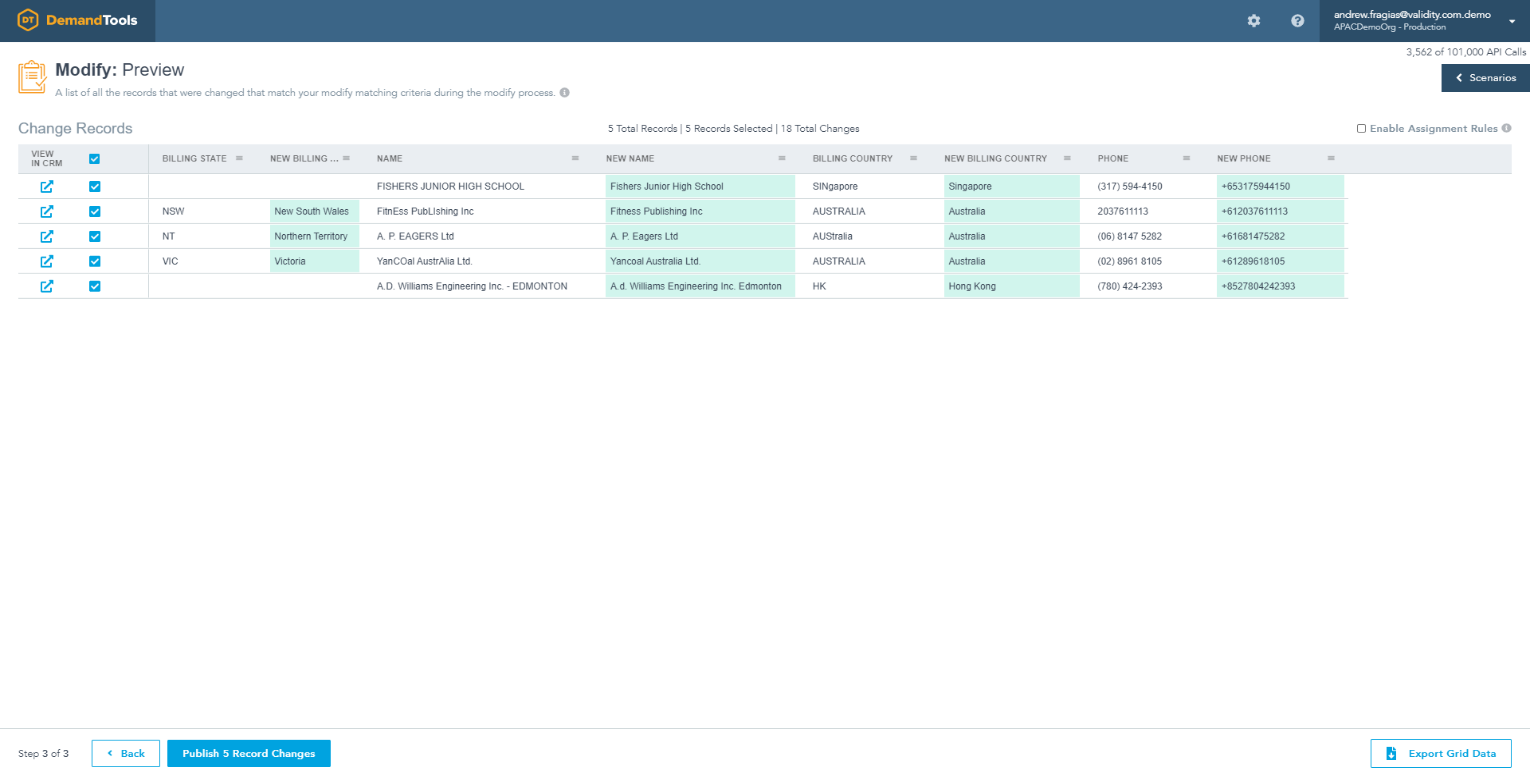
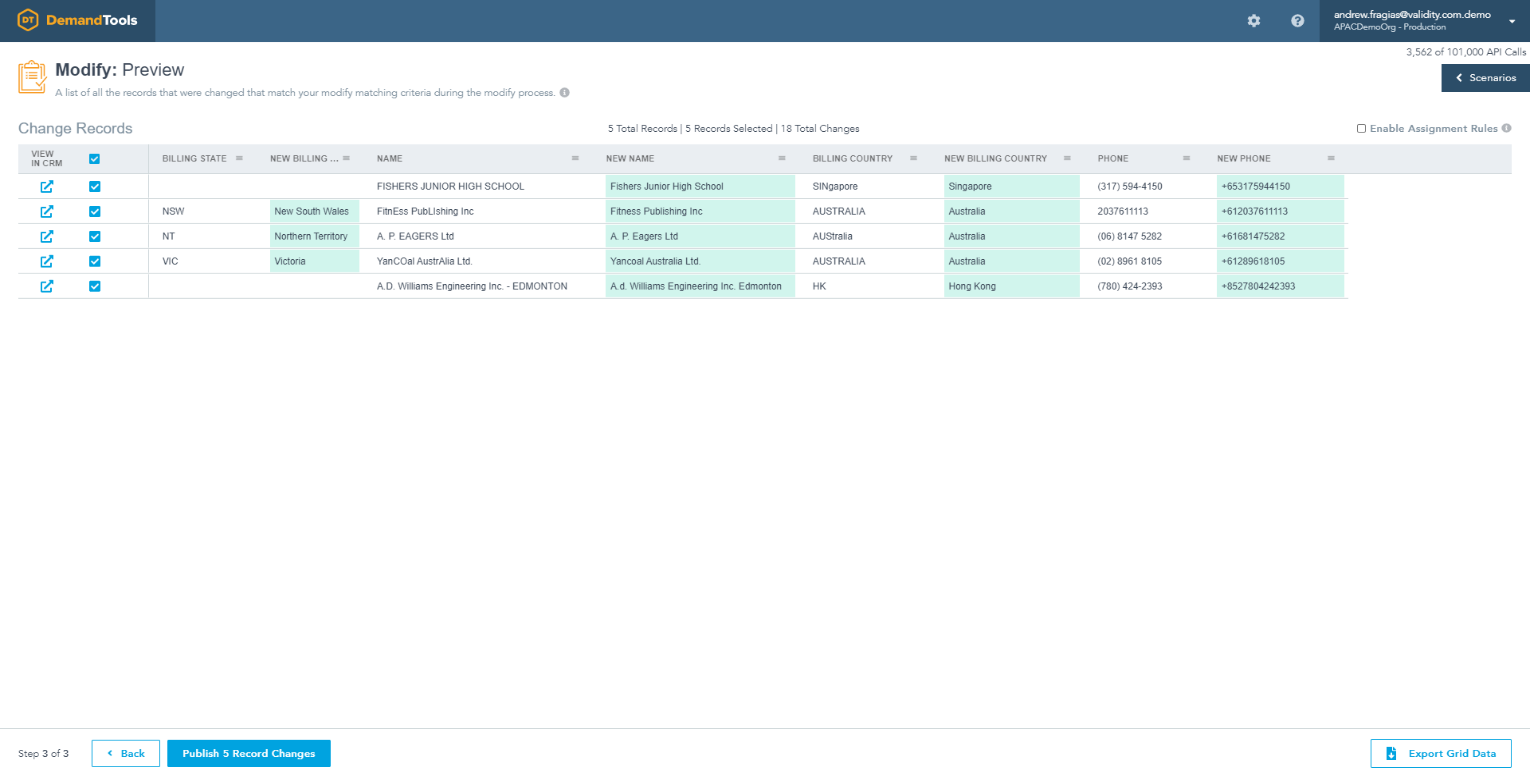
Final Thoughts
A lack of standardization can cause many issues in your day-to-day business processes by impacting productivity, revenue, and decision making. As a Salesforce Admin, it is better to get ahead of these issues by planning out the required formats and methods to maintain them. That way, you can ensure your business can utilize your Salesforce CRM data without any hiccups.
In this article, we showcased DemandTools by Validity. There are, of course, other options; Excel is used by many Admins but has the overhead of having to remove data from Salesforce to work with it (not something I would advise as best practice). Other options like validation rules and mandatory fields all have their place.
Do not make data standardization efforts the enemy of usability and productivity – too much rigor and users will simply not use the system.