I’m a big fan of common misconceptions. For example: “Just add a new checkbox to the page and my problem will be solved.” There’s always a bigger discussion there, which is often more helpful to the business in the long run.
Another misconception we hear: “Document generation apps are for quotes and contracts.”
True, quotes/contracts/invoices make up the lion’s share of use cases in this category of applications. But I’d bet many companies simply haven’t taken the time to gauge what other processes might benefit from a little doc gen thrown into the mix.
As a native document generation/eSignature app, we’ve seen hundreds of interesting business wins result from incorporating S-Docs or similar solutions across an org. Here are 10 compelling uses for Salesforce document generation, broken up by department.
1. Sales – Proposals
Business proposals smooth out the road to ‘closed won’ opportunities, but they take time to fill in. In larger orgs, that cost can grow high.
To alleviate this, we’ve seen proposal templates like these uploaded to Salesforce:
With a button click, those blue tags change into key pieces of Salesforce data. Reps can still add their own tweaks, but tedious details (the time-suckers) are taken care of automatically.
It might save a few minutes per rep per week, but it adds up. Document generation for proposals can make a huge impact in the grand scheme of things.
2. Marketing – Event Invitations
Events are most successful when people attend them – but only a fraction of invitees normally show up.
To beat this numbers game and create lots of customized invitations fast, event marketers upload their invitation PDFs to Salesforce and tag them with fields like First Name and Company, then mass-generate invitations for all contacts at once.
They can also simultaneously generate mailing labels for each contact, then combine & print all documents for that white-glove, physical invitation experience.
3. HR – Timesheets
Hospitals using locum tenens staffing – temporary physicians, nurse practitioners, etc. – need to understand how many hours their stand-in workforce is clocking. Document generation and eSignature come into play here to make it easier for all parties.
Here’s how it works: Physicians enter their hours in an Experience Cloud site throughout the week. At week’s end, a timesheet is auto-generated and routed to the physician, the hospital HR department, and the staffing company for approval.
The approved timesheet can then be submitted for payroll and stored for record-keeping purposes. Pretty slick.
4. Field Service – Inspection Reports
I don’t know about you, but I like to keep the number of unknown people in my home to a minimum – especially given the current state of the world.
Reps at one solar panel company offer quicker home inspections by using iPads to enter inspection results via screen flows (updating records any other way would be pretty inconvenient on somebody’s front porch).
When the flow is complete, 2 docs are generated: An inspection report, signable on the iPad by the homeowners and the rep – and a solar panel application that’s routed to the local utility company for approval.
S-Docs automatically knows which application to generate & which utility company to route to based on the address. It’s all governed by conditional logic – saving time on everyone’s end.
5. Compliance – Audit Reports
Compliance officers need to complete quite a bit of paperwork. Document generation helps turn the paperwork mountain into more of a digital molehill.
For example: One company requires its compliance officer to file quarterly audit reports, showing that each of its 12 subsidiaries follows the right policies.
To create each report, all it takes is choosing one template in Salesforce. The document asks the officer which subsidiary is being evaluated and if applicable policies are being followed – then generates an audit report with only the policies necessary for that subsidiary.
6. Product Engineering – Product Change Notifications
Certain manufacturers must document any and all product changes down to the smallest valve – as well as notify all customers using that product. As long as the data is clean in Salesforce, this process can be totally automated with document generation.
As soon as a product change is logged in Salesforce, a document with information about the change can be triggered to email itself to all customers that are using that product. This helps keep the company in compliance with minimal manual effort.
7. IT – Access Logs
It’s easy for an admin to monitor login history and other org access data. But if your business requires that data to be presented in a certain way, or you want to tweak it yourself, document generation lets you create custom access logs with a button click.
All an admin has to do is query the LoginHistory object and filter by the User ID in their template. After that, the formatting is up to you!
8. Procurement – Attestations
Every company should ensure they’re sourcing goods/services responsibly. Document generation and eSignature can be key to maintaining a responsible procurement process.
Before a business relationship begins, procurement managers can click a button from a vendor account that sends a responsible procurement attestation document for the vendor to fill out & sign.
If your form requires sensitive info, native apps like S-Docs will ensure that data never leaves the secure confines of your Salesforce org.
9. Channel Management – Market Development Funds (MDF) Applications
Channel sales can boost a business’s reach and brand awareness – especially when partners have the right resources to promote and sell effectively. Market development funds are awarded to partners to do just that.
One CPG company maintains an Experience Cloud site where their channel partners can, among other things, complete MDF applications. A button click brings up the form where partners can enter their details and sign the document.
The application gets routed to the CPG company for final approval, allowing channel partners to get to market faster.
10. Customer Relations – COVID Test Results
In the age of COVID-19, document generation tools are helping testing centres communicate results to patients.
One facility uses batch generation for this purpose.
Each day, a lab technician selects patient records from a list view (filtered by patients with results available), then chooses the result template. This auto-generates custom documents and emails them to each patient immediately. Positive patients automatically get additional docs emailed to them with the next steps.
The best part is, the process takes less than two minutes to complete!
Boost Your Org From Top to Bottom with S-Docs
The stories in this article are taken from real S-Docs customers – and we hear plenty more great ways businesses are benefiting from 100% native document generation & eSignature for Salesforce weekly.
As you’ve read the article and sampled the use cases, I’ll leave you with this: As a solution built for Salesforce on the Salesforce platform, S-Docs is architected to blend into your workflows and amplify the value of Salesforce as a natural enhancement, not an integration.
Interested in learning more about working smarter across departments with native, automated document generation? We’d love to talk – request a demo here.

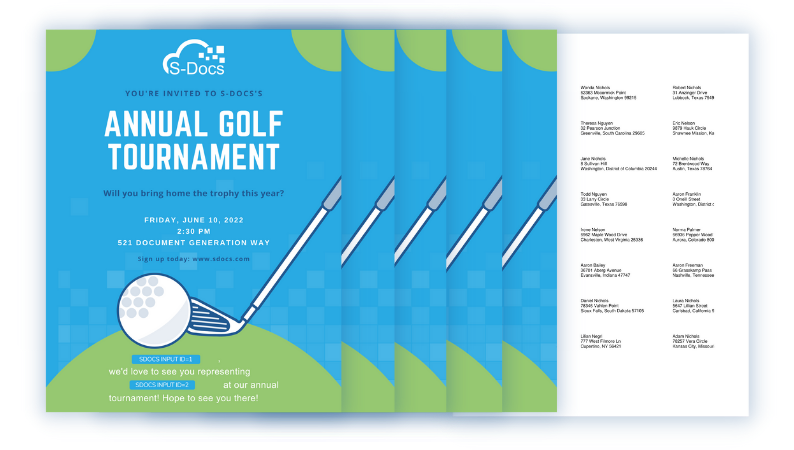
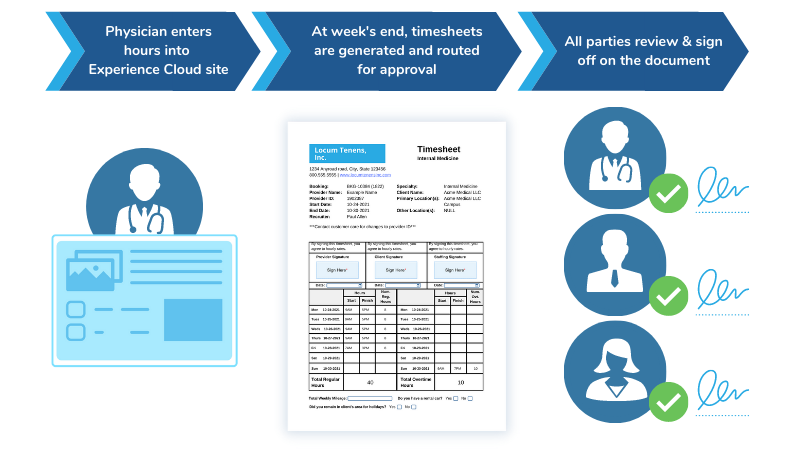
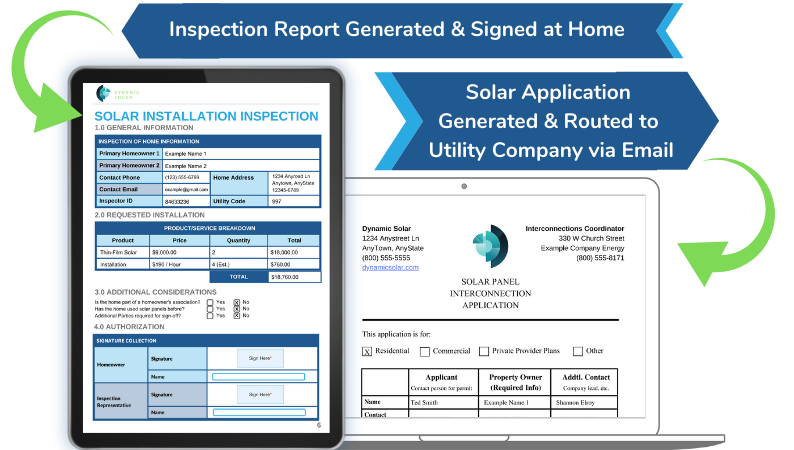
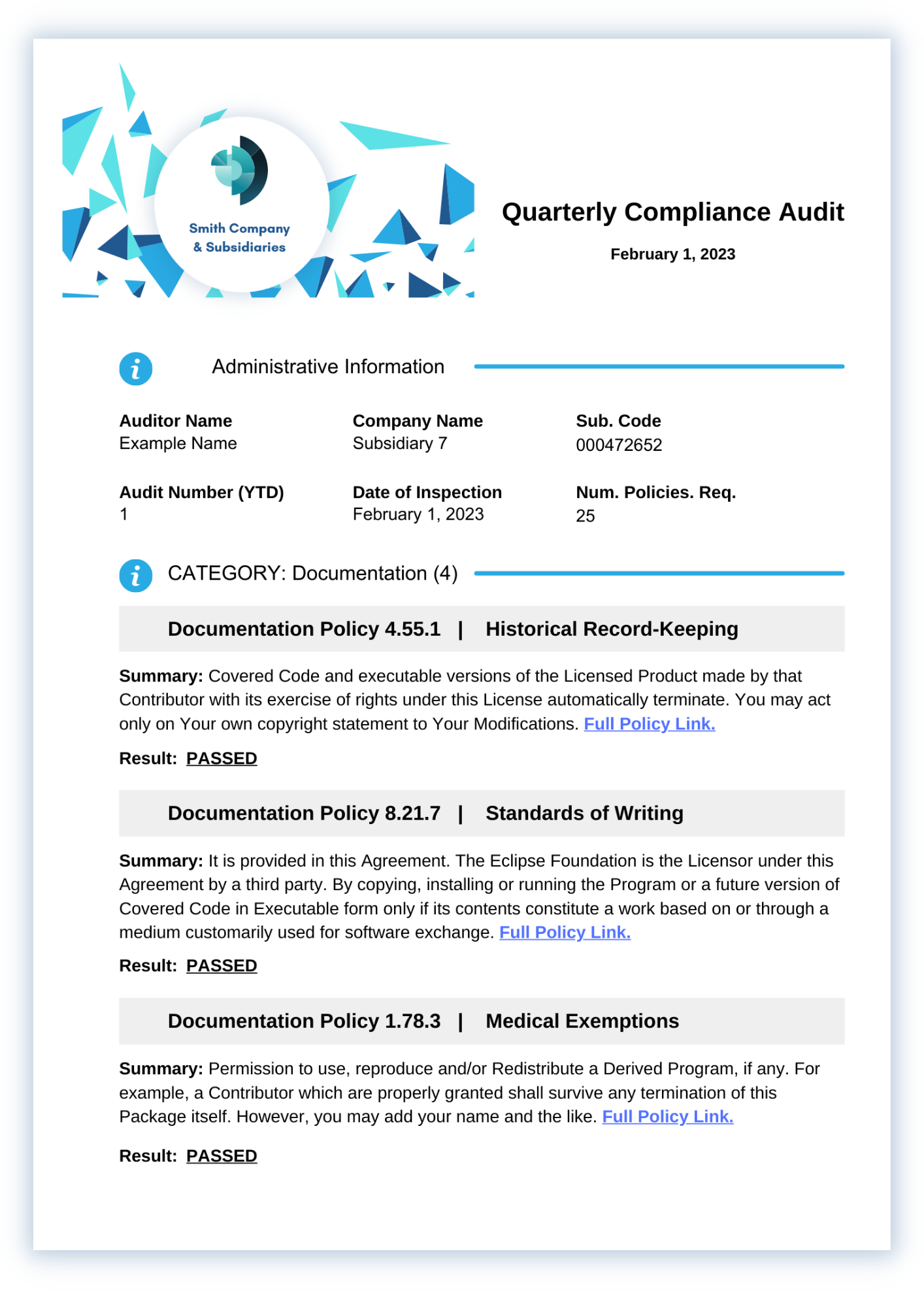
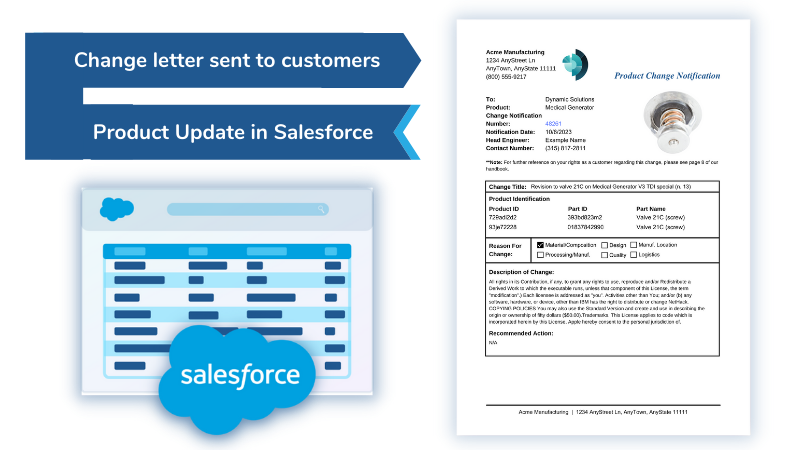
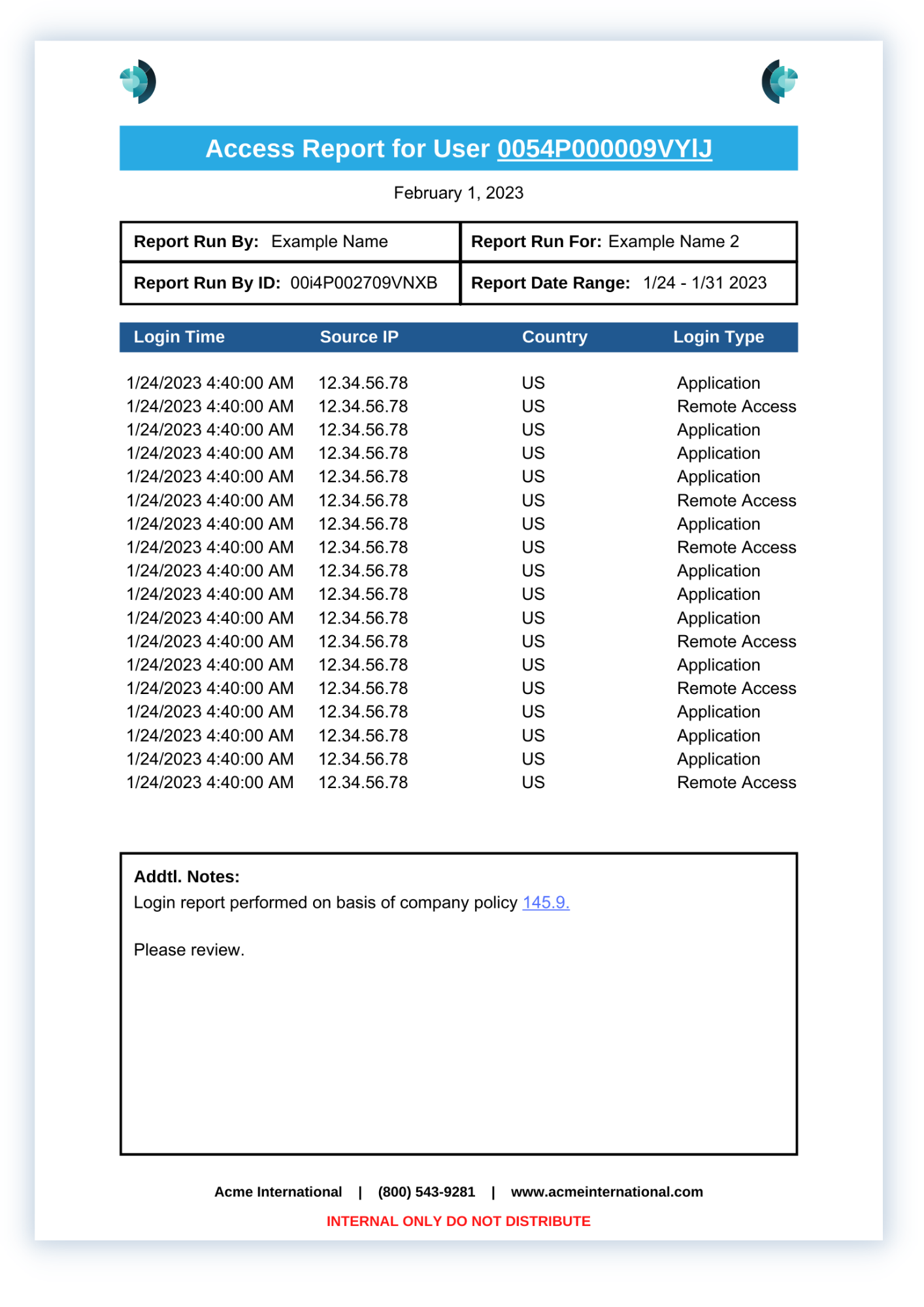


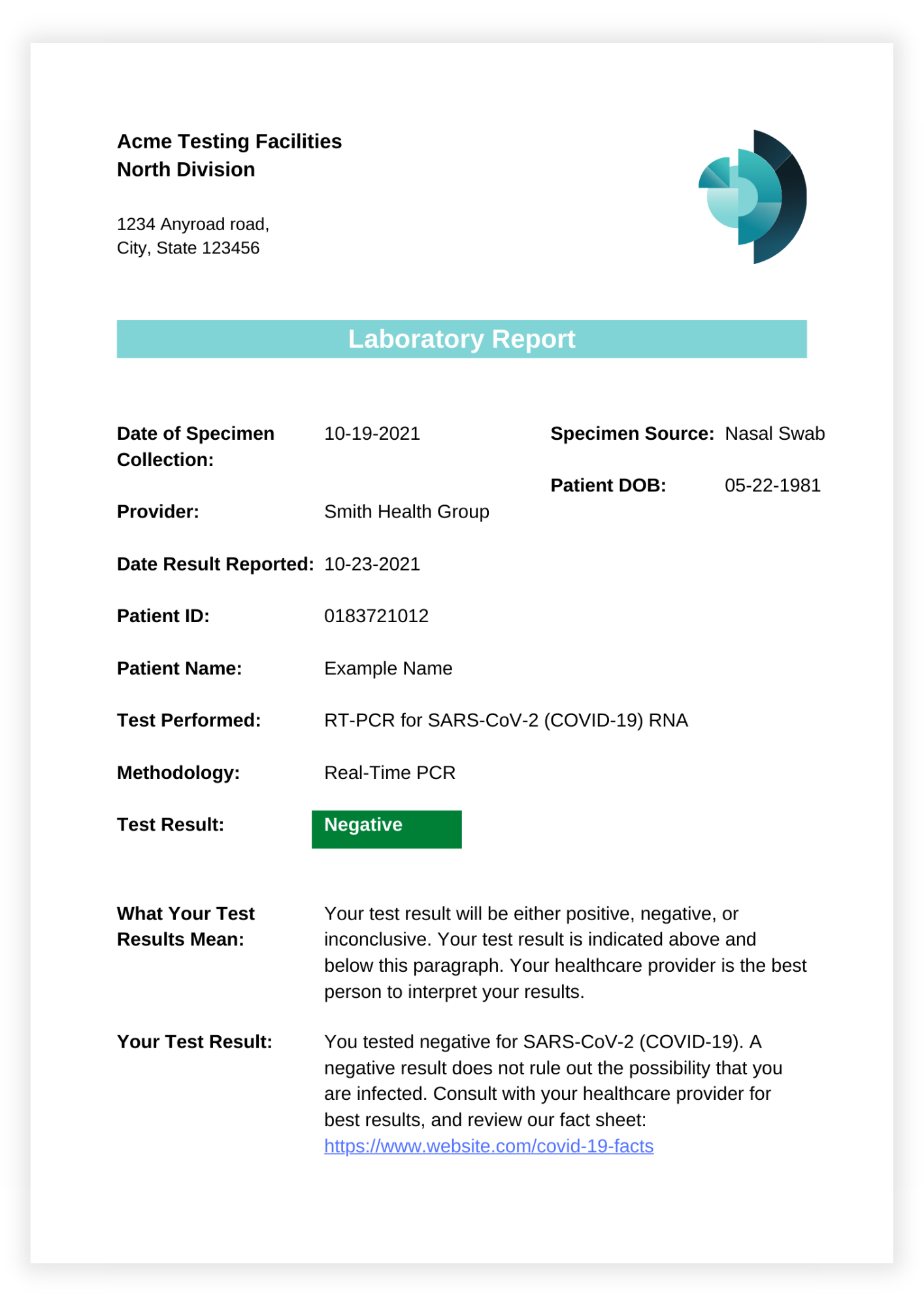
Comments: