If you use Salesforce to manage information about your clients and customers, hopefully you’ve already experienced the power of Salesforce-connected web forms. As you may already know, Salesforce-connected web forms are a great way to cut down on manual data entry and save plenty of time, resources, and money.
But, did you know that you can leverage formulas in your web forms to customize your forms, notifications, and data input into Salesforce? Formulas add an extra level of customization to your web forms, which helps streamline the entire data collection process. In this blog post, you’ll learn how to use different formulas in your web forms for smarter, more efficient data processing.
When, where, and why to use formulas
When you utilize formulas, your Salesforce-connected web forms become smarter and more intuitive, ultimately saving you and your respondents plenty of time and hassle. Here are some ideas of what you can do with formulas:
- Create calculated fields: Build out formulas using variables identified in your form to perform simple math.
- Build form auto-responder and submission notification email templates, or custom thank you messages.
- Redirect your respondents to prefilled follow-up forms or websites upon form completion to assist them with next steps and simplify user experience.
- Customize the way your data feeds into Salesforce: Use formulas to create or update standard or custom objects in the way that works best for you. Or, use them to satisfy required fields in Salesforce that aren’t included in your form. For example, a particular field might not be included in a form, but it may be required in lead and contact records.
Formulas are the perfect solution for a ton of different data collection scenarios. Use formulas to quickly and easily calculate price totals on order forms, to compute a patient’s BMI on a healthcare form, or to direct someone to a certain website based on their responses. You can even use formulas to set up and send conditional email notifications based on your respondents’ answers.
When your web forms are connected to Salesforce, the information you collect will populate in your Salesforce instance. While setting up your FormAssembly Salesforce connector, use custom formulas in the field mapping and logic processes to specify exactly what information should be sent and where it should be stored in Salesforce.
Skip-if formulas are especially helpful for Salesforce users when it comes to creating or updating standard and custom objects. By using a skip-if formula, you can skip creating new records based on your respondents’ answers. This helps eliminate inaccurate or duplicate data.
Best practices for using custom formulas in Salesforce-connected web forms
Follow these tips to make your Salesforce-connected web forms smarter and more intuitive:
- Use FormAssembly’s formula editor—this tool provides dropdown options to simplify the formula building process so you don’t have to write them from scratch.
- Specify your end goal. What is it you need to calculate or accomplish with your formula?
- When building your formula, reference necessary fields by using field aliases. Field aliases vary from form to form, but FormAssembly’s field editor makes it easy to view available aliases within a particular form.
- In your formula, ensure aliases are written with two percent signs on either side (example: %%field_name%%). When the formula is evaluated, the actual value of the corresponding field will populate in place of the alias.
- Select functions that will help you reach your end goal. Formulas must be written in all caps following the @ character (examples: @IF, @AND, @FIND).
- To discover functions to use in your form, click on the f-value dropdown menu in FormAssembly. This will help you build complex formulas quickly and easily.
- Make sure there are no syntax errors in your formula so that it functions properly. (FormAssembly’s syntax checker helps with this!)
- Test your formulas to make sure they work properly. Then, enjoy the power of smarter, more intuitive Salesforce-connected web forms!
Summary
If you’re a Salesforce user, web forms can be extremely helpful for gathering data quickly and easily and storing it in your CRM. By using custom formulas in your Salesforce-connected web forms, you’ll be able to simplify the data collection process even further. Web forms with formulas help Salesforce users cut out manual data entry while streamlining the user experience for customers—it’s a win-win situation!
To learn more about FormAssembly’s formula editor, tune in to this webinar.
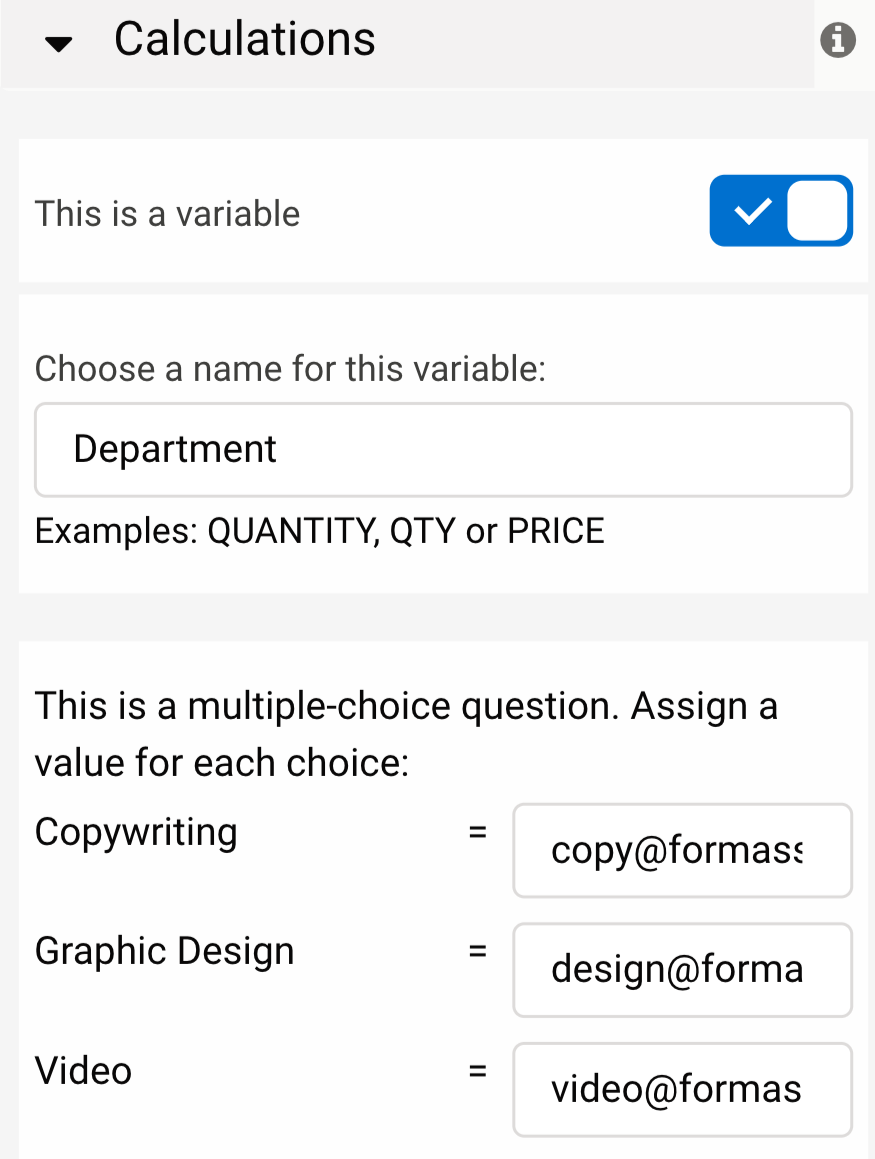
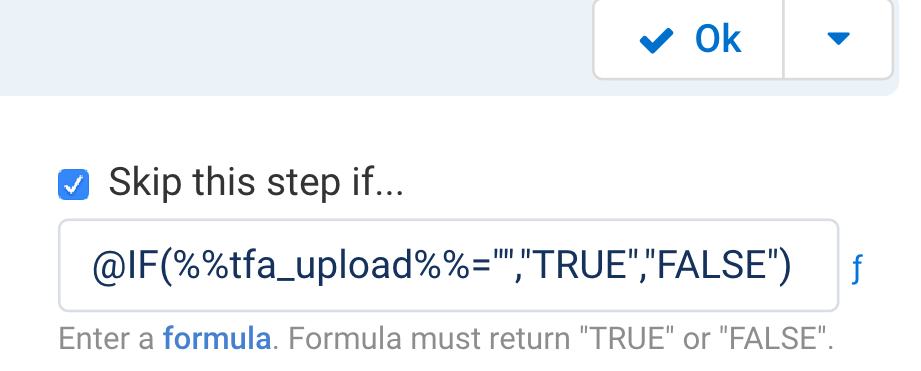
Comments: