Salesforce Learning Paths will enable companies to integrate Trailhead and myTrailhead learning technologies directly into Salesforce, for on-the-job learning specific to an individual’s role in the organization. This, in short, is training content in the context where your users encounter it.
Salesforce Learning Paths is expected to be generally available this summer and included in all Sales, Service, Industries and Platform user licenses. In other words, this will be free!
Any Salesforce Admin will know the pains of training users all too well. It’s time-consuming, and it’s also hit and miss with how much your users will absorb while seated in a session. Oftentimes, most of the wisdom you imparted has been forgotten by the time they return to their day-to-day usage of Salesforce. How many Salesforce Admins are fending off low-level support requests (no doubt growing in number since remote working came into force)?
Imagine how impactful, instead, a bite-sized resource like a short video, would be. Accessible with a click, users would be able to watch it while following the Salesforce record page. And of course, this is just one example of embedded training content.
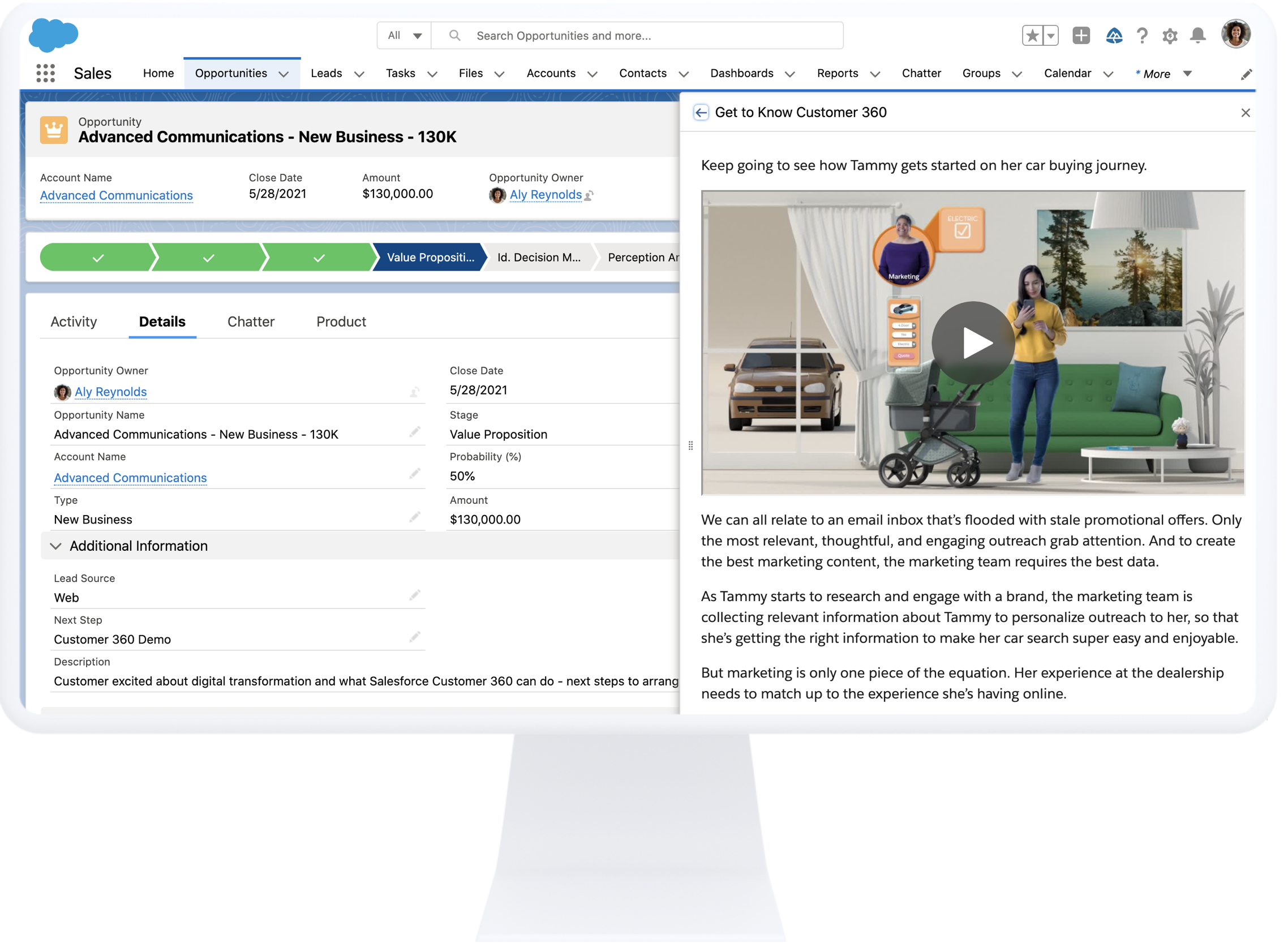
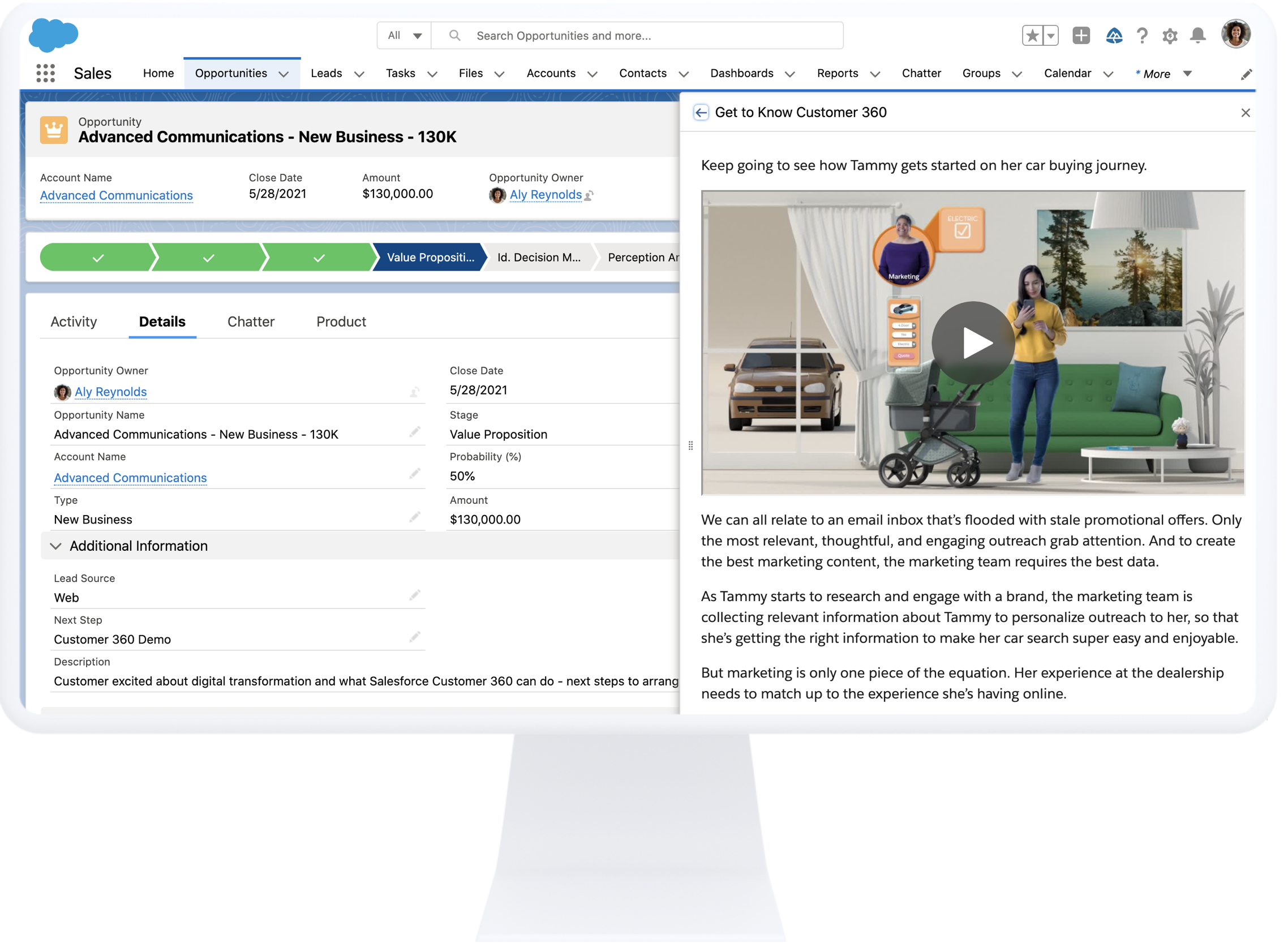
What are Salesforce Learning Paths?
To put it simply, Salesforce Learning Paths are a combination of:
In-app learning + Trailhead/myTrailhead
- You may have spotted in-app learning, released in beta during the Spring ‘21 release. This gave users a learning panel on Salesforce record pages which surfaced relevant training materials. Admins had control over which relevant training materials would appear by role, and by page.
- Trailhead is the Salesforce free online learning platform we all have grown to love. myTrailhead allows organizations to deliver their own learning content to enable sales and service teams that leverage the Trailhead platform, with its built-in gamification (a paid, add-on license).
Learning Panel
Launch by clicking on the Trailhead icon in the navigation header, highlighted below:
A collapsable panel appears, where Admins have embedding relevant content – Trailhead modules, myTrailhead modules, or third-party resources (for example, from Salesforce blogs).
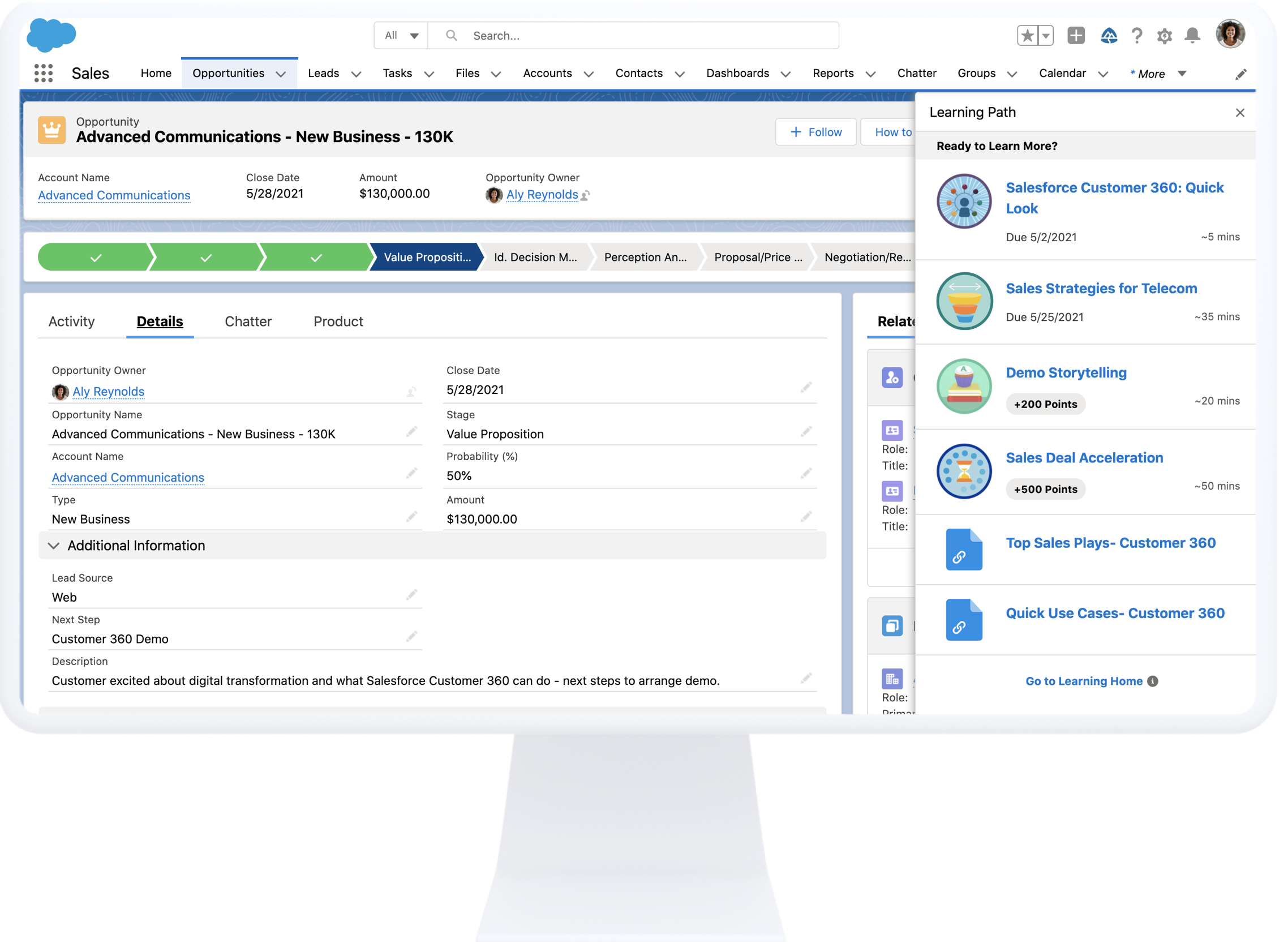
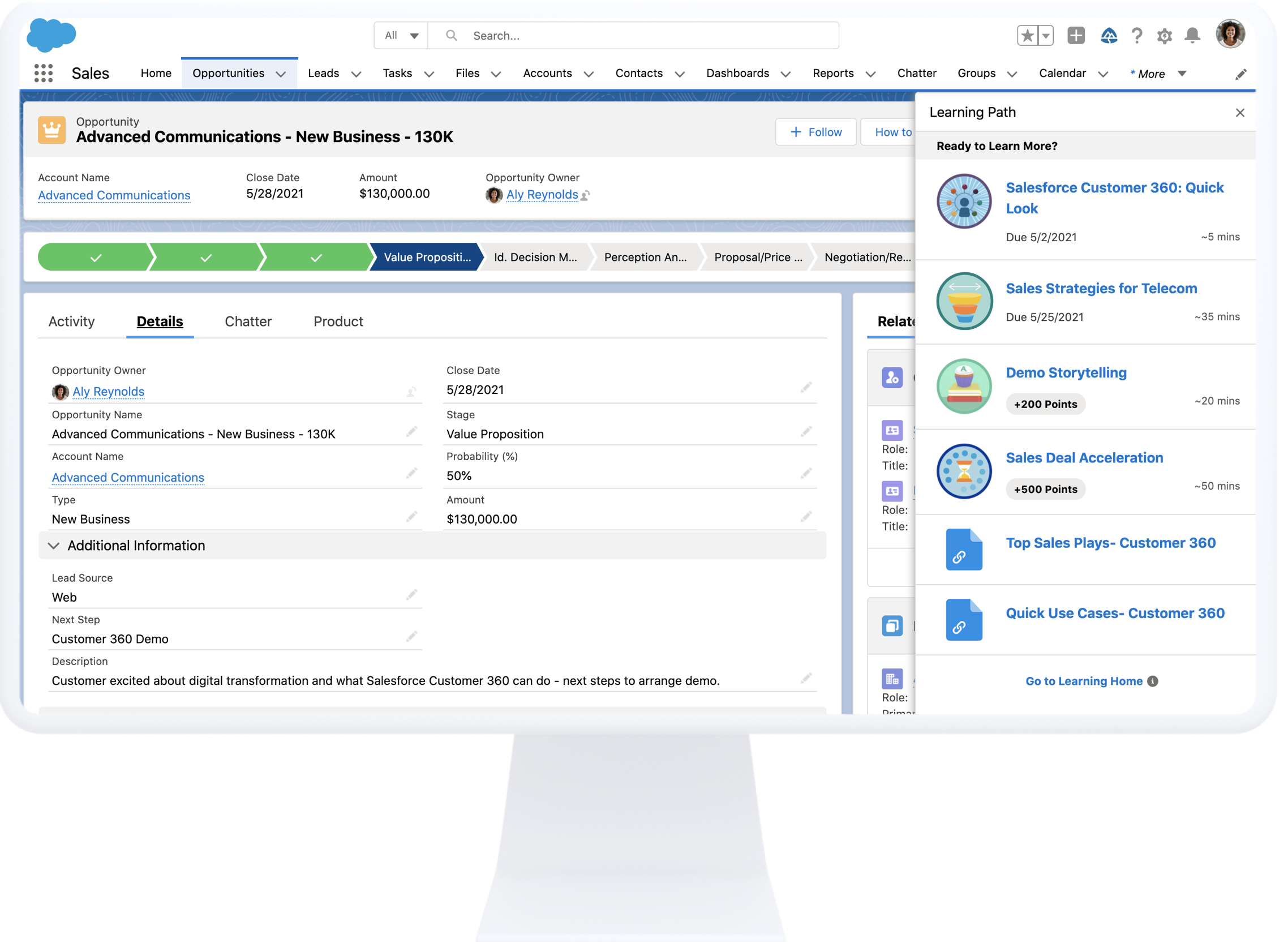
Learning Home in Salesforce
All learning is centered in the Learning Home.
Salesforce users can take control of their career development with the new Learning Home in Salesforce, where they can view assignments, track progress and discover new learning paths (both required, and suggested).


Admin Experience
As we mentioned, this is going to be a boost for Admins struggling with training users due to time constraints, or geographic limitations.
As was the case with the in-app learning beta, the same Admin experience will apply to new Salesforce Learning Paths. Admins will assign learning to users via the ‘Learning’ object (with the Manage Learning user permission).
Admins and managers can also begin to quantify workforce expertise with tracked assignment progress, and leaderboards to analyze learning progress in real time (and create some healthy competition in your teams!)
And what about learning paths for Salesforce Admins? You don’t need to feel left out. The Guidance Center is a feature focused on providing personalized guidance to Admins so you can configure Salesforce using best practices.
Final thought
The burden of regular Salesforce releases, frequent deployments to Production, and user enablement, are growing for the majority of Salesforce Admins. The evolution of in-app guidance is great to witness, and will be welcomed.
What I think is interesting, personally, is this could spark a rise in demand for hybrid Salesforce trainer-content writers, who can understand the way an organization has customized their org, and can communicate this by writing in a light-hearted Trailhead style. Large organizations, especially, would likely need someone full-time, and contractors will be a great option for organizations invested in myTrailhead/Learning Paths but don’t need constant iterations.
