Organizations using Salesforce Classic have been slowly reducing since Salesforce Lightning was released in 2016. While Salesforce have gradually phased out their development efforts and customer support for Salesforce Classic, customers were taking even longer to transition. The main reason for this is that Salesforce Lightning was not on par with Salesforce Classic, resulting in temporary functionality gaps and admin bugbears.
This article was originally published in February 2021, amid the Spring ‘21 release, and opened with the relief that manual sharing had been deployed to Lightning. As one of the most highly requested features, the “Sharing” button allows users to share a record with a user or group of users. While missing from Salesforce Lightning, users were switching back to Salesforce Classic to do what they needed.
On the other hand, some features were left behind in Classic. These have now been replaced by even better iterations of their predecessors. For example, account contact roles are now ‘contacts to multiple accounts’, which undoubtedly represents a significant functionality advancement.
As a result, it made me wonder: is anything still missing from Salesforce Lightning? Has it achieved parity with Salesforce Classic?
Salesforce Classic vs. Lightning: Background
In releasing the Salesforce Lightning Experience, 2016 was marked as a key milestone in the platform’s history – a complete redesign of the user interface that was touted to truly modernize Salesforce and to support Salesforce for the next 20 years.
Lightning is not an extension of Classic: “not a reskinning, updates of font and colours…moving to Lightning is a change management experience, it’s not a ‘lift and shift’”.
Alongside the enhanced interface, ‘Lightning’ also encompasses the Lightning Design System (HTML framework for building components) and the Salesforce Lightning App Builder (declarative app building and Lightning interface customization).
Compared to Salesforce Classic, its predecessor that had served Salesforce users for over a decade, Lightning supercharges admin/developer capabilities, is scalable, and… sexy.
Salesforce customers were tasked with migrating to Lightning by running the Lightning Readiness Assessment. The transition turned out easy for some; however, organizations with tons of custom code and Visualforce pages found themselves bogged down and unable to switch. Other reasons to resist were performance issues (i.e. page loading times) and – of course – functionality gaps.
Which Salesforce Classic Features are Missing from Lightning?
If you are looking for an in-depth comparison, this is the resource you’ve been hoping for. What I found mostly interesting was not where the gaps lie, but what we have gained with Salesforce Lightning! Features like path, activity timeline, kanban, news, row-level formulas, dashboard themes, and palettes are just a few examples of what we’ve gained with Salesforce Lightning.
If you want to take the investigation a step further, this page links out to “What’s Different or Not Available in Lightning Experience” for a number of categories, updated with each release.
Performance in Lightning vs. Classic
According to one respondent, the loading time for certain setup pages is longer in Lightning Experience compared to Classic: “Page loading time for some setup pages, like Profiles, takes more time in Lightning than in Classic”.
A True to The Core Live session revealed that this has been a focus for the platform product development teams over the past four years. And it will continue to be – you only need to read the “Lightning Speed Please” to see how hot this topic is.
But there’s some positive news. Over four years, median page load times improved by 60% – as this is a median figure, some orgs have seen even greater improvements! According to a Salesforce employee, the median time to load a Lightning page was 1.4 seconds – and in many cases, page load times in Lightning are as fast, or even faster than Classic.
While the teams work tirelessly to improve this, some of the responsibility has been handed to Salesforce customers. Admins now have the ”Analyze” button to identify how to improve page load speed, keeping within the bounds of best practice page composition.
And yes, it’s not just Salesforce’s responsibility. Users’ browser speed, network latency, and number of cores are all contributing factors that Salesforce can’t control.
Salesforce Reports and Dashboards
Personally, I’m a huge fan of the Lightning report builder. From my experience, I seem to be able to find all the functionality much more easily compared to Classic. Would you agree?
This thread on the Trailblazer Community airs some grievances, which include making changes to the existing reports with formulas and errors being unexpectedly thrown, and the steps to add row limits being more long-winded than Classic.
Previously, someone flagged that they were not able to ‘follow’ reports. Instead of following reports, users can ‘subscribe’ for report notifications and ‘favorite’ reports in Salesforce Lightning.
The following report and dashboard features were available in Classic, but aren’t in Lightning:
- Pie Chart in report charts.
- Product standard filter for the Opportunities with Contact Roles and Products report type.
- Visualforce components on dashboards.
- “Select a Campaign” on the “Show Me” filter for Campaign report types. Instead, using “Campaign Name” as a filter.
Report and Dashboard Performance
Everyone knows that Reports and Dashboards are one of the major selling points of Salesforce. Personally, I love the Lightning report builder – compare it to Salesforce Classic, and it’s day vs. night to me.
“I want to love Reports and Dashboards in LEX but they are too damn slow! The amount of times I’ve switched back to Salesforce Classic recently to run reports is shocking.”
Again, Salesforce took a step in the right direction the “Update Preview Automatically” toggle. The open-ended question here is whether users consider this enough to embrace Lightning reports as equals to Classic reports?
Edit Page Layout Directly from the Record
In Classic, admins could launch the page layout edit directly from the record – rather than going into Setup, locating the object, going to the page layout section, and locating the specific layout. That’s many clicks. This shortcut was especially helpful when there were many layouts and record types.
The good news is that Dynamic Forms will mostly solve this, which is now available for select standard objects. Multiple page layouts will become a worry of the past once Dynamic Forms are available for all objects.
Sales Cloud
Since we last asked what’s missing in Lightning, now we have Opportunity split details available in the Opportunities list. The main differences that still stand are:
- Similar Opportunities: Not planned; however, there is a Salesforce Labs app available for free on the AppExchange (the reviews aren’t promising).
- “Campaign Lookup” field on Leads.
See the full comparison here.


Service Cloud
When it comes to Service Cloud, the primary differences that continue to exist are:
- Although Entitlements are in Lightning, they are not like-for-like with Classic.
- Management of Entitlements and Milestones (and everything related).
- Service Console: Features such as interaction logs, custom keyboard shortcuts, and ‘forget open tabs’ are either missing or not like-for-like with Classic.
- Solutions/SOS: SOS was retired in 2019.
See the full comparison here.


Miscellaneous
- Errors for Apex Classes: Errors are more detailed in Classic, something important for developers working with highly custom implementations.
- Tasks that repeat every weekday.
- Search results – Advanced Search/Sidebar Search/Pin Objects: Einstein Search has superseded these Classic search features.
- Extended Mail Merge: Generates mail merge Word documents with data from Contacts, Leads, and other Salesforce records.
Summary
Lightning is not an extension of Salesforce Classic. Although, at first glance, one may think it’s a reskinning of Salesforce, the complete redesign of the user interface is intended to support Salesforce for the next 20 years – and with it, the Lightning Design System and Salesforce Lightning App Builder.
As Salesforce release Lightning versions of Classic features, or supersede Classic predecessors with better functionality, we must bear in mind that the product teams have to content with prioritization and dependencies – plus always choosing longer-term benefits over shorter-term gains when faced with trade-offs.

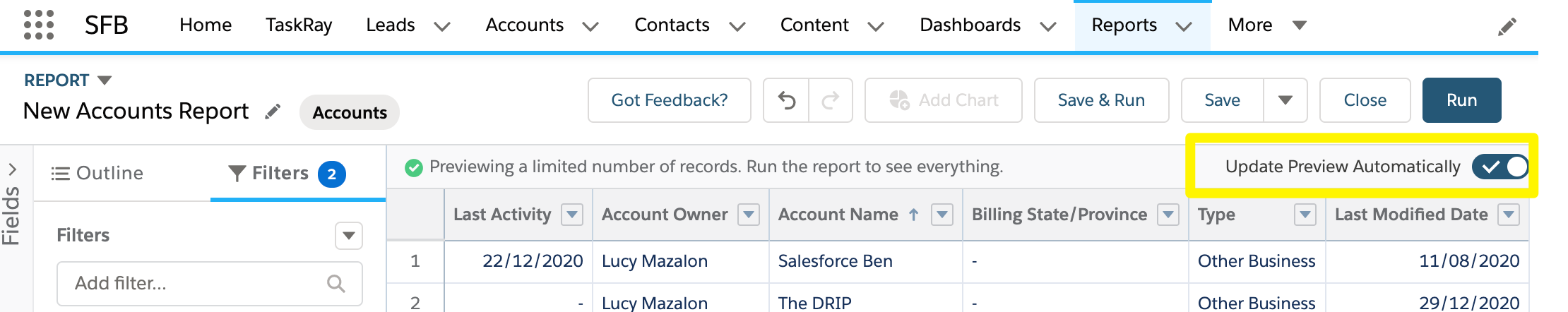


Comments: