Did you know that far more employers will look at your LinkedIn profile than will ever look at your resume? This means your LinkedIn profile needs to be a priority, if it isn’t already.
Most individuals think that LinkedIn is simple, you toss up an image, maybe a background, list out your past experience and you’re done. Whilst these activities are important, if you do not put thought into the message you want to send across, it’s likely you will get little traction on your profile.
In this post, we will focus on how to build a LinkedIn profile that will have recruiters reaching out to you, your notifications overflowing, and your next career move at your fingertips!
LinkedIn Photo & Background Image
When someone is evaluating your LinkedIn profile, they will spend 3-5 seconds determining if they will continue looking over the profile. What are the first parts of your profile they will see in this time? You guessed it, your imaging.
If you are missing a profile picture or background photo, there is a strong chance the individual could leave straight away to find someone who cares enough about updating their profile. On the flip side, if your imaging pops, and immediately shows your value, this will give them a reason to stick around. This can be the difference between getting an interview, or being overlooked.
Profile Photo
In the virtual world, your profile photo is the first impression that recruiters, or potential employers will have of you. This photo should accurately represent the message you want to portray.
This should ideally be a photo that portrays you as a friendly, knowledgeable professional. This shouldn’t be an old College photo where you might be mildly inebriated.
Here are a few tips to get you started…
- Try and match your profile to the type of jobs you are applying to. If you are in a Tech job, then sitting at a computer, or working at a desk with an iPad or Laptop on the table will send across the right message.
- Make sure the photo is clean with a non-distracting background, and proper lighting.
- There should only be one person in the picture to make it clear who you are.
- The image should be high quality with no blur or pixelation.
Background Photo
Most people tend to not bother with a background photo. They might have a random cityscape, landscape, or something totally unrelated to their profession. While these can look nice to the eye, it does not add any value to your job search.
Your background image should pop out, more like a billboard. It can effectively be used as a quick, attention grabbing advertisement for who you are, and why you are a great candidate (A beautiful beach says nothing about why you are a great professional).
Here are a few tips to get you started…
- Use a custom tool such as Snappa or Canva. These tools will often have templates for LinkedIn banners.
- List out qualifications, certifications, or a career highlight you want to advertise.
- Keep in mind that your profile picture will cover the bottom left of your banner.
- If you happen to be a Salesforce professional these free backgrounds I created are a great place to start. If you’re not a Salesforce professional these examples should at least show you how eye-catching and informative a LinkedIn background can be!


LinkedIn Title & About Section
Whilst your Title & About Sections of your profile aren’t as eye-catching as the images, they are equally important. Once you have captured the attention of recruiters or employers, then the substance within your profile takes over.
Firstly, the Title & About sections are of course very important, but the text contained within these sections are what people use when searching on LinkedIn. If you want to show up when people are searching for specific information, then you need to ensure these keywords are included.
Secondly, whenever you post on LinkedIn or comment on someone else’s post, your Title will be visible next to your photo. This can be a great way to grab the attention of potential employers or recruiters.
Your Title
You want to make sure your Title on LinkedIn gets straight to the point, you only have a short amount of space to grab people’s attention. This could be 2 or 3 concise statements about yourself, for example mine is…
“I help individuals Start Salesforce Careers ☁️ & Salesforce Professionals to Level Up their Careers ⚡️ | Try the Free 5 Day SF Challenge”
See how this gets straight to the point? After you read the first 6 words, you immediately know whether or not you want to know more about me.
- Don’t be afraid to use emojis in your Title, It can help you draw attention. Try not to overdo it though, 2-3 emojis in your title is plenty.
- Keep SEO tactics in mind when planning your title. Remember that recruiters and employers are searching for keywords such as “Salesforce’ or “Cyber Security”, and you need these keywords in your title if you are going to show up.
About Section
Similarly to your title, the about section needs to concisely explain who you are, what you do, and why you are good at it. This is your elevator pitch, and why you are a great candidate for the positions you want to apply for.
Here is an example About section for a Salesforce professional that you can make modifications to for your own profile. You will notice that this is written in the 3rd person which is fairly typical, although is not necessary and can be modified based on what you are comfortable with.
“{Your First Name} is a Salesforce Certified Professional who has hands-on experience with the Salesforce Platform. {He/She} is actively engaged in multiple Salesforce communities and groups to increase {his/her} Salesforce knowledge, awareness and professional connections. Highlights from {his/her} Salesforce experience include {List Project or Volunteer Experience}.“
If you don’t yet have any real-world experience be sure to see my article here. For additional LinkedIn protips see my post here!
Pro Tips
- Ensure that you are constantly updating your LinkedIn profile to ensure it doesn’t go stale. Updating with your largest achievements will ensure it improves over time.
- Don’t overlook the Feature section, this allows you to showcase your most insightful posts, your articles, your videos, your favorite blogs/channels etc, or any other content you believe draws attention to your value.
- Be sure to list your volunteer experience, even if it’s completely unrelated to the job you’re looking for, companies love the types of individuals who have passion.
- Make sure your skills are updated with the most important at the top. Endorse others and they will endorse you back!
- Connect and message with other individuals in your industry, these could be individuals you aspire to be like, that you want to help, or that you hoped to be employed by.
- Write your own posts 2-3 times per week, be sure to comment on other individuals’ posts, share their posts and let them know you appreciate their insight. A good compliment goes a long way!
- If you aren’t using certain aspects of your profile you can modify your profile settings to only display the sections you use, this way interested reviewers don’t have to scroll past blank or limited information to see the good stuff!
Summary
Now you have the knowledge, strategy and ability to make meaningful change to the way you showcase your value! You have a public profile ready to do all of the work for you, just take the time to set it up properly so that the work it does for you is amazing. With these tactics you will begin to notice more connections, more engagement and in time recruiters and hiring managers reaching out to you to get an interview scheduled!
If you are actively looking for new roles be sure to have a look at this video on job search strategies using search tools like LinkedIn jobs and Indeed.
If you are interested in Salesforce careers be sure to try out the Free 5 Day Challenge to jump-start your career today!
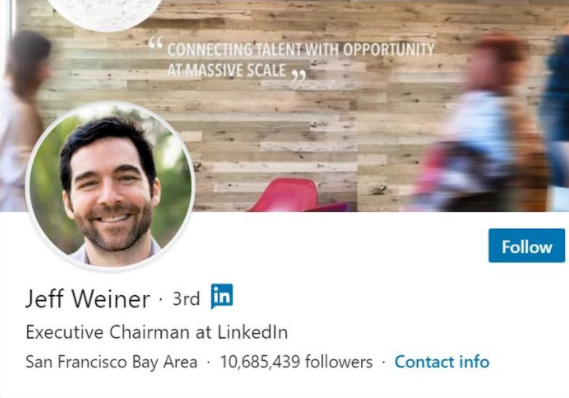
Comments: