Email Clicks are a key metric that marketers look at in their Pardot email reports. A good click-through rate suggests that your prospects are biting the bait, and engaging with your email’s message.
There are occasions, however, where the number of clicks that appear on the report don’t make sense. Unless you are clued up on the potential causes, you will be stuck trying to explain these (often inflated) figures. Here are 2 reasons why email clicks are higher than expected in Pardot, and some measures Pardot released to prevent these hiccups.
Reasons Why Email Clicks are High
Reason 1: Strict Corporate SPAM Filters
The SPAM filters that organisations deploy are becoming evermore intelligent. Part of their job is to check each link is safe before delivering that email to the recipient’s inbox.
What looks like prospects clicking the all the links, multiple times and in quick succession (typically within 1 minute) is actually a bot that is scanning the links for security threats.


You should be able to spot this because it is so out of the ordinary – but be warned, as this would only happen to specific records, not always the whole list! Industries that have the strictest SPAM bots, no surprises, are Fin Serv and Technology.
Reason 2: Font Links
An email template can reference an external source to get its style – known as a style sheet. If you are using fonts outside of the standard ‘email friendly’ fonts, its almost certain your email’s HTML contains a link to a style sheet.
Pardot will pick up clicks when links to style sheets begin with http:// or https://. Luckily, there’s an alternative format to use; ensure you are using @import to reference custom fonts (not <link href=“”> that traditionally has been used to load fonts).
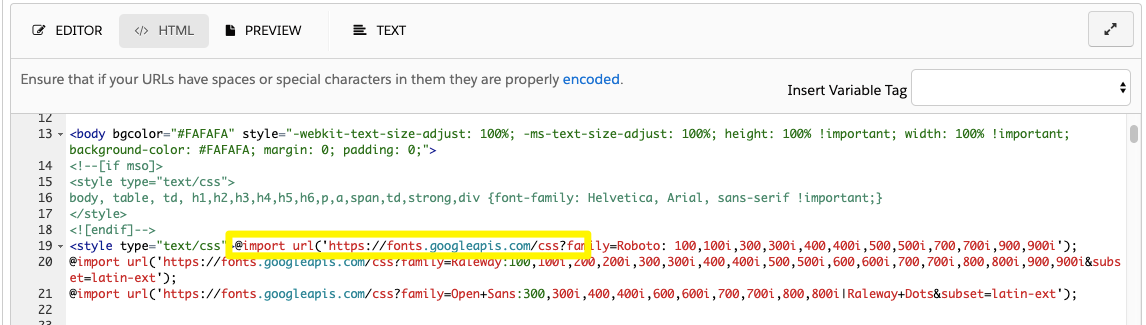
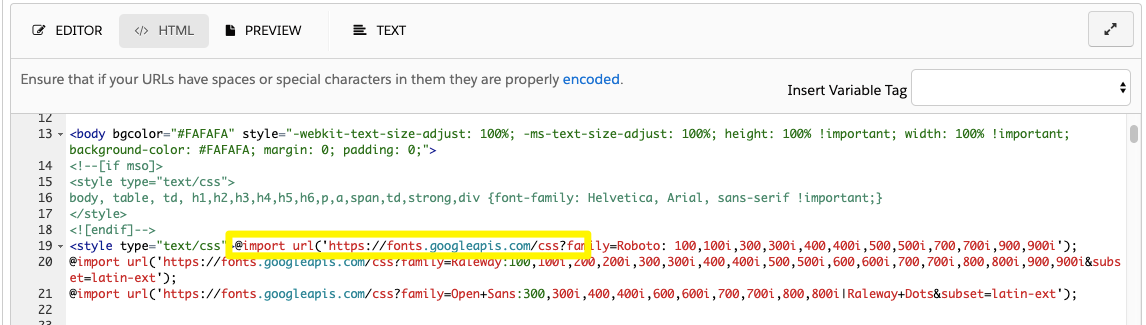
Prevention Measures
This is the part you’ve been looking forward to! Preventing weird clicks is not as clear-cut as you may hope – but hopefully, these pointers will help you out.
Visitor Filters
As part of one 2018 release, Pardot added activity filters to your account which you may not be aware of. Regardless, you can take a look at them by going to:
Pardot Settings → Automation Settings → Visitor Filters
Here you will find filters that remove activities (like email clicks) that were made by the most popular scanning softwares:


These were added for all the accounts that I manage on 12th November 2018.
You can also set up your own filters – you only need the IP address or hostname to add them.
Using Engagement Studio: on a side note, if you are using Engagement Studio, be aware that the reporting tooltips on the Reporting tab are unfiltered activities. To filter these, you will need to drill down into the email template report and apply activity filters there.
Honey Pots
If you have heard about Honey Pots before, it’s likely that this was in relation to forms and avoiding SPAM submissions. Honey Pots can also be used to ensnare SPAM filter bots.
Having a hidden link in your email’s HTML that’s not visible to the human eye will mean only the bots will click it; although this method doesn’t prevent these clicks from appearing in the click metrics in the email reports, it does help you single out which prospects are susceptible to these pesky metrics. I bet that when you do uncover these prospects, they will be from the same few accounts!
Summary
Email Clicks are a key metric that marketers look at in their Pardot email reports, which makes inflated figures detrimental to how you measure the success of your campaign. Hopefully these pointers will help you out, or make you aware of what to be on the look out for!
What experiences have you had with email click reporting? Have I forgotten any common causes? I would love to hear from you in the comments.
Comments: