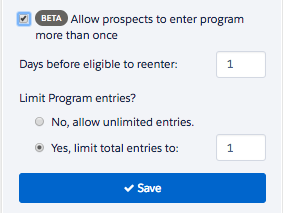Surely it’s not time for the Winter ‘19 release already? Maybe it is just me, but it’s pretty hard to keep up!
The Salesforce Winter ‘19 Release Notes became available earlier this week (a bumper PDF yet again, 470 pages in total!). The release notes are still in ‘Preview’ stage, so we will still have some time to wait until the release is live.
This post will cover what’s just around the corner for Pardot, namely:
- Pardot Lightning Experience
- Prospect re-opt in
- Salesforce Campaign Member sync.
- Convert Engagement Programs into repeatable
- Filter Engagement Studio Canvas by Date
- Salesforce-Pardot Connector v.2
This post is targeted at Pardot users, but if you want to read up on the release highlights more generally, you can check out Ben’s Salesforce Winter ‘19 highlights post.
Pardot in Lightning Experience – Generally Available (GA)
It’s no secret now that Pardot is moving into the Salesforce Sales Cloud, becoming one platform. The Pardot Lightning App is coined a ‘native experience’, as Pardot has transformed with a user experience consistent with Salesforce Lightning – hence the name: Pardot Lightning App.
Previously, it has sat in the App Launcher menu as ‘Pardot Lightning Beta’ – so this name will be changed as it’s lifted out from Beta testing. So what? It’s the end of the Pardot-as-an-iframe version, which (let’s be honest) was ‘buggy’ for super users. Instead of the iframe superficial integration, the navigation now aligns with Salesforce Lightning and has been cleaned up. Many Pardot users have already had the chance to play around with this, and if your opportunity hasn’t come yet, here’s a tour around its features and UI.
Easily Opt In Opted-Out Prospects Synced to Salesforce
– Generally Available (GA)
AKA: re-opt in/resubscribe
Yes please! There was a desperate need for this functionality – not being able to resubscribe prospects was a product flaw. The flaw was down to the Salesforce-Pardot Connector, and ironically, was designed this way to always protect the Email Opt Out field between the two platforms.
It’s the end of crazy workarounds, such as the double automation rule trick, and disabling CRM sync to opt prospects back in, which Tom Ryan details in his post. Even Salesforce say you couldn’t resubscribe prospects ‘without a fight’!
From the release note wording, it sounds like the re opt-in has to still be done by an internal user. In cases where you want to Prospects to opt back in themselves, you will need to put some automation behind your resubscribe button/field to notify the appropriate users to go in and make the change.
I think GDPR kicked off this ruckus, once everyone started auditing prospect email preferences, and closely examining their opt-out/in processes. The upside is the newfound awareness around permission-based marketing and communication preference frameworks in means we can all be trusted to override unsubscribed prospects.
The new setting is found on your Salesforce connector settings, called ‘Overwrite Prospect Opted Out field’. It’s limited to 100 prospect re-opt ins per day, per account.
Create Salesforce Campaign Members from Prospects
Last release, ‘Connected Campaigns’ were all the rage. Pardot campaigns became ‘connected’ to their Salesforce counterparts, sharing the same information such as name and cost values.
But there was still the problem of pushing prospects from Pardot into Salesforce Campaigns, to be created as Salesforce Campaign Members. Completion actions and automation rules did the trick, but it was time-consuming and open to human error.
Now, Prospects associated to Pardot Campaigns will automatically appear as Campaign Members on the Salesforce side – and the Pardot campaign will be marked as the ‘First Touch’ in campaign influence reporting for that Lead/Contact.
Two settings you need to enable for this are Connected Campaigns and Member Sync.
Convert Engagement Programs to Allow Repeat
You may have heard the wonderful news about repeating Engagement Programs, which have been an opt-in only beta feature until now. Here’s an overview on repeating Engagement Studio Programs if you want to get a flavour.
Bet that got your mind whirring about your own use cases for repeating Engagement Programs, whether that be quarterly campaigns, or a nurture track every time a prospect submits a key webform. Now you will be able to convert them into being repeatable flows. There are so many key use cases, it’s a wonder how we survived without it!
Filter Engagement Studio Canvas by Date
A nice quick win, to compare Engagement Program performance over different periods in time.
Salesforce-Pardot Connector Version 2
This is the ‘New’ connector, and will only be available for new accounts (I’m assuming accounts activated after the Winter ‘19 release date).
What’s different?
- No connector user required: currently, you have to set a designated connector user, and many are not aware of what this implies. The connector user appears as the user who created and edited records in Salesforce (on behalf of Pardot) and is the default assigned user where the CRM user does not exist in Pardot.
- You can pause syncing: you can control the sync for prospects, custom objects, campaign members, and opportunities. This will help admins speed up the sync time when required, and alleviate the sync queue.