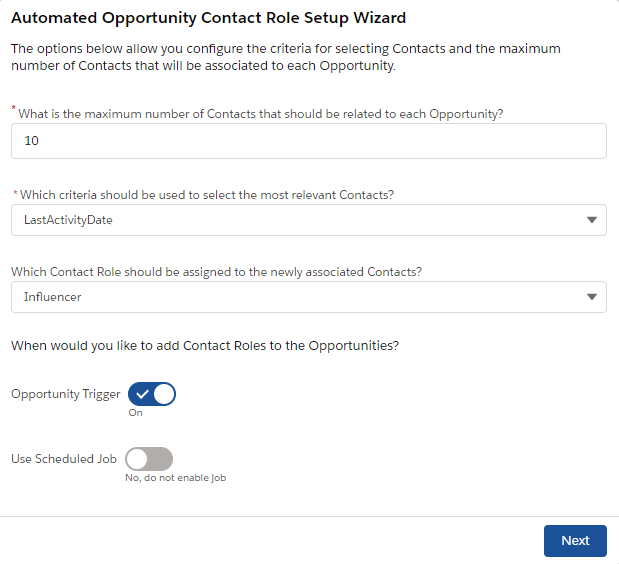One of Pardot’s (Account Engagement) selling points is its close connection to Salesforce – the core platform which hosts Sales Cloud, etc. This means that Pardot can ‘read’ sales objects, such as Opportunities, and use that field data for automation and segmentation.
The tie between Pardot and Opportunity data in Salesforce is key and there are two obvious ways this makes sense. Firstly, marketing is increasingly responsible for contributing to prospects further into the pipeline, beyond what’s known as the ‘top of funnel’ (TOFU). And secondly, Pardot (Account Engagement) is the Salesforce marketing tool option that’s best suited for ‘considered purchases’, i.e, wherever a sales team qualifies a lead, or the sales cycle is not instant (the opposite of ’transactional’).
In this guide, I will cover the benefits of segmenting prospects using Opportuntiy data, plus give you three examples of how this works in action. I’ll also share important data considerations when putting prospect Opportunity segmentation into action.
Why Segment Prospects Using Opportunity Data?
From my experience, it’s less common for marketing teams to consider Salesforce Opportunities into their Pardot segmentation – namely dynamic lists and automation rules. Instead, automation focuses on Lead/Contact fields, or simplified Account data points, e.g. when the account goes from “prospect” to “customer”.
If automated marketing campaigns are not aligned with the pipeline – or any stage beyond the bottom of funnel (BOFU) – the overall result is that you’re missing untapped potential in the customer journey.
An alternative way to phrase the missed potential is: other marketing automation platforms won’t be able to utilize Salesforce Opportunity fields like Pardot (Account Engagement) can for automation and segmentation.
Account-based marketing (ABM) is a great example for where Opportunity data is (arguably) essential. ABM coordinates communication with the right stakeholders at the target accounts, with the aim of increasing retention and revenue growth – therefore, understanding who is involved in the deal, their job role, and their motivations or possible fears, plus objections. Marketing messaging should subtly speak their ‘language’.
When utilized properly, Opportunity segmentation of your marketing database could show marketing’s influence, alongside the business’ won revenue. As we know by now, this can boost marketing’s reputation with the sales team, and help collaboration between the two teams.
How to Segment Prospects Using Opportunity Data
Salesforce Opportunity fields can be used as criteria in Pardot (Account Engagement) automation rules and dynamic lists.
Opportunities in Pardot are read-only. This means that Opportunity field data:
- Can be used as criteria, e.g. if Opportunity stage is “Prospecting”, then do [action].
- Cannot be used as actions, e.g. if [Pardot activity], then change Opportunity stage to “Qualification”.


There are three options for criteria when segmenting prospects by Opportunity data:
- Prospect opportunity status (the most simple option, based on a single field, “stage”): e.g. if an Opportunity is “won”, “lost”, or “created”.
- Prospect opportunity default field (with more options, but remains simple): e.g. Opportunity name is, contains, begins with; Probability; Stage; Type; Value is, greater/less than, in between. This option is especially useful for time-based fields, e.g. Closed more than/less than X days ago; Created more than/less than X days ago; Updated in CRM more than/less than X days ago.
- Prospect opportunity (where segmentation steps up): First, you need to tell Pardot which prospects to include based on their relationship to the Opportunity (or lack of a relationship).
- Related – i.e. Is the prospect related to the Opportunity as an Opportunity contact role (we will cover this in more detail later).
- Not related – the opposite to the previous point.
- Related with properties – Opens up what’s known as a “rule group”, a section for you to add multiple criteria to further narrow down which Opportunities you would like to include. (Note: this is where you can reference custom Opportunity fields.)
Prospect Opportunity – Related with Properties
The final point in the list above is worth explaining further.
- You may be familiar with the concept of match type from automation rules and dynamic lists. On “related with properties” Opportunity segmentation, a rule group appears (i.e. is nested) but acts independent from other rule groups in the rule.
- By using match all you can specify you want Opportunities that must match every criteria you add, whereas by using match any an Opportunity only needs to apply to one of the criteria in order to be included.


Pardot + Opportunities Examples
Here are three examples of how Opportunity segmentation in Pardot works in action. You can modify these with your own field and field values criteria.
Example 1: Won Opportunities in the Last 2 Years
Objective: A Dynamic list of Contacts linked to Accounts that have had a Closed Won Opportunity in the last 2 years.
- Create a dynamic list, and first add the rule: Prospect opportunity – “related with properties” – to Opportunity.
- As the “related with properties” option was selected, a rule group opens up. Now add the following rules:
- Prospect opportunity status – opportunity won
- Prospect opportunity default field – closed – less than – 730 days (you have to convert the year into days)
Note: We will come back to this example later to explain why it’s structured the way it is.
Example 2: Opportunities Stage or Probability
Objective: A dynamic list of all contacts attached to an Opportunity in Salesforce that are in the Discovery stage (30-40% probability) or Solution stage (40-70% probability).
There are two ways to do this. The first is the cleanest, however, the second is better if lists are being edited by multiple users who may not be familiar with which probabilities relate to which Opportunity stages.
Option 1
Prospect opportunity default field – probability – is between – 30 and 70%


Option 2
Or, using match type match any:
- Prospect opportunity default field – stage – is – Discovery
- Prospect opportunity default field – stage – is – Solution


Example 3: Valuable Opportunities, Recently Lost, in a Specific Industry
Objective: Run an opportunity recycling campaign for high value ($100,000+) opportunities for manufacturing prospect accounts that were recently lost, in the last month.
Create the dynamic list and add the following criteria:
1. Prospect opportunity – “related with properties” – to Opportunity
Then:
- Prospect opportunity default field – closed – less than – 30 days ago
- Prospect opportunity status – Opportunity lost
- Prospect opportunity default field – value – is greater than – 99999
2. Prospect default field – industry – is manufacturing
There are two stages to this list because fields e.g. “industry” are stored at the prospect level, not the Opportunity level.


Pardot Opportunity Segmentation Traps
Be aware of these traps that can skew what data is included in your dynamic lists/automation rules.
Opportunity Contact Roles
Contact roles define the level of influence that a Contact has within an Opportunity, providing a direct link between Contacts and Opportunities that doesn’t exist in the Salesforce data model.


An Opportunity will only sync with Pardot if it has:
- At least one contact role.
- The contact role contact must be associated with a syncing prospect record.
Therefore, only prospects who are related to Opportunities via contact roles will be processed in your automation rule, or added to your dynamic list.
Enforcing Opportunity contact roles are added to Opportunities is a challenge. With no easy, fail-safe option for admins and users, Sercante Labs developed the Automated Opportunity Contact Roles app. The app lets you define the business logic for how many Contact Roles you want added, what criteria it should use to pick them, and what role picklist value should be assigned.
Multiple Opportunities Per Prospect
As a Contact in Salesforce can be related to multiple Opportunities, you may end up pulling unwanted Opportunities into your Pardot segmentation.
If your criteria is not structured properly, it will be too loose – this is best explained with an example.
Let’s take example #1 (i.e. won Opportunities in the last 2 years). You will remember I began the dynamic list with the option: Prospect opportunity — “related with properties” — to Opportunity.
If I hadn’t (and instead added criteria like shown below), then I would face unintended consequences. Notice the differences between:
- Any prospects related to a won opportunity, and related to an opportunity closed in the past two years.
- Any prospects related to a won opportunity and closed in the past two years.
Re-read those two statements – yes, they are different! The first would pull in prospects that could have two Opportunities, e.g. one Opportunity closed won more than 2 years ago, and one Opportunity Closed lost less than 2 years ago.
Just to make it clear, this is how the wrong way would look:
- Prospect opportunity status – Opportunity won
- Prospect opportunity default field – closed – less than – 730 days (you have to convert the year into days).


So, always think twice when adding multiple criteria for one-to-many object relationships, like Opportunity or custom objects.
Custom Opportunity Fields (Syncing)
Just like mapping Lead/Contact fields in your Salesforce org with Pardot, you will need to do the same with Opportunity fields that don’t appear in Pardot as standard.


Opportunities will sync from Salesforce in line with the connector; Opportunities will appear in Pardot depending on how fast your connector is syncing (i.e. how many records are in the sync queue to be processed).
Summary
Salesforce Opportunities sync with Pardot when prospects are related to Opportunities as Contact roles. Opportunity fields can be used as criteria in Pardot (Account Engagement) automation rules and dynamic lists.
Remember that Opportunities in Pardot are read-only. This means that Opportunity field data:
- Can be used as criteria, e.g. if Opportunity stage is ‘Prospecting’, then do [action]
- Cannot be used as actions, e.g. if [Pardot activity], then change Opportunity stage to ‘Qualification’.
There are three options for criteria when segmenting prospects by opportunity data: Prospect opportunity status, Prospect opportunity default field, and Prospect opportunity (is Related, Not related, Related with properties).
This guide showed you three example segmentations which you can modify with your own thresholds for which prospects should be included in segments based on Opportunities.