Google Ads is a marketing channel of extremes – either it reaps in a bounty of hot leads, or it sucks your budget dry. Marketers and business owners fear flushing money away on digital adverts; sure, you may get plenty of conversions, but proving the quality of these inbound leads is another matter entirely.
By quality, I mean specifically how much revenue did this lead go on to make your business? This is where it makes sense to keep your lead capture tool, such as Pardot, tightly integrated with Salesforce (housing the sales opportunity data). With a tight sync, opportunity data can be tracked right back to even a single click on a display advert – the coveted ‘Return on Investment’.
Concrete numbers on Google Ads campaigns can guide marketers to invest more in a particular keyword, or optimise the accuracy of their targeting. The Google Ads connector for Pardot is one of the most popular native connectors for Pardot marketers, free for Pardot and Google Ads customers. Once connected, Google Adwords data and Salesforce data is combined in Pardot, and available as reports.
Navigate to: Pardot Reports tab (‘Reports’ in Pardot Classic) → Connected Apps → Paid Search


Here you will find 3 reports…
Report 1: Keyword Report
This table shows how many clicks converted to prospects, and then converted to opportunities.


The Prospect/Opportunity stats link through to the individuals, and opportunities, so that you can drill down to what’s behind the numbers.


For opportunities, you can see:
- When the opportunity launched
- It’s amount (‘value’)
- Probability and stage
- Type (eg. New / Existing Business)
- First and Latest Click date & time
Out-of-the-box filters mean you can filter by Match Type/Network/Device quickly.
Report 2: Campaign Report
This is the beefiest of the reports, and can be intimidating at first glance! In short, this table pulls in campaign expenditure from Google Adwords, pairs it with opportunity amounts, then calculates the ROI from this data:
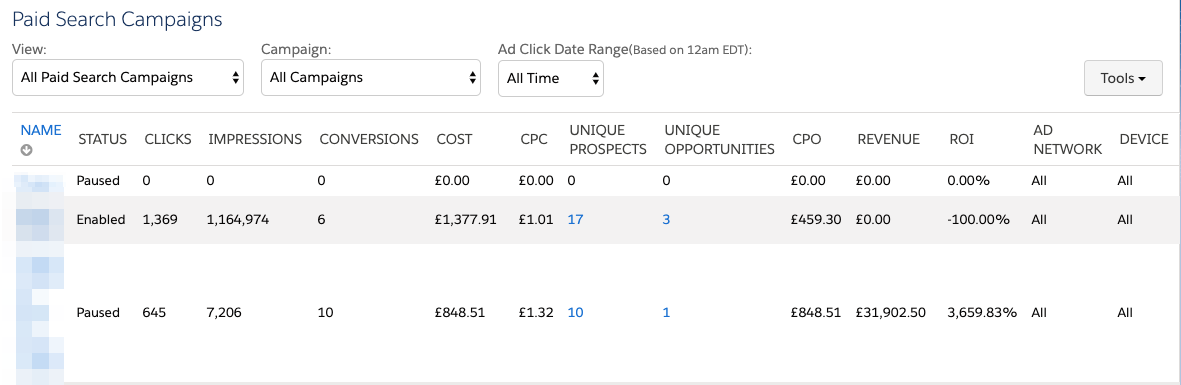
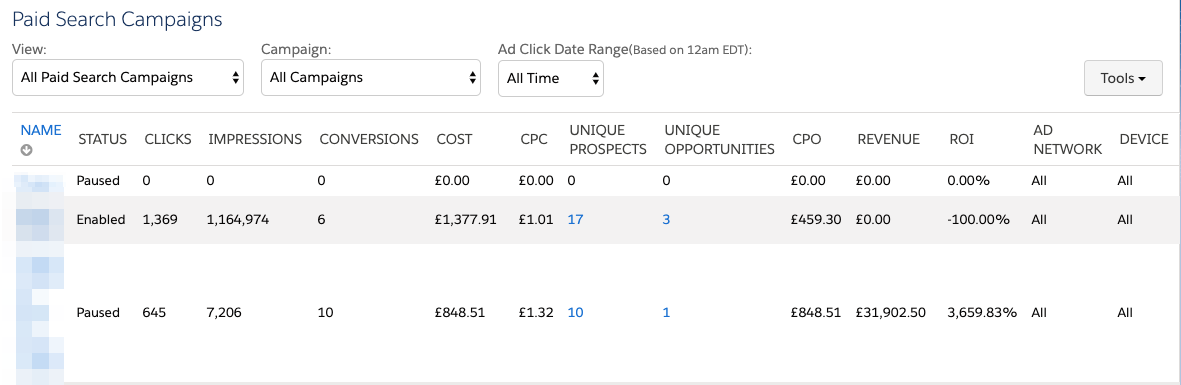
The mega table shows:
- The Ads campaign status: Active/Paused/Deleted
- clicks and impressions
- Conversions (defined in Google Ads)
- Prospects (records in Pardot associated to that campaign)
- Cost and cost-per-click (CPC)
- Opportunities associated to the Prospects (NB: we’ll dig into this later)
- Cost per opportunity (CPO)
- Revenue: value of won Salesforce opportunities
- Return on investment: Revenue / Cost
- Network/Device/Click Type
Report 3: Search Query Report
This report shows you what Queries they were using to search Google – in other words, what they typed into Google in order to reach your website. If these anonymous visitors convert into Prospects, this will reflect in the table:


This is a good report to export into Excel to truncate, filter and group search terms.
These reports are eye-opening for some teams that were previously blind to the ultimate measure of lead quality – won deals. It gives a great indication, if you have a relatively simplistic marketing model. However, while being enlightened, we are also at risk of blindly following these metrics without being aware of what’s happening behind the scenes.
This post is not intended to diminish the Google Ads connector for Pardot; instead, this posts gives a run-down of how the numbers displayed in the report are calculated, and how you can use this data in further reporting manipulation. It’s an FAQ compilation from my experience working with clients to extend their visibility into Google Ads ROI.
#1: Attributes the First Touch
The Ads Connector records a prospect’s first click, which becomes their source campaign when they convert. During setup, you select a default campaign for the Adwords connector:
Then, you have the option to override the default choice per Ads campaign, selecting a specific campaign to associate prospects to for each:


Pardot is a tool that focuses on the first touch a prospect has with your brand. While the product team have made significant headway with multi-touch attribution capabilities, (thanks to Salesforce Connected Campaigns and Campaign Influence), parts of the tool still operate on a first-touch only basis.
The prospect record is tied to that Ad Campaign. Although subsequent clicks are recorded, the prospect is not associated to those Ads Campaigns…
#2: Activity Data is Read-only
Which leads smoothly into my biggest frustration, that Ads clicks recorded in the prospect’s activity history are read-only. Yes, Prospect Ads clicks are listed, but you can’t do much else with them, unlike other prospect activities, such as email opens, form submissions, and custom-redirect clicks, where you can run automation rules based on a prospect’s interaction with them.



Now, following the Spring ‘19 release, Engagement History in Salesforce takes this even further, where we can pull Salesforce reports on these interactions (far more flexible than the WYSIWG Pardot reports). It’s a shame we cannot manipulate Ad clicks to the same extent.
#3: Remarketing Limitations
Combining points #1 and #2, that the connector attributes the first click only, and there’s no automation we can run on subsequent clicks, there’s big obstacles to overcome with tracking remarketing campaigns.
A typical remarketing campaign would involve displaying adverts to visitors to you website that didn’t convert, to attract them back once more in the hope that their renewed interest will result in a conversion. Setting up a custom tracking and attribution framework is the only way to not let these key insights slip through the cracks.
The example prospect history from point #2 shows that this prospect first came to the website through natural search, then 1+ month later, clicked on an advert. Sadly, their campaign is not updated (because it represents first touch only).



#4: Individual Level, not the Opportunity Level
Different businesses have varying definitions of what a new opportunity is. For instance, I have worked with businesses that will reignite a dormant opportunity, whereas others kickstart a new sales opportunity with each inbound enquiry. For the latter case, Ad click information should be related at the opportunity level, not the individual (prospect) level…
#5: Skewed Attribution
…which is a fact not many marketers are aware of that can lead to misconceptions. When a prospect Ads click (first touch) is recorded on an Ads campaign, the opportunity value it pulls in is every opportunity that prospect is associated to. When viewing the out-of-the-box report in Pardot, you will be seeing the total value of opportunities, including opportunities created before the Ad click, and lost opportunities too.
#6: Time Period Cut-off
Pardot can make an association between tracked web activity and the prospect’s record through applying the Pardot cookie onto their browser when they convert. Pardot keeps a running log of visitor activity associated with a anonymous ID for that browser, which can pull in a wealth of data when that prospect does finally convert. To make the association to the Ads campaign, the conversion must happen within 30 days of the Ad click, or this key information will disappear into the abyss.
#7: Offline Tracking Limitations
This is a headache for digital marketers far and wide – how can we ensure we link all the touchpoint together if a prospect ‘converts’ in a non-digital way?
Take this common scenario: someone clicks on an advert, views your website, and picks up the phone to make an enquiry. There is no Pardot cookie being placed on their browser, and this could remain the case. Similarly, if a prospect switches browsers, they will have a different IP address, resulting in their tracked activity split across two Pardot visitor IDs.
Summary
The reports that the Google Ads Connector for Pardot produces are eye-opening for some teams that were previously blind lead quality – that is, revenue. However, while being enlightened, we are also at risk of blindly following these metrics without being aware of what’s happening behind the scenes. This post has highlighted these limitations and considerations, so that you can view your Paid Search reports with a clear eye.
With some planning, ground-work, and persistence, it is possible to build a custom attribution framework that gets past these limitations, and ultimately, robust accurate reporting – but that is something else, for another time.
Comments: