It may only be August but the release notes have dropped, which means it’s time to start preparing for the Salesforce Winter ‘24 release!
Read on for my 10 hottest release features for Salesforce Admins…
1. Dynamic Forms for Standard Objects and Mobile
As promised at Dreamforce ‘22, Salesforce has extended Dynamic Forms to support hundreds of standard objects! Specifically, support has been extended to the majority of LWC-enabled standard objects (Lighting Web Component enabled).
Dynamic Forms are not available on objects that do not support Lighting Web Components, including Campaigns, Tasks, and Products. To ascertain if an object supports Dynamic Forms, edit the record page on the Lightning App Builder – if you see the “Fields” tab in the component panel, Dynamic Forms are available.
Dynamic Forms will also be generally available for mobile from the Winter ‘24 release. From the Salesforce Mobile App Setup, enable “Dynamic Forms on Mobile”.
2. Transfer Dashboard Ownership
Historically, when the owner of an important dashboard left the company, you had the hassle of cloning and recreating the dashboard. From Winter ‘24, you can transfer ownership of a dashboard and the new owner has complete control of the dashboard.
To transfer a dashboard you must have “View All Data” or “View My Team’s Dashboard” permission. You’ll also need to edit or manage access to the folder where the dashboard resides.
3. Preview Summary Formulas in Lightning Reports
If the thought of needing to build a summary formula in a report makes you apprehensive, you’re not alone! Summary formulas are an advanced reporting feature and include the PARENTGROUPVAL and PREVGROUPVAL functions.
You can now use the preview image (1) as a reference to better understand how your formula will be used in the live report.
4. Mass Quick Actions on Related Lists (GA)
Mass Quick Actions on Related Lists is now generally available. Supercharge your related lists and delight your users by streamlining the actions available and adding quick actions directly to related lists. These changes mean that your users can create related records for items in the list without leaving the page, as well as perform mass updates for up to 100 records!
5. Permissions
There are a record number of updates to permissions in this release! With the impending retirement of permissions on profiles, it’s important to stay up to date on the latest permission changes…
Report on Custom Permission Set and Permission Set Group Assignments
Create a custom report type using Permission Set Assignment as the primary object. Using this report, you can view all users assigned to a custom Permission Set or Permission Set Group.
See What’s Enabled in a Permission Set More Easily (Beta)
This change improves visibility when viewing a Permission Set by displaying all enabled objects, user, and field permissions on a single page.
Simply select a Permission set and choose “View Summary (Beta)”.
Troubleshoot Permission Set Group Errors
To more easily troubleshoot Permission Set Groups errors the most recent actionable error message is displayed on the detail page.
You can also manually trigger a recalculation – previously, you had to edit the Permission Set Group to trigger a recalculation.
See API Names for Object and Field Permissions in Permission Sets
The Object API Name and Field API Name are now displayed in addition to the object and field label to make it easier to identify objects and fields that may have the same name.
See How Many Permission Set Groups a Permission Set Is Added To
You can view a count of how many Permission Set Groups a Permission Set belongs to.
Automate and Migrate User Access with Improved User Access Policy Filters (Beta)
User access policies allow you to declaratively define access for groups of users in a single operation. For example, you could specify a group of users to grant or revoke access to permission set licenses, permission sets, and permission set groups, package licenses, queues, and groups.
From the Winter ‘24 release, you can reference a total of three permission sets, permission set groups, or managed package licenses in user access policy filters – making it easier to locate your intended users.
6. Sharing
There are few new sharing features that are worthy of a mention, so let’s take a look.
See Who Has Access to Accounts from Manual Shares and Account Teams with Reports
Create a custom report type on the Account Share object to enable reporting on account access via manual shares and Account Teams.
This update is sure to make managing the security of your accounts much easier!
View Public Group Members with Reports
Use the Group Member report to manage Public Group membership more easily. You’ll first need to create a custom report type, selecting “Group Member” as the primary object. Once the new custom report type is deployed, you and your users can use it to see which users, roles, and other groups have been added to Public Groups.
Enable Faster Account Sharing Recalculation (Release Update)
There are two release updates designed to enable faster account sharing recalculation. To improve performance, Salesforce is changing how account sharing recalculation works behind the scenes.
- Implicit child share records are no longer stored between accounts and their child case and contact records – read more.
- Implicit child share records are no longer stored between accounts and their child opportunity records – read more.
7. Forecasts
Welcome to the latest in a long run of forecast enhancements! First up, Salesforce has updated the Forecast Page to make viewing and understanding the data much easier.
- Updated label to explain what you are viewing
- The current period is highlighted in the summary view
- Updated icons
- Highlighting indicates fields that are clickable (highlighting appears on hover)
In addition to Adjustments, managers can now take advantage of Manager Judgements to exclude opportunities from the forecast based on their insight.
The Manager Judgement column can be added to forecast types based on opportunity, opportunity product, or Line Item Schedule. Manager Judgements are not supported for forecast types based on opportunity splits or product splits.
With this additional column, managers can select whether an opportunity is in or out.
They can then see a more accurate forecast:
8. Evaluate Your Experience Cloud Site Security
The Health Check now includes additional settings that enable you to evaluate your Experience Cloud site security. Using this new feature, you can see the number of objects guest user profiles have read or edit access to.
9. Email Productivity Features
More email productivity features are being made available to users in Enterprise and Professional editions with Sales Cloud. Specific features that previously required purchasing an add-on license are now included:
- Send Later
- Email Tracking
- Text Shortcuts
- Email Engagement
10. Intelligence View for Leads and Contacts
Once enabled via Setup, Lead Intelligence View and Contact Intelligence View display useful activity metrics on the lead and contact tabs. Previously, these tabs only displayed List Views.
Metrics for leads include:
- Total Leads: The total number of leads that meet your filter criteria.
- No Activity: Leads with no completed activities.
- Idle: Leads with past activity, but no completed activities in the last 30 days.
- No Upcoming: Leads with recently completed activity but no future activities scheduled.
- Overdue: Leads with activities that are overdue.
- Due Today: Leads with activities due today.
- Upcoming: Leads with activities due in the next 30 days.
Metrics for contacts include:
- Total Contacts: The total number of contacts that meet your filter criteria.
- No Activity: Contacts with no completed activities.
- Idle: Contacts with past activity, but no completed activities in the last 30 days.
- No Upcoming: Contacts with recently completed activity but no future activities scheduled.
- Overdue: Contacts with activities that are overdue.
- Due Today: Contacts with activities due today.
- Upcoming: Contacts with activities due in the next 30 days.
Bonus: Audit Changes on Opportunities
Splits on opportunities are often contentious, with different users, teams, and departments wanting to ensure they get the correct recognition and commission for their contribution!
These teams will welcome the Audit History for Splits and Opportunity Teams; this change will enable you to see who made changes and when for a more accurate view of changes.
Another new feature for orgs dealing with Splits is the ability to allow users to view and edit custom fields on Opportunity Product Splits. These custom fields can be used to help users determine split allocations.
Summary
What’s your favorite new feature in the Salesforce Winter ‘24 release? Let us know in the comments! Don’t forget to check out our top Winter ‘24 features for Developers and Flow-natics – coming soon…
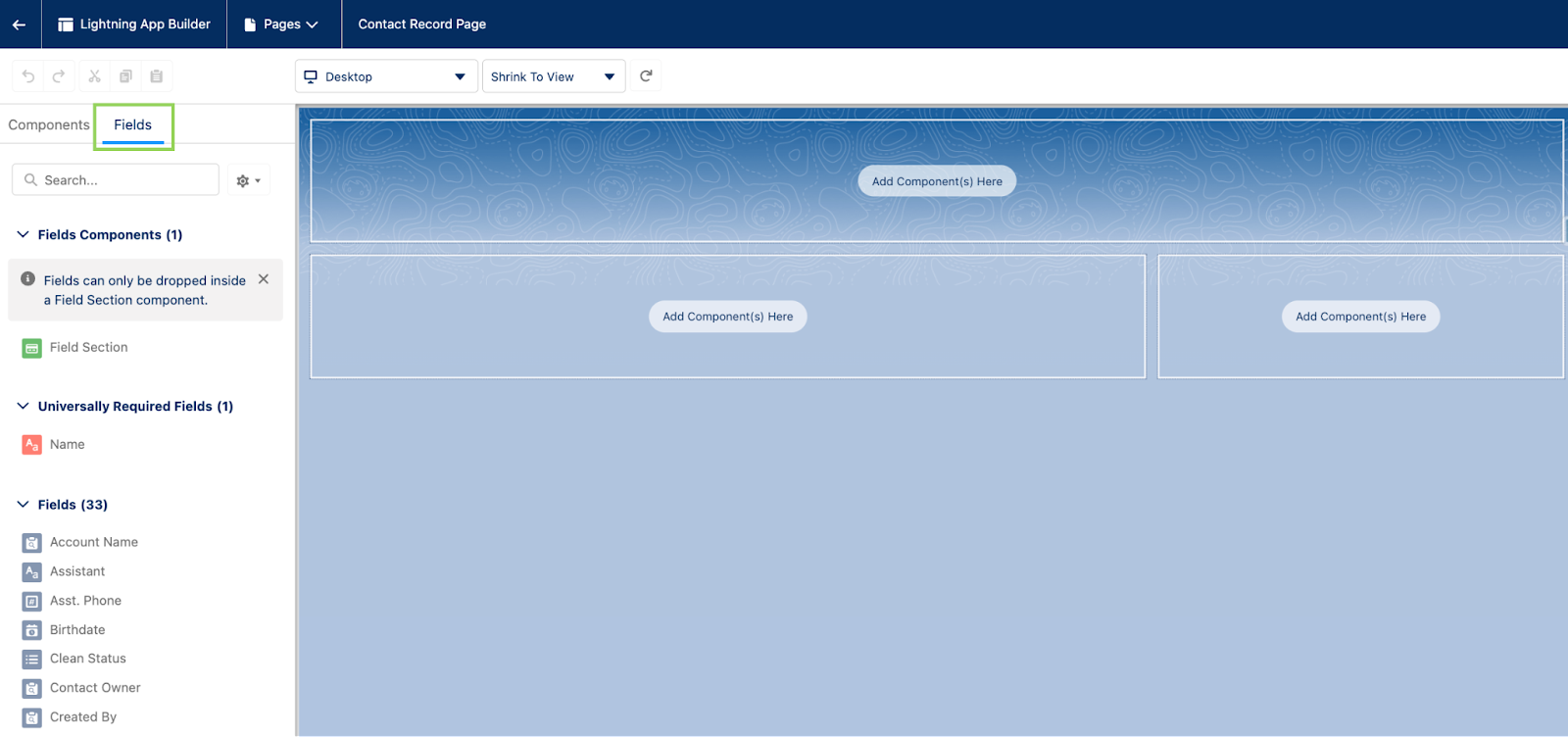













Comments: