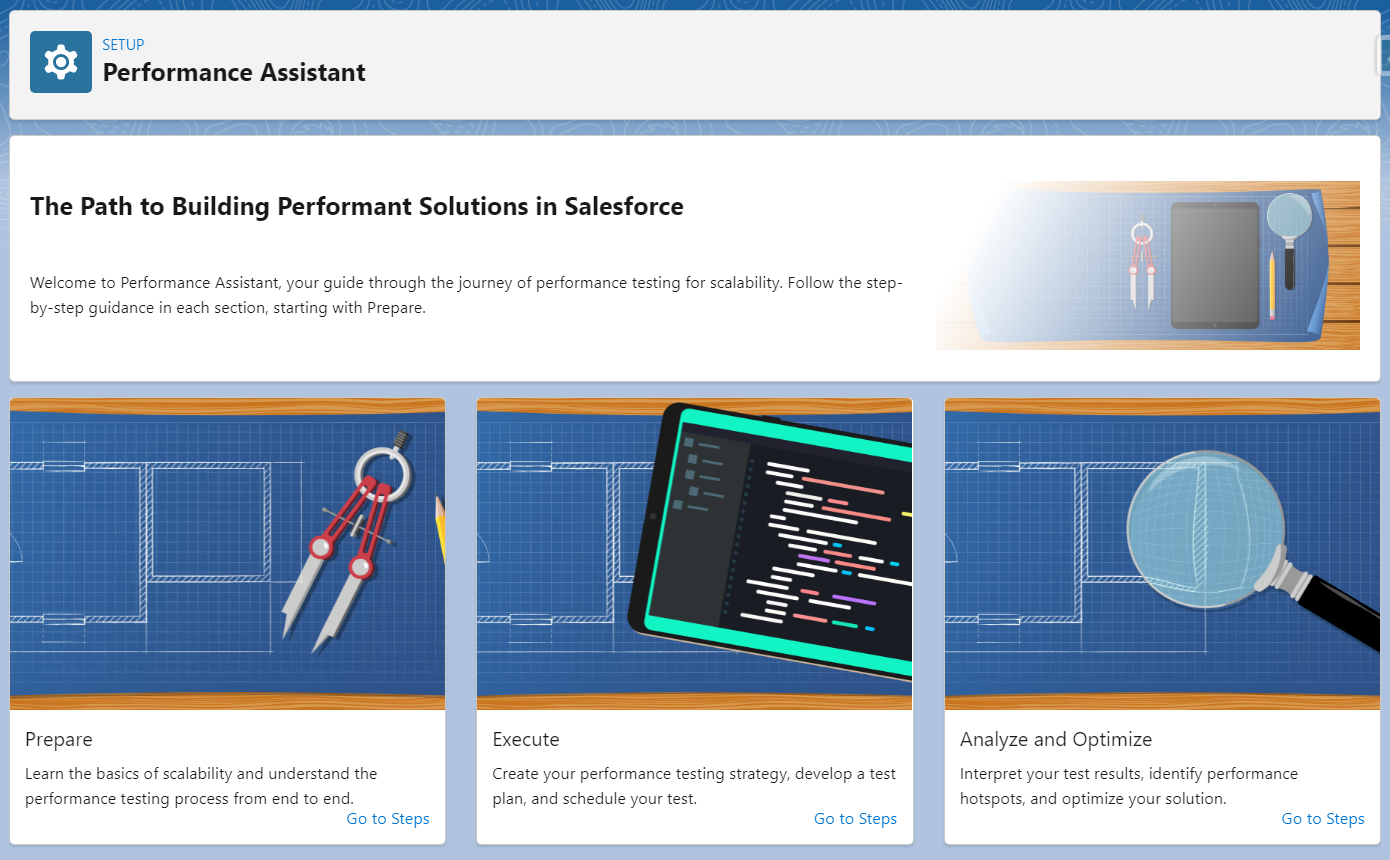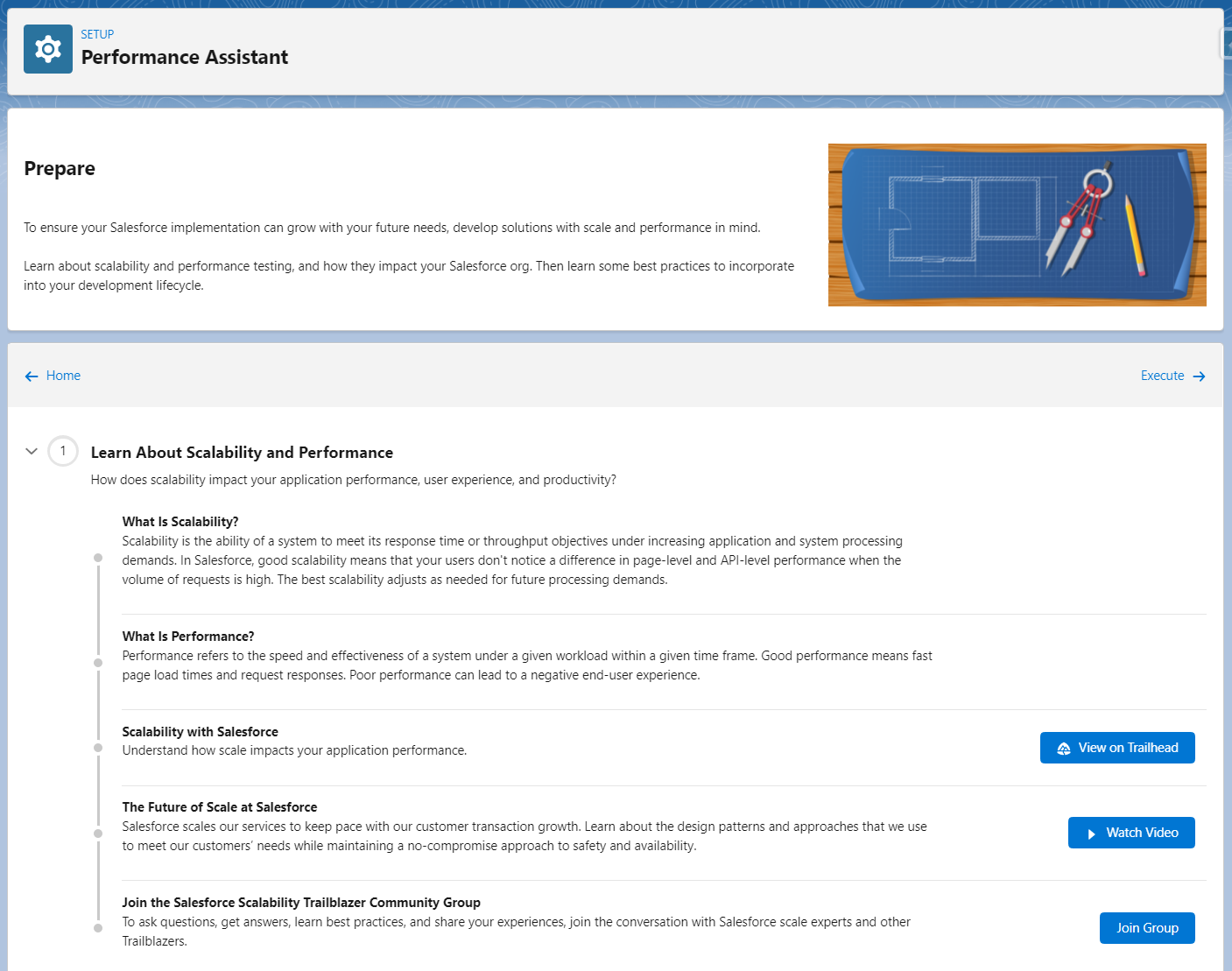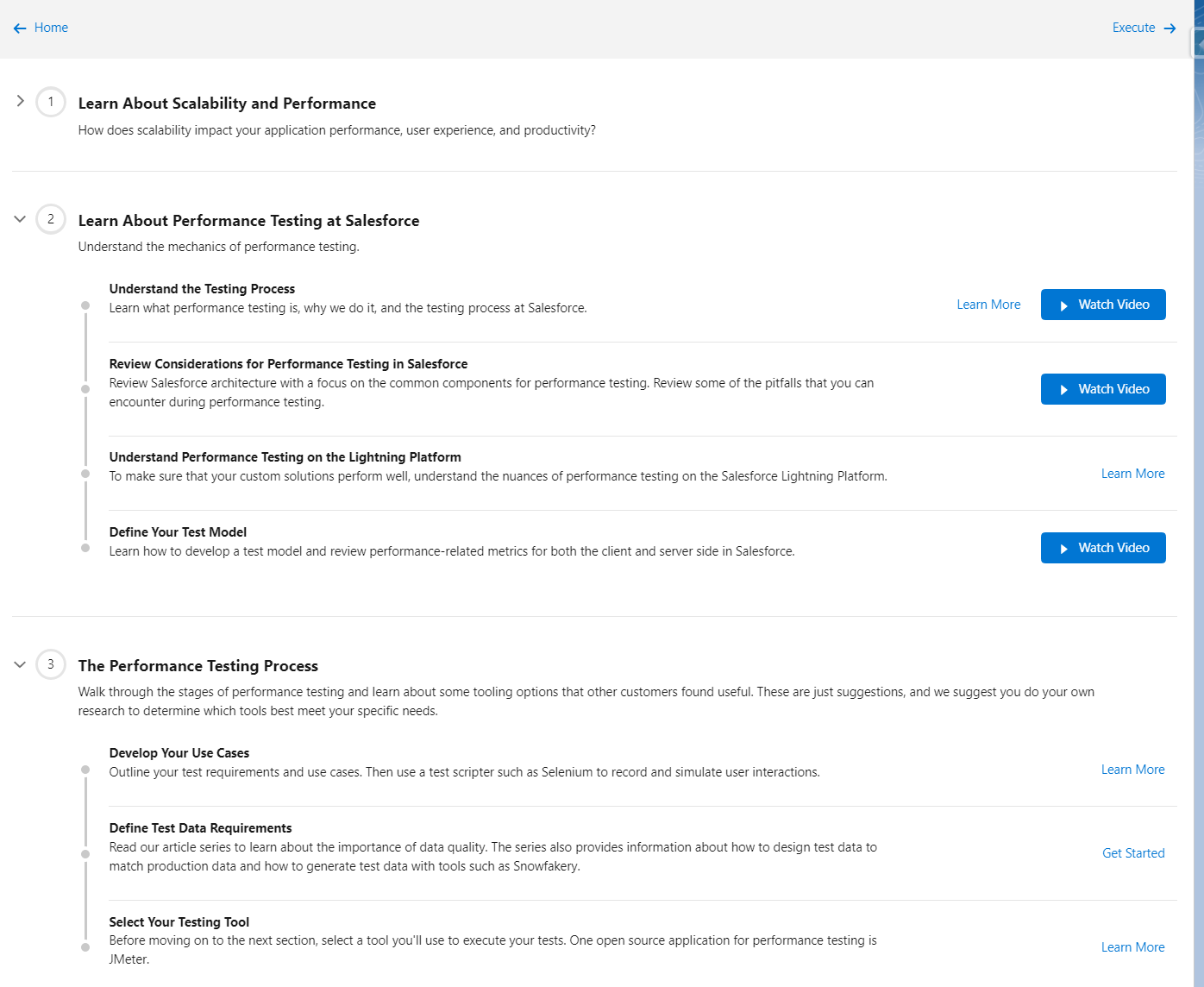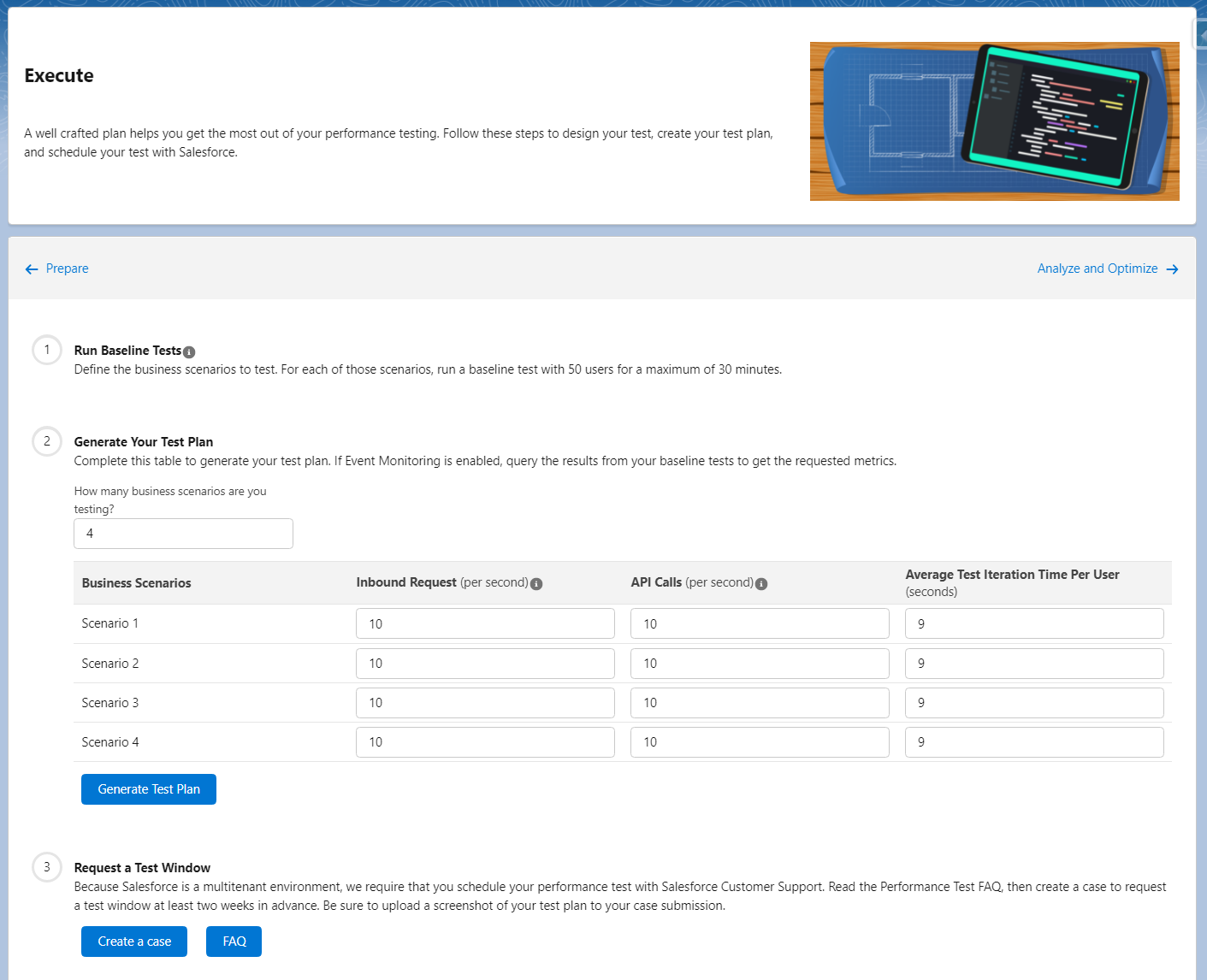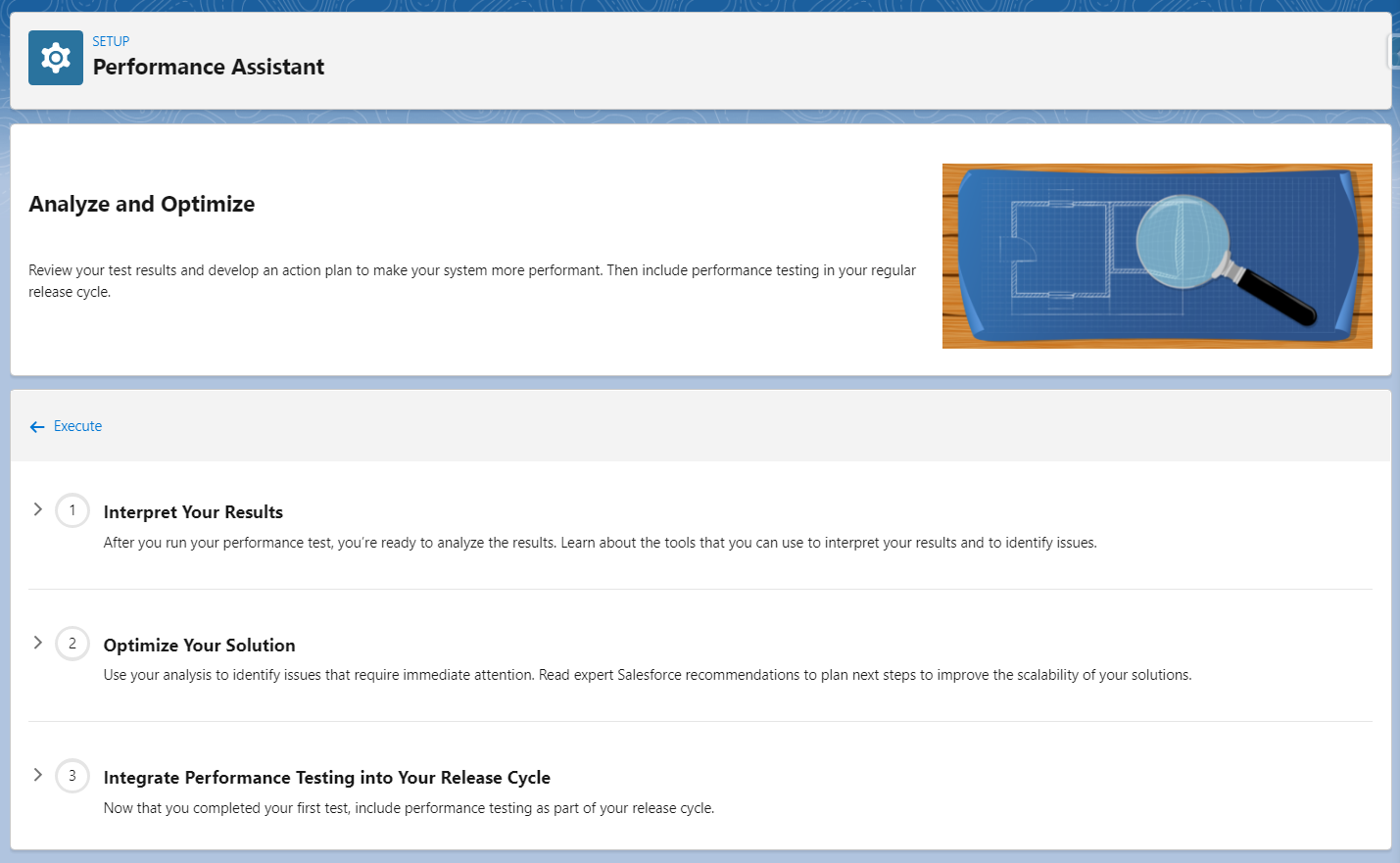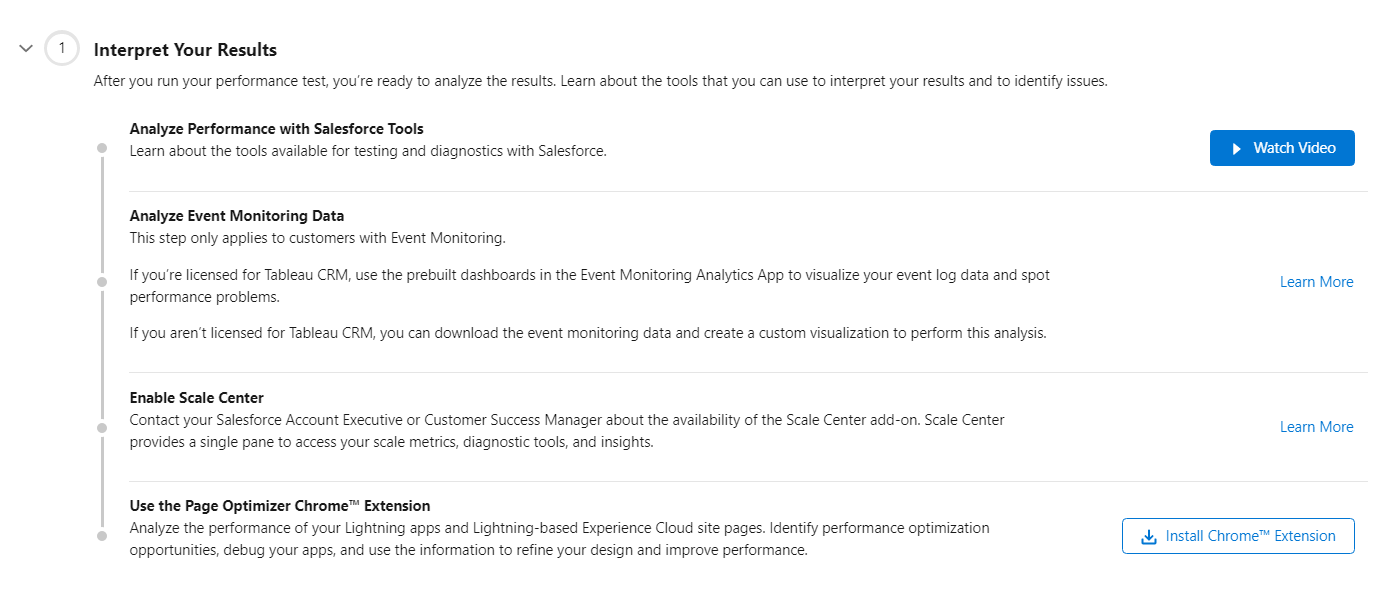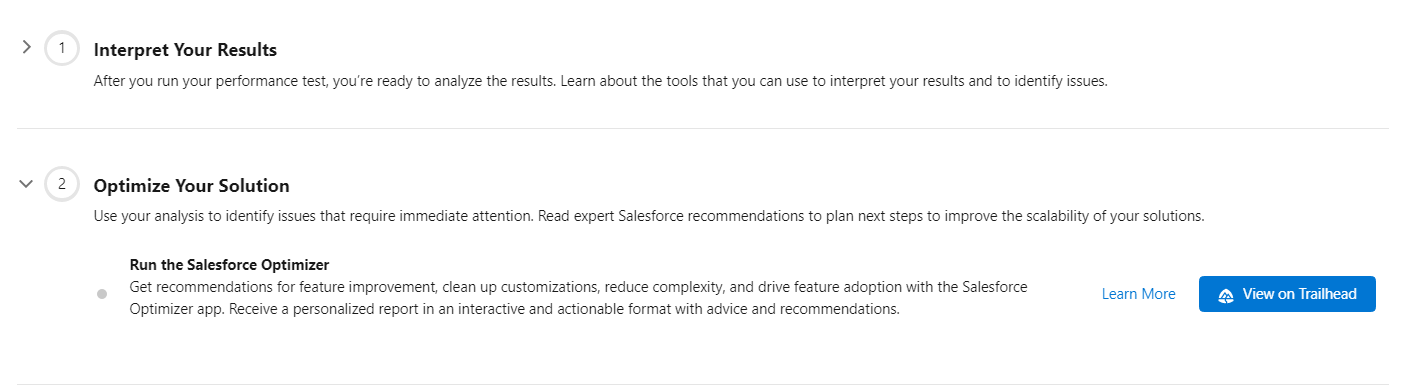A Salesforce Architect’s goal is always to design scalable, futureproof solutions. There are a vast number of options available when designing and building in Salesforce, so it’s critical that we choose the right solution, as well as the right tools for the job. When assessing your current (and future) needs, how can you know which resources are being consumed, and at the same time, be confident that performance won’t suffer with an increased volume (and complexity) of data?
The Salesforce Performance Assistant is a new addition for your toolbox, enabling you to identify and correct performance issues. In this guide, we’ll explore what the Performance Assistant does, while seeing it in action.
What Is the Salesforce Performance Assistant?
Salesforce Performance Assistant is a suite of tools created to support Salesforce Architects as they scale applications.
Performance Assistant will provide guidance as you test your Salesforce instance for scalability. It will teach you the principles of scalability, and help you create your testing strategy and test plan, as well as analyze your performance results and suggest ways to optimize your solution.
The step-by-step journey is broken down into three sections:
- Prepare: Learn the basics of scalability and understand the performance testing process from end to end.
- Execute: Create your performance testing strategy, develop a test plan, and schedule your test.
- Analyze and Optimize: Interpret your test results, identify performance hotspots, and optimize your solution.
The Performance Assistant is suitable for experienced architects, as well as those newer to scalability and performance testing. You’ll benefit from easy-to-follow instructions, best practices, and templates.
Prepare
Everyone, not just architects, should be designing solutions with scale in mind. The first step is in learning more about scalability and performance testing. In the Prepare step, Salesforce provides definitions of key terms, Trailhead modules, videos, groups, and prompts to help as you create use cases, define test data requirements, and choose a testing tool.
Execute
In the Execute step, you’ll design your test, generate a test plan, and request a test window. It’s important to note that Salesforce requires you to schedule your performance test with Salesforce Customer Support at least two weeks in advance.
Analyze and Optimize
Once your performance test has been run, you’ll want to analyze the results and start considering ways to optimize your solution.
Some of the features for interpreting your results are only available if you have additional features. For example:
- Event Monitoring Data: Only available to customers with Event Monitoring.
- Scale Center: You’ll need to speak with your AE or Customer Success Manager about getting Scale Center.
- Page Optimizer Chrome Extension: Available to everyone by simply installing the extension.
It’s worth noting that Performance Assistant and Scale Center go hand in hand, but they are separate products and you don’t get both automatically. Scale Center was designed to give a single consolidated view that helps you analyze your results.
Good news! The next step is available to everyone and should be something you already use! Run the Salesforce Optimizer to receive a personalized report with actionable suggestions.
Lastly, now that you’ve run your first test, Salesforce recommends including performance testing as part of your release cycle. This is not a do-it-once-and-forget it activity!
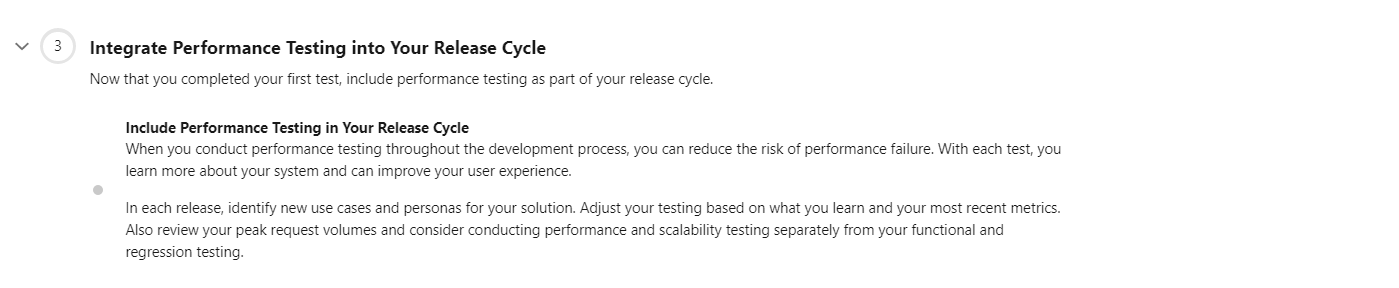
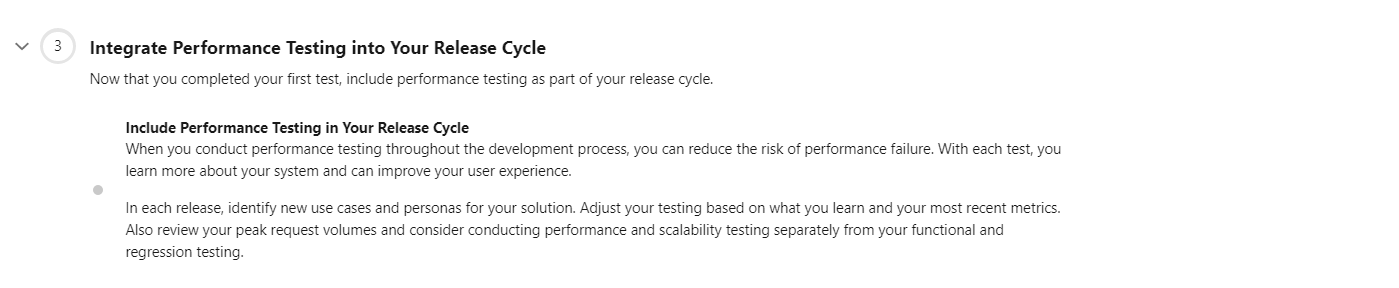
Summary
Don’t wait for a drop in performance! Get ahead of any problems, now and in the future, by using the Performance Assistant to thoroughly test your Salesforce instance for scalability.
- Salesforce Help: Performance Assistant
- Salesforce Help: Performance test FAQs
- Trailhead Group: Salesforce Scalability
- Trailhead: Develop Your Performance Testing Strategy