FormAssembly is an easy-to-use, powerful web form platform. Build web-to-anything forms for data capture into Salesforce with this tool in your tech stack. This review will dig into the meaning of true ‘web-to-anything’ and how FormAssembly gives you the flexibility to achieve any data collection use case as a result.
Through a mix of user-friendly form building abilities, powerful integrations, and high security standards, FormAssembly is suitable for multiple use cases in industries such as higher education, healthcare, financial services, nonprofit, and government. FormAssembly are confident they can cater to any use case. Their full fledged form building interface leaves nothing to be desired, and trumps other form building tools I have used. You are empowered to build forms to suit your needs all in a drag-and-drop way.
This in-depth review will cover FormAssembly’s top features, use cases, and potential impact having this tool on your tech stack could achieve, plus set up effort and pricing details.
Let’s investigate!
A Quick Note
I first became familiar with FormAssembly working for one large enterprise. FormAssembly became their data collection tool of choice, to unify all data sources pointing to one Salesforce org – websites built on separate CMS platforms, multiple application portals, all needing to update a custom object data model. As a marketer, I have a vested interest in collecting data from prospects and ensuring this reaches the right destination in Salesforce, in order to be used effectively in automation. The truth is, Salesforce orgs are becoming increasingly sophisticated, with data models that go beyond the classic CRM objects. It’s time we all took an honest look at how our traditional data capture could be limiting our data’s potential.
Note: this review was written using FormAssembly’s Compliance Cloud edition. Their edition tiering is as follows: Professional, Premier, Enterprise Cloud, Compliance Cloud.
Features
Interface & Navigation
You can access the FormAssembly app from within Salesforce via the App Launcher.


Just like any native app, you can customize which tabs are visible in the navigation bar – and not just limited to FormAssembly tabs. A nice trick here is to add object tabs to the FormAssembly app, such as leads, to view created/updated records as you test and tweak your forms.
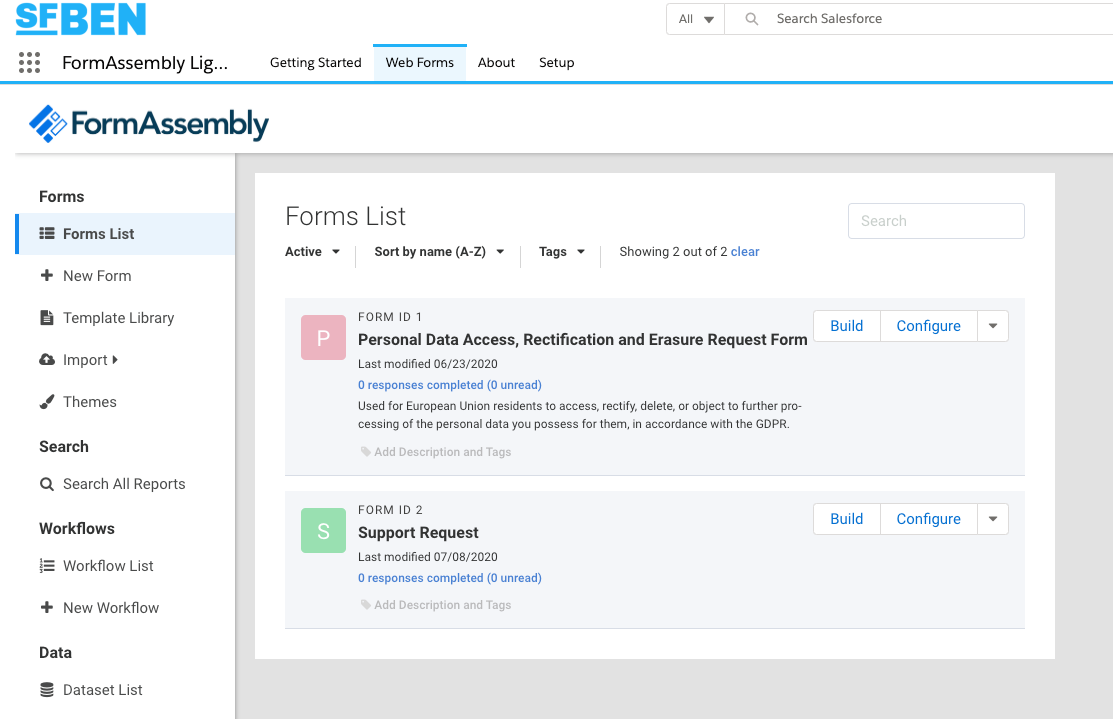
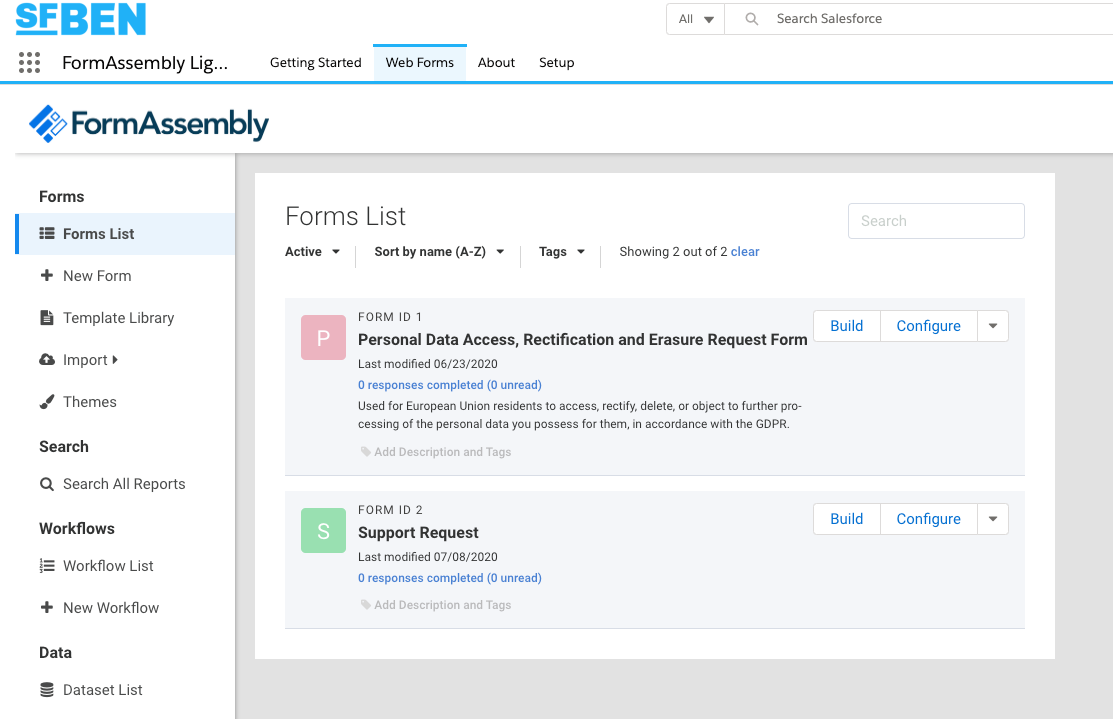


Similarly, you can add the FormAssembly ‘Web Forms’ to your main apps where users spend their time, so they can access the form configuration area faster. All it takes is amending the navigation items via the Lightning App Builder:
As you can see, the interface is very clear and easy to navigate from one section to the next using the sidebar items.
Form Builder
- Drag & drop: adjust column width, move questions up, down, side to side!
- Real-time preview: all changes are mobile-responsive, and can be checked in real-time in preview mode across desktop, mobile, and tablet.
- Conditional questions and sections: dynamically show/hide questions or full sections depending on what the user responds with as they fill out the form. Your logic branching can get very sophisticated without feeling complicated, thanks to the Conditional Rules Editor.
- Predefined content: enables you to reuse value sets across multiple forms, for ease and data consistency eg. Countries, or US States.
Themes: several themes come out-of-the-box, which you have the option to edit the CSS – or create your own altogether:
Data Types
What type of data do you need to collect? You have to be very careful about which tools you are trusting to capture certain types of data. An invaluable benefit of the robust Salesforce integration is that data types are kept in check between your forms and your org.
Collect sensitive data such as financial and HIPAA data, securely with encryption methods that FormAssembly offers*.
*available on the Compliance Cloud edition.
Dynamic Picklists
A Salesforce picklist is a field type where the user must select one value from an expandable menu (known in other contexts as ‘drop-down’ fields). The trouble comes when a change is made to the picklist values in Salesforce, but not updated on web forms. Managing multiple picklists used on many forms is not sustainable – one change could result in a lot of Admin work. What’s worse is that not making the change will lead to errors when the form tries to create a record in Salesforce.
With FormAssembly’s Dynamic Picklists, you can add drop-down menus or multiple-choice questions that pull options dynamically from picklists in Salesforce, always pulling in the most current Salesforce values. Here’s a simple example:
It doesn’t end there! With Dynamic Picklists, you are not restricted to the object your form is targeting. You can go a step further and fetch picklist values from a related Salesforce object, (“Salesforce Object Lookup”), for example, a form that is creating or updating contact records could have a drop-down field that’s using values from the account (eg. Industry); even if the picklist values for ‘Industry’ are updated, the values will be reflected on the form, immediately!
Find out more about this remarkable feature here.
Connectors Overview
The Connector interface presents a clear way to see which user actions (when the form is opened, submitted, and after submission) trigger which data actions. This is all set at the form level. You would look to set the prefill action when the form is opened:
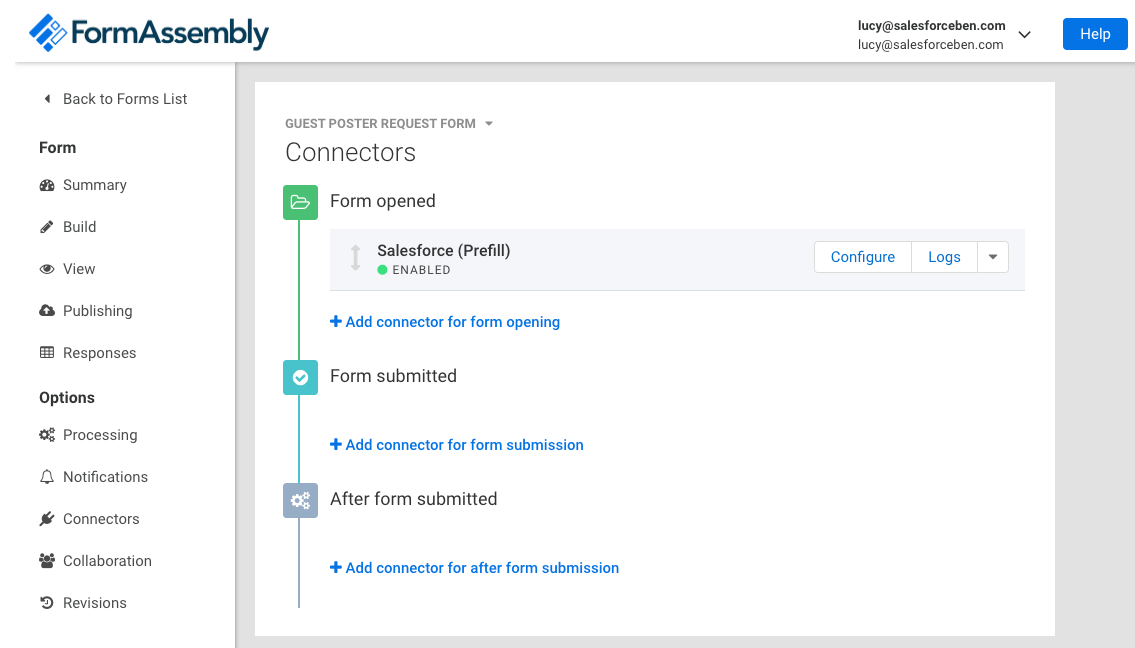
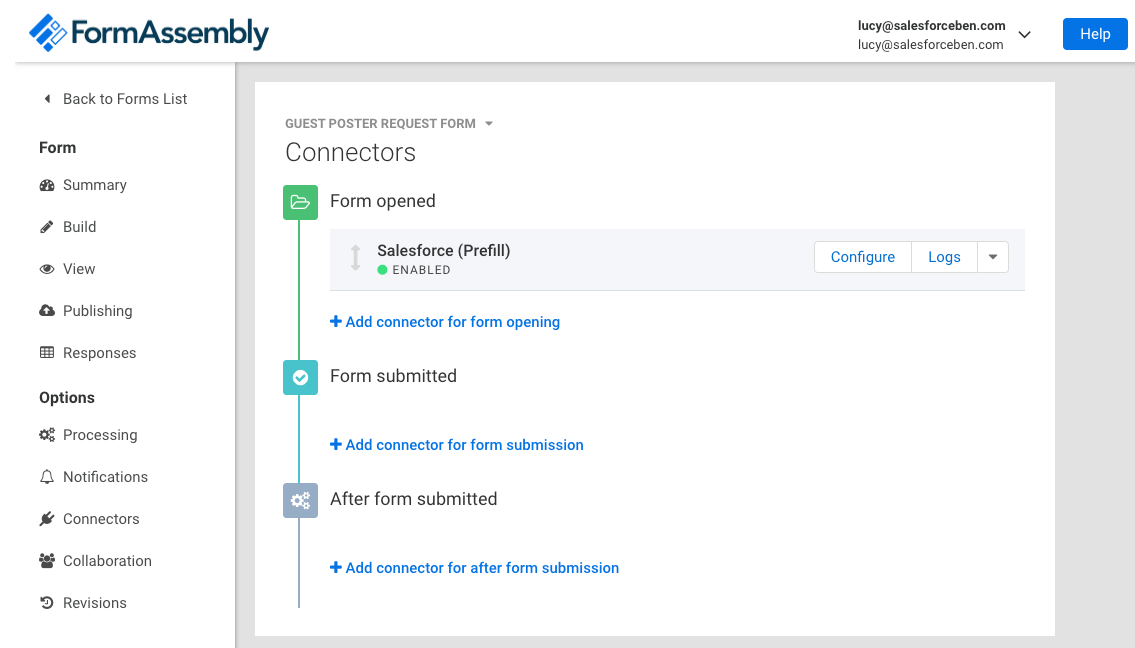
Let’s now pick out the highlights from the form connector configuration options, on ‘Form Open’ and ‘Form Submit’
Connectors on ‘Form Open’
When you’re looking to add a connected data source in order to populate the form when it’s opened by a user, you have some options:


Connectors on ‘Form Submit’
You’re probably wondering about the second part: what happens upon ‘Form Submit’? Which connectors can you leverage at this stage?


There are many option to choose from, including Google Sheets, accounting software (eg. Freshbooks), payment gateways (eg. Stripe, CyberSource), and Salesforce, of course!
You should note two key things:
- These connectors are essentially pre-made integrations that have been developed and packaged up for your convenience. I am all too familiar with the pains involved with integrations between two systems, especially maintaining integrations following product updates or your own custom system configuration.
- You can add as many ‘form open’ and ‘form submit’ connectors as you like. For example, upon submission, FormAssembly can send data to multiple systems, simultaneously.
Back to Salesforce!
Object Lookup: Prefill and Submit Connectors
Naturally, I was drawn to the Salesforce Prefill Connector.
In the most basic sense, the Prefill Connector will prefill data on a form using data stored in a Salesforce record. An example could be to prefill a contact’s job title when they view the form, based on the ‘title’ field on their contact record in Salesforce.
As I said, that’s how prefill works at the most basic level. FormAssembly takes this concept much further.
A Lookup (part of the connector) works as one step to define how you would like the Prefill Connector to behave. It also happens to be the most impressive!
A Lookup step works with any object in your org; I had a play around with it to see how I could make my working day easier.
At SalesforceBen, we extended our data model with a custom object called ‘Content’ to track the progress of each piece of content on the blog – from draft through to publish. What if I wanted a guest poster to send the content for review? (that’s a status change from ‘Draft’ to ‘Team Review’)


As the record ID is a reliably unique reference to that piece of content, I will use that. A ‘query parameter’ means you can add a snippet in the form’s URL, which FormAssembly allows you to rename, so I will use simply ‘ref’:
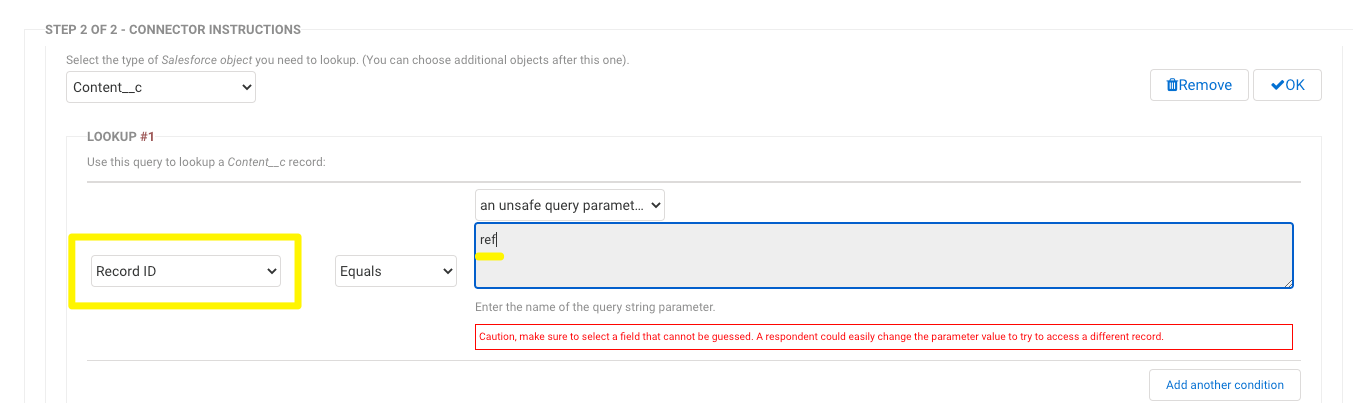
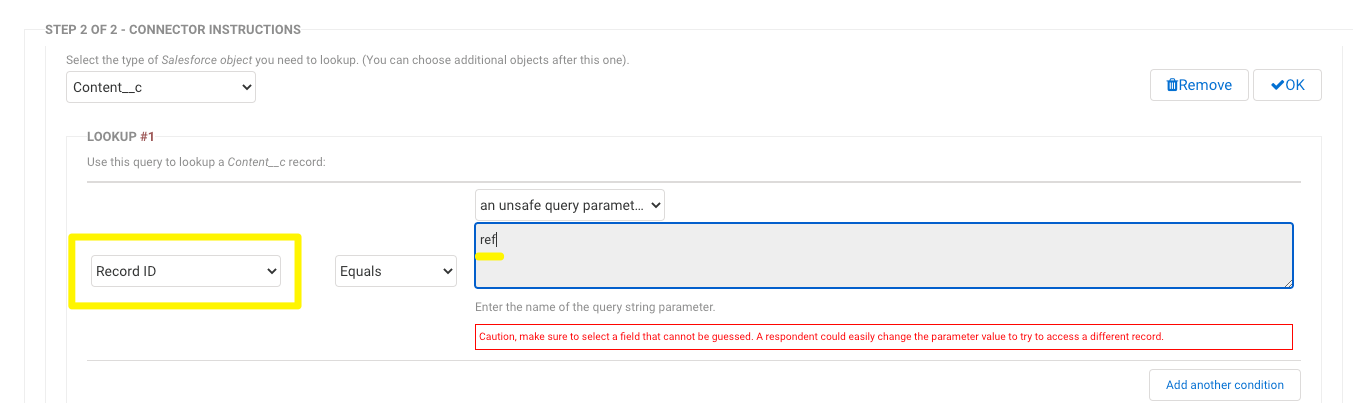
Then, I map the form fields to my org fields. Note that you have multiple options for mapping, shown below:
I can now send my guest poster a link to the form, just by adding the record ID to the end of the form URL. That way, they can submit the form to tell me when they have finished their draft post:
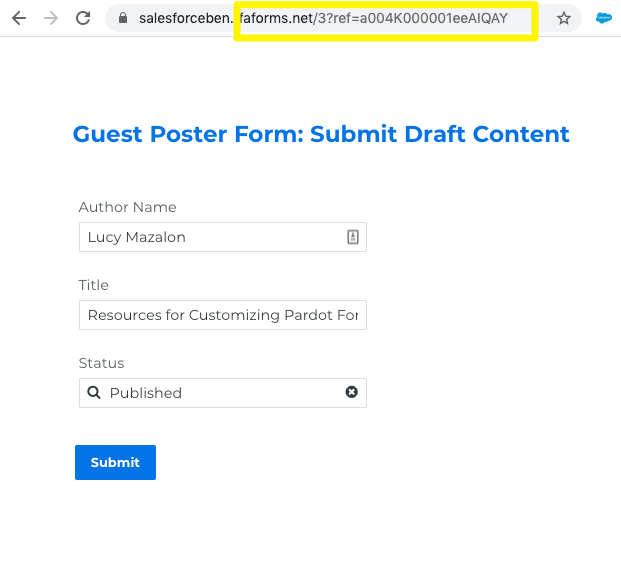
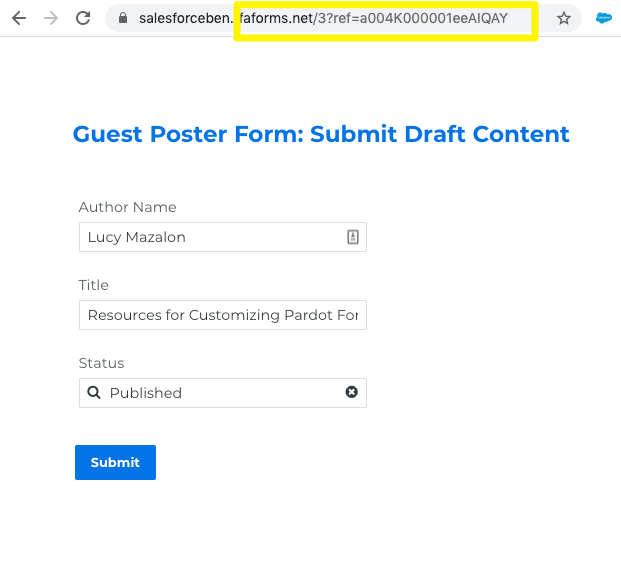
Notice the ‘ref’ in the URL that I set earlier.
That scratches the surface. Where it gets really interesting is that I could prefill multiple objects – in fact, any object with a relationship. I could extend the form to ask authors to check their bio details, stored on the contact record:


Not only can you add multiple conditions to match by, but there are many options to control if, when and how prefill happens, such as:
- If no matching record is found,
- If one matching record is found,
- If more than one records are found, eg. Pick the most recent record, Skip and log an error.
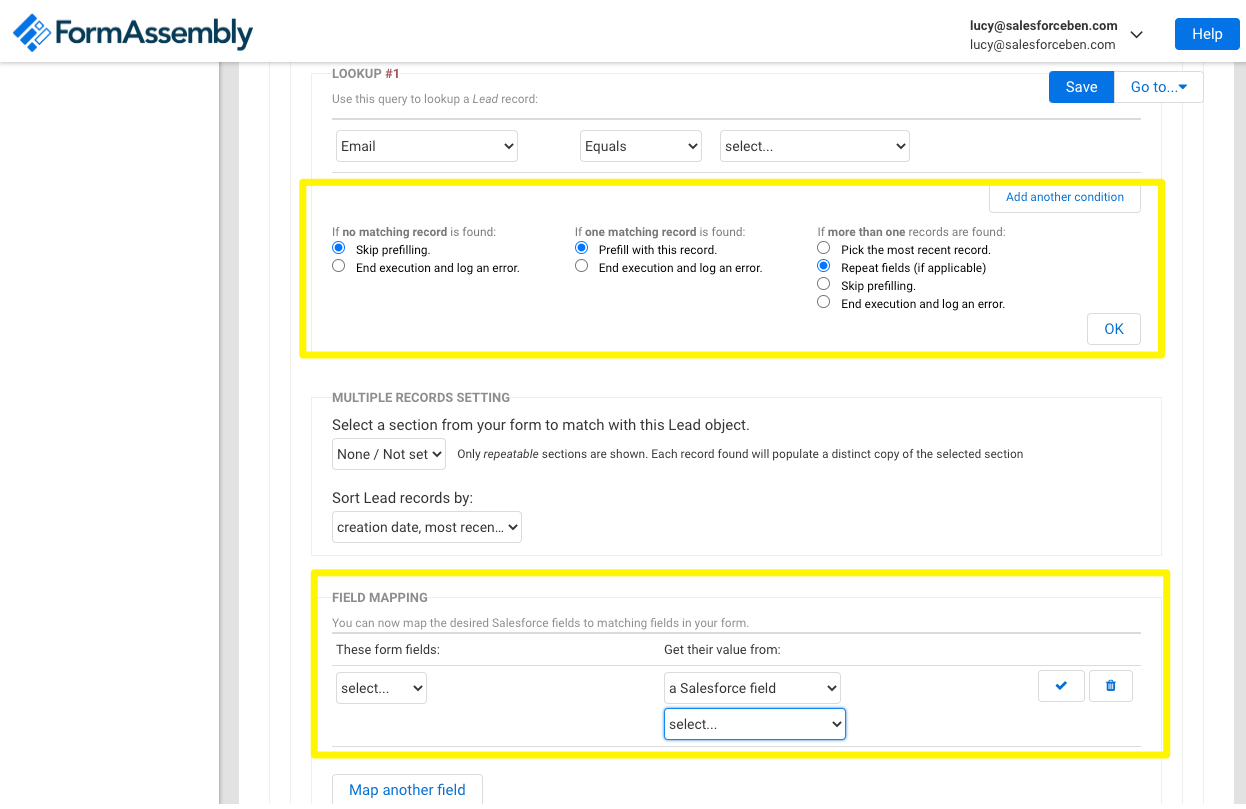
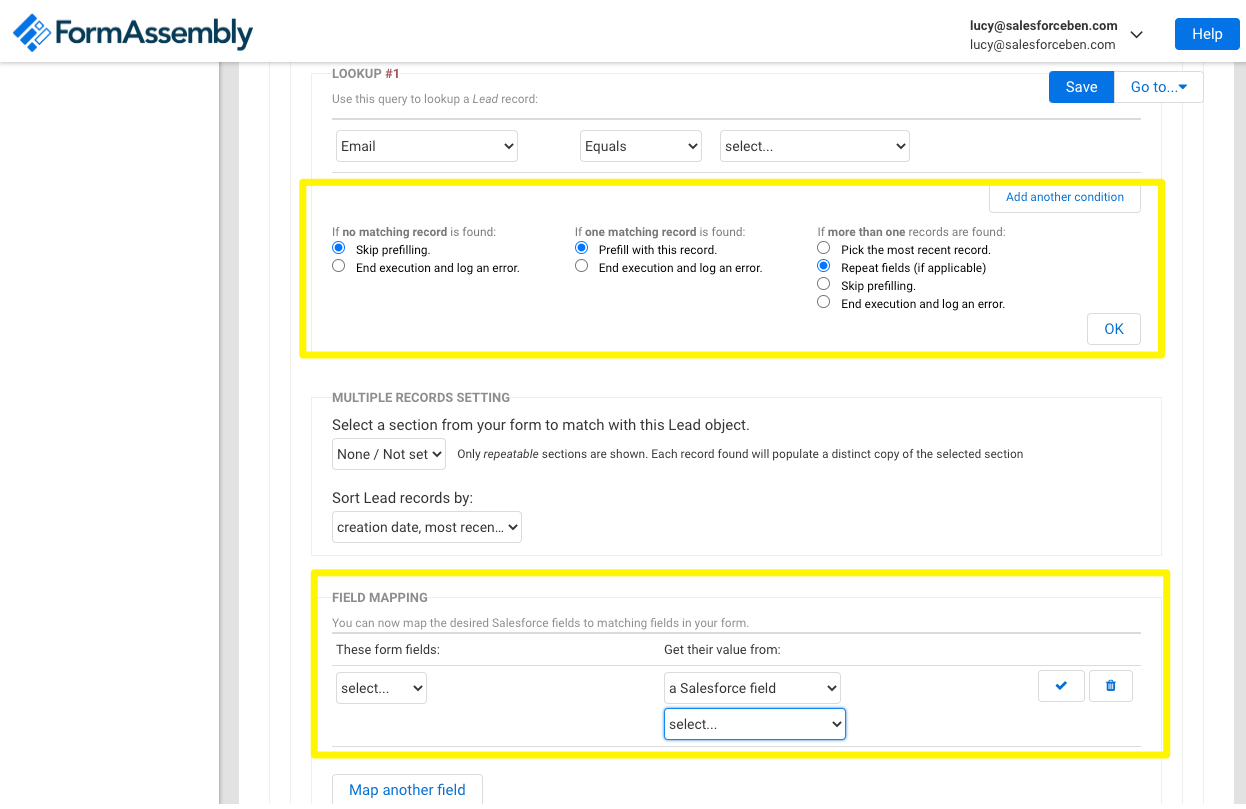
Then you can map objects related via lookup separately. What I love is that it’s so easy to always reference the starting record in these flows:
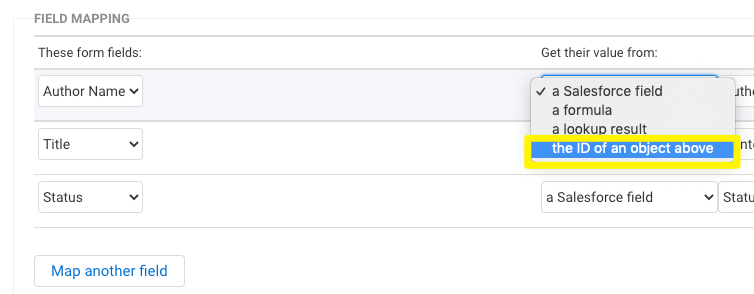
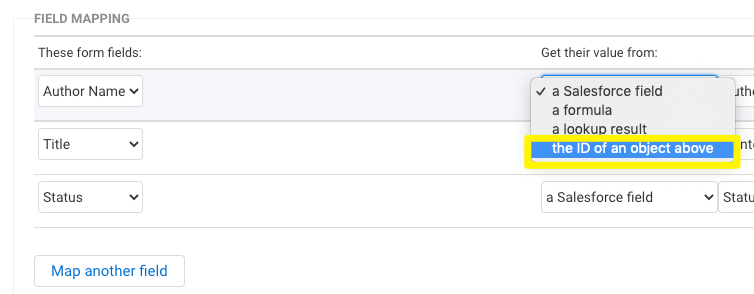
Object lookup can also be applied as ‘form submit’ actions, to find, then create or update records in Salesforce. You can run the object lookup with the same lookup capabilities as the Prefill Connector, configuring the logic to a very granular level. An example of adding or updating records for related objects (via lookup) could be a user adding the details of their referrer on the form, which would create a referral record related to their contact record in Salesforce.
This goes full circle back to the Prefill Connector; the same user can return to the form and update the details on the referral records they previously submitted.
This is really cool. As someone who has worked with integration tools, like Zapier, to integrate forms with Salesforce, this find/update logic is exhausting to nail down, and to prevent errors creeping up from edge cases.
Logs
- Each form has a view for errors, with a ‘reprocess’ button,
- Logs are useful for newly created records, to keep an eye on whether related records were created correctly with those complex lookups you set up!
- A copy of every response is recorded, so you will never lose stuck data,
- View error logs for all forms from the Admin Dashboard.


Publishing Methods
Once your form is ready, you have multiple options for getting that form in front of your customers, prospects, or colleagues.
Here are the options:
- Published link, eg. https://salesforceben.tfaforms/form3 (this is handy if you are not fussed about the vanity of the URL),
- (coming soon to Enterprise and Compliance Cloud editions.)
- HTML code copy & paste,
- REST API: with the endpoint URL, you can use server-side script,
- WordPress plugin,
- Drupal plugin.
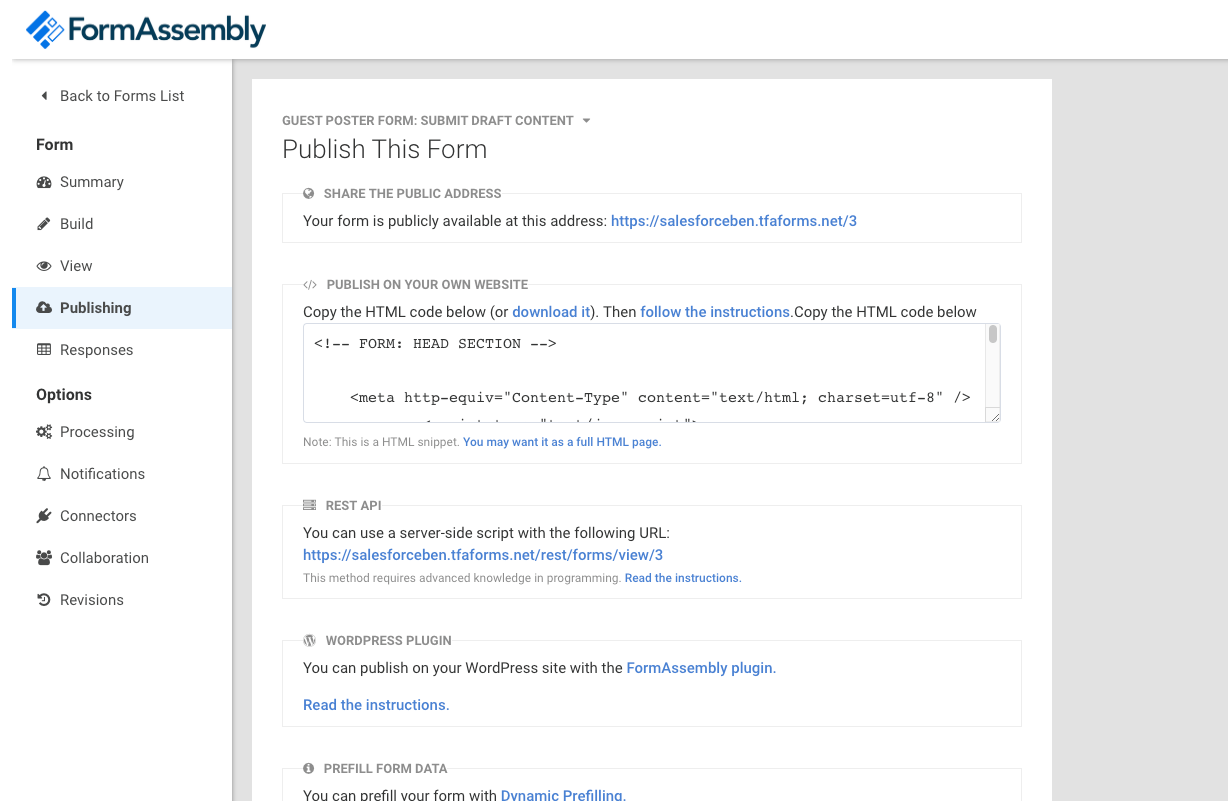
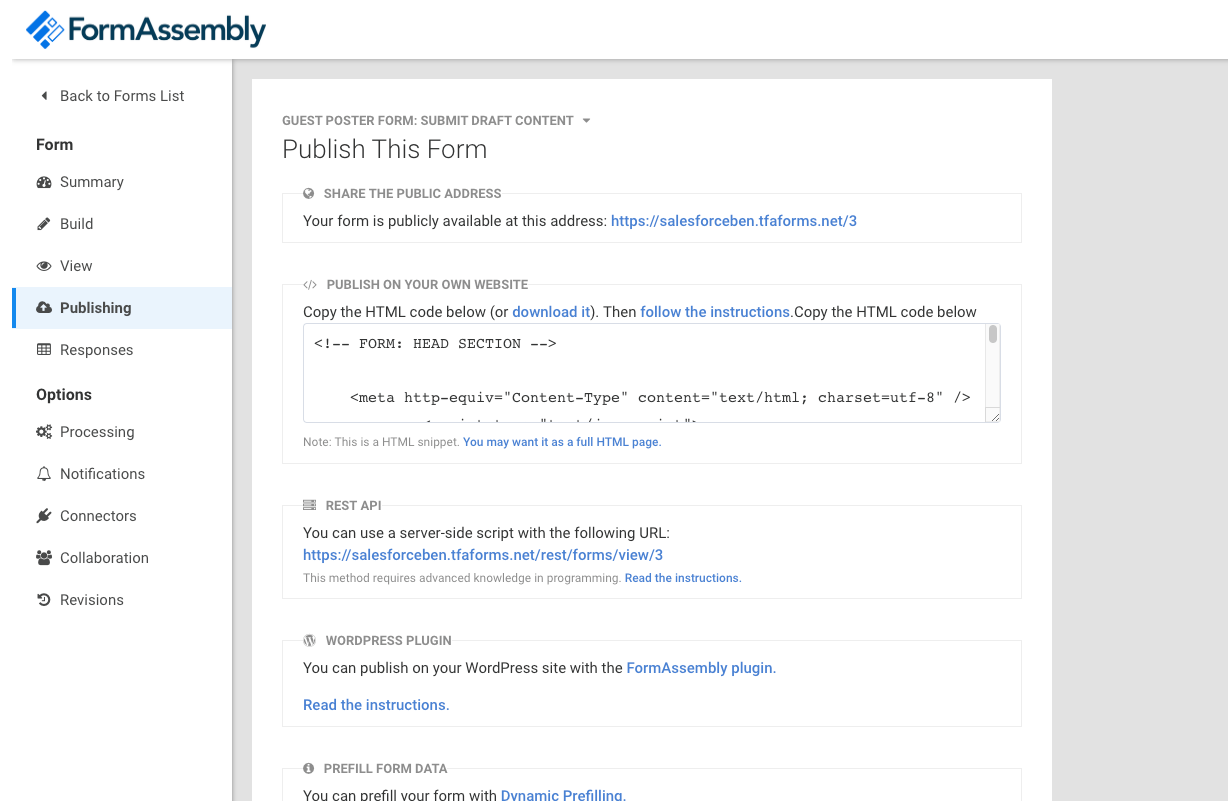
Embedding forms into website pages is one pain point I am familiar with. I can appreciate how the FormAssembly WordPress plugin helps with that, serving you up shortcodes to add to your website pages.
Template Library
Take advantage of the template library, particularly the GDPR/Data Subject Access template which will help you get up and running:
Use Cases
You get the point by this stage – FormAssembly’s form builder is so feature-rich, your forms can adapt to any use cases you may want to throw at them. I picked out a few for this section, based on examples that I know will be popular, and that together, give you a taste for how different functionality can be applied.
But the challenge is yours – what could you challenge yourself to build in FormAssembly? The team are so confident they can cover any use case, that they compiled 100 (that’s right, 100) use cases in an eBook (check it out if you want more inspiration).
Surveys
The most basic description of a survey is a form that records feedback from a respondent – so, why use a separate tool, when you can use FormAssembly? You could cut out the need for two subscriptions, and easily configure your FormAssembly form to create a related ‘survey response’ record each time a contact submits the form.


Secure Forms
We’ve seen FormAssembly’s ability to do some complex lookups already. Something I saved back until now, is to validate a form user’s identity. You can use two pieces of information to check the user is who they say they are, for example, requesting a colleague enter both their name and employee number on a project intake form. In the backend, this checks the user record in Salesforce using a formula to match the form input.


Communities
Embed forms in your Salesforce Community using the FormAssembly Lightning component, available within the Community Builder.


Forms Specific to Your Industry
FormAssembly have recognized that certain industries need forms for use cases unique to their data collection processes, security requirements, and Salesforce data model. You only have to check out a couple of Salesforce’s industry specific ‘cloud’ products, for example Financial Services Cloud, to see that the objects and object relationships these products use vary from the out-of-the-box Sales Cloud product.
Here are some examples:
- Higher education: applications for prospective students, grant and scholarship applications, student surveys,
- Healthcare: HIPAA compliance is an essential for patient information forms, which FormAssembly can provide,
- Nonprofit: donation forms, organization onboarding,
- Financial Services: new account applications, loan applications – anything to enable data collection for KYC (know your customer),
- Government and Public Service: public-facing forms to gather program signups and secure document upload.
Impact
Self-sufficient Marketing Team
This is a major consideration, from my own experience. Not only are forms used in multiple marketing use cases, the marketing team are also responsible for the overall brand, including externally-facing forms. Teams without form styling (CSS) knowledge would typically pay an external agency to achieve the correct look and feel. FormAssembly can help marketers achieve independence from these 3rd parties.
Data Quality
With the advanced validation capabilities, you can be sure data being submitted through forms is in the correct format for your Salesforce org to accept. Keeping validation tight across your org and forms goes a long way to maintain data quality; Salesforce validation shouldn’t be compromised because a form cannot have the same level of validation!
Also, looking back at dynamic picklists, field dropdown values kept in sync with Salesforce picklist fields is another data quality win!
Updated Data and Self-service
Data is changing more frequently than ever. The picture your org data captures is likely to be out of date to reality!
Opening up form interfaces to customers, prospects, and even employees, helps keep information up to date, and refresh stale data.
As I showed earlier with my ‘guest post submission’ form, you can enable external users to self-service, freeing up your team’s time and increasing overall process efficiency. You could even think of this as a pseudo-community, opening up a certain amount of record information to external users using the Prefill Connector.
Cleaner Salesforce Orgs
While Salesforce automation is powerful, too much automation stuffed into one org becomes a burden. Several form builders on the market will work only with the contact or lead objects; this means that it’s down to the Admin to build out an excessive automation infrastructure (Process Builders, Flows, Workflow Rules) to ‘shoe horn’ field data into the correct related objects.
This data can be sent to the correct object directly, with FormAssembly’s object lookup, removing the need for convoluted automation!
Security and Compliance
FormAssembly prioritizes data security on all plans, with special attention to data security/privacy regulations on their Compliance Cloud plan, which includes HIPAA compliance, GLBA compliance, and advanced sensitive data controls. All plans are compliant with GDPR, CCPA, FERPA, and PCI DSS Level 1, and all plans include encryption at rest.
Setup
The setup was a breeze! The in-app guidance kicks in as soon as you launch FormAssembly, and is very effective:


The Resource Center (knowledge base) is packed with articles and videos that are written in a concise way:
Connecting FormAssembly to our Salesforce instance took less than 30 seconds.


Pricing
FormAssembly’s pricing can be found on their AppExchange Listing.
I think it is worth repeating my previous point. As FormAssembly can cater to a (seemingly limitless) number of use cases around the organization, you could invest in FormAssembly and eliminate multiple other tools that have feature parity.
Regardless, you can’t put a price on efficiency and data quality. While you are the AppExchange Listing, be sure to read some of the 350+ reviews left by customers.
Summary
FormAssembly is an easy-to-use, powerful web form platform, which enables anyone in your organization to build forms for seemingly limitless use cases. Being a Salesforce consultant writing for a Salesforce community blog, I took a deep dive into the meaning of true ‘web-to-anything’. FormAssembly gives everyone the flexibility to achieve any data collection use case, with multiple years of providing flexible form building to Salesforce customers.
Looking back on my time as a Salesforce Marketing Automation Consultant, I realised how valuable a tool like this would have been to cater to client needs. As Salesforce org data models become increasingly sophisticated, it’s time we all took an honest look at how our traditional data capture could be limiting our data’s potential.
About FormAssembly
FormAssembly is an easy-to-use, yet powerful web form platform, built to help organizations streamline processes and drive business results across multiple industries and use cases. Organizations and brands rely on FormAssembly’s highly rated platform, excellent customer service, and uncompromising stance on security and compliance.
Comments: