Every Salesforce Admin is a fan of process automation. To me, it’s like solving a fun Salesforce puzzle and it saves me so much time! However, a badly designed process could make it a waste of time and demotivating for us admins.
Today, I want to share with you my 6 steps to design efficient automation, so you can keep these in your ‘back pocket’ next time you power up your org.
Analyze Phase
1. Simplify the Problem and the Outcome
Problems are often presented in long paragraphs. It includes what happened, what it did and the end-users’ emotional reactions. Even though it helps us understand the whole picture, it can also make us lose focus on the core of the problem. So first, let’s simplify the problem into a short sentence – just as you need to have a crystal clear vision before you can begin to build your dream house! Then based on the shortened problem, we can write down a clear desired outcome.


2. Brainstorm Solutions
Don’t just proceed with the first building strategy you can think of! To ensure you find the optimal solution, look at the problem several times and list down all the potential solutions. This is a divergent stage, so be creative and don’t be overly critical about the potential solutions that you come up with!


3. Find The Best Option
Ok, enough imagination flying! Now it’s time to get serious and assess our options. Here are the metrics I use to evaluate the solutions:
- Simple: What is the easiest way to achieve this?
Ask yourself “Can I achieve this with __” and fill in the blank with “no automation”, “Workflow Action”, “Process Builder”, “Flow”, “APEX” sequentially.
The main principle is “If the results will be the same, always go for the easiest option”.
- Efficient: Will this cause a huge burden to the system?
Your instance is just going to grow more and more complex, so we should always try to minimize the risk of overloading the system. This means that occasionally we might need the next-level tool as sometimes the easiest method is just too inefficient. For example, instead of using a process to invoke another process, using one flow might be a better option.
- Sustainable: Do I need to spend much time maintaining the solution?
The next aspect to consider is how much effort you need to maintain the solution. Even though some solutions are easy to make, a lot of manual work might be involved. Thus make sure you think ahead for the future.
- Preferable: Do I want the result of this solution?
A solution can be simple, efficient, and sustainable, but just not desirable! Make sure you communicate well with your teams so that you don’t lose sight of the bigger picture.
Note that the weight of each metric depends on your organization. You can also develop your own metrics.
Build Phase
4. List the Concrete Steps
Once we have a clear goal and the best solution, it’s time to build! The first step is to get the blueprint by sketching out the necessary steps in detail. A good strategy is to use the “backward method”. Start from the goal and ask “In order to achieve this, what should the previous step be?” and you continue backwards. Familiarize yourself with this method and you will find yourself generating these blueprints in no time.
5. Map The Steps with The Elements
Next, we need to find the right building blocks for each step. This is the step you will spend the most time on searching for documentation. Don’t be afraid to Google! You will often come across best practices or new ideas that help you excel in automation.
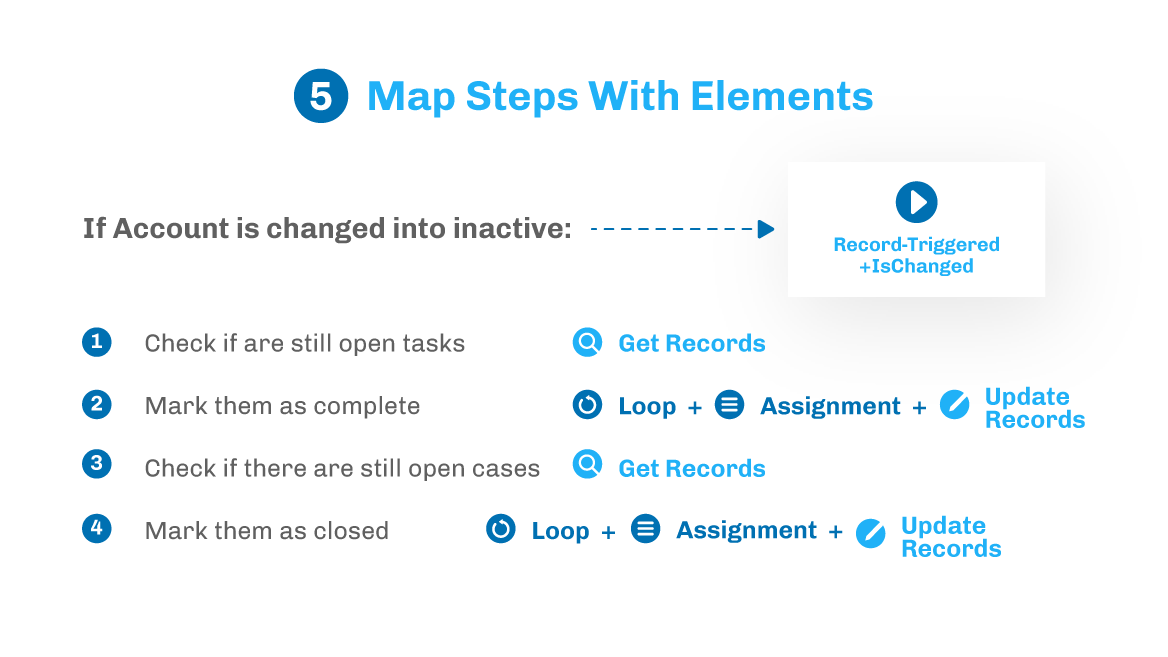
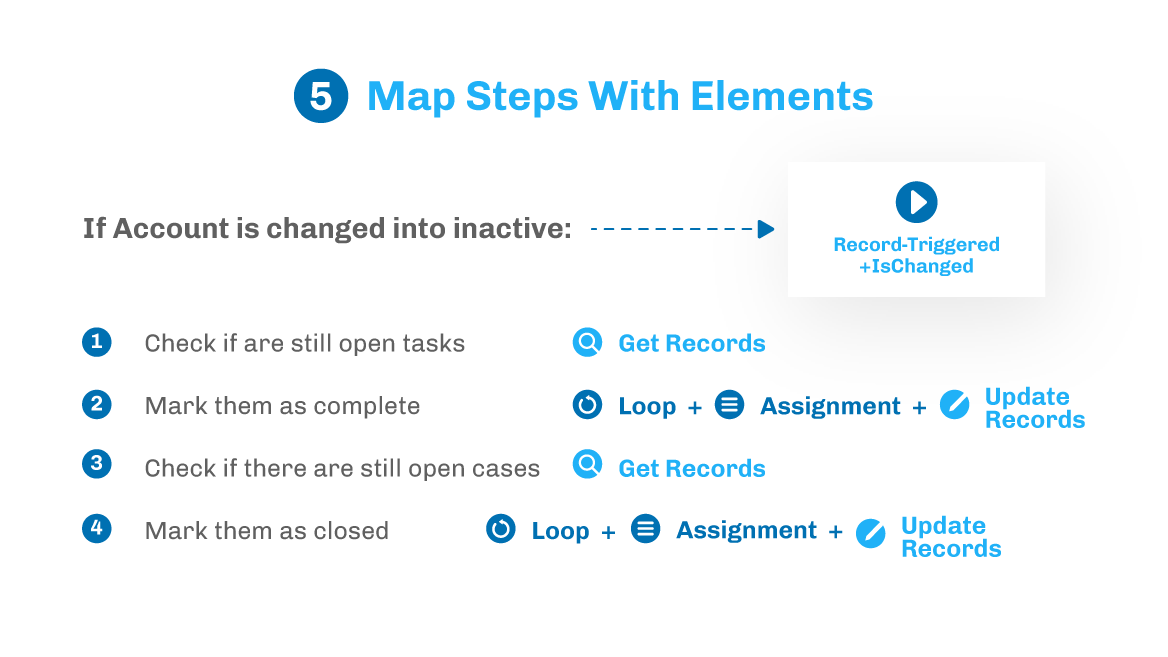
6. Build and Test
Phew, now that we have all we need, let’s build our dream house! Remember that being an automation expert does not just mean being good at solving problems, but also finding problems! You won’t be able to improve if you don’t know what can be done better. So, the key is to be extremely proficient at testing and debugging. Make sure you are familiar with debug mode and test your solution thoroughly before deployment!
Summary
That concludes my 6 steps of building efficient automation. I hope they will help you too! Lastly, I believe we all learn the fastest by seeing many different examples, so check out my Salesforce Flowsome blog if you are looking for some Flow tutorials or use cases.



Comments: