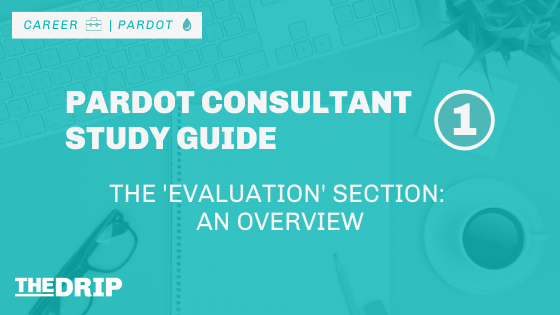The ‘evaluation’ section of the Pardot Consultant exam is the first section of the outline – and the hardest section to revise for. I’ve already covered a lot of ground about what the ‘evaluation’ section includes and why it’s so important, which you can read in this overview.
I recently presented this section at the Pardot Consultant Bootcamp, hosted by the Trailblazer Community – here is the recording to follow along as you read:
Without any more chatter, let’s dive into the second of the two study requirements. The Trailhead exam guide says Pardot Consultant candidates must be able to:
Design a strategy to identify customer business needs based on marketing trends using currently available tools and methods.
First, I recommend we break this down into three manageable chunks:
- Identify their business needs
- Use available tools and methods to identify data trends
- Combine that information to design a strategy


“Identifying business needs” is very similar to what I covered in the overview post, so I will dive straight into the second point.
Use available tools and methods to identify marketing data trends
Your job is to paint a picture of an organisation’s context using their data. Only by understanding where they currently are will you be able to put together a strategy that will significantly improve their marketing outcomes. Again, every Pardot account and connected Salesforce org is going tell a different story.
You need to know:
a) which data sources you have at your disposal,
b) what you’re looking out for.
Data sources
Luckily, Pardot/Salesforce customers have many analytics capabilities to use. Don’t forget other sources of data that don’t involve looking at screens – I’ve included these human (and very rich) sources in the list too:
- Salesforce reports & dashboards (belonging to the marketing and sales teams)
- B2B MA dashboards
- Field data, eg. score, grade, behavior score.
- Data quality (record completedness, data formatting etc.)
- Website analytics
- Interviewing/observing users
- Reports from the previous marketing automation tool (if this is a migration project).
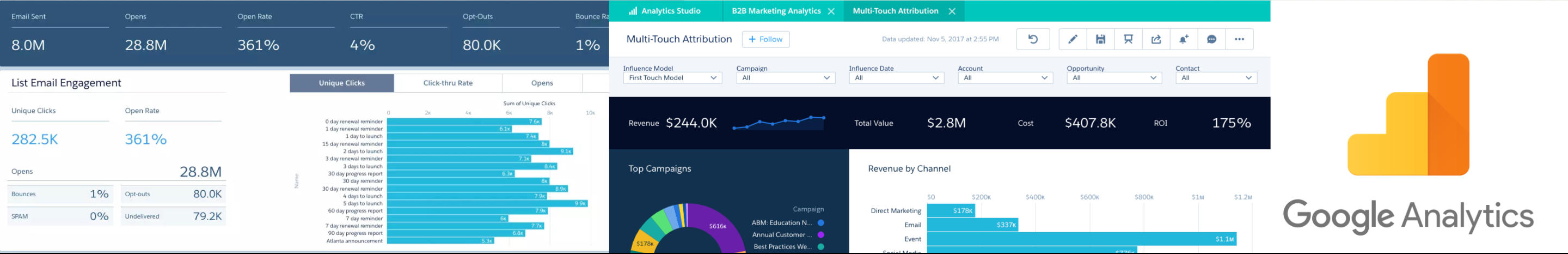
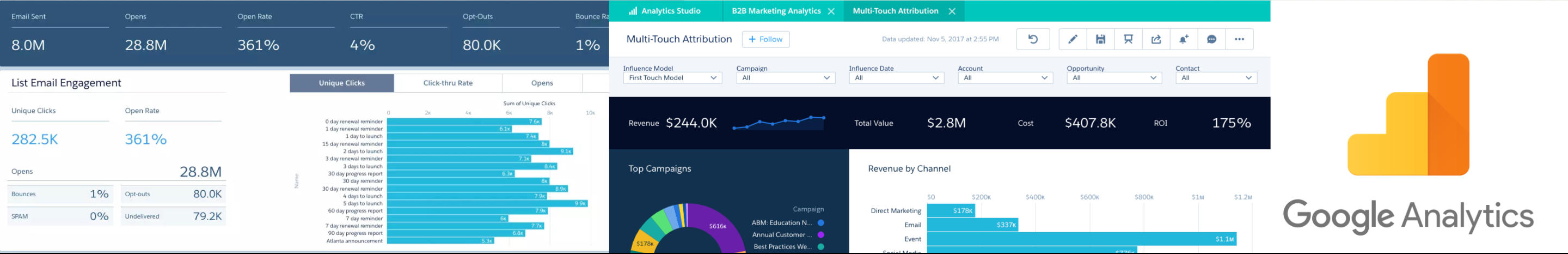
What you’re looking out for:
Here are some examples that came to mind and example questions.
- Velocity: ie. speed that prospects progress through the lead and opportunity lifecycles (duration in each stage)
- Bottlenecks: where are prospects spending too long? Where are they not converting to the next stage?
- High/low volumes: eg. which forms have low submissions? Are fewer leads captured in a specific month of the year? Which are the best performing campaigns?
- Successes: which leads were qualified? Which opportunities closed won?
- Failures: which leads were disqualified? Which opportunities closed lost?
- Mailability: opt-outs, hard bounces
Design a marketing automation strategy
With that information, you need to design a strategy. This involves outlining a customer journey that will make improvements where the business’s marketing is failing, or where marketing can support where other teams are failing.
This is an example of a ‘slimmed down’ customer journey. I have chosen to include 4 stages – awareness, investigation, evaluation, committed – you will come across different frameworks, which often have many more stages.
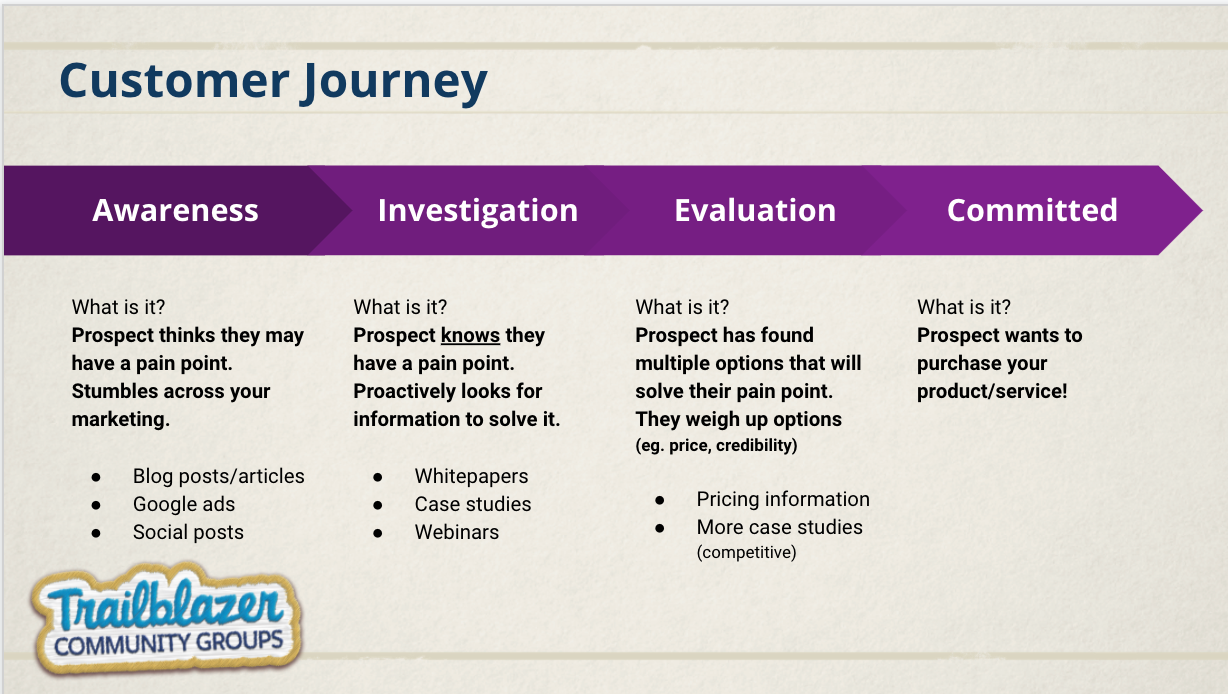
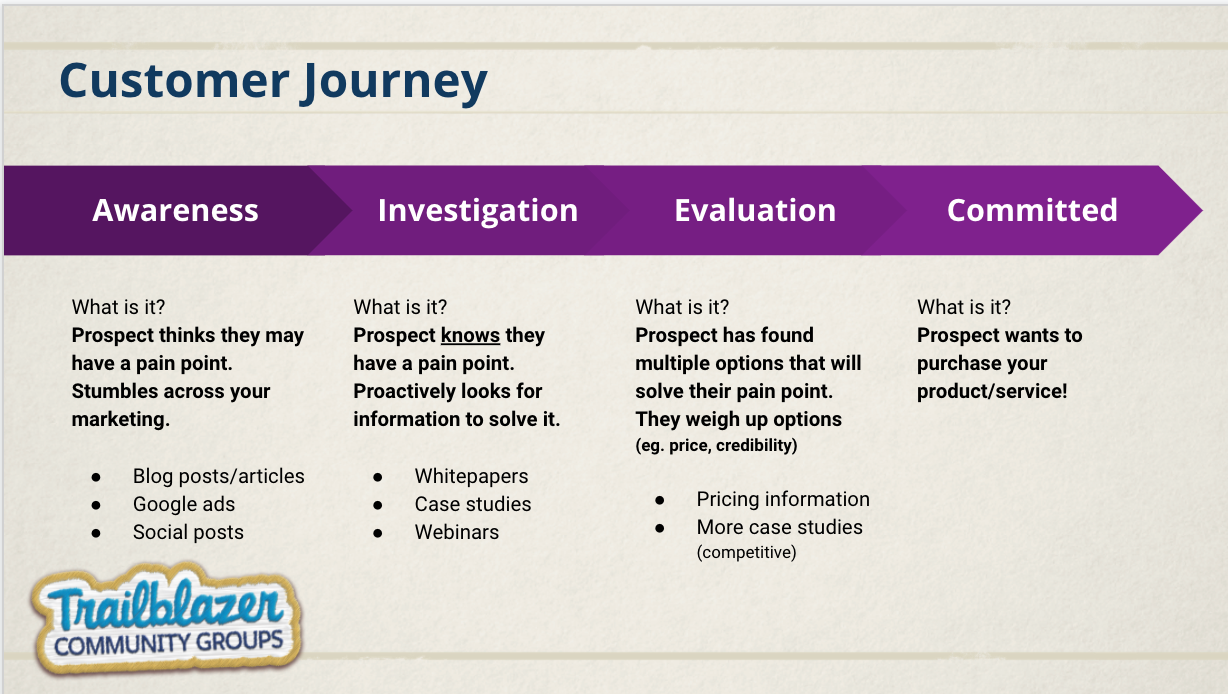
At each stage, I have defined:
a) the frame of mind the prospect is in at that point in time.
b) which marketing assets an organization should use to move the prospect’s way of thinking into the next stage.
Of course, if you were doing this with a client, it would become far more detailed and specific –
for example, if you see that your client always loses deals to Competitor X in the evaluation stage among manufacturing prospects, they could send case studies or one-pagers that address their value proposition compared to that competitor.
That’s a great start, now a consultant should be able to translate what’s on the diagram into a ‘Pardot Journey’. You have to think about which Pardot functionality enables these marketing activities to happen ft prospects, at the right time. Here is a high-level example of what could be used at each stage within Pardot that puts the customer journey into action:
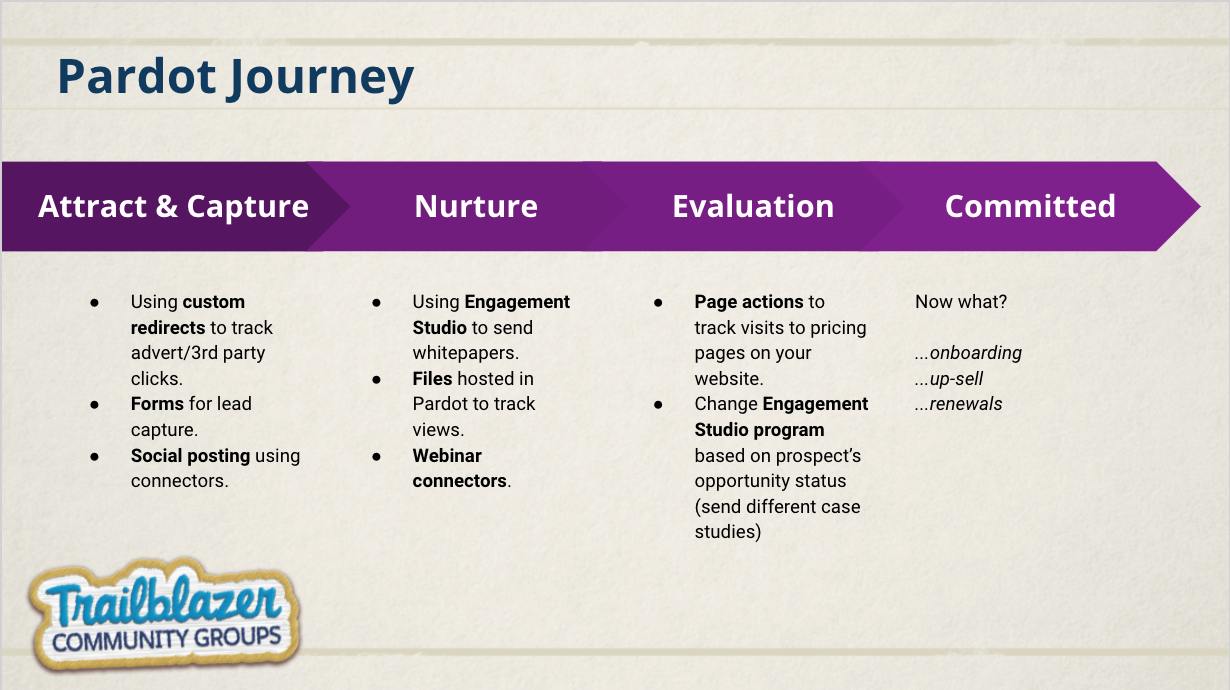
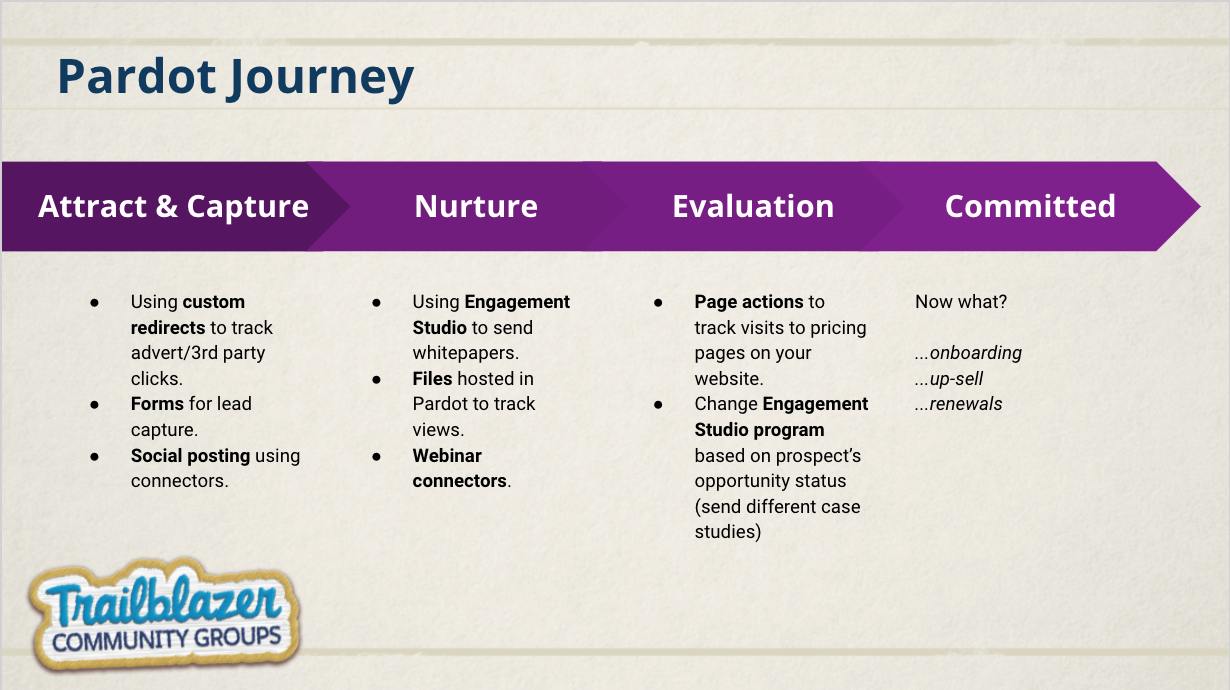
You can see on the ‘committed’ stage, I have put ‘now what?’. The Pardot journey doesn’t stop at the prospect purchasing something, and clients will want to use Pardot for other use cases such as customer onboarding (the customer getting themselves up and running), up-sell campaigns (suggesting similar products, complementary products, or upgrades) and renewals (reminding them to buy again as their subscription comes to an end). You may come across questions in the Pardot Consultant exam that address these use cases!
What’s next?
I will be continuing to add to this article over time with more examples on these pieces of information all pieced together to deliver a marketing strategy to your current and future clients. For the Pardot Consultant exam, you should remember which Pardot features are best suited for the earlier stages of the customer journey (eg. digital advertising) and which are well-suited for in the later stages.
If you haven’t done so already, check out the overview of the ‘evaluation’ section that brings everything together so that you can feel more prepared for the certification exam: