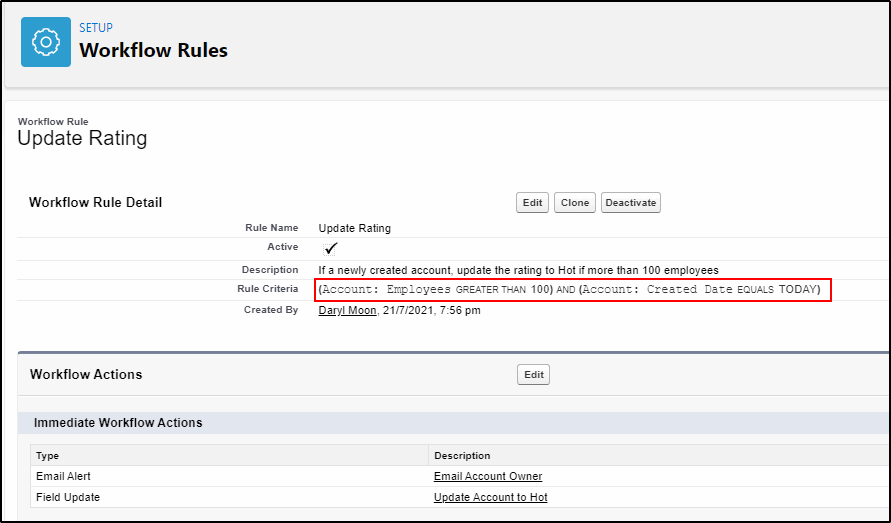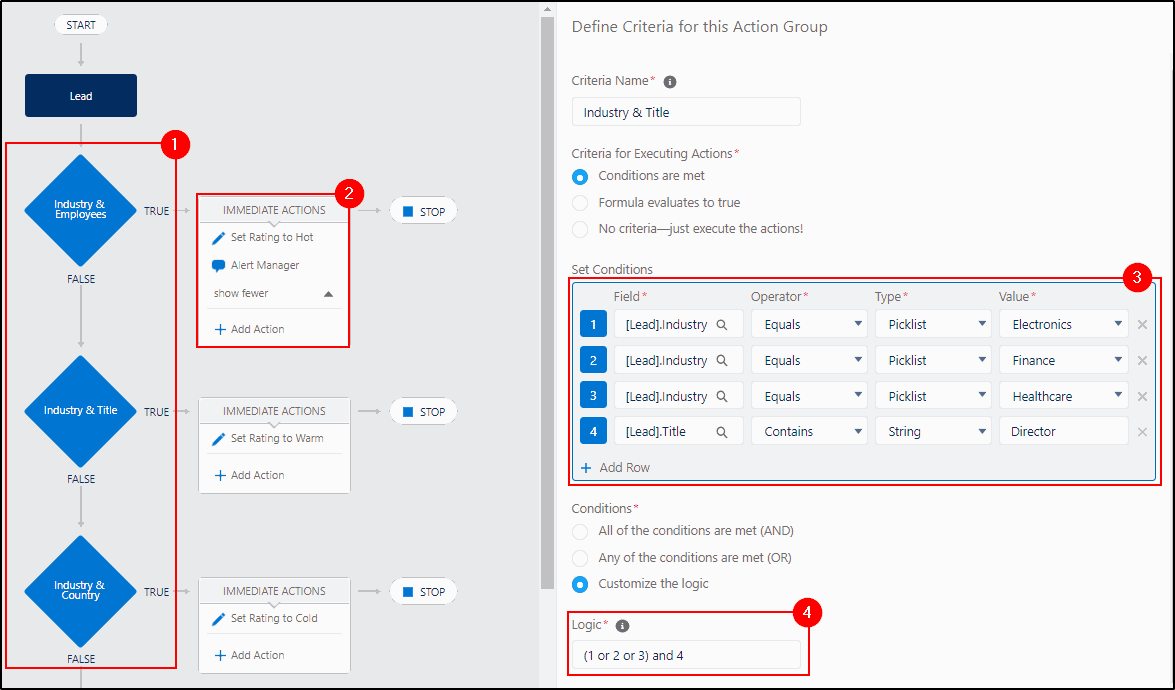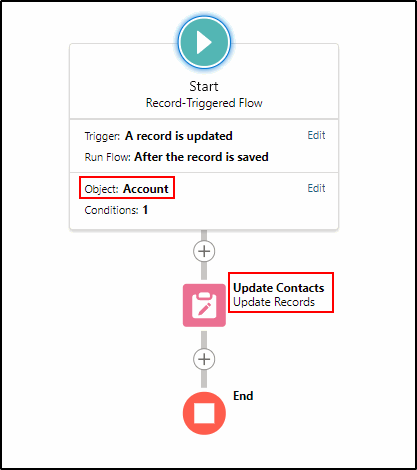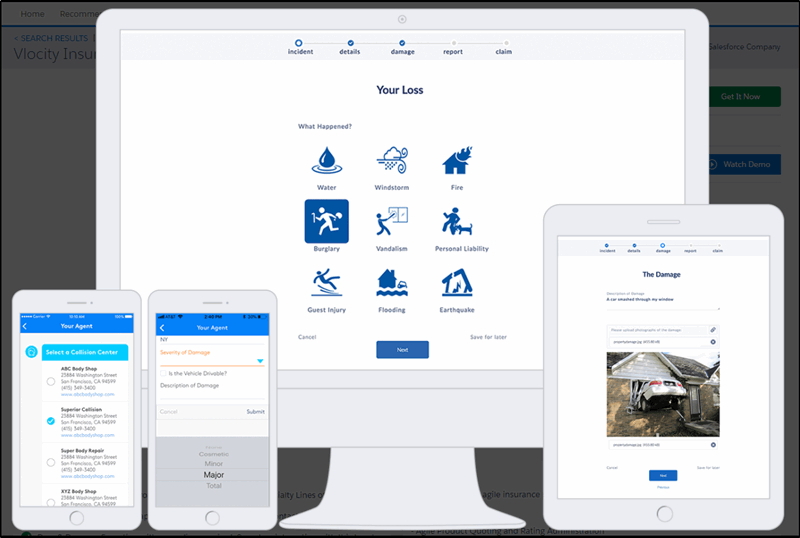Salesforce automation is accessible to both Administrators and Developers. You may have noticed there are multiple choices, so which is the best way to build an automated process? Salesforce automation features are truly the ‘swiss army knife’ of declarative development; Salesforce has a tool for every occasion.
In this article, we’ll explore both the history and future of Salesforce automation, diving into the features and considerations of each automation option.
Salesforce Automation Overview
The first tool was the Workflow Rule (Salesforce automation 1.0). Workflow Rules perform simple actions if a condition is met. These included updating a field, creating a task, sending email alerts, and sending outbound messages to an external system. Workflow Rules are quick, efficient, and simple.
Process Builder (Salesforce automation 2.0) was introduced to improve functionality and allow more complex conditions. It also supported actions on related records but still could not accept user input.
The Flow Builder (Salesforce automation 3.0) can perform almost all of the features of the previous two. It can access unrelated records and can also provide user input to automation. This allows complex user interfaces to be built to suit almost any requirement.
On the horizon is the Flow Orchestrator that can take a number of flows to perform a very complex business process and join them all together. Another tool is OmniScript, which comes from the recent Salesforce acquisition of Vlocity.
We have to mention Apex, the professional developer/programmer’s language of choice on the Salesforce platform, which has existed from the beginning, to support the declarative automation options before Flow became powerful. Let’s take a look at the types of Salesforce automation in more detail.
Workflow Rules
Workflow is simple, fast, and can perform four main functions:
- Update a field
- Create a task
- Send an email
- Send an outbound message
The workflow can be triggered when it first meets a specific condition or when a record is created. The actions can be performed immediately or have a time delay.
The main considerations are that a workflow can only use simple if-then logic (two conditions), only operate on the current record (not related records), cannot create new records (apart from a task) and you cannot include any user input. You can create tasks and emails and send outbound messages to external systems.
Process Builder
Process Builder introduced a graphical user interface, allowed related records to be created/updated, enabled more complex logic conditions (if-then-else) and also supported calling other processes, flows or Apex code. In the example below, we have multiple logic branches (1), multiple actions performed when a condition is true (2), multiple conditions (3) and customizable logic for those conditions (4).
Whilst a huge leap forward for automation, considerations include not being able to reference unrelated records, no user input, and the lack of error handling.
For more information check out “Workflow Rules vs. Process Builder (Feat. APEX & Flow)”.
Flow Builder
The hottest automation tool in the Salesforce environment is currently Flow Builder. Creating flows can be as simple as replicating the functionality shown in the two examples above or can include a complex input form (screen flow):
We can also use flow to extend the functionality of the files object by adding a category and description to help classify uploaded files:
Flow Builder can be used to create very efficient record triggered flows that perform an action when a record is changed. This is similar to the earlier workflow action. In the example below, the flow is triggered by a change of ownership on an Account and updates all the related contacts to the new owner.
Flows can also be scheduled, so if you have a regular action that needs to be performed on a daily, weekly or monthly basis, you can schedule that to run automatically.
Want to understand the differences between Process Builder and Flow? Check out this article: “Process Builder Vs Flows – Become the Ultimate Admin”.
Flow Orchestrator
Flow Orchestrator is a new product that is currently available with limited information. It aims to automate very complex business processes that operate across many parts of the business and chain together a series of flows to make a seamless business process.
Flow Orchestrator introduces two new features – steps and stages.
Steps define the who, what, where and when of the automation, while stages group these steps into logical groups separated by complex logic decision elements.
The Future of Salesforce Automation
Salesforce has made it well known that they are no longer enhancing Workflow Rules or Process Builder. All future development of automation tools is currently focussed on Flow Builder to include all the functionality of the previous two generations of tools and to extend capabilities and usability.
This does not mean that these two tools will be turned off any time soon! What it does mean is that you should have a long-term plan (12-24 months) to convert all your automation using Workflow Rules or Process Builder to Flows. Skilling up your team to learn Flow should be a high priority in their career development.
Flow Orchestrator is an exciting development that will take some time to mature and be ready for production use. Pricing is not currently available but it is likely to be an additional cost product. Given that the underlying logic and actions is Flow, we can safely continue to migrate existing automation to Flow and be ready for Orchestrator in the future.
With the Salesforce acquisition of Vlocity, another tool may be added to the automation toolkit is Vlocity OmniScript. From their AppExchange listing…
“Vlocity OmniScript is a proven enterprise-class form and process building technology that’s now available to the entire Salesforce ecosystem. With Vlocity OmniScript, you’ll be able to create dynamic single or multi-step forms that execute within a Lighting Flow. You’ll have the visual and interactive power of Lightning components, without the custom development.”
Vlocity has used this technology to build innovative solutions for the Salesforce Industries Cloud including Communication, Insurance, Health, Government, Energy & Utilities, and Media & Entertainment.
How many of these automation tools have you mastered, and how are you preparing for the future of Salesforce automation? Check out CertifyCRM.com for more automation resources.