Managing multiple instances of Salesforce is one scenario that a growing enterprise might encounter. Here, each Salesforce instance contains crucial business data and processes that may require consolidation. The most common situation where consolidation is required is a result of mergers and acquisitions.
Aside from mergers, organizations might adopt Salesforce at varying stages of growth (e.g. CRM, Service, Operations). Eventually, operating costs and inefficiencies may escalate to a point where consolidation makes financial sense. The end result of a consolidation is multiple Salesforce instances being unified and managed as one, cohesive system.
What is Salesforce Consolidation?
Salesforce consolidation refers to the merging of several Salesforce instances into one unified Salesforce organization. The objective is to enhance operational efficiency, data visibility, and process standardization, while simultaneously lowering the total cost of ownership.
In many cases, a consolidation initiative might involve two Salesforce instances. Some enterprises may create an entirely new Salesforce organization to consolidate.
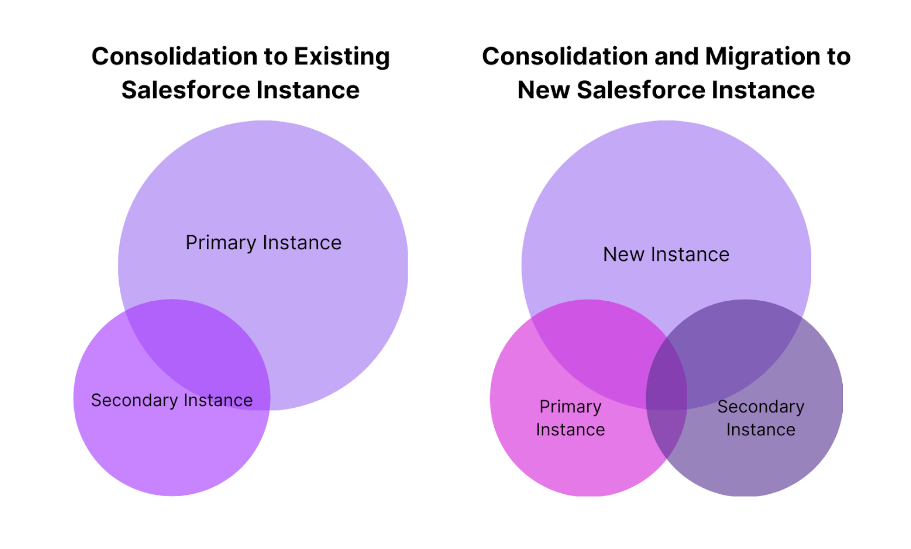
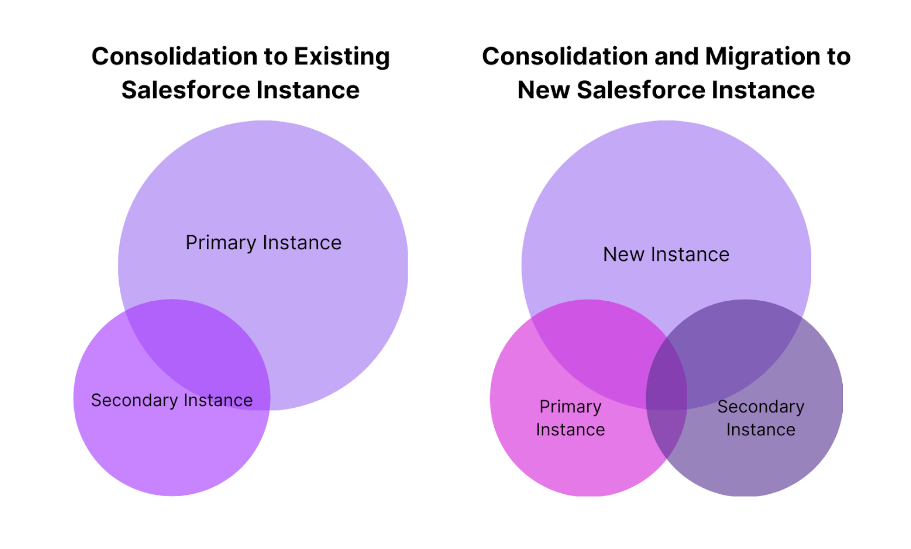
A Typical Salesforce Consolidation Plan
- Define the business outcomes and goals for consolidation, ensuring the financial impact is recognized, and a realistic timeline for reaping those rewards.
- Create an inventory of overlapping features and processes within each Salesforce org.
- Map out the data model, and migrate it.
- Plan for business continuity by shifting people and processes.
- Re-integrate or migrate processes with support from third-party integrations.
- Migrate and consolidate historical data (both structured and unstructured).
- Test and validate the system.
Salesforce consolidation can be a complex venture, as it demands thorough planning, meticulous execution, and forward-thinking risk management to guarantee a seamless transition with minimal business disturbance.
In the subsequent sections, we’ll pinpoint risks that can be mitigated with coordinated planning among your Salesforce, business, and data teams.
Risk 1: Under-Scoping Data Mapping, Migration, and Merging
With time, a Salesforce data model can become cluttered, accumulating objects with hundreds or even thousands of fields.
During consolidation, a comprehensive data dictionary will be indispensable for deciding how to integrate, purge, or merge objects and records. Delaying planning for data migration until the end of your consolidation is a common mistake I have run into.
To preempt some of the most time-consuming data migration tasks:
- Engage with business stakeholders early on to consolidate business user input fields like picklists.
- Define Salesforce user record relationships, migration, and consolidation strategies.
- Plan and determine tools for document/attachment migration.
- Establish data quality expectations. Address these issues either before or after the consolidation process, not during data migration.
Risk 2: Overlooking the Importance of Metrics, Measurements, and Reports
Salesforce boasts exceptional reporting and dashboard functionalities. However, it offers restricted visibility into the utilization of these reports and dashboards. As a result, Salesforce Administrators might struggle to prioritize them without input from business stakeholders.
For many business leaders and managers, reports are critical for overseeing and managing personnel and operations. Any alteration to these metrics or reports can cause significant disruptions for those dependent on Salesforce’s reports and dashboards for effective business management. This is especially true for enterprises where Salesforce stands as the definitive record for sales, marketing, and other operational metrics.
If you lack a definition of key metrics or a business glossary, consider creating one to uphold business continuity and ensure that no one is left in the dark post-consolidation.
Risk 3: Limiting Stakeholder Engagement and Change Management
Stakeholder involvement and efficient change management is a universal concern across enterprises.
While a change management and business continuity plan might not preempt every issue during the rollout of your consolidated Salesforce, it will undoubtedly mitigate potential problems and elevate Salesforce stakeholders in the process.
The business continuity plans I have created typically start 45 days pre-rollout, through to 10 days post-rollout. These highlight anything that could be disruptive or require input and sign off. This is a great way to distribute responsibility among business, technology, data, and project management stakeholders.
Here is an example of a real-world change management template highlighting points in the process where there is a material change requiring careful change management.
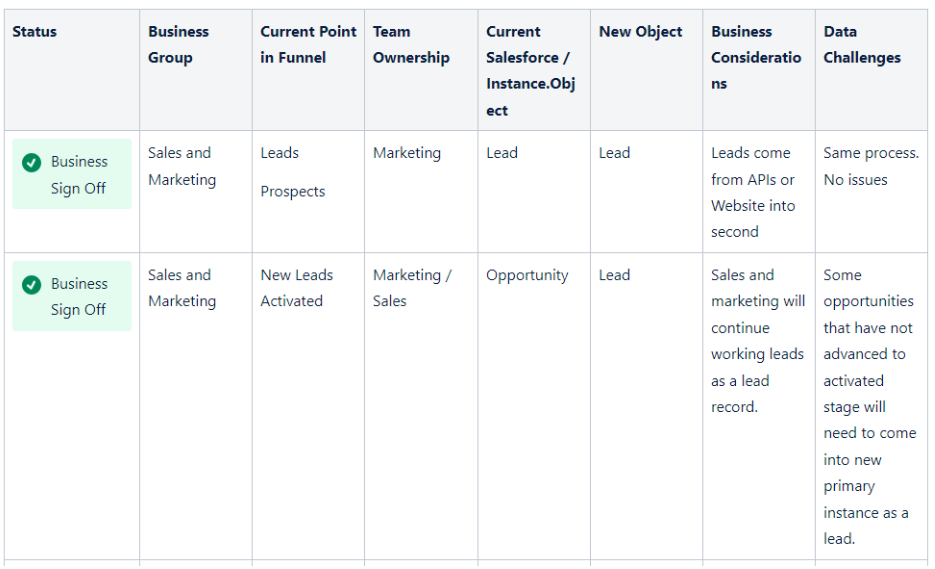
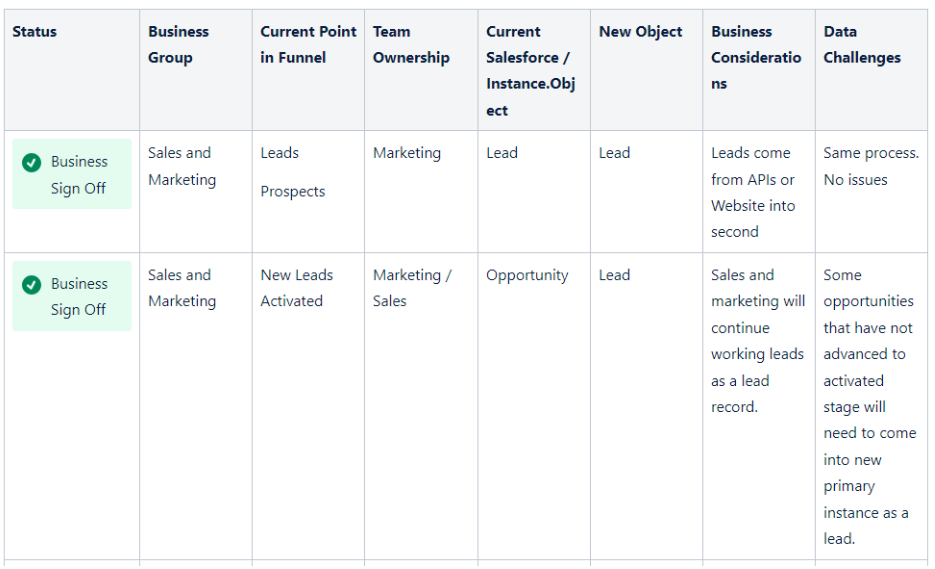
Summary
While meticulous planning and scoping for data, metrics, and business continuity can’t guarantee a flawless Salesforce migration, they can foster open dialogue between Salesforce, data, and business leaders. This makes any potential challenges less contentious. Managing and consolidating two systems is the easy part. Ushering people, process, data, through consolidation is a challenging endeavor.
I’m eager to hear about other risks and considerations from those in the field!
Comments: