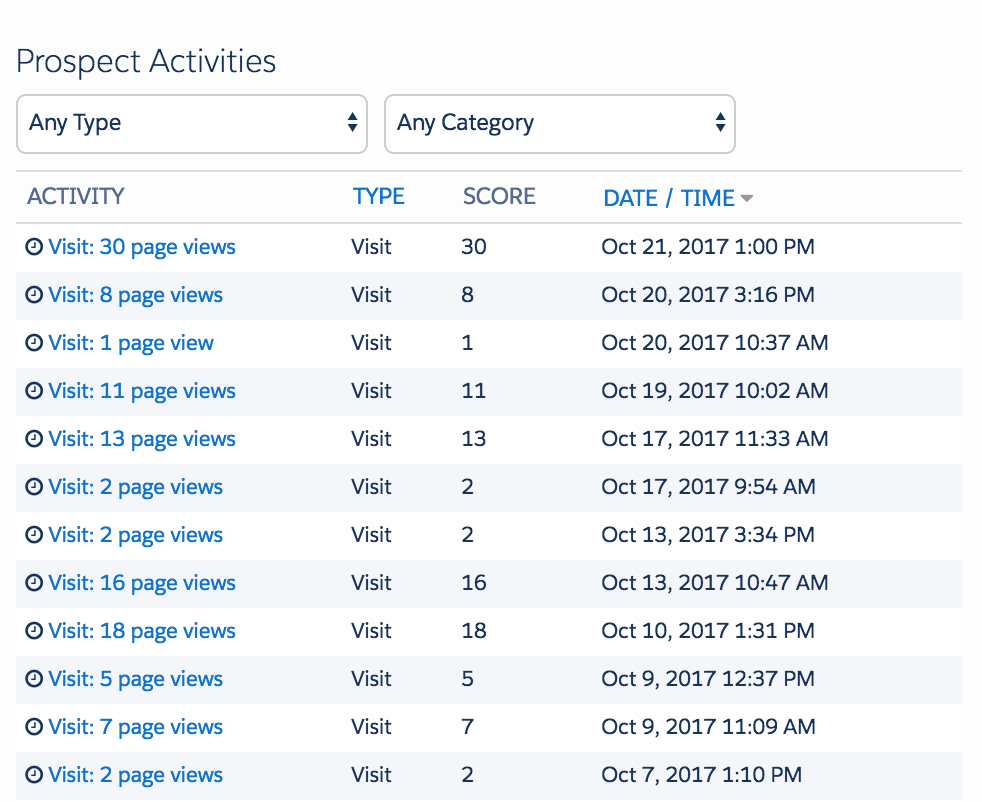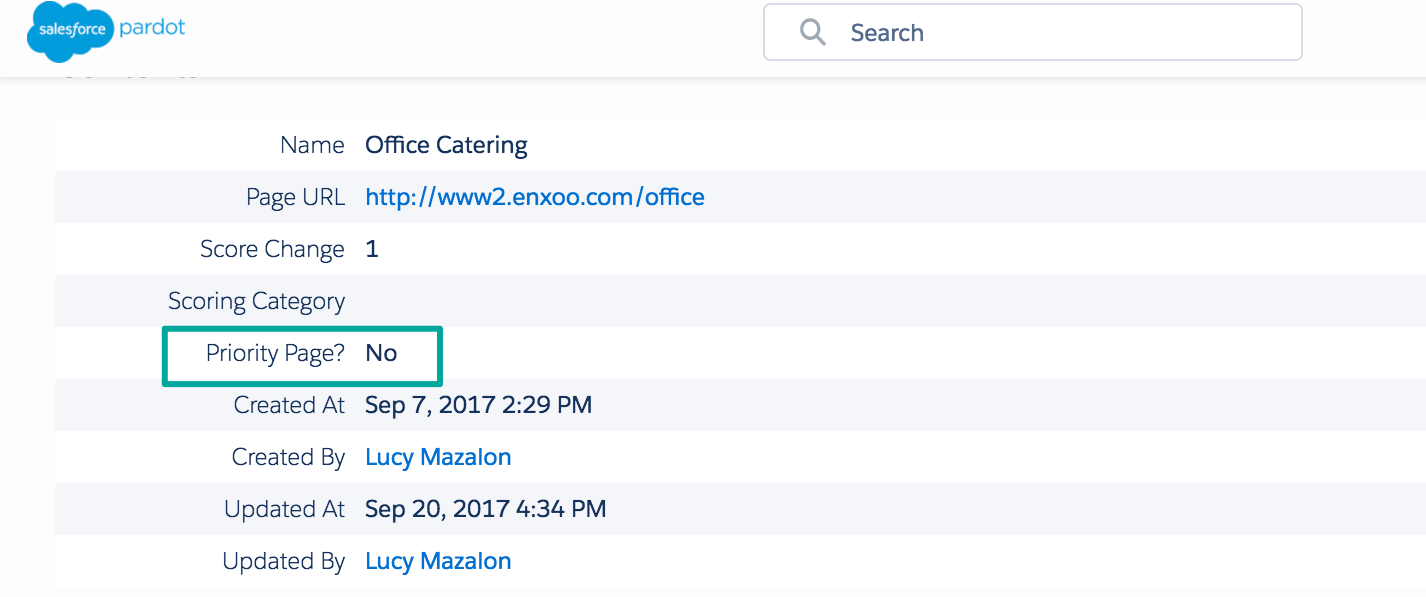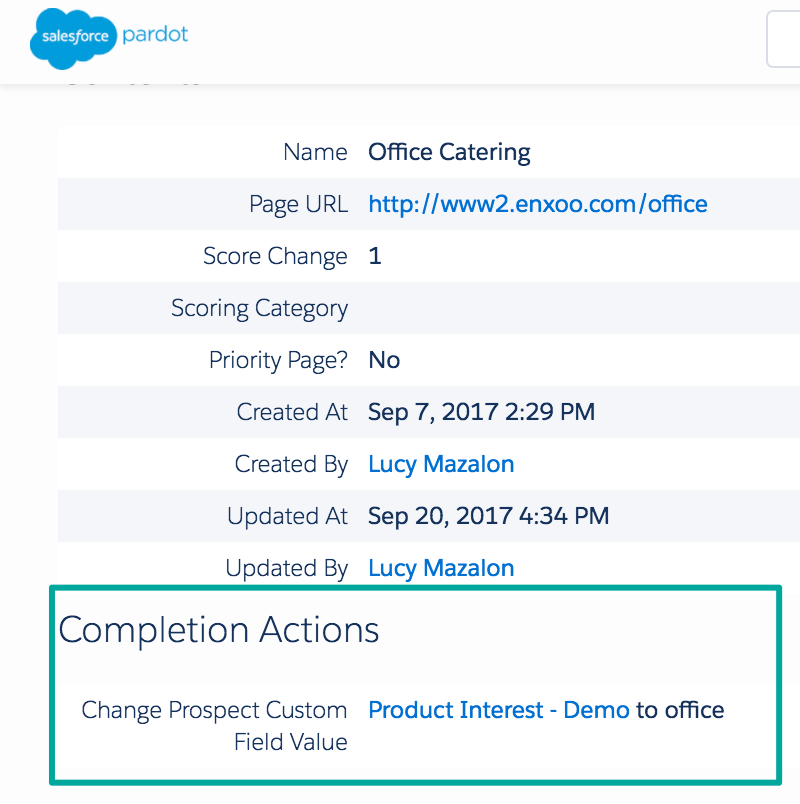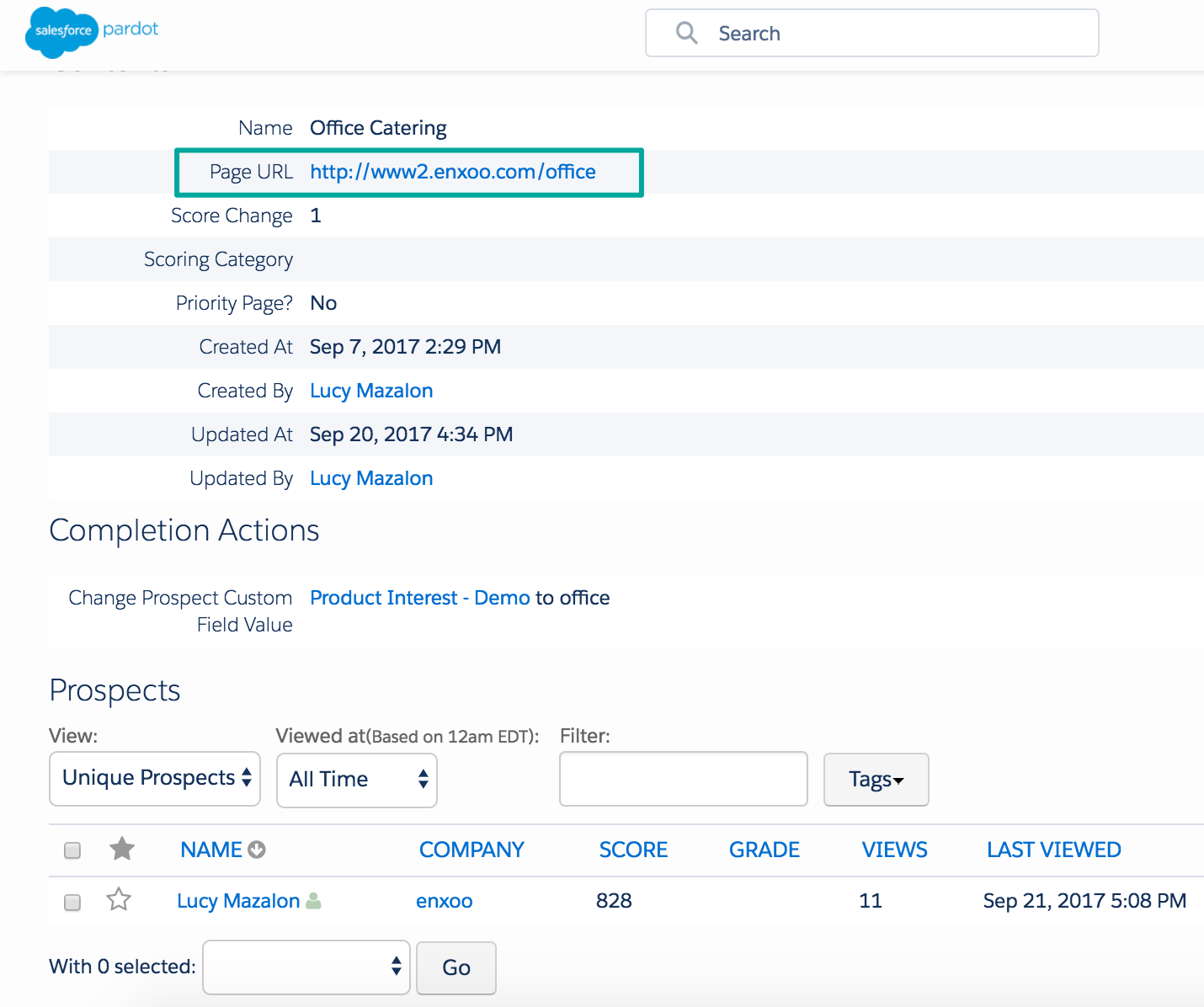Pardot page actions are often forgotten amongst all the other useful marketing automation features. While the Pardot tracking code is designed to be placed on a broad collection of webpages, page actions are reserved for the pages on your website that indicate interest, also known as ‘buying signals’.
Simply put, page actions in Pardot perform an automated action when a prospect visits a page. When planned out, page actions can be impactful.
What Are Pardot Page Actions?
Simply put, page actions in Pardot perform an automated action when a prospect visits a page. These should be the pages on your website that indicate interest to purchase, also known as ‘buying signals’. There are other key characteristics of page actions you should know:
- Page actions will only fire for prospects (known individuals in your database, not anonymous visitors). A visitor becomes a prospect by converting (submitting their data via a form).
- Due to the changes in how cookies function with Pardot, for completion actions to fire, a prospect must already have been identified (cookied with your Pardot tracking code) on the particular browser they are using.
- Page actions differ from page views. A page view is recorded as an activity (Engagement History) each time the prospect views a page with the tracking code on. If a prospect has viewed multiple pages in one session these are grouped, e.g. “Visit: 8 page views”. Page actions are called out as separate activities in the prospect’s timeline. Both page views and page actions track webpage visits, but with different purposes in terms of urgency and outcomes.
- Page actions can be priority pages (or not). If you mark a page action as priority, these activities will be singled out, made obvious on the prospect’s activity history.
- Page actions have a different score increase associated with them. Page views, on the other hand, will use the score defined in your baseline scoring model.
- Page actions can have completion actions associated with them. This is where the “inject action into page views” comes into play. Strike while the iron is hot with a range of completion actions that will happen immediately, including: Add to Pardot list/Salesforce Campaign, add tags, assign to a user/queue, update field values, notify users.
When planned out, page actions can be impactful. Just like the Pardot website tracking code advice was adapted to recommend you only place it on meaningful pages (to not inflate prospect scores with page view activities), page actions should be reserved for your super valuable pages.
Tour of Pardot Page Actions
In the ‘Activity’ section on a prospect record, you can see page views listed. This shows the number of pages, tracked using the Pardot tracking code, that a prospect has viewed. As mentioned, these are grouped by session, e.g. “Visit: 8 page views” means that the prospect viewed 8 tracked pages while on your website between entering and leaving.
Page actions are useful to collect a list of the prospects who have viewed a specific page on your website. On the page action summary page, you will be able to see a table of all the prospects that the page action has identified.
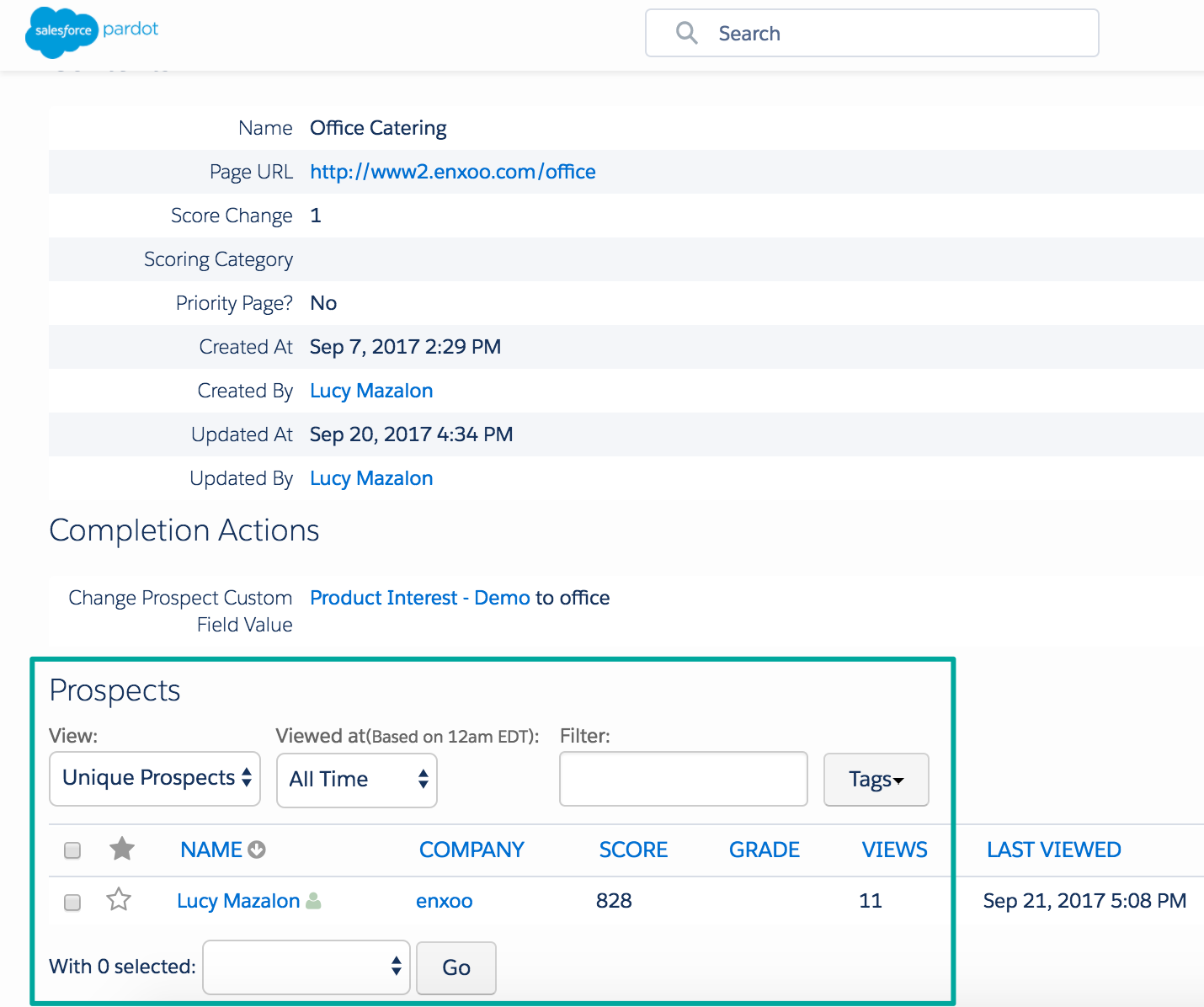
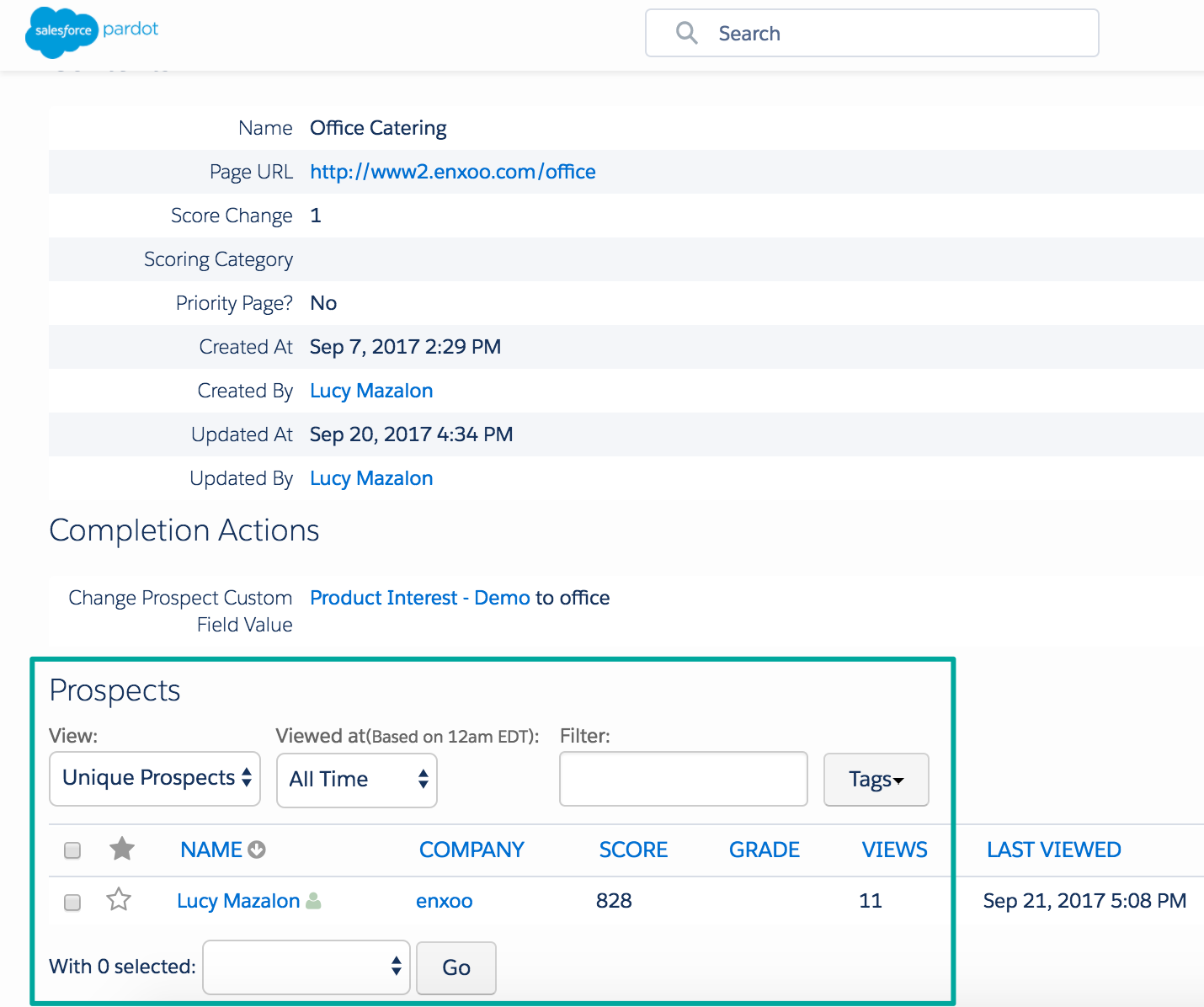
From this table, you can filter and/or update prospects. The advantage with having this accessible log, is that you can retroactively process prospects e.g. if your lead nurture process changes.
Page Actions: Priority Pages
Page actions can be priority pages (or not). If you mark a page action as priority, these activities will be singled out, made obvious on the prospect’s activity history.
Page Actions + Completions Actions
This is where the “inject action into page views” comes into play. Strike while the iron is hot with a range of completion actions that will happen immediately, including: Add to Pardot list/Salesforce Campaign, add tags, assign to a user/queue, update field values, notify users.
Note: Due to the changes in how cookies function with Pardot, for completion actions to fire, a prospect must already have been identified (cookied with your Pardot tracking code) on the particular browser they are using. So, design your page actions with this in mind, and acknowledge that data may not be 100% accurate.
Create Pardot Page Actions
Navigate to: Automations → Page Actions → ‘+ Add Page Action’
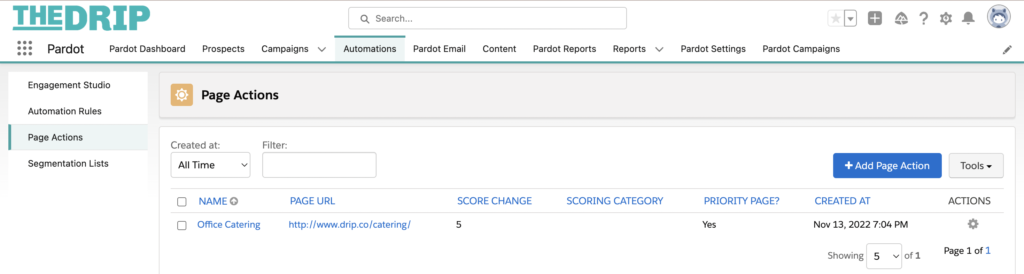
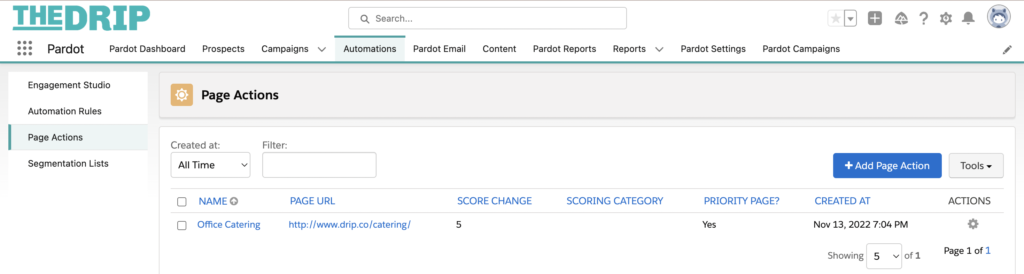
Then you will need to input:
- Page URL: the link to the webpage.
- Page Score: How many points a visit is worth? This will be added to a prospect’s score, in addition to the baseline scoring model, so take this into consideration.
- Scoring Category: (optional) Assign the score to a specific category.
- Priority Page: If you mark a page action as priority, these activities will be singled out, made obvious on the prospect’s activity history.
- Completion Actions.
Page Action Wildcards
Take a walk on the wild side. Wildcards will include any pages that start with the URL you place the wildcard on, represented with an asterisk at the end (), for example: https://www.thedrip.tech/promo/ will include any pages on the website with a URL that begins with https://www.thedrip.tech/promo/. This means that the page action will be applied to:
- https://www.thedrip.tech/promo/summer-sale https://www.thedrip.tech/promo/winter-sale
- https://www.thedrip.tech/promo/autumn-sale
Therefore, create a single page action that can apply to pages in the same category. In the example above, this is future-proof for any seasonal sales you add.
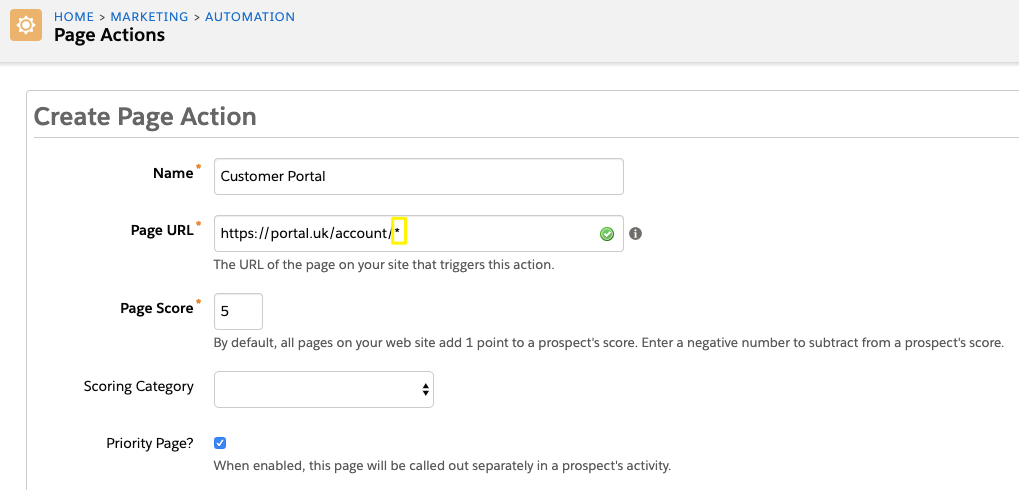
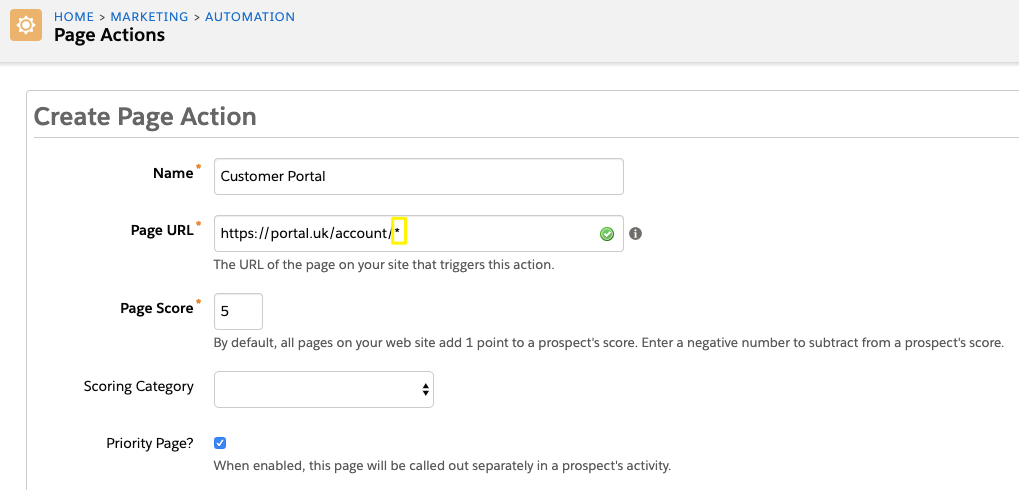
The use case that led me to discover wildcards (image above) was for tracking visits to a portal login page. The prospect reaching the portal login page was a significant action this organization wanted to track. However, each portal link was unique to the individual prospect, so using page actions wouldn’t have been possible without wildcards.
Summary
While the Pardot tracking code is designed to be placed on a broad collection of webpages, page actions are reserved for the pages on your website that indicate interest, also known as ‘buying signals’.
Remember that page actions will only fire for prospects (known individuals in your database, not anonymous visitors). Due to the changes in how cookies function with Pardot, for completion actions to fire, a prospect must already have been identified (cookied with your Pardot tracking code) on the particular browser they are using.
While creating page views is fast and simple, put some thought into planning how page actions are applied in your account. Which pages indicate that prospects are moving down the marketing funnel? What is the value of that page relative to your other pages? When is it appropriate to notify sales? And finally, how do you convert visitors before they reach the page?