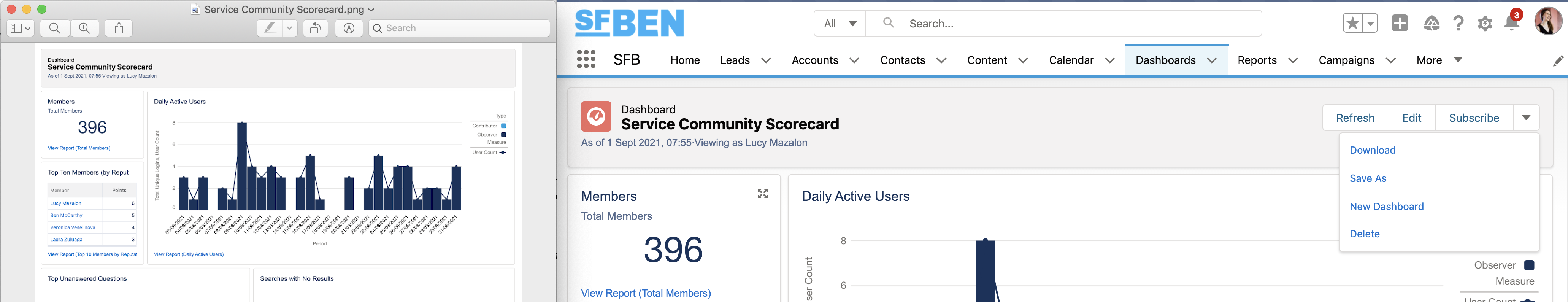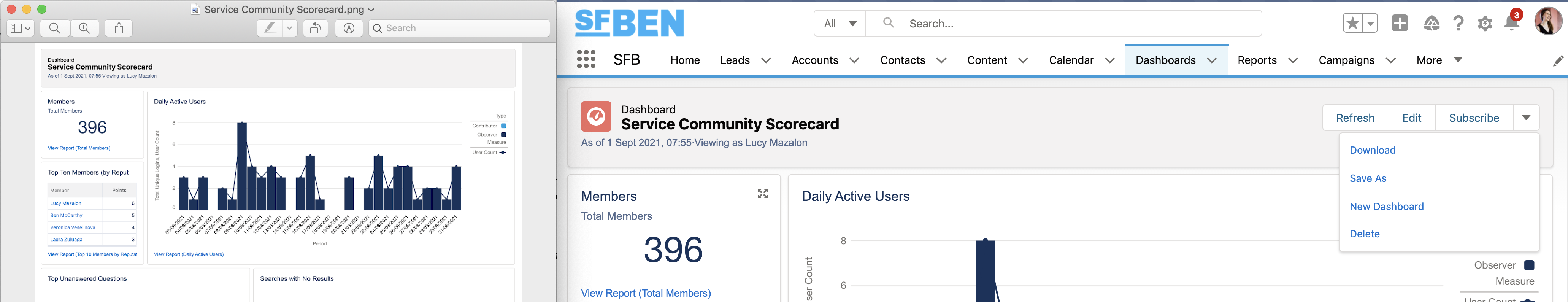How many times have you been asked to print a Salesforce dashboard for meeting handouts? Or simply download a Salesforce dashboard component to add the image to a slide deck, or attach it to an email?
Downloading a Salesforce dashboard is easy. With only a click of button, you can generate a PNG file of your entire dashboard.
For Salesforce Admins, every dashboard ‘tells a story’, which got lost without any printer-friendly options. Previously, you needed to either screenshot the dashboard, adjusting your screen resolution/zoom settings in the process. Or, corrupt the formatting when delivering dashboards over email, or by saving the webpage.
How to Download a Salesforce Dashboard
- Go to your dashboard. In most cases, you will need to refresh it if you believe it is out of date (that will depend on what data you are pulling into it, and how fresh it stays).
- Click on the dropdown arrow, beside your actions to the right of the dashboard title. Select “Download”, which will begin the image download.


The ability to print dashboards was one of the most requested Salesforce features, and was boosted up the product development pipeline thanks to the IdeaExchange Prioritization initiative. Downloading a dashboard became generally available in Summer ’21.
Why did adding this capability take so long? Apparently, the print dashboards delivery is wrapped into the HTML2PDF service. Although it’s in the works, the product team have been transparent that HTML2PDF is a dependency (which is at least 2 releases out). The PNG export is a fine interim solution, though!