Myth: Tableau is just a dashboarding tool that offers little in terms of additional features for Salesforce Admins.
Correction: Tableau is a tool that can level-up your data visualization and analytics game with a plethora of options, insights, and scalability. Tableau can save you, and your employer, headaches (and money) based on the additional insights its capabilities offer. Here are 5 things Salesforce Admins need to know about Tableau to become an analytics superhero.
1. Add Salesforce as a Data Source Easily
“The Analytic Superpower of Data Freedom”
Salesforce has been improving in terms of data integration, especially with the arrival of Salesforce Connect; however, this is not without its limitations and comes at an additional cost in some license editions.
On the other hand, Tableau has boasted data freedom for years, plus it’s upfront and easy to apply and prepare. Besides, Tableau effectively creates smart relationships to make combining tables and data sources simple. In 2020.4 (4th Quarter 2020 release), your Salesforce data can be easily added as a data source.
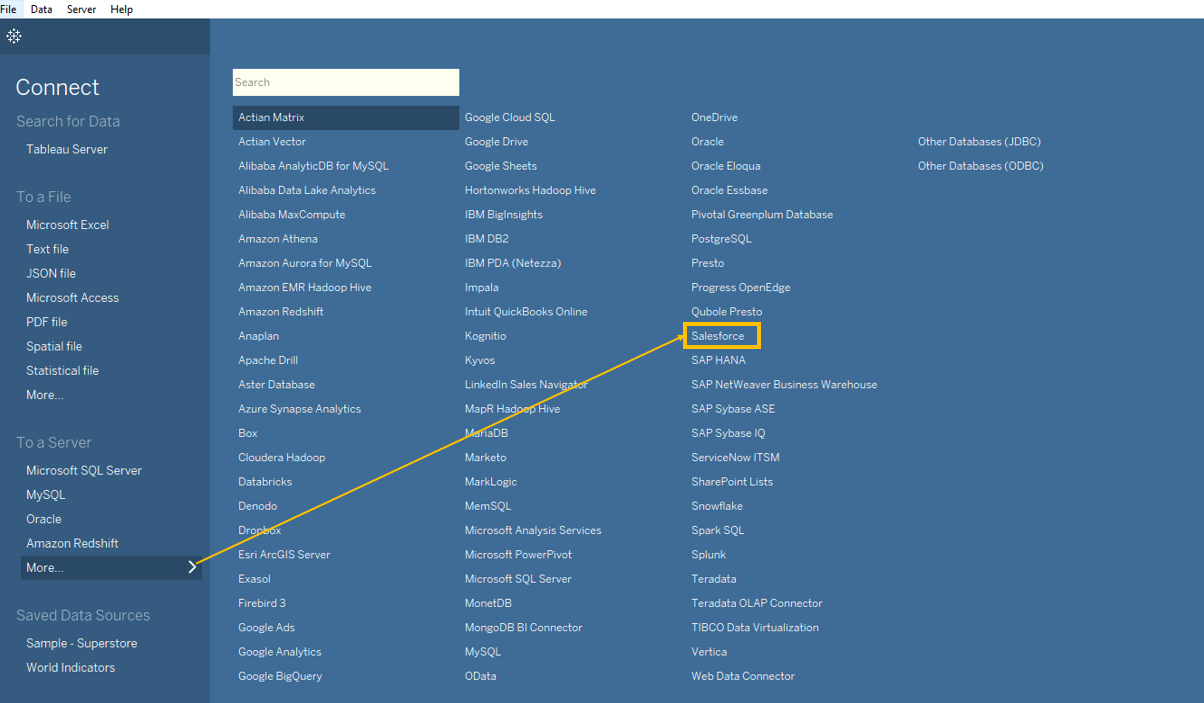
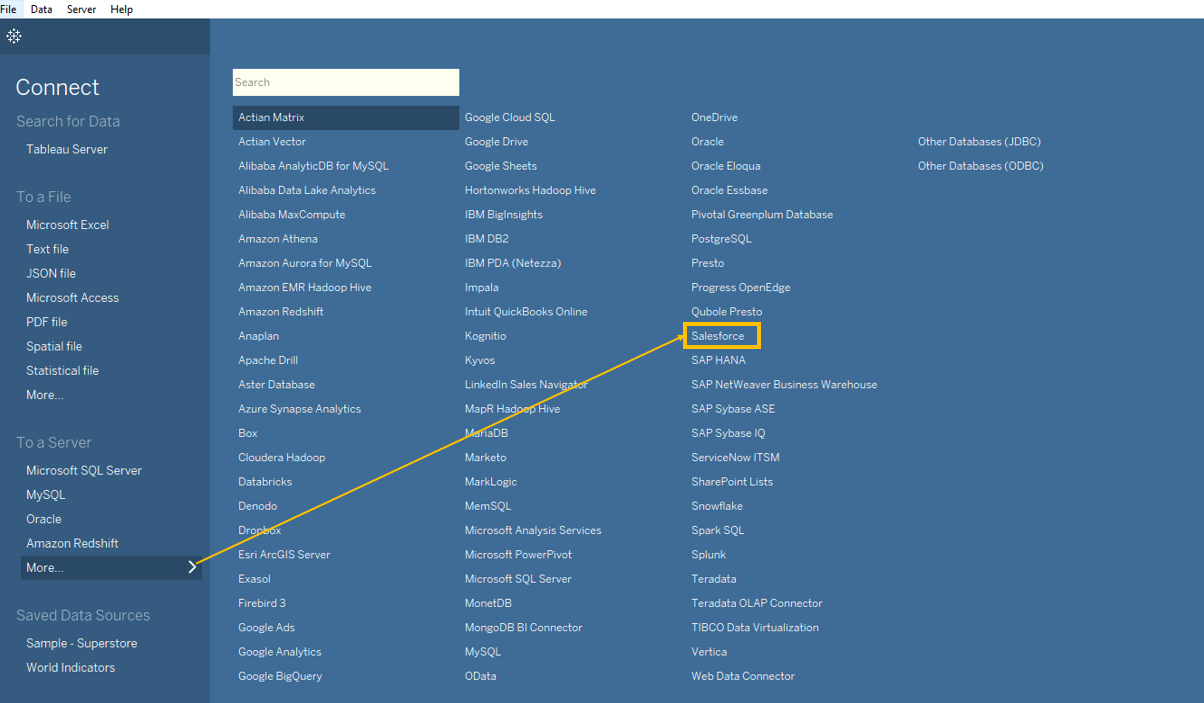
Imagine the possibilities (and potential profit) of quickly and painlessly joining external data with your Salesforce data using a couple of clicks? Here is a brief video from Salesforce Admins providing a high-level breakdown of the data connection interface:
2. Greater Dashboard Design Options
“The ‘Yes I Can’ Superpower of Design”
Salesforce dashboards are functional, used to visualize data using point and click and out-of-the-box customizations. This works well in most business situations, but sometimes adding modern design elements and having the freedom to do so will make you stand out and your dashboards potentially more engaging for some audiences.
In Tableau, dashboards are only limited by your imagination (and maybe your trigonometry skills for advanced charts)!
Here are a couple of dashboards created in Tableau using dummy Salesforce data (eg. in Mockaroo) for striking and fully interactive sample marketing and KPI Dashboards. The creator of the visualizations, Priya Padham (Public Portfolio), added her design talent (with a little boost from Alteryx for data prep).


Credit: Priya Padham
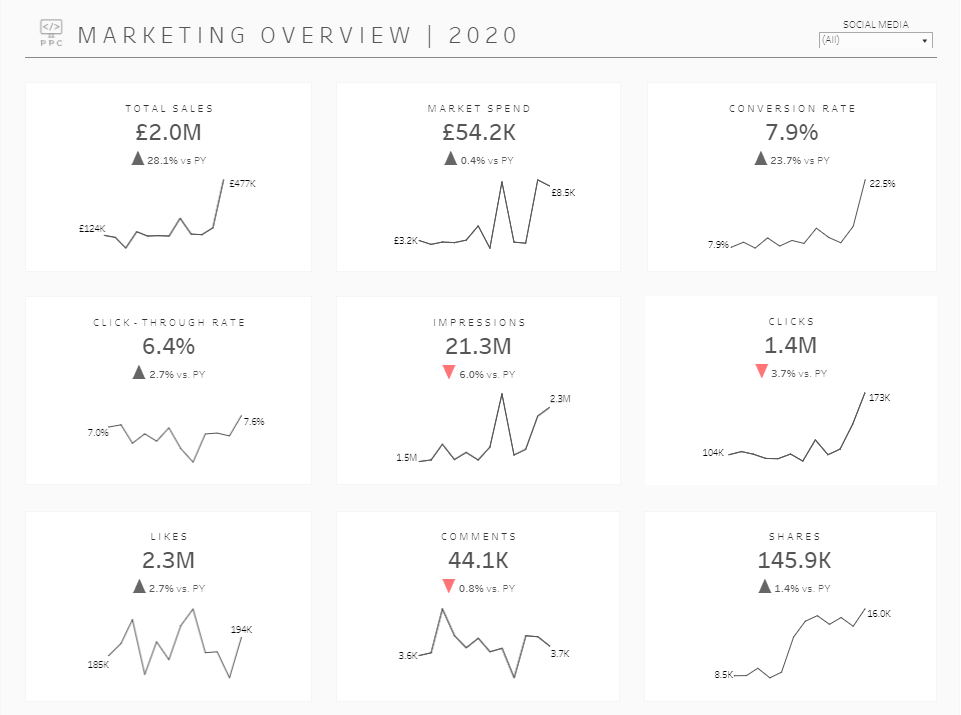
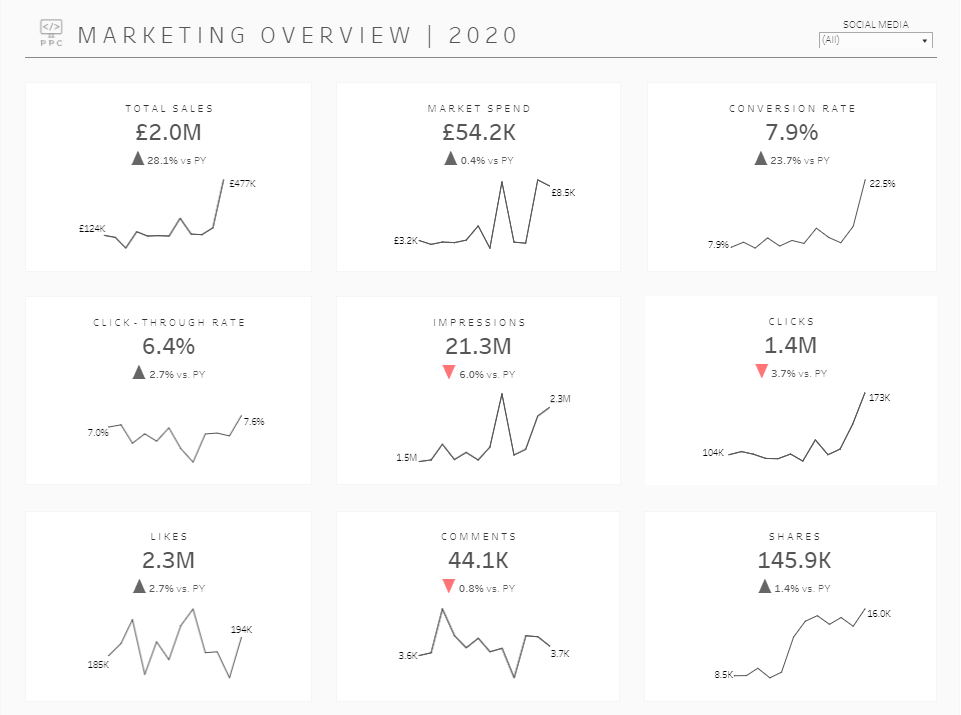
Credit: Priya Pradham
Imagine having to be able to tell your stakeholders that it CAN be done rather than it CANNOT be done because your design toolbox is virtually limitless.
3. Intelligent Insights (thanks to Einstein Discovery)
“The Superpower of Data Science Integrated via Tableau CRM (formerly Einstein Analytics)”
As mentioned above, Salesforce has begun to enhance their product suite integrations to bolster effective collaboration for users of Salesforce CRM and Tableau. Besides that, coming very soon to Tableau is Einstein Discovery in Tableau. As you may be aware, Tableau CRM (formerly Einstein Analytics) gives Salesforce Admins the no-code enablement of data science at their fingertips allowing business users to provide powerful solutions at a fraction of cost. Just think of the additional possibilities that can be created with well-structured data from virtually limitless sources.
4. Embedded Tableau Dashboards in Salesforce
Sharing is Caring SuperPower
You easily embed Tableau dashboards in Salesforce using either the Tableau Viz Lightning Component, or get the ready-made embed code for dashboards published on Tableau Server (using Trusted Authentication) or Tableau Public by selecting the share icon (if not disabled) as shared below:


Here is the original if you want to amp up this image instead:


Tableau Public Tip: If your information doesn’t require a lot of security, your Tableau Public page can act as a free data visualization web server with 10 gigs of space! All dashboards published can be hidden from public view and only accessible via a direct link, and embedded just the same. Also, you can control whether the underlying data can be accessed, the dashboard to be downloadable, or even show the author’s profile.
5. #DataFam Community
The Superpower of Thousands of Skilled Tableau Practitioners
Like the Salesforce robust global Trailblazer community, Tableau has the tight-knit #DataFam on Twitter and LinkedIn, those who answer questions and bring ideas to Community Forums, and just recently shared a weekly roundup of the best community content aimed to teach and inspire others.
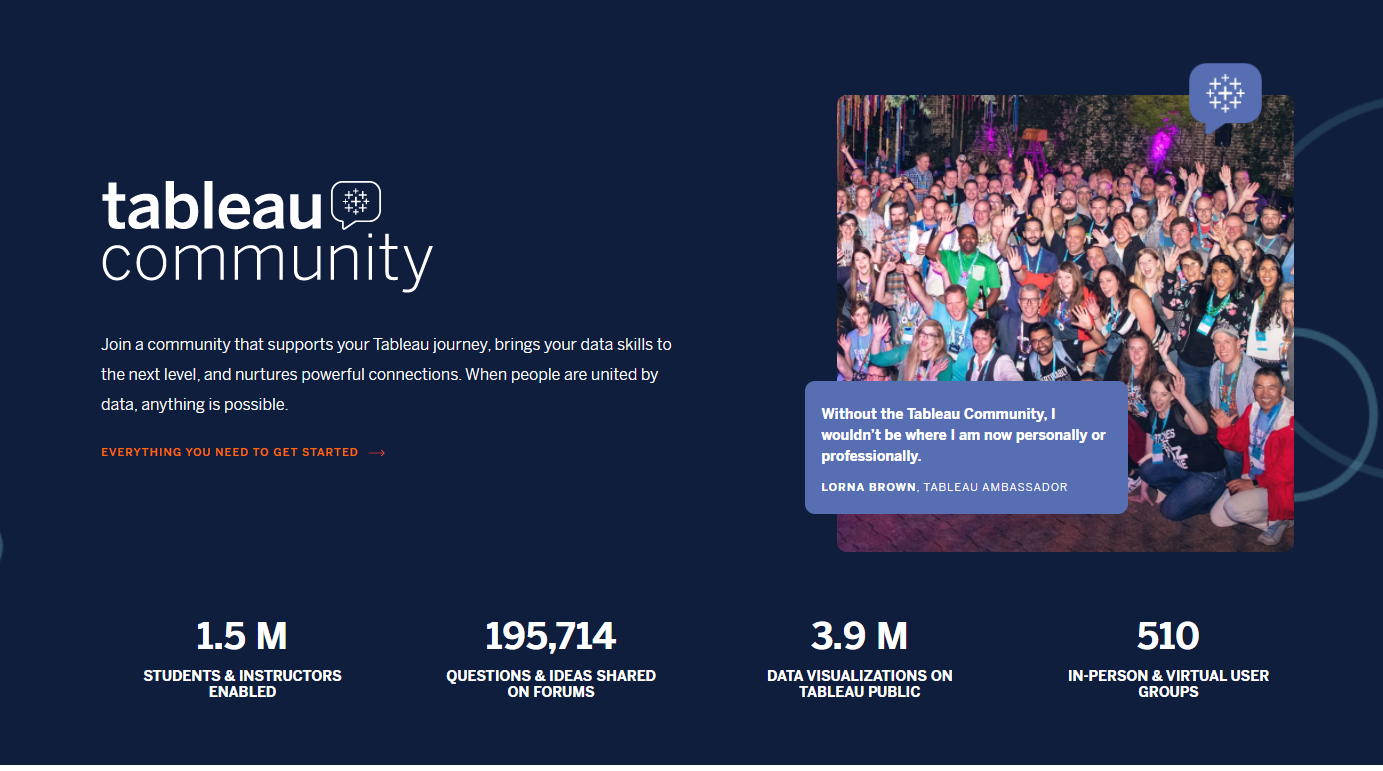
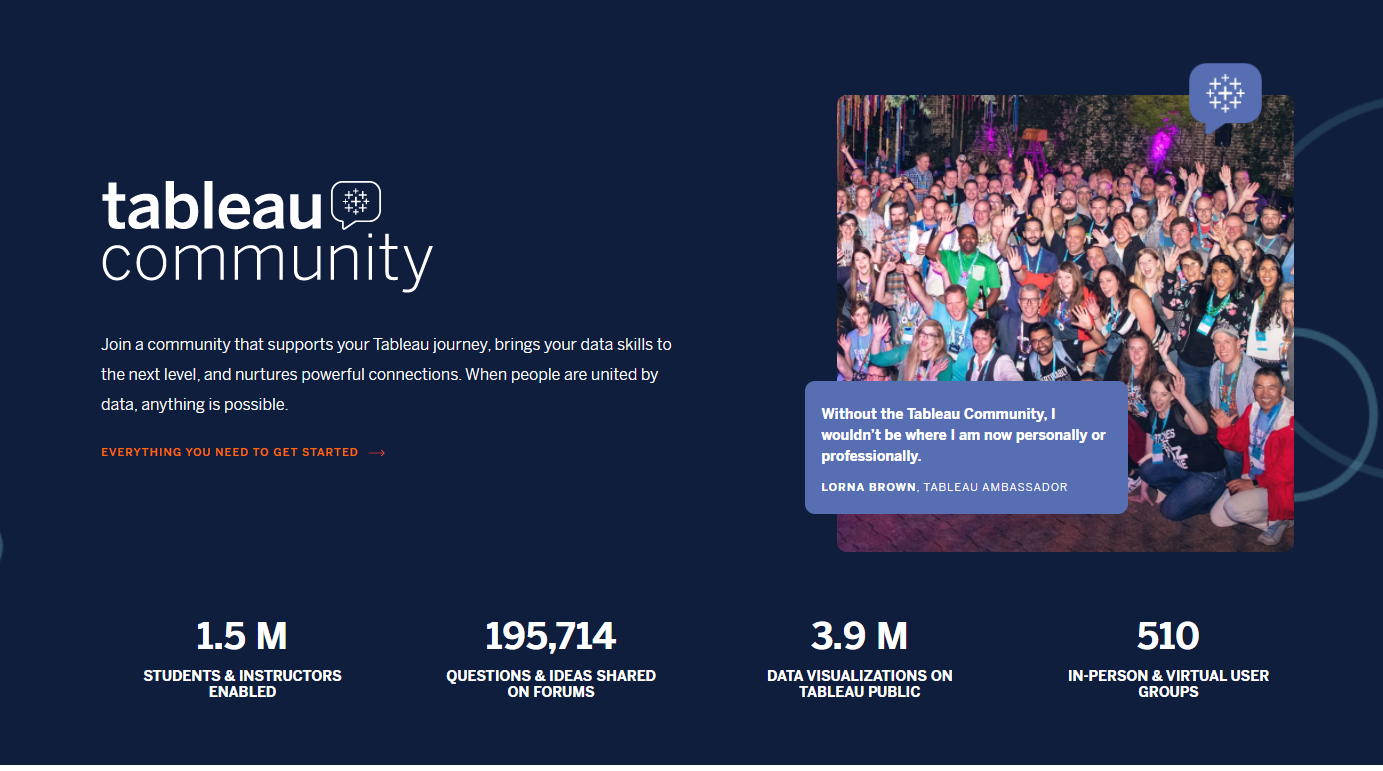
Credit: Tableau
Final Thoughts
When Salesforce acquired Tableau in 2019, they knew this was a brilliant play. With other assets, like Einstein Analytics becoming Tableau CRM (folded into Tableau) beginning Tableau’s next version release, we are just beginning to tap the surface of its potential.
This is the time to begin leveling-up and be even a bigger superhero at work or have the aptitude to find a host that needs one.
Resources for Further Reading:
Tableau Public: Tableau Public is a free version of Tableau Desktop with nearly every feature one needs to learn Tableau. The main difference is that workbooks can only be saved on Tableau Public rather than locally.
Tableau Desktop – Full version of Tableau Desktop. Note: It’s free for two weeks every release (usually every quarter)
Admin Best Practices – Explore the Power of Data with Tableau – Video by John Demby and Lizz Hellinga (Salesforce)
Introducing a New Way to Bring Tableau Analytics Into Salesforce – Blog by Geraldine Zanolli (Tableau)
Salesforce + Tableau – Tableau
Comments: