Salesforce Surveys enable you to create forms using a simple editor within your Salesforce Org – for free! Salesforce Sales or Service Cloud customers can take advantage of this complementary product, and receive 300 survey responses before any additional purchase is required.
Survey engagement is synced straight to Salesforce, readily displayed within reports and dashboards.
Who Can Use Salesforce Surveys?
Salesforce made Surveys free in the Summer ’19 Release, for up to 300 survey responses. In order to create surveys, a user must have one of these profiles:
- Contract manager
- Marketing user
- Standard user
- System administrator
Surveys is closely associated with the Health Cloud and Financial Services Cloud because both verticals typically have many survey use cases.
Salesforce Survey Status and Responses
Salesforce Survey Status and Responses were delivered in the Winter ‘19 release. Now when a survey invitation is sent from Salesforce, you can view whether the recipient has:
- Opened
- Started,
- Completed.
Create a Survey via Salesforce
Once you have enabled Surveys for your org, you can find ‘Surveys’ in the object list on the App Launcher:


Click ‘New’, and get transported into the Survey Builder interface:
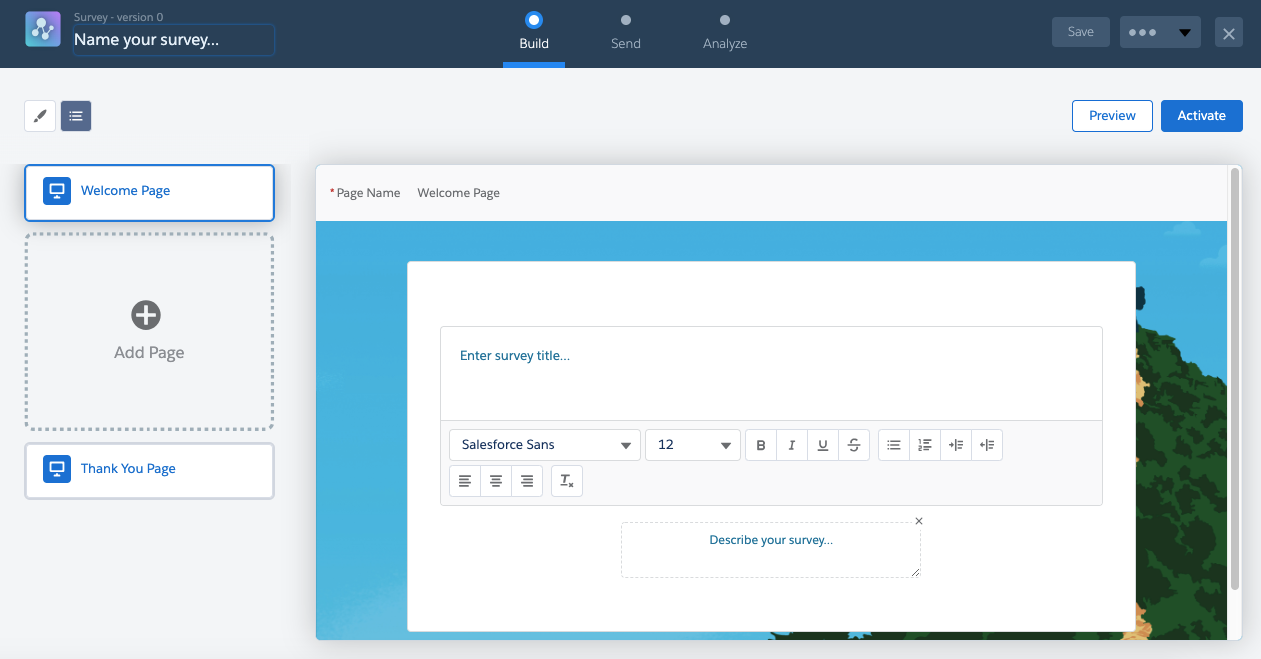
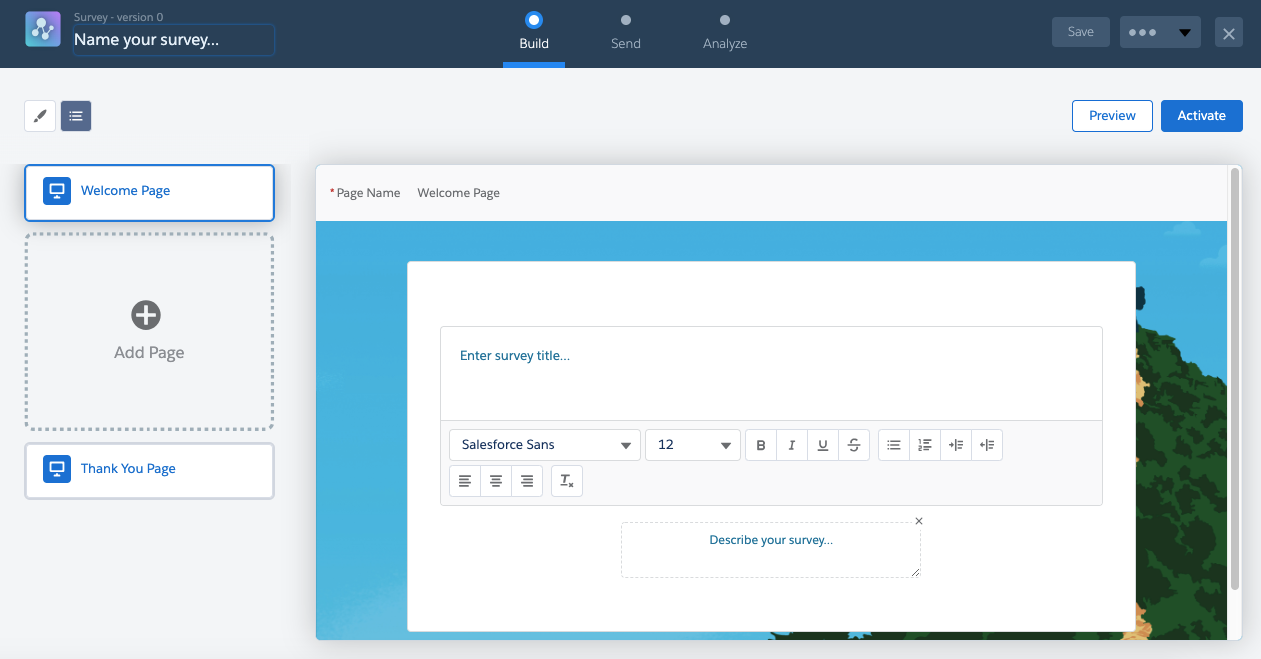
Choose from some cool question formats:




Send Salesforce Surveys
You can distribute your survey link to leads, contacts, and users via email, which can be personalised using standard Salesforce personalization merge fields. Surveys were enhanced to be more mobile-friendly.
Survey Data in Salesforce
To view interaction (Opened, Started, Completed), go to the survey record and scroll to the ‘Survey Invitations’ section.




You will be able to see the list of responses on the ‘Related’ tab. To view an individual participant’s response, click the down arrow and select ‘View Responses’.