Three new Einstein Automate products will help every Salesforce customer to automate time-consuming, manual processes, and integrate data across systems. These low-code tools will empower admins, regardless of technical background.
Einstein Automate is a collection of workflow automation, integration, digital interactions, and AI capabilities embedded across Salesforce’s platform:
- Einstein Automate brings together MuleSoft Composer for Salesforce, Flow Orchestrator, Salesforce Flow, OmniStudio (see here).
- MuleSoft RPA (the Robotic Process Automation capabilities), Einstein Document Reader, and Digital Process Automation are new additions to Einstein Automate. Consider this Einstein Automate v2.
Salesforce has been able to add Robotic Process Automation (RPA) capabilities thanks to their acquisition of Servicetrace last month. What a rapid turnaround it appears to be…
MuleSoft RPA (Robotic Process Automation)
Replace repetitive tasks with bots that can intelligently process documents, enter data, or take action on the user’s behalf, all without code.
With MuleSoft RPA, these bots work for any system or application, including PDF documents, spreadsheets, and even disconnected legacy systems.
Einstein Document Reader
Scan documents such as drivers’ licenses and I-9s. Take action on that data with just a few clicks in Salesforce Flow — reducing human error and improving accuracy.
Digital Process Automation
Build branded digital experiences fast with drag and drop tools that empower business users to define automation rules and logic, extract information from documents and integrate into automated workflows.
As you can see from the image, it feels similar to Screen Flow:
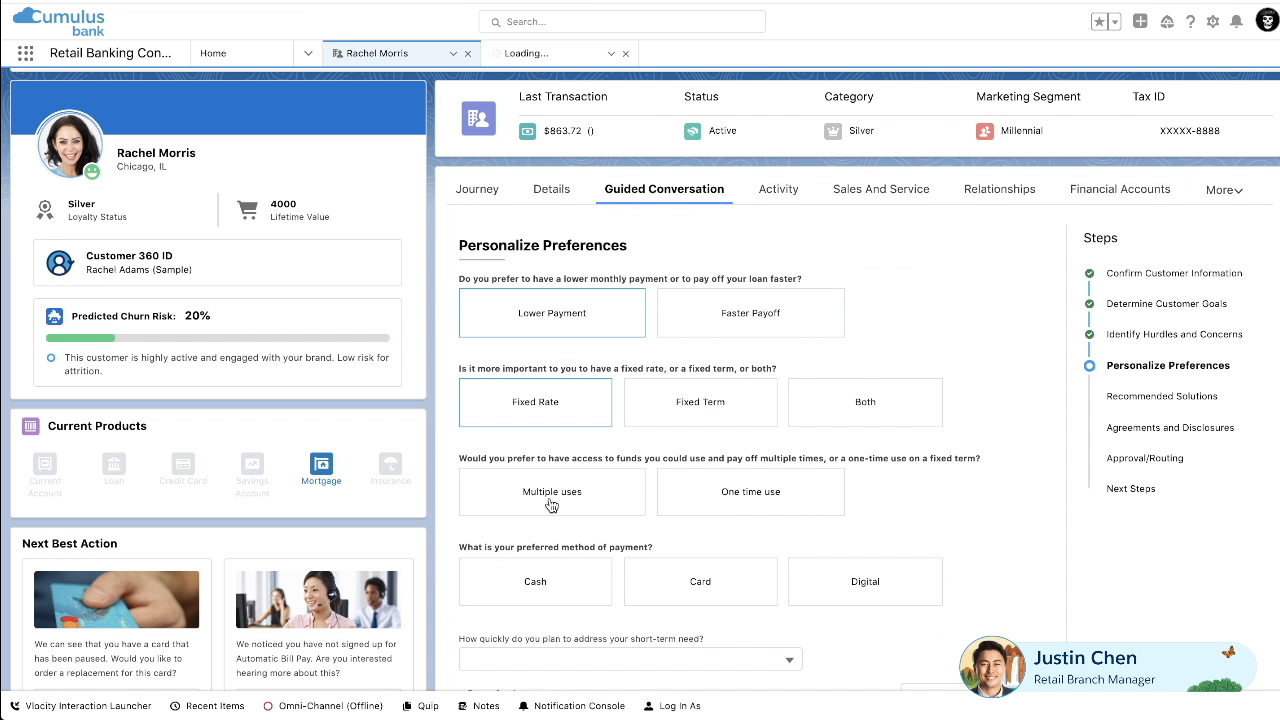
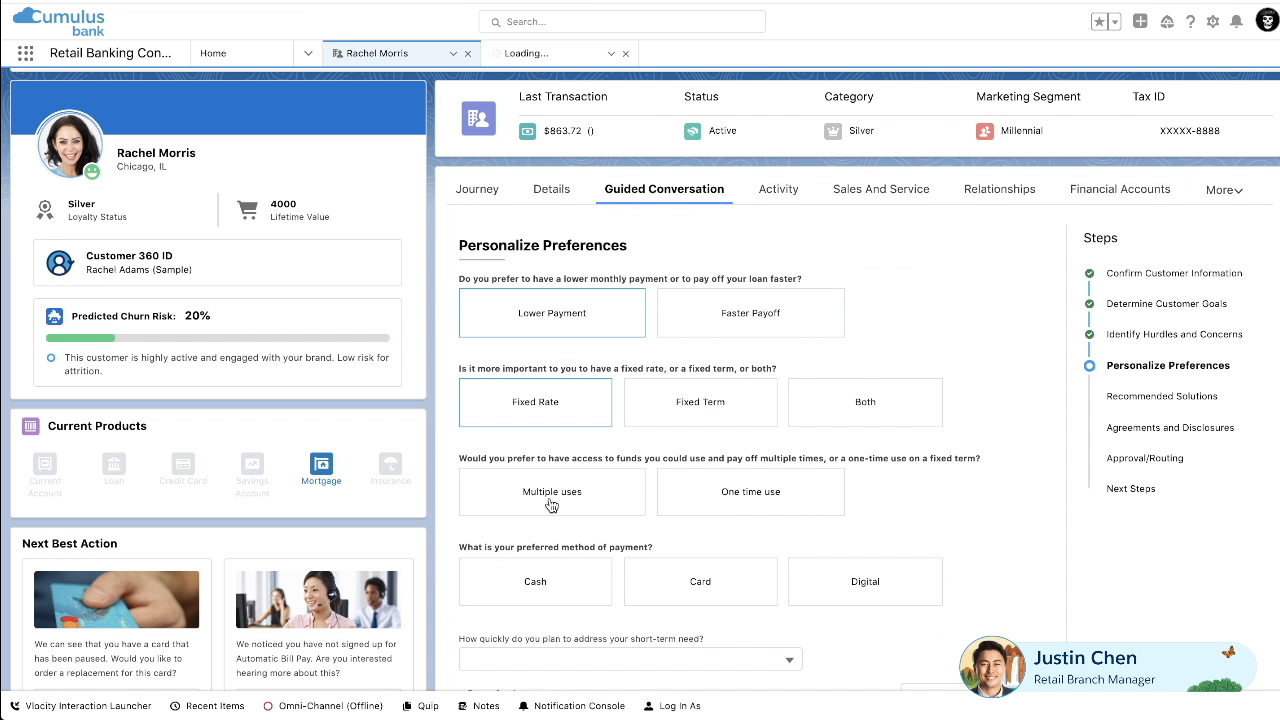
Salesforce have recorded a 41% year-over-year increase in the number of low-code automated workflows executed on the Salesforce Platform.
In addition to the new capabilities from MuleSoft RPA, Einstein Automate includes:
- MuleSoft Composer for Salesforce: Admins can leverage a growing library of pre-built connectors and templates to quickly automate integrations from multiple sources
- Salesforce Flow: Automate with simple, reusable workflows that trigger based on changes to data or events (eg. creating a follow-up task when a deal closes or alerting a support manager about an escalation)
- Flow Orchestrator: orchestrate complex, multi-user processes across systems.
MuleSoft Composer:
Flow Orchestrator:
See Einstein Automation innovations at Dreamforce – search for the ‘Platform’ sessions here.













Comments: