Over the past 10 years, Salesforce has made its platform more accessible than ever. It has slowly introduced game-changing features that allow non-developers to build massively powerful customizations in their Salesforce org. But some customizations, such as integration into other systems, have remained a developer-only task, made only a reality in the last few years. In 2021, Salesforce released MuleSoft Composer, with the goal to bring even more power to Admins by allowing them to integrate seamlessly with other systems.
New updates have been rolled out since then, and MuleSoft Composer’s capabilities continue to get even more exciting. In this post, we’ll look at what MuleSoft Composer is, what its new updates can do, and how you can make your Salesforce integrations so much easier.
What is MuleSoft Composer?
MuleSoft Composer is the first integration tool embedded within the Salesforce platform, offering a declarative interface to create integrations.
Think of an interface similar to Flow, but with the ability to directly integrate with other systems using pre-built connectors. This takes the heavy lifting out of building integrations and allows businesses to innovate faster.
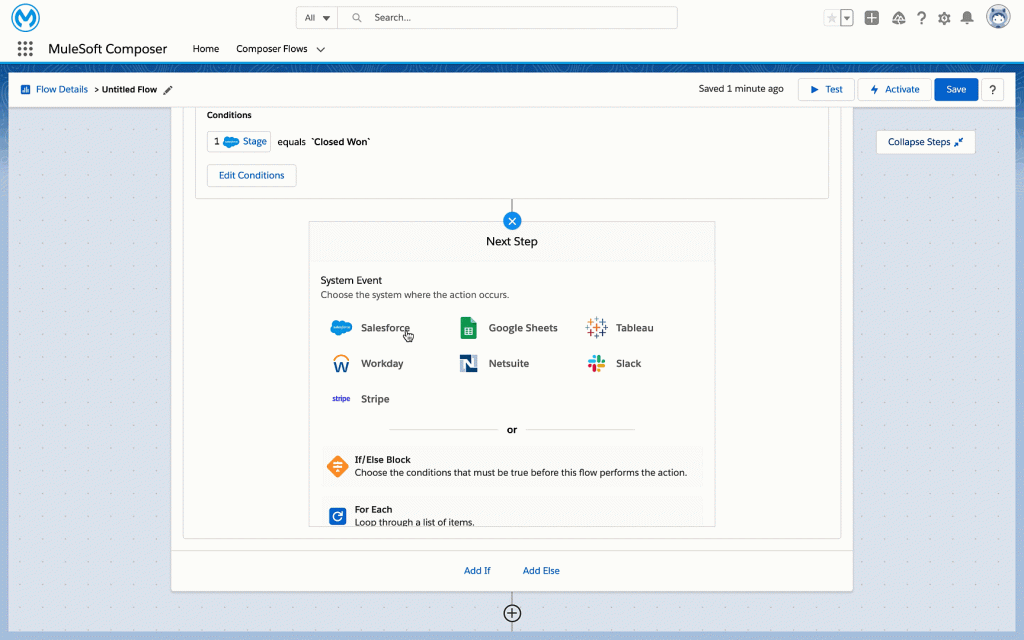
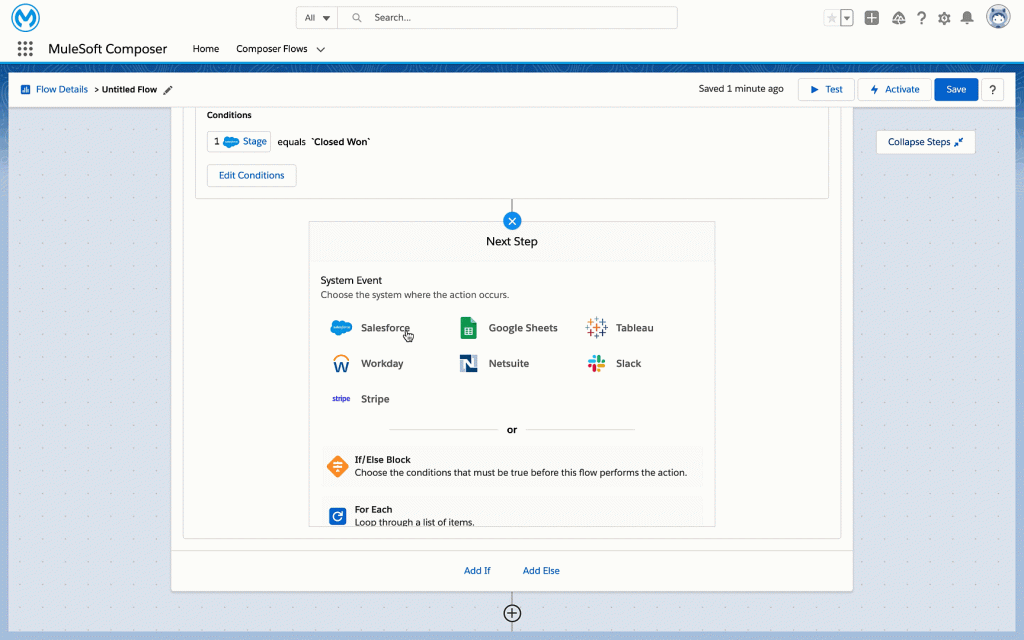
MuleSoft Composer is the first tool of its kind released by Salesforce. They have built on the achievements of the core MuleSoft platform to help businesses move rapidly through their digital transformation. Here are a few key points to understand about the tool…
- Composer is embedded – you access and work with MuleSoft Composer from within Salesforce.
- There’s no code required; it’s similar to Flow, but it allows you to integrate with other systems.
- Composer has 10+ pre-built integration connectors for systems including Google Sheets, Netsuite, Twilio, Slack, Microsoft Teams, Jira, and more.
MuleSoft Composer can be used for hundreds of different use cases. But with Salesforce releasing new integrations for Composer, the benefits are compounded when you integrate into multiple different systems at once.
Imagine being able to automate an entire process using three systems such as Slack, NetSuite, and Jira, all using a declarative builder! Let’s check out some of the most powerful integrations in the next section…
MuleSoft Composer Use Cases
If you’ve ever worked out of multiple systems while performing your job, you will understand the struggles. Manually checking other systems, replicating data, and overall, wasting time, isn’t a great experience for users. That’s why there is almost an unlimited number of use cases for MuleSoft Composer.
In the above image, you can see the full list of connections available. Let’s also explore some of the most common use cases between these systems.
Sales Cloud
Sales Cloud is the most popular Salesforce product, and there are many use cases that can be dreamt up…
- With integrations such as Slack and Teams, you can keep the wider organization up to date with important developments.
- In addition, with a NetSuite integration available, Salesforce Admins can set up a vital link with Sales Cloud to ensure that actual revenues in NetSuite, match the forecast in Salesforce.
Any information that is vital for further analysis can then be sent to Tableau in one swift motion. Check out the video below for an example of how NetSuite can be integrated with both Sales Cloud & Tableau.
Service Cloud
Service Cloud agents are a group of users that can benefit the most from tight integrations with other systems. From personal experience, agents having to interact with multiple systems is very unproductive.
- Jira is perhaps one of the biggest use cases with Service Cloud users. Being able to push bug requests straight to the development team is a game-changer (the same goes for teams using Asana).
- If you’re using Twilio, why not automatically update Service Cloud with chat transcripts?
Combining different systems, you can set up MuleSoft to send that bug request straight to Jira, as well as start a Swarm process using Slack.
HR Example
As HR systems are often siloed away from the CRM, there are some instant use cases to ensure a smooth process for managing and onboarding employees.
- Keep employee personal details in sync across Workday and Salesforce.
- Kick-off onboarding processes from Workday, such as an employee onboarding checklist created in Google Sheets or Asana.
Marketing Example
Marketers will often use multiple disparate systems in order to complete their various tasks each week. Why not save some time by integrating and automating processes?
- Ensure an event checklist is created in Google Sheets or Asana once a new campaign has been created in Salesforce.
- Ensure all marketing assets are available in Salesforce and Box by keeping everything in sync.
By linking up different systems, you can show your Salesforce marketing pipeline and conversion data in Tableau, whilst also posting to teammates in Slack when it’s available.
Key Features
MuleSoft Composer is an impressive product, and the first of its kind to be released by Salesforce. Here are a few of its most powerful features that will help you realize the vision of Customer 360.
1. Design & Build Integrations
MuleSoft Composer allows you to build complex integrations (with clicks, not code) natively inside Salesforce. You can define the whole process, including the event that triggers the integration, as well as the steps that should follow.


2. Use Pre-built Connectors and Templates
Perhaps the most exciting part of MuleSoft Composer, is the fact there are 14 pre-built connections that can be used to massively accelerate the time it takes to integrate. Some of the most notable include Workday, Netsuite, Jira, Box, Google Sheets,and Xero.
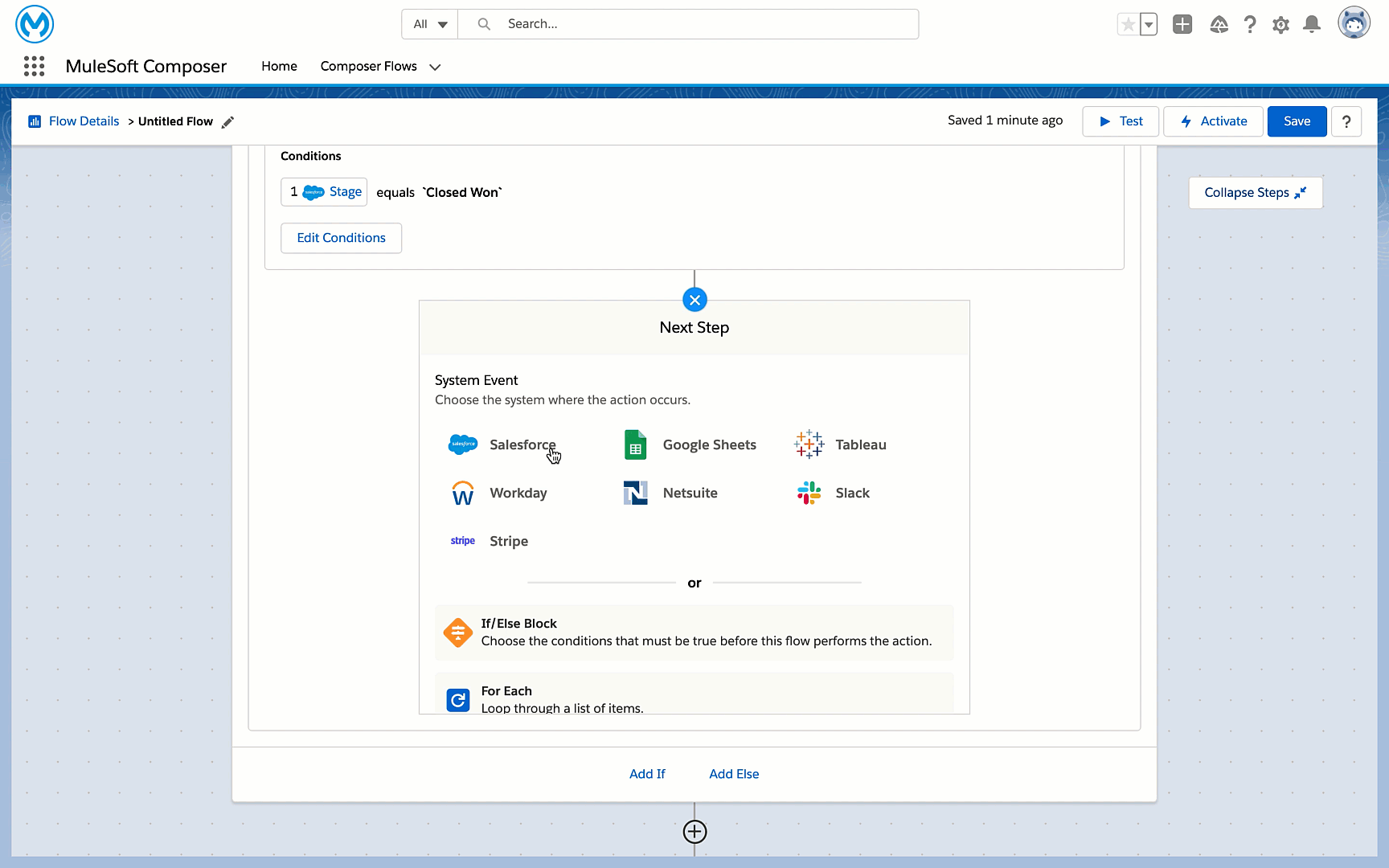
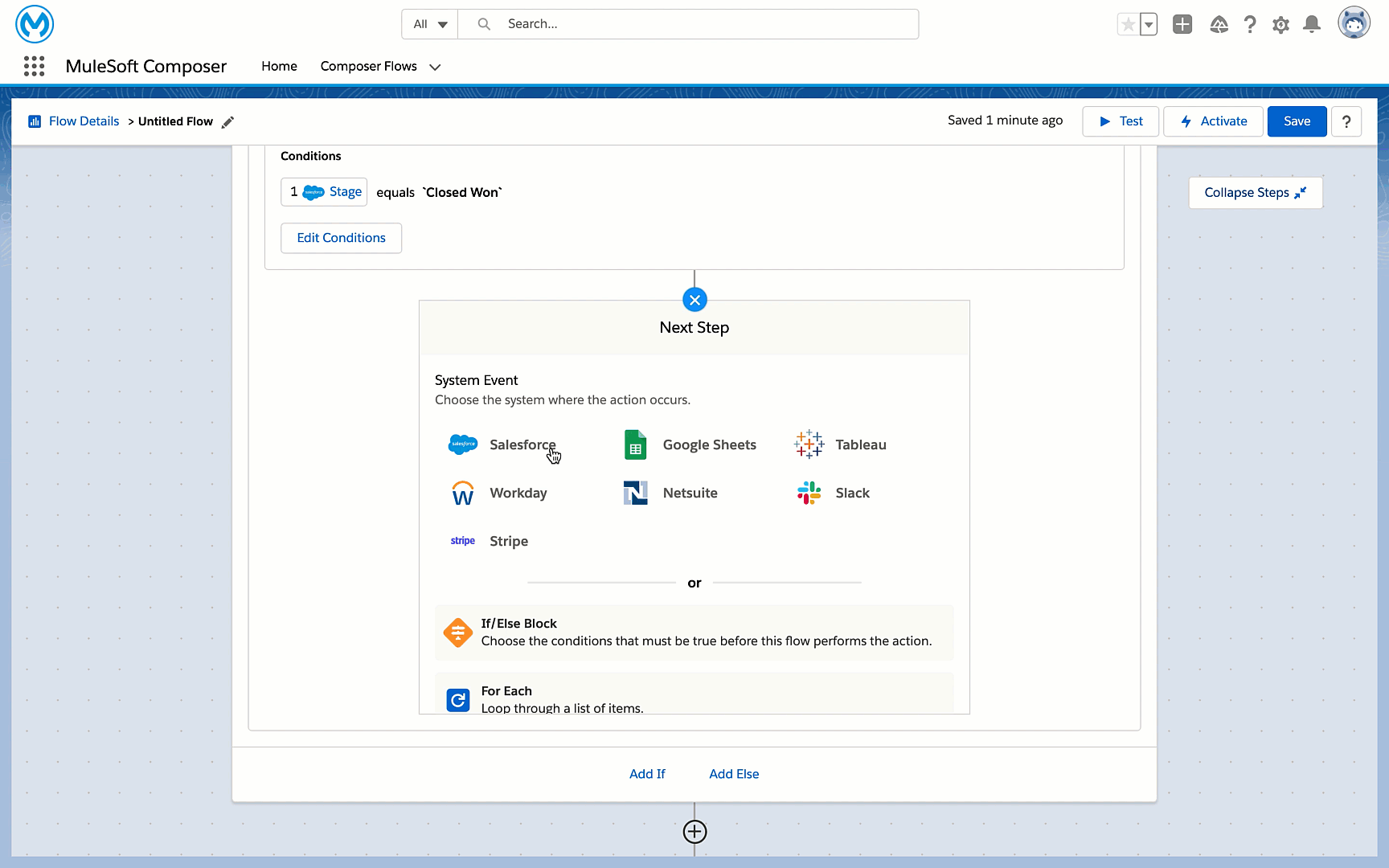
3. Preview and Build with Real-time Data
Ensuring an integration is working properly before switching it on can be a nerve-racking process. MuleSoft Composer helps you by providing a preview of the data that is going to be populated – this is very similar to how Salesforce Reports show you a preview of the data.
4. Built-in Monitoring and Automated Error Alerts
As an Admin, you can build integrations using ‘clicks, not code’ in MuleSoft Composer, but what if something goes wrong? If you built it, you’re now responsible for it in the future, right? Well, never fear, as the MuleSoft team has thought this through. MuleSoft Composer has built-in monitoring and automated error alerts, so you can be confident of immediate notifications if something goes awry.
What is the MuleSoft Architecture?
Whenever MuleSoft Composer for Salesforce is purchased, a new instance is created in MuleSoft. Composer runs on CloudHub 2.0 on the Anypoint Platform so this ensures that it is running on an enterprise grade platform. Here are some considerations to keep in mind:
Salesforce API Usage
Because this is running on the Anypoint Platform outside Salesforce, API usage should be considered for the events and actions that interact with Salesforce. Each step in a Salesforce operation uses one API call so this should be an important consideration for the users especially when dealing with larger data sets.
No Sandboxes and Versioning
In order to simplify the process of creating integrations for Salesforce Admins and Business Users, there is no concept of a sandbox. Composer flows are all created in one environment. The big question is, how do we test our integrations to make sure it works? Should we test in production? MuleSoft Composer allows us to build the flows, test it out and then change the connection to the production instance once we are ready. There is also no concept of versioning in MuleSoft Composer unlike Salesforce flows. The workaround for this is to clone existing flows. This is why naming conventions are critical so that users can easily distinguish between different environments and different versions.
Salesforce Connector
The Salesforce connector can detect events based on the creation, update or deletion of objects. MuleSoft Composer checks for changes by using a polling mechanism of up to 10 minutes. This means that a Composer Flow may be processed between 1 second – 600 seconds. Because there may be cases where records are processed in bulk in Salesforce (ex. Using Data Loader), MuleSoft Composer for Salesforce grabs data up to 10,000 at a time and then processes the records one by one. One very important thing to consider is that the process will stop if it encounters an error. Fortunately there is a log of the errors so admins can investigate and fix as needed. If robust error handling is needed then integrations may need to be built on the Anypoint Platform.
Automation Credits
With the launch of MuleSoft RPA, customers now have the option of purchasing automation credits that can then be used for MuleSoft RPA or MuleSoft Composer. One automation credit can be exchanged for any of the following:
- 2 RPA Minutes
- 100 RPA API Calls
- 50 Composer Tasks
Latest Updates
Now, here are some of the newest MuleSoft Composer features we’ve been loving…
MuleSoft Composer Templates
Accelerate the process of building integrations so that you can achieve business value faster! With Composer Templates, admins are guided through the process of building integrations that follows best practices. This takes away the frustrations of trial and error especially in terms of the required fields and record dependencies. Currently there are 18 templates to choose from across Sales and Service use cases. This empowers admins to easily connect Salesforce, Jira, ServiceNow and NetSuite in no time!
Anypoint Platform Sharing API with Composer
More and more companies that have already been investing in creating enterprise grade APIs on the Anypoint Platform. The API sharing feature allows Salesforce Admins easy access to those APIs in a secure way, unlocking the next level of collaborations because even business users can now leverage the APIs without needing additional work from MuleSoft Developers!
Composer Usage Summary Page
Users can now see the amount of credits that each of their Composer Flows use on a monthly basis. Usage data will be available five business days after the closing of the previous month.
Support for Custom Logic in the If/Else Conditional Statements
Salesforce Admins familiar with the Salesforce Flow will be delighted that MuleSoft Composer now supports IF/ELSE block, so that they can create more complex order of operation conditions (combing AND, OR, and NOT statements).
MuleSoft Composer Now with 26 Connectors!
We started out with 10+ connectors and now we are up to 26 connectors now! Remember that the HTTP connector can be considered if you’re connecting with an application that doesn’t have a connector yet.
Summary
Anyone familiar with Salesforce understands that empowering admins or “no-code” developers is key to accelerating agility and productivity. Tools such as MuleSoft Composer remove the need to wait for development resources to become available, enabling Admins to build integrations and logic using declarative features.
We can’t wait to hear about some of the integration recipes that Salesforce Admin’s come up with! Let us know in the comments below…


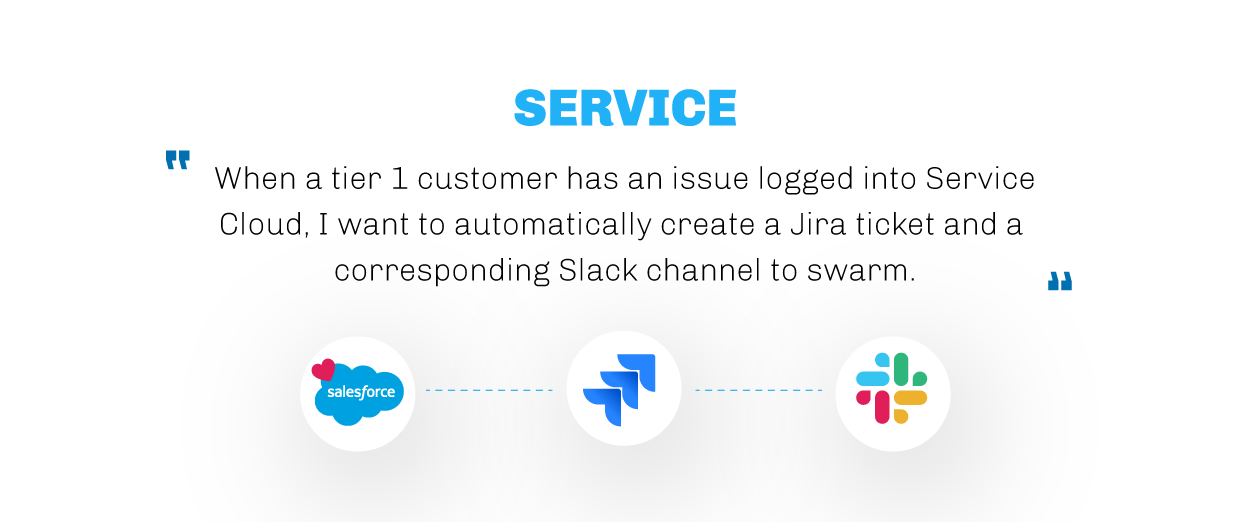
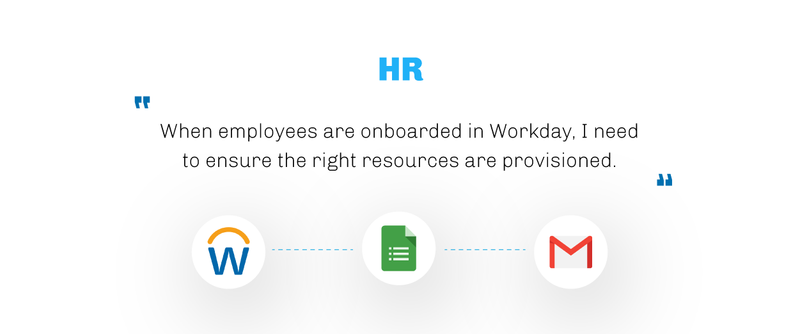
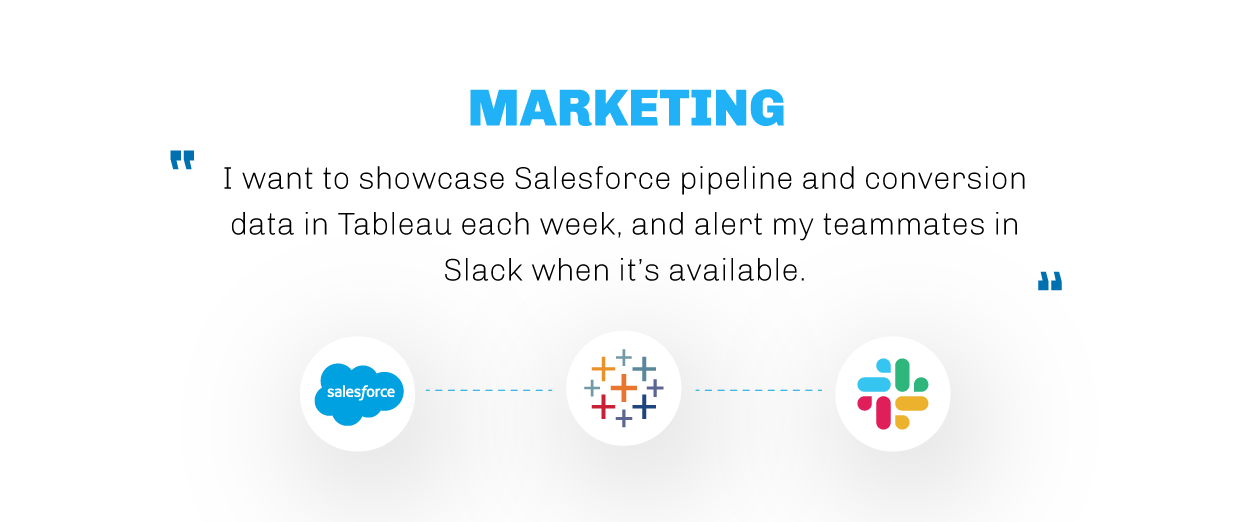


Comments: