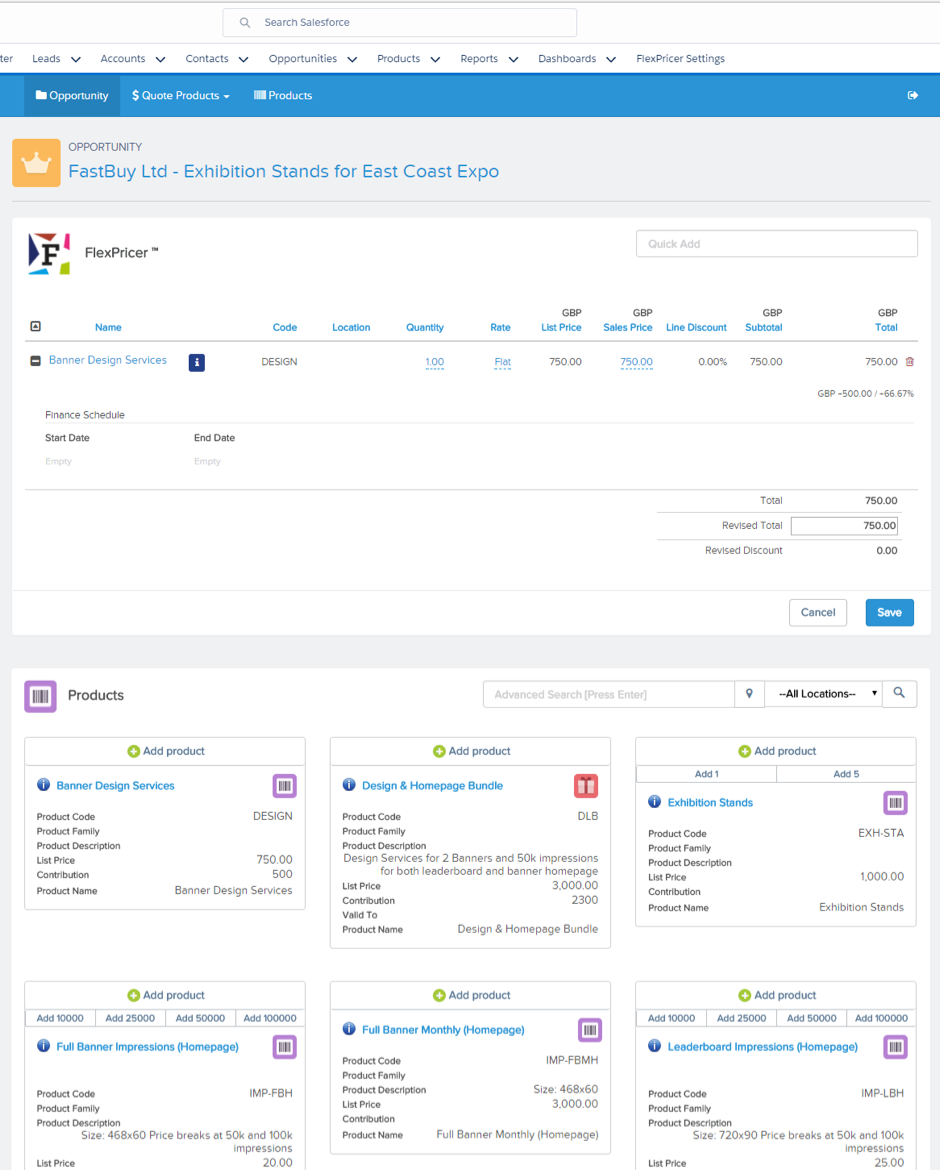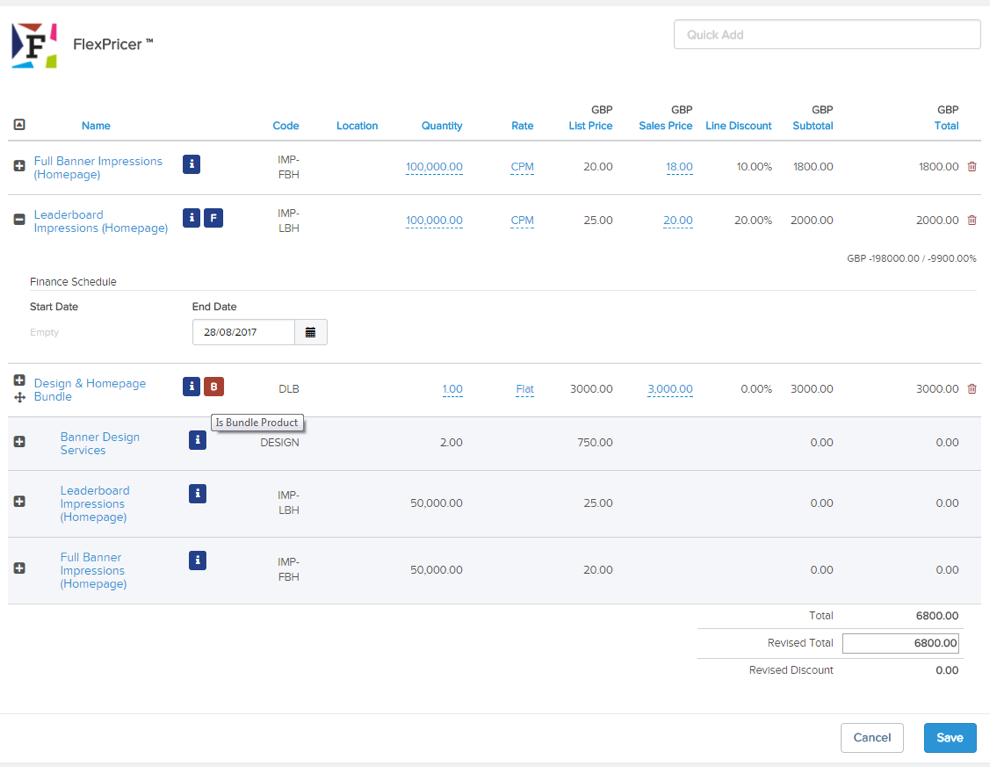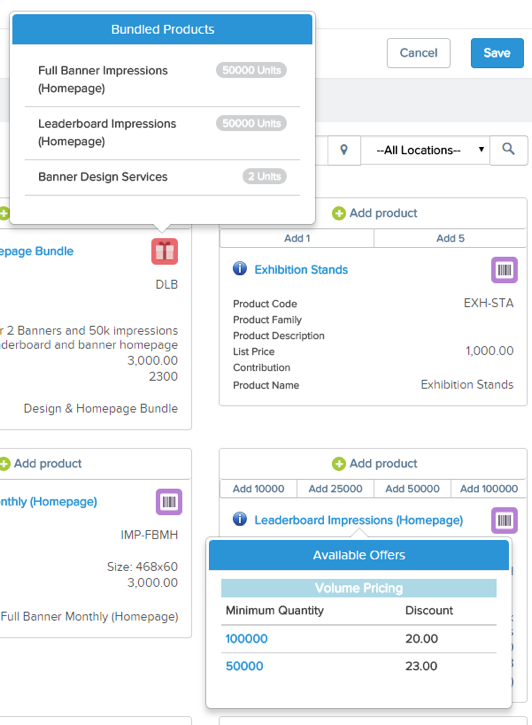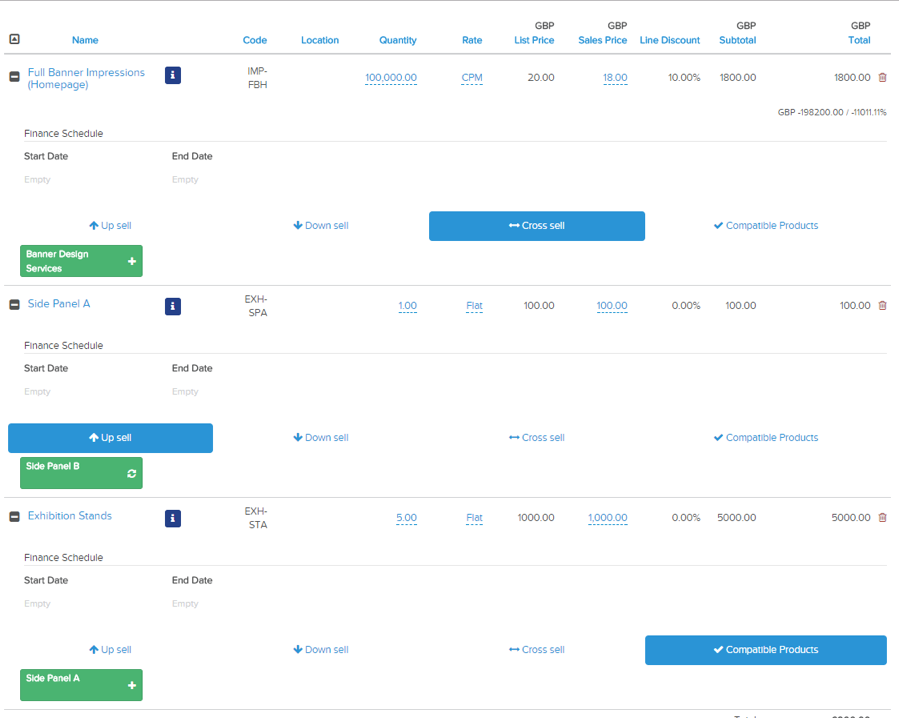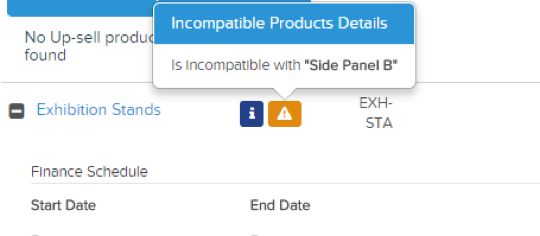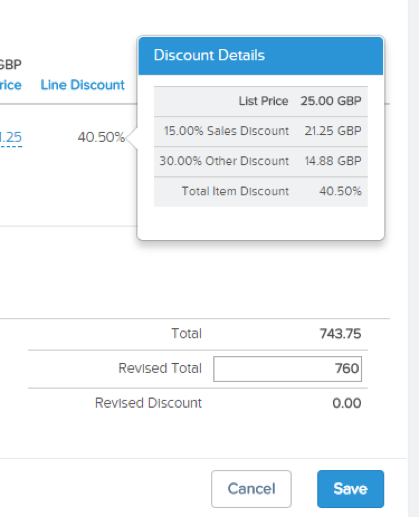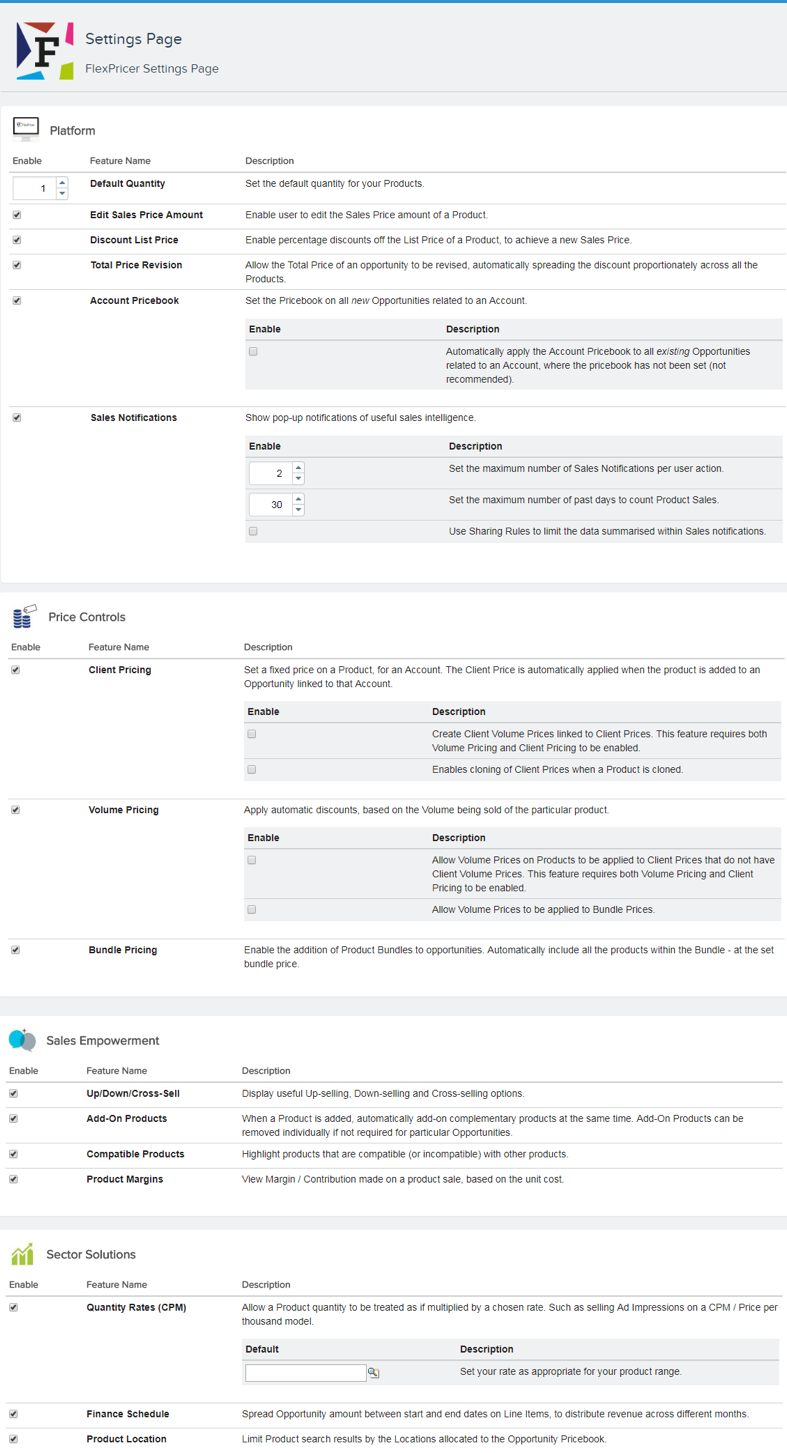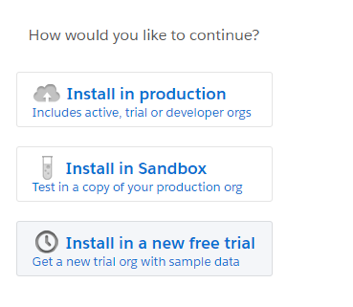FlexPricer
| Overview |
– Professional and Up – Doesn’t count towards object / tab limits – Lightning Ready (pending approval) |
| Highlights |
– Powerful discounting and sales contribution metrics – Interactive and well-designed user interface – Outstanding level of automation – Free test org available from the AppExchange (with data) |
| Notes |
– Lots of exciting features may be overwhelming at first – Initial setup can be time consuming – Will mean additional admin effort to maintain products – Restructuring will be required for Salesforce CPQ |
If your business has a complex product offering, including various bundling and discounting options, FlexPricer could be the perfect solution. This app breathes new life into the standard product selector in Salesforce, adding various enhancements when processing opportunities and quotes.
It’s a simplified alternative to Salesforce CPQ, and is definitely worth trialling if you need to expand on the ability of the standard product selector.
The app was developed by CRM SuperStars, a Salesforce implementation partner and application provider. They also offer a growing list of 7 different free AppExchange apps to improve your org, especially in the UK market! These include an automatic sync to update your accounts with Companies House, an automatic recurring case feature, lead source information updated to an account, and many other key use cases. I highly recommend exploring these for yourself as some of these freebies could be a great fit for your org.
Features
FlexPricer offers an alternative way to add products to an opportunity and quote, by following the traditional process to update an opportunity. Doing so will launch the custom developed price selector, available in both Lightning and Classic versions of Salesforce.
FlexPricer completely revamps how you add products, allowing for advanced searching, filtering, showing detailed information about products, and providing extra user guidance.
Products that make sense to bundle into specific quantities, packages, or as flat rates can be setup in this way, which will automatically reflect on the product selector screen when clicked, and update the appropriate contribution metrics.
The interface is slick and interactive, utilising drag and drop mechanics, cursor hover tooltips, and user friendly icons. There’s also capabilities to add financial reference dates to specific products directly into the product selector, within the same page.
With cursor hovers, there’s even more information available, allowing users to note exactly what products are provided as part of bundles and if any offers are currently available for specific products or combinations.
Not only does the app enhance the selection options available for your sales representatives, it also has user guidance mechanisms, such as prompting the user with a specific notification when a product is added.
Even more exciting is the cross-sell, upsell, down-sell, and compatible product information that can also be illustrated to users from directly within the opportunity. When selecting these, they will automatically amend the opportunity appropriately with the product change, making the experience ideal for fast paced situations such as phone calls.
There’s also supported validation that can be setup when specific items are assigned so that invalid deals aren’t made.
Adding a Product:
Reviewing Cart:
One of the last key features that FlexPricer includes, is its ability to enhance the discounting process by including different variables such as, volumes, quantities, offers, key clients and more. When applied, a user can see this break down and even revise the final selling price when saving.
This overview is just a taster of what’s included with FlexPricer and if any of these features look promising, I highly recommend reviewing this app against your business model.
Impact
What really stands out with this app is the user friendliness and simplicity. By using a drag and drop interface, automatically updating fields, and dramatically reducing the number of clicks, this app could be a great asset for improving user adoption with Salesforce.
There’s also plenty of key information that is provided to a user when it’s most relevant. The impact of this alone could lead to improved sales quality, reduction in the amount of miss-selling, and even potentially create additional upselling opportunities.
With each deal showing metrics around pricing and discounting upfront, this straightaway allows a sales rep to understand how the decisions they’re making will influence the deal. This could also lead to smarter decisions during the sales lifecycle via discounting, upselling, cross-selling etc, and even more so if there is a commision based scheme involved.
By enforcing common sales terminology, the app can also help to educate teams in industry wide terminology, especially employees new to a sales role. It also means that when communicating with business stakeholders, or presenting report analytics, the metrics use a common language. Utilising jargon in applications is always great for bridging the gap between technology and business, especially when teams might not have access to Salesforce.
The only impact to note as a consideration for this app is additional admin work required to maintain these products and packages. It’s important for the business that the products are constantly updated and reviewed to fully utilise this product. I’d highly recommend utilising Salesforce reporting to support this process and setting up admin health check dashboards to really make the most out of this app.
Setup
Setting up the application requires a low to medium level of Salesforce knowledge and there may be some upskilling required to understand all the sales specific jargon. Admins will need to update the existing product selection button on an opportunity to either apply to all users, or select groups. The only note that if you or your users are on Lightning, FlexPricer will need to be configured org-wide.
The most tedious part of the setup will be the creation/migration of products and price books so that FlexPricer will visualise these correctly. There may also need to be some decisions made, such as how much contribution a product should show, whether or not financial calendars should apply and what security access should be applied to users.
The settings of the application features themselves are all accessible via a settings tab and are self-explanatory. Below are all the various options that can be applied, with most simply being a matter of selecting checkboxes.
Pricing
The current pricing for this app is:
- $22 USD per user per month or
- $180 USD per user per year
There is also discounting available for non-for-profit.
In comparison, Salesforce CPQ pricing currently starts at $75 USD (per user per month) but has more features. It’s also recommended to approach an implementation partner to discuss configuration, as there are complexities involved.
The cost difference can be significant depending on the size of your org and how many different users need to have access to the product selection feature.
I’d highly recommend reviewing both options and evaluating your business needs against the solutions or asking an expert for further analysis.
Conclusion
FlexPricer is a powerful product selector and a refreshing middle ground between the standard product selector and Salesforce CPQ!
The team at CRM SuperStars have delivered an exciting application that’s well worth the test drive. For more information, feel free to reach out to them and don’t forget to review some of their other free applications.