Between Salesforce’s new Backup and Restore product, the Salesforce weekly export, and third-party ISV solutions, organizations using Salesforce have no shortage of options for protecting their data.
A recent poll asked people how they were planning to secure their Salesforce org in 2022. With only 12% answering that they already had a solution, there are a lot of companies that still need to decide which backup and recovery solution to go with.
To help with that decision, the OwnBackup team are sharing nine requirements a Salesforce backup and recovery solution should include.
Backup Requirements
1. Access to backups, independent of production
To ensure business continuity during unexpected events, it’s been a long-standing technology best practice that your backups be kept separate from your production data.
Even though Salesforce is one of the most reliable SaaS applications out there, outages (or ‘service disruptions’ as Salesforce calls them) do happen. By storing your backups outside of Salesforce, your data will still be accessible in the event of an outage, allowing you to maintain continuity.
2. Flexible backup frequencies and on-demand backups
Ideally, to minimize your recovery point objective, you should be backing up your Salesforce data at least once a day.
But having the option to back up more than daily is important, especially for mission-critical data that changes frequently. The ability to back up on-demand is also extremely valuable when you’re making large-scale changes.
This way, you can back up your data immediately before making changes, and can easily revert your data in case anything goes wrong.
3. Ability to back up metadata, files, and attachments
Any Salesforce Admin will tell you that Salesforce metadata is integral to how their users interact with the platform. Despite this importance, metadata isn’t always included in Salesforce backup solutions, meaning that profiles, permissions, reports, and dashboards would be unrecoverable if lost or corrupted.
You also need to make sure that the solution you choose backs up files and attachments, so that the unstructured data associated with your business processes are protected.
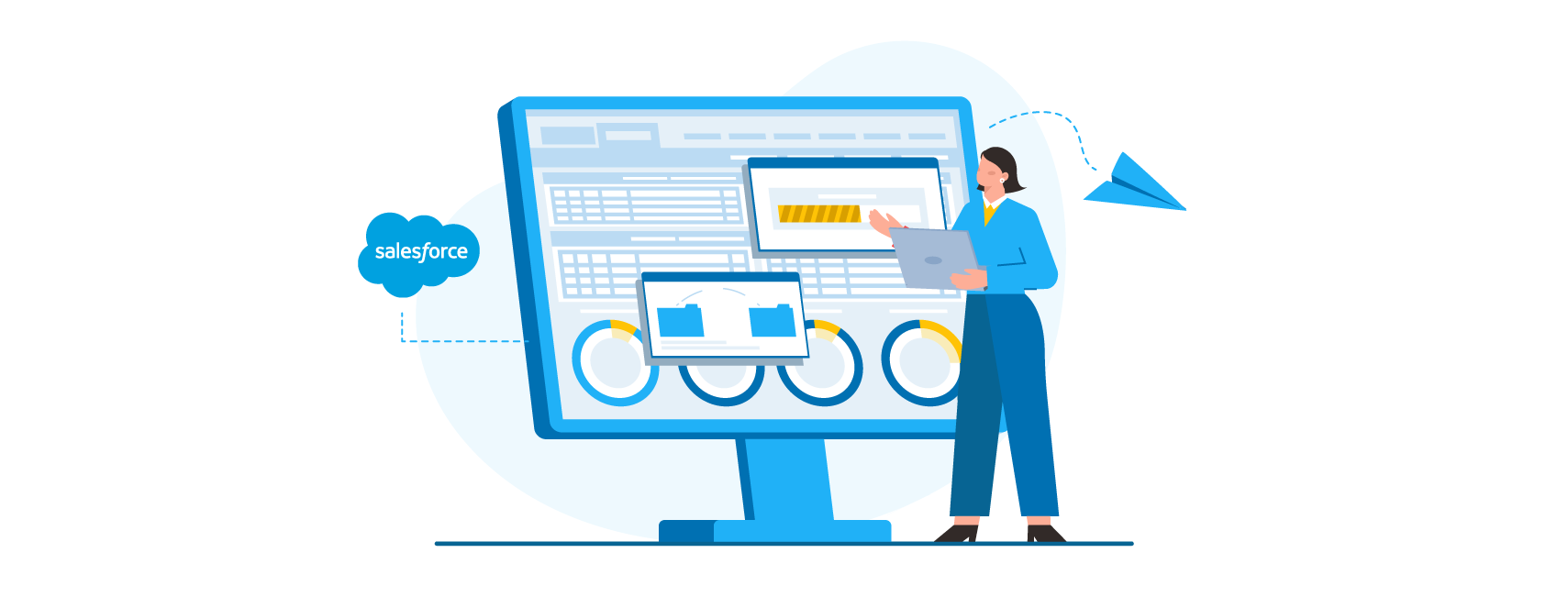
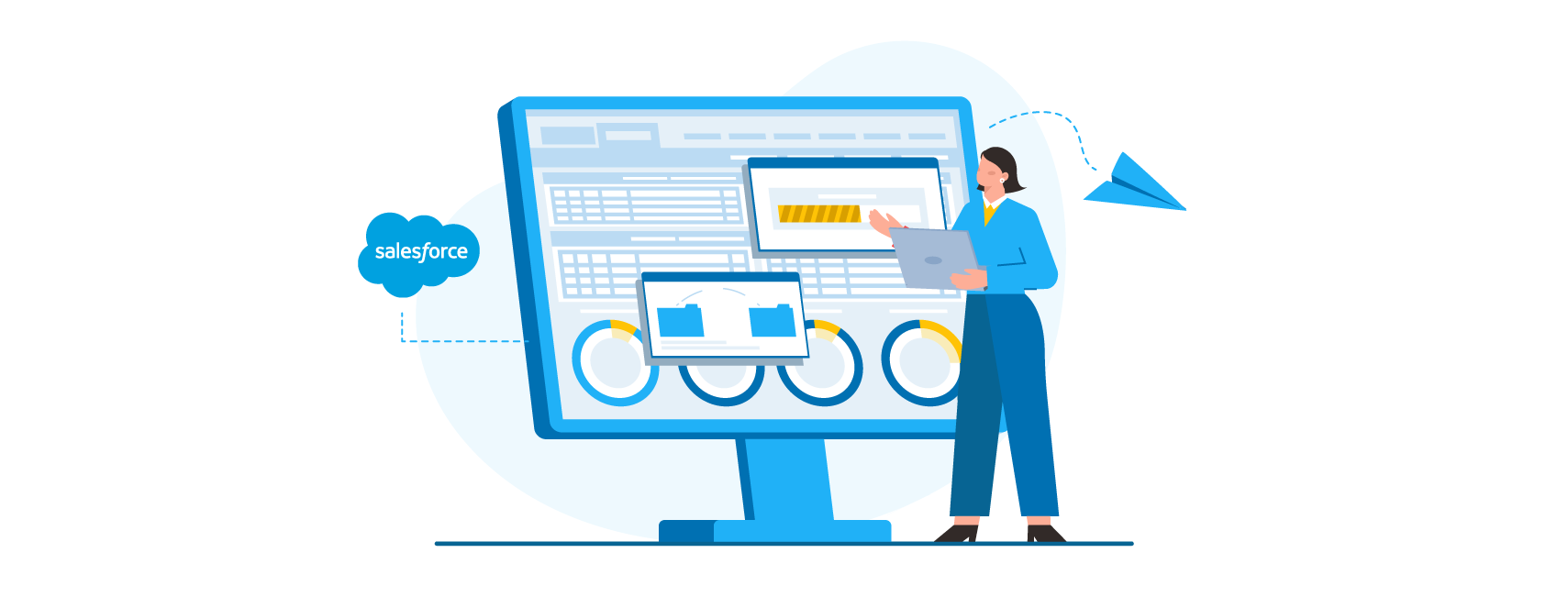
4. Unlimited backup storage
Is your organization using Salesforce as a pillar for digital transformation? Are you planning to rely on Salesforce more and more? This means the data you need to protect will grow rapidly. In fact, when looking just at our own customers, their backups grew by an average of 42% last year.
This is why having unlimited backup storage is important, especially as you budget for your backup solution. If you opt for a solution with storage-based pricing, accurately budgeting for future costs will be difficult. While the data is bound to grow, the rate of that growth can be hard to predict.
5. Centralized access to backups for multiple orgs
Does your company have multiple Salesforce production orgs? If so, you’ll want a solution that allows you to manage all your backups from a single dashboard.
By centralizing access, you can easily manage and monitor backups for business units across the enterprise, as well as easily add backup services to new orgs, as needed.
Restore Requirements
6. Proactive monitoring for loss or corruption
A typical Salesforce environment has integrations, batch updates, cleanups, and code deployments that run regularly, making it difficult to spot abnormalities yourself. And if it’s malicious activity that’s designed to be hard to detect, you may not be able to spot it at all. That’s why having tools to proactively monitor for data loss or corruption is key. This way, you can be notified when the volume of changes to your data is abnormally high, and ultimately restore the data faster.
7. Tools to analyze the extent and timing of loss or corruption
Knowing when things go wrong is important. But you also need to be able to find out when the data was last correct, so you can pick the right backups to restore from and ensure the right data gets back into Salesforce. Be sure to choose a backup solution that allows you to see how an object changes over time, so you can pinpoint exactly the right backup to restore from.


8. Tools to filter and restore (down to field-level)
By their very nature, SaaS applications like Salesforce are built to help companies capture and organize data changes in real-time.
While some solutions may allow you to restore a selected object to a selected point in time, they may force you to restore all the records for that object, potentially undoing some desired changes. Or they may allow you to restore specific records, but force you to restore all the fields.
Be sure that your backup solution allows you to restore not just specific records, but also specific fields with unwanted changes. This way you won’t overwrite good data when trying to fix bad data.
9. Responsive support, with a proven track record
There are no weekends, holidays, or time zones when it comes to data incidents. When the pressure is on, you must have complete trust in the ability of your vendor to help you promptly return to ‘business as usual’.
Look into solutions that offer 24/7 customer support with response times that match the urgency of data loss or corruption incidents. Also, verify the expertise and track record of the support team. Are they familiar with just their own software, or are they also familiar with Salesforce data architecture?
Final Thoughts
So, how does your solution (or the one you are considering) stack up against the criteria above? When it comes to something as important as protecting your company’s Salesforce data, make sure you consider everything to help choose the right partner. For a complete list of factors to assess, as well as a downloadable scorecard to rate the solutions you are evaluating, check out OwnBackup’s comprehensive guide: The Buyer’s Guide For Backup and Recovery.