Do you have Salesforce CPQ (configure, price, quote), but feel like your reps are not getting the most out of this sales tool? This tool is fantastic because it helps your sales reps create accurate quotes for customers – however, due to the sheer volume available, you might not be leveraging all of the product features Salesforce CPQ offers.
Today we’ll cover ten Salesforce CPQ features you should know about and (hopefully) inspire you to try some out in your org!
1. CPQ Favorites
CPQ Favorites is probably one of the most underrated and underused features. It’s one of those features you didn’t realize you needed until you started using it, and then you think “Why didn’t I use this sooner?!”
The tool allows users to mark products (configured bundles or quote line groups as a “Favorite”) and CPQ saves this record for future use. Salesforce CPQ saves users time by allowing them to configure a bundle once, and re-use the configuration over and over. It can also be used to save specific products out of the catalog as favorites – which is especially useful if you have a large product catalog.
Favoriting quote line groups allow users to save a grouping of individual products as a favorite, reducing the need to select multiple products from the catalog each time. Users can simply add the favorite record and those defined products will be automatically added to the quote. Above you can see the quote line group example in “Software Favorites” and “Hardware Favorites.” Selecting either of these records will automatically load the products in that defined grouping.
Instead of adding these products one by one from the catalog, I selected the Hardware favorite record and the system loaded the quote lines automatically.
2. Quote Line Groups
Quote Line Groups is a Salesforce CPQ feature that can be used in a few different ways. It allows users to group a product or set of products and apply different parameters on a group level rather than at the quote level only.
In the image above, I’ve grouped Services together, made them optional, and added a 20% discount. This means the subtotal of these quote lines will not impact the overall quote total; since we are making them optional for the customer, we don’t want to count them in the forecast.
Quote line groups can be used for other use cases, like grouping products to be shipped to different business units or locations, but billed to a single account. Or submitting multiple configurations to a customer, such as a one year option versus a three year option within the same quote.
3. Twin Fields
Salesforce CPQ Twin Fields is automatic data mapping between two fields on different objects. Typically, data from Quote Line records need to be copied to resulting subscription records, order product records and opportunity product records (at the very least). Admins simply need to create the same field type with the same API name on every object, and the system will copy the value upon the record’s creation.
Admins do need to ensure that users who are creating the records must have at least Read access on the source field and Edit access on the target field for the data mapping to take place. If users do not have the necessary access, values will not be copied over and could cause gaps in the data that could affect factors such as amendments and renewals.
The table below shows some objects with the field mapping set up.
4. & 5. Product and Price Rules
Product and Price Rules are the cornerstone of Salesforce CPQ. They guarantee sales reps are creating an accurate and correct quote, each and every time. Price rules check that the products added to a quote are priced correctly.
Product Rules
There are four types of product rules available to admins in Salesforce CPQ, validation, selection, alert and filter.
- Validation: Prevents a user from saving an incompatible quote configuration
- Alert: Notifies users of important information, but does not prevent the user from saving the quote.
- Selection: Automatically selects, deselects, shows or hides products based on defined parameters.
- Filter: Used in dynamic search filters which will automatically filter the product catalog.
Product rules are triggered when all of the defined error conditions are true. For a product rule to work, it must have at least one error condition defined. Selection rules require error conditions and product actions to be defined. Product actions tell the system what to do when the error conditions are true, e.g. select Product B if Product A is also selected or hide Product C if Product A is selected.
Price Rules
According to Salesforce, “price rules inject a static value, field value, or summary variable into a quote or quote line field.” In other words, price rules are a very versatile tool for CPQ Admins.
Let’s say your marketing team decides they want to run a promotion – they provide an automatic 15% discount on the entire quote, given at least one software product is added. This is easily achievable with a price rule.
If you have price rules to deploy in a certain order, ensure you provide an evaluation order. You can also attach a specific product record to a price rule, meaning it will only fire for that specific product.
Once the price rule is created, the condition or action can be done next. In this example, we have both a condition and an action, but it is valid to only have an action. Let’s say there are no conditions on this promotion – it’s just an automatic 15% discount on all products for a temporary period of time. Simply create a product action record to achieve this.
The end result, as you can see, is a 15% discount added to all quote lines, overriding any discount given by the sales rep at the quote level (or in this example a quote line group level).
6. Guided Selling
Salesforce CPQ’s Guided Selling feature (object name is actually Quote Processes in the system) makes it simple for sales reps to determine the best product to sell to their customer. Rather than sales reps scrolling through an entire product catalog, they can use Guided Selling to answer a few predefined questions, and the system will display the relevant products to them. You can even task the system to automatically select a product if it’s the only one returned by the search.
Admins simply need to define the inputs or questions, and tell the system which products fit which answers. Guided Selling can be set up to pop up automatically when a user enters the product catalog, or it can be manually triggered by the user.
7. Summary Variables
Summary variables are very similar to roll up summary fields because they can summarize number fields (such as quantity or price), and allow you to define criteria for the summary such as product code or product family. However, summary variables run specifically within the quote line editor and the value is not retained* in the system once the calculation is performed. This means you are not contributing to the limit for roll up summary fields on objects (25 in most cases, but can be increased to 40).
In the summary variable above, I’ve defined the aggregate function to “count” the quantity on the Quote Line when the product family of any of the quote lines on the quote is equal to “Hardware”. I then referenced the summary variable in a product rule where I defined that the value must be greater or equal to one. This results in an automatic discount being applied to my quote any time I add more than one Hardware product.
Note: You can retain the value by using a price rule to populate the value into a field on the quote or quote line.
8. Contract Amendments & Automated Renewals
In a business where products are sold on a subscription basis, it is very important to have records of what was originally sold, and to have an accurate renewal based on the subscription’s end date. Salesforce CPQ takes care of this by creating a contract record with subscriptions off the back of a closed opportunity. More importantly, the system can generate a renewal opportunity automatically, as defined by the system administrator.
Amendments to a customer’s existing subscriptions can occur during the life of a contract. Oftentimes, customers wish to increase or decrease an existing product, and/or add a brand new product for the duration of the contract. Of course, a Sales Rep could create a brand new opportunity for this deal, but that could result in a second contract record which may not co-term with the original contract, and over time if this is done at large volumes, can make managing contract ends dates and renewals for customers very tricky.
When using the contract amendment feature in Salesforce CPQ, the system creates an amendment opportunity, tied to the contract. So, instead of creating a brand new contract when the opportunity is closed, the system simply updates the existing contract, and keeps subscriptions under one contract and everything organized in the system. Equally, if a renewal opportunity has already been generated (provided the renewal opportunity has never been quoted), the system will automatically update the renewal opportunity based on any amendment that is done during the life of the contract.
In the example above you can see lines one and two have a net price of zero. These products were already sold to the customer and thus the amendment quote has no price – they’re simply there as existing products.


As shown above, users may also increase the quantity of existing products and the system will charge the customer only for the increased quantity.
9. Contracted Pricing
Contracted pricing is a very useful feature in Salesforce CPQ – it can automate the pricing in a quote based on specific parameters. Contracted prices can be created manually and/or automatically based on the settings for your organization. Contracted prices will affect the regular price of a product or group of products based on the contracted price record.
For example, let’s say a large customer has negotiated a 20% discount on all hardware products in your product catalog for the first six months of their contract. Rather than having to remember to discount these products each time the customer buys from you, you can set up a contracted price for the product family “hardware” and set a start and end date so that you’re not automatically giving a discount which you’re not contractually obligated to give.




10. Multi-Dimensional Quoting Products
Another useful feature in Salesforce CPQ is Multi-Dimensional Quoting products, or MDQ Products. Multi-Dimension simply means a product can be affected by a dimension, such as time, that other products on the quote are not affected by, such as a software subscription versus a physical laptop purchased on a one-off basis.
Enabling MDQ for certain products can give your sales reps greater flexibility when configuring complex deals. For example, let’s say to sign a big customer, a sales rep wants to offer a larger than normal discount; but to counteract the large discount in year one, the rep wants to taper the discount level off over the remaining years of the contract. This can be done using MDQ.
In the image below, the product is segmented for four years, and in each year, there is the ability to add a different discount.
Bonus Features
Salesforce CPQ has such an extensive list of features, we couldn’t possibly cover them all in a list of just ten. Here are some other Salesforce CPQ features and use cases worth exploring for your organization:
Product Options and Attributes
Options and attributes can be used if the products your organization sells are complex, such as in manufacturing use cases. Product options and attributes can be used hand in hand to make it easier to select various options based on inputs by the user – for example, if option A is selected, option B is no longer available. This helps create correct product configurations every time and decrease the length of time it takes to get a quote to your customer or prospect.
Cross-Functional Approval Chains
For Salesforce customers with CPQ+ licenses, the “Advanced Approvals” objects are available for use. These are significantly different to Salesforce standard approvals and allow for parallel approvals – something “standard” approvals do not allow.
Complex Quotes
Salesforce CPQ can not only help organizations with complex products, but also with complex quotes. Quote line groups (mentioned in this article) is one such feature that allows reps to group or categorize products within a quote based on a variable (such as shipping location, type of product, date range for which the product is sold, etc.). Multi-dimensional quoting is another feature employed by organizations to create complex quotes.
Product Filters
Product filters, either manual or dynamic, can be used in the product catalog to filter down the products the user is seeing. Manual filters require the user to type in what they’re searching for (similar to how you’d search on Amazon), but dynamic filters can be set up by the Salesforce CPQ Admin and applied through specific buttons on the Edit Lines screen.
If a user clicks the specific button, they will be navigated to a pre-filtered page in the product catalog, meaning they do not have to manually search for the products. This is especially useful if your company has a vast product catalog.
Summary
Salesforce CPQ is full of great features for admins to explore. Now, see if they could positively impact the day-to-day life of sales reps, who are using the system day in and day out.


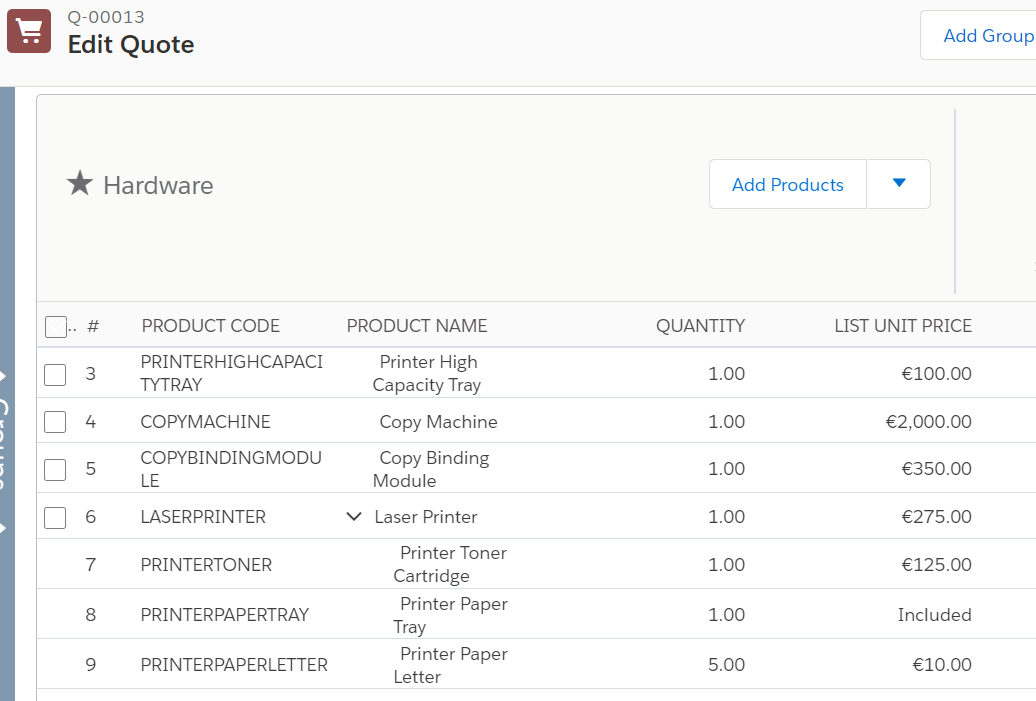



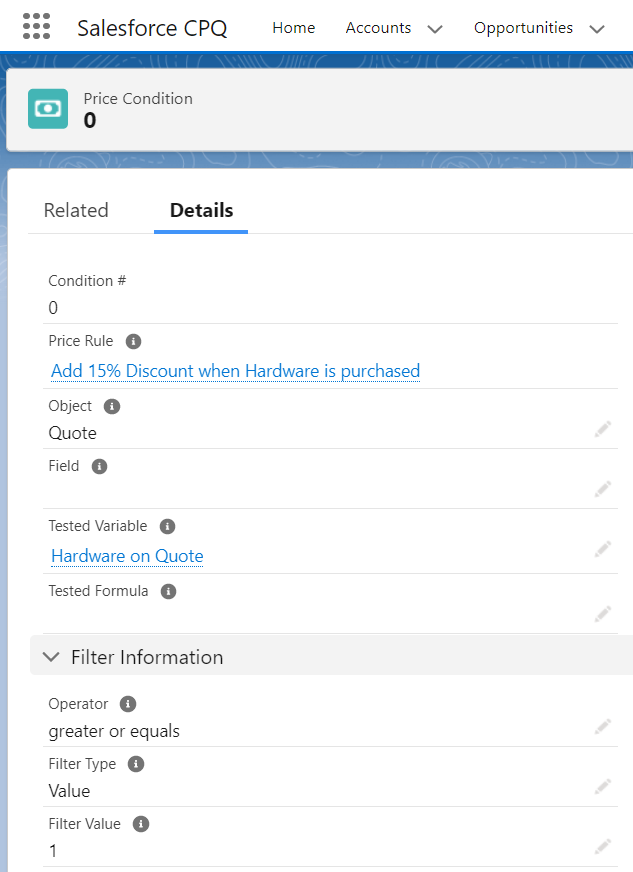

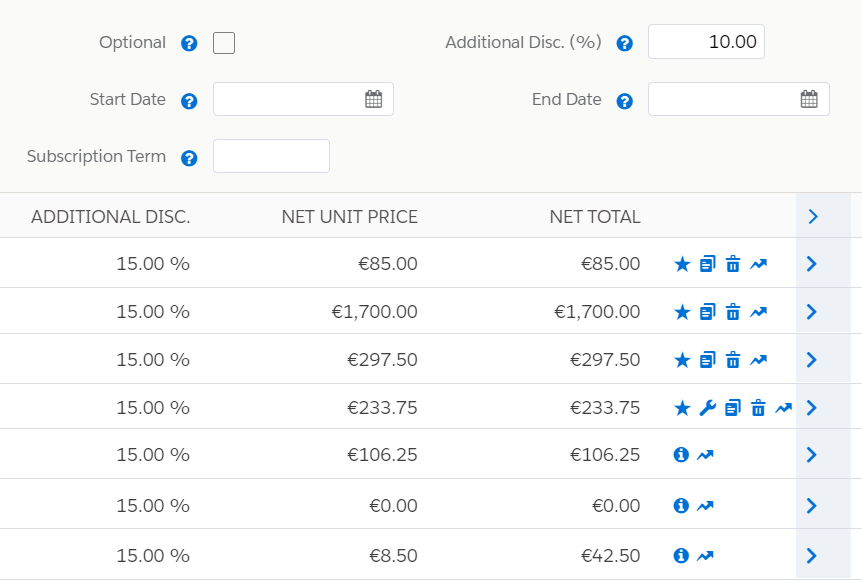
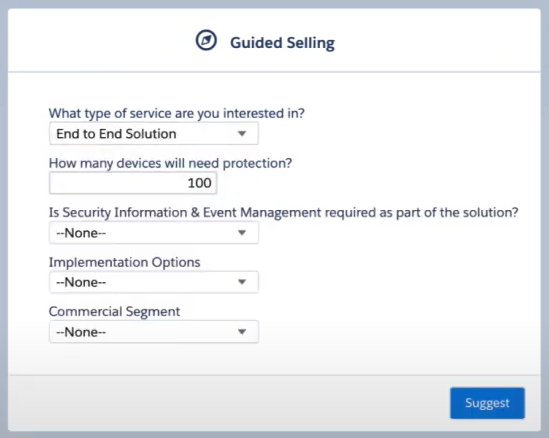


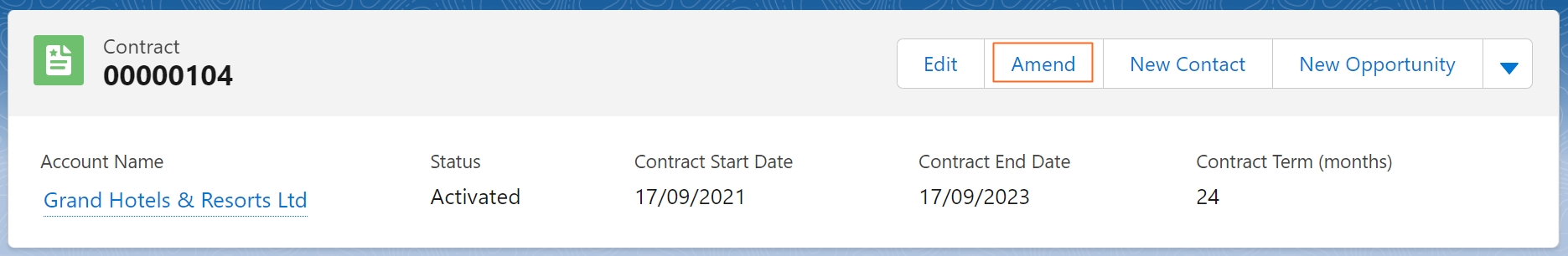

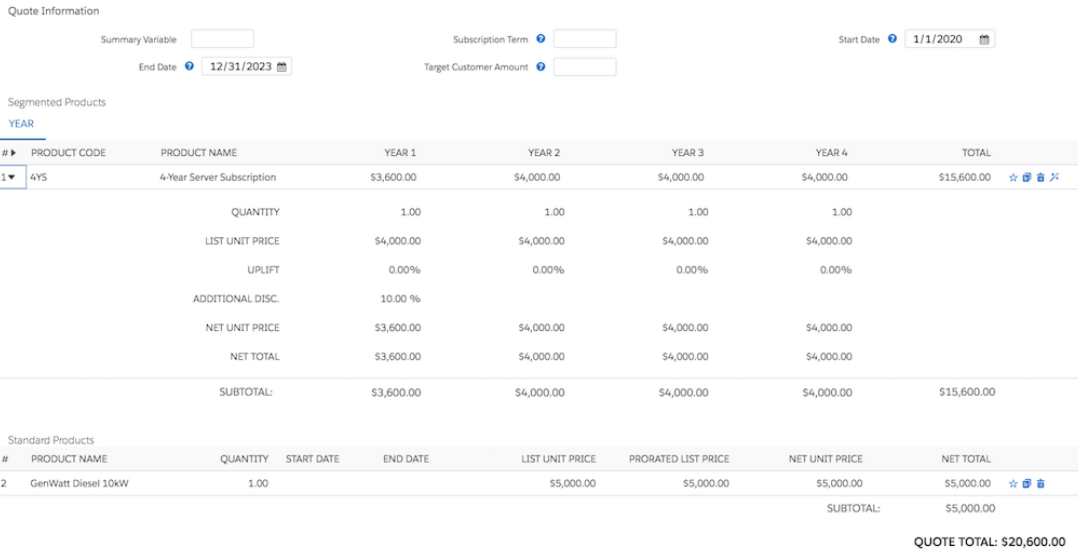
Comments: