Salesforce Workbench is a free, web-based tool that can be used for data management activities such as bulk record updates, mass creation, and mass deletion. If you’ve ever used Data Loader or the Salesforce Data Import Wizard, it is similar to those tools.
Workbench in Salesforce can also be used in interesting ways that you may not have thought about. In this guide, we’re going to cover six you can benefit from.
What is Salesforce Workbench?
Workbench in Salesforce is a free, web-based tool that can be used for data management activities. Workbench is an interface that gives Salesforce admins and developers a scaled-down, functional user experience to work with Salesforce data. Force.com APIs transfer data between your Salesforce environments and Workbench.
Common ways to use Workbench include:
- Bulk record updates, mass creation, and mass deletion.
- Perform SOQL and SOSL.
- Deploy and debug applications.
Benefits of Using Salesforce Workbench
Salesforce Workbench delivers many benefits for those who know how to leverage its features to the maximum. Although there are differences between Salesforce data management tools, there are stand-out reasons why I particularly like Workbench:
- If you’re already logged in to Salesforce, Workbench can maintain your current user session so you don’t need to log in again.
- Work with any standard or custom objects. This is different to the Salesforce Data Import Wizard, for example, which doesn’t let you mass update Opportunities.
- Force-reset a user’s Salesforce password on their behalf.
- It’s free, pretty fast, and really easy to use.
Popular Ways to Use Salesforce Workbench
Here are six ways you can use Salesforce Workbench:
- Force-reset a User’s Salesforce Password
- Run a SOQL Query (Salesforce Object Query Language)
- Mass Update Records
- Mass Create Records
- Mass Delete Records
- Undelete Records
1. Force-Reset a User’s Salesforce Password
If you’ve ever had trouble with a user and the Forgot Password functionality (or the pesky incomplete security question), you can use Workbench to reset a User’s password to anything you choose.
If you’ve ever had trouble with “Forgot Password” functionality (or the pesky incomplete security question) when assisting a user to log in, you can use Workbench to reset a user’s password – to anything you choose – in five easy steps:
- Log in to Workbench.
- Click “Utilities”.
- Click “Password Management”
- Enter the user’s ID, new Password, and confirm the new password.
- Click “Change Password” and let the user know what their new password is. It’s also wise to send them instructions on how to reset their password and their security question after they log in.
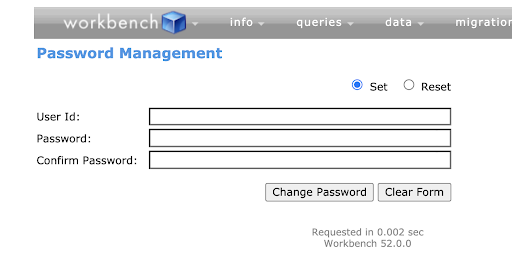
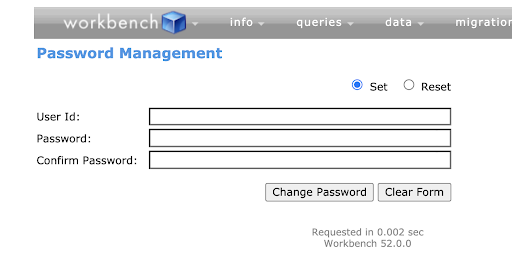
2. Run a SOQL Query
Salesforce Object Query Language (SOQL) is used to search your organization’s data for specific data and “grab” it in a programmatic way.
Note that I’m not a SOQL expert, however, Workbench makes it very easy for me to work with SOQL. Workbench gives you a ‘builder’ to help create your query.
SOQL queries can be used to extract data from Salesforce (almost like building a report) – except that you can report on fields and records you can’t normally access via a report. For example, you can query which users have a Service Cloud license, or query on fields of all the Leads in the recycle bin.
- Log in to Workbench.
- From the Queries tab, click “SOQL Queries”.
- Choose the object you want to query (in this example, let’s do leads, and we’re going to look at the First Name, Last Name, Email, Last Modified By, and Last Modified Date of the Deleted Leads only).
- The builder will populate all lead fields in the “Fields Section”. Highlight the fields you want to see in your query.
- Use the Filter Results to generate any filters. In this case, we only want leads that have already been deleted, so we want a filter for “IsDeleted = TRUE” (You can click on the green plus icon to add multiple filters).

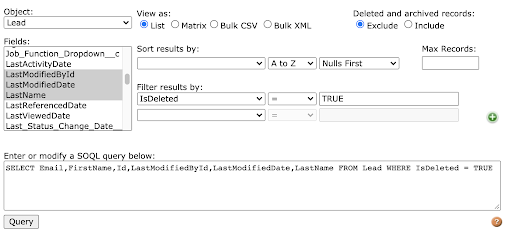
- On the top, the “View As” section allows you to control how the results will be displayed.
- Click “Query”.
- View or Download your results.
3. Mass Update Records
Mass record updates are very easy in Workbench. First, you’ll need to prepare your CSV, with a column that contains the ID of the record, and one column per field/s you would like to update.
- Log in to Workbench.
- Data → Update.
- Select the Object Type.
- Select “Single Record” or “From File”.
- Map your fields (make sure you map the ID of the records you want to update if doing many records!)
4. Mass Create Records
The steps to mass record creation are nearly the same as mass update. Prepare a CSV with all the new records you want to create, ensuring picklist values are correct, and all required fields are included!
- Log in to Workbench.
- Data → Insert.
- Select “Single Record” or “From File”.
- Map your fields (make sure you map the ID of the Records you want to update, if doing many records!).
A quick note about “Single Record”. This is a great feature to create or update:
- A single record
- Fields that are editable but not on the page layout
- Fields that you do not want to add to the page layout
- If you do not want to do a full CSV import
5. Mass Delete Records
The mass record deletion feature in Salesforce is fine, but it is limited to only 250 records at a time. Look to Workbench if you need to delete more than that!
Create a report of all the records in Salesforce that you want to delete. You will only need the ID of the record to perform the delete, but it’s a good idea to back up any records you want with a full report, saved outside of Salesforce.
- Log in to Workbench.
- Data → Delete.
- Select “Single Record” or “From File”.
- Map the ID field.
- Proceed with the deletion.
6. Undelete Records
Undeleting Salesforce record data is similar to the steps in the previous point, and it’s really beneficial to know the process in reverse.
Use the SOQL Query above to report on records you have that are already deleted. We’re only going to need the ID column on a CSV of the records you want to undelete. Workbench still respects the 15-day Recycle Bin rule, so you won’t be able to undelete anything past this time that has already been permanently deleted.
- Log in to Workbench.
- Data → Undelete.
- Select “Single Record” or “From File”.
- Map the ID field.
- Proceed with the Undelete.
Additional Ways to Use Workbench:
- Retreive source code: For custom applications, objects, and components (ie. Lightning Web Components)
- SOSL search: As well as SOQL queries, you can also perform searches with SOSL queries (Salesforce Object Search Language).
- Async SOQL query: these queries run in the background, searching through large data sets (including BigObjects and external objects).
Summary
These are just a few of my favorite admin activities to do with Workbench, I really appreciate it as a web-based tool (no download on my computer) and a higher record limit than the Salesforce Data Import Wizard. Even better, it’s FREE!
There are so many more data management tasks you can carry out using Workbench, so I believe this is an essential Salesforce skill to have handy!

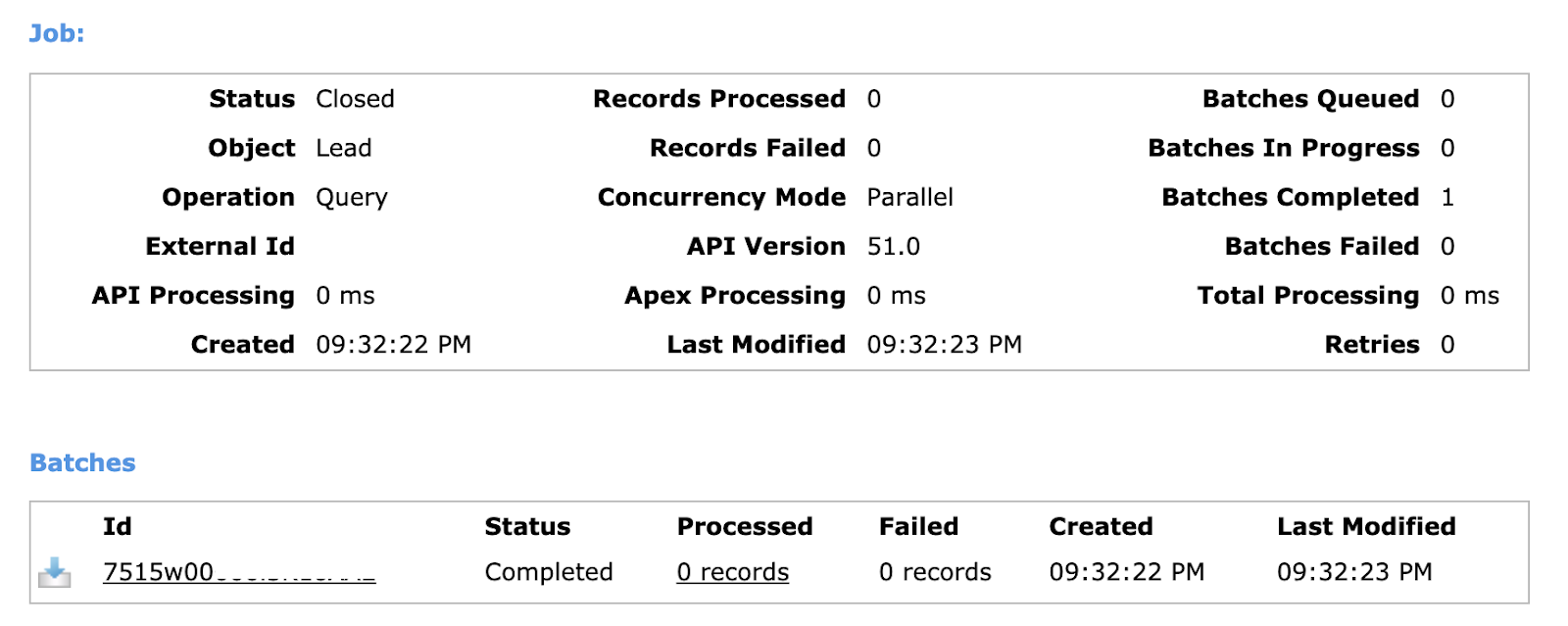
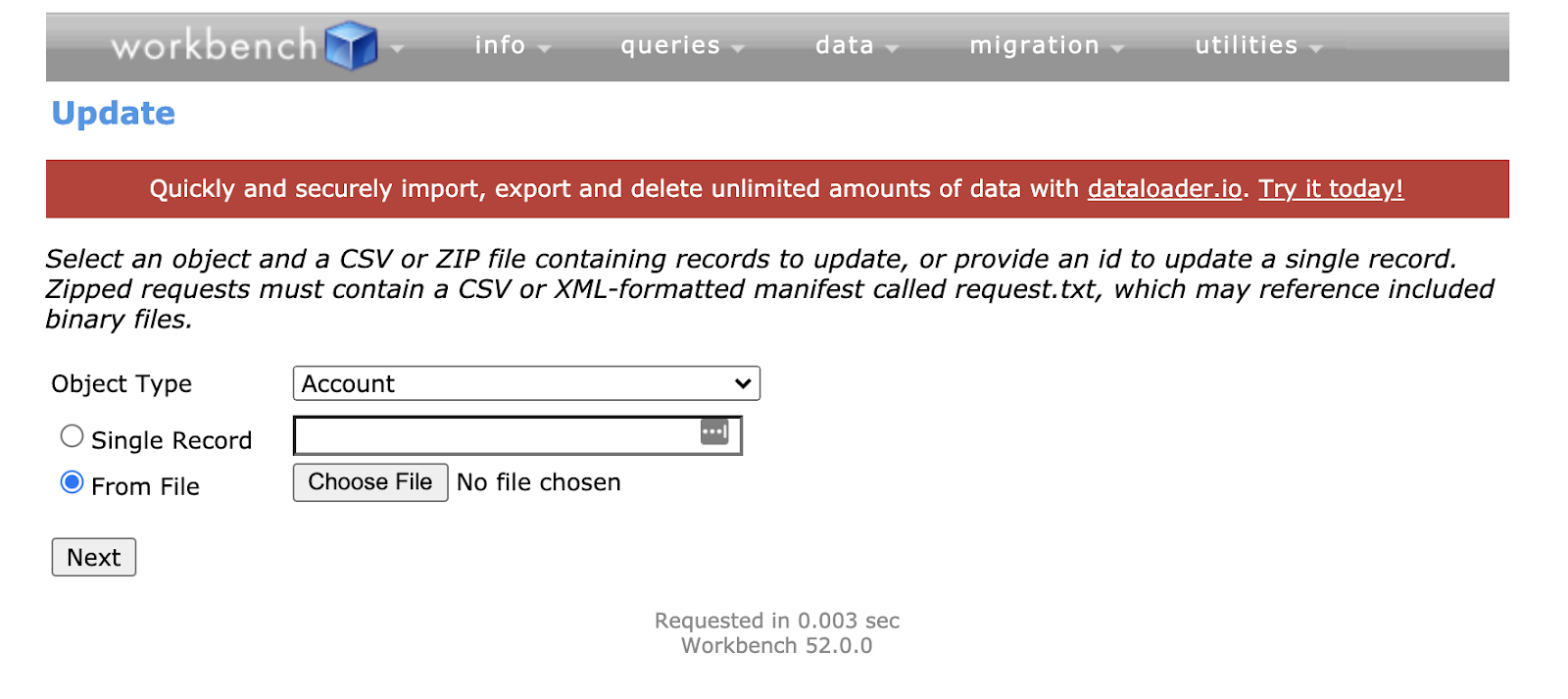
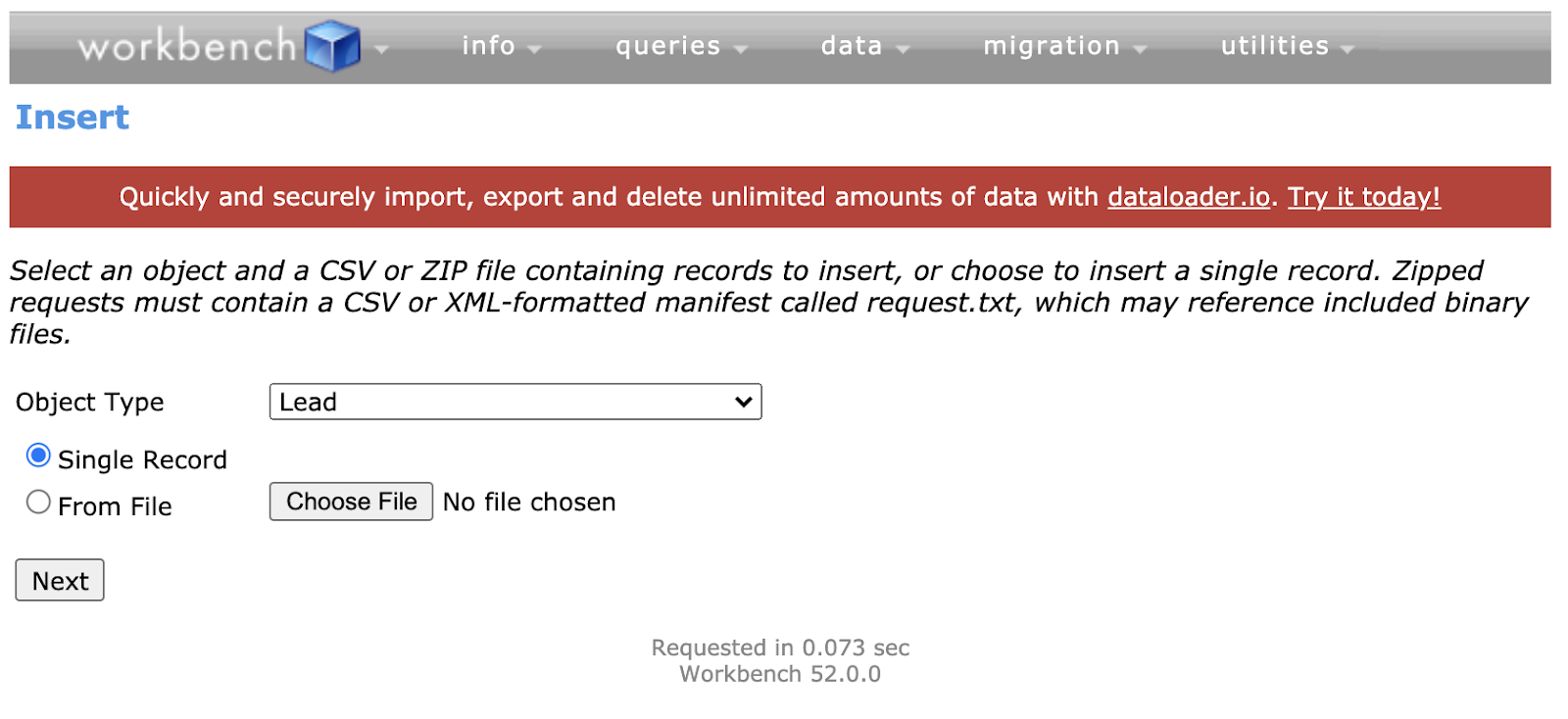
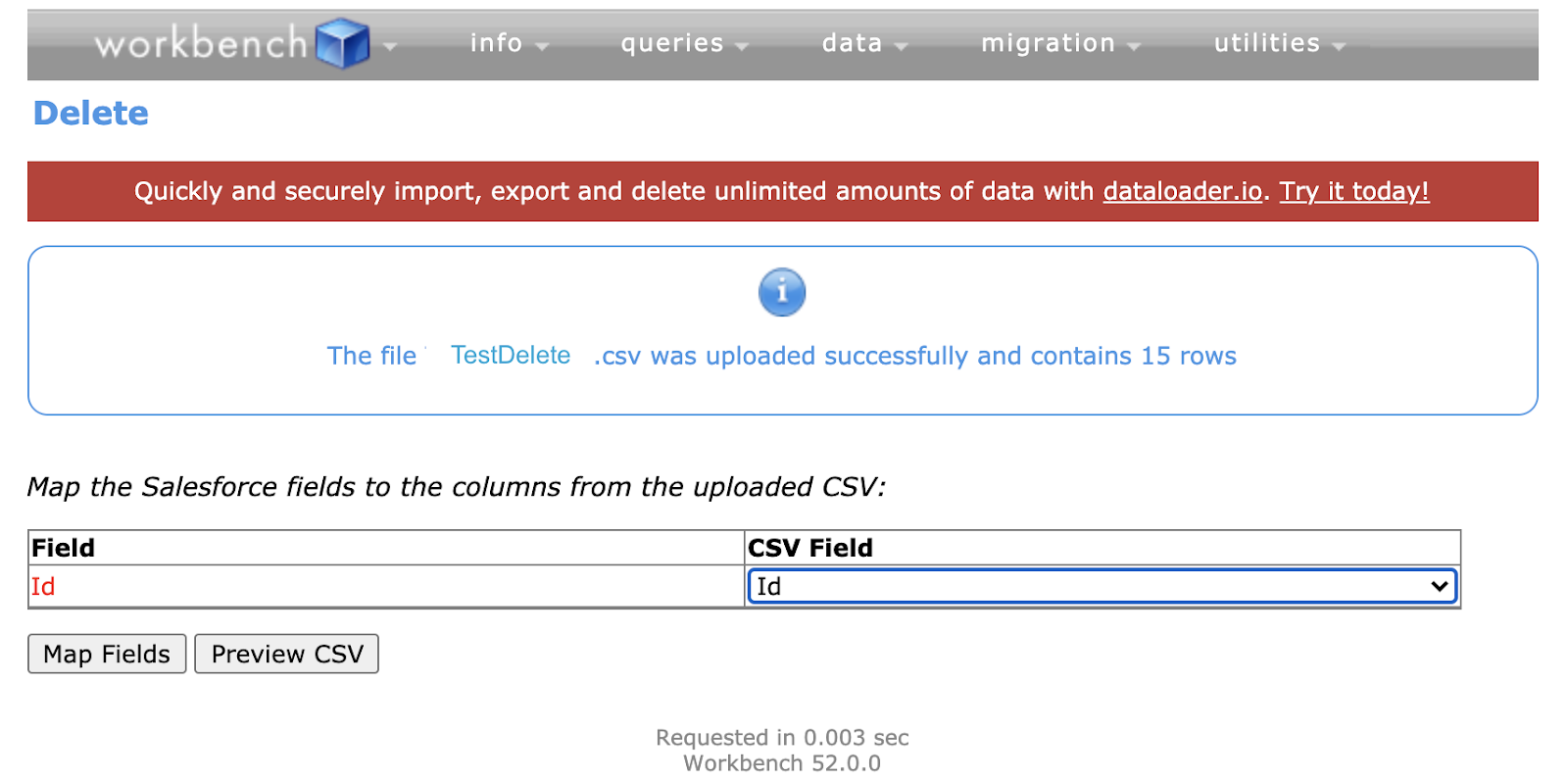
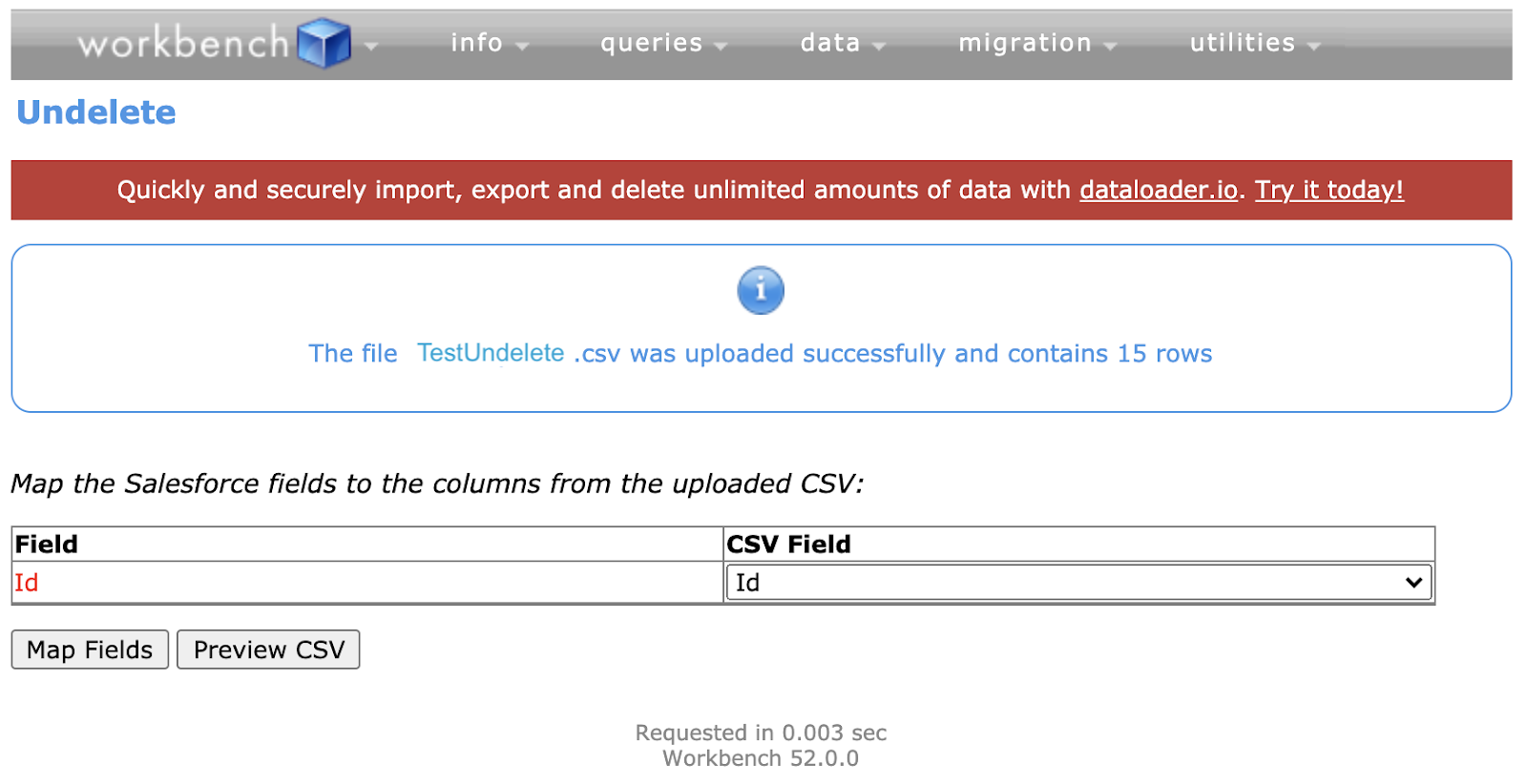
Comments: