When it comes to tracking digital advert interactions, Google Ads is the market leader for a reason. Google Ads are ‘always on’, instantly capturing every touchpoint and building an incredibly rich picture. Here’s the drawback – assessing performance only goes so far into the lead lifecycle; once the advert has been clicked, the Lead record continues its journey through your Salesforce org. Google Ads don’t give visibility into what eventually happened.
Naturally, you’ll want to pull all advert interactions into Salesforce, associate them with the Lead record, and eventually prove return on investment (ROI) from “closed-won” business. If you are using both Salesforce and Google Ads, you will know how hard it is to integrate the systems to produce the analytics you need, where you need them. Ideally, you’ll have analytics from digital engagement data in Salesforce and Salesforce data in Google Analytics (GA). Let’s look at how you can connect the dots…
Why Connect Salesforce to Google Ads?
If you are using Salesforce and Google Ads, you will most likely be generating leads through digital adverts served up by Google. The visitors who click on your advert will land on your website, where they fill in a form, which (if properly integrated) will mean their data appears in Salesforce as a Lead record.
While you can capture inquiries for your product or service effectively, there’s no insight into which campaigns are performing the best. You’re pumping tons of marketing budget into Google Ads which could be generating lead quantity, but not always lead quality.
How do you find out the following metrics:
- Cost per Lead/Lead acquisition cost.
- Cost per Opportunity (all Opportunities).
- ROI – “closed-won” business versus the cost of gaining those Opportunities (i.e. Google Ads spend).
- Most profitable keywords and campaigns.
Finding the answers to these questions is impossible without connecting your Salesforce Lead and Opportunity data to Google Ads.
The challenge – in ‘Salesforce speak’ – is that once a prospect is captured, the Lead qualified, and the Opportunity won (hopefully), you’ll find that the new customer’s record is removed from the Google Analytics/Google Ads data that attracted them to your business in the first place.


An operational silo forms… The marketing team spends their budget on Google Ads and monitors the advert campaign performance in Google Analytics and Google Ads. The sales team, on the other hand, works on taking Leads through the pipeline in Salesforce. Each team will end up using their own reports, dashboards, and KPIs – you’ll struggle to get actionable insights about the direction your digital marketing ROI is heading in.
The Solution – Heeet.io
In the past, the only way to get this data was to block out your calendar, sit down in front of hundreds of rows of data in Excel, and refresh your VLookup skills! After speaking to many marketers, unfortunately, this is most people’s reality.
To recap, our aim is to connect the dots between Google Ads and Salesforce by:
- Capturing more data in Salesforce about the advert click that led the Lead to land on your website.
- Tracking the Lead through the lifecycle, right through to “closed-won” Opportunity.
- Syncing Google Ads campaign cost data to Salesforce Campaigns.
Heeet connects Salesforce and Google Ads so that you can surface the key insights you need to maximize your marketing spend. You can create reports using the tools you are already familiar with: Salesforce reports and dashboards, Google Ads reporting, and Google Analytics reporting.
More noteworthy Heeet features include:
- Quick setup: Heeet connects Salesforce and Google Ads in less than ten minutes.
- Contextual click data: Get multiple data points synced straight to the lead record, stored in fields (for ease of reporting). In the past, you would only gain a partial view of the Lead source in Salesforce; in the best case, you may have captured Google UTMs, but in the worst case, you’ll only have had a generic source like “Website”.
- Keyword level ROI: Analyze your data right down to the keyword, allowing you to optimize your keyword bidding. Salesforce Campaigns statistics are updated every hour according to Google Ads data (campaign cost, campaign impressions, campaign clicks, campaign ROI).
- Configurable goals: Goals in Google Analytics indicate an event that has a clear value, e.g. “Salesforce – Closed Opportunity”, or “Demo completed”. Using the Heeet admin panel, you can configure goals to suit your lifecycle.
- Respects privacy trends: Heeet doesn’t require any cookie to function, which is important with third-party cookies being phased out by many browsers.
For a detailed breakdown of what happens to which data points in Salesforce at which stage, check out the guide below:
Summary
There’s no doubt that you landed on this guide because you are frustrated with the lack of integration between Salesforce and Google Ads. Some may have managed to get Google Ads data into Salesforce, but it’s either minimal data or requires a huge amount of manual effort.
Even if you didn’t initially think that you needed to connect Google Ads to Salesforce, you now know how important this integration is to ensure the keywords you’re bidding on are actually generating quality Leads (not just quantity).
If you want to pull all advert interactions into Salesforce, associate them with the Lead record, and prove ROI from closed-won business, Heeet gives you analytics from the perspective of digital engagement data in Salesforce and Salesforce data in Google Analytics.
Simply put, Heeet is a connector that sits between Salesforce and Google Analytics, Google Ads, and many other channels. It pulls detailed first- and last-touch data into Salesforce, and records key conversion points in Salesforce to Google Analytics as “goals”.
It’s also easy to set up. Plus, you can create and maintain GA goals from Heeet’s Salesforce app. In addition, there’s a fixed lifetime cost – one payment grants you access to everything Heeet offers.
I’ve come across so many frustrated organizations wishing this gap in the market would be filled. This is why you should request a demo, even if it’s just to satisfy your curiosity. You have the opportunity for your Salesforce data to work in harmony with Google Analytics, so what do you have to lose?

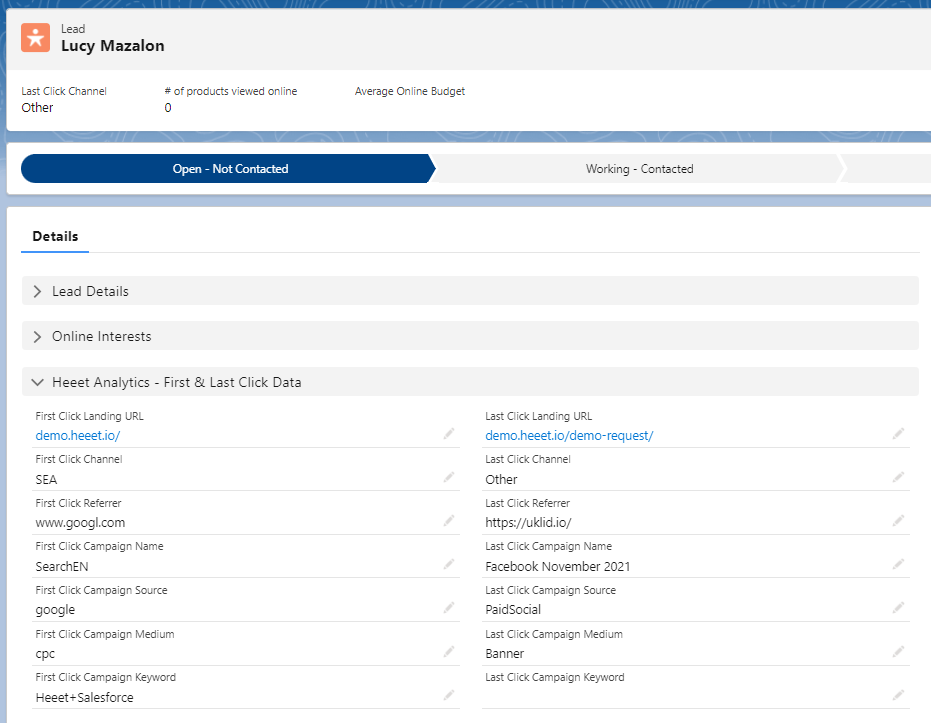


Comments: