Salesforce Experience Cloud is a great product that provides companies the ability to collaborate with their employees, customers, and partners.
If your company is looking to implement Experience Cloud (formerly ‘Community Cloud) in the future, you should ensure that you have enough time to fully research and plan the implementation, so you are able to make the best design decisions for your community.
My organization was forced to rapidly implement a community portal for our students and was unable to research all the features and associated implications at the time of go-live. Upon further digging, I learned of features that would have benefited our community. Fortunately, I was able to retrospectively include some of these, however, there are some features that you are unable to change easily after publishing your community, so it is important to thoroughly research and plan your design before you begin to build.
Choosing a Template
Salesforce gives multiple template options when creating a site to ensure it fits your business needs.
These options are:
- 3 Pre-configured Lightning templates for Customer Support
- 1 Pre-configured Lightning template for a Partner portal
- Building a brand-new Lightning template
- Using Visualforce and Salesforce Tab
Most companies will not have a lot of time, resources, or programming experience dedicated to building their site, so I recommend using a pre-configured Lightning template.
For companies who are focused on building a site to help support their customers, it is vital they research the three customer support Lightning templates available to them, so they choose the template that best fits their needs. Choosing the wrong template may mean that you have limited features available to you when building your site.
Help Centre
If you are looking to provide a self-service site where customers can view Knowledge articles and resolve problems on their own, you should use the Help Center template. It is worth noting that the Help Center template is completely public and does not have a login screen for customers. Customers can also have the opportunity to create cases for any complicated questions that can be routed to your business’s customer service team.
Customer Account
The Customer Account site is perfect for companies that want to provide account information to their customers, connect with third-party integrations and highlight Knowledge articles. This template is very beneficial for companies that integrate with an e-commerce system and want to provide their customers the experience to review their account profile, pay invoices, and use articles to answer their questions.
Customer Service Lightning
Finally, the Customer Service Lightning template is great for businesses that want to give their customers the opportunity to communicate with other customers and staff through Salesforce Chatter and Cases. This Community site template can be considered an upgraded Help Centre that is exclusively for your paying customers. Through Chatter, Cases, and Knowledge articles your business can provide exceptional customer service while letting your customers self-service themselves. This template is beneficial for any business that wants to connect with their customers and have their customers connect with each other as they explore your products.
Use Salesforce Knowledge and Topics
When building a Community site for customer support, you should consider using Salesforce Knowledge or Topics to better organize the information you are providing to customers.
This is something I wish I researched more before we implemented our organization’s site. Due to the limited time we had to implement, our team was unable to build a knowledge base or a custom object to help contain our FAQs for customers. We ultimately created a page within the community and wrote out our FAQs with a Rich Content Editor component. This is not ideal when we need to make any edits to our FAQs because we have to make the edits to our actual Community and publish the changes each time, therefore I strongly recommend that your company dedicates time to building a system for organizing information to help service your customers.
If your company already uses Salesforce Knowledge to house your articles and information, I recommend that you create content to use in your site alongside Topics. topics are beneficial to any site and can be used to structure the content in your Community and highlight important discussions. Even if your company does not use Salesforce Knowledge, topics can help promote posts from community members if the customer included a hashtag in their post. When hashtags are added to posts (i.e. adding #renewal to the end of a post) this will add the post to an overall topic feed. Customers are then able to view all posts that have that certain hashtag to help answer their questions (i.e. customers needing help on their renewals can look at all posts regarding renewals to see if their question has already been answered).
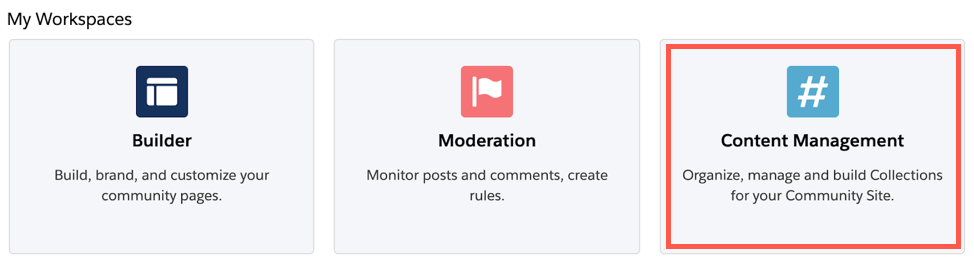
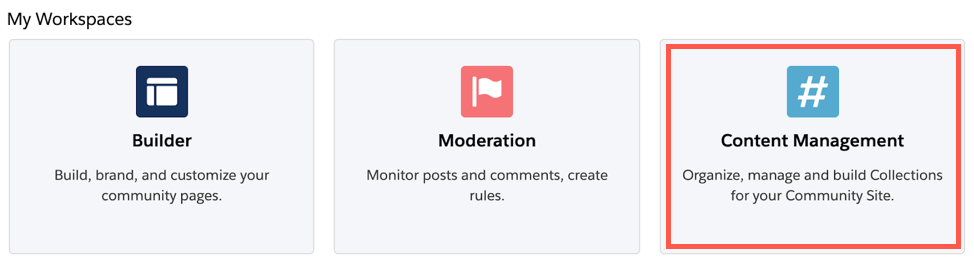
Topics are especially valuable for businesses that use the Customer Service template, giving their customers access to Chatter questions and the ability to communicate with each other.
When a community user posts a question, they can add topics to their question to ensure the right people are able to provide an answer. Community members can even follow certain topics and receive email notifications when new posts or questions are created.
Businesses can include featured topics that are showcased on the Community home page through unique thumbnails. This will help direct customers to information on the most discussed subjects in the Community and promote self-service.
Reporting on topics is beneficial so companies can further understand what their customers are asking and create or enhance articles for that particular query.
Audience Targeting to Personalize the Experience
Your company’s customer base probably includes people from different locations or consumers of different products. These customers may need to receive specific information based on their product or location that is not relevant to other customers.
Salesforce Communities provides the opportunity to target information to your customers based on their profile, region, and certain information on the User or Contact object. Audience targeting can be applied to branding, individual components, navigation menu options, and entire Community pages.
Each page on your Community has a default view that is assigned to all community members until different variations are created to target audiences. These variations are great to personalize and improve your customer’s experience by only displaying information relevant to them.
Summary
Salesforce Community Cloud, aka Experience Cloud, is great for businesses that want to provide additional customer support or grant partners access to data in a secure location.
Typically, community sites are implemented rapidly, and not enough research and planning is done to ensure the community will meet business needs. To make the most of your community you must research which template option is best for your use case and decide ahead of time if you want to build a Salesforce Knowledge base for the portal. Finally, there are additional customizations and features, such as audiences and topics, that should be considered so you can provide the best experience for your customers.


Comments: