UPDATE 2019: There’s news that Salesforce is increasing storage capacity from 1GB to 10GB per org. This is to cater for the projected increase in emails and other marketing touchpoints, apparently coming together under one view (Activity History) as activity records! There’s less to worry about – and no longer a trade-off to make.
Should you be storing Pardot Email Activities in Salesforce? It’s a tricky trade-off between storing them as Salesforce Activties, or merely exposing them. This post will give you an overview of the different options and the main pro and con of each.
Pardot Activities in Salesforce
Pardot Prospect Activities, such as form submissions, email opens, and page views, will appear on the Prospect’s matching Lead/Contact record in Salesforce, providing you have installed the Salesforce Connector.
These Activities are shown in one of two ways:
- Through Visualforce, which resembles a related list. This is for Classic users (or for Lightning orgs that haven’t updated their page layouts!).
- Or, through the Engagement History Lightning Component, for Lightning users.
Email Activities go deeper
As I mentioned above, a trail of all Prospect Activities will be listed on these sections on the Contact/Lead record. However, these entries are only skin deep. By this, I mean that they are not actual records, unlike Salesforce Activites, which are records in their own right.
Yet, there is an exception that confuses people, and that exception is email activities.
This answers another question I get asked often: “Why am I only seeing email activities and not other types?” (as Salesforce Activities).
You can enable this option on the Salesforce Connector settings (from Pardot), for all list, autoresponder and one-to-one emails.
How can I enable Email Activities?
Change your Salesforce Connector settings by navigating to: Admin ? Connectors. Find the Salesforce.com connector in the list, look to the right and click on the cog. Select ‘Edit’.
In the Connector Preferences page, there is a collapsable menu, called ‘Email Logging’. Upon expanding, there’s a checkbox for the setting: ‘Sync emails with the CRM’
Even though you have the option to sync Pardot email sends to Salesforce, us this what’s best?
One small click, big implications.
Email Logging is an all or nothing situation. You can’t pick and choose what types of Pardot emails you would like to sync with the CRM (one-to-one emails vs. autoresponders).
In that case, let’s consider the cons (storage) vs. the pros (insight).
The Cons: Storage
When Prospect Activities are being displayed skin-deep (via Visualforce/Engagement History Component), they’re read-only. When stored as Activity records, they will contribute towards your Salesforce org data limit and account clutter.
Salesforce’s storage calculations are not so straightforward (you can read all about the calculation here), but what you need to know is:
- For Enterprise Edition & below = 20MB/user
- For Performance & Unlimited Edition = 120MB/user
Each Activity record in Salesforce is 2KB. If your org contained only Activity records, you would only have space for the equivalent of 10,000 per person. See how quickly this adds up? 
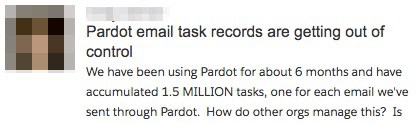
Any changes made to the connector setting (ticking/unticking) are not retroactive, meaning that if you decide to disable the sync, you will still have the remains left over to deal with. This is why it’s important to note before making any quick decisions.
The Pros: Insight
Maybe storing emails has business value in your case? Using Salesforce Activity records is the certainly to choice to opt for if you need to leverage Salesforce Reporting and other fields on the Activity object.
Summary
This post answers a frequently asked question when it come to Pardot Email Activities: ‘should they be stored in Salesforce?’. It’s now over to you to weigh up according to your business case.
Some useful questions to ponder could be: What volume of Pardot engagements are you sending out? What do your people want to see when they look at the Activity History related list in Salesforce? Do you need the reporting flexibility of Salesforce Reports?
If you’re able to give answers to these questions, they could point you towards the best solution for your team.


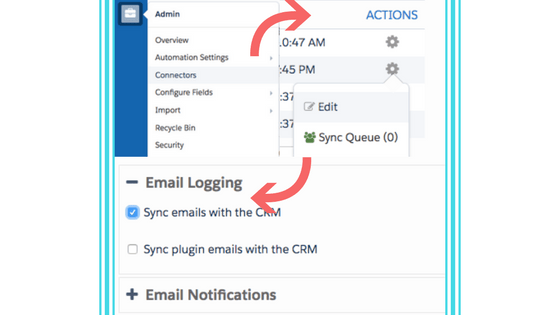
Comments: