Pardot Business Units are a new feature that is hoped to fulfill the needs of enterprise Pardot customers. Personally, I am very pleased about the announcement. Having implemented and admin’d Pardot orgs for a few large businesses, I have seen the need for this first-hand, time and time again. If you purchased or upgraded to Pardot Advanced Edition in the Spring ’19 release*, then you will be able to take advantage of this fantastic enhancement.
*11th February 2019 onwards
This post is the result of my nosy nature – after digging around for information, this post will cover:
- What Business Units are
- Why they’re a big deal
- Their setup
- Current limitations to be aware of
- and, a promising future
What are Business Units?
Business Units partition off your Pardot account into separate spaces, to control data access and content sharing for users. Businesses are typically structured by attributes such as product line/brand, region, or naturally divided as the result of acquisitions. Pardot Business Units would mirror these divides in your organisation, almost like having a separate Pardot account for each.
It may help to see the Account Switcher feature, new to Pardot in the April ’19 release. You are logged into one org, but can only access one business unit at one time, separated from any other business units, shown below:
Business units have been a long-standing feature of Marketing Cloud, too:


Image credit: Dummies.com.
However, unlike Marketing Cloud Business Units, Pardot Business Units don’t have any relationship to each other, in other words, there are no parent/child accounts. You can imagine each business unit being the child of a different family.
This feature is also comparable to Google Ads accounts and MCCs, if you are more familiar with this.
What’s the Big Deal?
If we take a quick detour into Pardot’s history, we can see why Business Units are a big (and urgent) deal.
Pardot was originally a tool aimed at the SMB (small-medium business) market, yet it broke into the corporate market in the years following its acquisition by Salesforce in 2008, becoming the default choice for Salesforce customers doing B2B marketing. Aside from AMPSEA, Pardot’s core has remained practically unchanged since.
Now, Business Units will hopefully give enterprise admins the data structure and visibility control they need. It’s set to be much more stable than syncing multiple Pardot accounts to one Salesforce org.
Pardot Business Units Setup
As I mentioned in the opening, Pardot Business Units (BU) are exclusive to those customers who recently purchased or upgraded to Pardot Advanced Edition.
- Pardot Lightning App: You must be using the Pardot Lightning App to access BUs (not possible with either Salesforce or Pardot Classic).
- BUs will be created through the Pardot Setup Assistant, accessed from Salesforce Setup in the ‘Pardot Account Setup’ section.
- The first step is to specify an admin for each BU.
(NB: each BU must have a different admin). - Marketing Data Sharing: define which data is available to what BU with the new Marketing Data Sharing Rules interface (for controlling prospect record sync).
- Unpause with caution: the connector between Salesforce and your Pardot BU is created in a ‘paused’ status. Ensure you have set your Data Sharing Rules (point above) before activating the connector.
- Reporting: Salesforce hint that getting a complete picture of your business units are best done from B2B Marketing Analytics, which is possibly another setup job.
! UPDATE: As of the Pardot April ’19 Release, users will no longer be restricted to one business unit (previously a limitation). Admins will no longer be required to deliberately duplicate users (a headache waiting to happen). Going forward, users can switch between Business Units easily using the dropdown menu in the Pardot Settings tab in the Pardot Lightning app – like below:
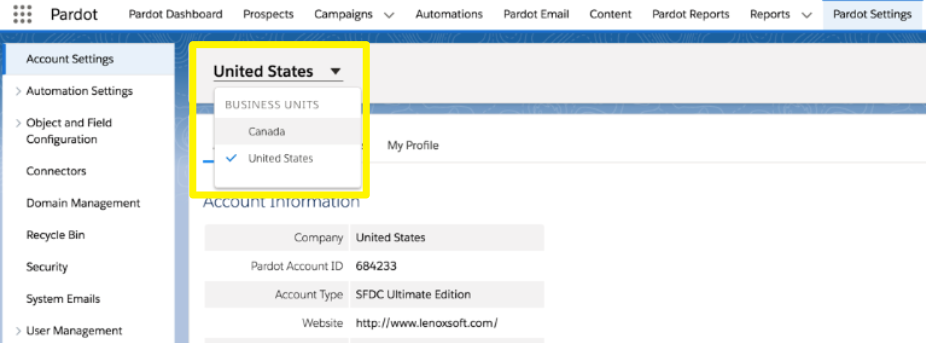
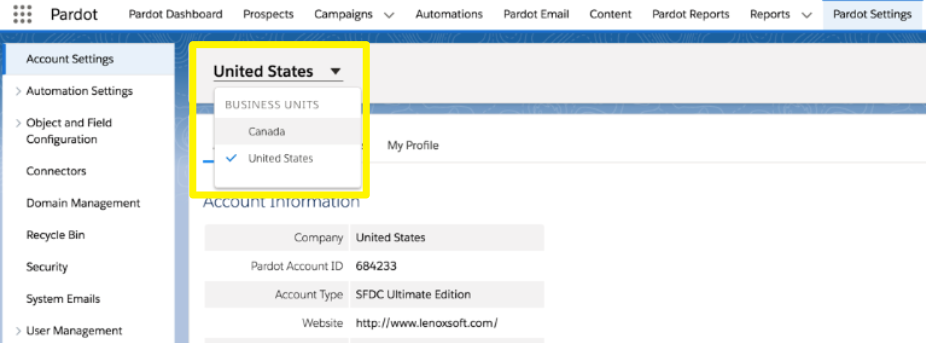
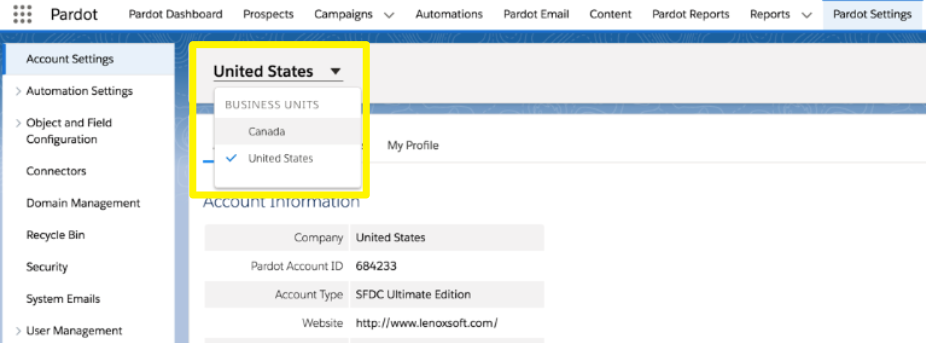
Current Limitations
Trust me, I am so happy that Pardot Business Units (BU) is now a reality.
It does seem like a sensible time, however, to cover some of the current limitations before anyone dives straight in:
- Prospect Records: a Lead/Contact on the Salesforce side will sync to only one prospect, in one BU. Think of each BU as an independent database; if the same person should exist in more than 1 BU, they will have separate Prospect records. Then in order to sync correctly, you will need to replicate the same number on the Salesforce side, known as ‘deliberately duplicating’ Lead/Contact records. This is to avoid the risk of data sync conflicts, not a new problem for complex setups.
- Connected Campaigns: will only sync to 1 BU, so if a campaign needs to be available in more than 1 BU, the Salesforce Campaigns will need to be duplicated (similarly as with prospect record). In my opinion, this one makes sense and I don’t believe is as problematic.
- Admins: each business unit must have a different admin.
- Admin for Life: The admin you designate for your Business Units cannot be changed, neither can the Business Unit name once created.
- Data Visibility: Salesforce and Pardot permissions still work independently of each other – so be careful if your company operates a strict data sharing model. Lead/Contact record visibility in Salesforce is defined by a user’s role, but is defined by the Business Unit’s Marketing Sharing Rules in Pardot. I can imagine it might be tricky to align the two for some organisations.
- Reporting: as there’s no parent/child relationship between business units, you have to use B2B Marketing Analytics to gain a full view of your data. B2BMA becomes the container for your individual business unit data. I’m unsure whether this deserves to be in the ‘limitations’ section – a limitation for some marketers used to working in a certain way.
The Future
Let’s not dwell on the limitations for too long now that we are aware of them. Despite what some admins may consider a temporary annoyance, there are strong hints that Salesforce are actively working to solve these.
You may have seen the ‘Marketing to Multiple Business Units’ survey recently pop up in your Pardot account. I jumped straight into the survey to see what kinds of questions Pardot were asking, and therefore, what new focus they are likely to set.
- Separate or Share?: when asked to rank feature capabilities, it seemed that Pardot are trying to decide between enhancing the control aspect (‘separate’) or sharing capabilities of the product.
(I am clearly leaning towards the control side!)


- Tasks Frequency: How frequently we do certain marketing tasks equates to the urgency to cater for it. Email Marketing, Content, and Reporting are all on Pardot’s radar. Truth be told, I do all often across multiple business units – so can I have it all please? 🙂


- Pardot Sandboxes: The lack of access to Pardot sandboxes has caused grumbles in and around the community. As we see with Marketing Cloud, a BU can also be set up with the sole purpose of testing. Maybe this justifies a cheeky upgrade to the Pardot Advanced Edition?
If you felt strongly about any of the current limitations, I urge you to take this survey to shape the Pardot BU development roadmap.
Summary
Business Units have been roadmap rumours for some time, especially a high priority for corporate customers. I know consultants (myself included) have been waiting with bated breath.
This post on the new Pardot Business Units feature has been the result of some digging I’ve done, but I know is not the full story. As BUs are exclusive to new Pardot Advanced Edition customer, it remains a mystery to the majority of Pardot Marketers. Functionality may become available to existing customers in due course, but until then, it’s best to take what we know about BUs into consideration.
Again, if you felt strongly when reading the limitations section, you can help shape the Pardot BU development roadmap by taking the survey (refer to the notification in your Pardot account for details).
Comments: