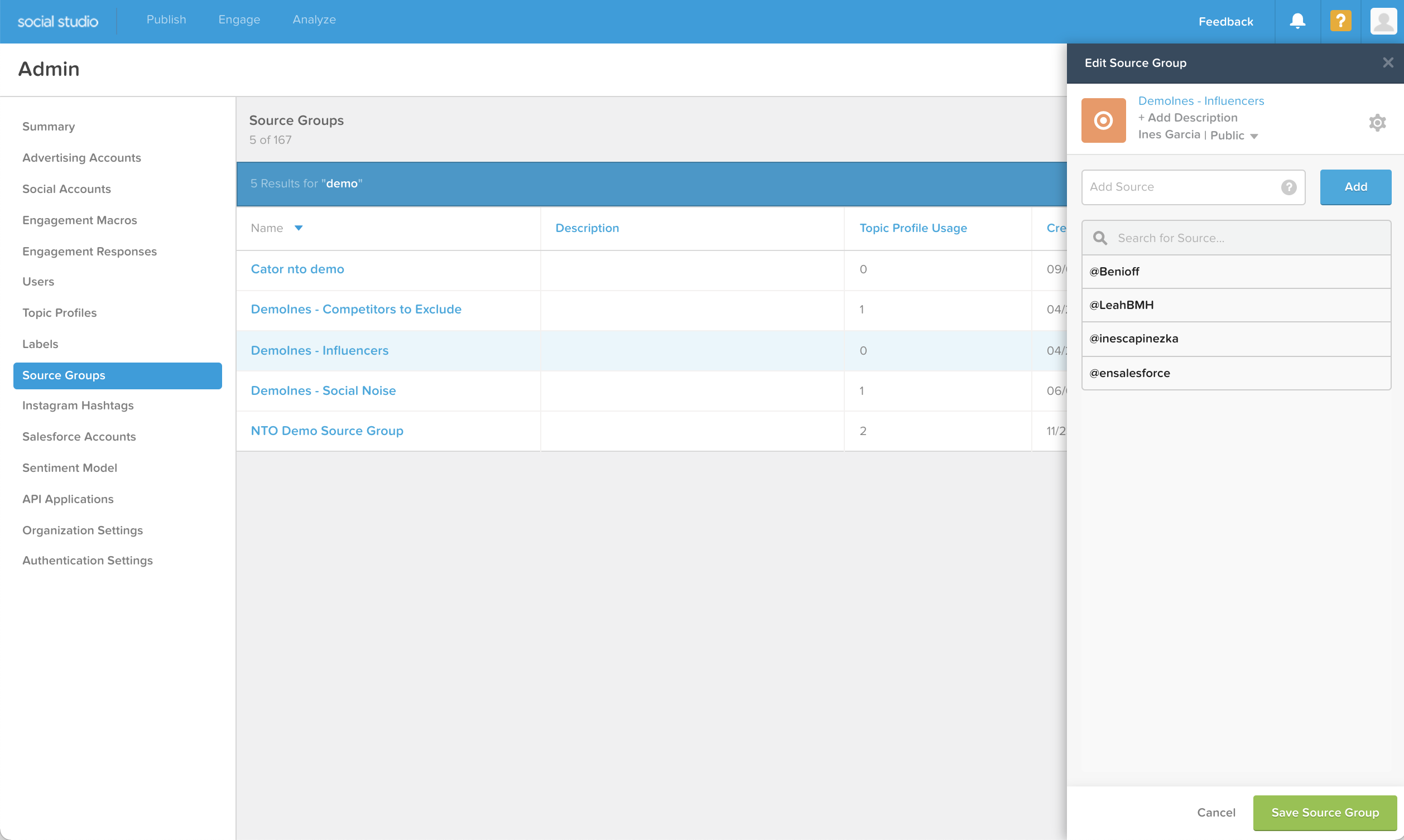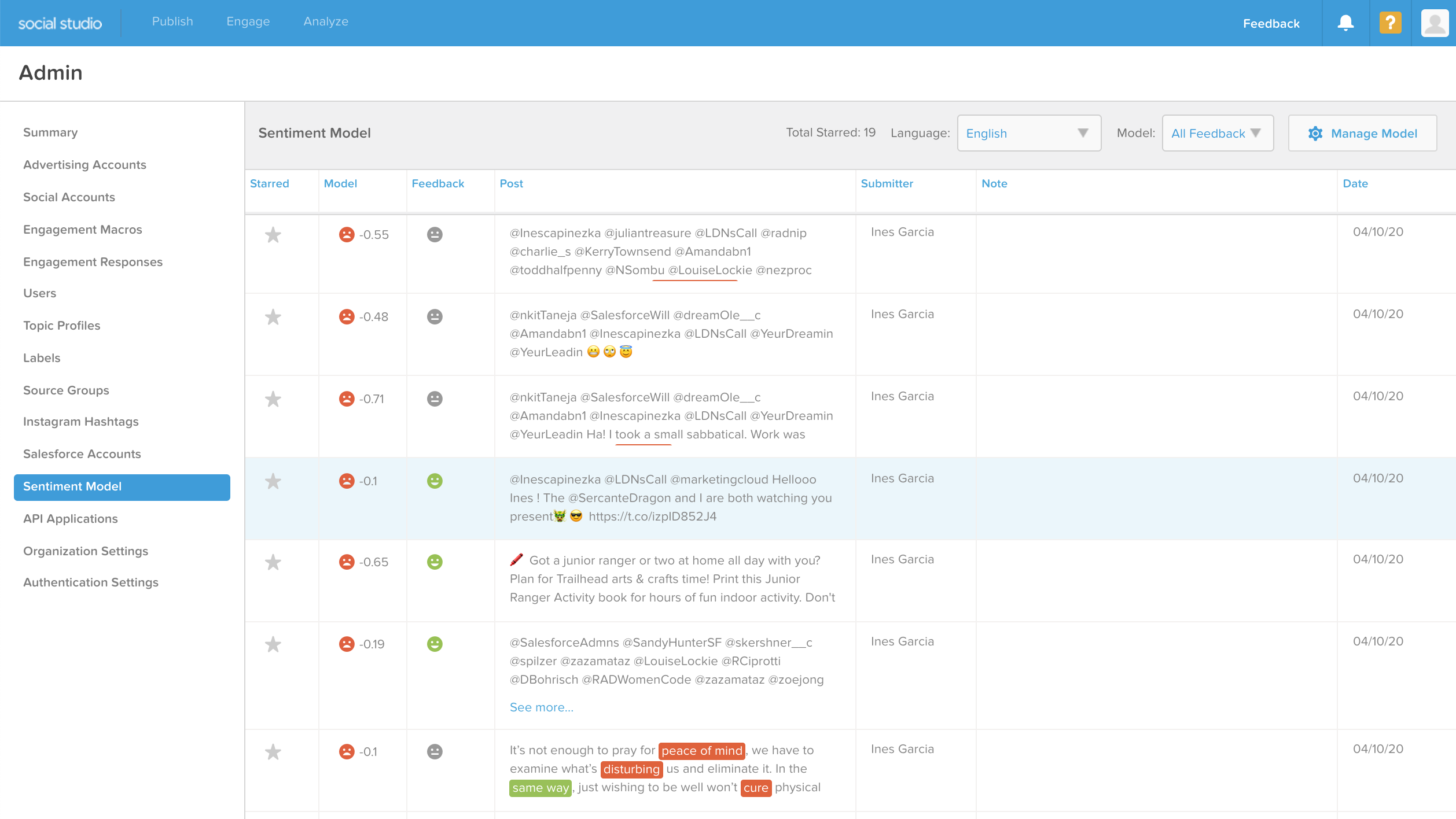Salesforce Social Studio is a one-stop solution to manage, schedule, create, and monitor your social media efforts. You can organize posts by brand, region, or multiple teams and individuals in a unified interface. Use Social Studio for social media scheduling, real-time engagement, plus rich engagement and search analytics.
There are many similar solutions out there on the market, however, Social Studio, part of Salesforce Marketing Cloud, is especially cool! Thanks to the Trailblazer Community, I have been very lucky to travel around the world (to Cyprus, Amsterdam, Tokyo, and London) to talk about Social Studio and play with this application in front of an audience. Now I’m sharing the 5 features that are core to Social Studio – a product from the Salesforce family that not many people have come across.
Here’s @Inescapinezka delivering her talk at @LDNsCall to an audience of many – virtually! pic.twitter.com/T4ehgT1xku
— Amanda Beard-Neilson (@Amandabn1) March 20, 2020
1. Topic Profiles
With Topic Profiles you can be aware of conversations and reach further than your own social accounts.
Social platforms notify you when someone tags you in a conversation or sends you a direct message.
How about all those posts or conversations where your brand is mentioned, but you aren’t tagged (or tagged incorrectly)? Or even conversations happening in and around your industry that you want to be aware of, to also engage with?
That’s where Topic Profiles come into play. These are like a social media search tool where you can define the keywords of your interest. Then, Social Studio fetches conversations on social media sites and other places like forums, reviews, and blogs.
You can analyze, and get involved by responding to the posts you want to engage with.


Above: The ‘Engage’ section of Social Studio. You can see 2 columns of Topic Profiles, where you can get involved in those conversations.
2. Source Groups
Source Groups work really well together with Topic Profiles, complimenting and fine-tuning searches so you can use them, for example, to exclude competitor conversations as you may not want to join those conversations…or you may want to listen in on their efforts!.
How I like to set up Source Groups, is to have a special listening ear for your brand advocates, by having a specific source group for them, and keep the engagement levels high as a result.
3. Engagement Macros
Macros give you the ability to create a button for users so that when they click on it, multiple actions can happen in the background. They are similar to Service Cloud macros in a sense.
An example of a macro would be to assign a post to the running user and update the post status as ‘In progress’.


4. Labels
Labels are a simple and flexible tagging system. In Social Studio you have two different types of labels:
- Post Label: tag a post once or multiple times, for example, you may want to mark a post as a ‘Compliment’ or as a ‘Promotion’ so you can run analytics from them or even automation over a specific Label.
- Author Label: same concept but for accounts who post or respond to you. So, next time you or other users speak with them you have more relevant context.


Above: author labels in action!
5. Sentiment
Last but not least, is the Sentiment Model. The model determines the sentiment of a post and the overall sentiment towards your social accounts and the topic profiles you created, giving a score out of three options: positive, neutral, or negative.
This feature was simplified a few years ago, and the model is an out-of-the-box algorithm; however, you can enhance and tweak the model, and also amend the sentiment on a post-by-post basis (as we know sarcasm can be a difficult one for an algorithm to grasp)!
Alright, I won’t tell you much more, for now – but I will leave you with this. These are the stats from my latest session experiment at Londons Calling 2020, collected and analyzed with Social Studio!
Its been a blast thank you #LC20 @LDNsCall to play with me & @marketingcloud #SocialStudio 🎮 lets check those stats 🍻💓📊 @salesforceUK Stay tuned more #TrailblazerCommunity adventures to come! Now #LondonsCallingTV pic.twitter.com/Zg4bgXmM6g
— Ines Garcia 🌎 (@Inescapinezka) March 20, 2020
I must admit, it was a session to remember. The organizing team transformed it into a virtual event in less than a week – hats off to them! Doing a live demo was a bit of a gamble. Luckily, I had high online engagement so that the live demo worked, phew! You can see I couldn’t gauge the audience’s reaction (I presented to an empty room) but Social Studio showed me results that made it all well worth it though!