Marketing Return on Investment (ROI) is a huge topic, one that I’m not going to tackle entirely. This post focuses on a specific piece of the puzzle – where the Salesforce Opportunity meets the Salesforce Campaign. It’s the kind of ROI that will answer your question: ‘How much revenue did Campaign A bring to the business?’.
As we know, of all CRM / Marketing Automation tools on the market, the Salesforce / Pardot combination is proclaimed a market leader. A primary reason is the ability to track marketing influence through the pipeline, designed to work together for seamless ROI reporting.
Yet, sometimes it’s just not the case. Instead of viewing the topic through rose-tinted glasses, someone has to speak the ugly truths, because luckily, they are avoidable in most cases.
I’ve been consulting on Pardot and Salesforce for a year and a half, and during that time, I’ve been lucky enough to work with a wide variety of businesses – from quirky, ambitious startups right through multinationals, represented globally as leaders in their respective industries. Working with businesses of all shapes and sizes led me to consider the blockages to measuring marketing ROI that are circumstantial and unique to each business; the blockages that are dependent on the business’ context rather than solely the technology.
Things to note.
Firstly, there are seemingly limitless internal factors:
– Team organisation: The way teams are structured and how they communicate with one another.
– Relations at management level
– Business priorities: is marketing considered a revenue generator or cost centre?
– Campaign experience: what have colleagues’ experienced whilst working with marketing? Have campaigns had debriefs at wrap up time?
– Investment into user enablement: is training considered important?
Secondly, Pardot typically arrives as a Phase II implementation. As the most logical order, I would say that 90%+ of organisations will start with Pardot after their Sales Cloud implementation is complete. Therefore, marketing processes sometimes need to work around Sales Cloud processes that have already been defined, implemented and rolled-out.


– Be aware of the signs, and
– Know what steps to take to solve, or at least alleviate the blocking factors.
1: Salesforce Opportunities Adoption
Signs of blockage: The Sales Team are not using Opportunities.


What to do about it?
Get in touch with the CRM team and discuss their roadmap. Hopefully, you’ll be able to pilot, and subsequently roll-out Opportunities. If low adoption is the problem, conduct training to make sure everybody understands the wider value of Opportunity data. Refreshers are a chance to collect user feedback.
The accuracy of data in opportunities can also be a roadblock. Oftentimes, you can alleviate manual data input by mapping Contact/Account fields to the Opportunity where it makes sense. Be selective about required fields, or you may end up with a dump of dummy data; a sales user just wants to save the Opportunity and move on with their day! With Opportunity maintenance, aid users with workflows that can automate field updates as the Opportunity progresses through the pipeline.
2: Sales Initiative Campaigns
Signs of blockage: Sales ‘do their own thing’ with campaigns.


Why? If you have the Salesforce Campaign Influence Model, the most basic influence model, each Opportunity can only be associated to 1 Campaign via the ‘Primary Campaign Source’ field. The campaign stored in that field will get 100% of the credit.
What to do about it?
Again, cross-team communication is the way forward. Get Sales management on-board, and keep a regular cadence.
Define a clear process, covering:
– Who creates the Campaigns?
– Who launches the Opportunities?
– Who associates the Campaigns to the Opportunities? (or, will this be automatic – as we’ll revisit later)
It may seem basic, but organisations often forget to step back from the daily hustle and bustle and set accountability between teams.
3: Patchy Data & Data Model Woes
Signs of blockage: Working at the Account-level, limited at Contact-level.
This is the trickiest to grasp, and the trickiest to diagnose.
A good example is when emails are sent to generic (catch-all) email addresses, such as info@company.com. However, this is not the same as the Contact that is involved in the Opportunity, such as Geoff. As you can see, a silo is created between the email engagement and the sales process. The silo created by the two is then up for debate: is Geoff the person that sits behind the info@company.com mailbox? Or did your campaign have no influence on Geoff’s decision to purchase?


What to do about it?
There’s been a big push for Account-based Marketing (ABM), however, ABM relies heavily on Contact data quality and completeness. Clean your Contact data in a way that will improve segmentation, especially fields holding persona data (Job Title, Department). That way you can create better Pardot lists and send appealing content. The ABM approach can go further, by identifying 1 primary contact per account. I’ve seen this done with a custom checkbox on the contact level.
Marketing needs to know about who the contacts being associated to opportunities as Contact Roles are. Are there patterns? These contacts are clearly key influencers that should be targeted with tactical marketing – think upsell, renewal and advocacy opportunities.
4: Multiple Sales Channels / Data Streams
Signs of blockage: Salesforce is not the hub for revenue data


What to do about it?
Integrating systems is a no-brainer, but this depends on the constraints of complexity, bandwidth and budget (integrations are expensive!). Real-time processing like this can affect system performance, so you may have to compromise with batch processing. As the name suggests, data is passed from one system to another in batches, for example, every night. Investigate the options to at least get relevant data into Salesforce so you can report on marketing influence on one platform.
5: Zero Confidence in Influence
Signs of blockage: Campaign Influence viewed as Marketing department assumptions vs. reality.
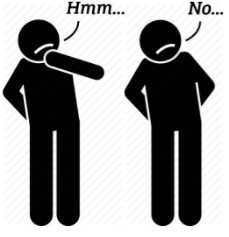
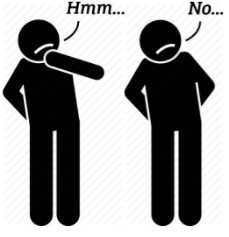
One word that never fails to sting is ‘fluffy’ – an assumption based on nothing tangible.
What to do about it?


If contemplation isn’t possible for you with the volume of Campaigns/Campaign Members/Opportunities, you don’t have to go cold turkey. It’s possible to add Auto-association rules, that will only automatically associate campaigns that meet the criteria. You can include only the type of campaigns you are confident work when automatically associated.
Summary
ROI blockages are frustrating, no doubt. There’s a lot riding on ROI reporting, and every marketer wants accurate, reliable results that are easy to obtain. This post has covered 5 blockages that can creep up that are specific to the organisation. These are:
– Salesforce Opportunities Adoption
– Sales Initiative Campaigns
– Patchy Data & Data Model Woes
– Multiple Sales Channels / Data Streams
– Zero Confidence in Influence
Of course, not all are relevant to everyone, but there’s no harm in noting them down in the back of your mind. Whilst it’s possible that the blockages I’ve addressed sometimes remain out of your control, at least now you can be aware of the signs, and know steps to take to solve, or at least alleviate the blocking factors.

