There are countless apps out there to facilitate the digital dating game – we thought we’d get in on the action. After all, Salesforce and romance are natural bedfellows, right?
You could be either searching for a date, or preparing for an evening in with Ben, Jerry, and Netflix. If the former describes you, imagine if you could “cut to the chase” and find compatibility sooner…
Fed up with the back-and-forth that goes nowhere, or being stood up on dates? Well, dream no longer, as we have put together a step-by-step guide to help you on your way to creating the perfect app with Salesforce.
Just remember, you are a lean, mean, lead generation machine, so how about enlisting CRM tech to be your wingman/wingwoman? Efficient, but “high-touch”. Automated, yet personalized.
You want to leverage Salesforce for all its automation, analytics, and allure – but first, you need to get data into Salesforce…
Note: Please don’t take this guide too seriously – it’s just for fun!
Making an Application
Whether a potential partner comes into your life unexpectedly, or you are actively reaching out (outbound), you can point everyone to one location – your dating application form.
While you could use a simple Web-to-lead form, you could also get fancy with an Experience Cloud Site. This way, you can tap into the power of Salesforce Flow to collect that vital information. A Screen Flow gives a guided experience through each step, taking them through the questions without overwhelming them!
In Salesforce, you will have already created the custom lead fields where the data, captured by the Flow, will end up. Text area fields will give the prospect more space to add some flavor to their application, or for you to request “500 words on how you’re not going to waste my time”… It’s not personal, it’s efficient!
Source: Salesforce Canada blog.
Lead Source
Don’t forget the Lead Source field! The most basic way to describe the Lead Source field is as a Salesforce picklist field which records where leads came from.
It will indicate which dating avenues produced the greatest number of new suitors, and down the line, which generated the most successful ‘dates’.
Add Lead Source values that cover your avenues – and remember that the application Flow can preset “Personal Portal” for the prospects that come into your life through this route.


The Qualification
Application submitted, Flow run, Lead record created. You’re in a position to qualify this prospective partner – in other words, are they a suitable match?
A Lead could go through the following statuses: Open, Chatting, Qualified, Unqualified (Incompatible, Taken, or Not interested).
Compatibility Score
You can’t condense romantic chemistry into a CRM, but you do need an indicator at these early stages. You can calculate a “Compatibility Score” using a Salesforce formula field, which will take your romantic desires into consideration. It could look something like this:
“Non-negotiables” Flow
“Non-negotiables” are the qualities your prospective partner simply must have. After all, you don’t want to spend time on prospects that won’t ever be compatible with you. Save everyone’s time, and avoid disappointment down the line.
Time for another Flow, this time to go through the Lead fields, and should a non-negotiable not be met, change the Lead status to “Unqualified”.
Although “automatic disqualification” sounds harsh, it doesn’t have to come across as a humiliating rejection! You can even take it a step further by integrating WhatsApp to send the “sorry, you’re not my type” message, requiring zero effort from you.
Make it Visual (“Love at first sight?”)
Let’s spice up our org with Salesforce image formula fields. By displaying image icons according to the field value/s, a record has given you useful information, at a glance.
Follow this tutorial to get started. Rating fields could be based on a “Sense of Humor” field, or “Has a Car?” checkbox. Then, add these to page layouts and list views:
Vali-dating the Opportunity
Getting to the date isn’t a one-sided process – it “takes two to tango”, after all. Once you see promise in the prospective partner, it’s time to build the relationship further.
Source: Salesforce blog.
Opportunity Stages
Every Salesforce org comes out-of-the-box with Opportunity “Stage” field values that represent the steps that progress opportunities towards a successful outcome. Your desired outcome is “Going steady” (equivalent to a “Closed Won” opportunity).
This isn’t a business transaction, so you’ll want to add your own. Custom Opportunity stages can be added from Salesforce Setup. Follow this tutorial to see how.
Celebrate Good Times
Celebrate reaching a successful relationship milestone with on-screen confetti, using “Celebrations” with Salesforce Path:


Opportunity Scoring
Salesforce Einstein Opportunity Scoring gives each Opportunity a number between 1-99 to indicate the chance that Opportunity will end up “Closed Won” (or “Going steady” in our case). Not only is Einstein Opportunity Scoring free to use, you can also customize and personalize your scoring model to suit your needs. Follow this tutorial to see how.


“Closed Lust” Reason
No doubt you’d like to track why potential dates fell through. You change the Opportunity Stage to ‘Closed Lust’ (equivalent of “Closed Lost”) but in the whirlwind, you could forget to select a reason – stop right there! Allow Salesforce to prompt you to fill in that field in order to save the record. This is just one “Vali-dating” example – follow this tutorial to see how.
So what are the reasons behind these budding relationships falling through? Thanks to this data, you can pull a report that shows why you (or they) were turned off:


Optimize Your Evening Plans
Have multiple dates in one evening? Of course, you do! Call on Salesforce Maps to help you plan your optimal route from one rendezvous to the next, selecting bars/restaurants that take everyone’s preferred areas around the city into consideration.
Final Thoughts
A fairly robust guide to creating the ideal dating app, I’m sure you’ll agree! What features and processes would you add? Let us know in the comments below.
Note: Salesforce Ben accepts no responsibility for any resulting relationships – good or bad!

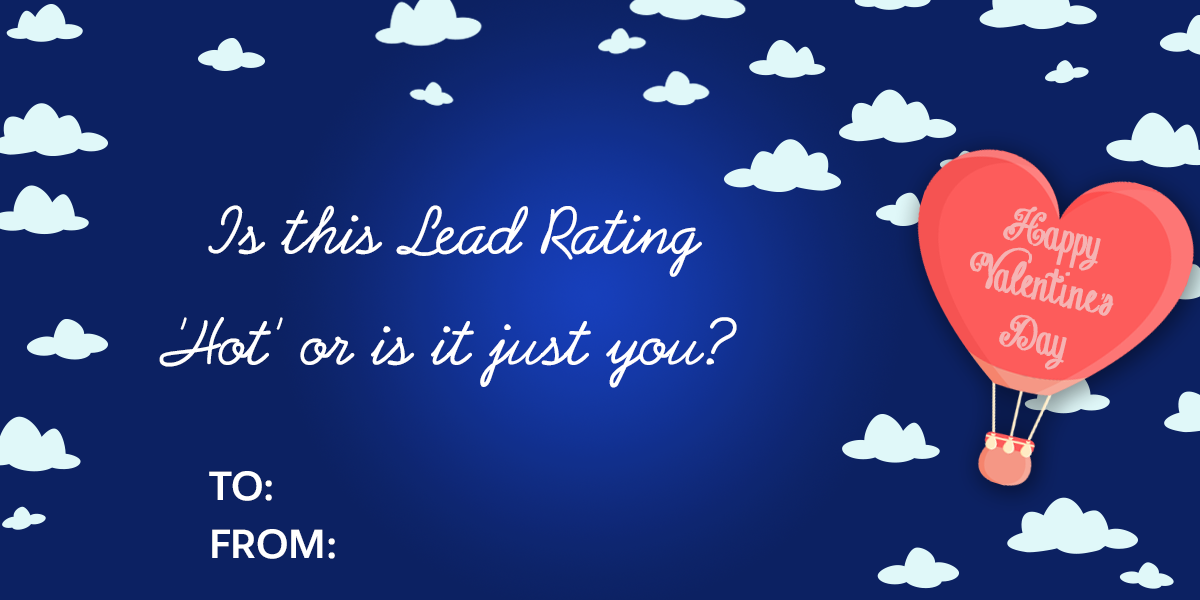






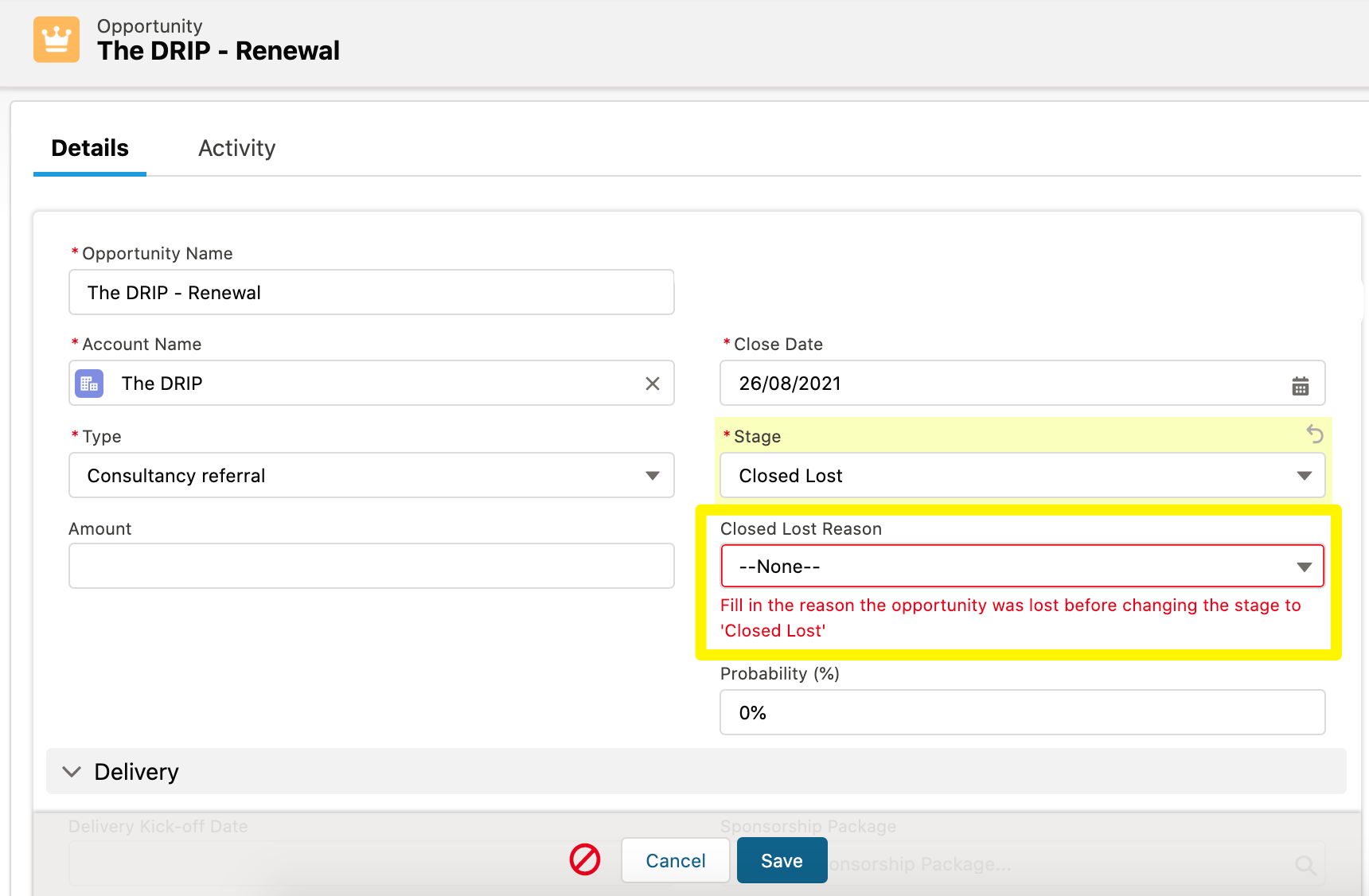

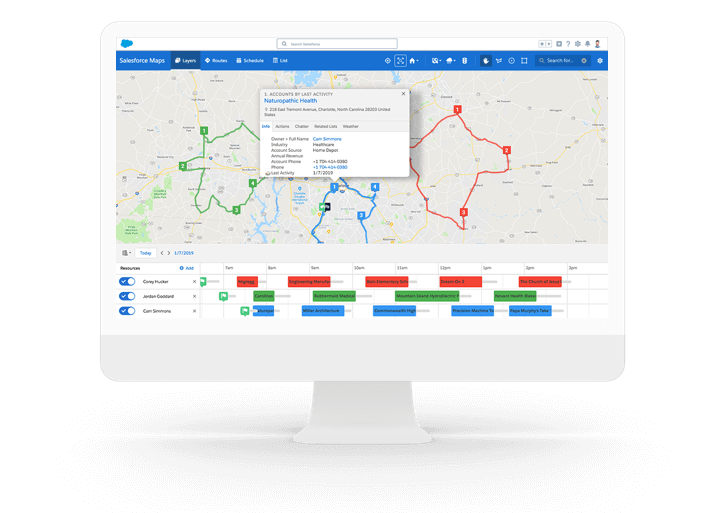
Comments: